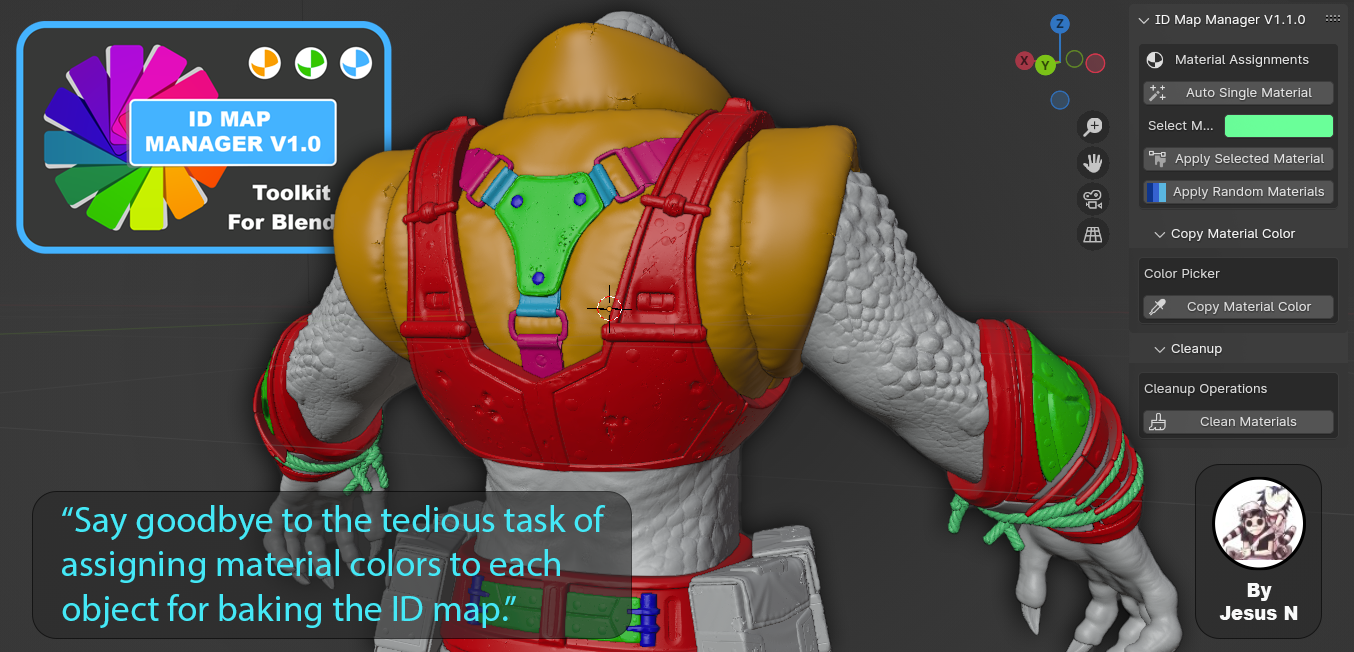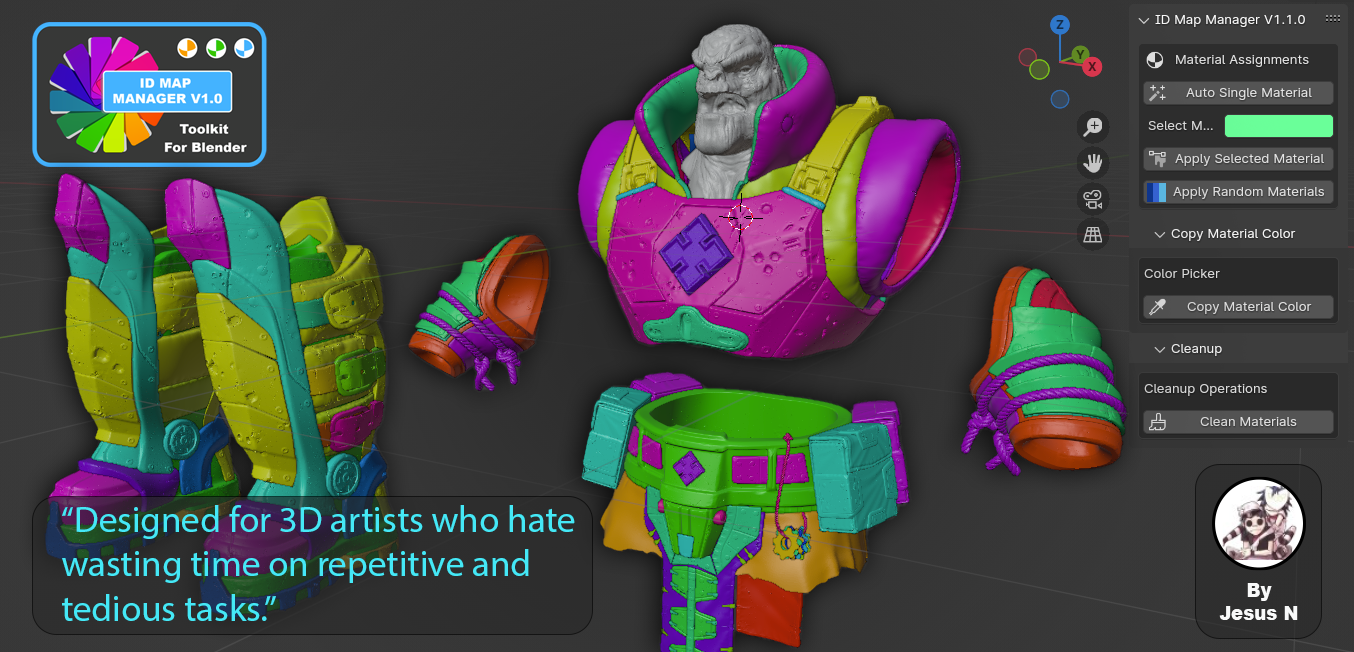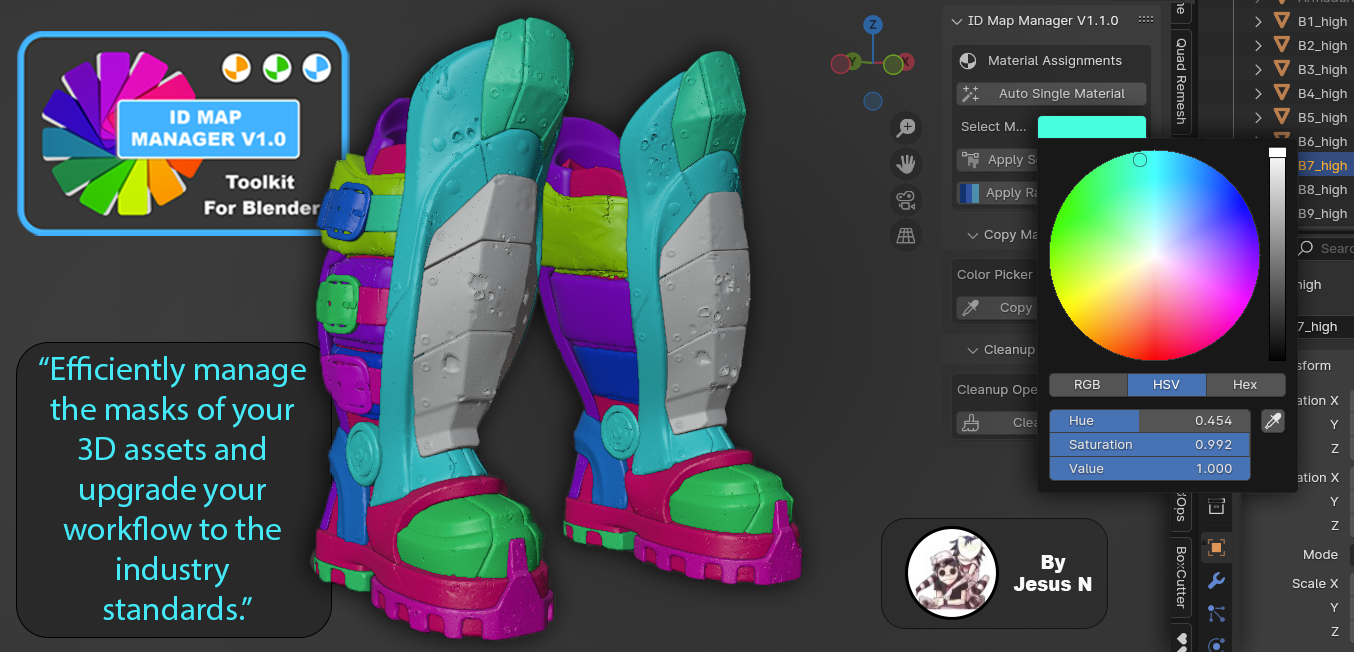Id Map Manager V1.0.0 - Toolkit For Blender
1. In Object Mode or Edit Mode, press N to open the sidebar.
2. Navigate to the ID Map Manager tab.
3. Use the provided buttons to automate material color assignments:
• Auto Single Material: Assigns a vibrant random color to the selected objects.
• Select Material Color: Allows you to manually choose a color.
• Apply Selected Material: Applies the selected color to the selected objects.
• Apply Random Materials: Assigns random colors to the selected objects.
• Clean Materials: Removes materials from the selected objects.
• Copy Material Color to Selector: Copies the material color of the active object to the color selector.