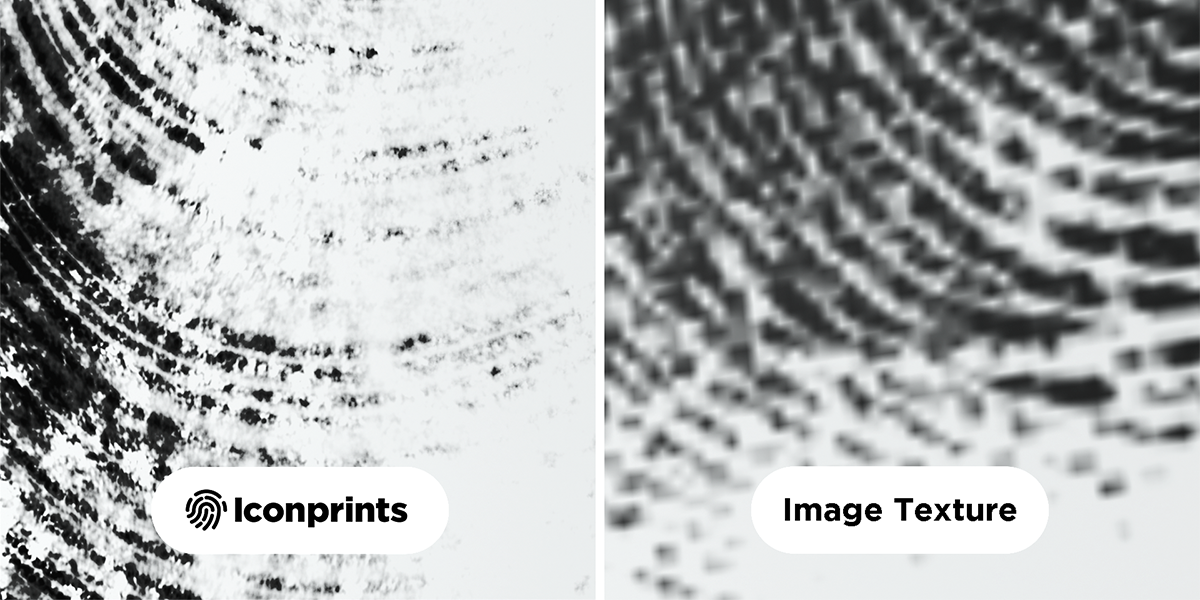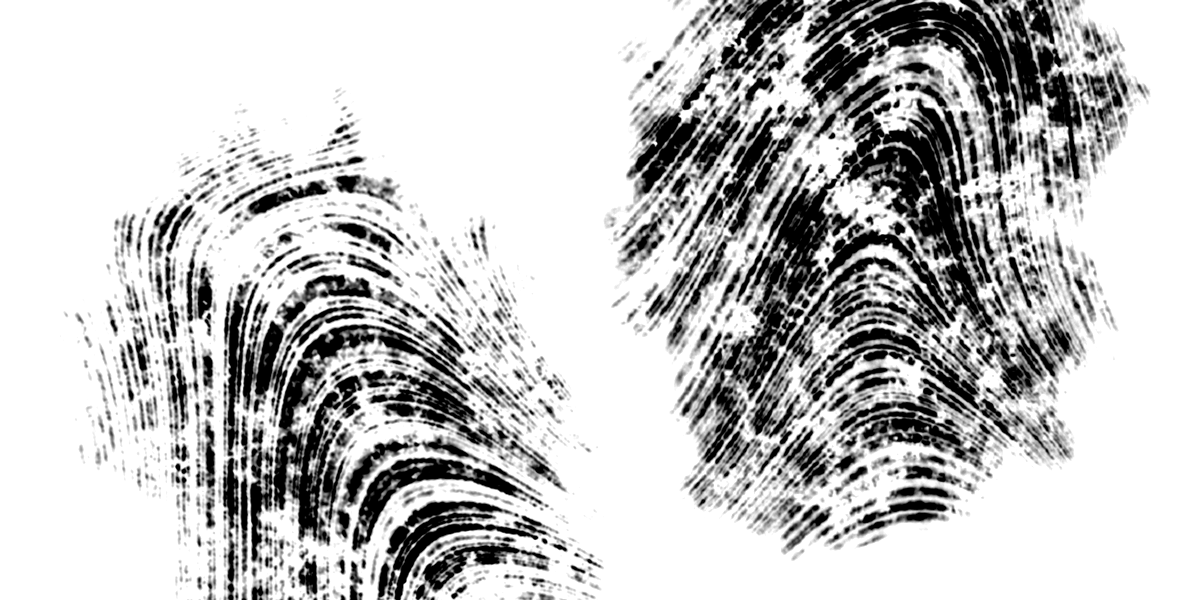Iconprints: Procedural Fingerprint Imperfections
Iconprints Documentation
Overview
Iconprints is a Blender add-on that adds a procedural fingerprint node group to any material. Math-based fingerprint generation allows for infinite detail, and infinite uniqueness.
Blender Compatibility
Developed on Blender 4.0, compatible with earlier versions.
Installation
Once you download the “iconprints.zip,” in Blender navigate to Edit > Preferences > Add-ons and click “Install” at the top of the window. In File View, find the location of “iconprints.zip,” on your computer, select it, and click “Install Add-on.”
The “Iconprints” tab will appear in your N-Menu on the right side of your viewport (If the N-Menu
is not visible, press the N key on your keyboard).
Adding the Iconprints node to a material
Select the object containing the material that you want to add the procedural fingerprints to. Make sure if your object contains multiple materials, the material you want to add the Iconprints node to is selected. Click the “Add Fingerprints” button located in the Iconprints menu. The Iconprints node group should be added to your material:
Note: The ‘Visibility’ controller has been renamed to ‘Bias’ in recent versions.
Connecting the Iconprints node to your shader
The Iconprints node generates a procedural roughness map, therefore you should always use it to affect your materials roughness. Plug the Iconprints node’s “Roughness” output into the roughness input of your shader.
If your material already contains a roughness map
The Iconprints node can be used as a final passthrough for any roughness map. Plug your current roughness map into the “Base Roughness” input of the Iconprints node. Then plug the Iconprints node’s “Roughness” output into the roughness input of your shader.
Licensing
The Iconface Blender add-on is owned and developed by Iconbrick LLC, and no single part or sum of its parts should be redistributed. Creating commercial content using the Iconprints Blender add-on is allowed. If you use the add-on for a cool project, reach out on Instagram @iconbrick! The included “iconprints.blend” is legally considered program output, therefore it is the sole copyright of Iconbrick LLC.
Discover more products like this
fingerprints imperfections Photoreal procedural spring24 fingerprint