I-Mixer Triplanar Vertex Painting
I-Mixer Triplanar Vertex Painting

Simplify Your Workflow with the Ultimate Material Blending Tool
Are you tired of spending hours setting up complex node trees to achieve the perfect blend of materials in Blender? I-Mixer Triplanar Vertex Painting Addon is a robust solution for creating and managing complex material blending workflows through vertex painting. It allows users to load up to three sets of textures, organize them into groups (A, B, and C), and blend them using vertex colors. The tool is especially useful for artists looking to create detailed and intricate material blends on 3D models or environment’s.

Key Features
Triplanar Functionality:
- Mapping materials on objects no need for UV unwrapping.
- Individual functionality for each group.
Multi-Group Material Management:
- Group A: Initial material setup with base color, roughness, normal, metallic, displacement, and ambient occlusion textures.
- Group B: Adds a secondary set of materials with similar texture inputs and includes height blending and metallic controls.
- Group C: Integrates a third set of materials, allowing further complex blends with similar controls to Groups A and B.
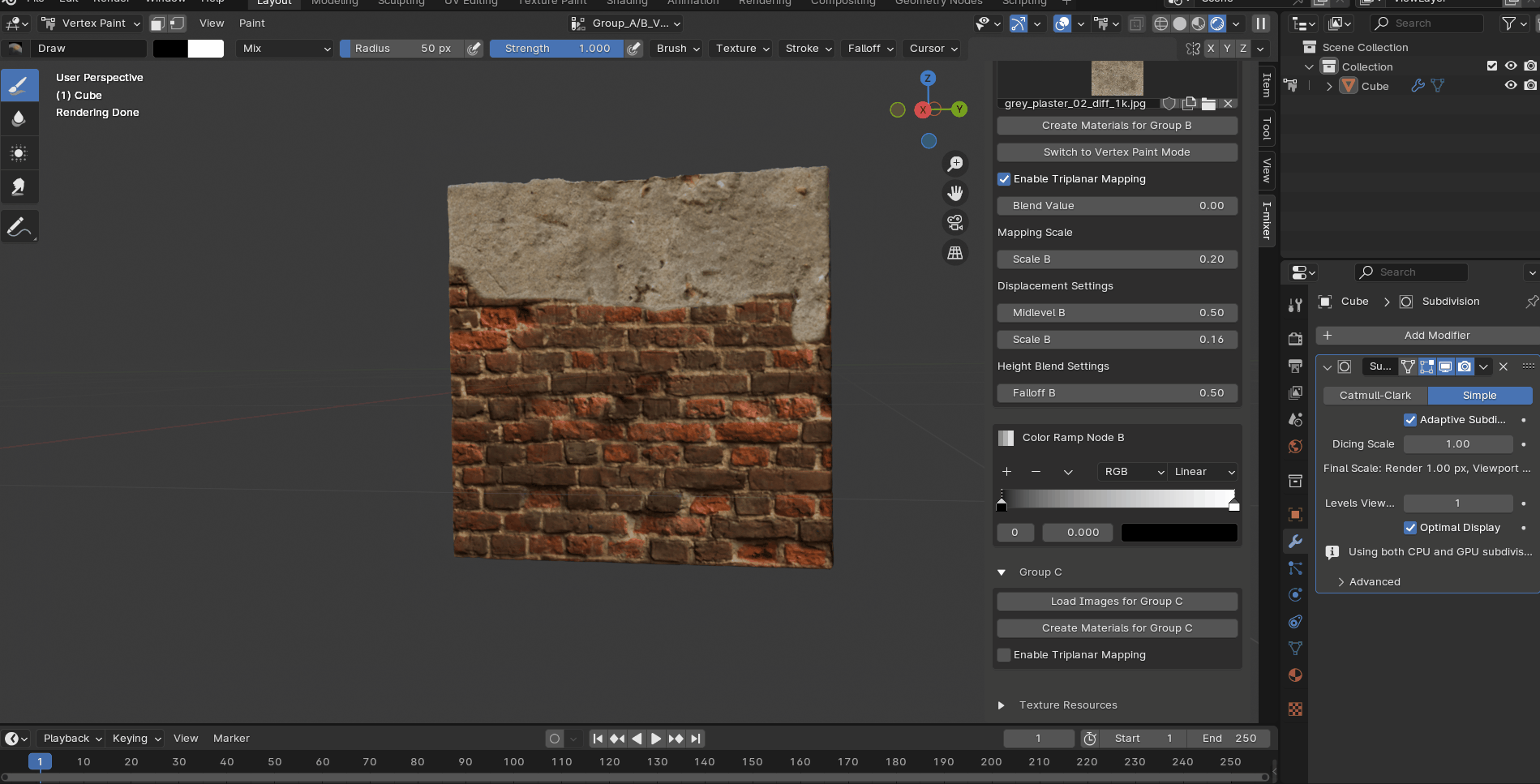
Vertex Painting Intergation:
Each material group is associated with a vertex color layer (Group_A/B_Vertex for A/B and Group_B/C_Vertex for B/C), allowing users to paint material blends directly onto your models.
Provides Hotkey functionality to switch between vertex color layers to facilitate multi-material blending.
- In vertex paint mode the "S" key is default which switches between Active color index.
- The "X" Key switches between the first (Blk) and secondary (Wht) brush color.
- You can also change the vertex active color index hotkey switcher in the preference settings to whatever key you prefer.
Quick Material Portal links: Choose from libraries of free and paid PBR materials. Our add-on supports high-resolution textures, ensuring that your final result looks professional and polished.
Flexible Blending Options: With multiple blend modes and adjustable parameters, you have full control over how your materials interact. Create subtle transitions or bold contrasts with just a few clicks.
No Node Trees Required: Forget about complicated node setups. Our add-on handles all the technical details for you, so you can focus on your creative vision. Just select your layers and blend – it's that simple.
Real-Time Preview: See your changes in real-time as you adjust the blending parameters. Our add-on integrates seamlessly with Blender’s viewport, providing instant feedback on your material blends.
Optimized Performance: Designed to work efficiently with both Cycles, Eevee and "Eevee Next" render engines, our add-on ensures smooth performance without compromising on quality.

Why Choose Our Add-on?
Save Time: Streamline your workflow and reduce the time spent on material creation.
User-Friendly: Perfect for both beginners and experienced users who want to avoid the hassle of node trees.
High Quality: Achieve professional results with minimal effort.
Versatile: Suitable for a wide range of projects, from product visualization to game development, or environment realness.
How It Works:
- Install the Add-on: Download and install the add-on in Blender. It’s compatible with the latest versions of Blender.
- Select Your Materials: Use our quick link texture resources panel & choose the base, middle, and top materials from any of the libraries or import your own textures.
- If you don’t want to be bothered with unwrapping your object no problem, Just enabled the Triplanar functionality and begin painting.
- Adjust Blending Parameters: Use the intuitive sliders and blend modes to fine-tune the material interactions.
- Preview and Apply: See the results in real-time and apply the blended material to your models.
Experience the power of seamless material blending with our Three-Layer PBR Material Blender Add-on. Download now and elevate your Blender projects to the next level!
Discover more products like this
3D material 3d painting PBR Blending Texture Blending Blender 4 vertex painting techniques
