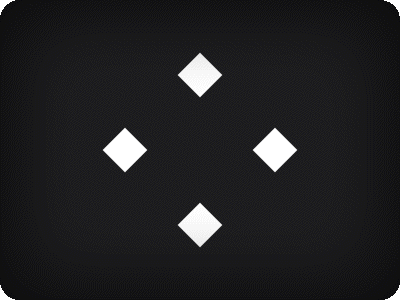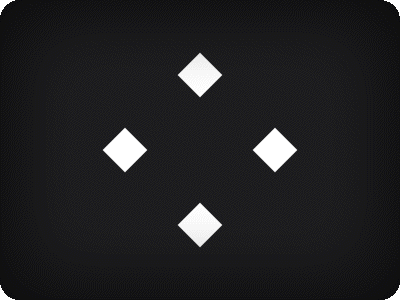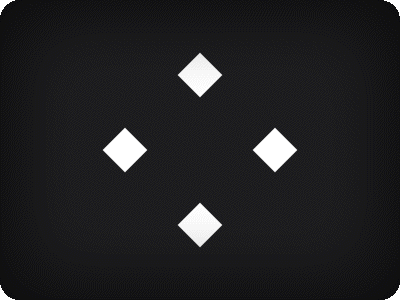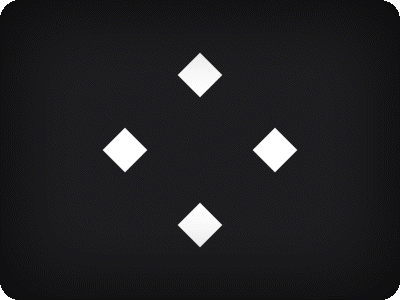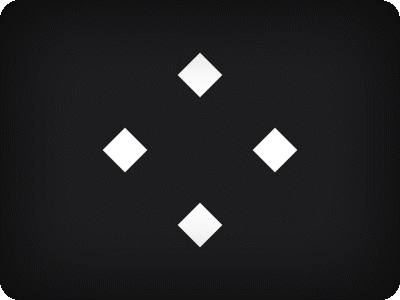Hud & Ui Elements
Transform Your UI Vision into Reality
Welcome to the future of design with HUD & UI Elements, the ultimate Blender add-on crafted for the visionary artist. Whether you're an independent sci-fi artist, a cutting-edge UI designer, or a Blender enthusiast, HUD & UI Elements empowers you to create stunning futuristic HUDs and user interfaces effortlessly.
|
Basic Shapes
|
Radial & Matrix Components
|
Add a futuristic flair with radial elements that
bring your interfaces to life.
|
|
|
|
Mathematical AnimationsIntegrate sine waves, Perlin noise lines, and Plexus animations to add depth and complexity to your designs. |
|

Keyframe-less Animation Mode
Say goodbye to tedious keyframing. With our intuitive parameter-based system, animate seamlessly and adapt quickly to changes.
|
|
|
|
|
|
Scene Management Tool
Easily manipulate and manage large scenes with our bonus tool, designed to streamline your workflow and boost productivity.
Playback Control
Enable playback on restricted elements to focus on specific parts of your scene.

Copy Settings
Copy full or partial settings of elements to save time and ensure consistency across your project.

Experience the power of our Blender add-on with a free trial.
How to Install HUD & UI Elements
- Open your preferred Blender version.
- Go to Edit > Preferences.
- In the Add-ons section, click Install....
- Navigate to and select the latest version of HUD & UI Elements.
- Click Install Add-on.
- After installation, ensure the add-on is activated (check the box if it’s not activated by default).
How to Use the Add-On
- In the 3D Viewport, click Add > HUD & UI Elements.
- Select the desired element from the menu.
Editing Element Parameters
- Select the element you want to edit.
- In the Outliner, go to Object Properties.
- Open the HUD & UI dropdown menu.
- Adjust the parameters to customize the element's appearance to your needs.
| Dev Fund Contributor | |
| Published | 5 days ago |
| Blender Version | 4.1, 4.0, 3.6, 3.4, 3.2 |
| License | Mit |
Have questions before purchasing?
Contact the Creator with your questions right now.
Login to Message