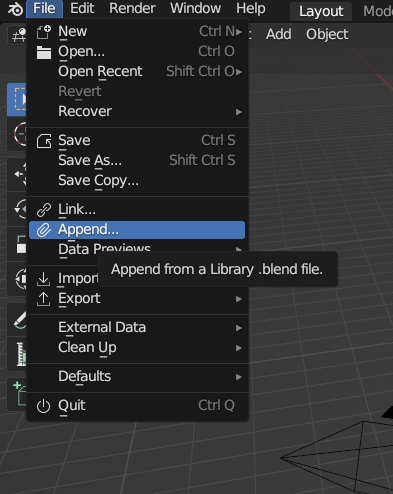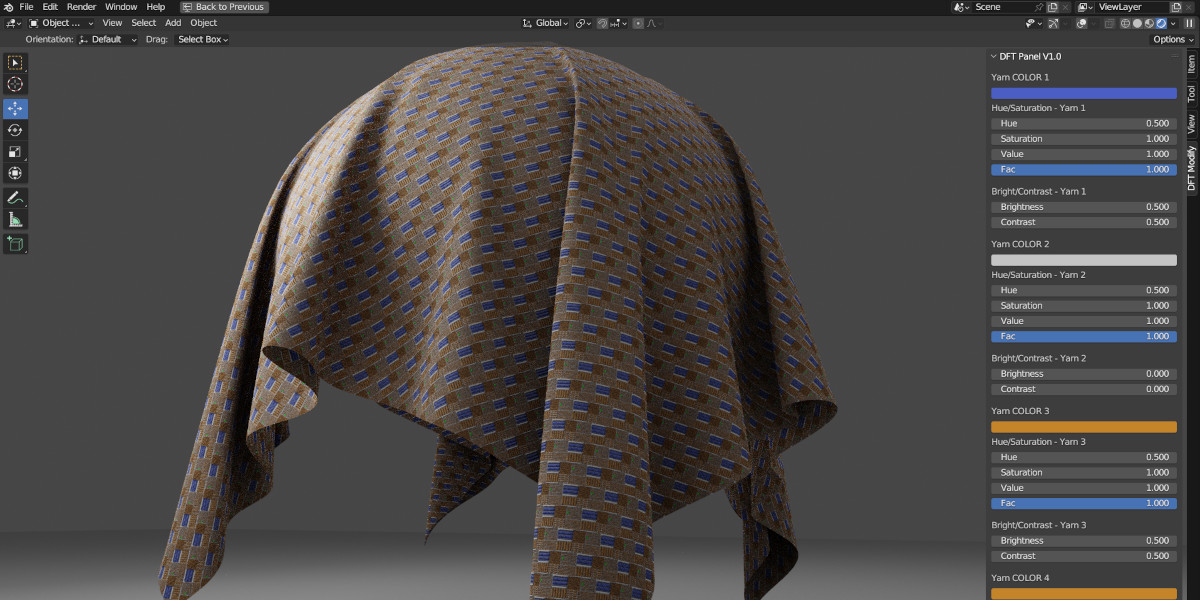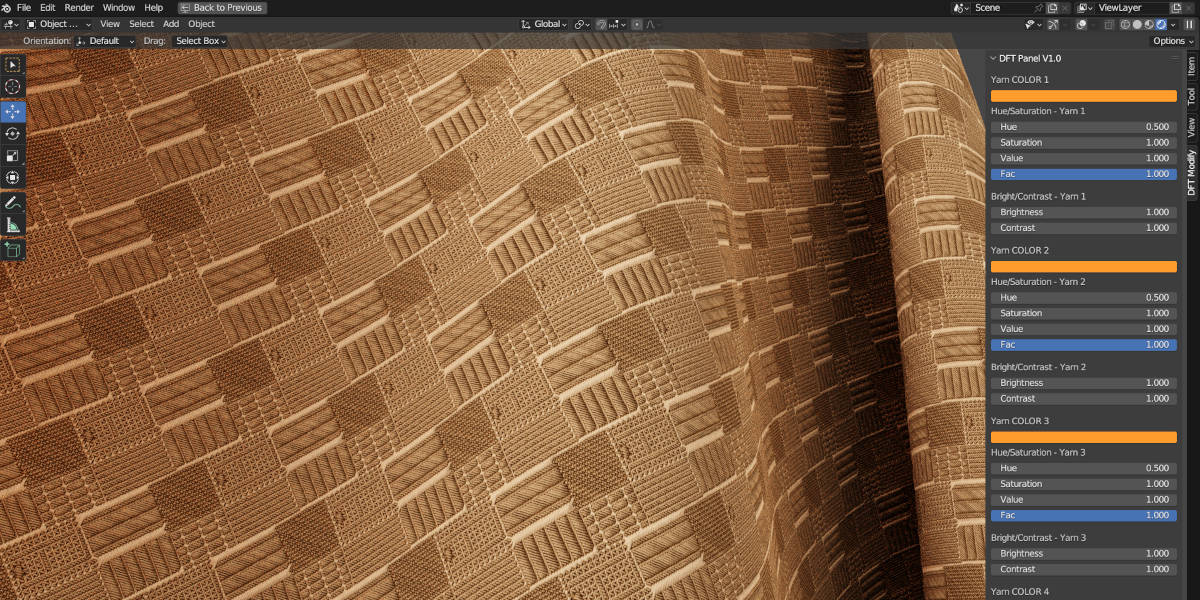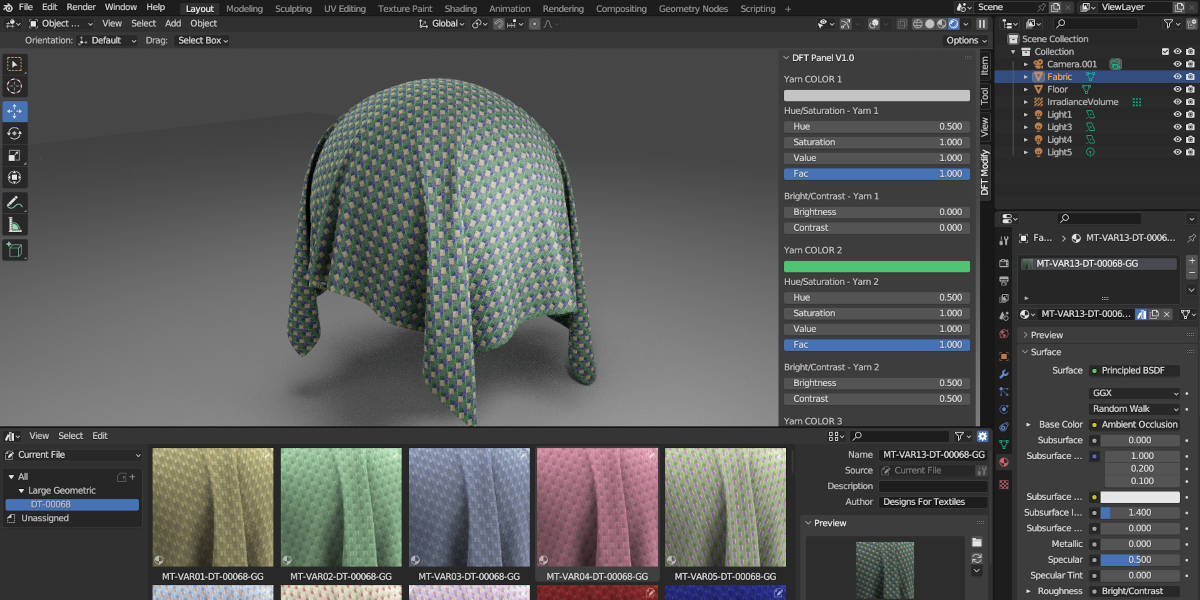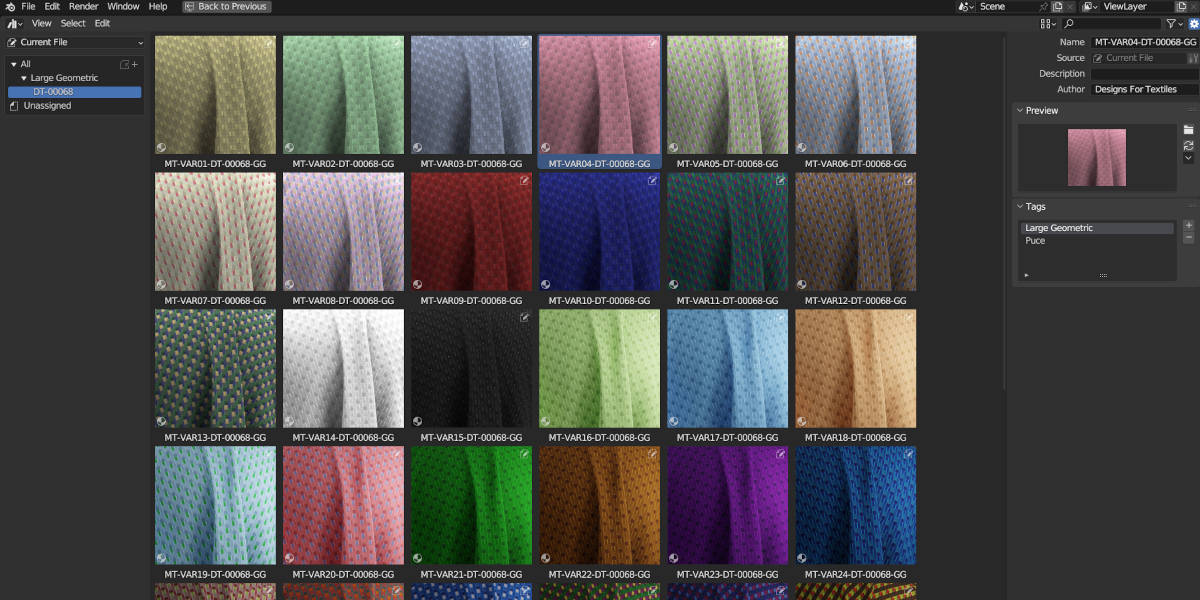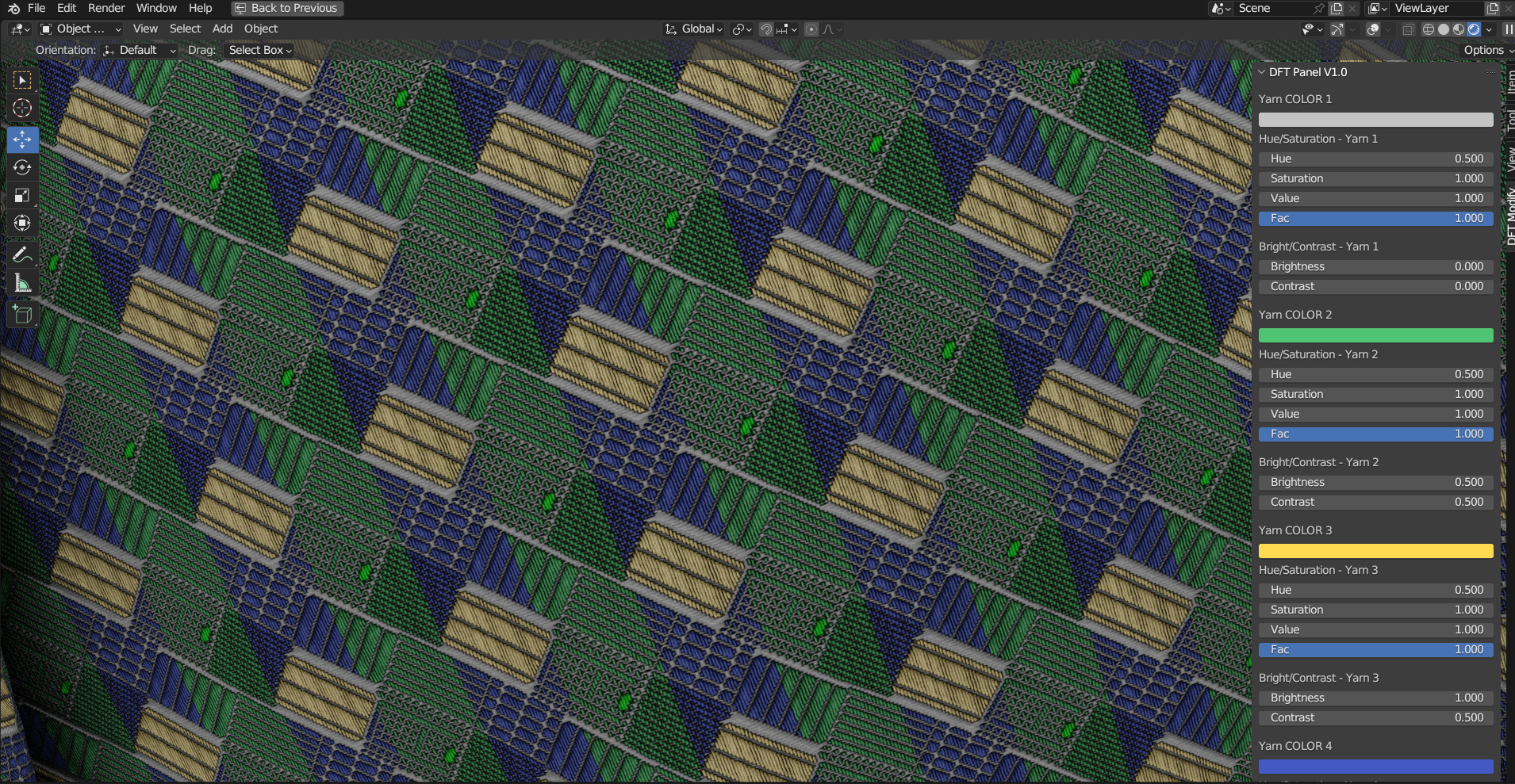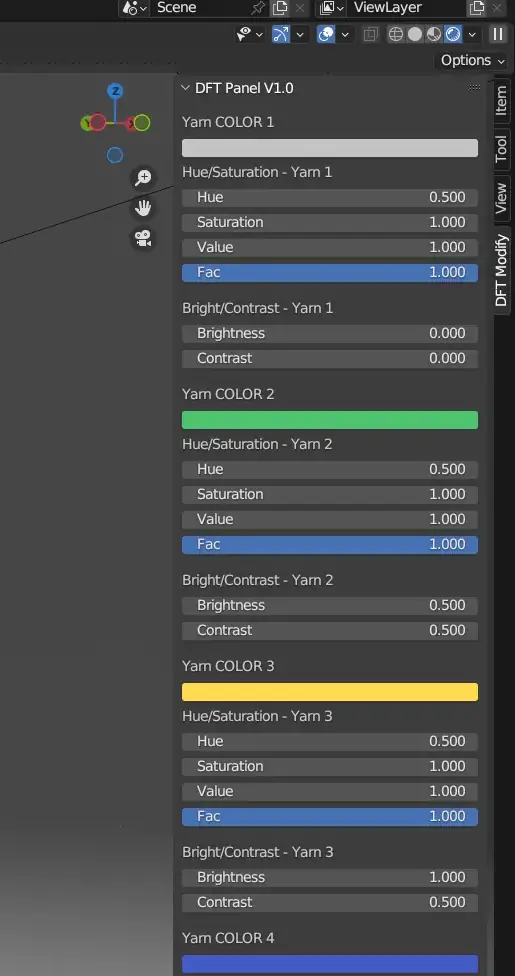Hr-Fabric Materials Pro42 - Dt-00068
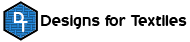
Real and 3D professional fabric creations
HR-Fabric Materials PRO42 - DT-00068 (HR MINIPACK) is a hyper-realistic mini-set of textile materials for Blender with great realism even in the micro details (version 2.0) of the fabric, and with 42 READY-TO-USE textile materials, with many customizations. It includes a panel (DFT Panel V1.0) that allows real-time color editing of each thread/color that makes up the design of each material.
* All textile materials are taken from the collection of real fabrics, of our creation.
The package contains a blender project with all materials ready for immediate use.
GENERAL FEATURES
The series of HR MINIPACK packages each contain 42 textile meterials of a specific type (pattern) of fabric with color variations, and also some special pattern modifications in some elements.
The contained textile materials are made with DFT 2.0 technology, developed by Designs For textiles, which adds hyper realism even in the micro details of the simulated fabric.
By hyper realism even in the micro details, we mean that the realism of the fabric also appears in large zoom, being able to see even in macroscopic form the realistic weave of each individual thread that makes up the fabric.
All the textile materials in this collection are on the design and feature side, recreated with the same techniques that are used to create real fabrics, and therefore are NOT mere scans, as is the case in all other textile collections around.
From this it follows that much more customization is possible in each of the textile materials, compared to the technique of scans from real fabrics.
The materials have been optimized for use with the Eevee and Cycles rendering engines, although Eevee has some realism limitations that do not allow it to achieve the results achievable with Cycles, and in particular the use of the Displacement Map is only functional in Cycles.
CUSTOMIZATION
Colors
Each material is composed of various colors that can be changed independently, and this is one of the first innovative features of our materials.
Typically, as we have already mentioned, the textile materials found for any kind of 3D application are created from scanning a real fabric, and then repurposed often manually with the various programs to make the textures, also spending a lot of time on this step.
With our materials, on the other hand, it is very easy to change the colors of each design and background as it happens in reality in the Jacquard technique, and all this in a very fast and intuitive way.
Before the practical explanation, we warn you that each material has a different number of colors depending on the type of pattern with which it is made, but the customization procedure is always the same for each color.
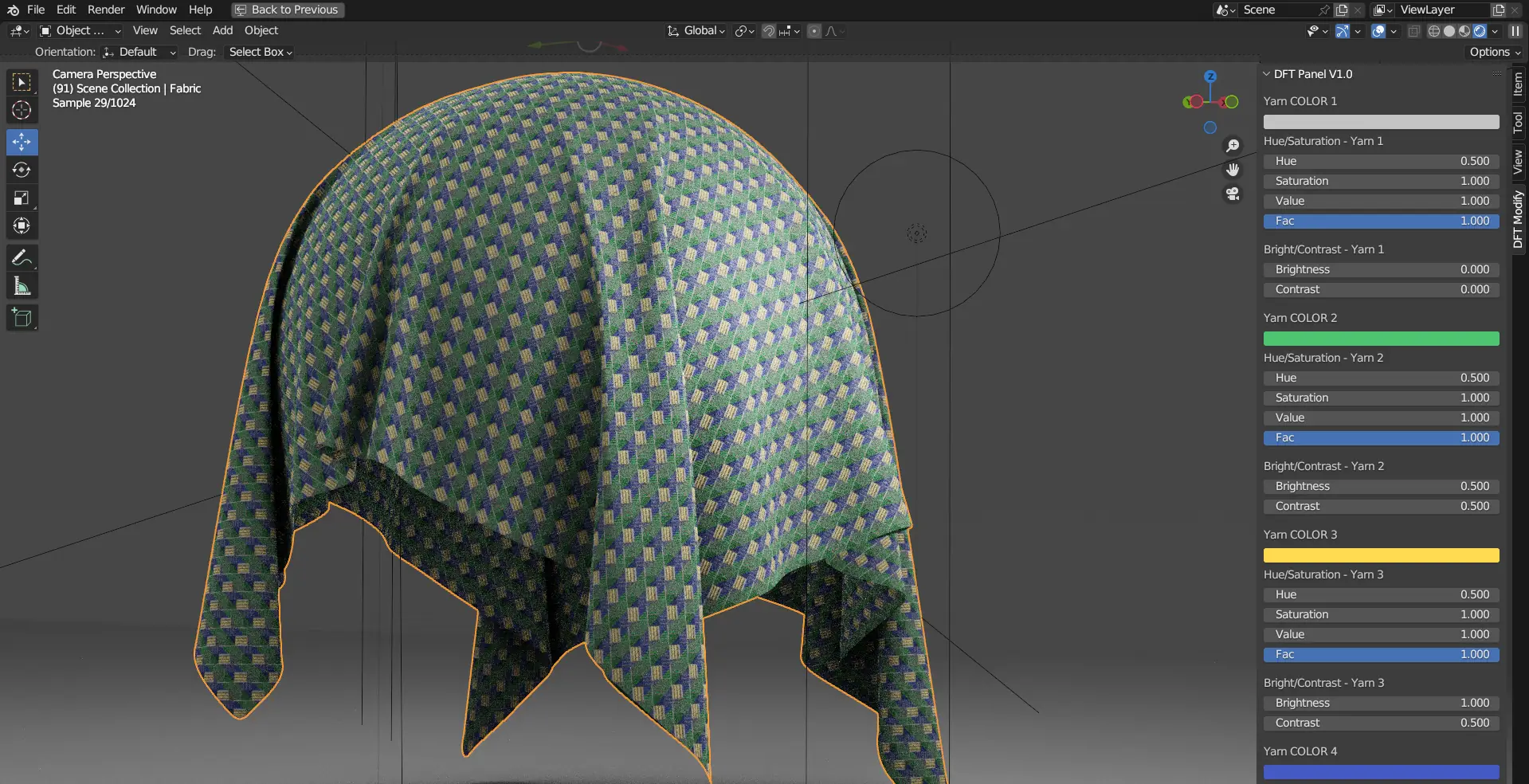
Since DFT version 2.0 for color editing there is a convenient panel in the 3Dviewport window, in the side bar on the right side of the screen:
AO MAP (Ambiente occlusion)
Each material is modifiable in the intensity of application of the AO map that allows you to change the micro shadows of the micro details of the surfaceof the various textile patterns.
All materials are already set for the best and most realistic visual rendering, but you can change the intensity at will for every need.
All materials are already set for the best and most realistic visual rendering, but you can change the intensity at will for every need.
ROUGHNESS MAP
Each material is modifiable in the amount of fabric roughness based on a roughness map corrected for each material. Each material is already set for the best visual performance, but you can change the intensity as you wish for any need.
NORMAL MAP
Each material allows youto modify the intensity of the normal map to change the depth aspect precisely. Each material already has the normal map set for the bestr endering, which is however modifiable at will for every need.
DISPLACEMENT MAP
Each material also has a displacement map that allows you to increase or decrease the effectof the material's thickness and thickness curves.
This feature is only visible when using the Cycles rendering engine.
Also in this case the displacement map of each material has already been set to the best but it can be modified at will for every need, even to create special or unusual effects.
To maintain a high realismof the fabric we recommend NOT to use high values of displacement mapbut between 0 and 0.150 in the "scale" value, even if each material reacts differently to the values, so in some cases higher values may be good, in other cases less.
In this case you can experiment as you like with different values
This feature is only visible when using the Cycles rendering engine.
Also in this case the displacement map of each material has already been set to the best but it can be modified at will for every need, even to create special or unusual effects.
To maintain a high realismof the fabric we recommend NOT to use high values of displacement mapbut between 0 and 0.150 in the "scale" value, even if each material reacts differently to the values, so in some cases higher values may be good, in other cases less.
In this case you can experiment as you like with different values
Texture POSITION (pattern)
Each material can be modified in the position of the drawing with the modification of the values in LOCATION for values of X,Y, Z.
Attention: the modification of the Z value works only if a modification of the rotation value (i.e. higher or lower than zero) of at least one of the X,Y, Z values is active.
Attention: the modification of the Z value works only if a modification of the rotation value (i.e. higher or lower than zero) of at least one of the X,Y, Z values is active.
Texture ROTATION (pattern)
Each material can be modified in the rotation of the design by modifying the values in ROTATION for values of X, Y, Z.
NOTE: the rotation in X and Y also allows a deformation of the design to realize in a few seconds different design effects, even very different ones.
The greater the value of the rotation, the greater the deformation.
Rotation in Z rotates on the texture axis without deformation. Therefore, to rotate the texture correctly you only need to use the Z value modification.
NOTE: the rotation in X and Y also allows a deformation of the design to realize in a few seconds different design effects, even very different ones.
The greater the value of the rotation, the greater the deformation.
Rotation in Z rotates on the texture axis without deformation. Therefore, to rotate the texture correctly you only need to use the Z value modification.
Texture SCALING (pattern)
Each material can be modified in the resizing of the design by modifying the SCALE values for X and Y values (there is no variation if the Z value is modified).
Note: to scale the design of the fabric/material proportionally it is necessary to insert equal values in X and Y, with different values the dimensions will logically change following only the chosen coordinate.
Note: to scale the design of the fabric/material proportionally it is necessary to insert equal values in X and Y, with different values the dimensions will logically change following only the chosen coordinate.
Fabric pattern DEFORMATION
Thanks to the change of the rotation values in X and Y and also thanks to the change of the texture scale in non-proportional mode, it is also possible to deform and modify the design of the material, thus being able to create new designs even very different from the original one.
This possibility adds even more customization possibilities to each material, recreating new design shapes using your imagination.
The deformation can be performed on any material even if it is recommended more on those fabrics that have geometric designs, fantasy, because other types of design, such as floral ones could give very strange results and perhaps not suitable for the characteristics of a design for fabrics.
This possibility adds even more customization possibilities to each material, recreating new design shapes using your imagination.
The deformation can be performed on any material even if it is recommended more on those fabrics that have geometric designs, fantasy, because other types of design, such as floral ones could give very strange results and perhaps not suitable for the characteristics of a design for fabrics.
COMPATIBILITY
HR-Fabric Materials PRO42 - DT-00068 was made for Blender 3.0 and higher versions, but is theoretically compatible with older versions that are not too old. However, we do not guarantee full compatibility with older versions of Blender.
IMPORTANT TO KNOW
To use materials in any Blender project, you must import them via the Append option, from original HR-Fabric Materials PRO42 - DT-00068 project.
The Append option is in the file menu as shown in the image below:
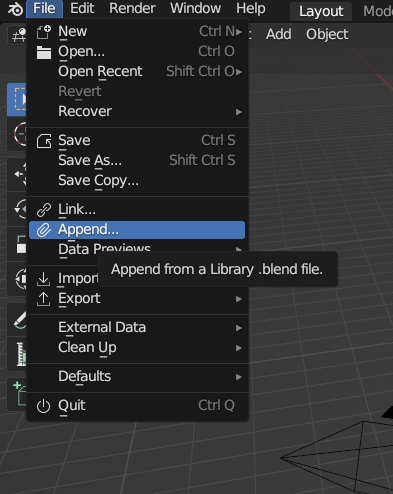
The complete documentation for using the materials, explaining all customizations, and to also see various example videos go to the following LINK
The Append option is in the file menu as shown in the image below: