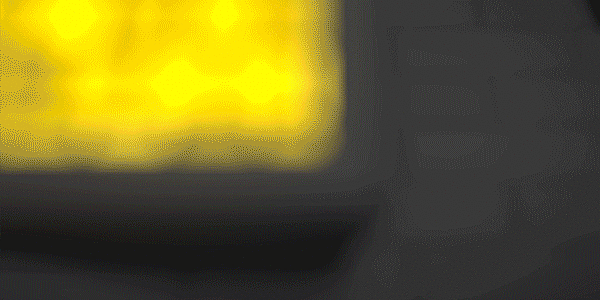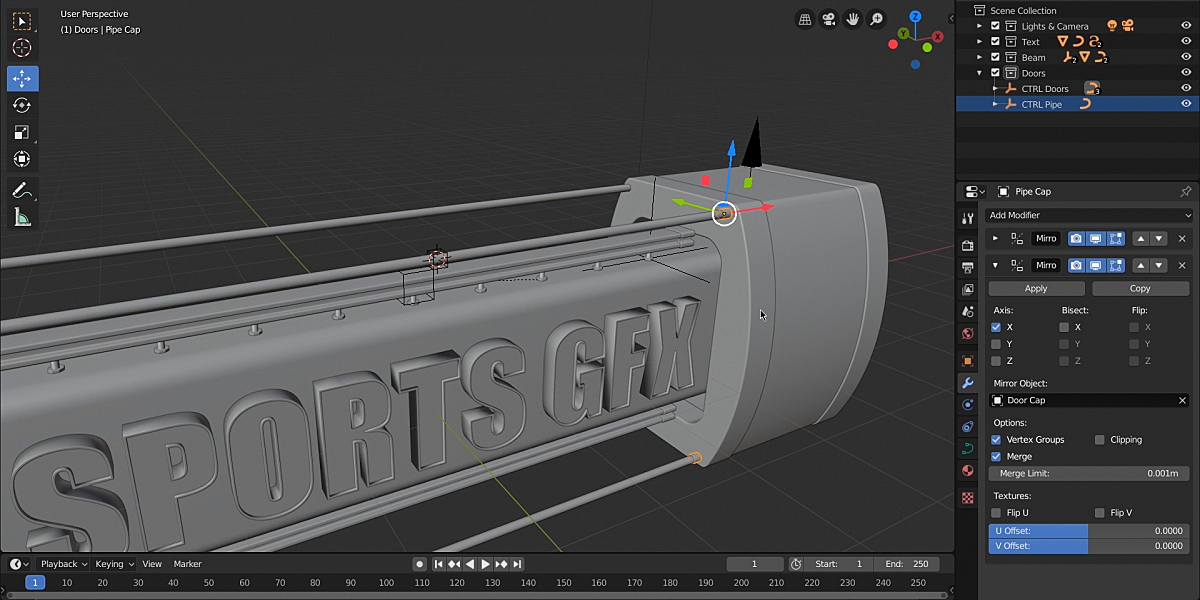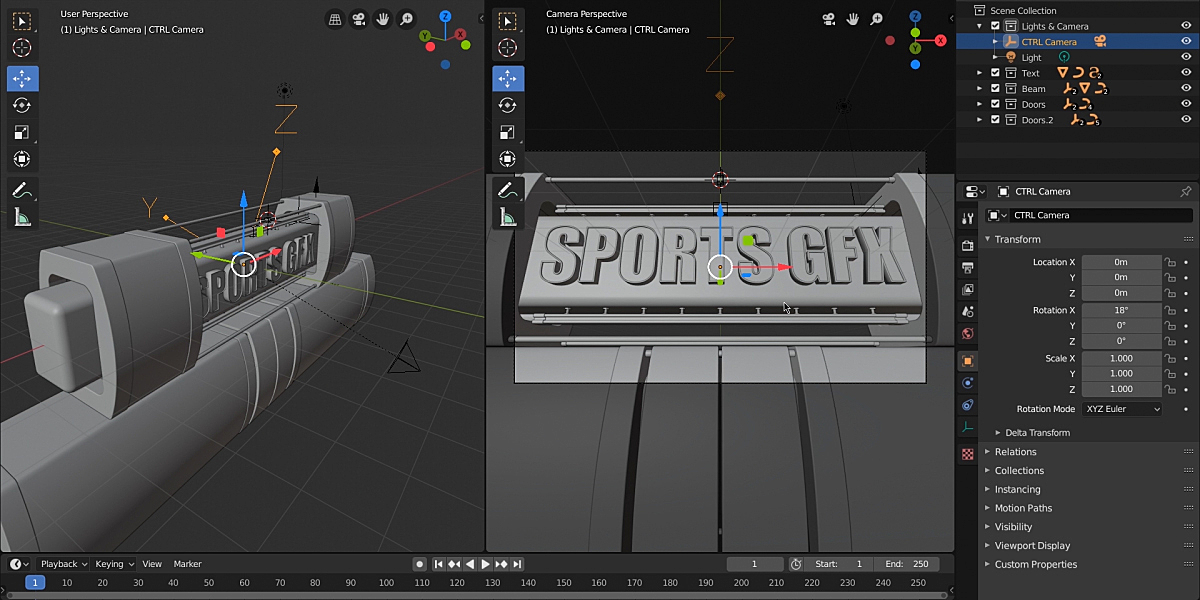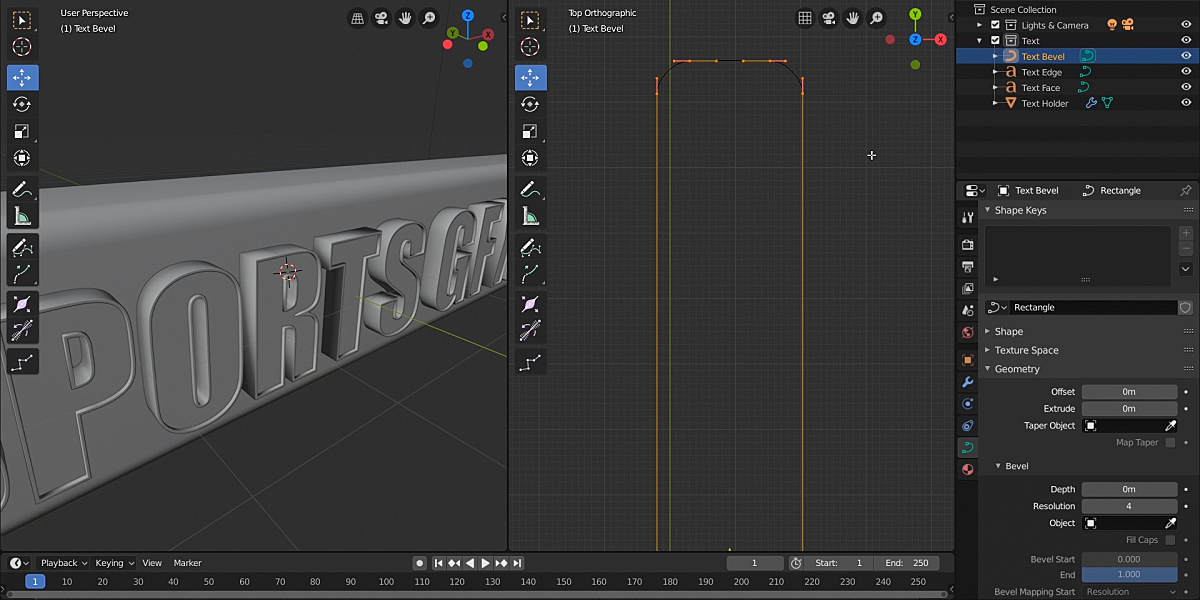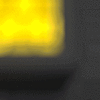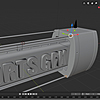Learn how to create a Motion Graphics Sports Bumper in Blender 2.8 (Eevee) from former Fox Sports senior motion designer and co-founder of ukramedia.com, Sergei Prokhnevskiy.
INCLUDED IN THIS COURSE
- 13 Fast-Paced Edited HD Video Lessons
- 2 hours and 43 minutes of Training
- On-Screen Keyboard Shortcuts
- Project Files
- NOTE: Sound Effects are not included & sound design will not be covered in this course
COURSE OUTLINE
- 00: Introduction (1 min 19 sec)
- 01: Getting Blender (1 min 04 sec)
- 02: Add-ons to Enable (1 min 00 sec)
- 03: Text Setup (20min 01 sec)
- 04: Modeling & Rigging Beams (23 min 37 sec)
- 05: Modeling & Rigging Doors (18 min 36 sec)
- 06: Camera Setup (4 min 19 sec)
- 07: Creating Scene Objects (13 min 27 sec)
- 08: Render Settings (5 min 24 sec)
- 09: Lighting Setup (6 min 03 sec)
- 10: Setting Up Materials (21 min 28 sec)
- 11: Animation (24 min 12 sec)
- 12: Compositing (23 min 08 sec)
COURSE REVIEWS FROM UKRAMEDIA STUDENTS
Bite-sized course that covers all the basics
In typical Sergei fashion, this is a course that “keeps it going”, light and digestible, with broadcast-quality results.
I have a working knowledge of Blender 2.79 so seeing v2.8 in use wasn’t foreign to me. Nonetheless, I learned a lot about the interface and alternate methods to my own habits that were much quicker. Sergei does a thorough job showing the different ways to find Blender’s tools and teaches through repetition without becoming tedious.
I thoroughly enjoyed the course and look forward to more!
BY CESSERS - JULY 16, 2019 AT 7:30 PM
Concise yet Comprehensive
Once again, Sergei takes a practical and useful approach to teaching the skills necessary to be a successful motion designer in an entirely subjective industry.
Blender 3D can be very daunting at first, however, Sergei approaches this walkthrough with the mindset that users of all experience levels will be watching. Having been a user of B3D for just under a year, I understood much of the concepts such as render engines, materials and lighting, and even navigating the many menus B3D offers. However, I learn substantially more than I bargained for in this tutorial, including improved methods and keyboard shortcuts for improving workflow efficiency, practical and standardized animation techniques within mograph in general, and B3D specifically, as well as a more holistic approach to conceptualizing and executing projects.
The course is thoughtfully organized, covers far more material concerning animation and modeling than I originally thought, and is broken into easily consumed 20ish minute segments with easy to follow steps.
If you are having issues with the course, I recommend reaching out to Sergei, as he is very responsive, and eager to help students understand the material, and short of getting help directly from the source, there is a huge Blender community to draw support from.
I look forward to more Blender tutorials from Ukramedia.
BY LEE - JULY 16, 2019 AT 9:00 PM
How To Create a Sports Bumper in Blender 2.8
Awesome stuff!!!! For years I’ve been looking for such a course. Amazing!!!
The course is to the point and yet detailed enough. The only thing I can say is THANK YOU and I can’t wait for the next course.
Perfect pace, lots of learning on tools, shortcuts, layout, animation, workflow just everything. Well done Ukramedia.com team.
BY ALVIN TRUTER MODISE - JULY 17, 2019 AT 9:14 AM
One of its kind!
This is by far the best motion graphic course in Blender3D with professional quality. I spent a long time searching for something similar even closer to be done inside Blender without having to rely on other commercial products like Cinema4D, which I think is amazing but costly. I wish that we can use this tool for more motion graphic and this course is really a solid foundation towards this goal that we can build upon. I am already thinking about different ways to utilize the tools presented in this course. Once I have something worth showing I will share with everyone and will never forget to give credit to Ukramedia. I highly recommend this to every beginner. They will get the real taste of the ability to create something out of nothing. You don’t learn simply to learn how to use the tools only, instead, you get to learn the proper way of using them. Thanks a lot for putting the effort into creating this course.
BY KHALED - JULY 19, 2019 AT 7:24 PM
Great overview course with a focus on motion graphics
This course covers the basics of modeling, lighting, animating, and rendering within the new Blender 2.8 interface. How to Create a Sports Bumper in Blender 2.8 is an excellent course for those looking to jump into 3D from After Effects.
BY CHRIS - JULY 22, 2019 AT 1:58 PM
Great overview for motion graphics work
Overall I’m very happy with my purchase and I learned a lot from the course. It is excellently explained and focused. If I had one thing to nitpick it would be that there was no “Adding and syncing sound” section for something like this. I think having the compositing section done in the Blender VSE (Video sequence editor) instead of external apps (like After effects was used in this course). It would have rounded out the course perfectly and shown how good the VSE is in 2.8.
BY ARGELIS PEREZ - JULY 22, 2019 AT 3:29 PM
One course to rule them all
What I found most useful about this course is that it shows you all the different steps in creating an American-style sport graphic.
Now that I took it, I can make basically all I want, and it’s very easy too!
BY MARCO - JULY 25, 2019 AT 9:10 AM
Ukramedia made Blender so easy to understand!
Thank you for making this tutorial. It was straight forward and simple to follow along. Finally… Blender is easy to understand!
BY ERIKJ7 - JULY 26, 2019 AT 12:03 AM
ABOUT SERGEI PROKHNEVSKIY

Sergei Prokhnevskiy is a Charlotte, NC based motion graphics designer, an online tutor, and an entrepreneur. Sergei is known for his quick and practical After Effects tips and tricks on YouTube, where he generated well over 4 million views on his tutorials. He has authored an online video course on After Effects Expressions and developed scripts for After Effects. He is also a former senior motion graphics designer at Fox Sports where he worked on graphics for NFL, Super Bowl, MLB, World Series, College Football, NASCAR, Women’s World Cup, and NASCAR Race Hub.
Sergei was featured on the School of Motion Podcast, LesterBanks.com, NoFilmSchool.com, PremiumBeat.com, Adobe, and others.
You may have seen Sergei’s live presentations at NAB, VidCon, and Adobe Max.