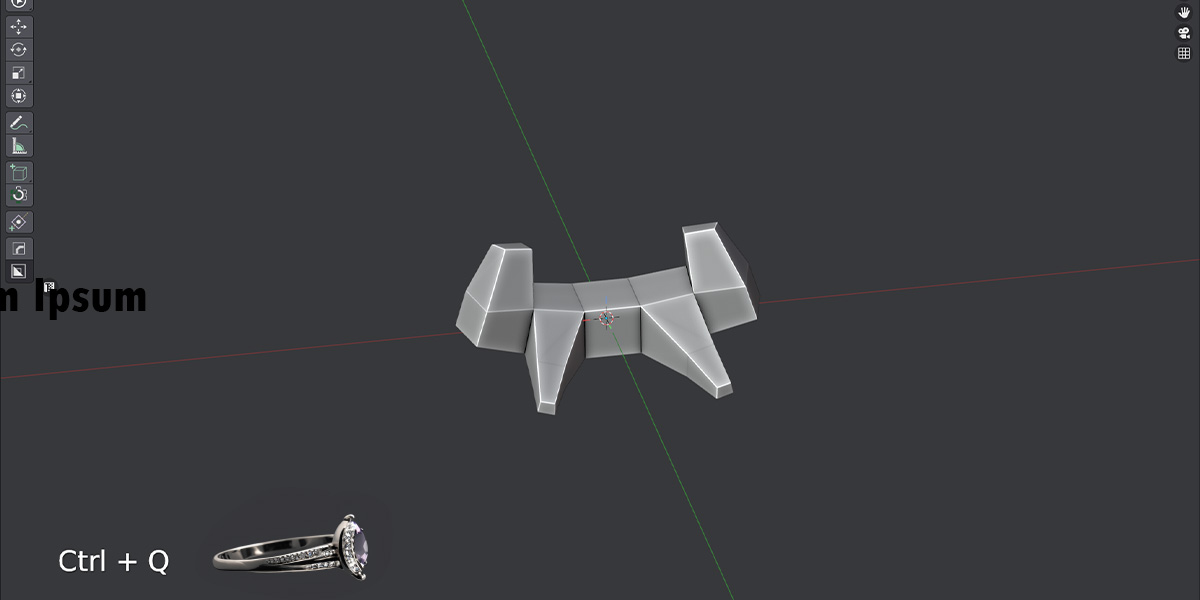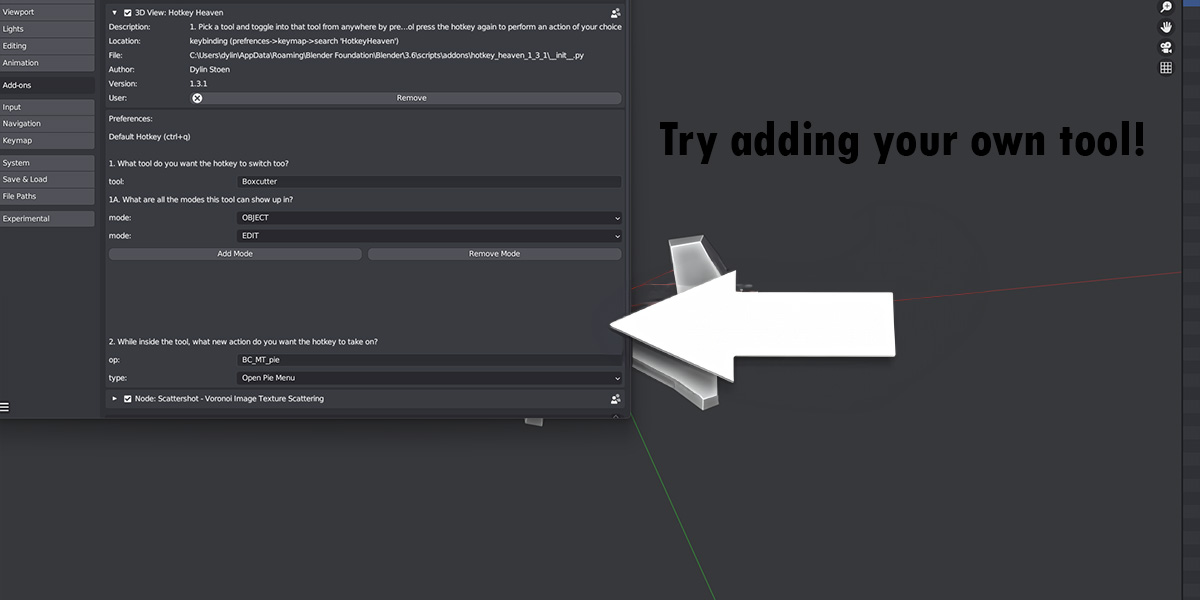Install:
Download .zip file
Open Blender->Edit->Preferences->Add-ons->Install
Select .zip file
Hotkey Heaven:
Pick a tool in Blender then activate that tool by pressing the add-ons hotkey
Once the tool is activated press the hotkey again to perform an action of your choice
Notes:
9/23/2023: Fixed addon_util bug when installing
Works for Blender 3.0+
Works with any tool in any mode
I also take special requests so if there's an add-on or feature you want implemented email me at dstoen20@gmail.com :)