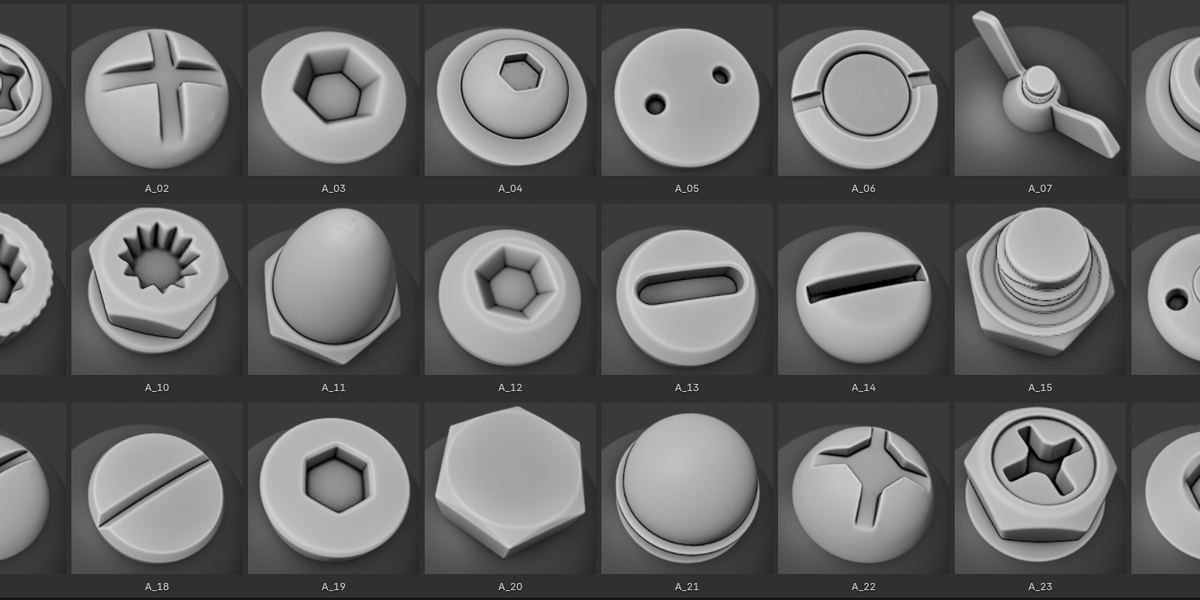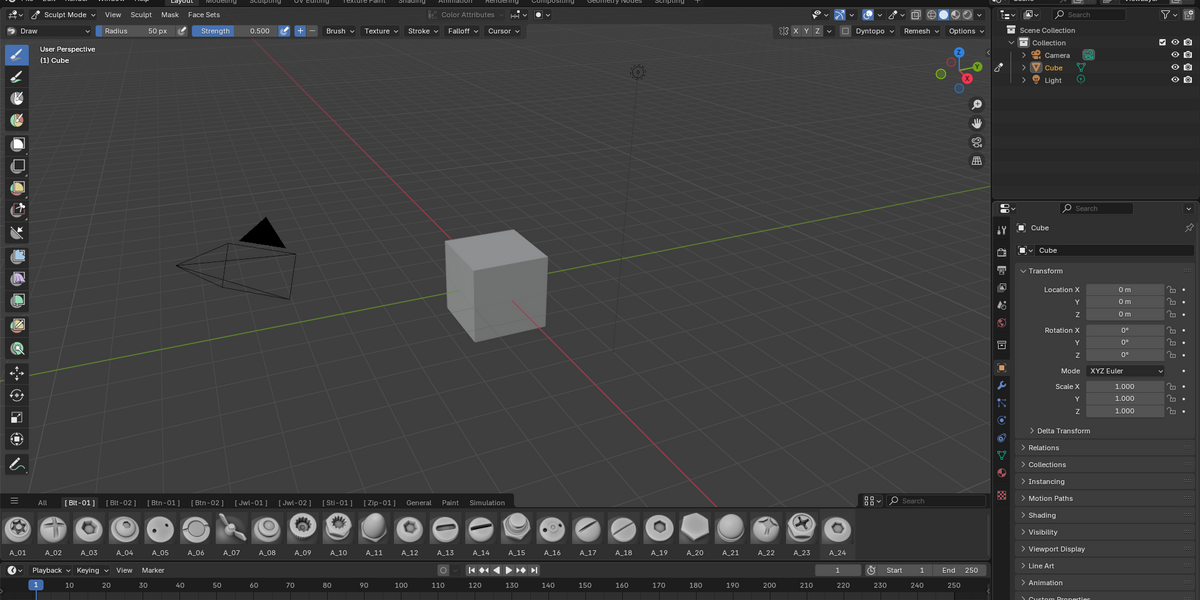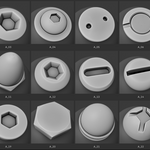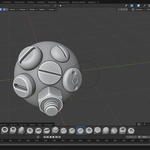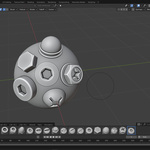High-quality Hard Surface VDM Brushes for Blender 3D
SET - 01
This set includes 24 high-quality brushes, designed to streamline your project workflow by effortlessly adding intricate details.
These brushes offer a diverse range of shapes, making them perfect for crafting complex and highly detailed models.
Whether you're working on objects or other elements, this brush set will become an essential tool in your toolkit.
Now these brushes are available for Blender 4.3x
In the updated sculpting workspace of Blender 4.3x, brush tabs have been introduced. Now, brush sets will be located in their own tabs, which, you’ll agree, is very convenient. :)

The brush icons are designed in the style of Blender 4.3x icons and will perfectly match the overall design.
Below is the instruction for installing the brush sets:
-
Find the path where Blender stores your assets. You can locate it in Blender’s settings under the File Paths tab. Copy the path from Blender and open it in your file explorer.
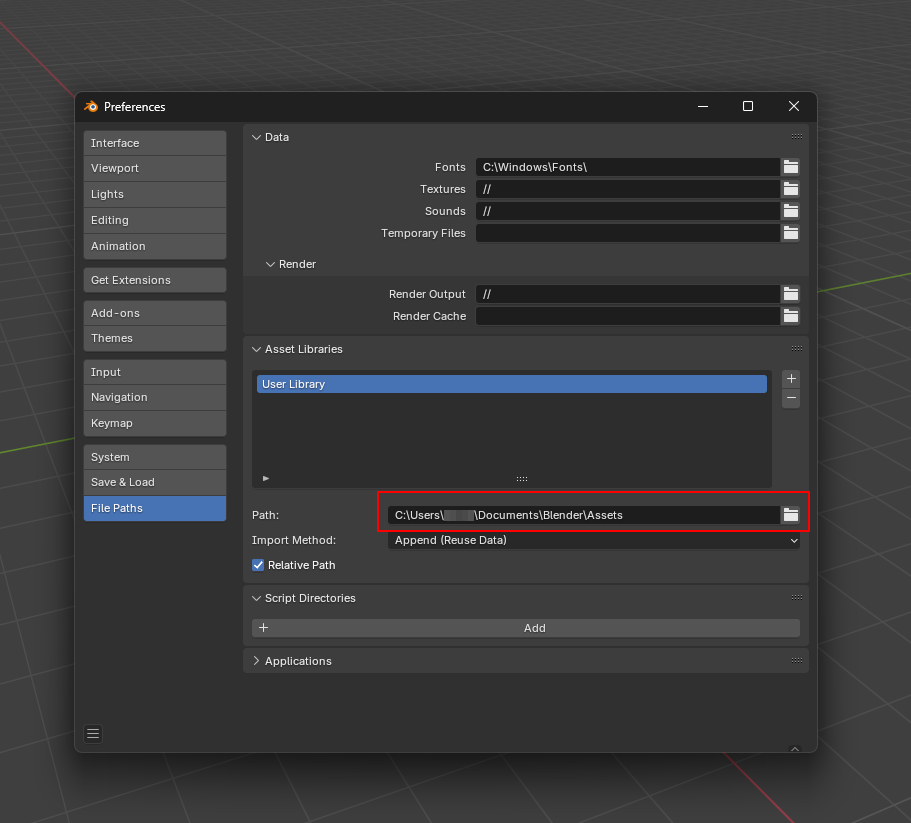
-
In the Brushes folder, create a new folder named Installed_Brushes (be sure to replicate the exact name or copy it from here).
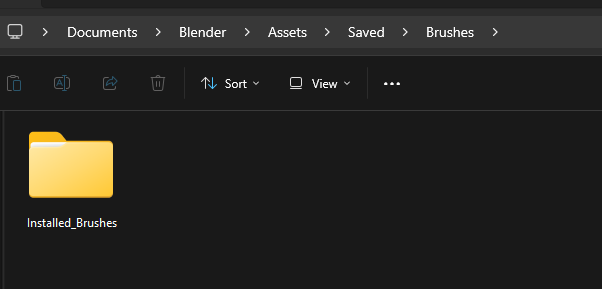
-
Place the folder containing the Blend file with brushes from the unpacked ZIP into the Installed_Brushes folder (!!! Only the folder with the Blend file, do not copy the txt file from the ZIP, otherwise the brushes will not work!!!). Now, in the Installed_Brushes folder, there will be a folder named after the brushes, and inside this folder, the brushes themselves will be located. This hierarchy will help you avoid confusion with folders and files.
-
Open the txt file included in the ZIP archive alongside the blend file, and copy the entire line of text.

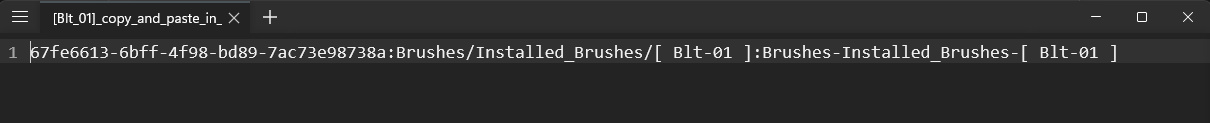
-
Navigate a few levels up from the Installed_Brushes folder to Saved > Assets, and open the blender_assets.cats.txt file.
-
Paste the line you copied from the txt file in the archive below all existing lines in the blender_assets.cats.txt file.
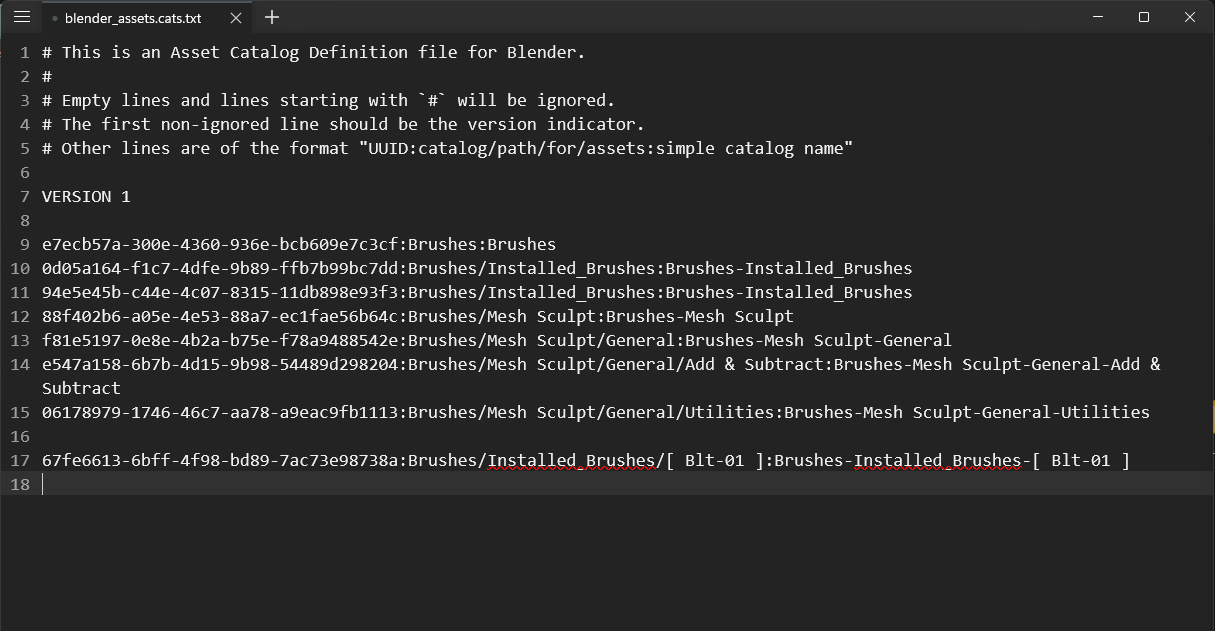
-
Save the changes to the blender_assets.cats.txt file.
-
Open Blender and switch to Sculpt Mode.
-
Click on the icon with three horizontal lines in the bottom left corner.
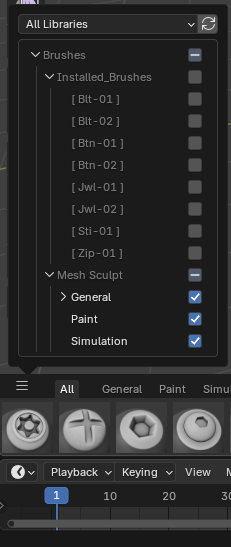
-
Enable the installed brush.
-
The brush is now installed.