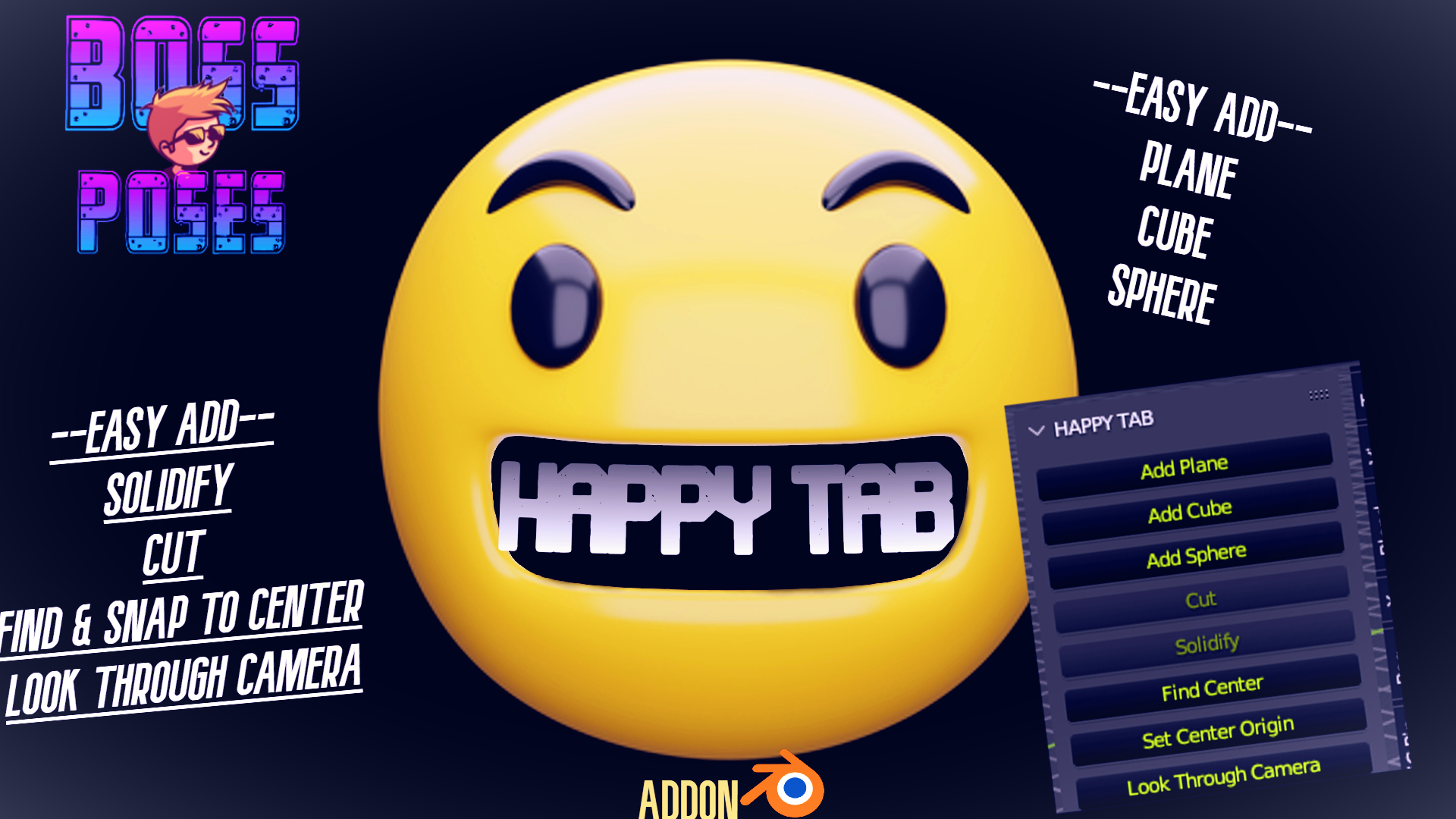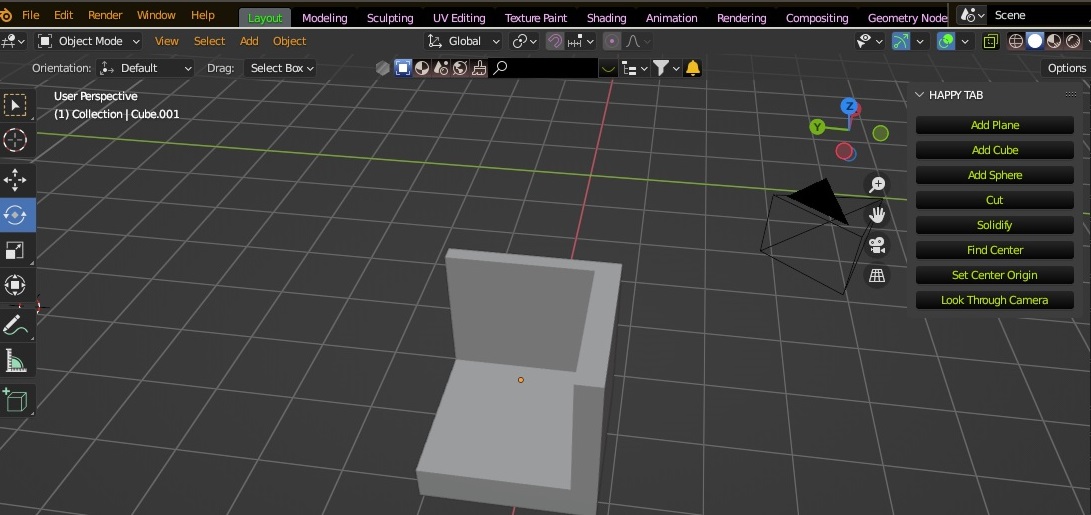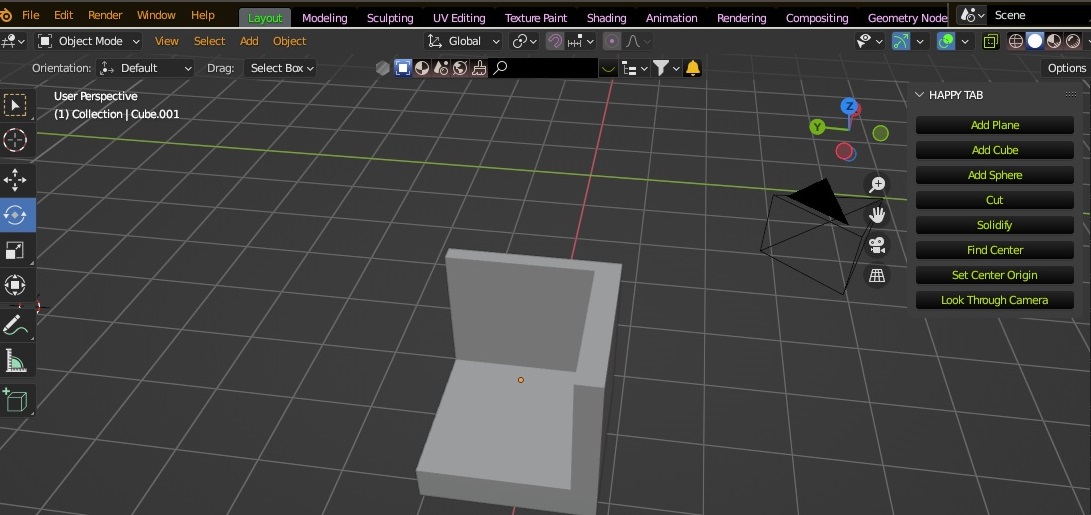Happy Tab
INSTTRUCTIONS---
To install open blender 3.4 and head to
prefences > Addons > Install > Locate the HappyTab.py file within the zip file
After install you will find a tab added to the side of the Viewport.
When clicked will open a set of options for easy access.
Generates mesh's CUBE , PLANE . UV SPHERE
Solidify - Adds a solidify to the slected model
Cut - Cut will add a quick boolean to the selected model to make the cut press CTRL+ NUM-
Find center - This will pin the 3d cursor to the selected objects position
Set center- sets the 3D Cursor to make it bind to the object for rotations ect
Look through camera - This will snap your view back to looking through your camera extremely handy for animation
roate the view in any way to exit camera
Addon made by - Kohdy Mcintyre - Ontario Canada
BOSSposes
Facebook.com/Bossposes3d
CGTrader.com/bossposes , Instagram @BOSSPOES Youtube @Bossposes