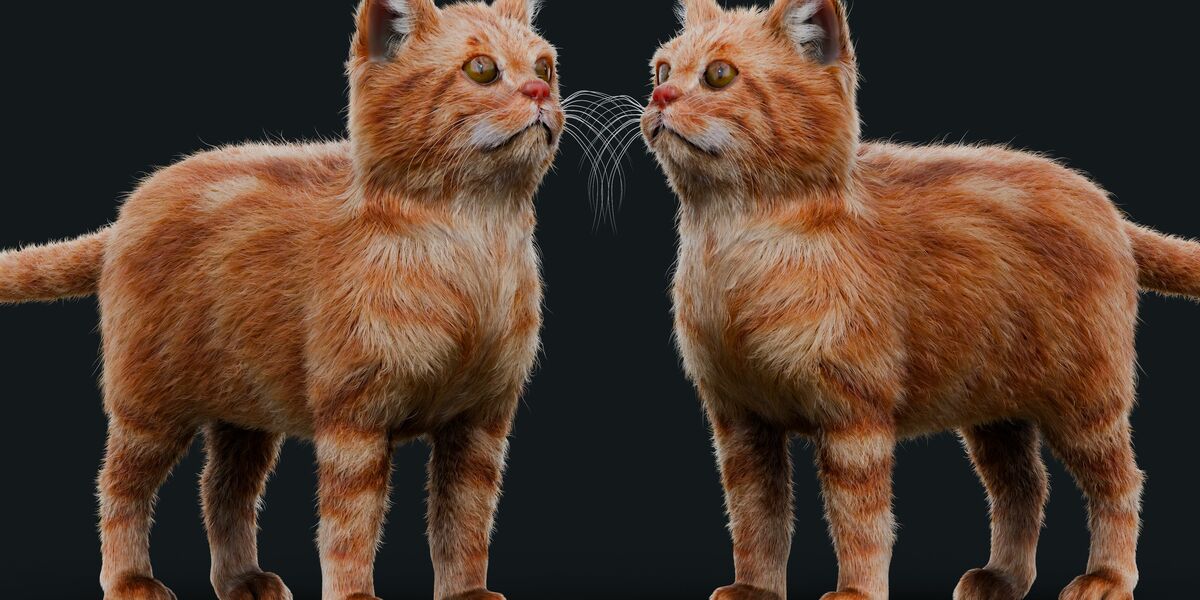Hair Brick Pro 5.0
HairBrick 4.0
Blender's new hair Curve System offers many possibilities but requires a certain level of technical skills to use effectively. Hairbrick bridges that gap allowing artists of any skill level to work efficiently and effectively to create any hairstyle you hope to make; ranging from basic hairs to feathers and stylized hair
Watch tutorials here : Hair Brick YouTube Playlist
Features
Hair Management
Accessively manage multiple hairs; control visibility, and easily select. Duplicate, join, and work efficiently.
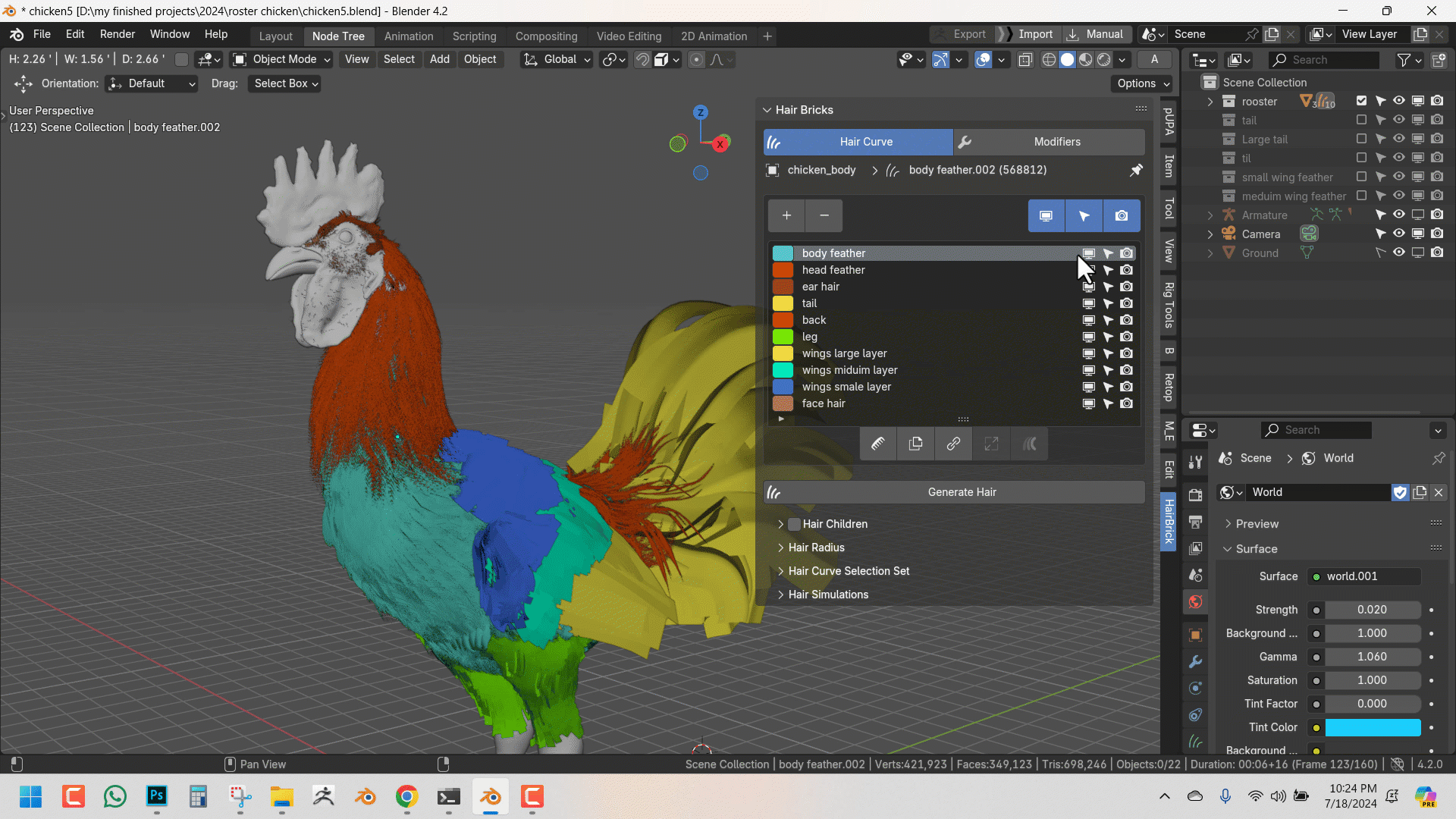
Global Control for Child Hair and Hair Radius
Better management of child (Simple and interpolated ) hair and hair radius.
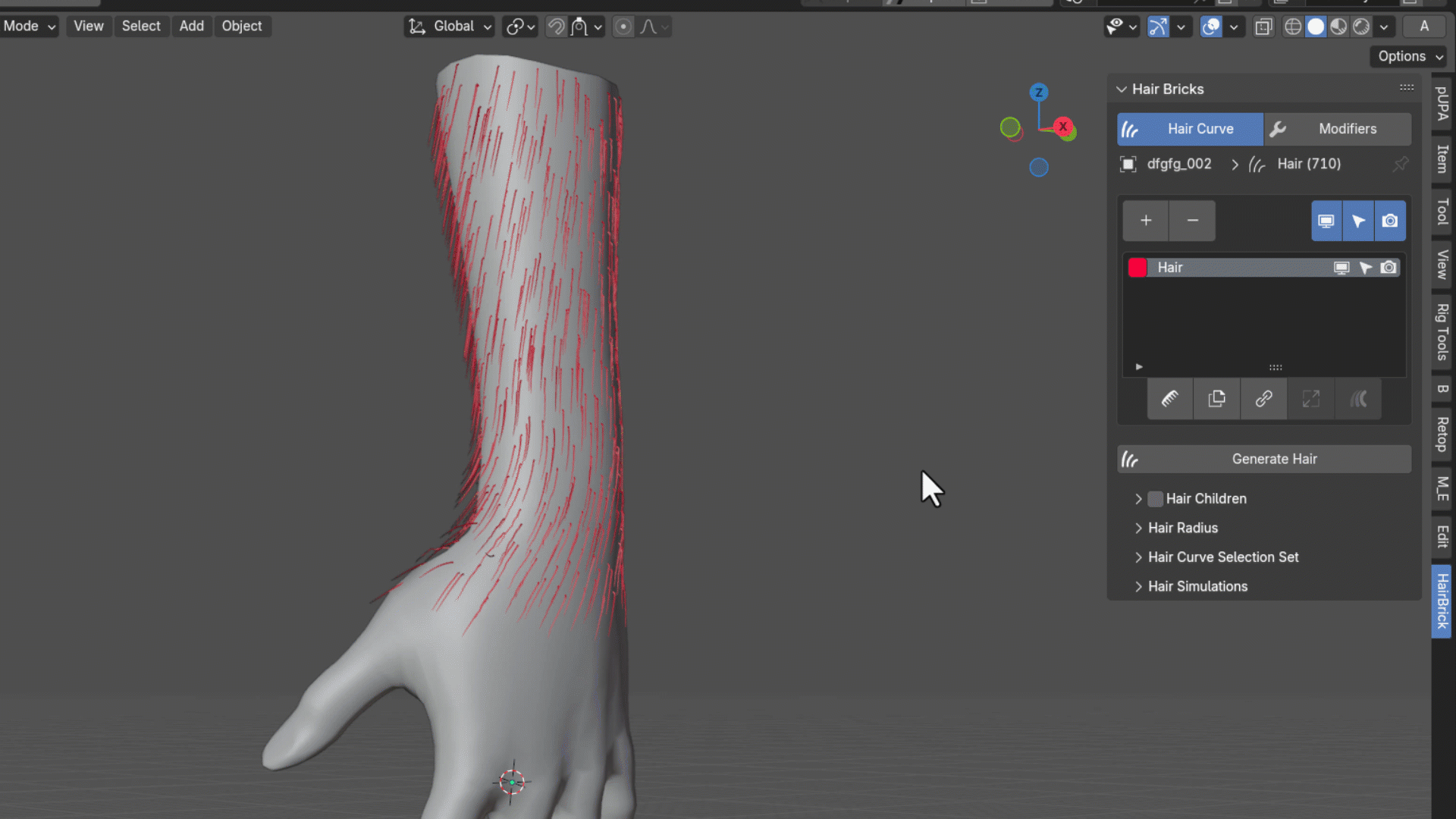
Curve Selection Set
a new feature added in Hairbrick 4.0 that allows you to store your curve selection and also you that selection as a mask if you want to have more advanced control
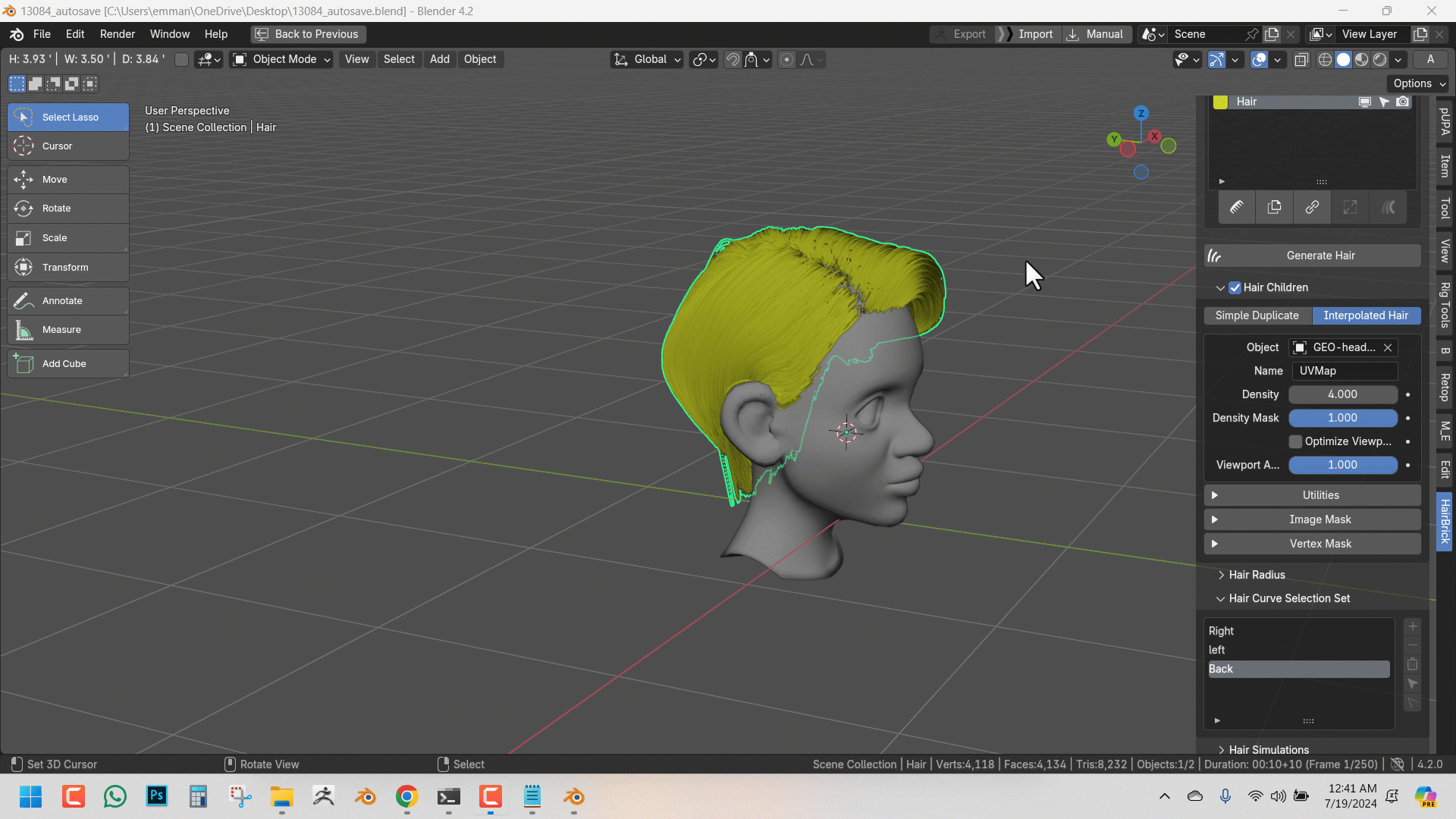
Hair Modifiers
Hair Brick ships with a growing and improving list of hair modifiers. with a stack-based approach to adding the modifiers and an intuitive and clean UI, you will work faster and have a nice artistic experience.
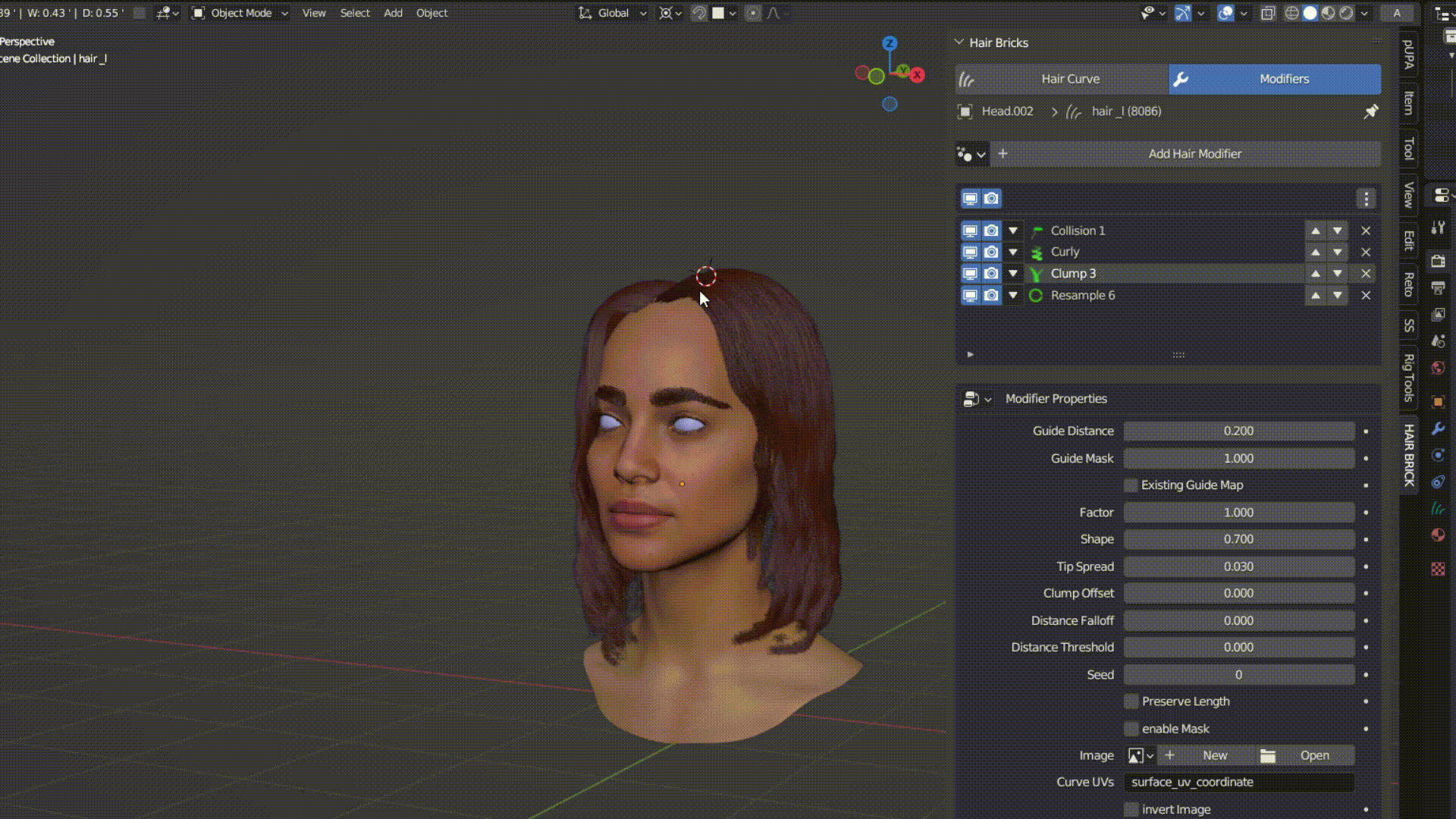
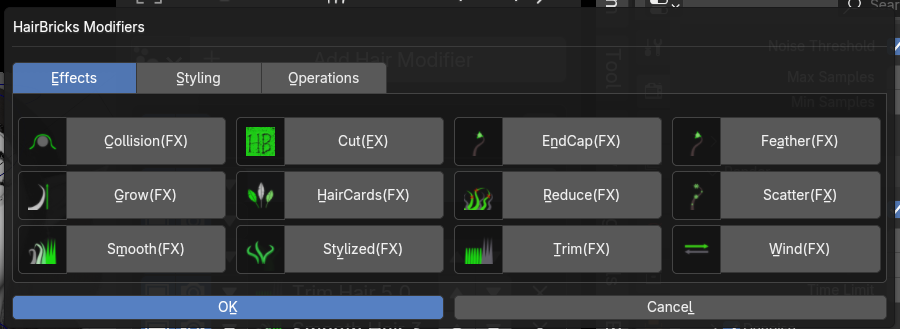
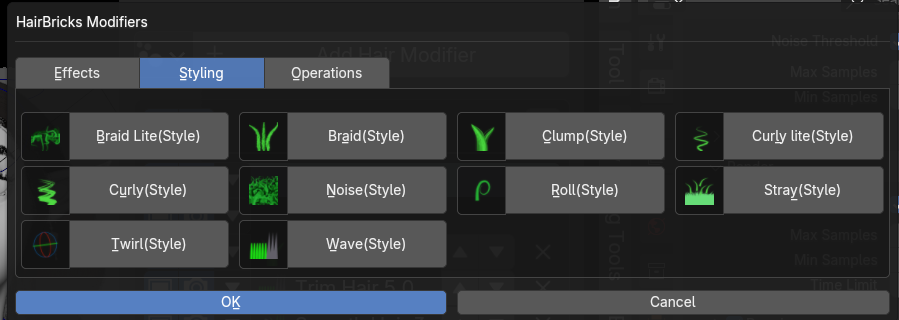
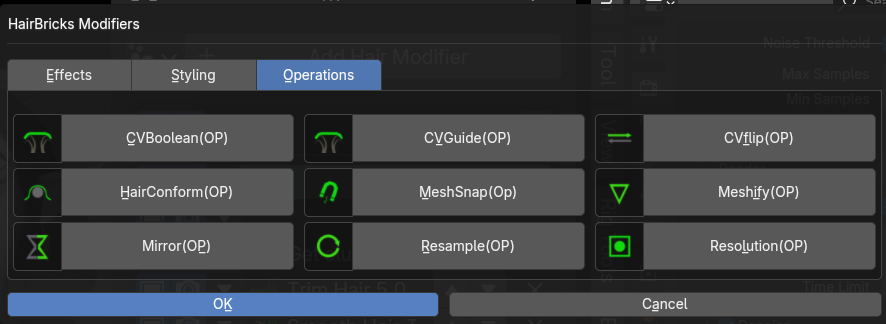
Image/Vertex Based Masking
allows a user to apply effects to specific hair sections using image textures or Vertex groups, allowing for versatile combinations.
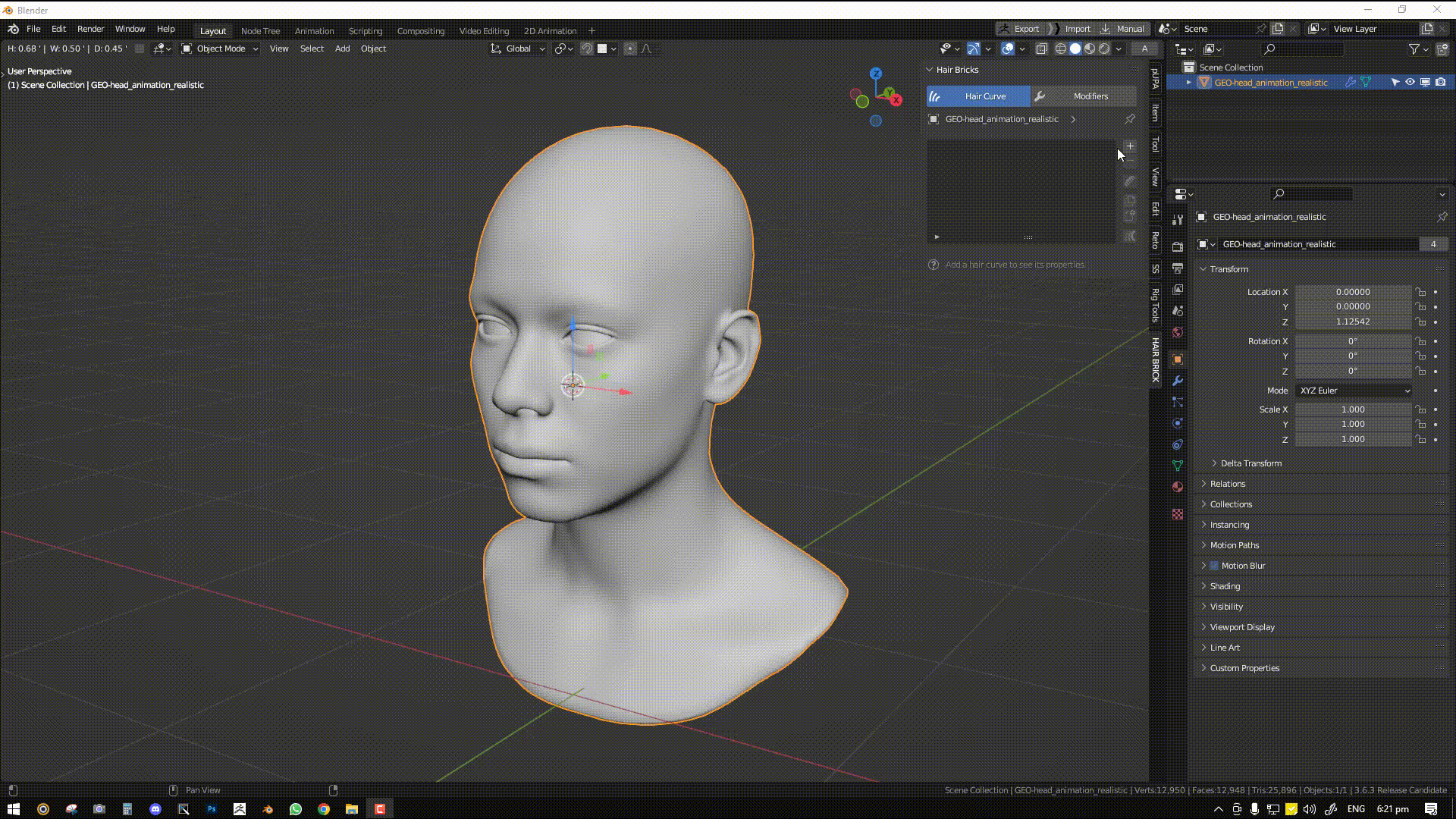
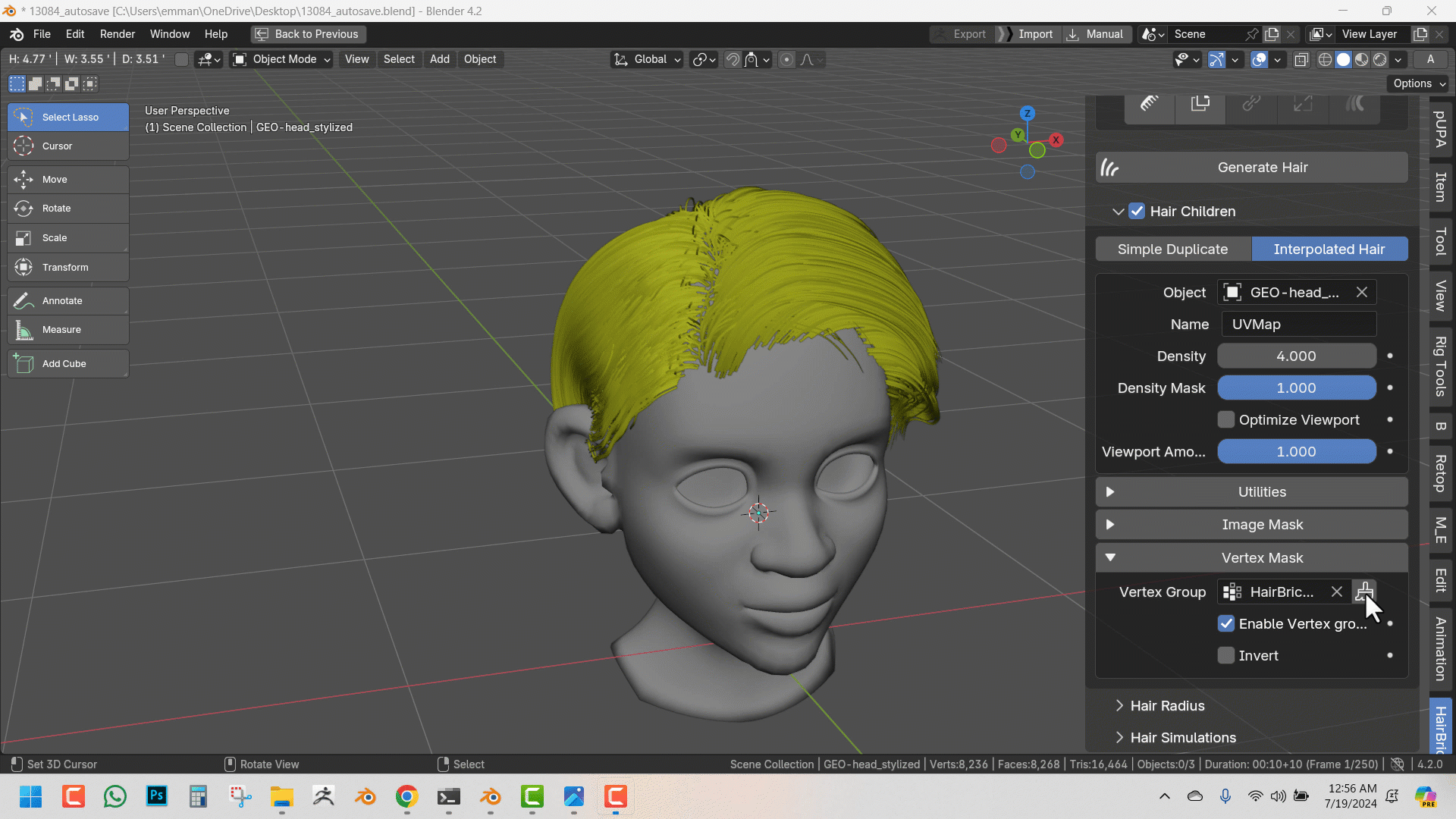
Instance objects of Hair
We've introduced a modifier that lets you instance any object, whether it's a 3D shape or a flat plane, perfect for hair cards or feathers.
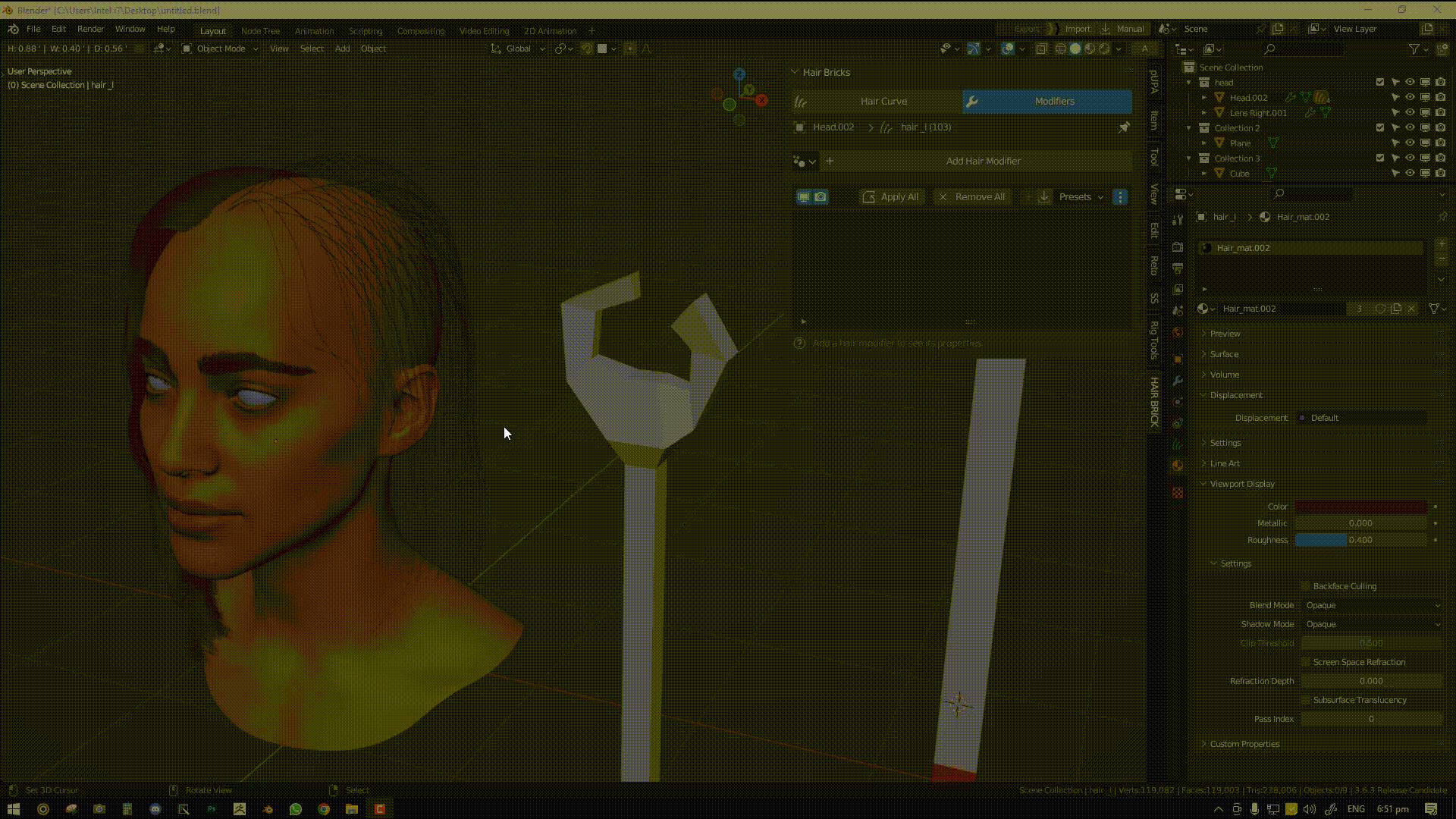
Stylized Mesh Hair
in the styling category, you can apply one of the stylized hair presets that allows you to create mesh surfaces for stylized hairstyles
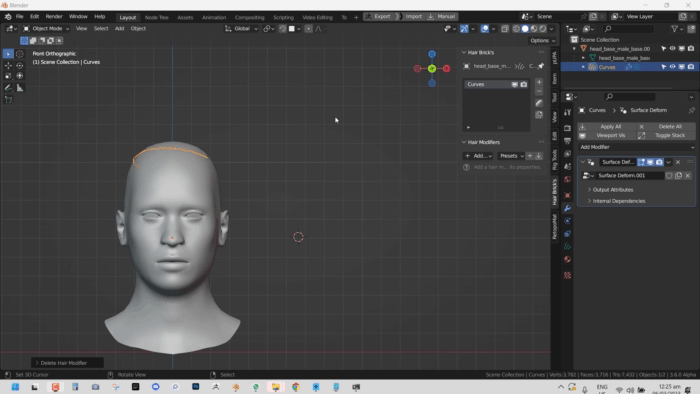
After purchase, you will be getting free updates with new nodes and also existing node updates and UI changes when available.
Discover more products like this
Grooming hair convert curves to hair character geometre nodes