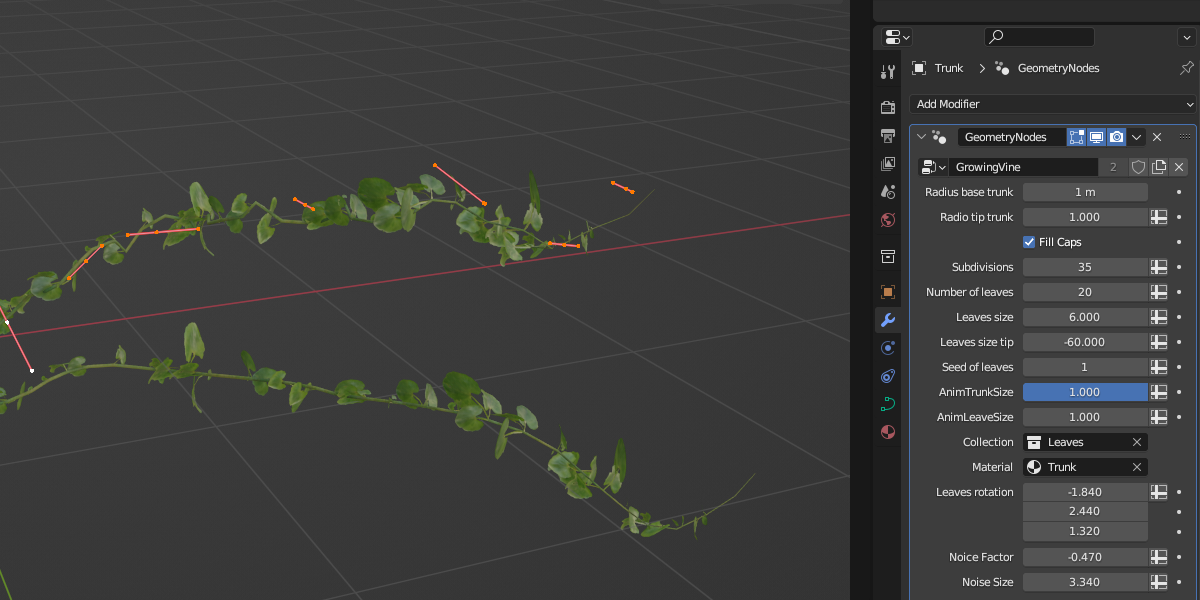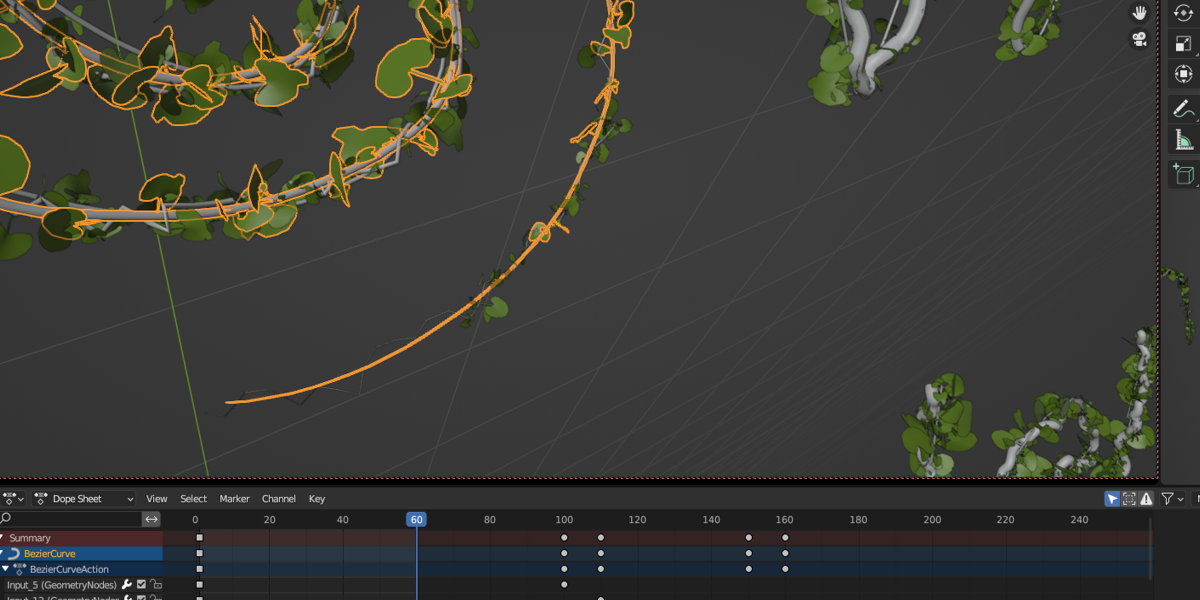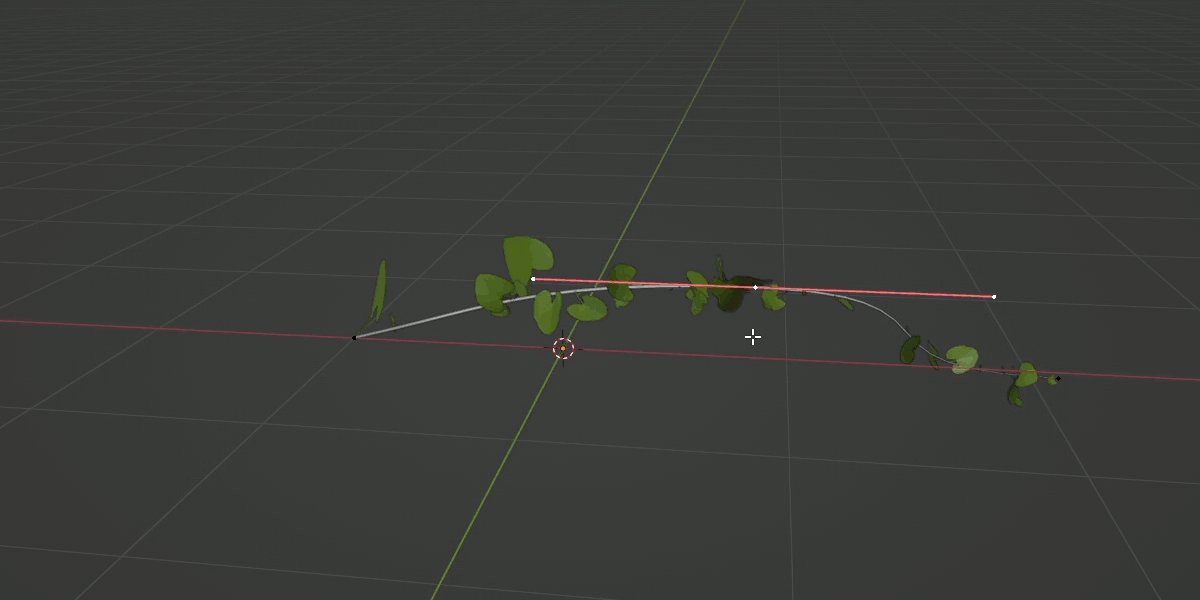Growingvine - Animates The Growth Of Vines, Growing Vine
What is GrowingVine?
To create vines and animate their growth. The growth of the trunks and leaves can be controlled. With 2 versions, one for vines that advance on a flat surface and another that advances without a surface. Powered by GeometryNodes.
Easy to use, you just have to create a curve, apply the GeometryNodes, adjust the parameters, and animate them.
4 simple steps
1.- Create the path the vine will follow using a Curve.
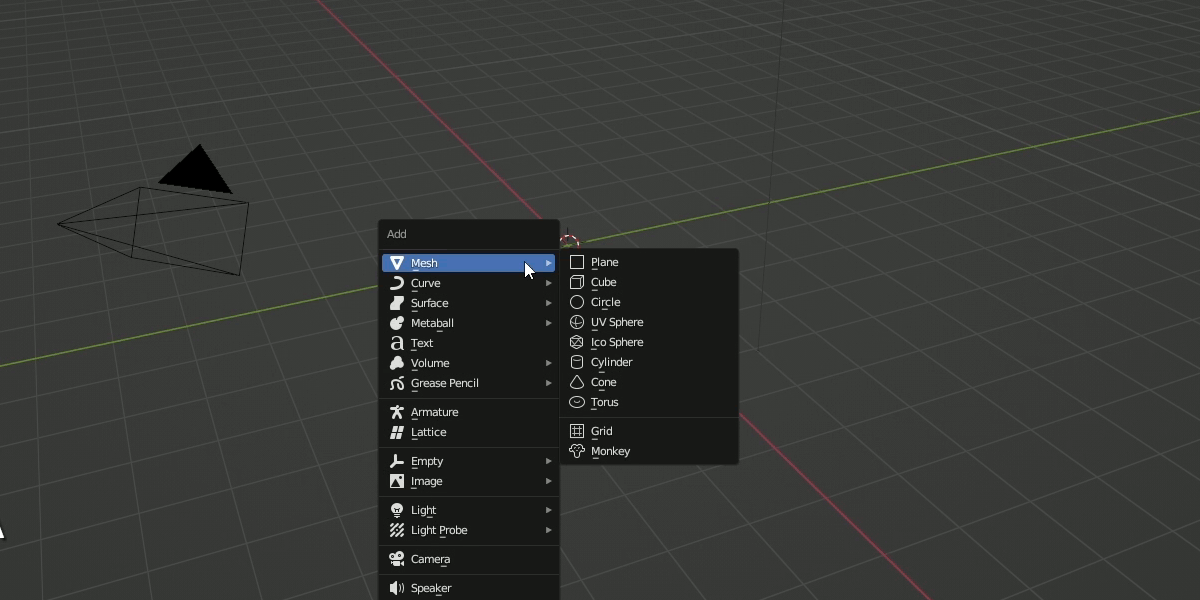
2.- Apply the GrowingVine GeometryNodes modifier.
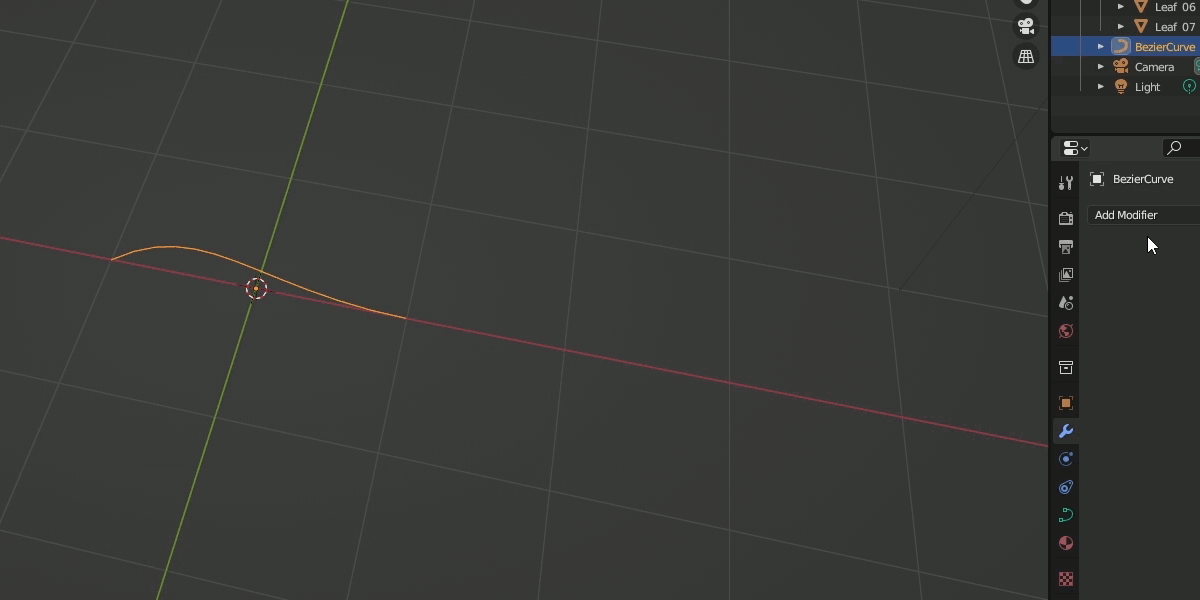
3.- Adjust the parameters to make the vine the way you want it.
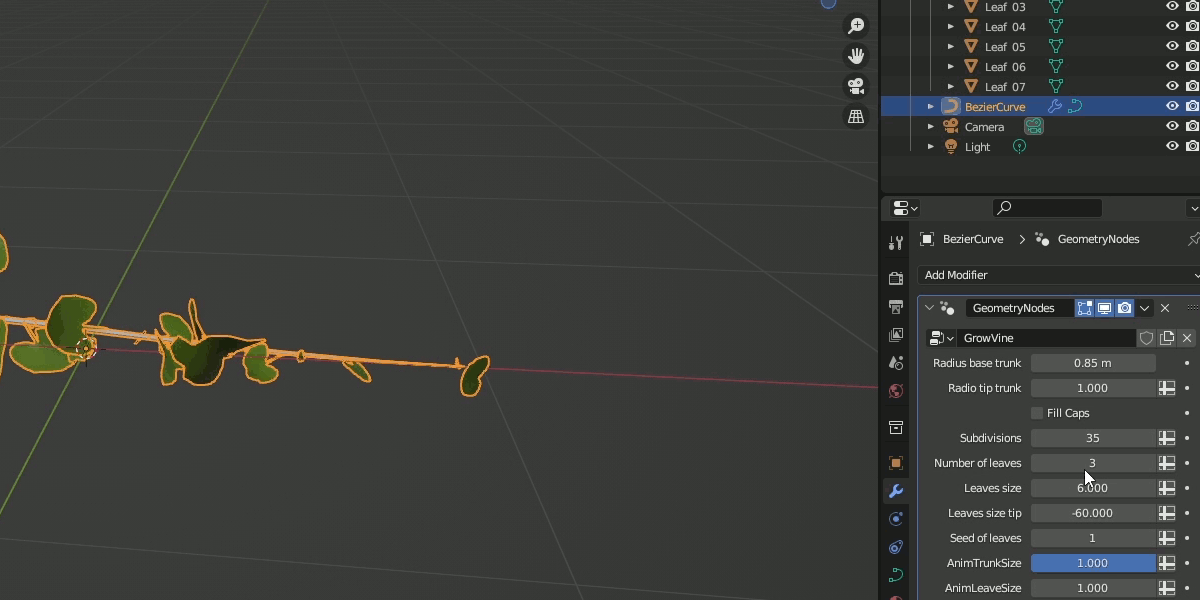
4.- Animate the desired parameters.
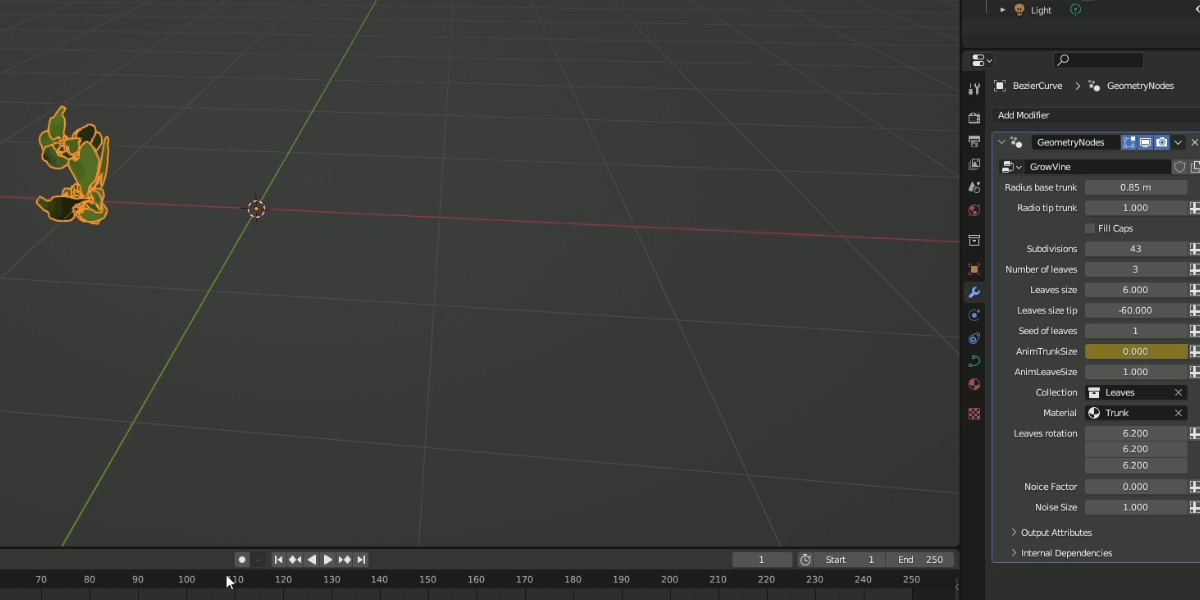
Two versions
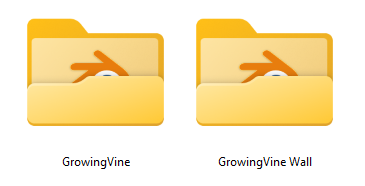
-GrowingVine - For it to grow without a specific surface.

-GrowingVine Wall - Designed to crawl on a flat surface.

Limitations
-Some leaves overlap each other. This can only be partially corrected. At minute 7:49 of the video tutorial, it is explained how.
-The rotation of the leaves on surfaces with very pronounced angles is not correct. It is not in line with the surface Normals. 15:13
Video Tutorial
Discover more products like this
easily free crecimiento animation blender vine Enredadera realista grow geometry nodes growing realistic bfcm23 addon Planta Crece facilmente 3d animacion