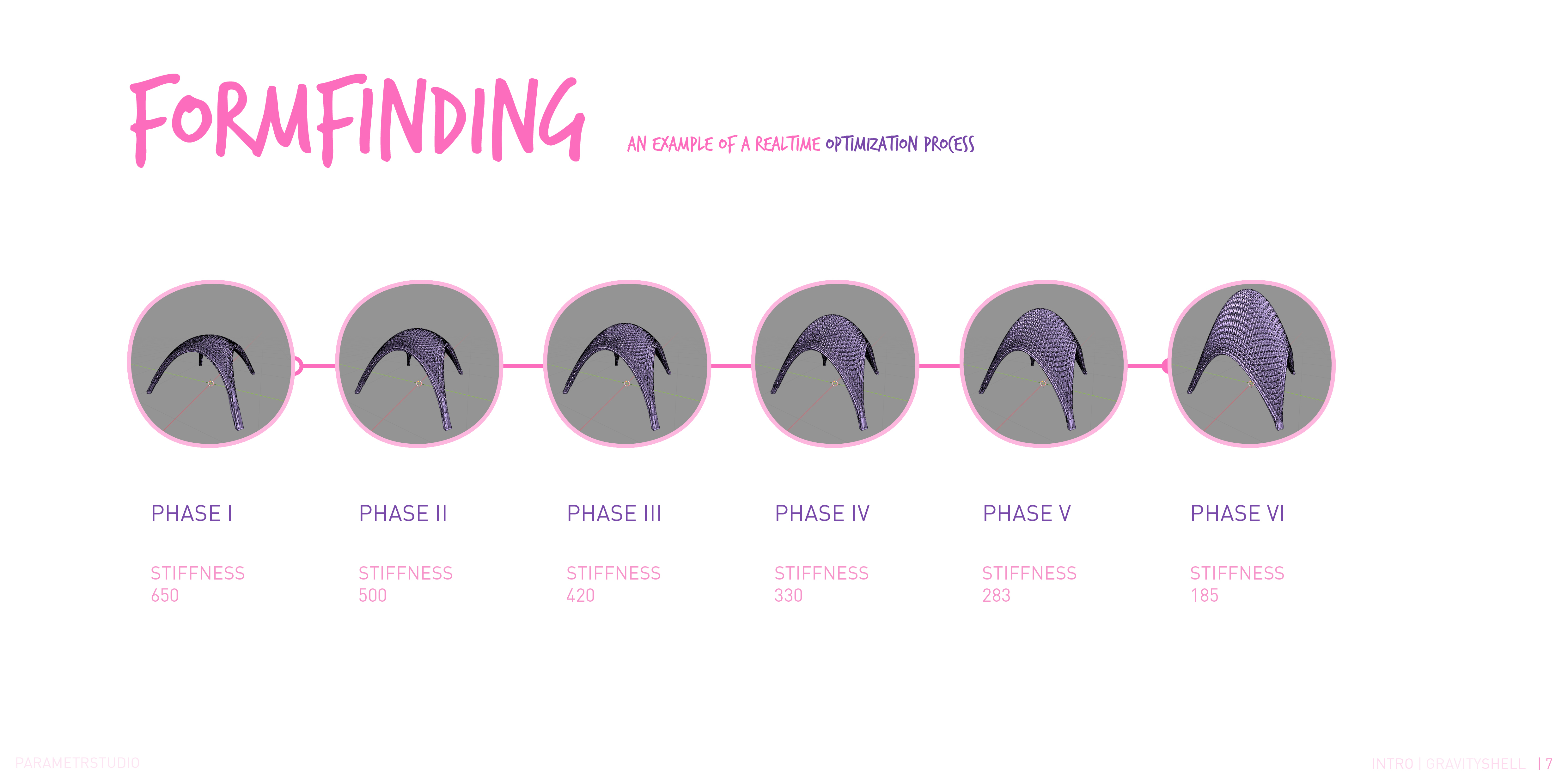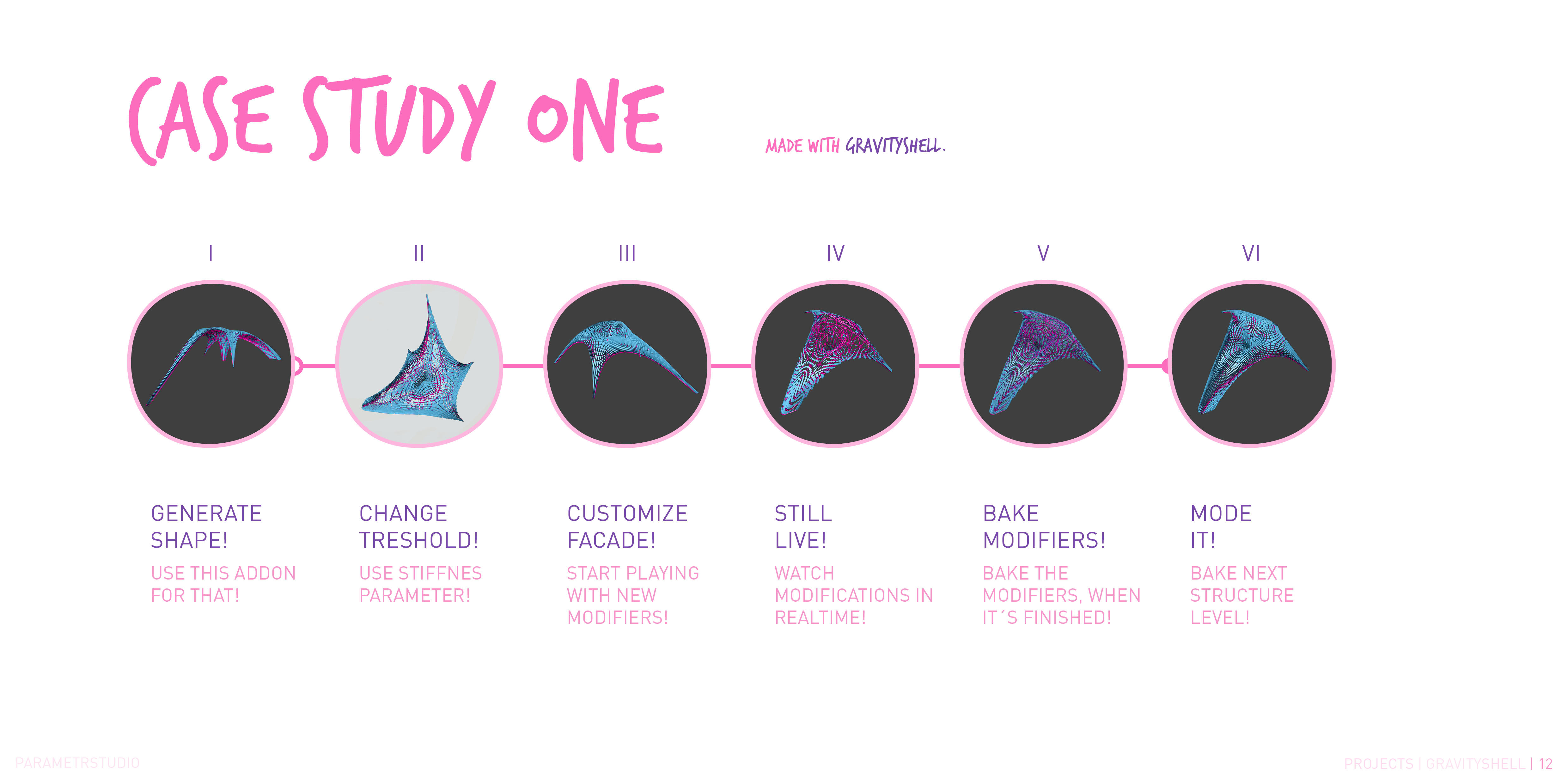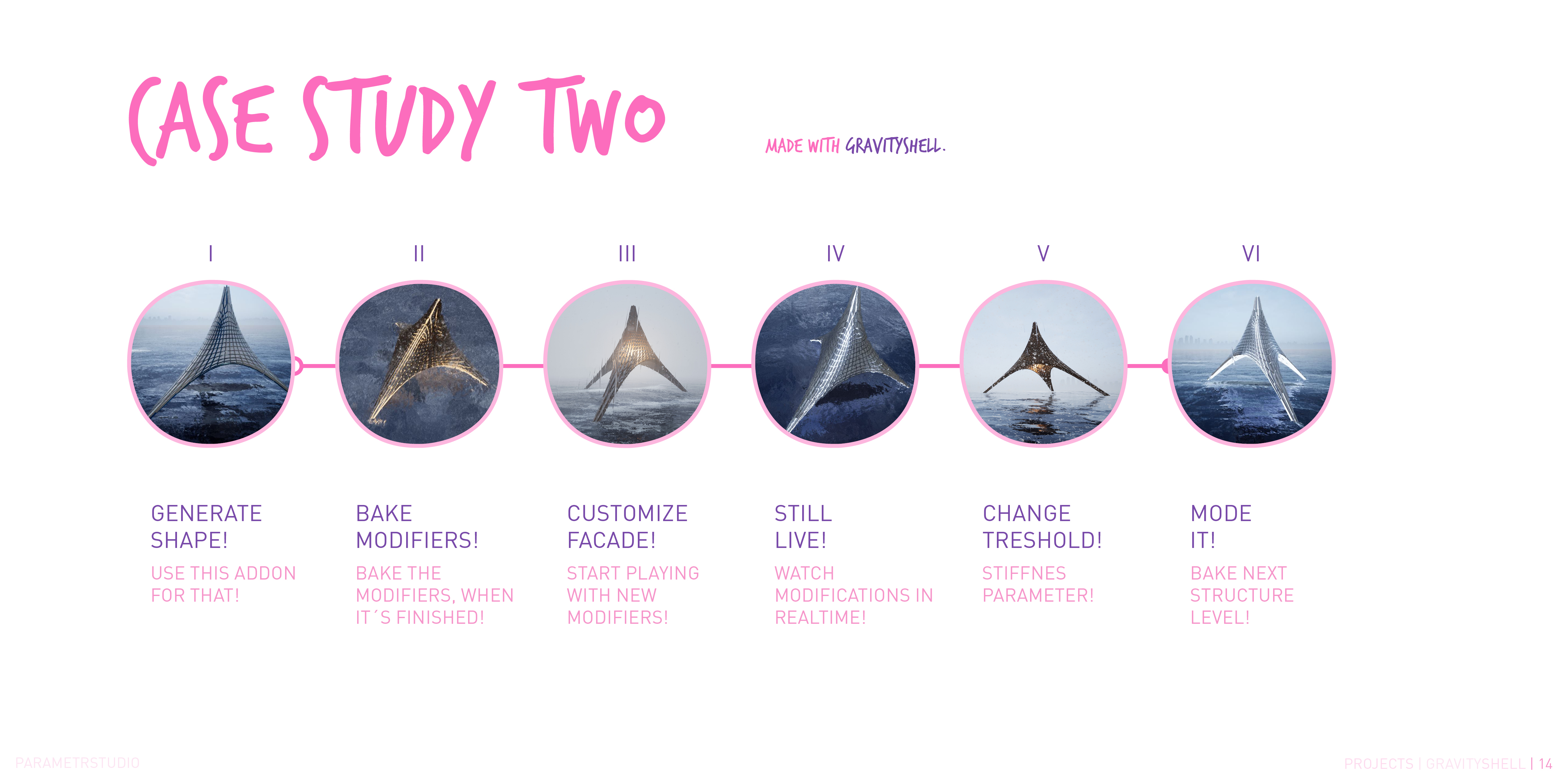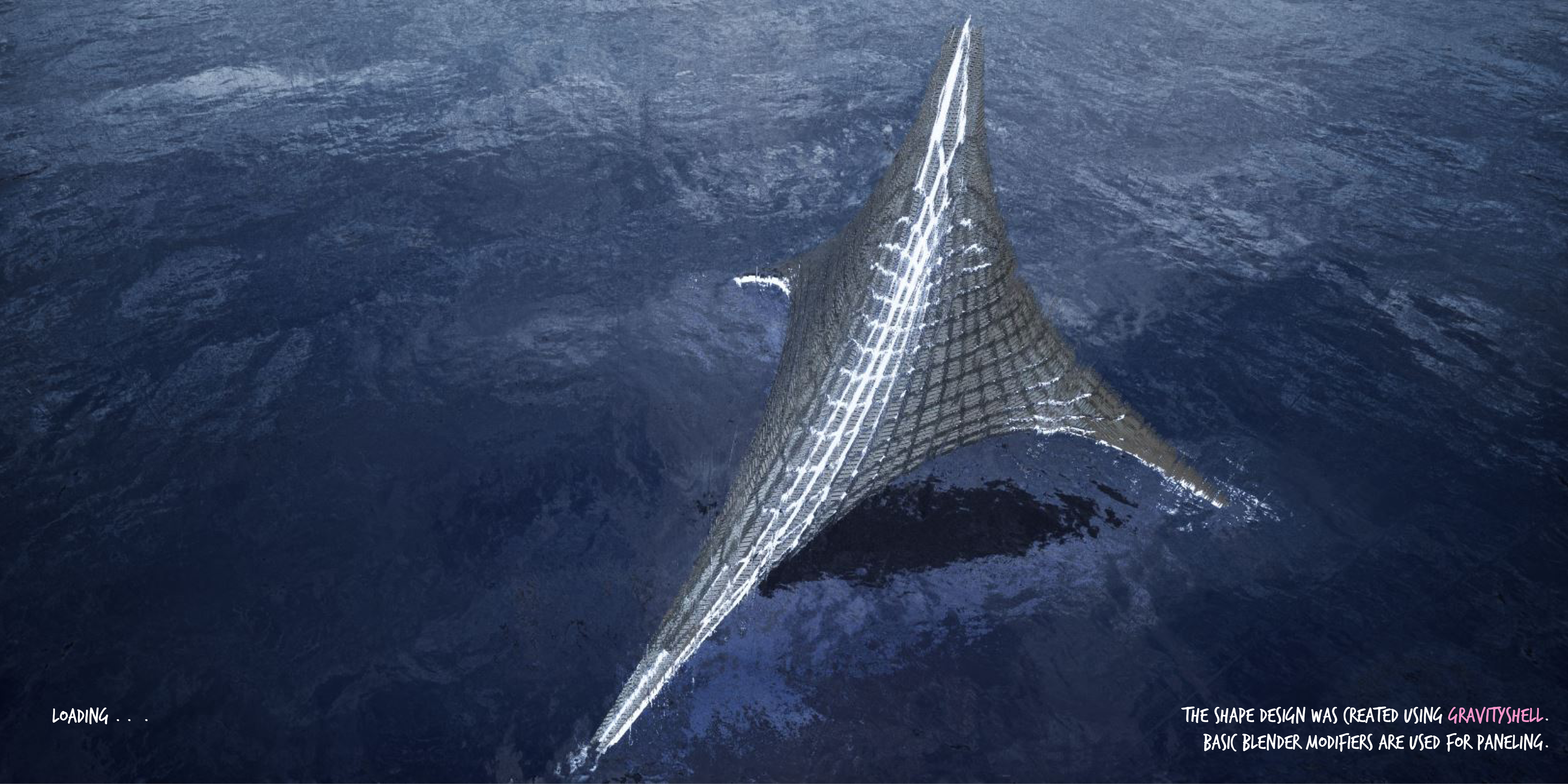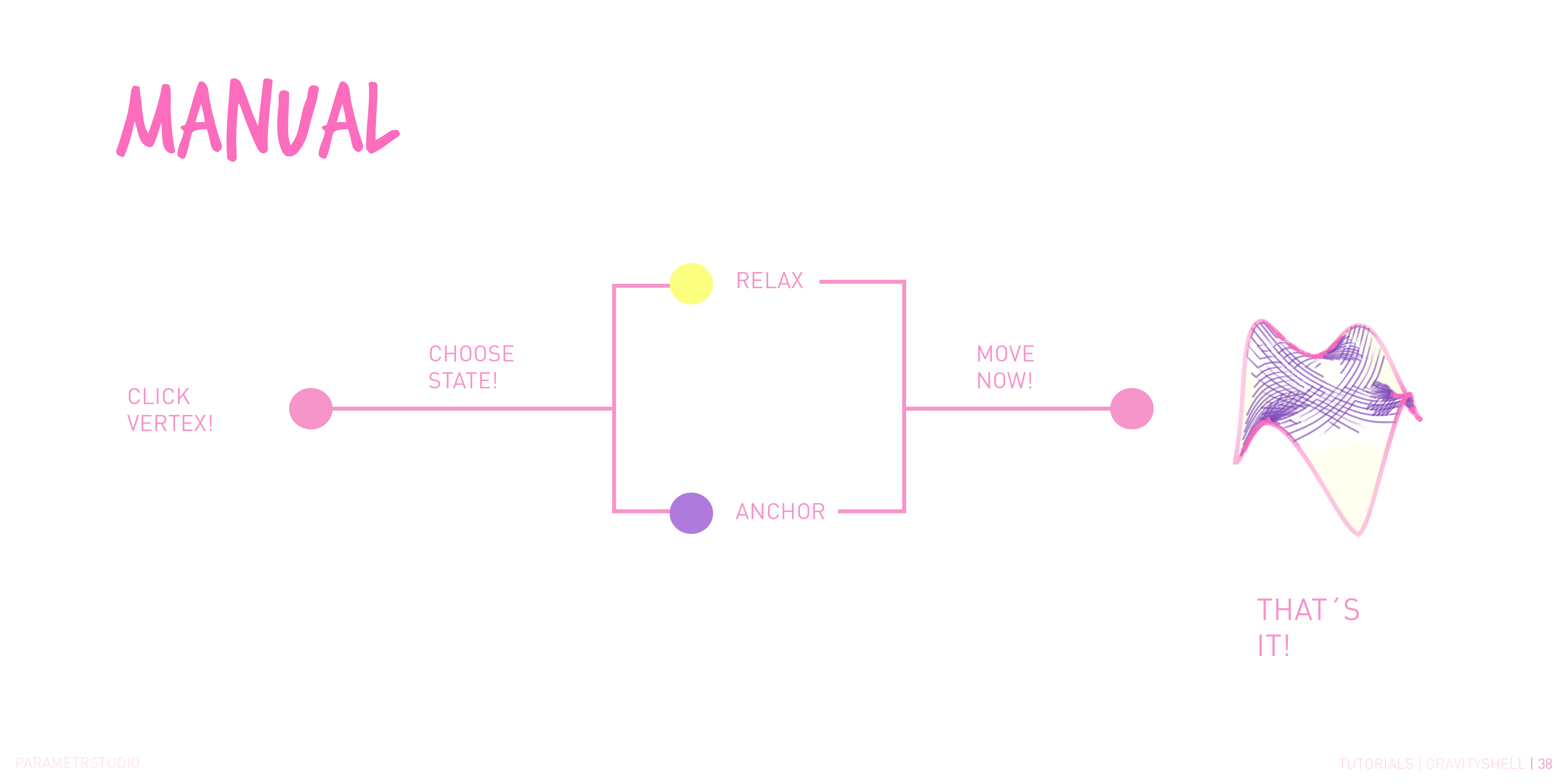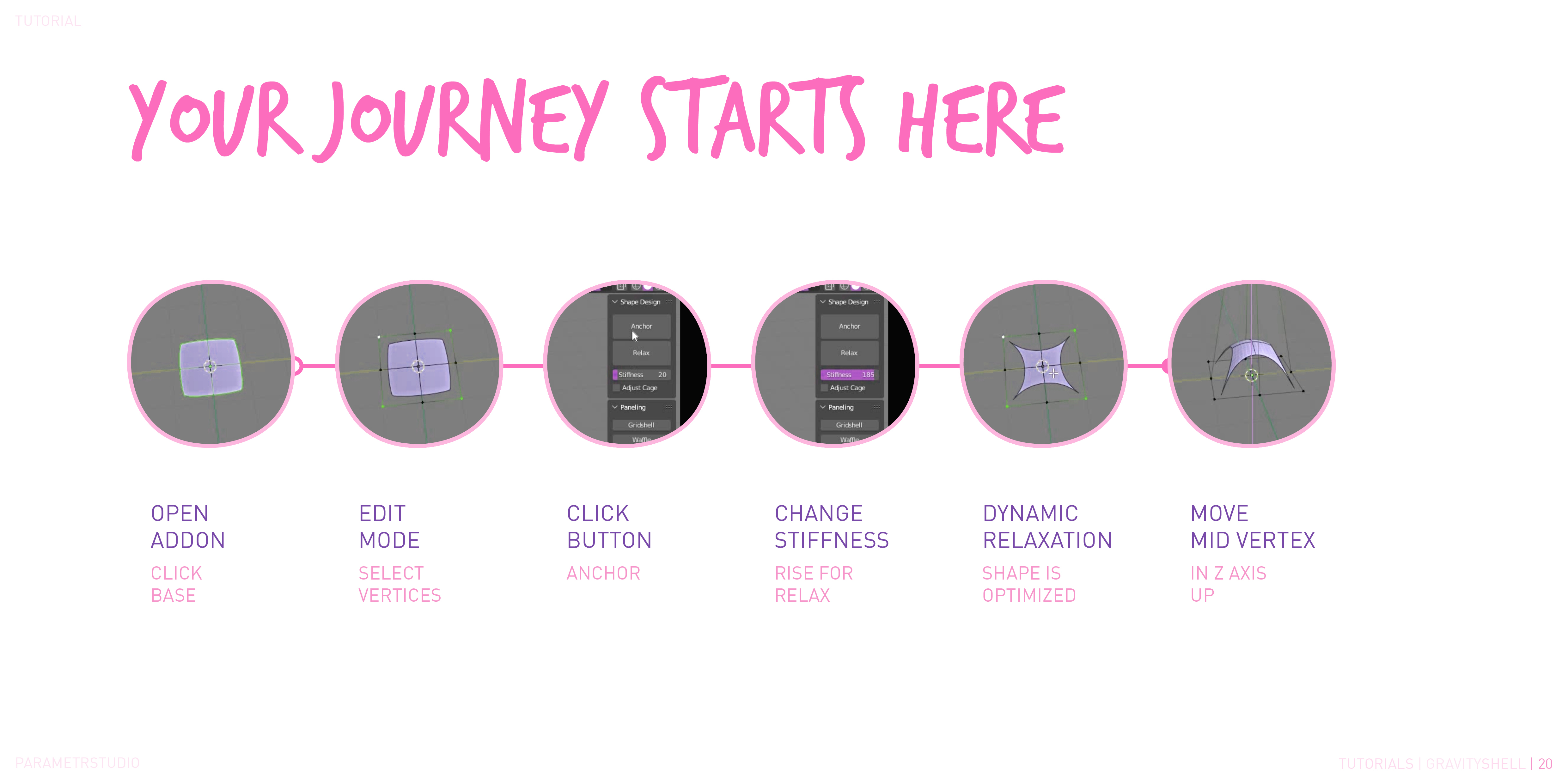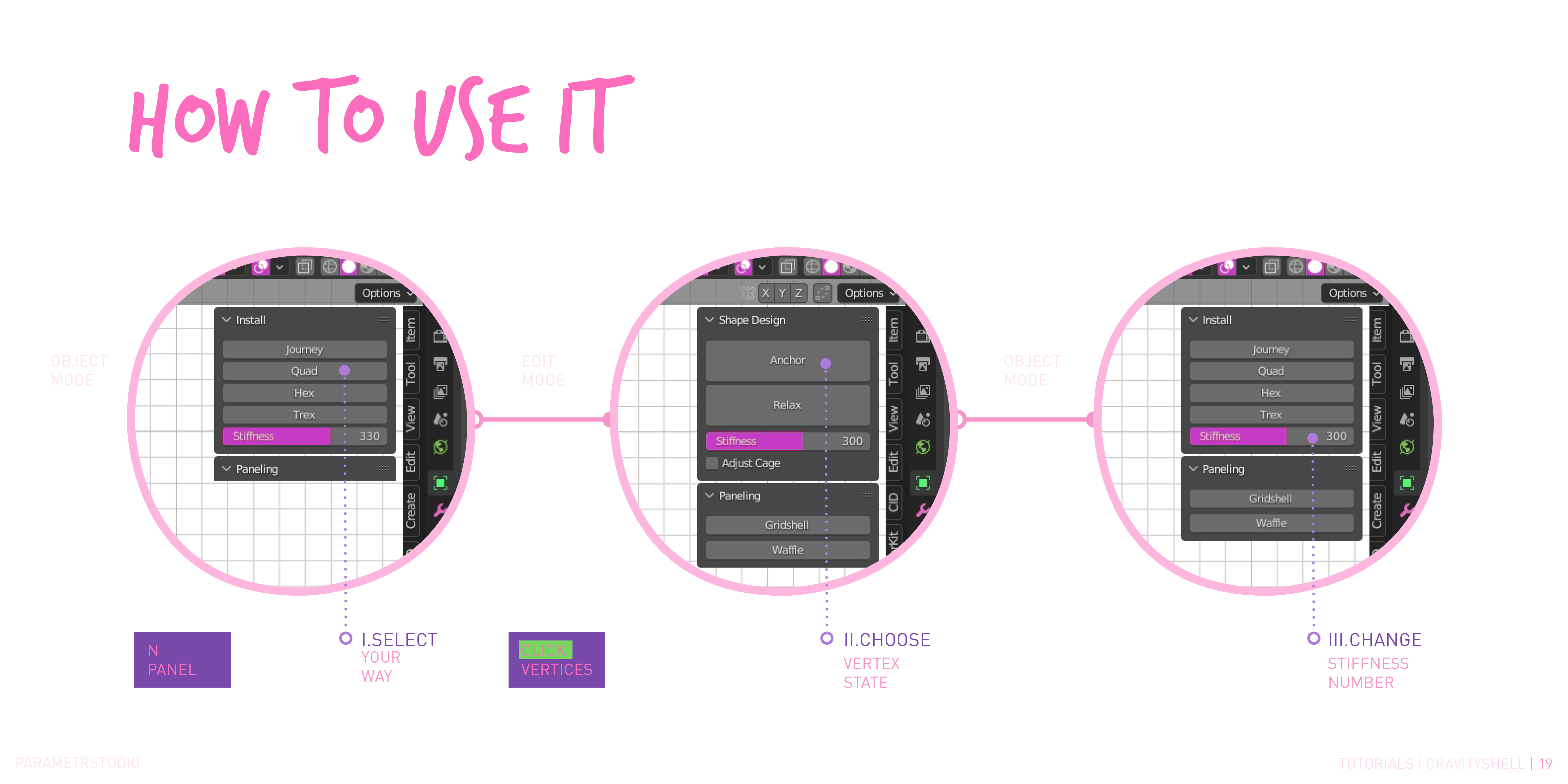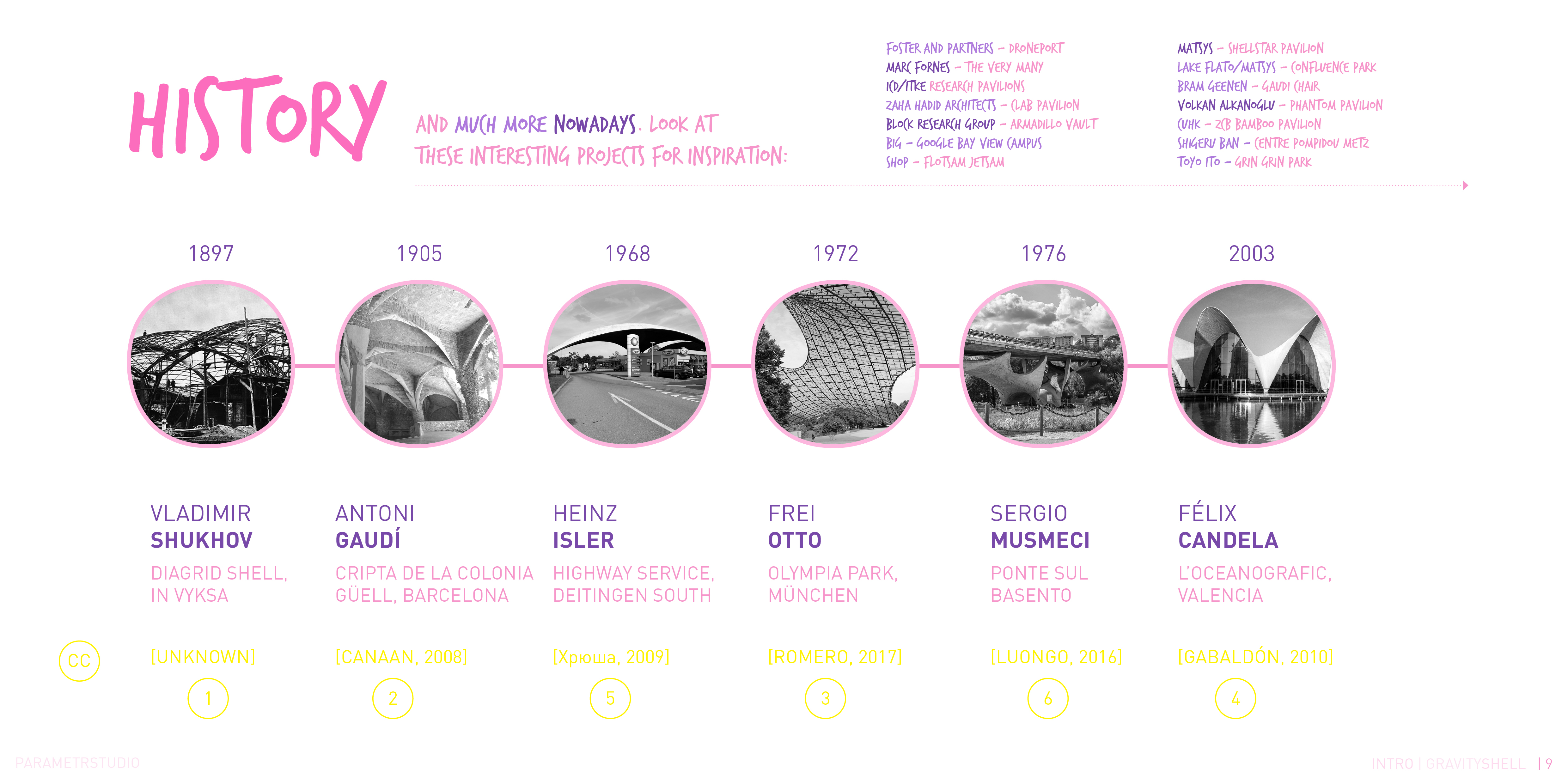Gravityshell
Install:
Installing GravityShell is the same as any other Blender addon. Go to Edit/Preferences/Add-Ons/Install and select the GravityShell file.
Location:
The add-on is located in the N panel.
How to use it :
1. Choose one of the ready-made input-generated surfaces from the addon menu.
2. Go to Edit mode.
3. Choose a state for individual vertices. Choose whether it is a loose point or a fixed anchor point.
4. Start pulling individual vertices up in the Z axis.
5. Now you can start modeling the entire geometry on this basis.
6. Do not forget to change the stiffness parameter during work. You can also try higher numbers than the limit of 200.
7. Go to object mode.
8. Choose one of the preset variants imitating paneling. This is a combination of modifiers. You can always edit their parameters. Done.
Possible future development:
-Added keyboard shortcuts for Fixed and Relaxed Vertices
(this will lead to an even faster and more intuitive way of modeling).
-Delivery of other basic generated surfaces.
Discover more products like this
spring24 structural membrane parametric addon static gravity optimization physical rhino structure minimal parametric loveblender realtime simulation hyperbolic hanging gravityshell plugin surface winter24 paraboloid optimalization tool tensile frei serpens otto summer23 sverchok Gaudi modeling physics gravitation relaxation statics rope parametric modeling model grasshopper hypar structures generative spring23 force vault shell kangaroo gridshell minimal surface