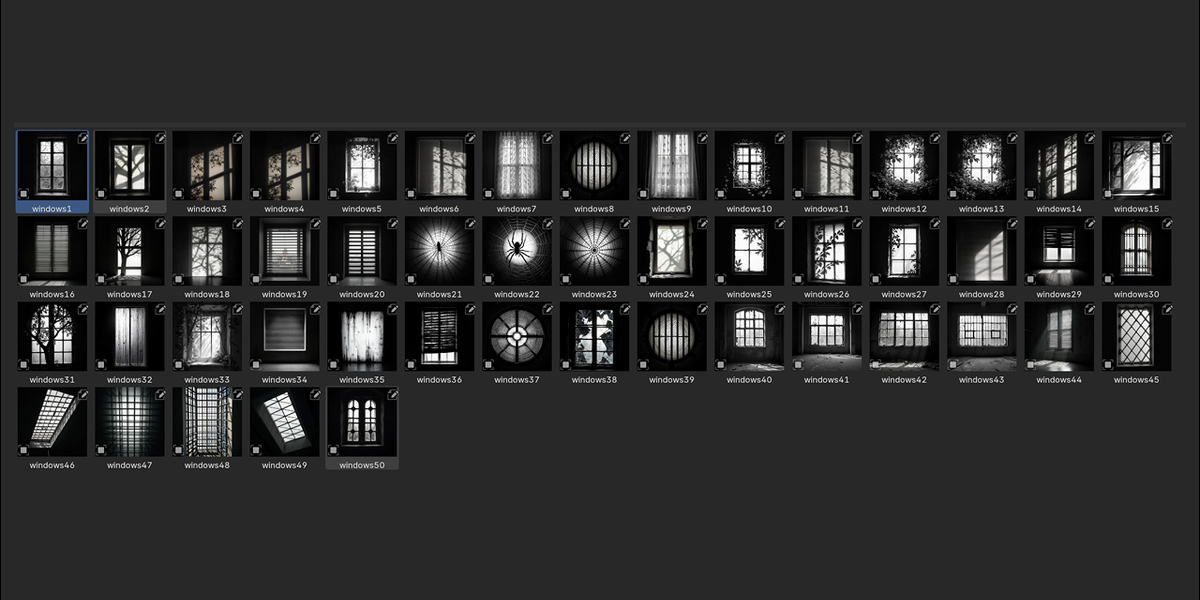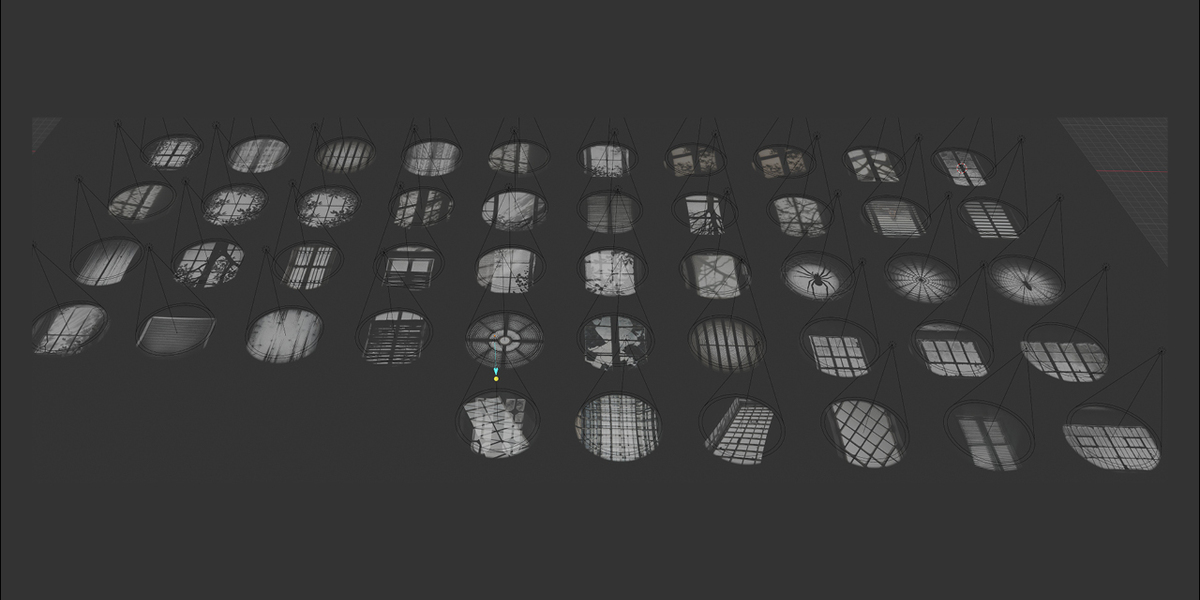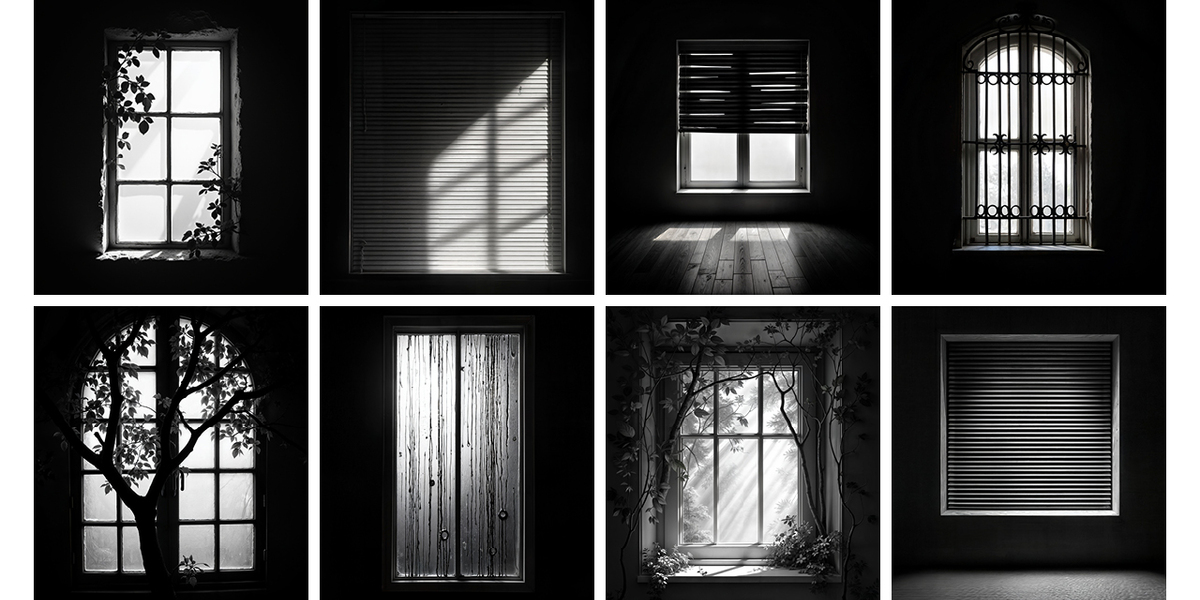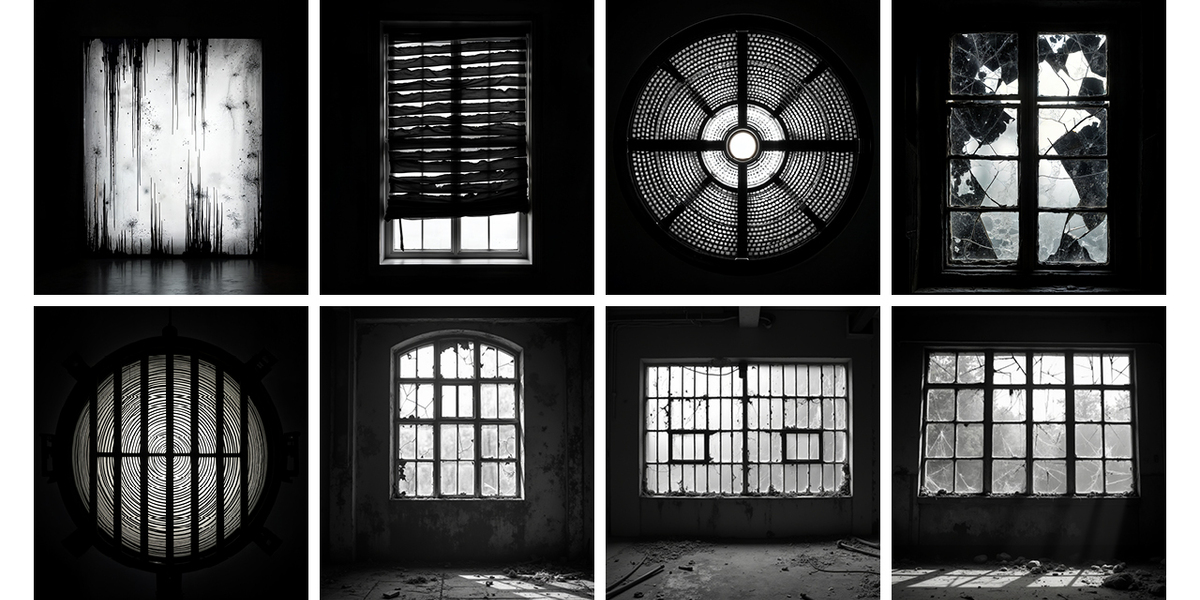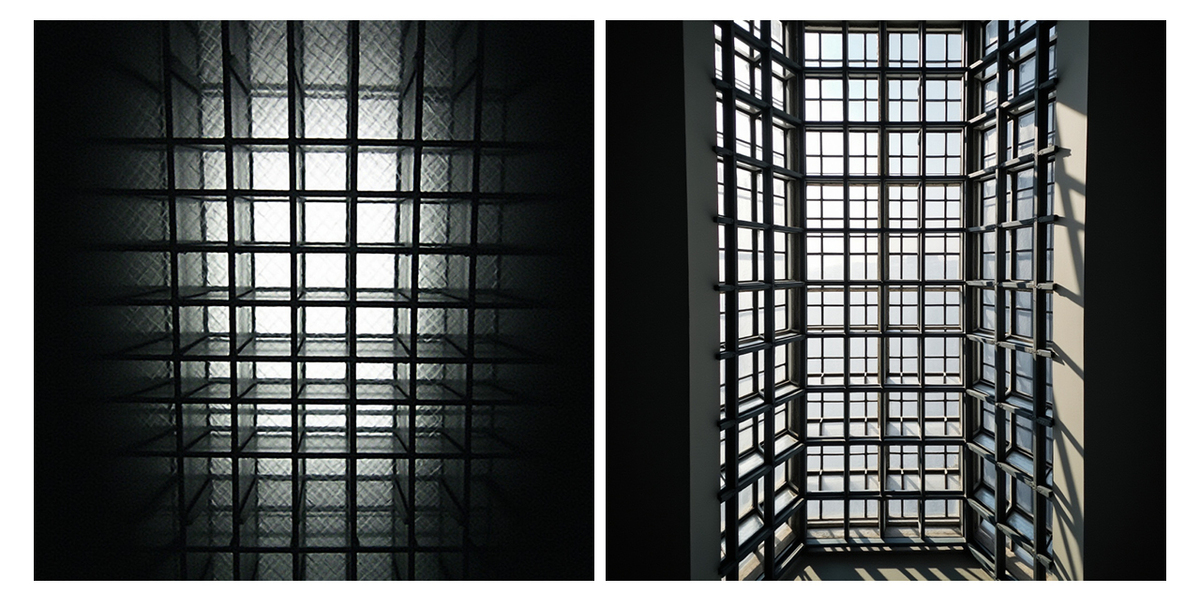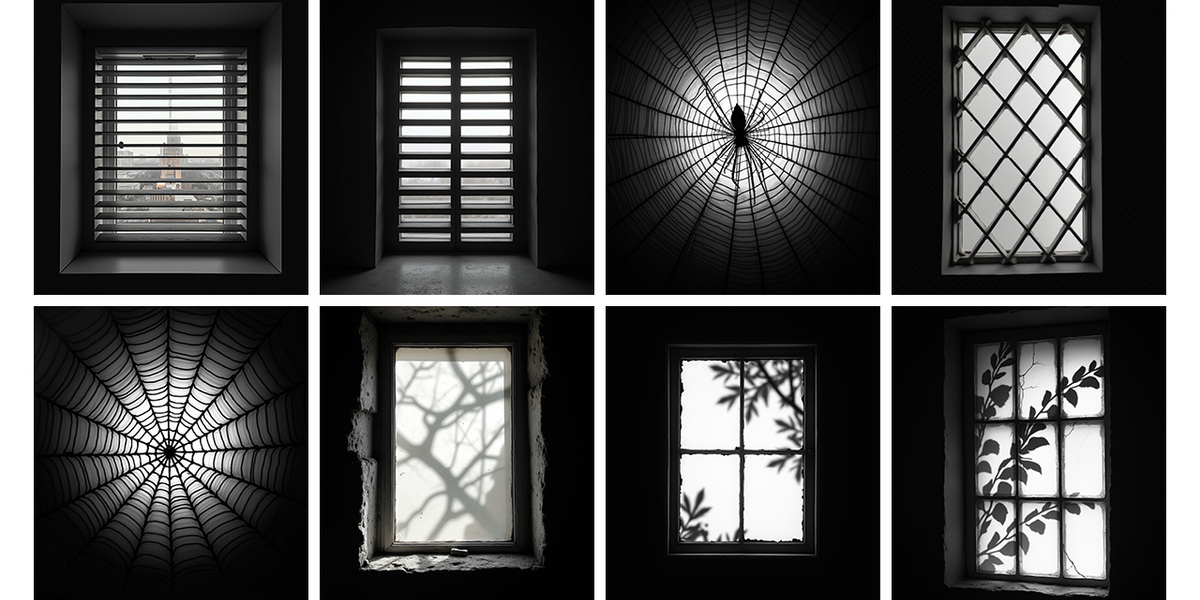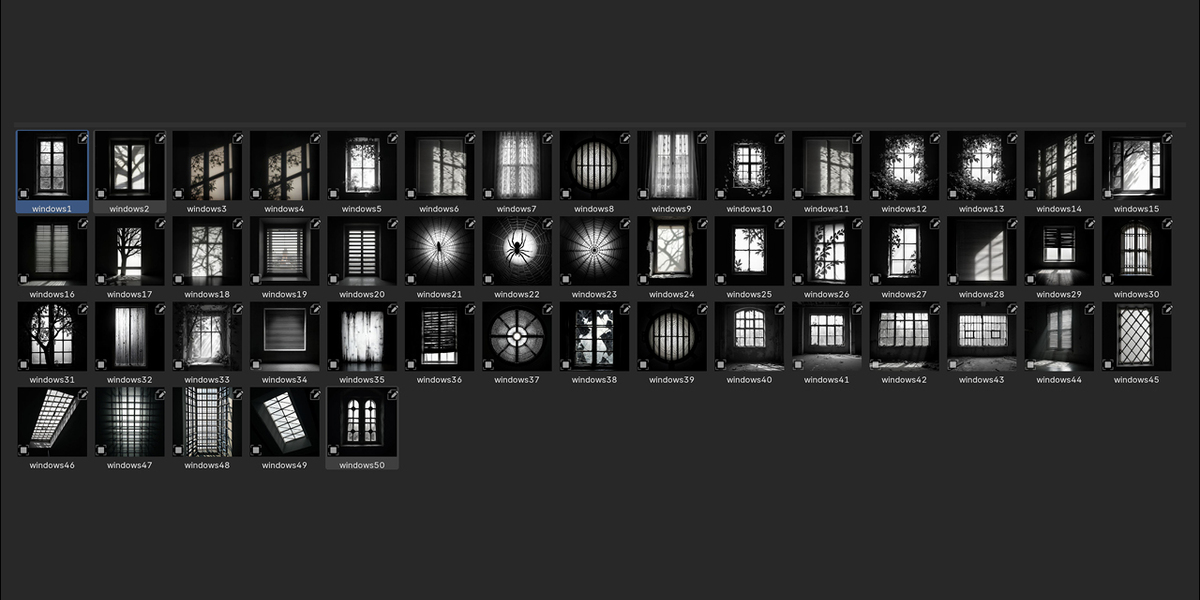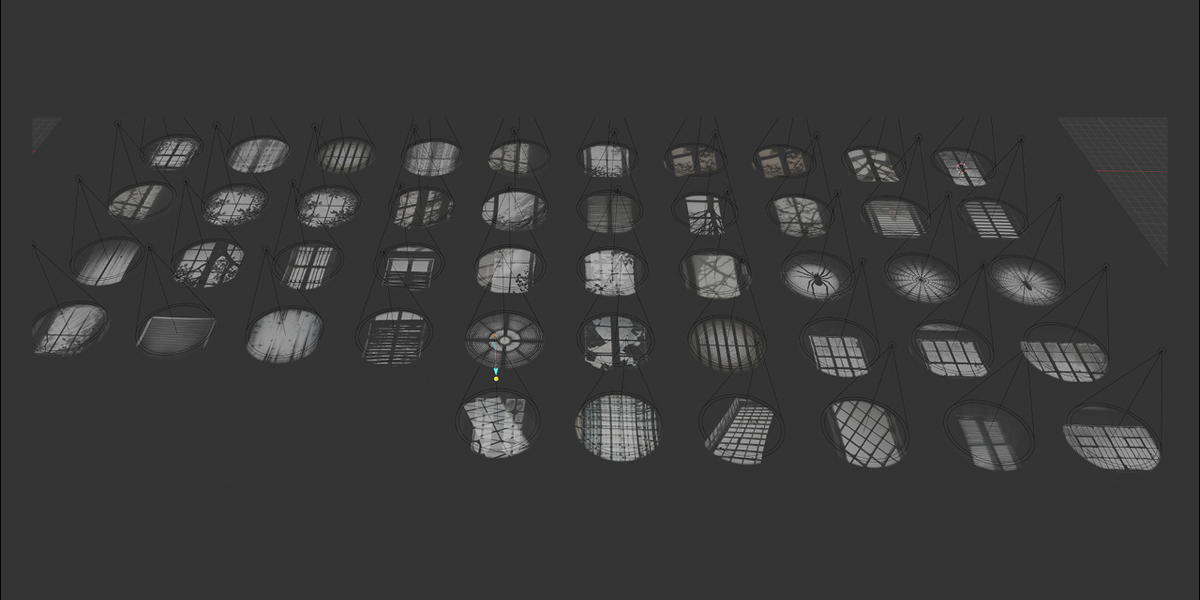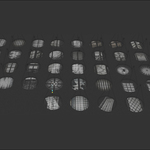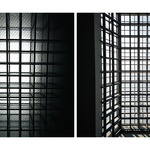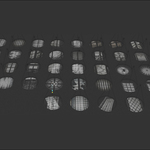Gobo Master Collection: 50 Premium Windows Lights
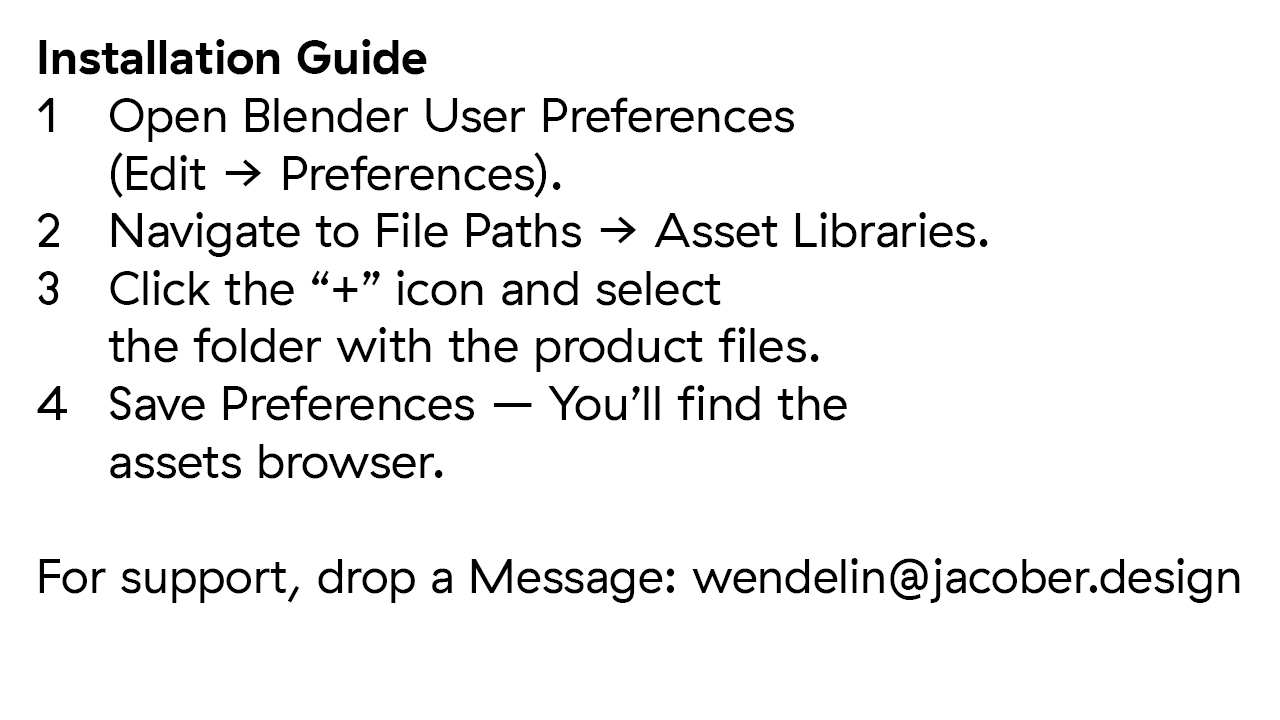
Installation Guide
1 Open Blender User Preferences
(Edit → Preferences).
2 Navigate to File Paths → Asset Libraries.
3 Click the “+” icon and select
the folder with the product files.
4 Save Preferences – You’ll find the
assets browser.
For support, drop a Message: wendelin@jacober.design
Discover more products like this
lighting effects 3d-lighting Exterior Lighting Spot Lights realistic-lighting render setup architectural lighting light simulation creative lighting light setup photorealistic lighting interior lighting lighting design Cycles gobo lighting Window Textures Window Lighting blender Scene lighting