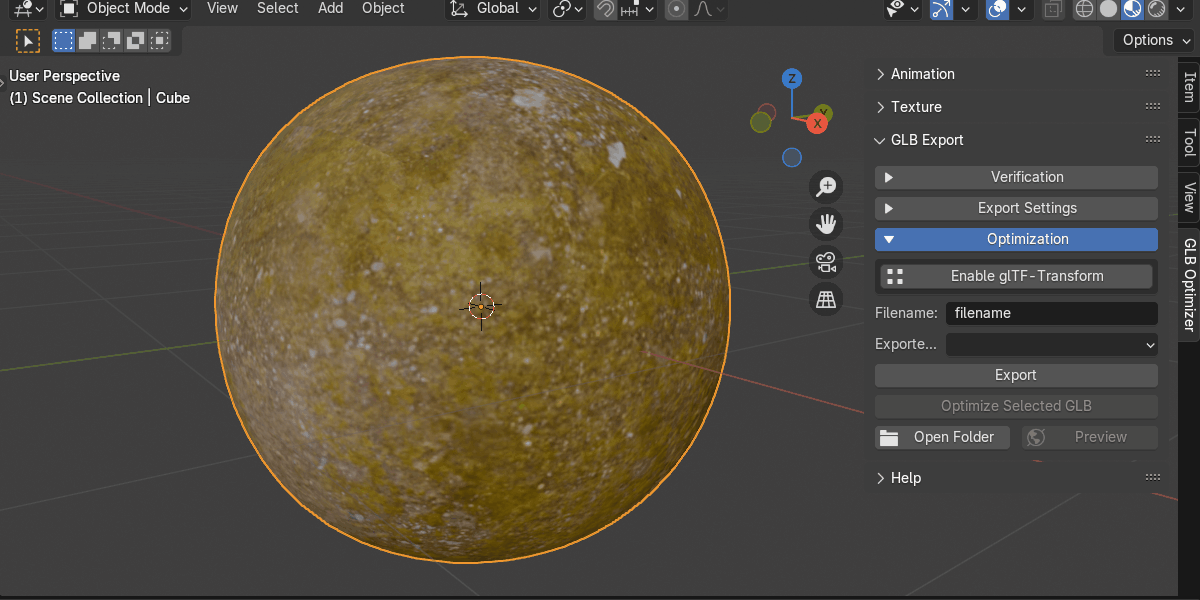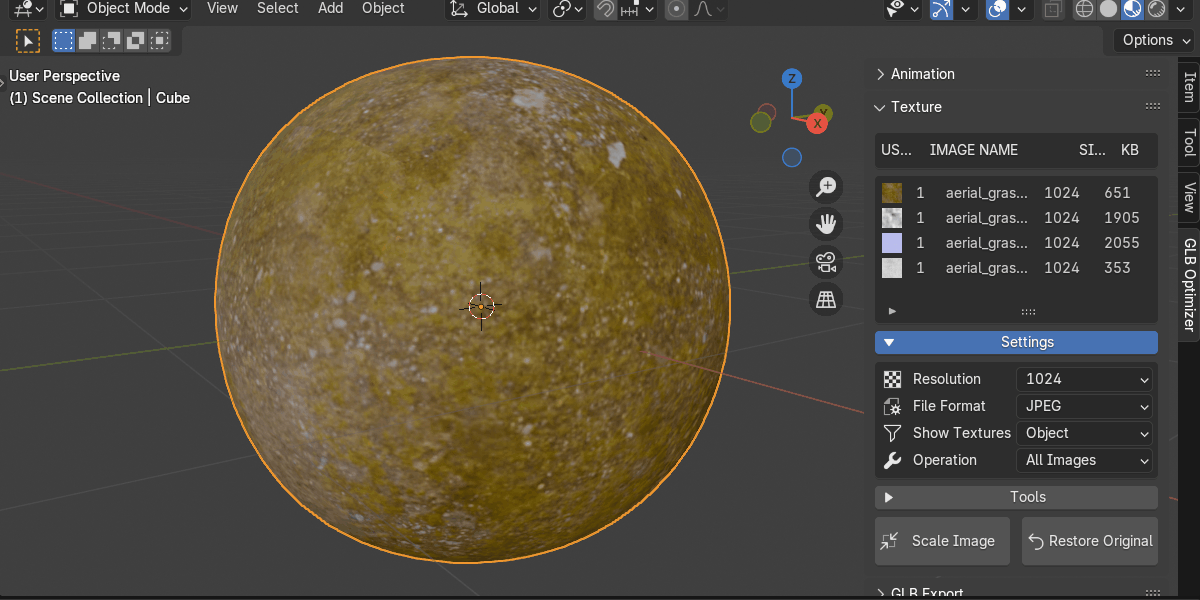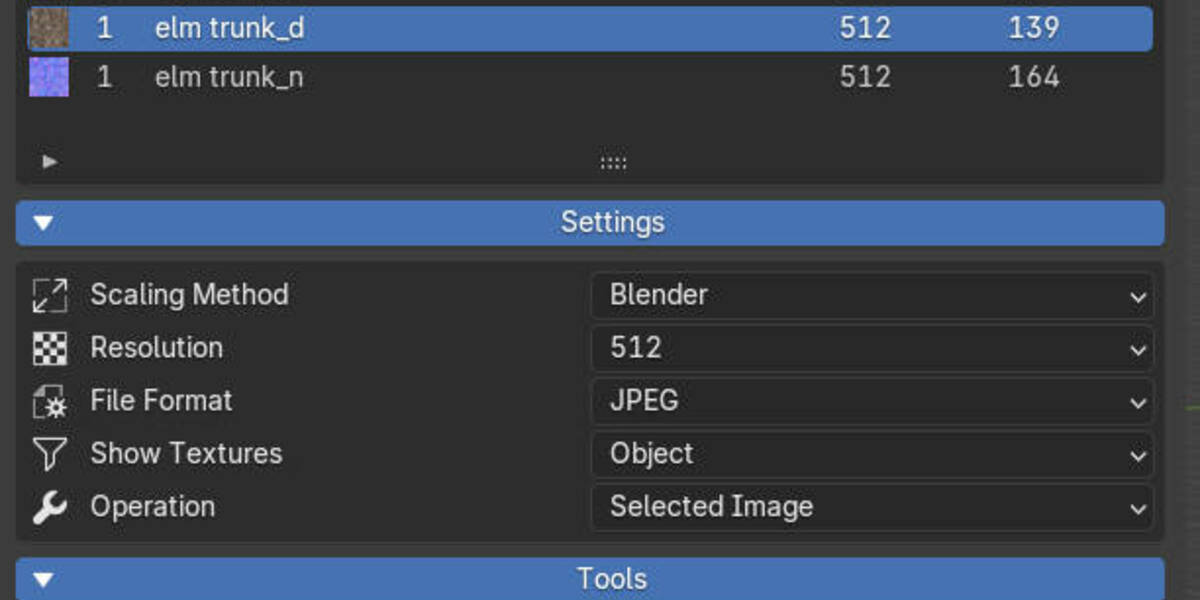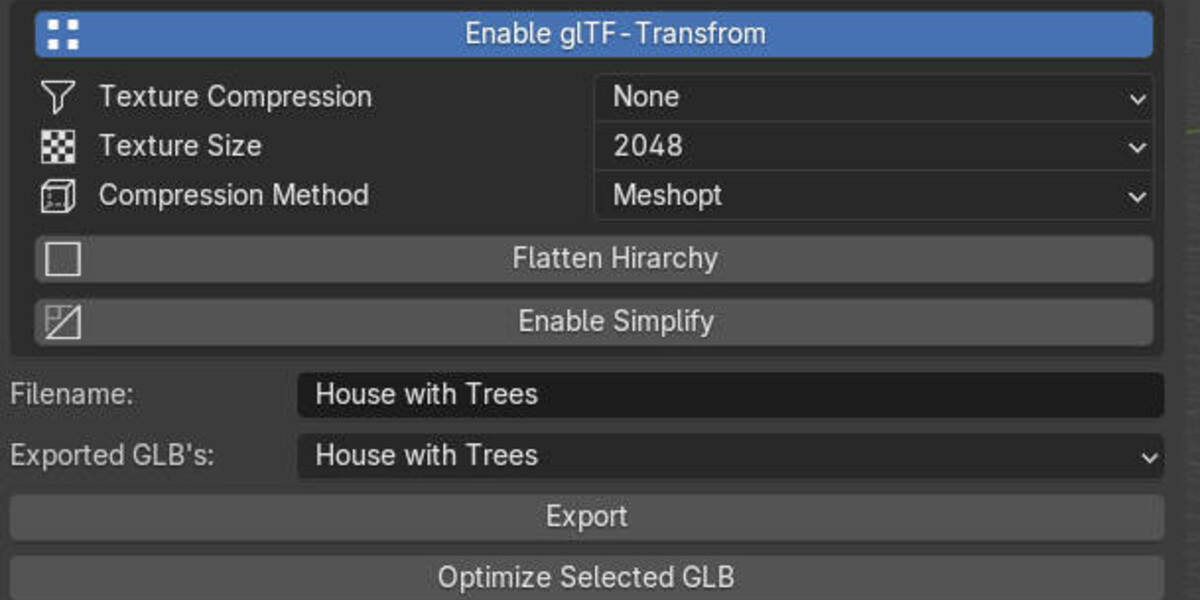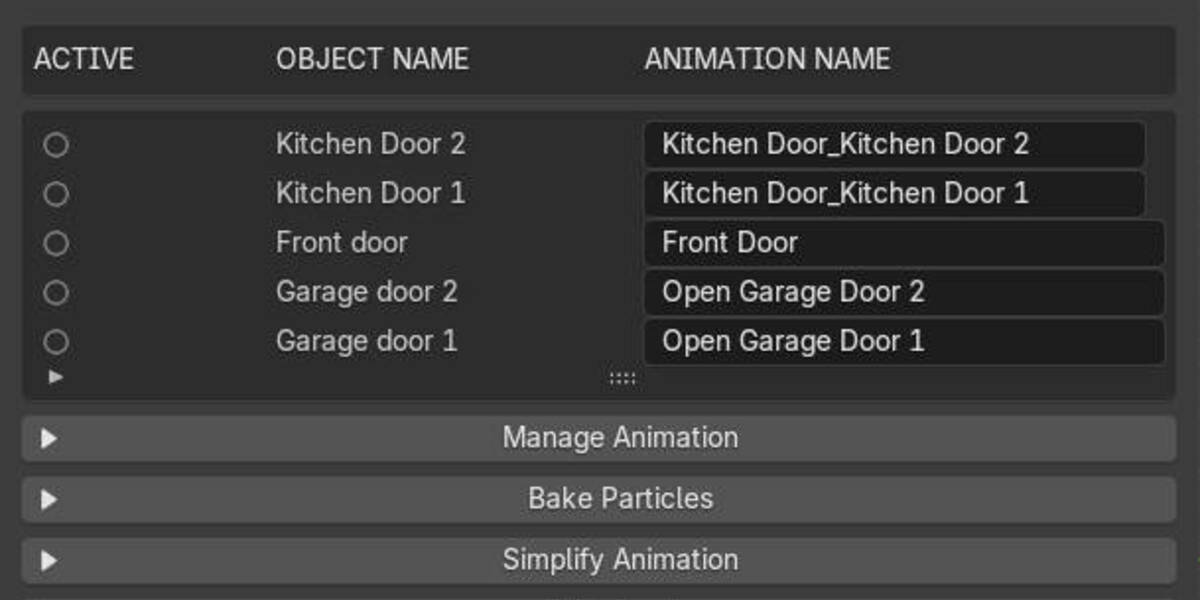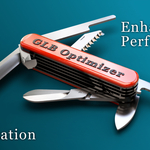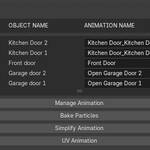Seamless GLB Exporting and Optimization
GLB Optimizer is a powerful Blender add-on designed to streamline the export and optimization of your 3D models into high-quality, web-ready GLB files. Perfect for game developers, VR/AR creators, and web designers, GLB Optimizer ensures your models are efficient, lightweight, and optimized for real-time applications.

Key Features:
- Texture Optimization: Adjust format and size for lightweight textures.
- Mesh Simplification: Minimize polygons and maintain essential details.
- Hierarchy Flattening: Lower draw calls for enhanced performance.
- Advanced Compression Options: Choose between Draco and Meshopt for size reduction and runtime efficiency.
- One-Click Optimization: Quickly generate GLB files that load faster and run smoother.
Install Add-on
The add-on can be installed as an extension or as a legacy add-on in Blender versions older than 4.2.
Install Node.js and glTF-Transform
To use advanced glb/gltf optimization, we need to install an external library called glTF-Transform. It offers a lot of sophisticated functions to improve file size and performance.
Export and Optimize
Before exporting your model, save your Blender file. Then, adjust the settings to your liking and hit export. With glTF-Transform enabled, you can choose the ideal texture compression, set the texture size, and even tweak the compression method. Plus, there are handy scene tools available to flatten hierarchies, join meshes (that don’t have animations), or reduce polycount by simplifying the mesh.
Advanced GLB Exporting
- Customizable Exports: Export entire scenes or selected objects with full control over what gets included, like lights, animations, and modifiers.
- Save to Project Directory: Directly save GLB files to your project directory for easy management and access.
Preview Directly in Web Browser
- Built-in Web Preview: View your optimized GLB files directly in your web browser to ensure they look and perform as expected.
Multiple Compression Methods
- Advanced Compression Options: Choose from Draco, Meshopt, Quantize, or even disable compression entirely based on your project needs.
- Balance Quality and Performance: Optimize both geometry and animations to achieve the perfect balance for web and game applications.
Flexible Texture Optimization
- Choose the Right Format: Select from various texture formats like WEBP, KTX2, AVIF, or let the add-on automatically determine the best one.
- Real-Time Scaling: Scale textures in real-time within Blender and immediately preview them on your model before export.
- Optimize File Size: Adjust texture sizes to reduce file weight without sacrificing visual quality.
Animation and Texture Management Tools
- Organize Animations: Easily manage, combine, or split animations, ensuring they export seamlessly.
- Particle System Baking: Bake particle animations into individual objects for smoother exports, reducing complex setups in engines like Unity or Three.js.
- Efficient Texture Management: Sort, filter, and adjust texture settings such as resolution, format, and file size all in one place.
Benefits
- Enhanced Performance: Reduce GLB file sizes significantly for faster load times and better performance in web apps and games.
- Streamlined Workflow: Save time with automated optimization processes and easy-to-manage settings across multiple projects.
- Improved Compatibility: Ensure compatibility with major platforms and engines, optimizing your models for various applications without manual tweaking.
- Professional-Quality Exports: Whether for games, VR, or interactive websites, GLB Optimizer equips you to create optimized, high-quality models effortlessly.
Requirements:
- Blender 4.2 or later
- glTF-Transform installed for advanced optimization features
- Optional: KTX-Software for KTX2 texture compression
Get started today and enhance your Blender projects with GLB Optimizer for efficient and effective GLB exporting and optimization.