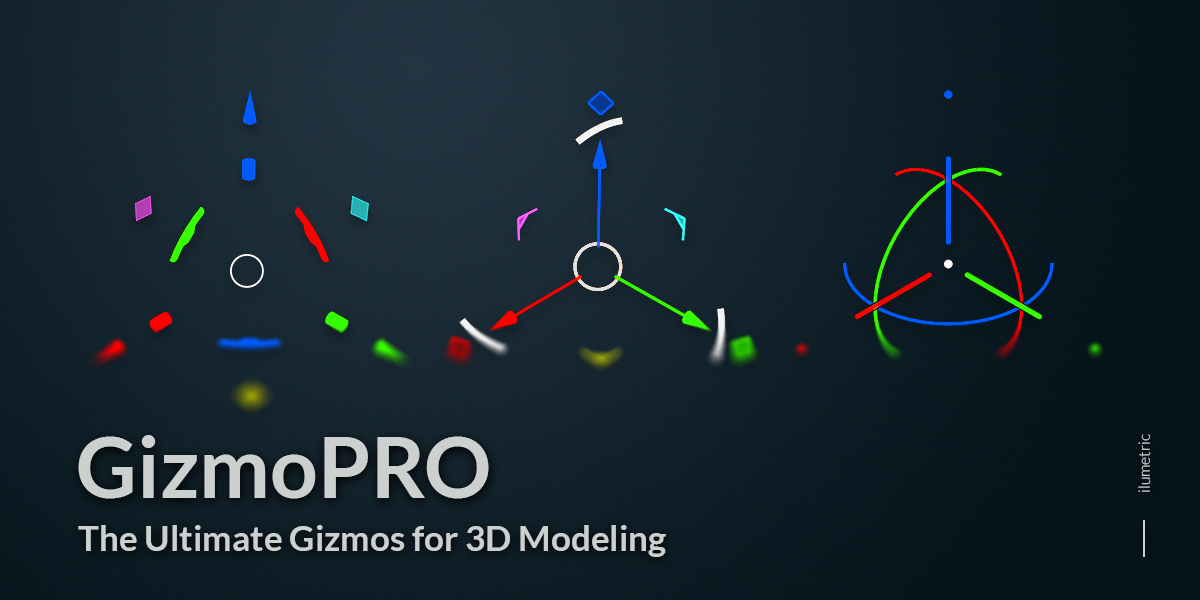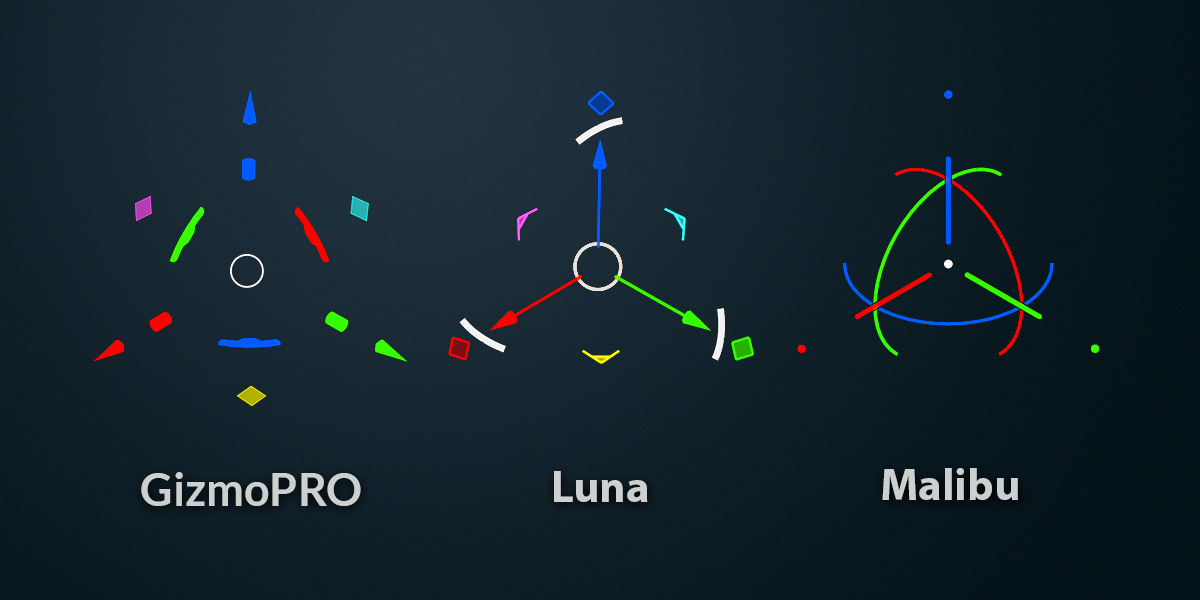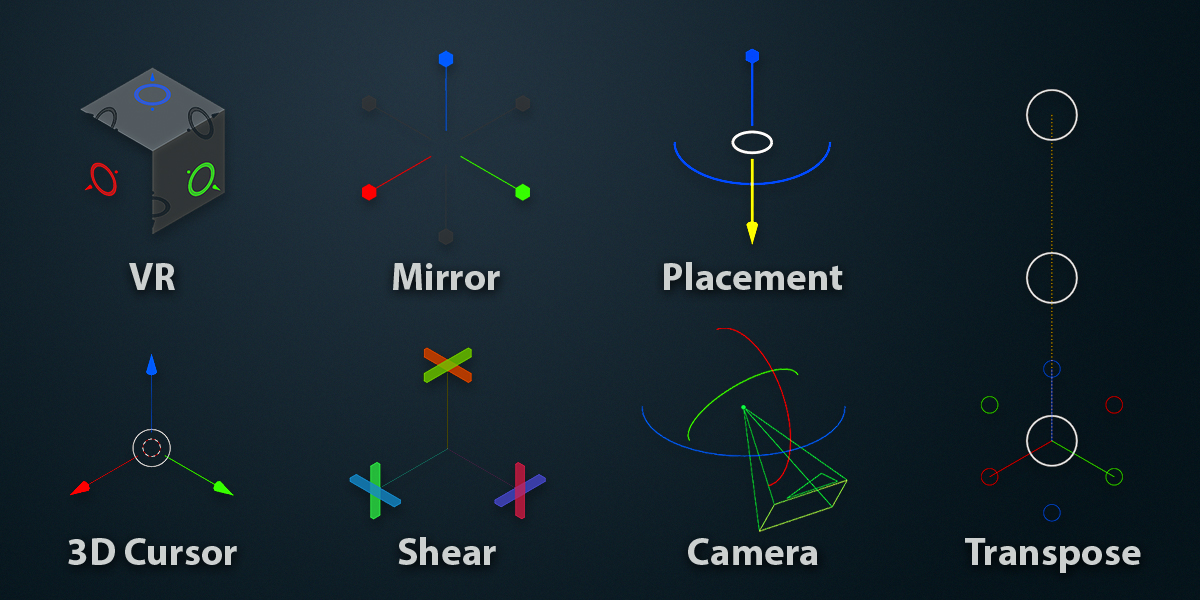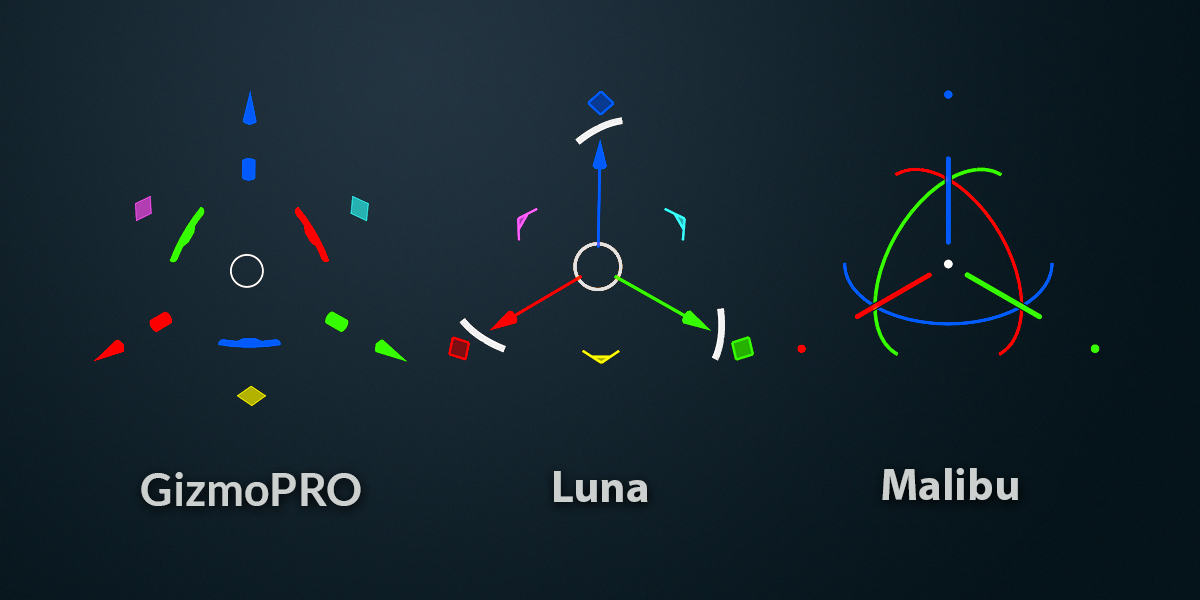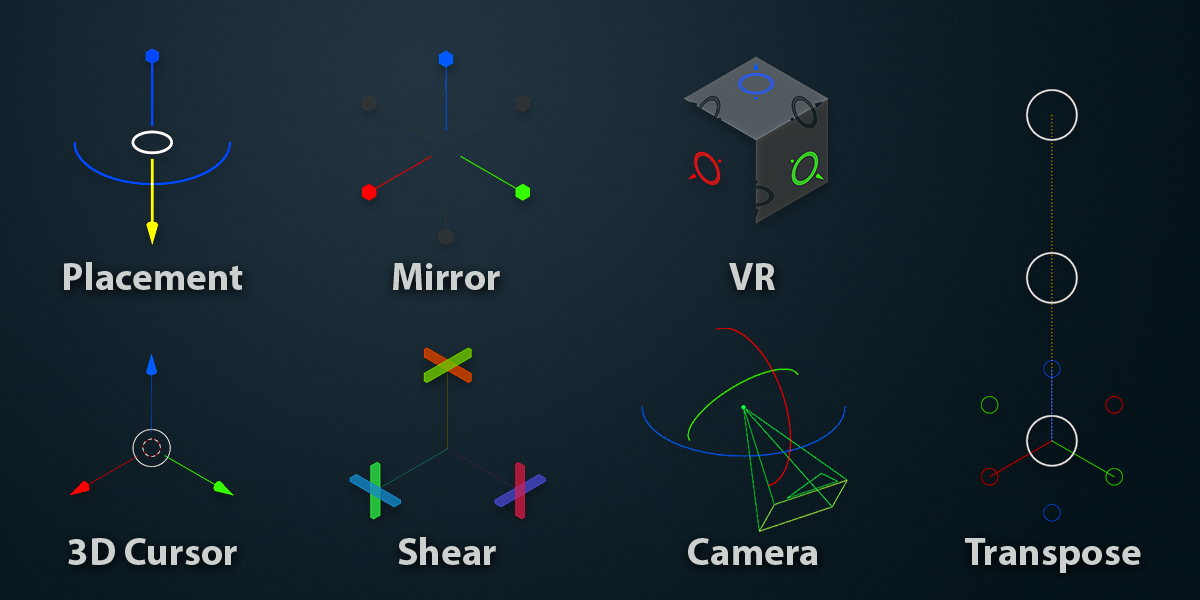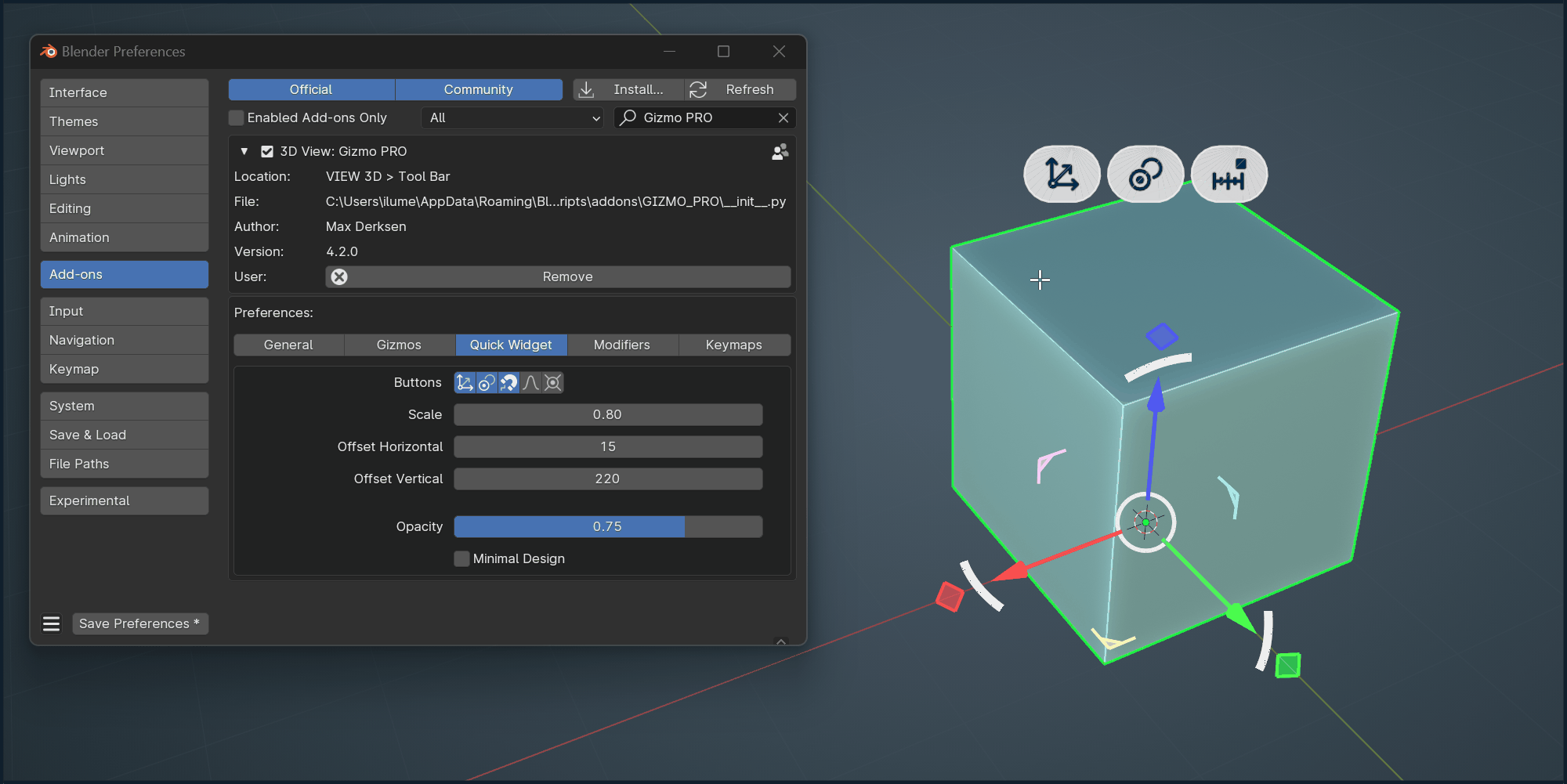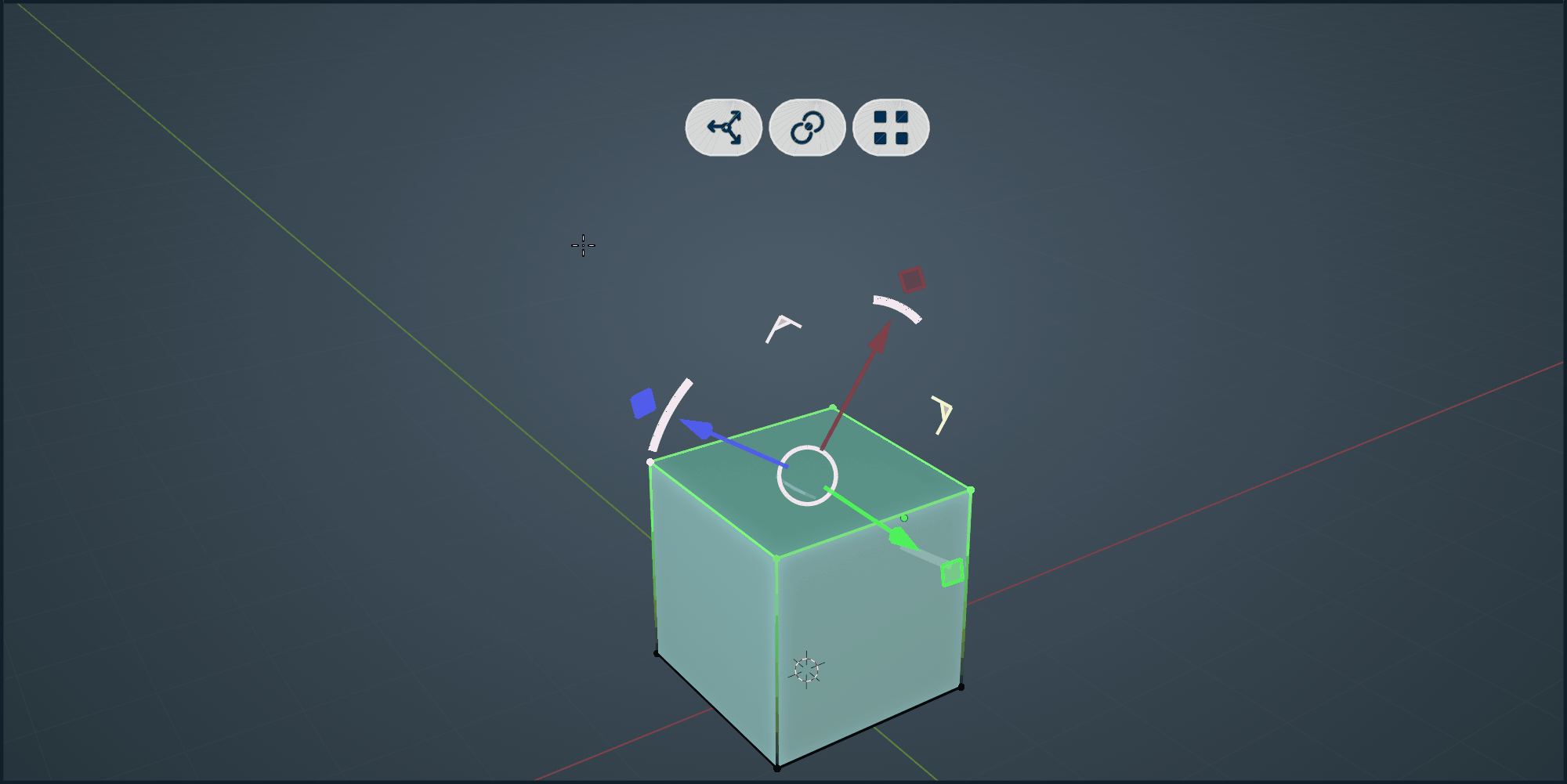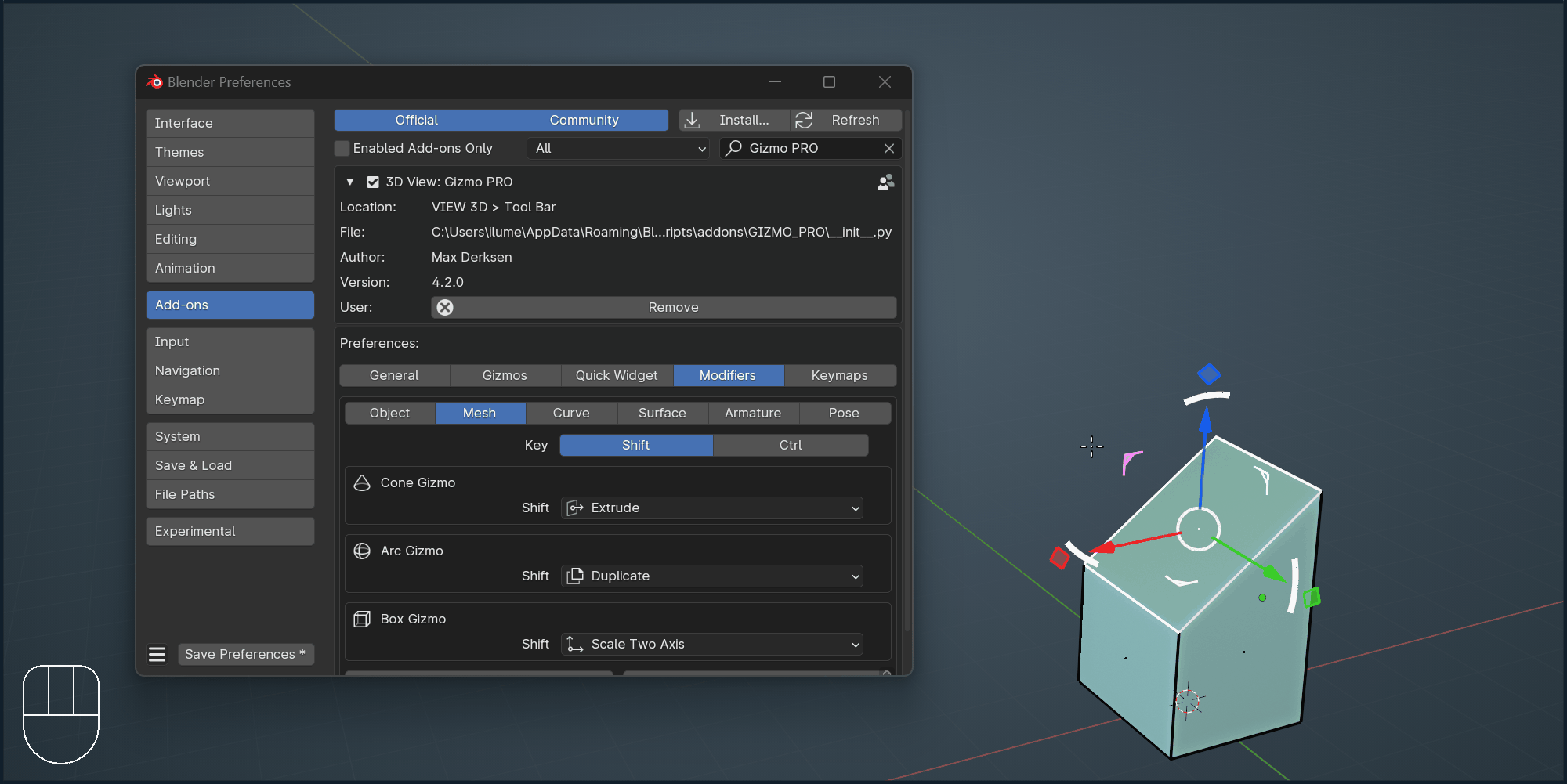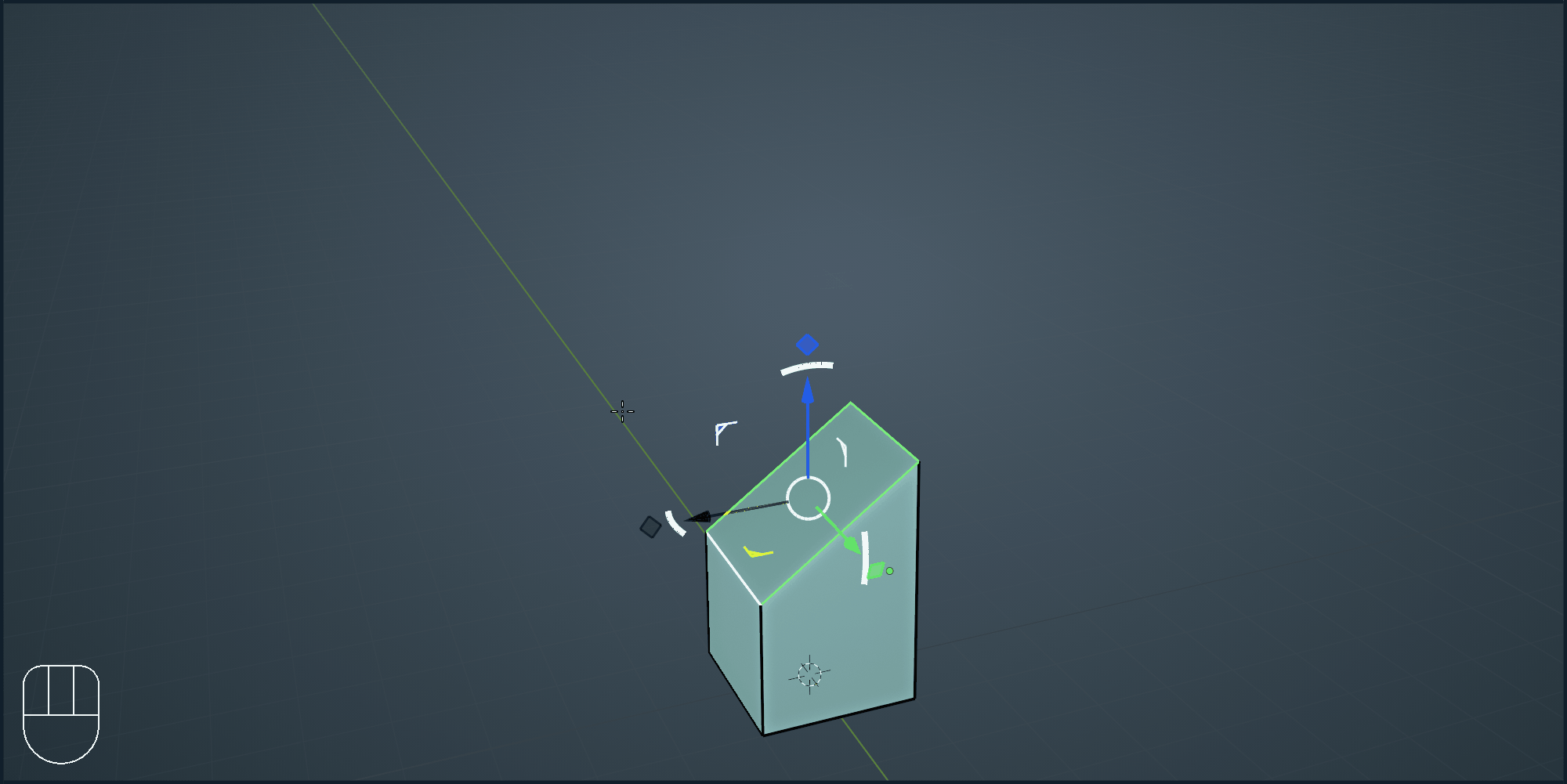Gizmo PRO is an addon designed to make 3D modeling more efficient. It introduces a set of gizmos that reduce the number of clicks required for editing objects and meshes, simplifying the design process. This addon improves control and precision, streamlining your workflow.
It offers an intuitive interface and features that support a wide range of modeling tasks, helping to save time and increase productivity. Gizmo PRO is compatible with various input methods, including graphics tablets, enhancing the user experience by making interactions smoother.
This addon is for anyone looking to redefine their experience with gizmos, introducing an enhanced level of quality to their 3D modeling projects.
Support modes: Object, Mesh, Curve, Surface, Armature(test), Pose(test)
MAC users are not recommended for purchase due to Blender API shortcomings
3D Manipulators
Luna: A user-friendly gizmo with a traditional design and moderate customization options. It combines ease of use with a familiar interface, suitable for a wide range of users.
Malibu: A simplified gizmo providing essential 3D manipulation features in a straightforward interface. Perfect for beginners or those who prefer minimalism without compromising functionality.
Auxiliary Tools
Placement: Quickly positions an object on the surface of another, aligning it based on normals for precise orientation.
Mirror: Facilitates object mirroring across axes, supporting both modifier-based and standard mirroring techniques.
Shear: Implemented to work with the addon's custom position and orientation matrices, integrating a standard shear gizmo functionality within the addon's framework.
3D Cursor: A gizmo designed for manipulating the 3D cursor, enhancing its precision and usability.
Scale: Features points located at the object's extremities, functioning like a bounding box for intuitive scaling operations.
Camera: Offers specific manipulations for camera control, such as roll, pan, and tilt, for dynamic viewpoint adjustments.
Searcher: Constantly displays the gizmo's location, with options for view alignment to streamline workflow.
Border Navigate: Adds frames to the 3D viewport for easier navigation, improving the user's orientation within the 3D space.
VR (TEST): A manipulator designed for enhanced orientation in VR, aiming to improve the virtual reality modeling experience.
Transpose (TEST): A gizmo for transforming objects along a ruler, facilitating precise adjustments and measurements.
Quick Widget: Provides a compact menu with buttons for quick access to settings panels related to gizmo orientation, position, etc.
|
|
Modifiers
Modifiers are a crucial aspect of Gizmo PRO functionality, enabling interaction with modifier keys (Shift, Ctrl) to assign additional operators to these keys. They specifically enhance the capabilities of 3D Manipulators, working seamlessly with elements like the Cone (move), Box (Scale), and Arc (Rotate). This feature allows users to customize their workflow by choosing from a range of operators provided within the addon, offering a tailored experience that enhances efficiency and control over 3D modeling tasks.
|
|