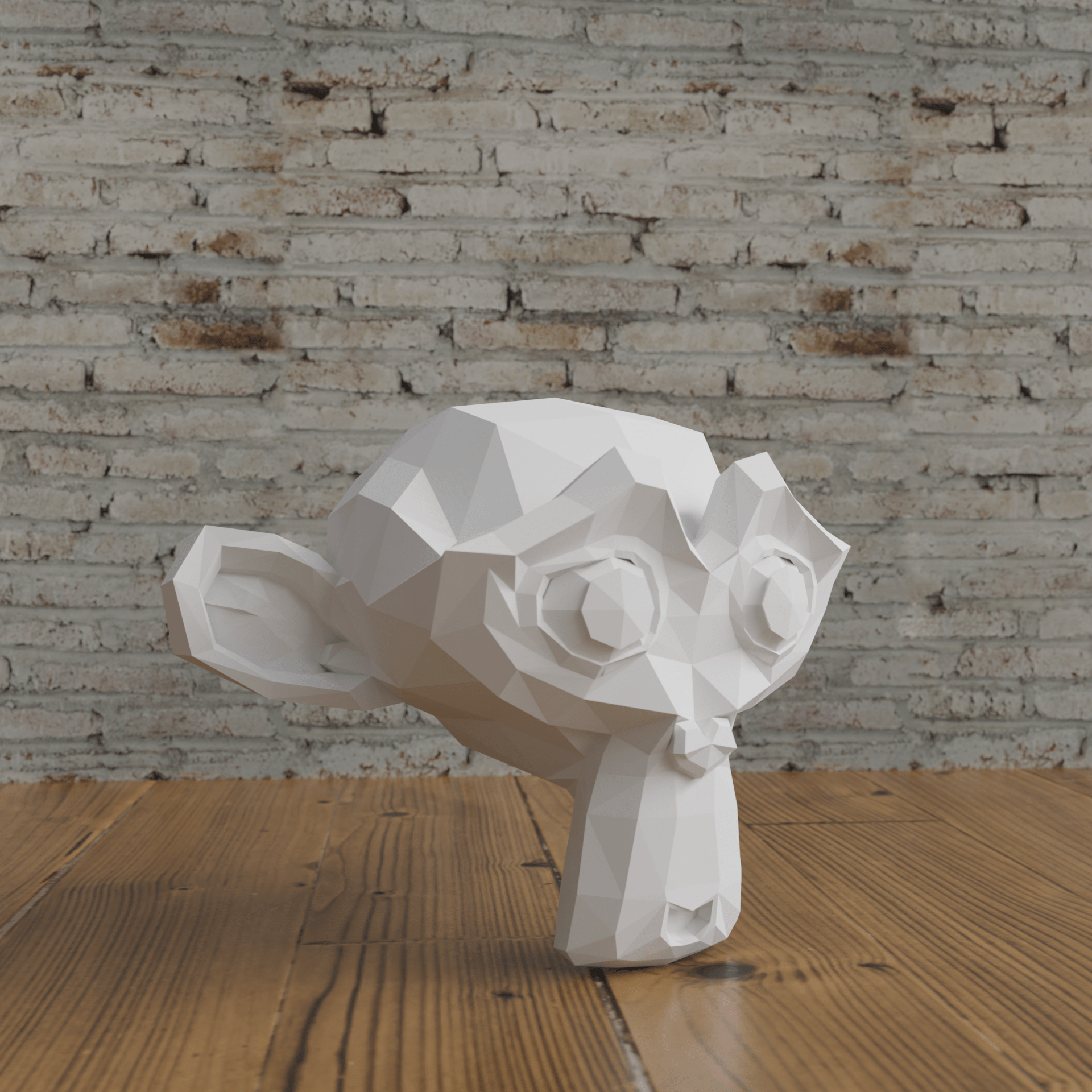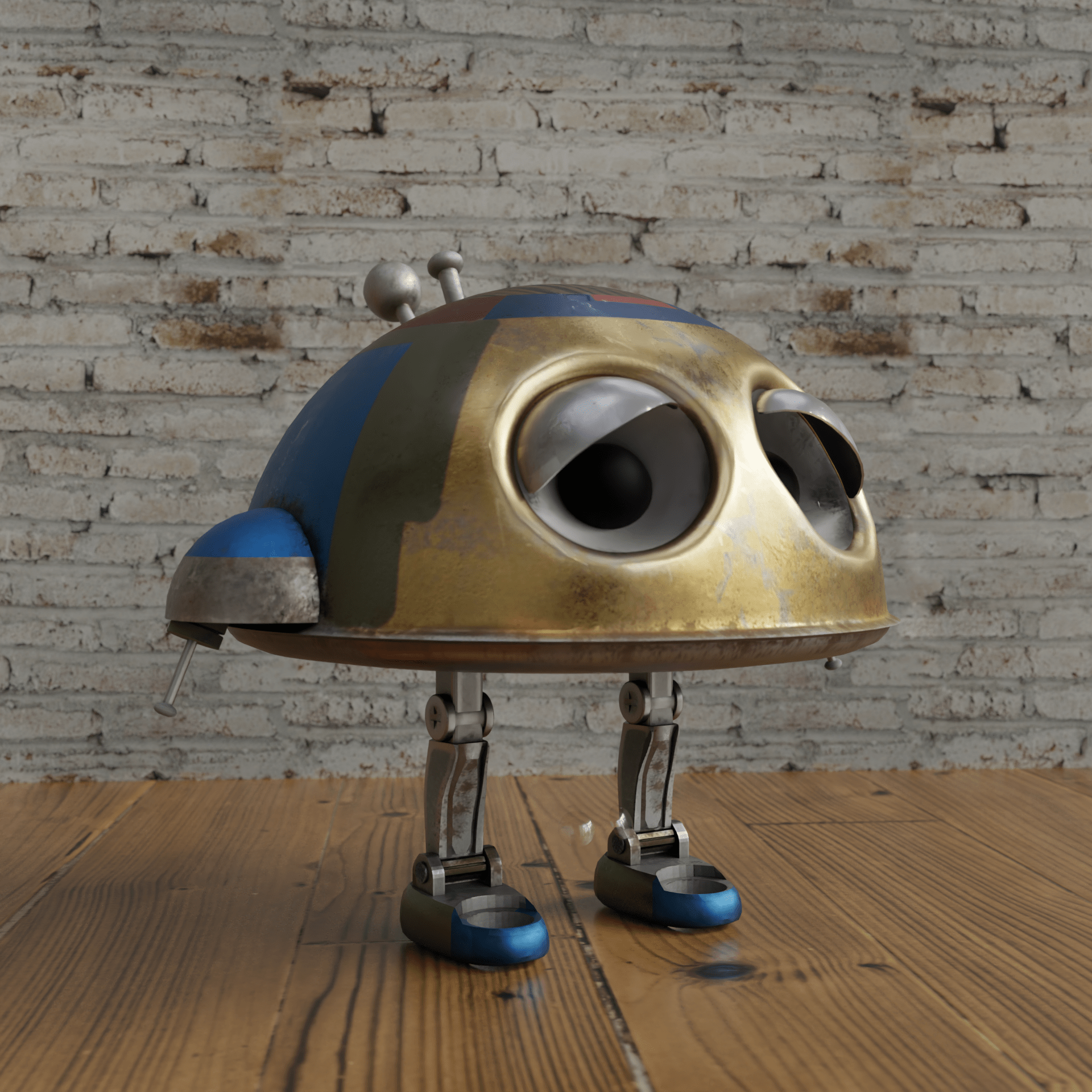Gift Wrapper
We've all been there. We buy last-minute gifts and gift wrap them in a rush. What's that? You're out of wrapping paper? You don't have a ribbon? It's a pain, isn't it? In 3D, we're at least not running out of any of those. However, in 3D it's not as easy as cutting up your paper and folding it around your model. You'll need to create the wrapper and get it to wrap around your objects, add a ribbon that fits your wrapping nicely and add a bow somehow as well. This Geometry Node setup will change all of that and allow you to gift wrap any objects or collections with one drag.
Let's be honest, when we create presents in 3D we usually stick to box-like shapes made from simple cubes. But what if you want to show some personality or variation in the presents that you use in your scenes? We simply change the dimensions of the cube slightly, add a new material and call it a day.
Well, that changes with this geometry node setup. Use any object or multiple objects or even collections and wrap them up by simply dragging them into the gift wrapper. The Gift Wrapper will add a wrapper, a ribbon, and a bow! Once wrapped, you can still move your objects, change their positions, rotate them, and scale them. Just make sure to set the (parent) object as the origin object in both the wrapper & ribbon geometry node modifier and you're all set, any transformation will be taken into account by the Gift Wrapper.

In the wrapper and ribbon geometry node setup, you will have plenty of settings to get the present looking just like you want. Change the wrapper resolution so it matches your object shapes more, change the position of the ribbon and bow, change the dimensions and scales, change materials (multiple wrapper and ribbon materials included), and play around with many other settings!
Here's the tutorial on how to use the Gift Wrapper!
That's it, enjoy creating your presents!
| Sales | 70+ |
| Customer Ratings | 1 |
| Average Rating | |
| Published | about 2 years ago |
| Blender Version | 3.3, 3.4, 3.5, 3.6, 4.0 |
| License | Royalty Free |
Have questions before purchasing?
Contact the Creator with your questions right now.
Login to Message