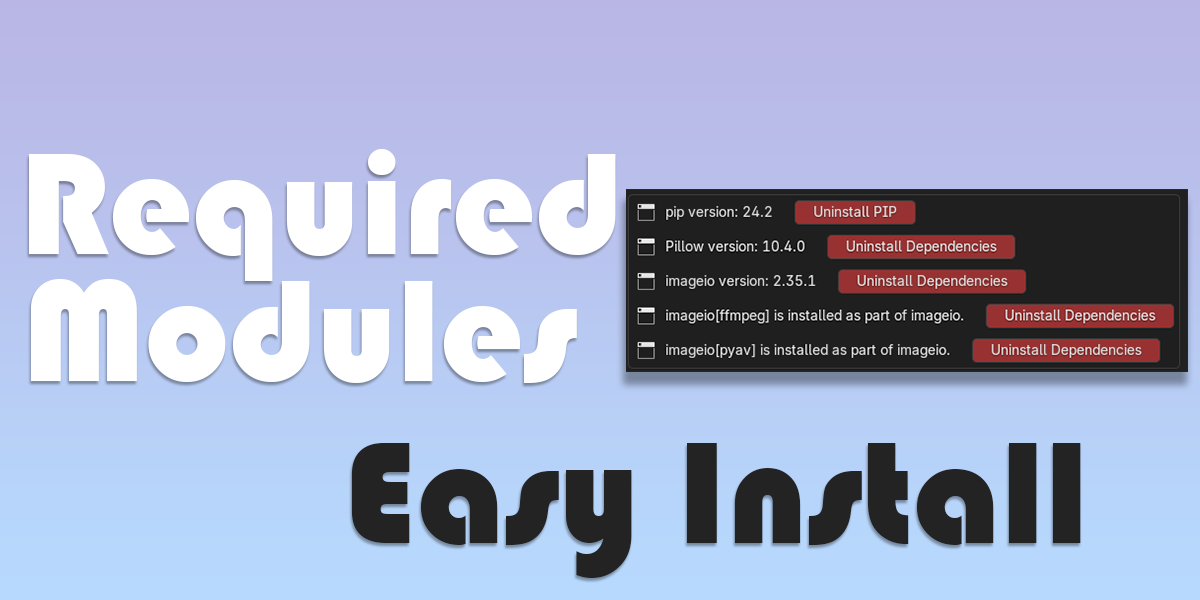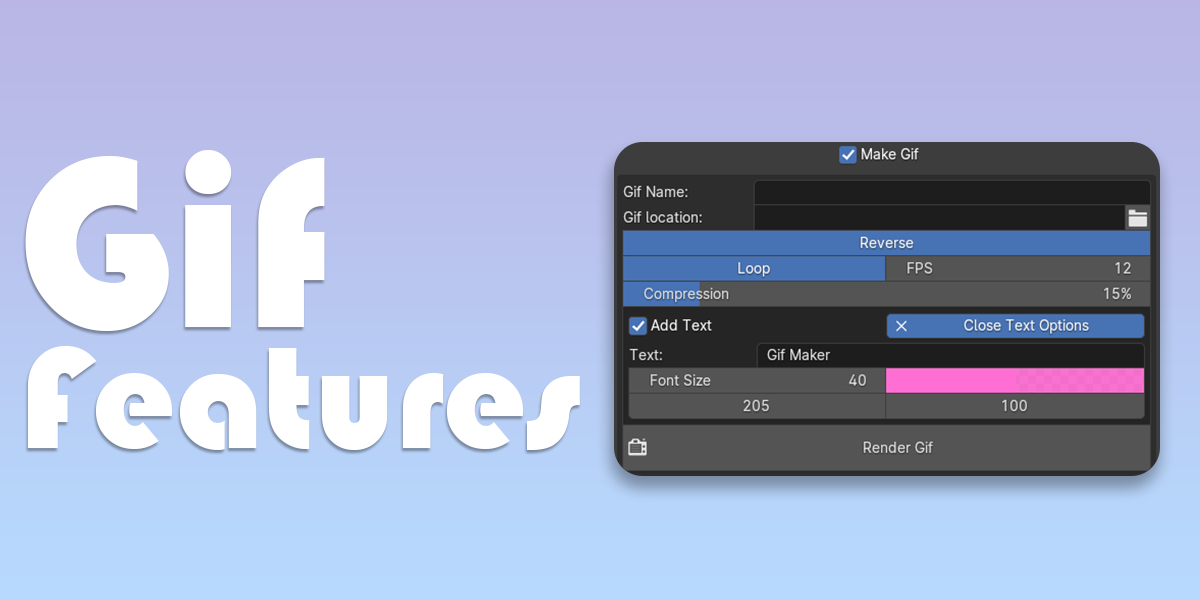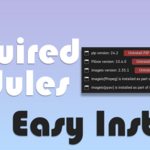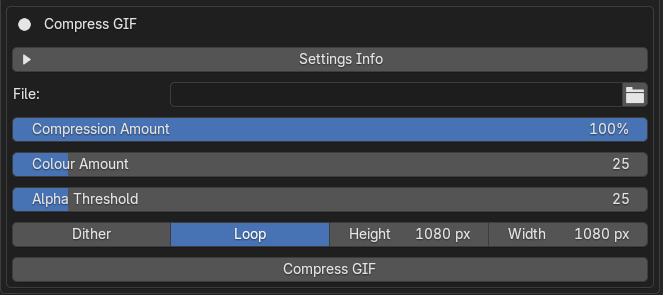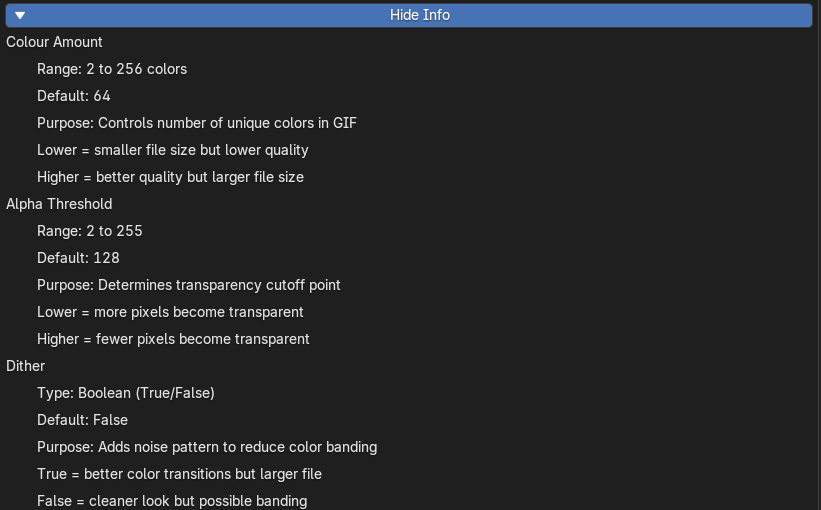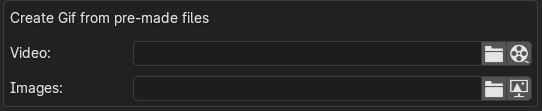🎉GIF Maker - Blender Add-on 🎉
Ever wished your Blender renders could just magically turn into GIFs? Well, now they can—with GIF Maker, your one-stop-shop for transforming your awesome creations into mesmerizing looping animations. Whether you’re dealing with image sequences or rendered videos, this add-on is like the fairy godmother of GIFs (minus the sparkly wand 🪄, but equally powerful).
✨ Key Features:
- 🖼️ Image & Video GIF Creation: Abracadabra! Turn your rendered images or videos into GIFs without breaking a sweat 😅.
💼 Perfect for Showcasing Your Work: This is the ideal way to demonstrate your projects directly from within Blender—whether for websites, promotional materials, or concept ideas. Create your own custom GIFs effortlessly and make your work stand out. Perfect for artists, designers, and creators who want to showcase their projects with style.
- ⚙️ Easy Setup: No need to be a wizard—install all the necessary Python modules (Pillow, Imageio) from a handy-dandy preference menu. And if you change your mind? Uninstall them faster than you can say "Oops!" 🧙♂️.
- 💾 Customizable Output: Name your GIF, pick a cosy folder for it to live in 🏠, sync the frame rate like a pro, and keep your rendered files for that "just in case" moment 📁.
- 📏 Compression Options: Squeeze those images for smaller file sizes with a little sacrificing quality! Get the most out of your GIFs with optimised compression 🗜️.
- 🔁 Loop or One-Time Display: Set your GIF to loop endlessly or display just once, because sometimes less is more 🎞️.
- 🔄 Reverse Animation: Got a looped animation? Save 50% of your render time by rendering only half, our reverse animation feature will handle the rest! 🎬⏪.
- ✏️ Add Text to Your GIFs: Want to add some flair? Turn on the text feature to easily add captions or titles, customize the text, colour, font size, and position to make your GIFs stand out 🖊️🎨.
- 🌟 RGBA Support for Transparent PNGs: Working with transparent PNG files? No problem! GIF Maker handles RGBA images like a pro, preserving those perfect transparencies in your GIFs ✨.
- 📹 UI Gif: Transform your Blender workspace into a dazzling GIF! With our UI GIF feature, capture your current Blender user interface in action based on the timeline—no need for lengthy renders. Share your workflow, animation process, or interface interactions effortlessly with others. It’s like turning your creative process into a live-action showcase! 📹.
Why bother with online services that charge you just for having too many images? 💸 And sure, video GIF creation might give your computer a bit of a workout—but hey, no pain, no gain, right? 💪 Just make sure your device is up to the challenge!
This is an ideal way to demonstrate your showcase from within Blender be it for a website or promotional !
With Make GIF, you can ditch the drama and get straight to the GIF glory. Who knew making GIFs in Blender could be this fun? (Spoiler: We did! 😉)
Currently supports the following formats
Image: ('.png', '.jpg', '.jpeg', '.bmp', '.tiff', '.tif', '.webp')
Video: ('.avi', '.mvk')
🤩Just some demos we did: Showcasing what can be done with our add-on🤩
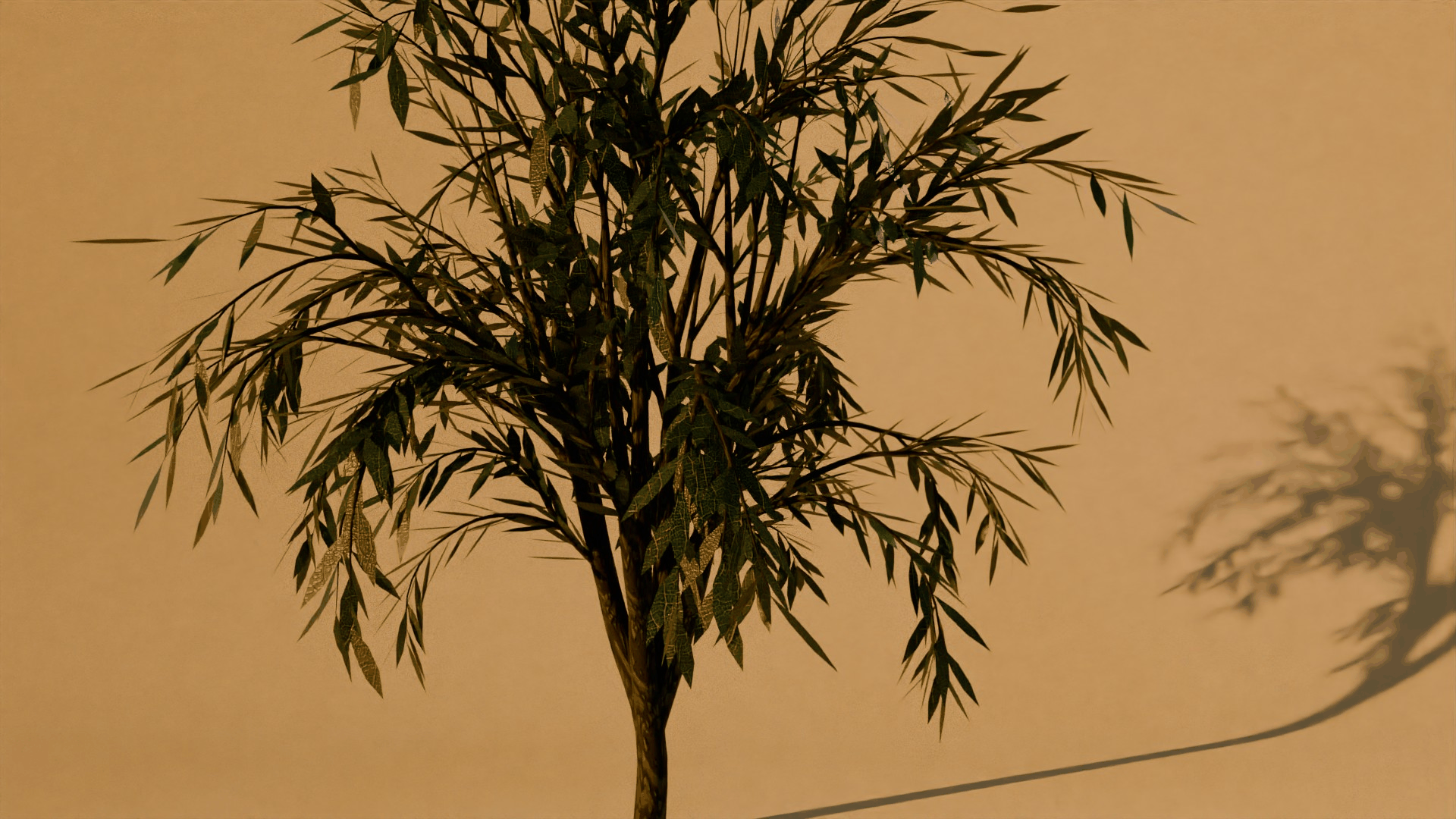
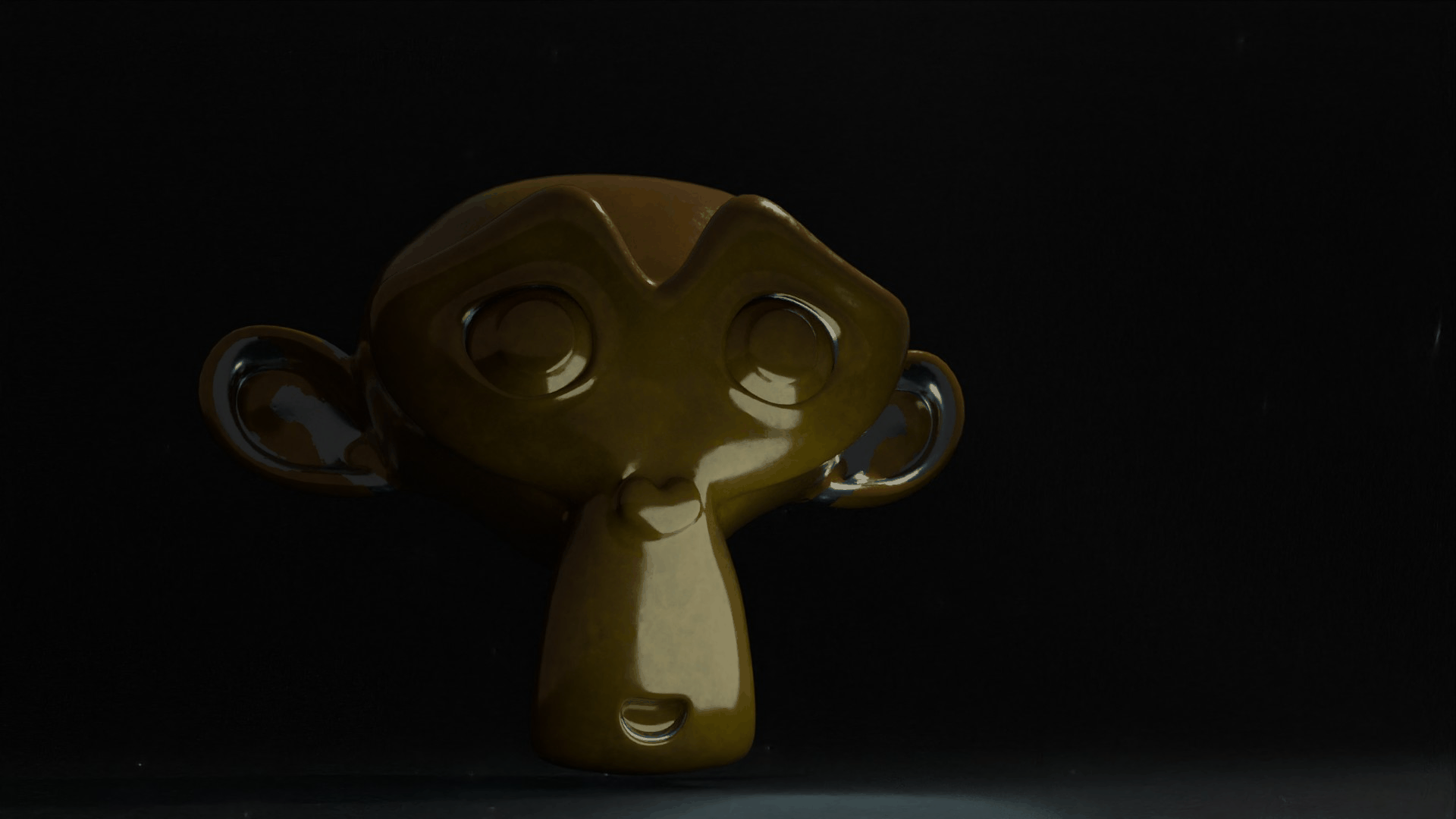
New in version 1.1.4
Included compression settings into the preference panel to allow for adjustments to a GIF file you created, it will reduce the size and control other elements but with trade off's in quality and GIF dimensions due to how GIF format works, this also include a drop down panel that will explain what the settings do. This is just an additional feature to assist with scaling both dimension and file size for different platforms you may need to work with.
New in version 1.0.7
Create a Gif from premade content such as a video or a set of images in a folder, if you have ready made content no need to render just select the video file or image folder location and hit the button to create your Gif. (Use the settings in the output panel to add text, loop and name the Gif) This feature is located in the Add-on preference panel.
New in version 1.0.6
Change the settings and edit your timeline start and end frames then click the UI Gif button located in the 3d Viewport top menu and your current Blender UI will be turned into a Gif.
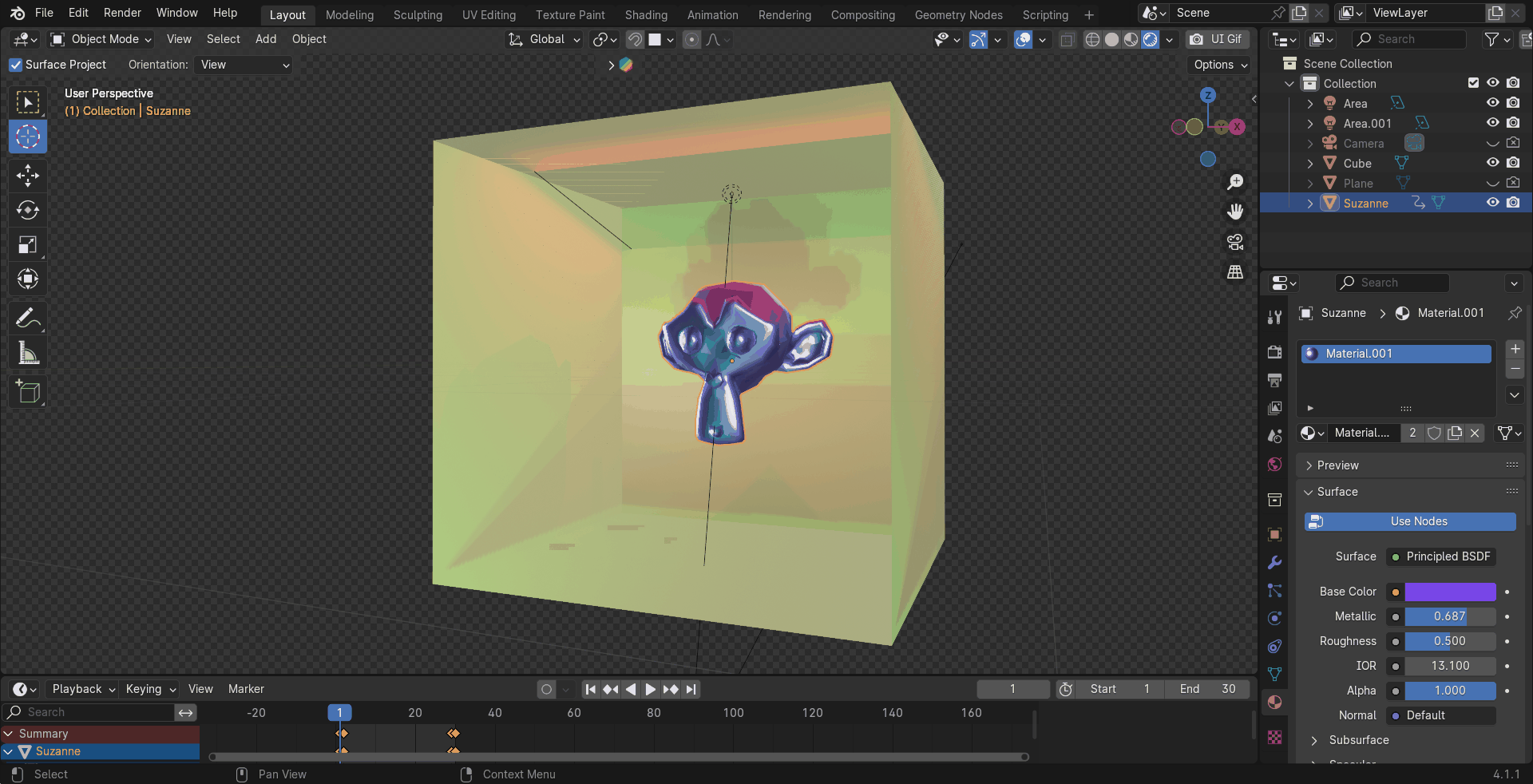
Version update 1.1.1
- Temp fix with an issue on transparent gifs giving an erroring from palette colours due to updated pillow module, working on a fix to issue shortly but this will remove the error the exported transparent Gif will not be as intended and is only to stop the issue for now. 1.1.2 will be issued to fix the issue and then other version will be removed.
Version update 1.1.0
- Fixed an issue where Blender can crash when completing the render Gif (Gif was always created), this was due to trying to display a completion notice in the UI whilst the Gif is still being processed
Version update 1.0.9
- Fixed permissions issue with create temp image files when converting a movie file to Gif
Version update 1.0.8
- Fixed python modules install button not showing
Version update 1.0.7
- Added make Gif from premade content (No need to render)
Version update 1.0.6
- Added Blender UI Gif maker from timeline
Version update 1.0.5
- Fixed issue with font not located on Mac OS (Now uses Blender default font)
- Fixed issue with Blender 4.2.1 not finding the installed modules and not showing the interface
- Included webp file support