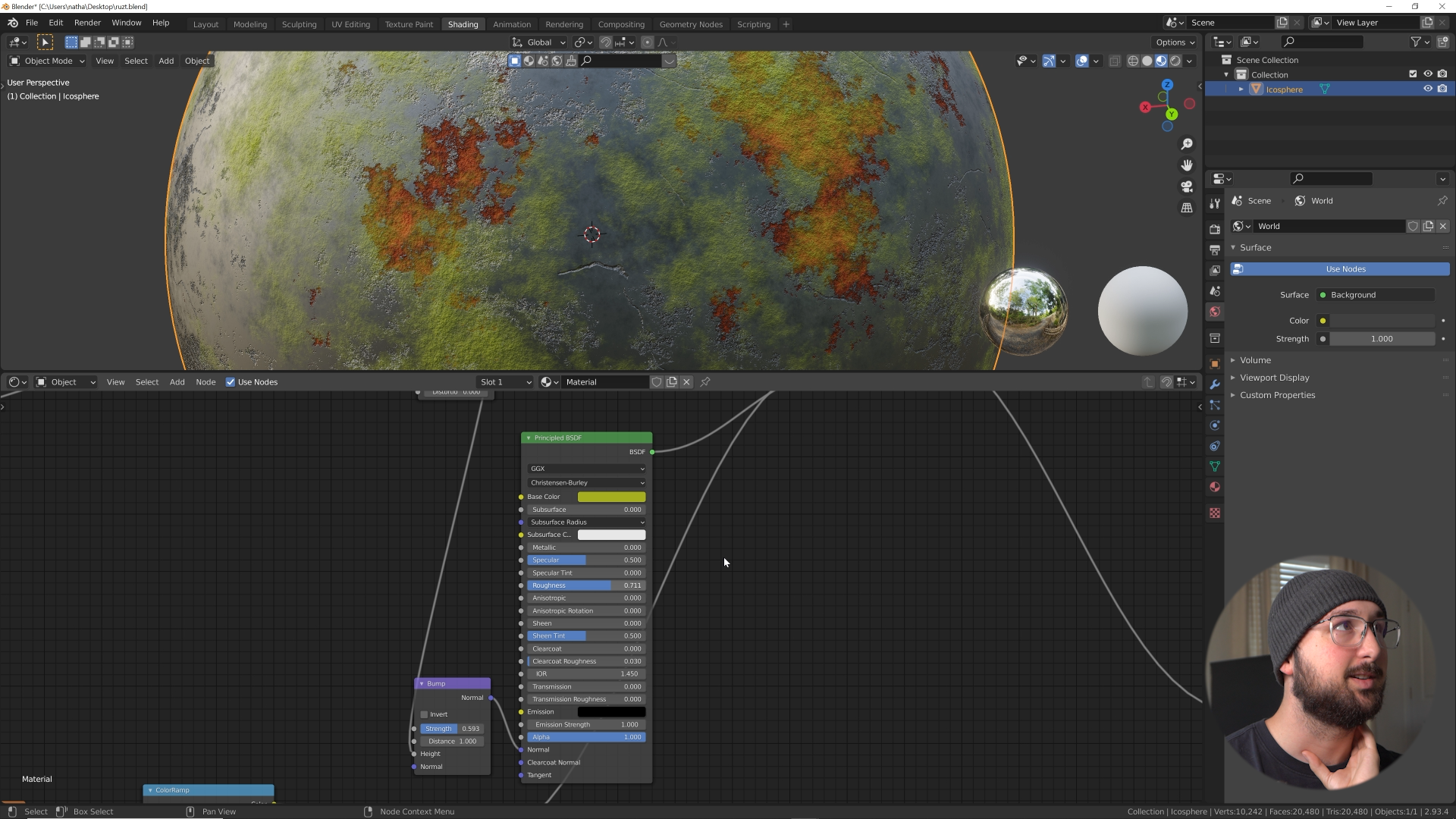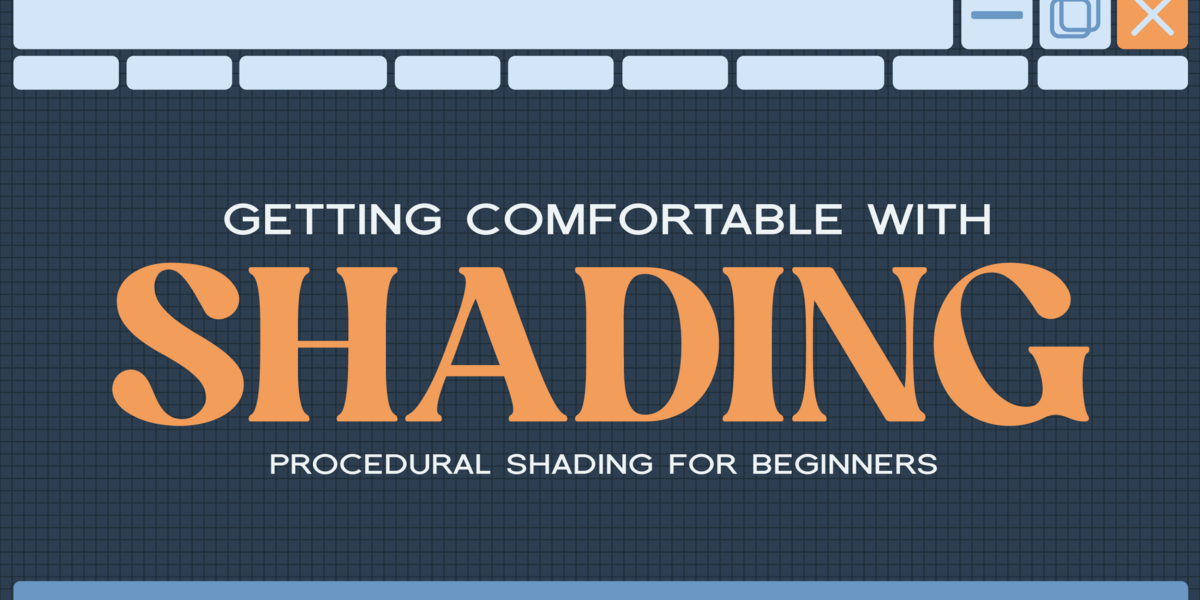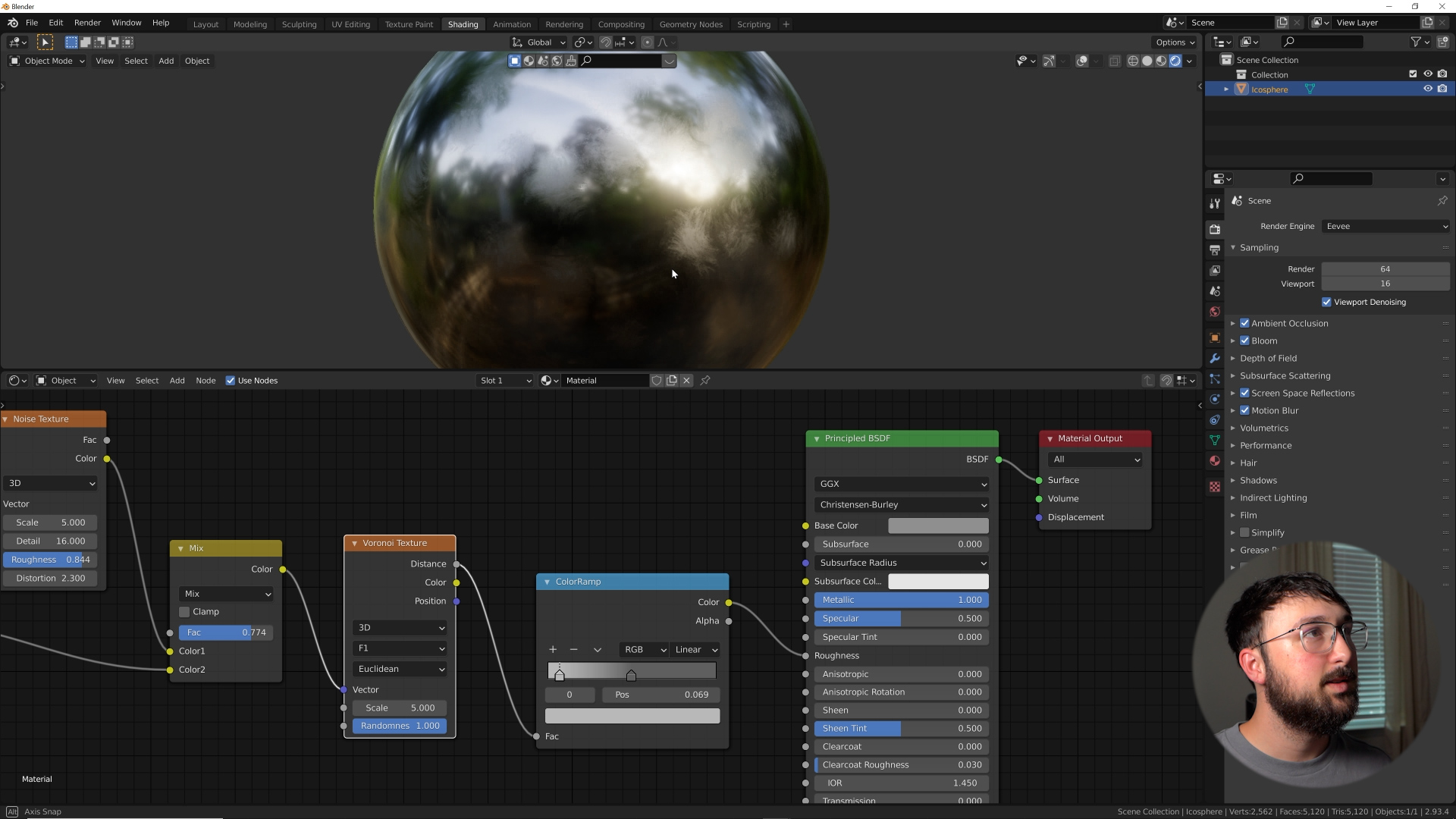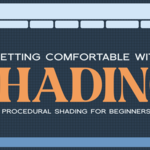Lesson 1
In this first lesson we will be going over my mindset when approaching procedural materials. I go through where I get my reference material and I briefly discuss how the default inputs help us achieve photo real results. Lastly, I go through the main nodes we will be using through these lessons!

Lesson 2
This lesson will introduce the most useful technique we will be using in this course. I will show you how I use the mix nodes and the best practices for making pattern variation.

Lesson 3
This lesson is all about surface imperfection. I will discuss how important black and white values are to materials. We will need to distort basic shapes and this lesson has a very powerful way to do that. Lastly we will make scrapes, scratches, and fingerprints.

Lesson 4
This is a fun and easy one. We will learn best practices on how to create car paint and color variation.

Lesson 5
Organic materials! There is so much information packed in this lesson. While making a leather material, I will show you how to stack color to make a more realistic look, and how to hack textures to make things you see in the real world.
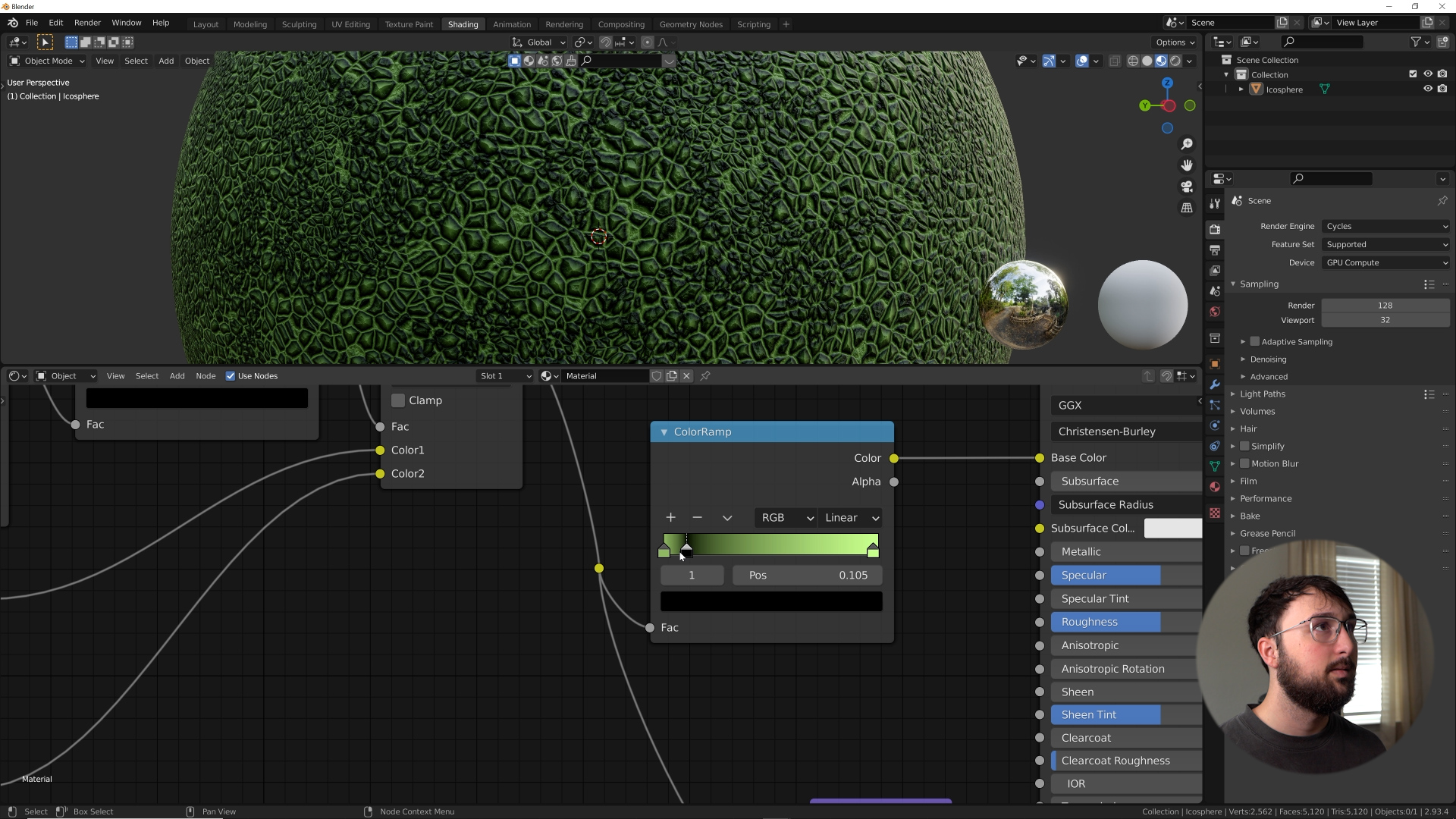
Lesson 6
This lesson is about stucco and asphalt. Through learning these materials I will show you some of my most versatile processes to make scale variations and some easy masking tricks to reveal patterns. I will show you how to optimize the speed of your procedural materials.

Lesson 7
This is the scifi material lesson. I will show you what textures blender has to offer in order to get that classic sci fi look. We will take those textures and manipulate them to get more detail and variety.
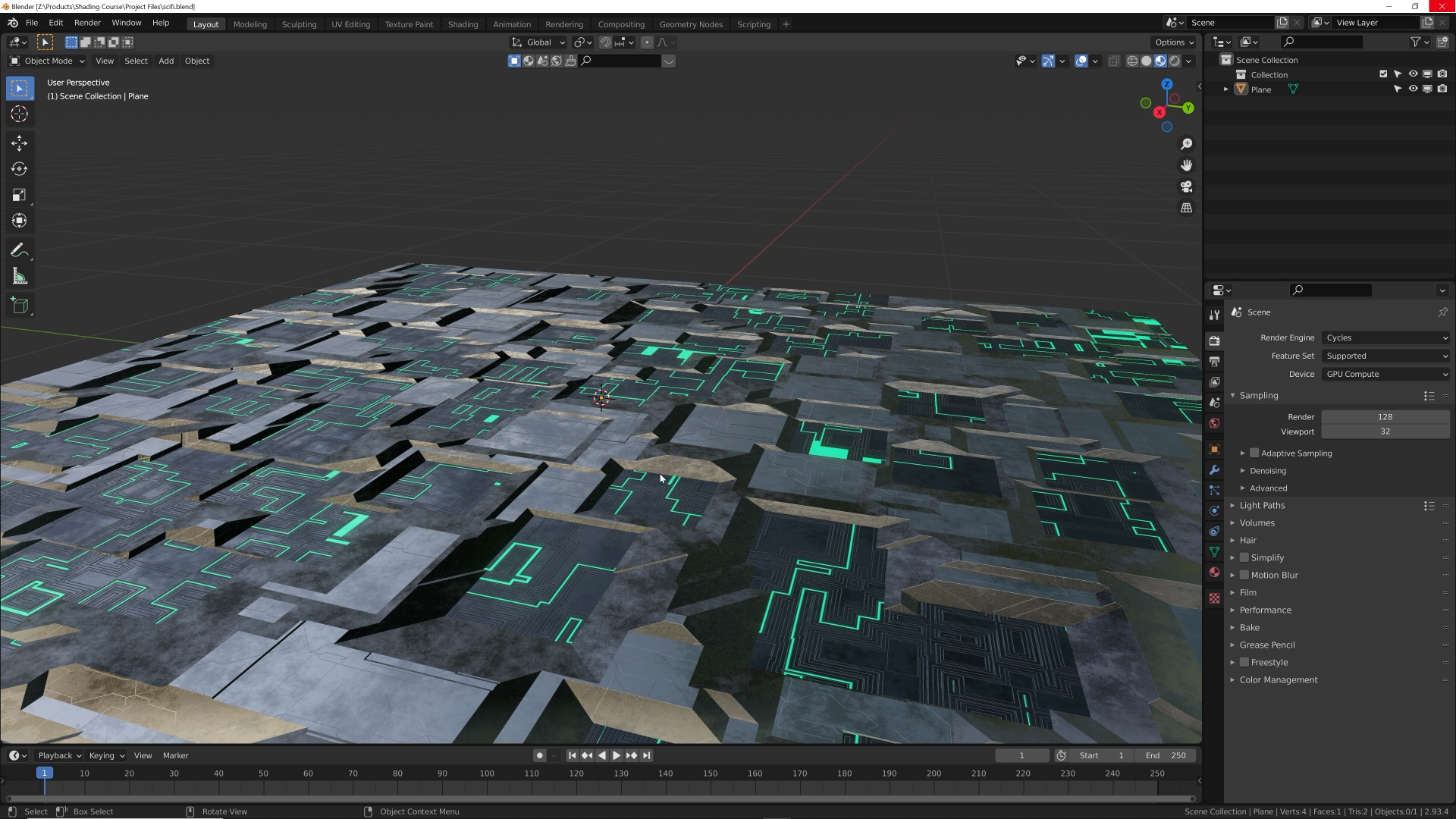
Lesson 8
Everything comes full circle in this lesson. We will take what we have learned and create a very detailed weathered material.