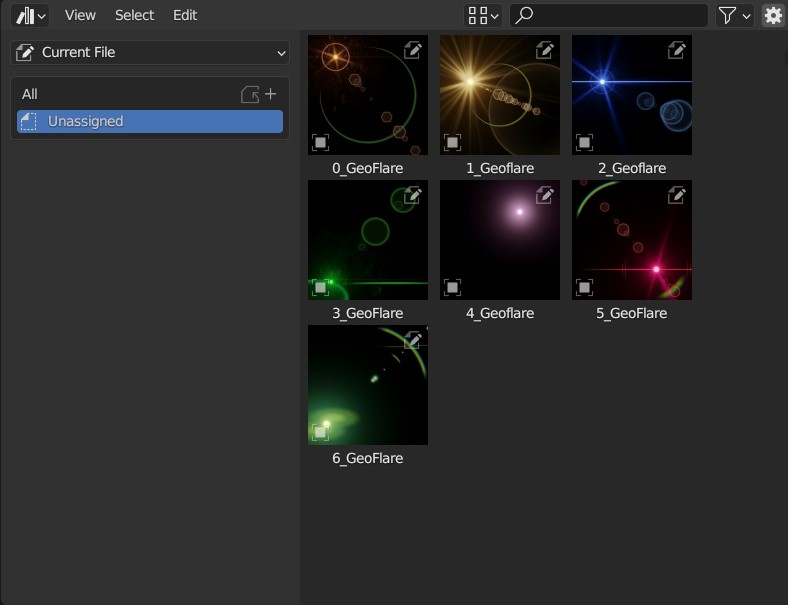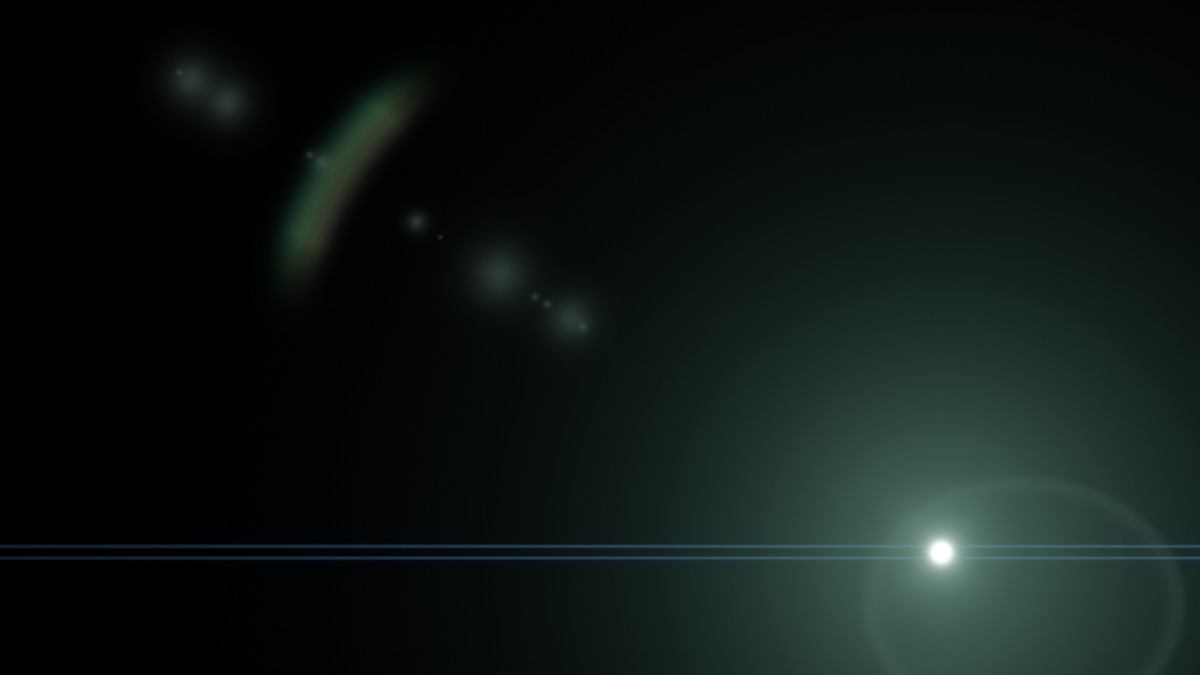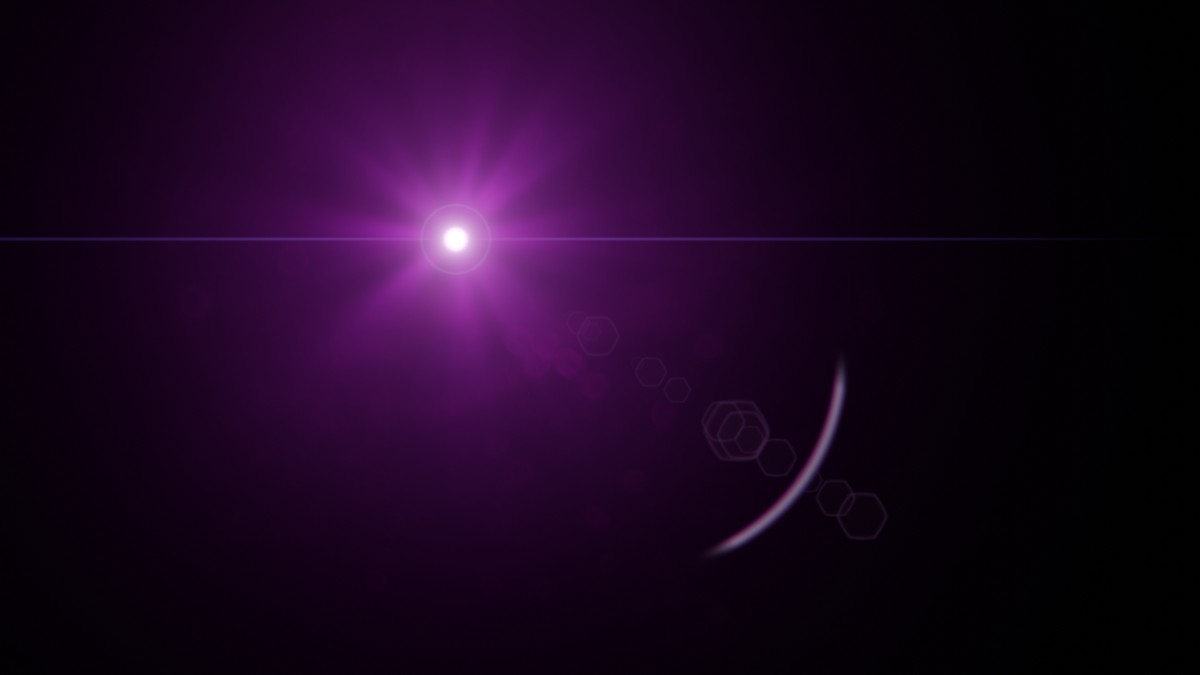GeoFlare 1.0
Geoflare is a geometry nodes object that produces lens effects in real time.
Characteristics:
- Eevee and Cycles compatibility
- With object occlusion effect
- Lens dirt
- widely customizable
- geometry nodes based
- Asset browser integration
- In real time, and viewport render
Installation:
- Decompress the zip file in your hard drive. You would add this folder as a new asset library.
-
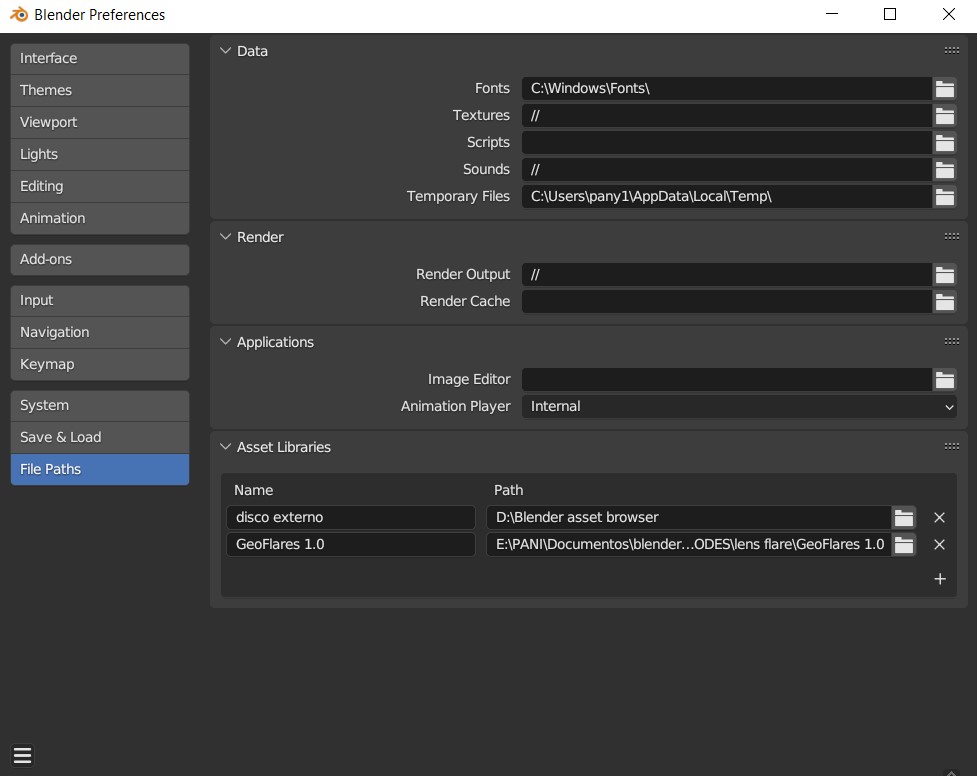
How to:
- You only have to choose the preset in the asset browser, and add it to the scene. Will import an object called "X_Geoflare" that contains a geo nodes modifier.
-
Fill the three fields as:
- camera: your camera
- light: the object that generate de lens flare (usually will be a light)
- block collection: a collection that contains objects that can block the source light. TIP: You can link the objects to this collection (with shift + m) instead add it, to maintain your collections.
- General parameters
- global power. is the global intensity
- flicker. Light intensity flicker effect to add realism (0 no effect, 1 max effect)
- field. With this parameter you can deactivate the effect when the light disappears from the field of view of the camera. examples: 0.9 for 50mm cameras, 0.613 for 18mm cameras.
- renderdistance. Normally you don't have to adjust this parameter, but it is useful if you have problems rendering the effect or it overlaps with an object.
- Specific parameters
- color/power. the hue and saturation of the color determines the color, and the value its intensity
- on: 0 to desactivate, and 1 to activate
- scale, scale of the element
- type. changes the element when avalaible
- ...
https://youtu.be/19R4UPzIYqM
Considerations:
- The lens effect is created very near from the camera, so you have to check your camera clip (near)
- The lens effect is created a proportional distance between camera and light, so with very distant lights, the elements move away from the camera and clip can ocurr
- If you need more than one lens flare, you have to duplicate de GeoFlare object and fill with the other lights
- in cycles sometimes you have to raise transparent max bounces in light paths tab if artifacts happen
- in eevee turning on "bloom" is recommended
- Depth of field with low F-Stop can ruin the effect
- The tutorial videos are obsolet, iam creating new video tutorials
Log:
0.90: launch!
0.91: cycles artifacts solved
0.92: New Parameters:
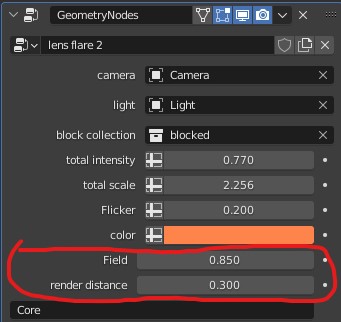
- Field: parameter to restrict lens effects while light is in the camera's field of view. (Example: 0.9 at 50mm, 0.613 at 18mm)
- Render distance. Now all elements render a fixed distance, controlled by this parameter. You can tweak if there is camera clip or you are using a low F.stop depth of field
0.93: Blender 3.3 update. Now works in blender 3.3, Eevee and Cycles supported. There are more changes, now each element has a intensity color parameter (hue and saturation for color and value for intensity) and new elements.
1.00: Retail version.
- Asset browser integration
- presets (new presets will arrive in future)
- horizontal reflection elements
- Blender 3.4 compatibility