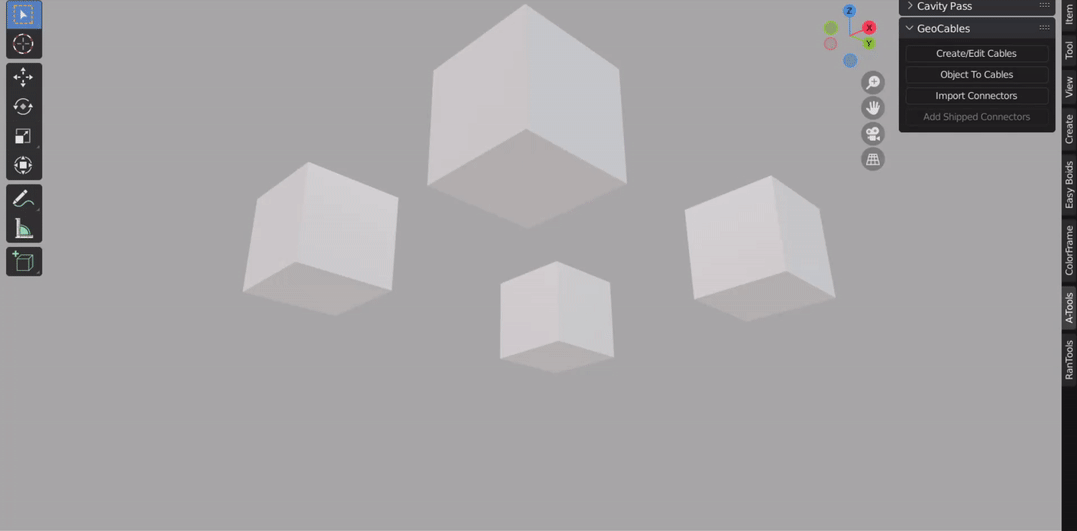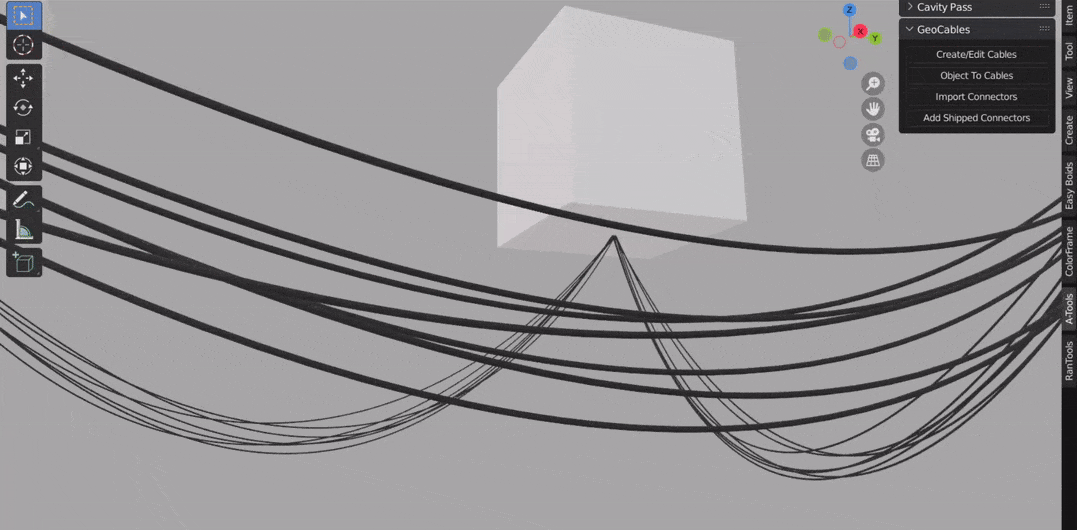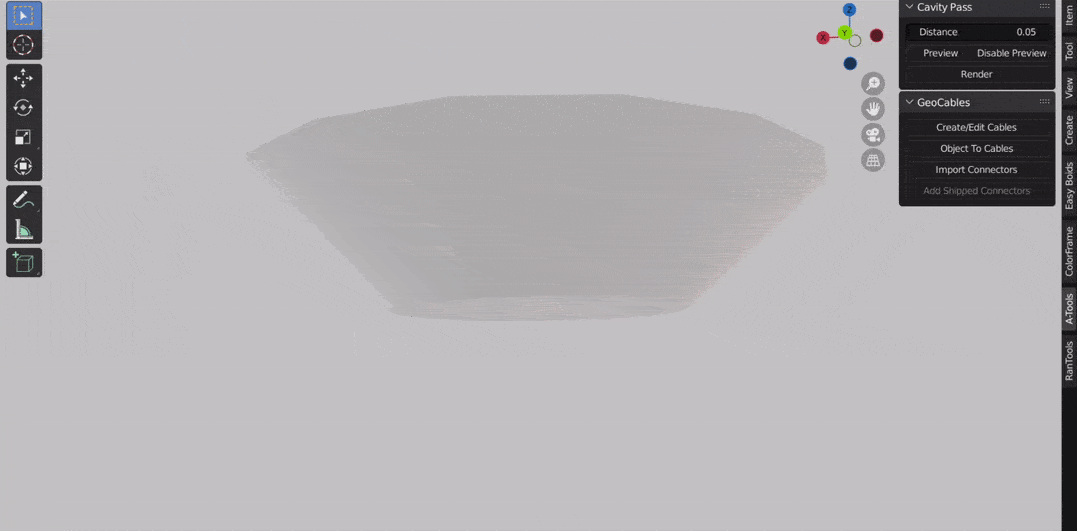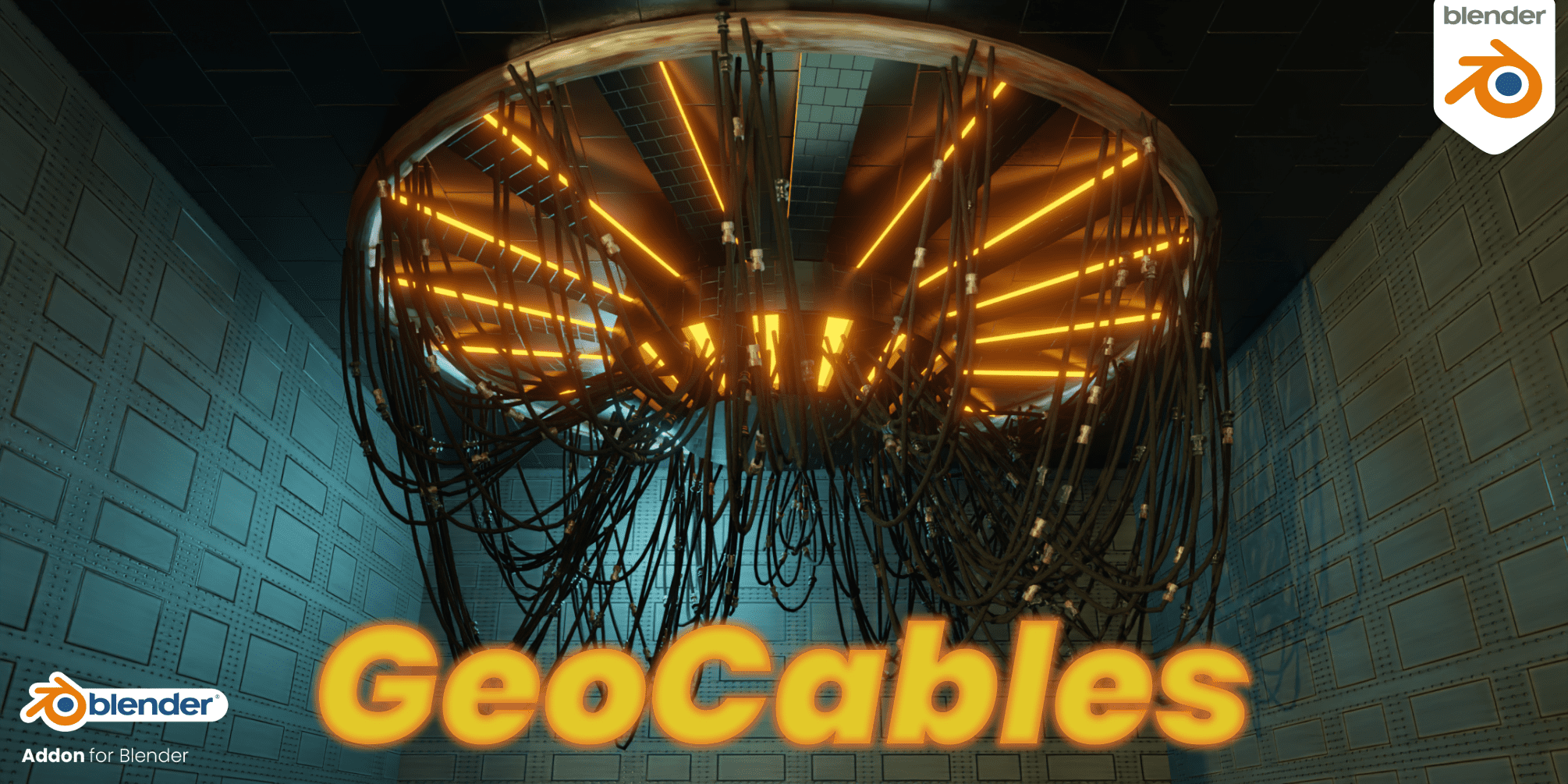Get this as part of my Ultimate Value Bundle, FLAT 25% OFF using the code 'blender44'❤️. Valid till 2nd April
https://blendermarket.com/products/amandeep-ultimate-value-bundle
Some of the new Features in the RanTools(and P-Cutter) Addon Include:
New HDRI Library, Fast Cutter Mode for P-Cutter , Better Cloth and Cable Simulations, and asset browser support for material Library.
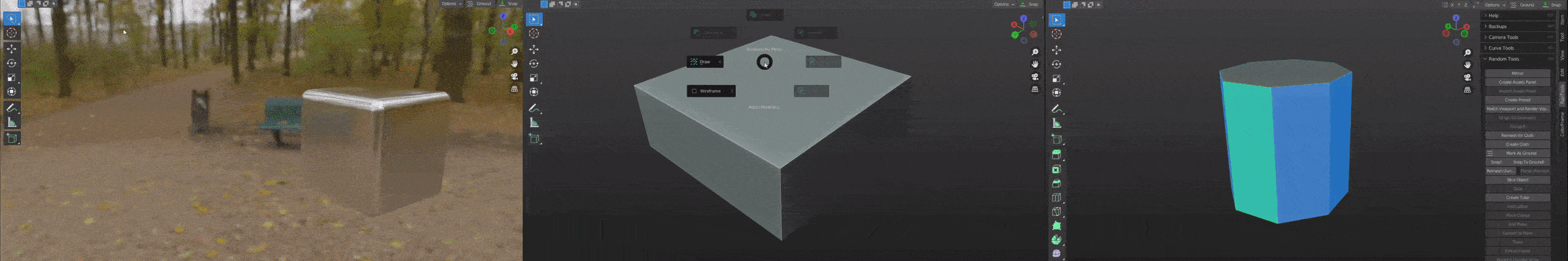
For more details you can check it out here:
https://blendermarket.com/products/amandeep-ultimate-value-bundle
~~V1.0.4 Released! High polycount issue fixed!
~~V1.0.3 Released! It fixes the normals issue on some connectors and also the issue that the addon was creating unnecessary geometry nodes node tree(called 'Geometry Nodes' every time new cables were created.
~~V1.0.2 Released and it fixes a bug where applying the geometry nodes modifier would delete the connectors.
~~V1.0.1 Released and it fixes the crash that happened when switching to the Cycles Render engine.
GeoCables is a Blender Addon that allows you to generate procedural hanging cables by using Geometry Nodes.
The core of the addon is Geometry Nodes but the addon makes it much more convenient by offering functions like Drawing in the Object mode by simply clicking on surfaces or converting objects to cables.
Node Setup:
Inputs:
Usage:
GeoCables Panel is located under the 'A-Tools' section of the N-Panel
Click the 'Create/Edit Cables' button to start the drawing mode.
Click on any face to place a point and keep clicking to add more points.
Hold down CTRL to snap the point to the center of the face.
Hold down ALT while clicking to split the cable.
With any GeoCable object selected click 'Add Shipped Connectors' to add the 5 connectors shipped with the addon to your cable.
GeoCables comes with these 5 Connectors.
Select any object and click the 'Object to Cables' button to convert all the edges of the object to cables.
For more controls, you can use the GeoCables modifier which is added to all GeoCable objects.
More Examples:
Change Count
Randomize drip on each segment
Switch between Parallel and radial distribution.
Convert cables to multicables and add twisting.
Add your own connectors
Requires Blender 3.0+
For feedback and queries contact at blenderrantools@gmail.com
or join the Discord Server: