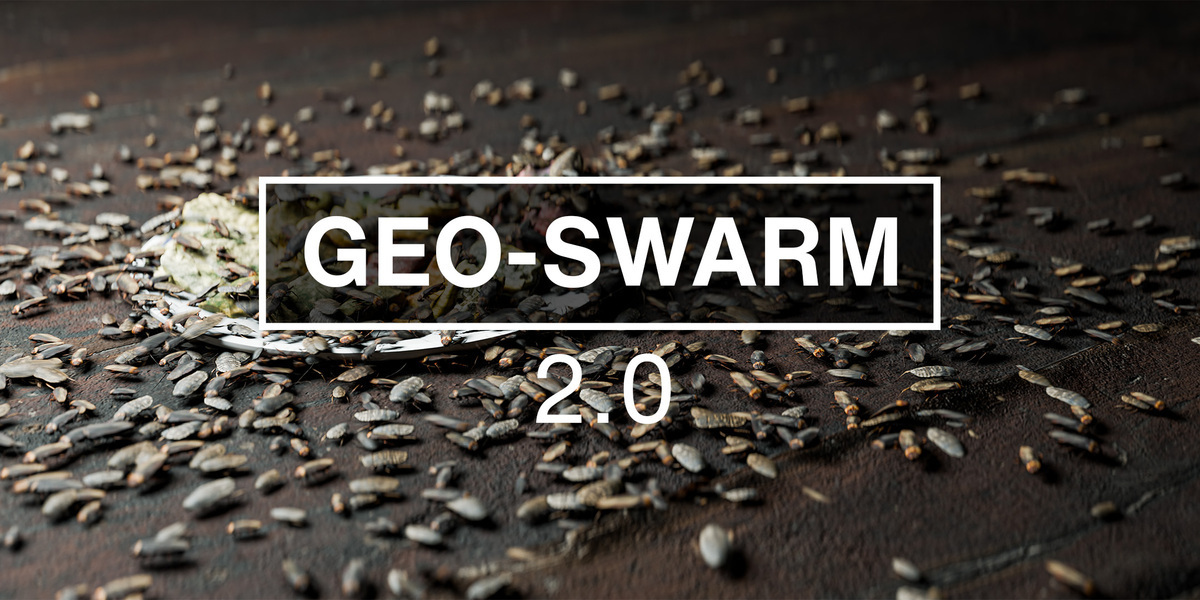Geo-Swarm: Advanced Creature Simulations
How to install the Addon-
Download "Geo-Swarm addon" File>Open Blender>Edit>Preferences>Install>Select addon file and choose install. Don't forget to enable the addon after install.How to Install Assets-
Download "Geo-Swarm Assets" File>Unzip>Addon Preferences>Select Assets folder.
How to upgrade from Basic to Premium packages-
Simply replace the the "Geo-Swarm Assets-basic" folder, with the "Geo-Swarm Assets-Pro" folder.Swarm Settings Info-
A detailed text file is included with your downloadsCreating a Swarm system
Crawl Spawner Setup:
1. Import the Spawner:
- First, import desired spawner into your project.
2. Set Up Surface Collection:
- Create a collection and place any surface objects into it. Then, select that collection in the 'Swarm Settings' panel.". The creatures in your swarm will spawn on and interact with any objects placed in this collection.

3. Add Creatures to Swarm System:
- Import a creature, Add the collection named "example_Mesh" to the Creature Collection path in the swarm settings
Note: Ensure that you only select and use collections named "example_Mesh" for this step to prevent the swarm system from accidentally spawning armatures along with the creatures.

FLY/Swim Spawner Setup:
Repeat steps for Crawl spawner. You may skip Step 2. As no surface collection is required.

FLY/Swim Spawner Setup:
Repeat steps for Crawl spawner. You may skip Step 2. As no surface collection is required.