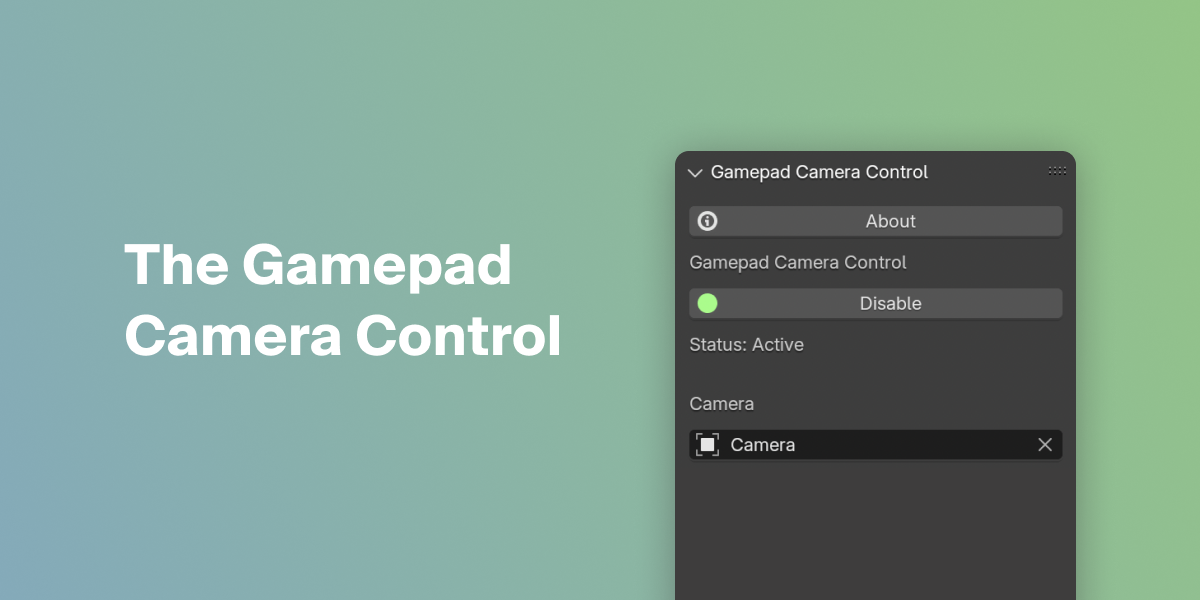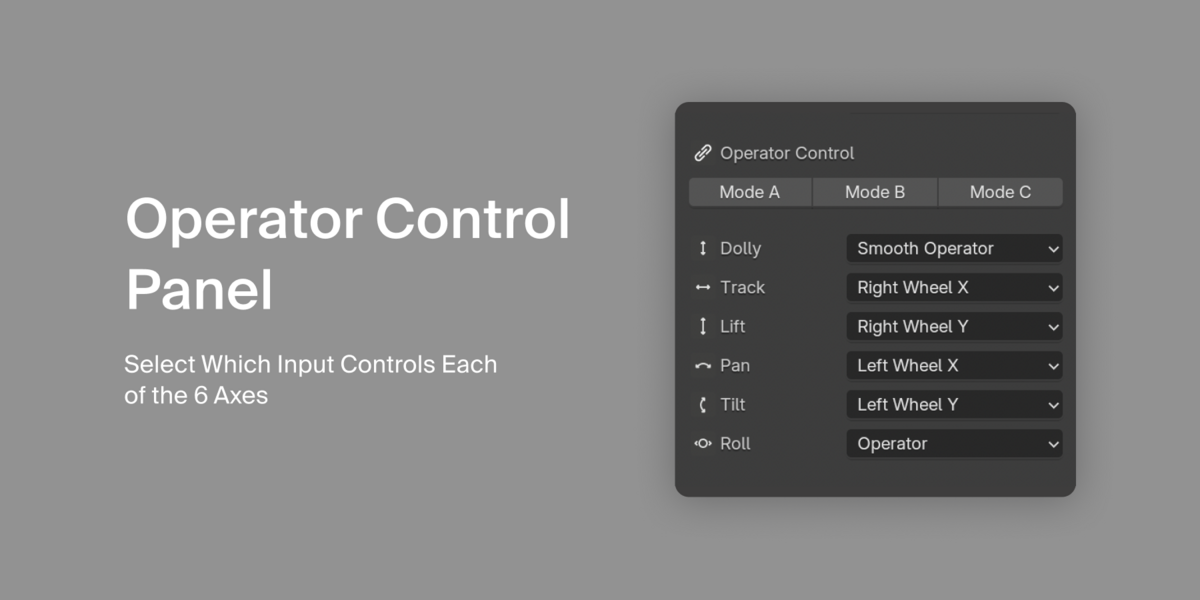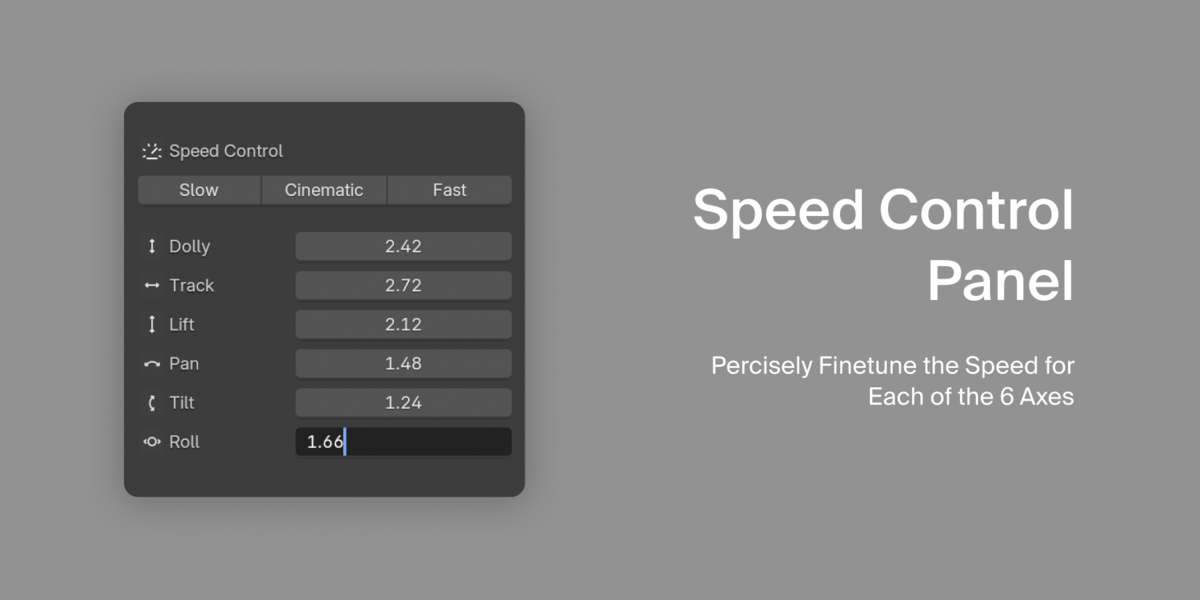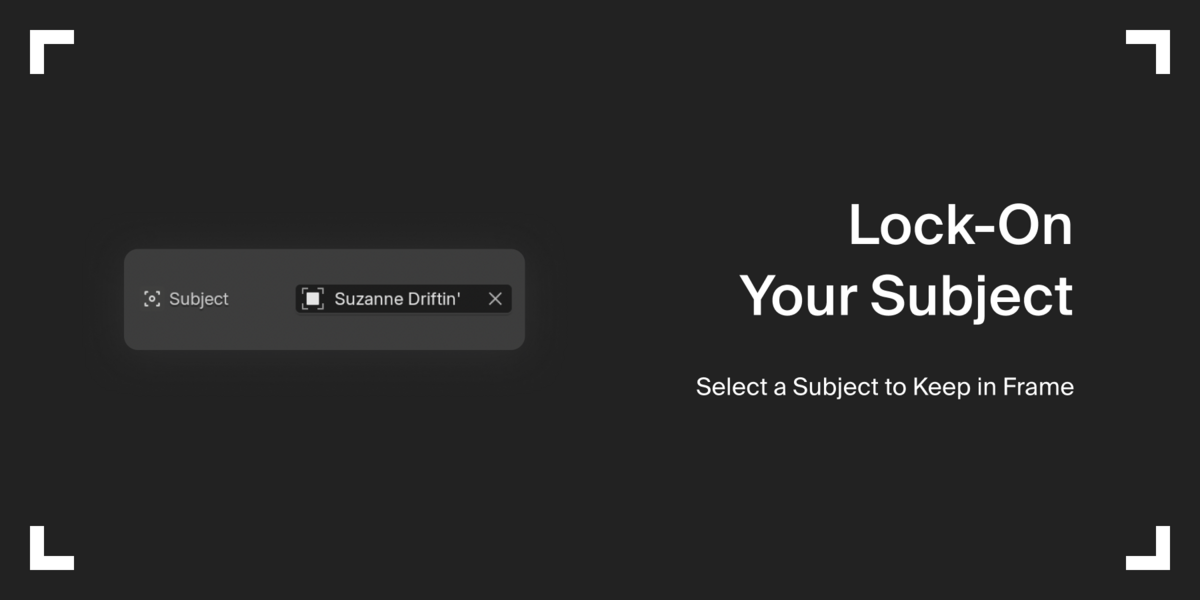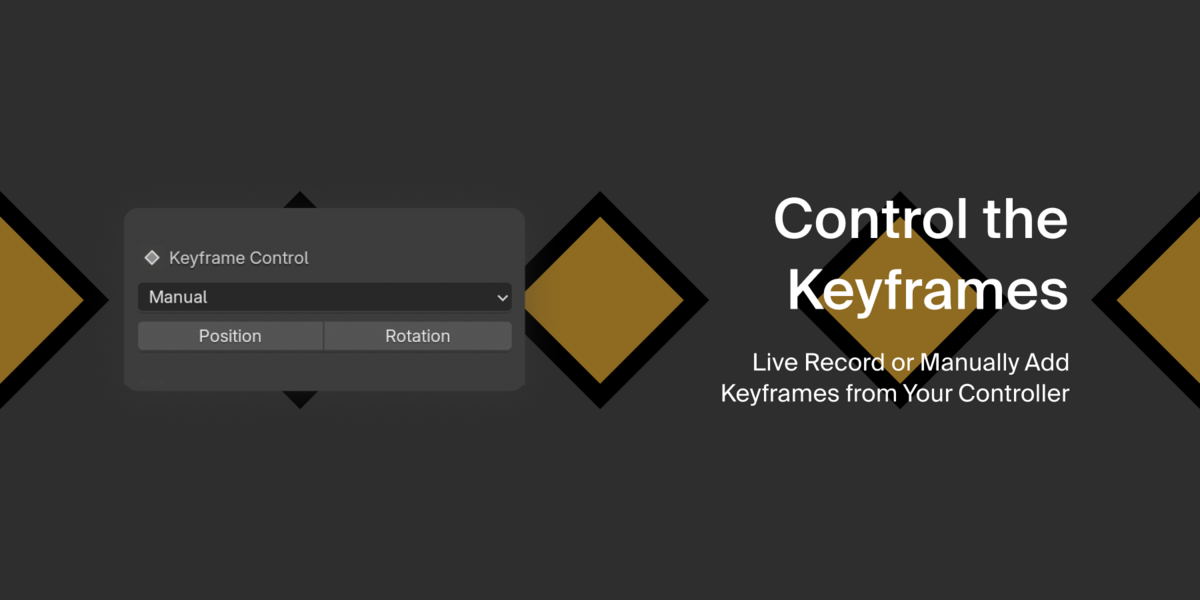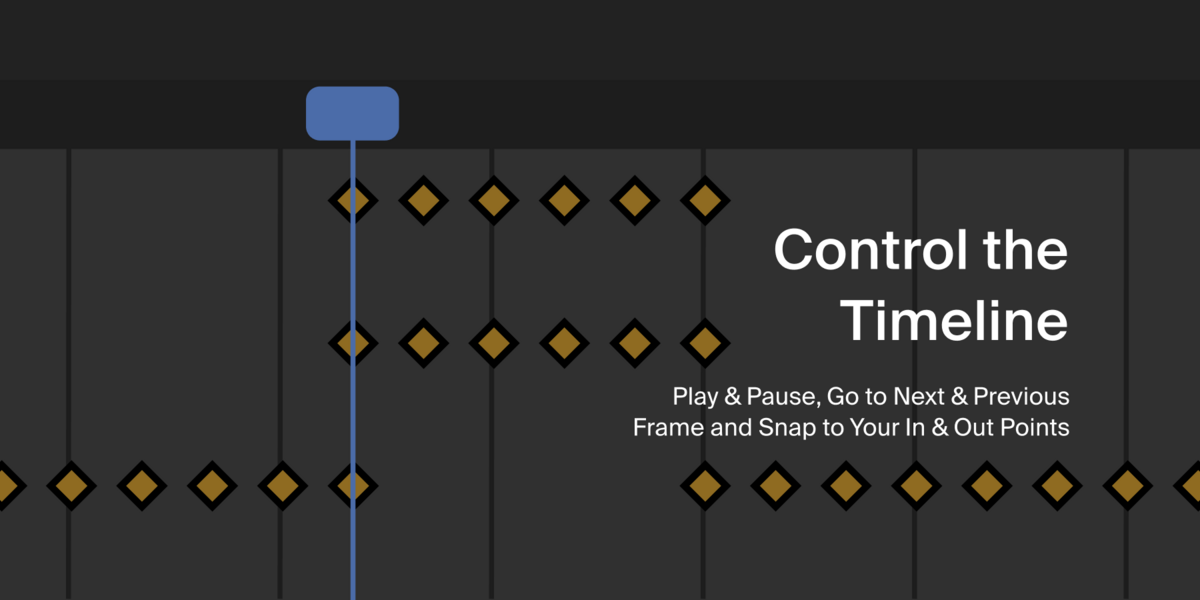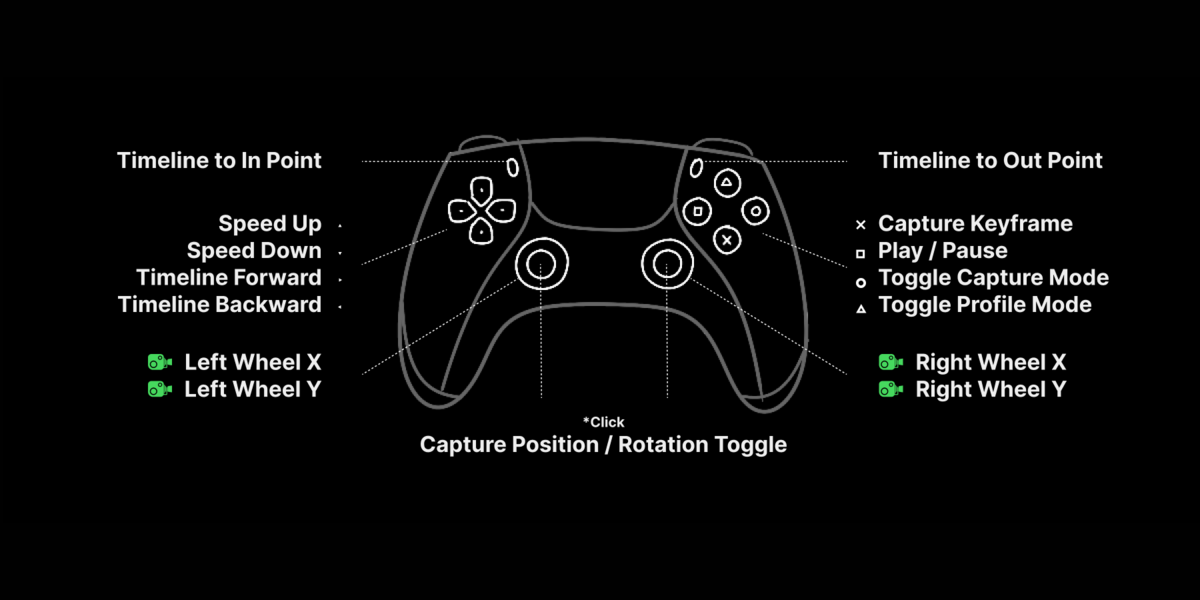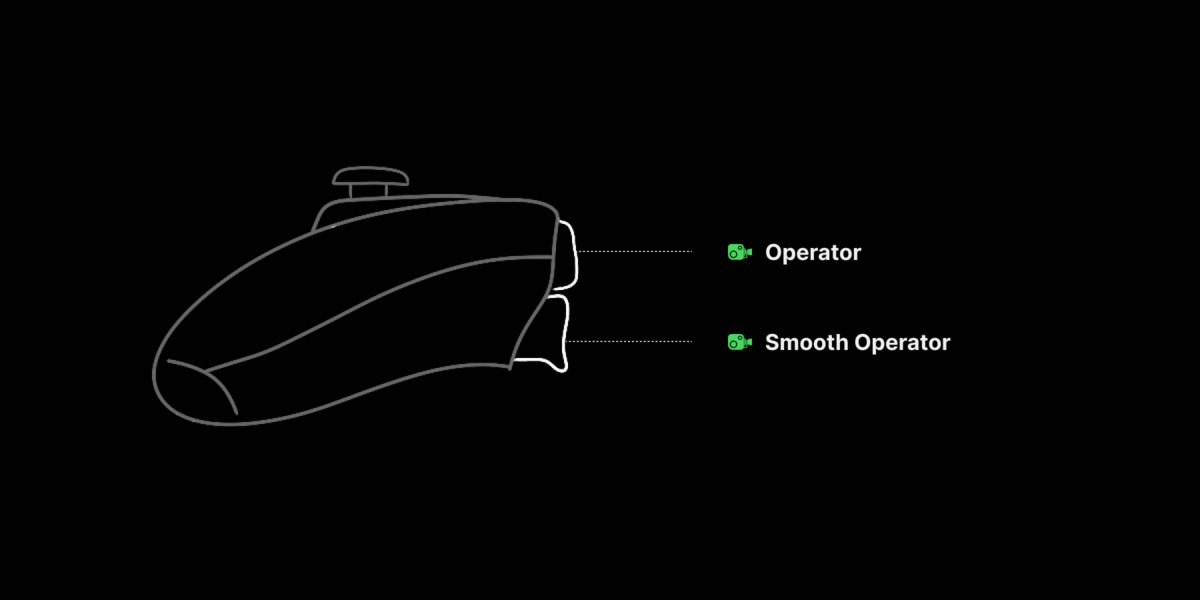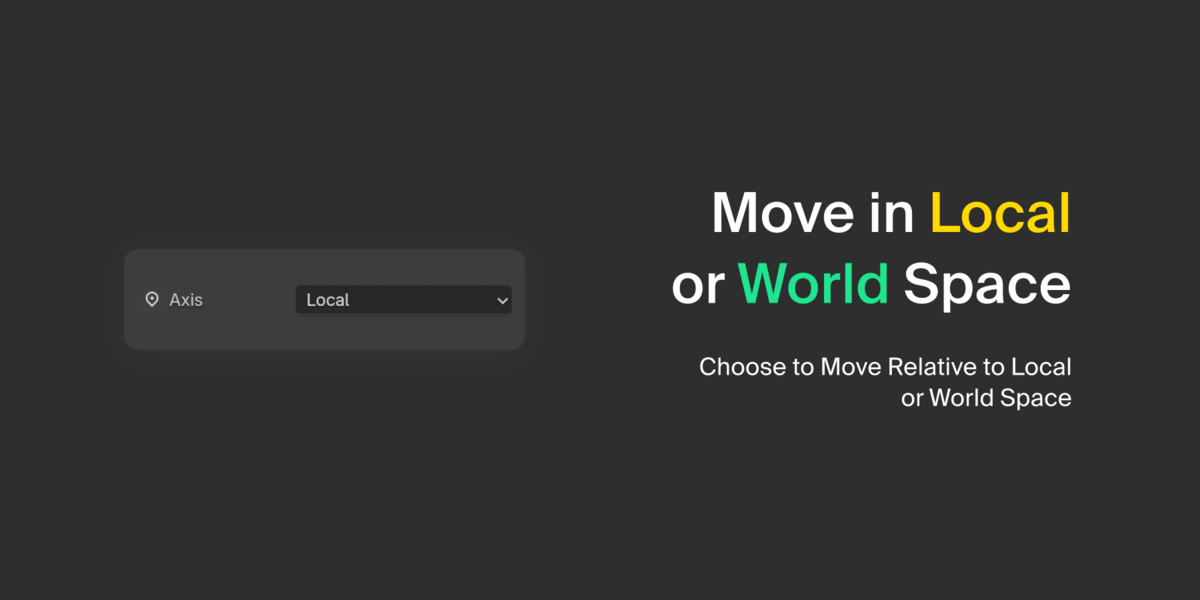Gamepad Camera Control
Welcome to Next-Level Camera Control in Blender
Cinematic precision. Effortless control.
With the Gamepad Camera Control Add-on for Blender, animating cameras just got a whole lot smoother.
🎮 Woohoo!
The Gamepad Camera Control is now available.
Holiday Season Flash Sale.
Use the Code "GAMEPADSEASON" for 40% Off.
🕹️ 🦾 🎥 Download Now for only $23.99
(Regular Price $39.99)
Universal Compatibility
Whether you're on macOS, Windows or Linux, using PS, xbox or any other gamepad controller — we've got you covered.
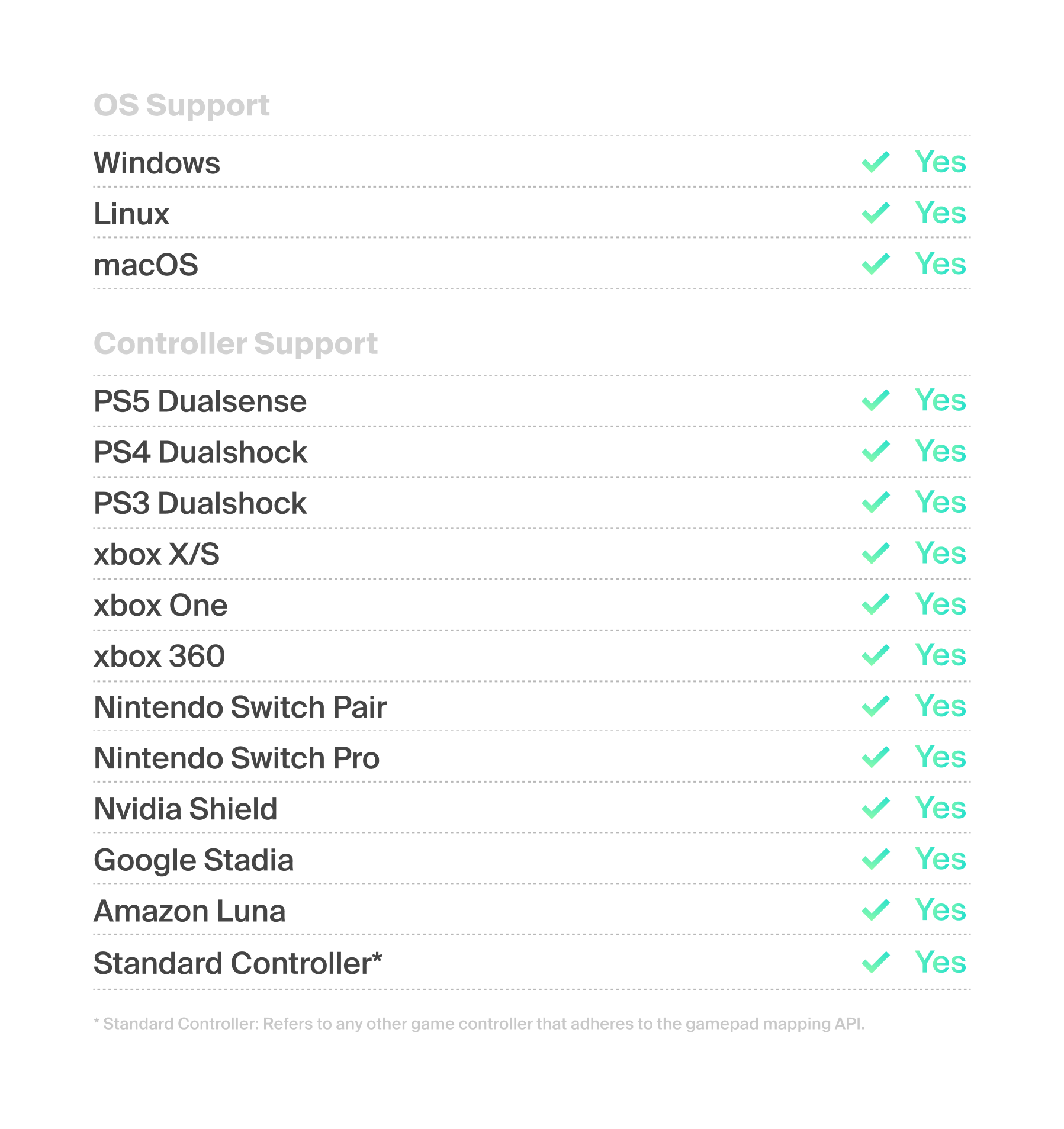
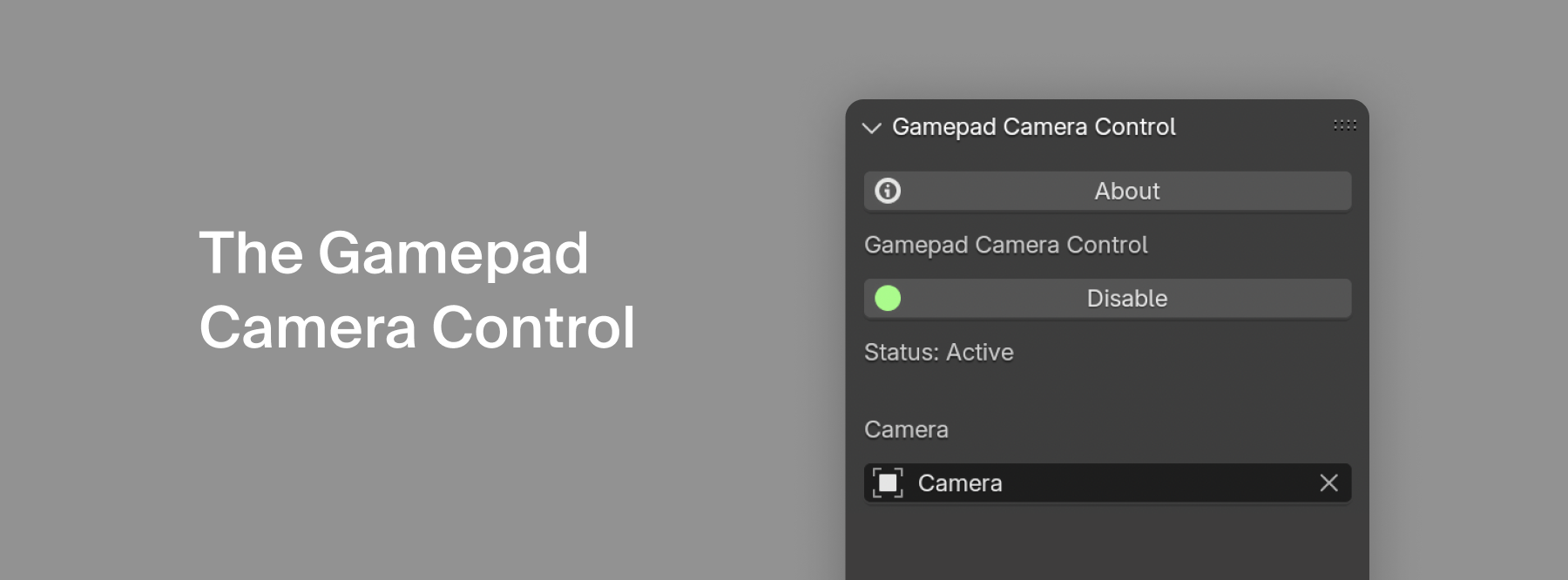
Master Your Camera Movements with Gamepad Precision
Total Control at Your Fingertips
Dolly, Track, Lift, Tilt, Pan, Roll—control every axis with precision.
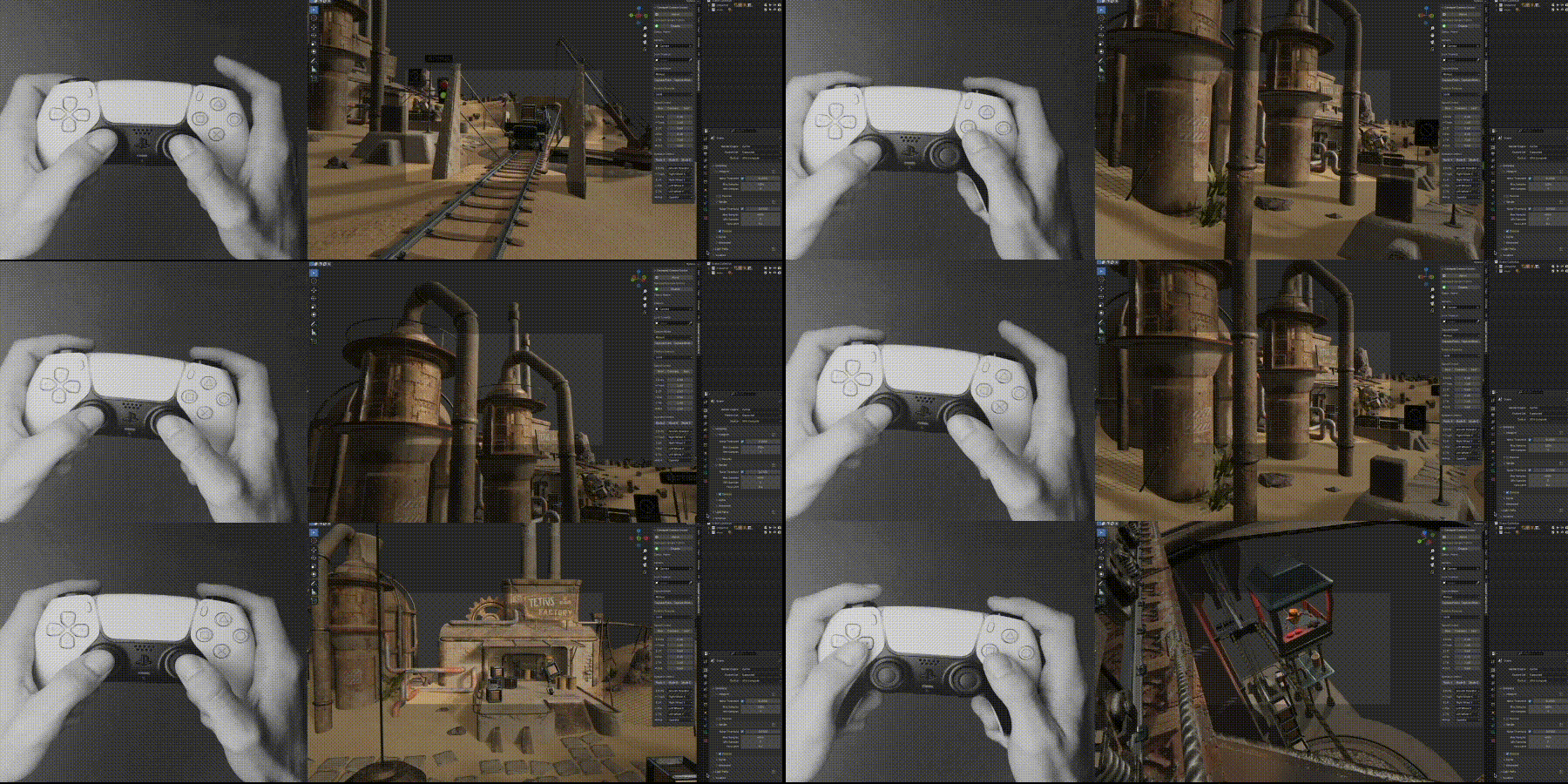
Exploring: Tetris Factory by @dark_igortek / CC BY 4.0v
Effortless Control
Intuitive Navigation: Move through your scenes naturally with a gamepad controller.
Smooth, Cinematic Movements: Elevate your animations with professional-quality camera motions.
Precise Control: Adjust every camera axis as your imagination flows.
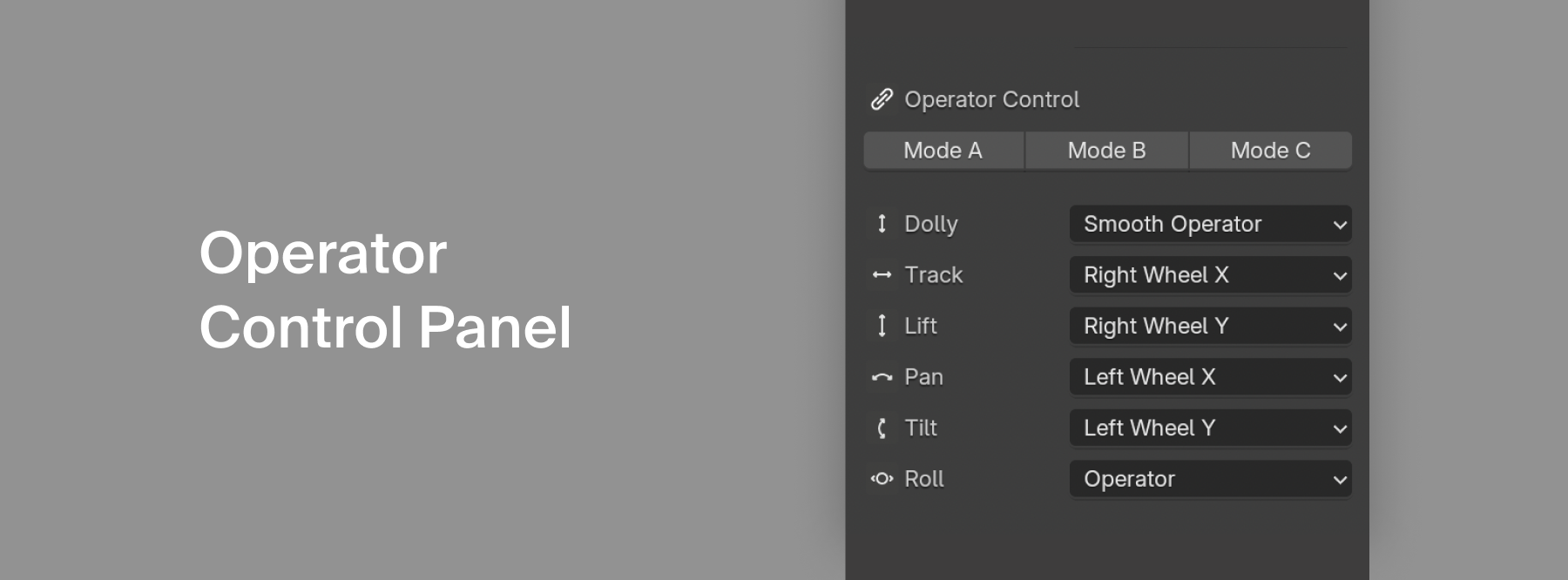
Take Complete Control
Six Degrees of Freedom:
Track: Move Left & Right.
Lift: Move Up & Down.
Tilt: Rotate Up & Down.
Pan: Rotate Left & Right.
Roll: Spin Clockwise & Counterclockwise.
Six Action Operators:
Smooth Operator: Combined input from L2 & R2 — the most sensitive buttons.
Operator: Combined input from L1 & R1 — limited by the nature of the buttons.
Left Wheel X: Left Joystick Vertical Axis
Left Wheel Y: Left Joystick Horizontal Axis
Right Wheel X: Right Joystick Vertical Axis
Right Wheel Y: Right Joystick Horizontal Axis
Assign any operator to each of the six camera axes—individually, or using preset modes. Customize your control to match your style & workflow.

Customizable to Fit Your Shot
Adjustable Speed: Adjust speed on-the-fly with the gamepad, or fine-tune it precisely in the UI panel.
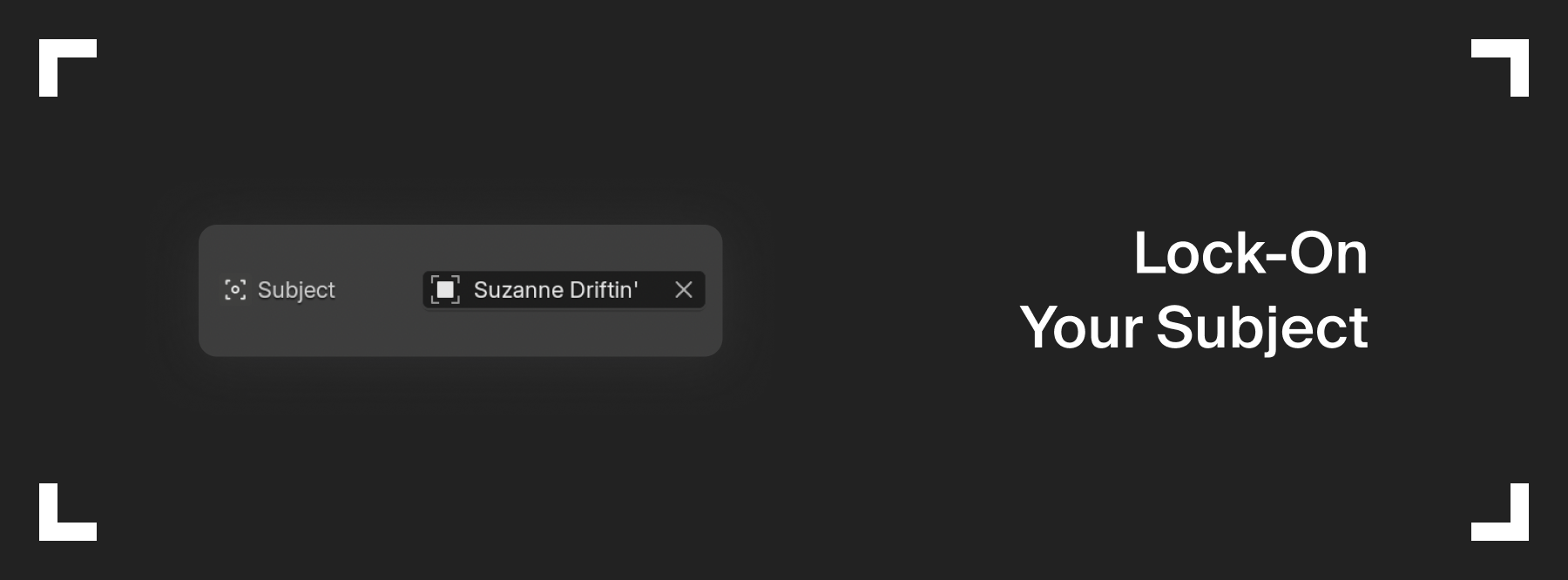
Keep Your Subject in Frame
Lock-On Your Subject: Keep your subject in frame by locking the camera onto any object within the scene.
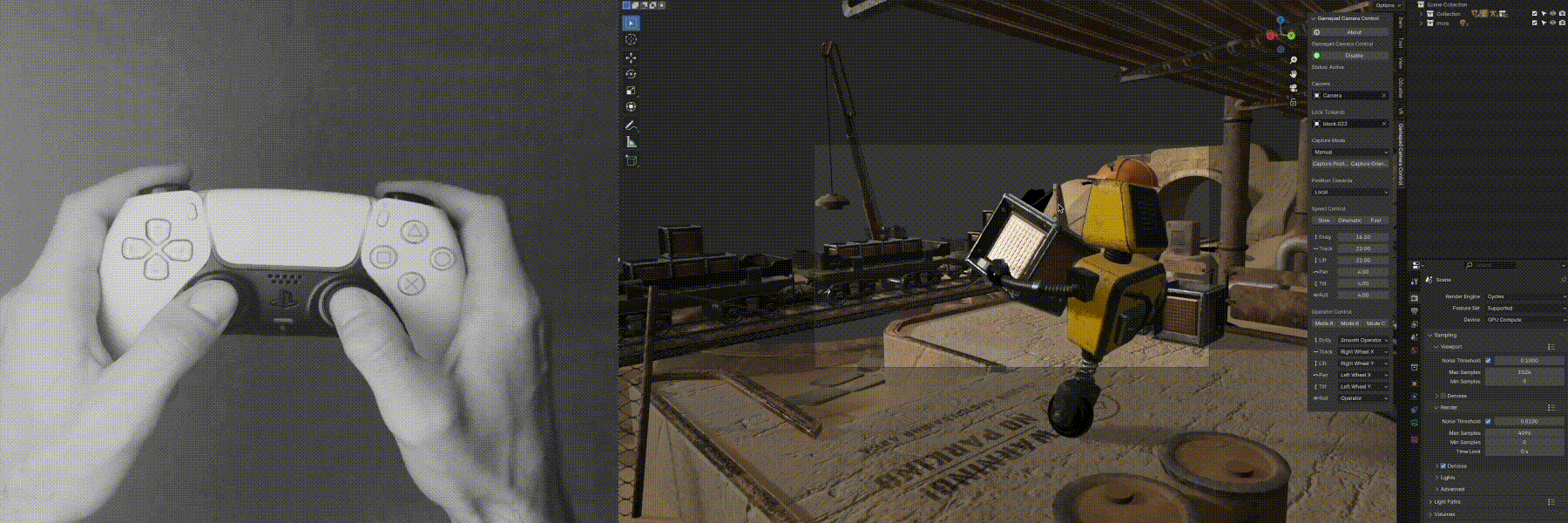
Exploring: Tetris Factory by @dark_igortek / CC BY 4.0v
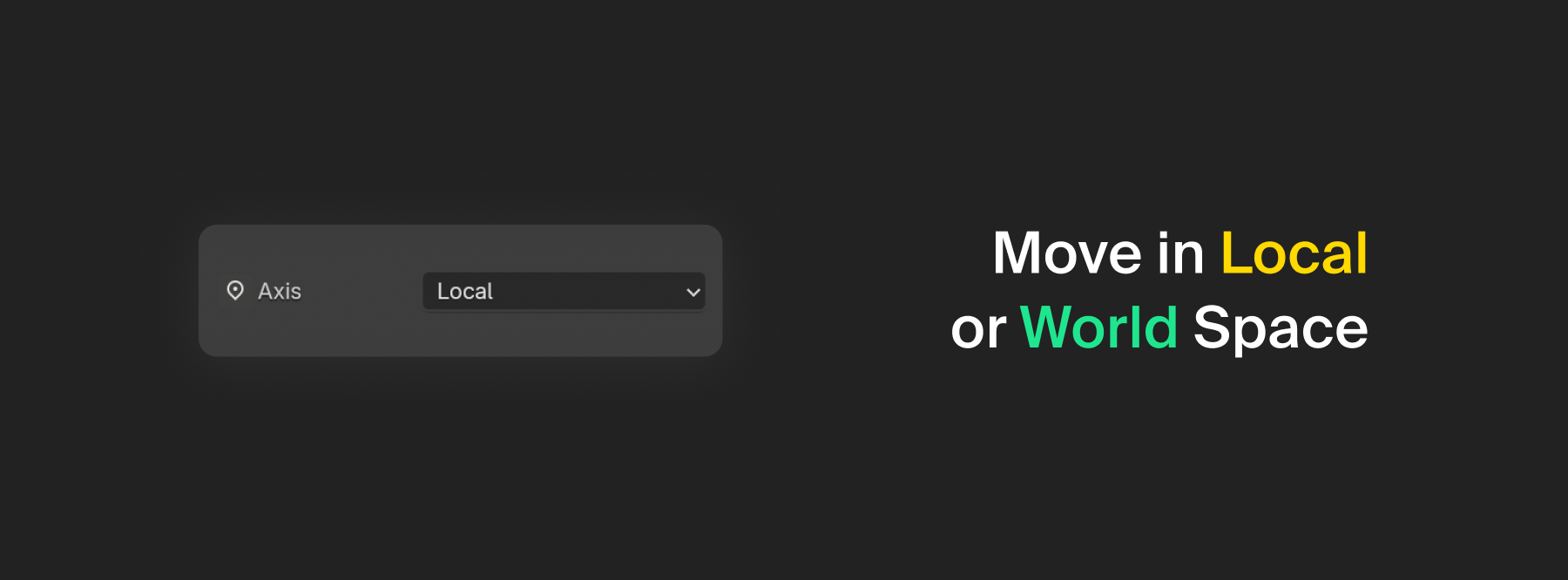
Move Your Way
Local vs. World Movement: Control how the camera interacts with the 3D space.
Let the Mouse Rest & Let the Vision Flow
Essential Controls: Additional essential controls are available right from the Gamepad.
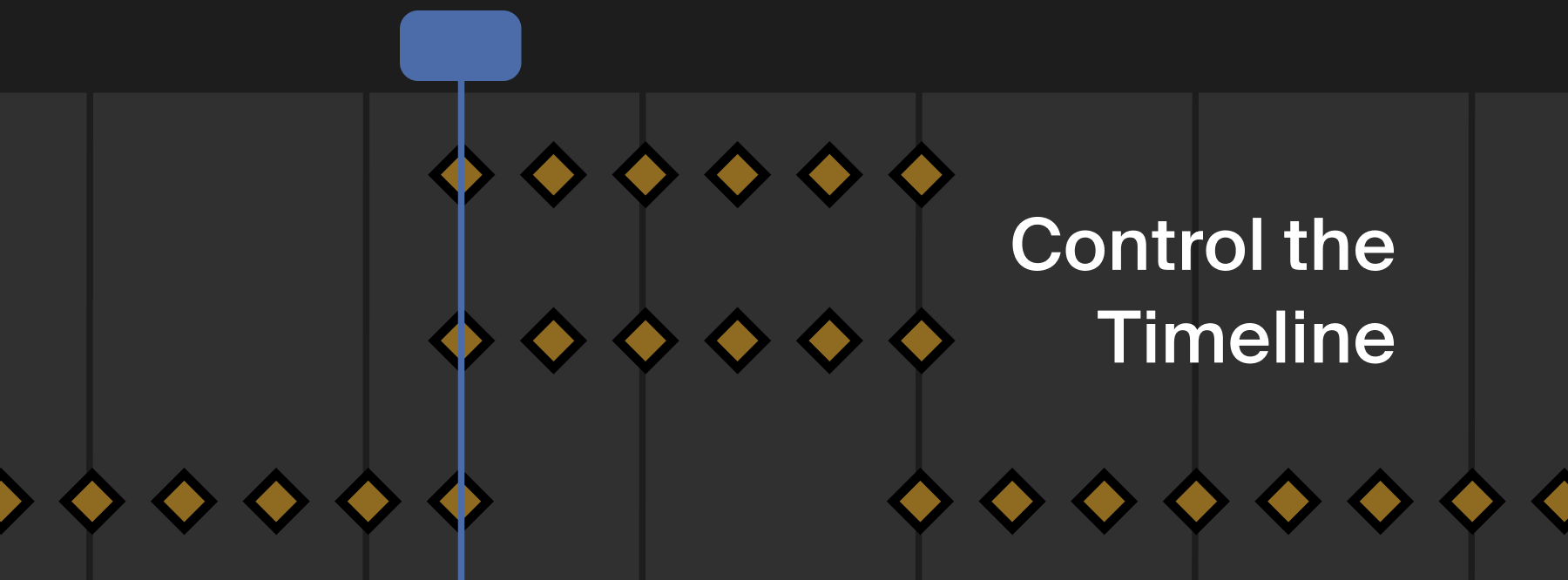
Timeline: Play & Pause, Move to Next or Previous Frames, and Snap to Start & End Points right from the Gamepad.
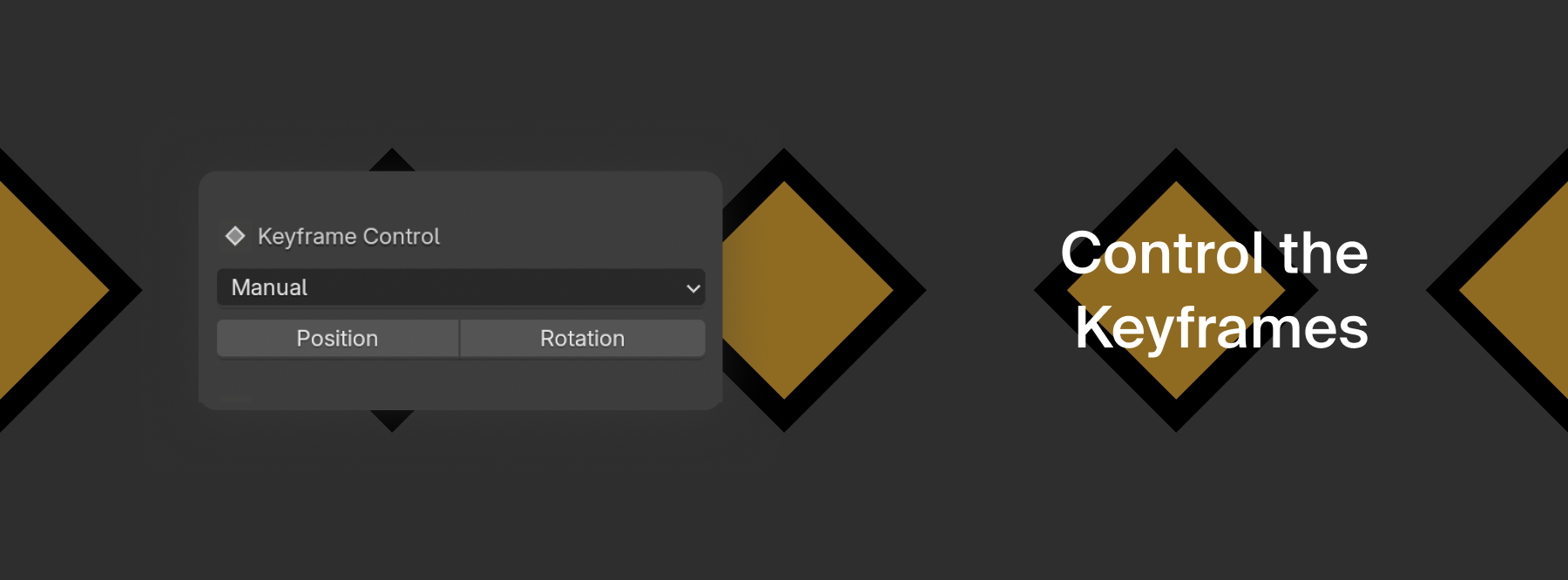
Keyframes: Capture a Keyframe on Current Frame & Enable/Disable an Auto Keyframe Capture.
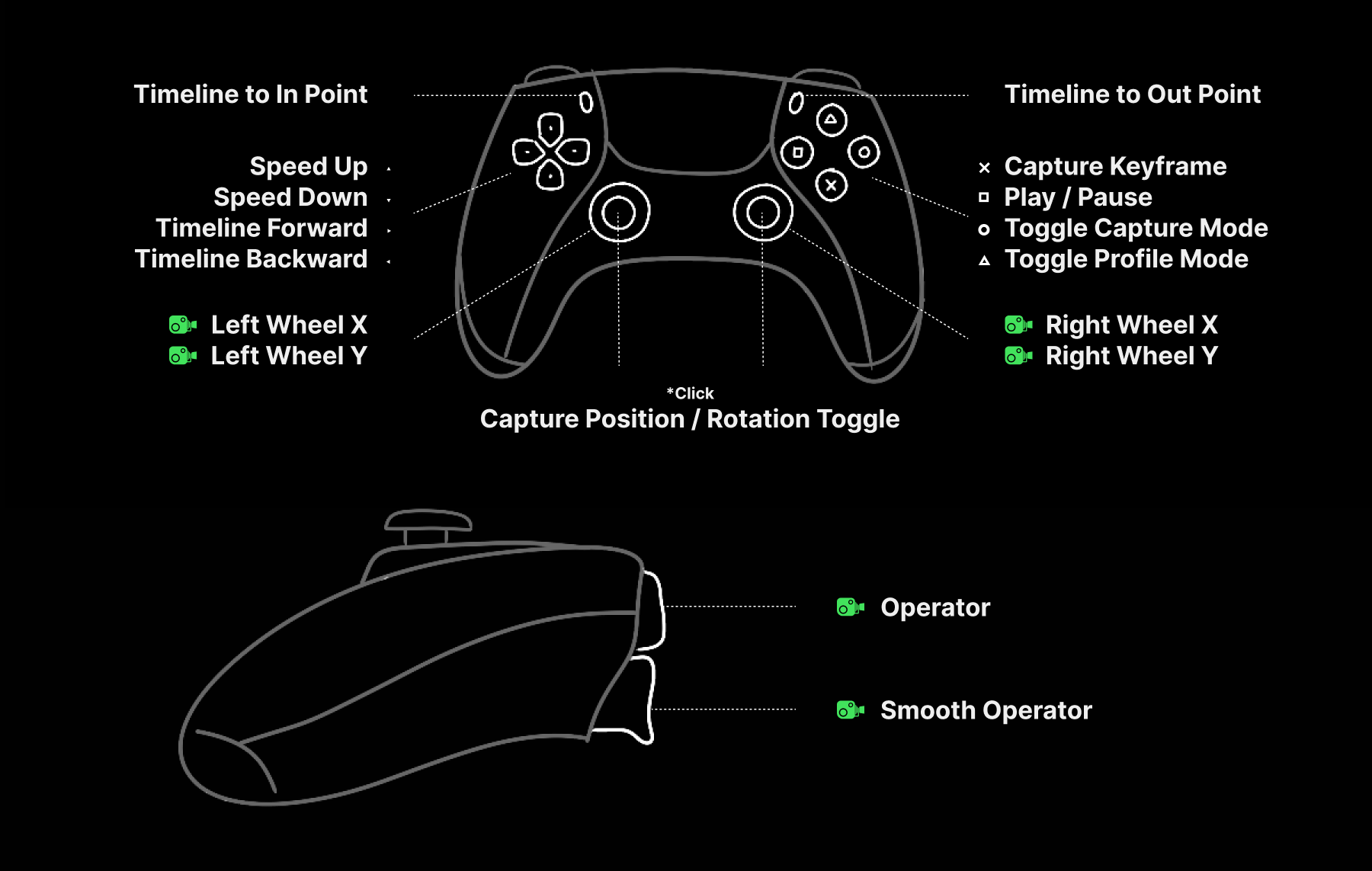
Elevate Your Workflow
Natural Feel: Leverage gaming skills in animation.
Enhanced Precision: Achieve movements that are difficult with a mouse & keyboard.
We're Here for You
Documentation: Step-by-step guide to help you get started.
Support: Reach out anytime with questions or feedback, to share your work, or just to say hi.
Updates: Life—time free updates when we add new features & make improvements.

The Gamepad Camera Control Add-on
With the Gamepad Camera Control Add-on, you have the power to bring your ideas to life with unmatched ease and precision.
Crafted with 🤍 by that studio
'Tetris Factory,' is a 3D model created by @dark_igortek, licensed under the Creative Commons Attribution 4.0 International License (CC BY 4.0). You are free to share, adapt, and build upon this work, provided appropriate credit is given, including a link to the license, and indication of changes made, if any. Full license details at: https://creativecommons.org/licenses/by/4.0/
Discover more products like this
viewport interface mouse play joystick process pov navigate smooth flow upgrade operator mechanic view shot Game FPV real space wireless gamepad fly lens keyframes PRO VFX timeline Shortcut native navigator Setup keyboard motiongraphics gamepad camera control motion playstation real estate master sale support xbox magic sim speed Workflow gamepad navigator Render great gamepad control rig