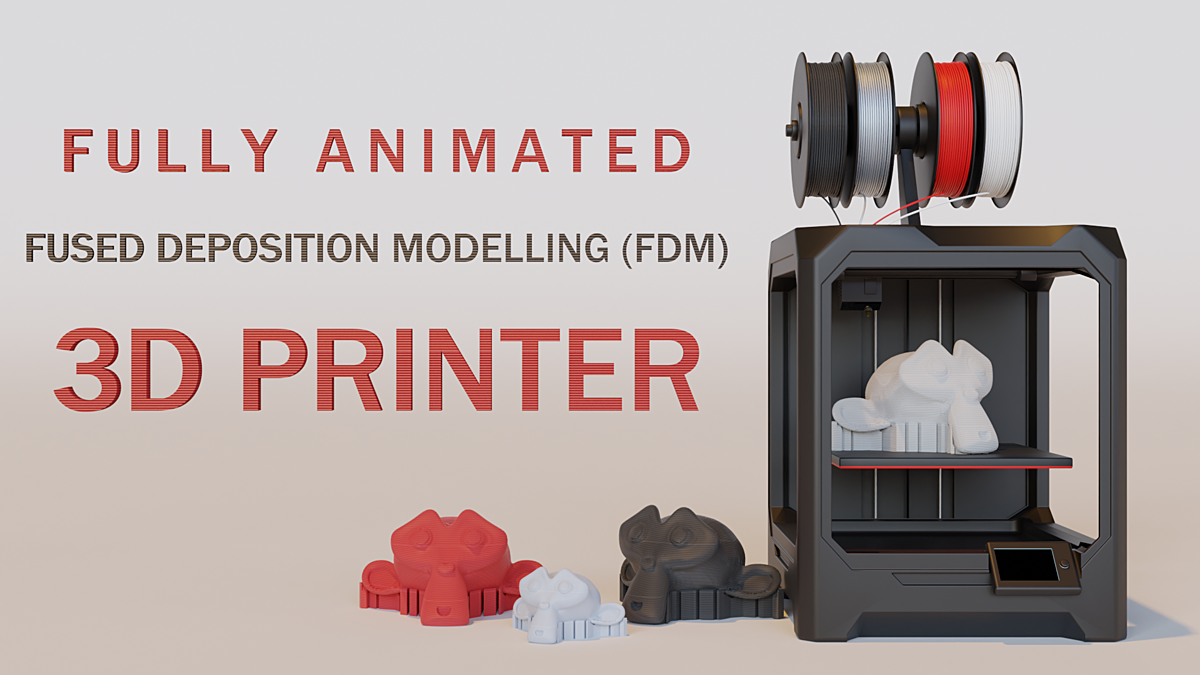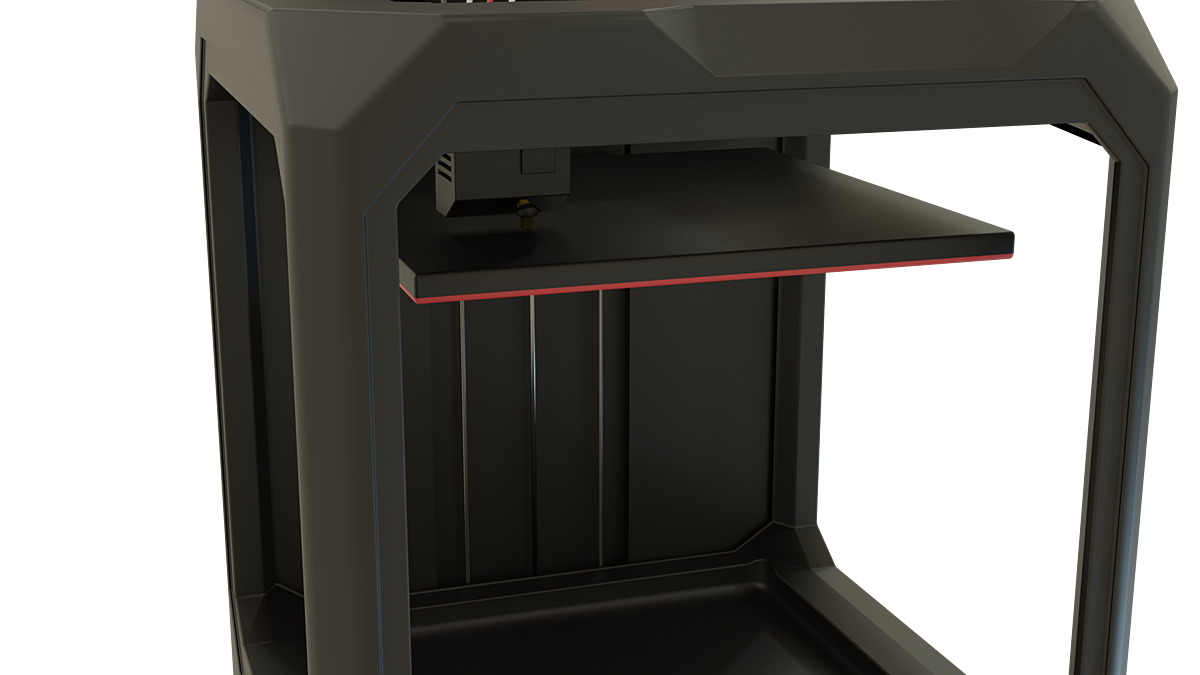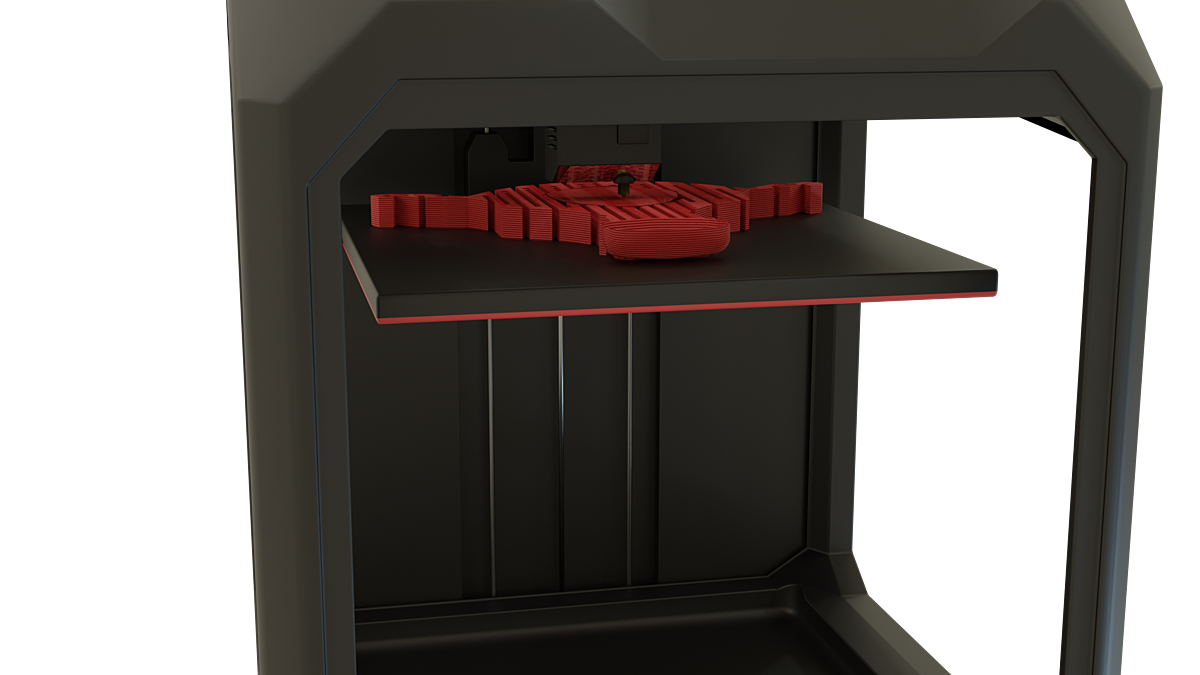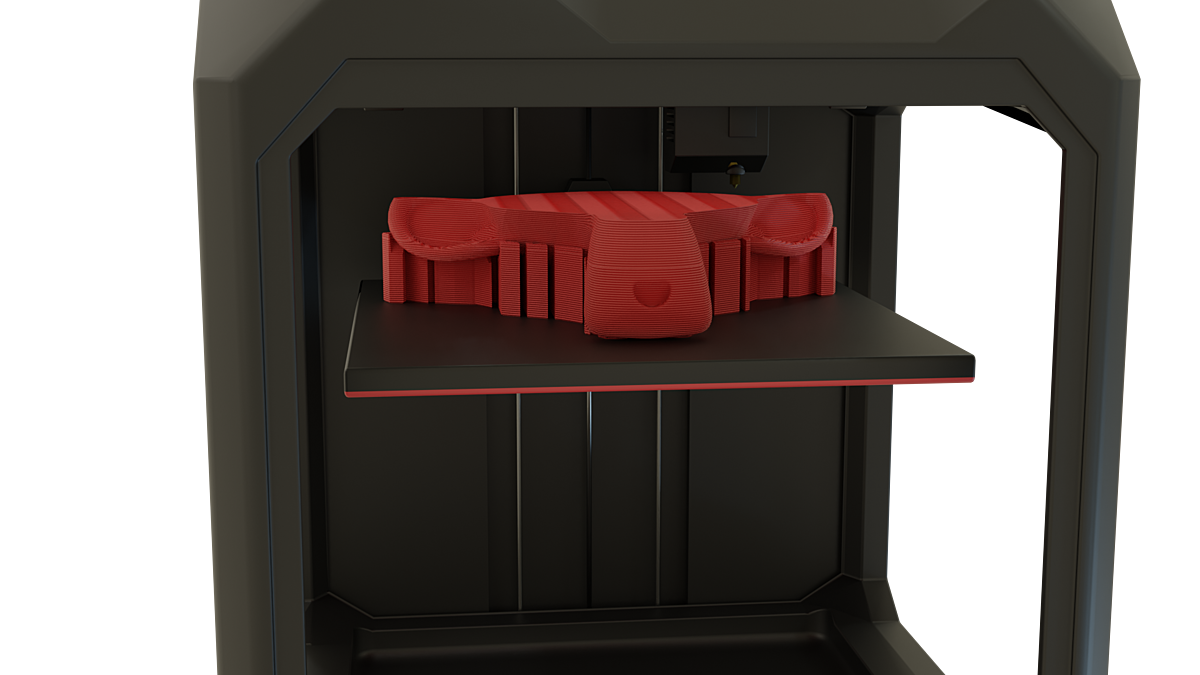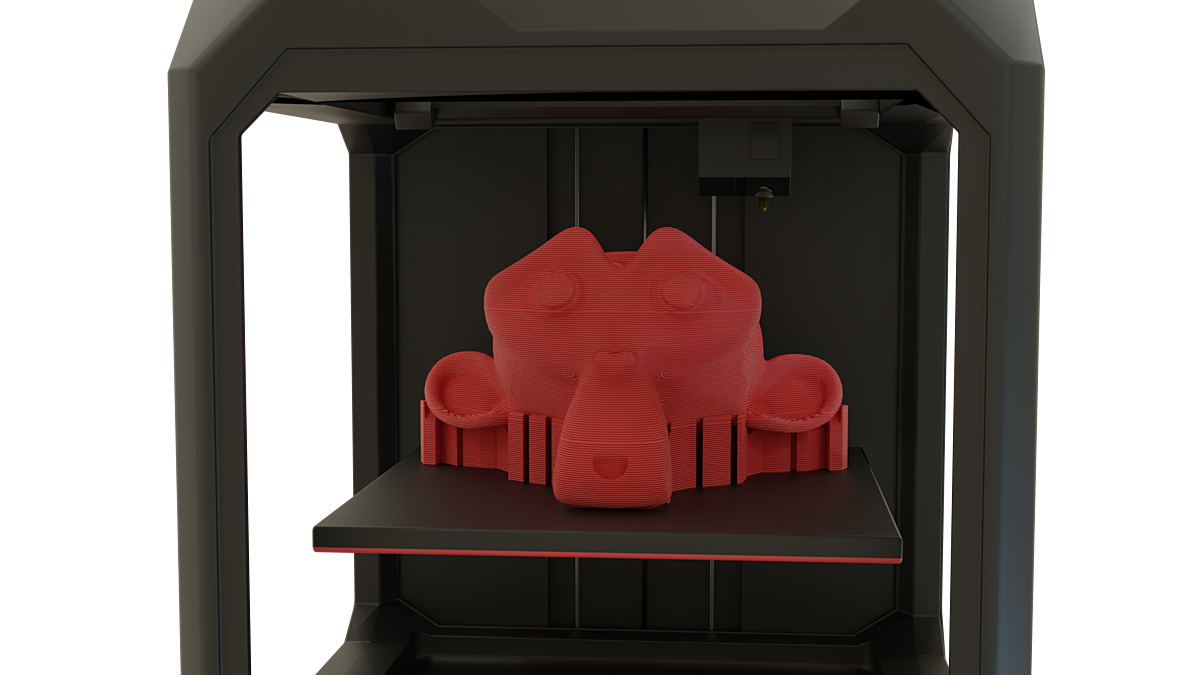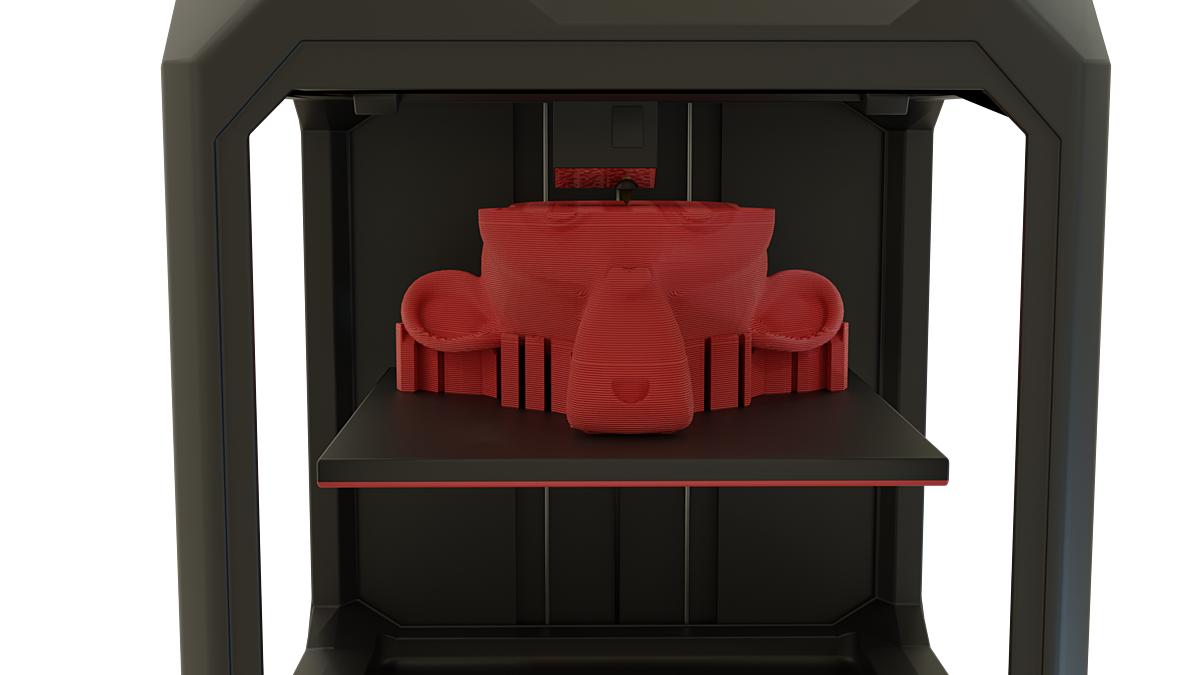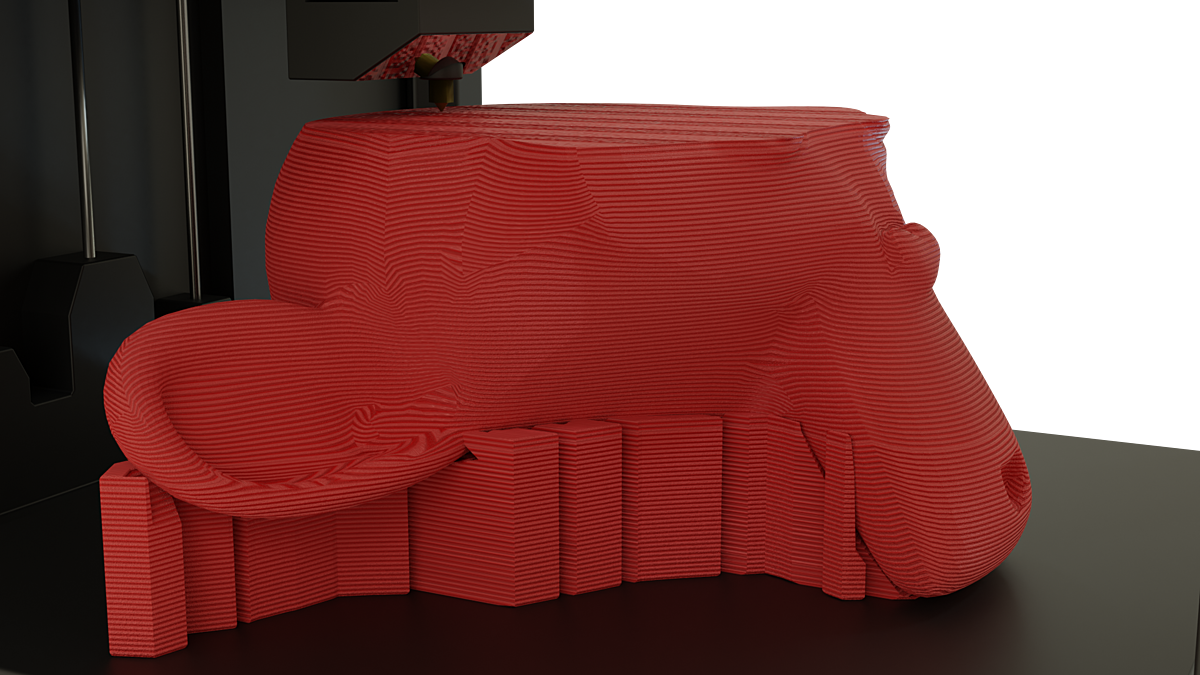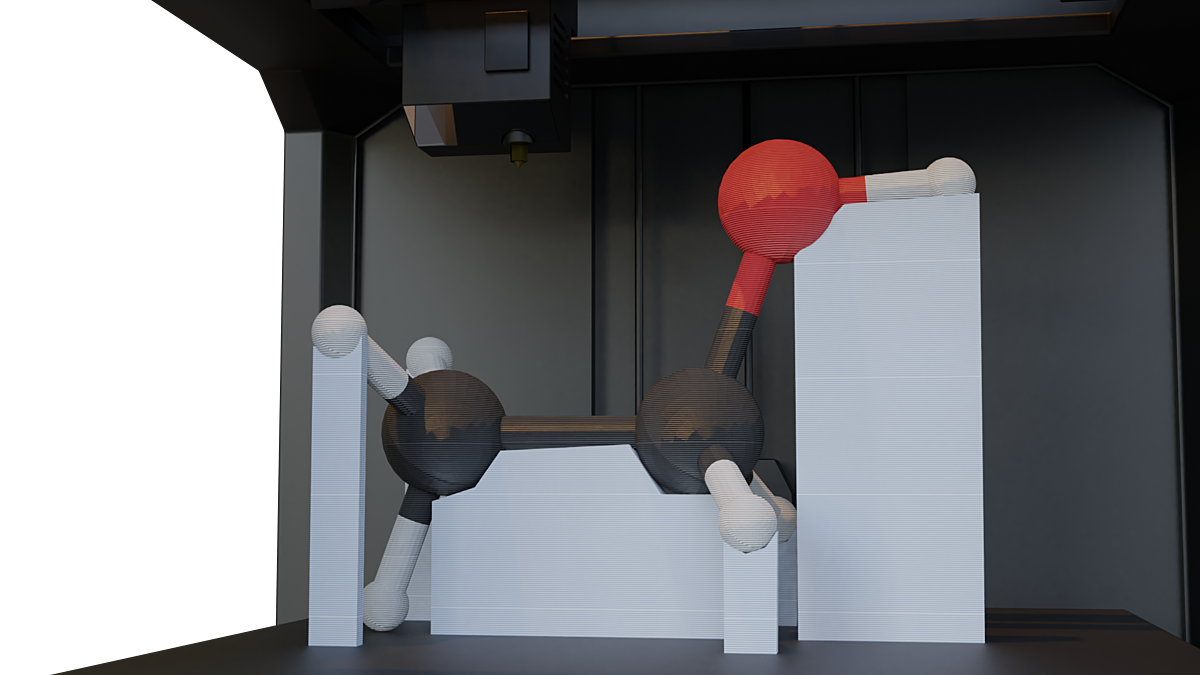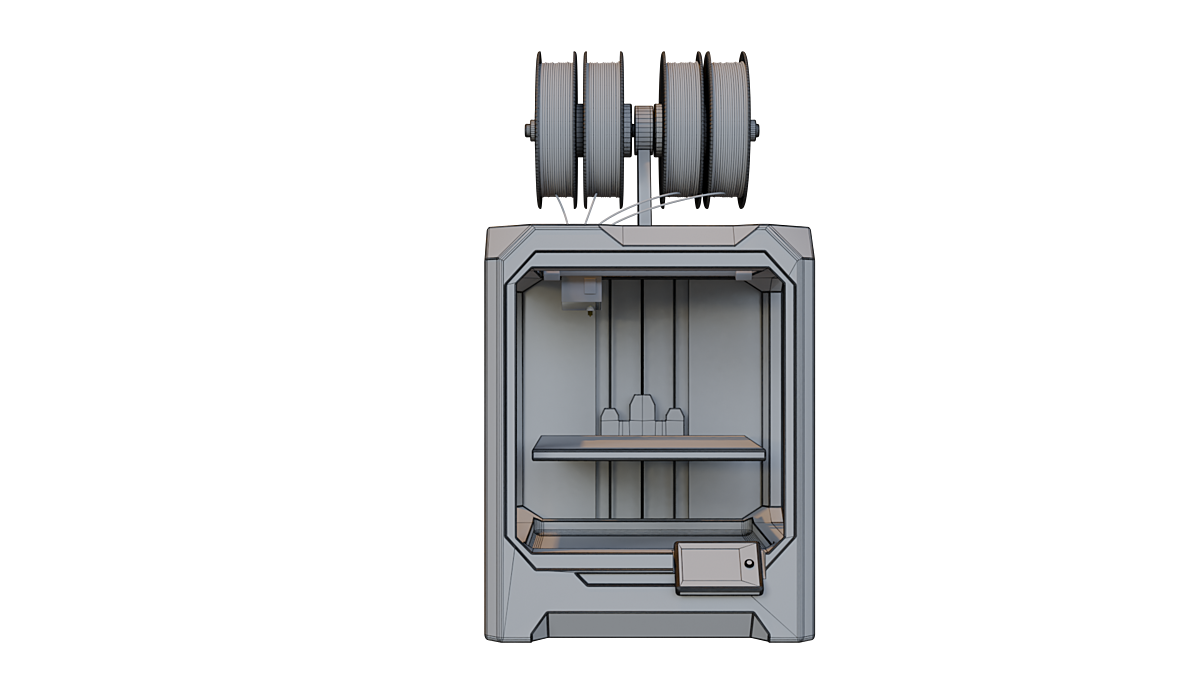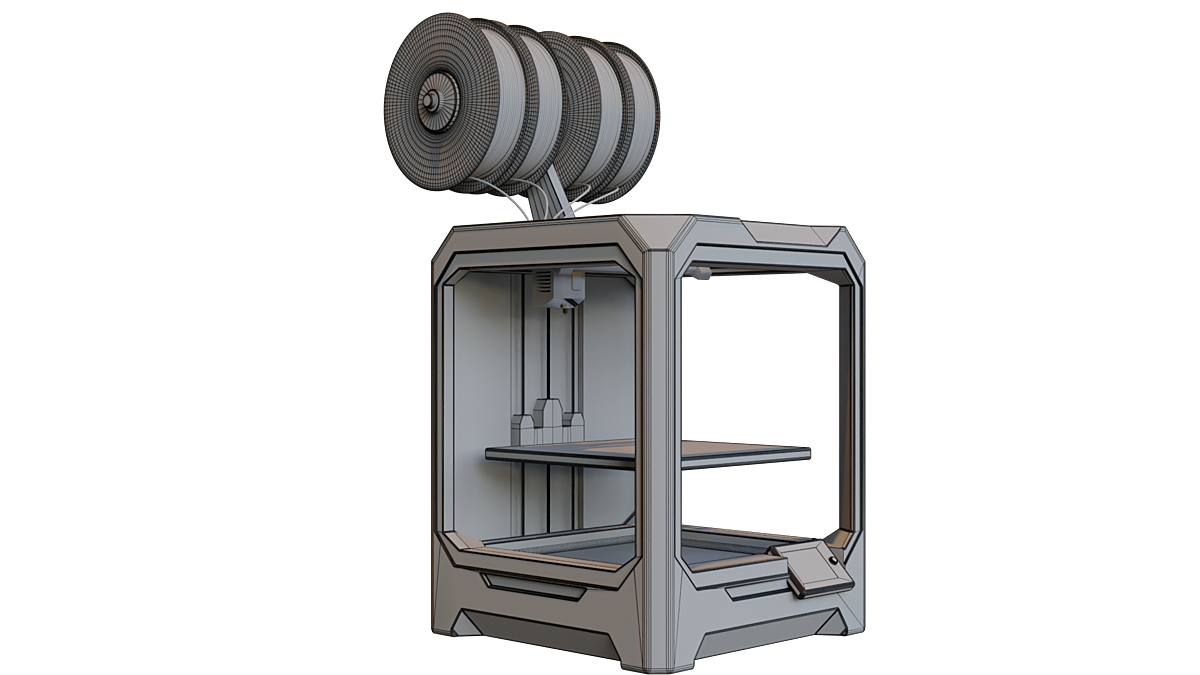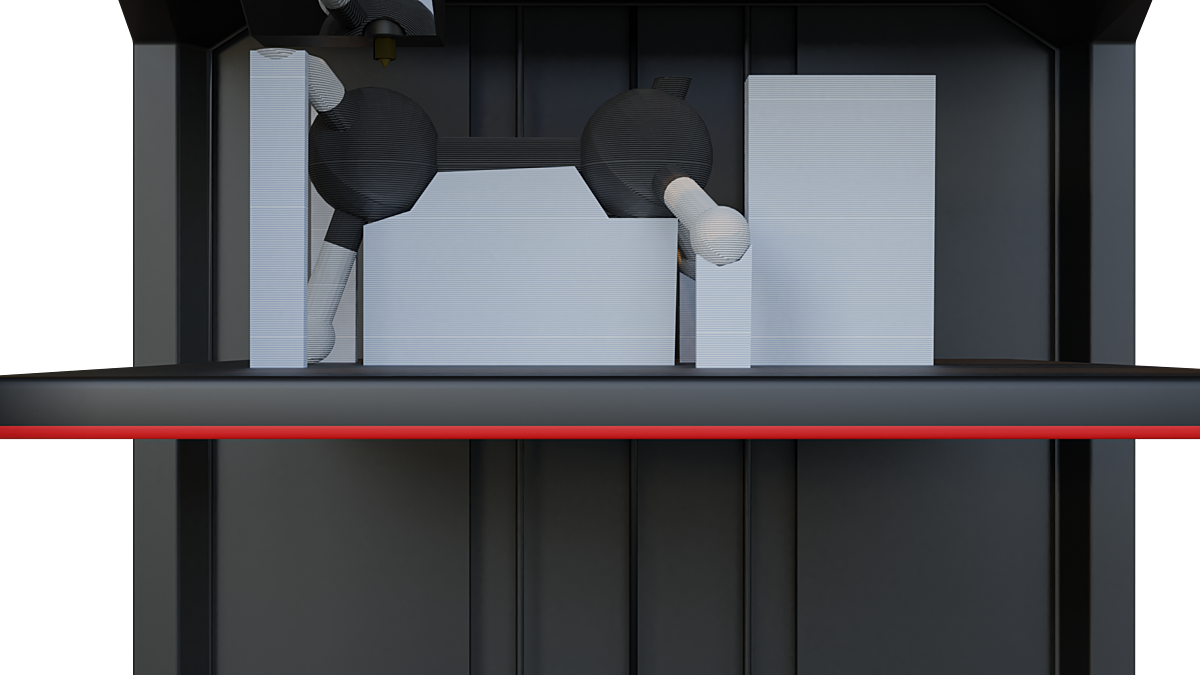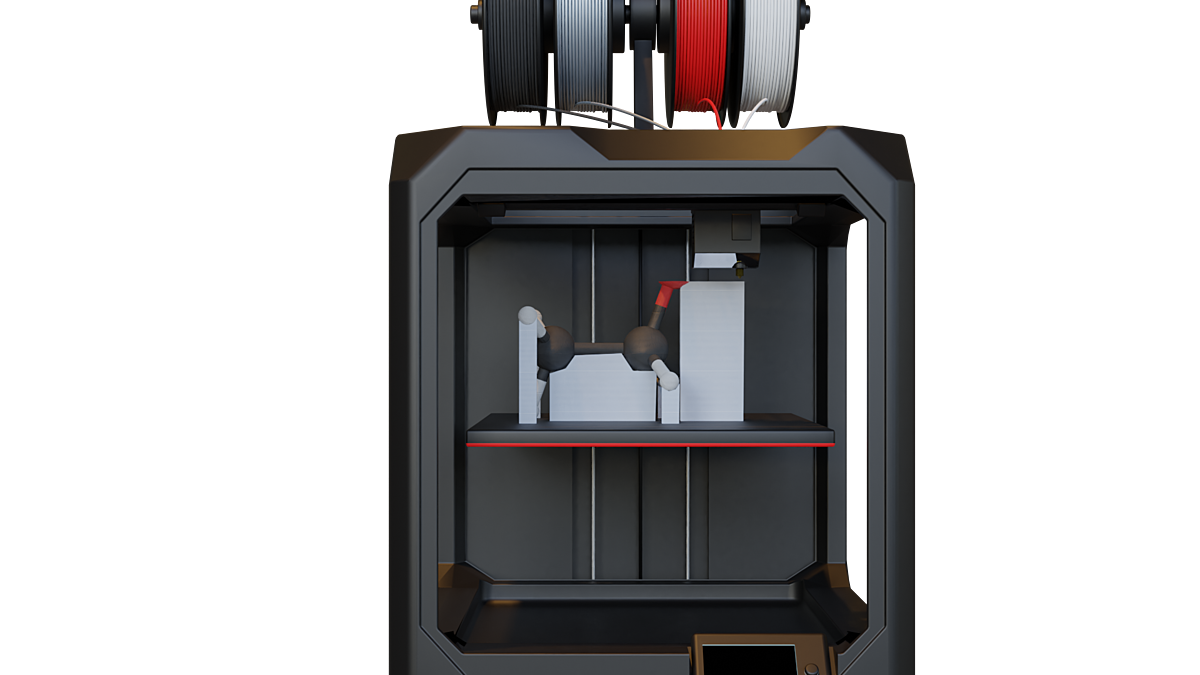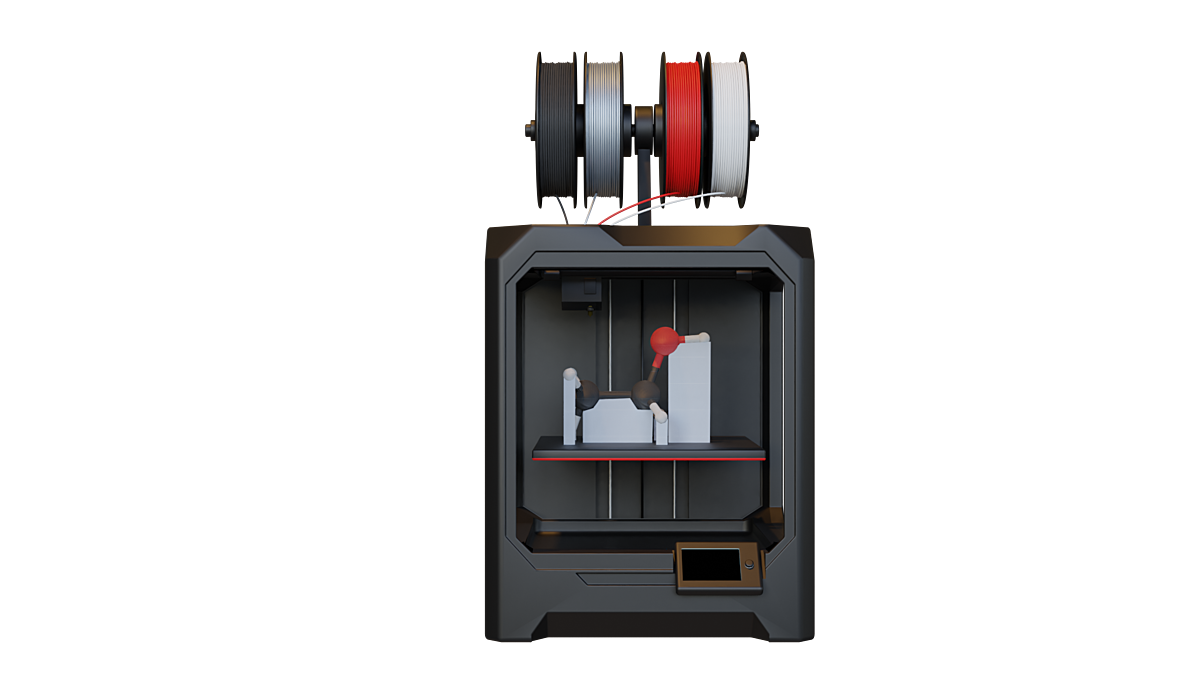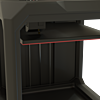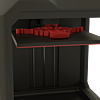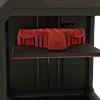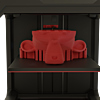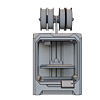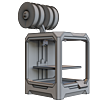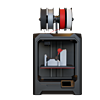Fully Animated Fdm 3D Printer
How to use: (also see demo video)
Open 3D printer blender file.
Import your model into the scene.
Move your model so that it appears to sit on the build plate. Give your model one of the four printed materials or create your own colors. Parent your object to the build plate. Add an intersecting Boolean modifier (fast not exact) and use the intersecting Boolean object. The 3D printer is animated and if needed for longer or shorter animation, simple delete keyframes of nozzle or duplicate the keyframes to create longer animations.
Discover more products like this
Science FDM3Dprinter filament technology tech 3dprintable 3dprint bfcm23 summer21 summer23 printer