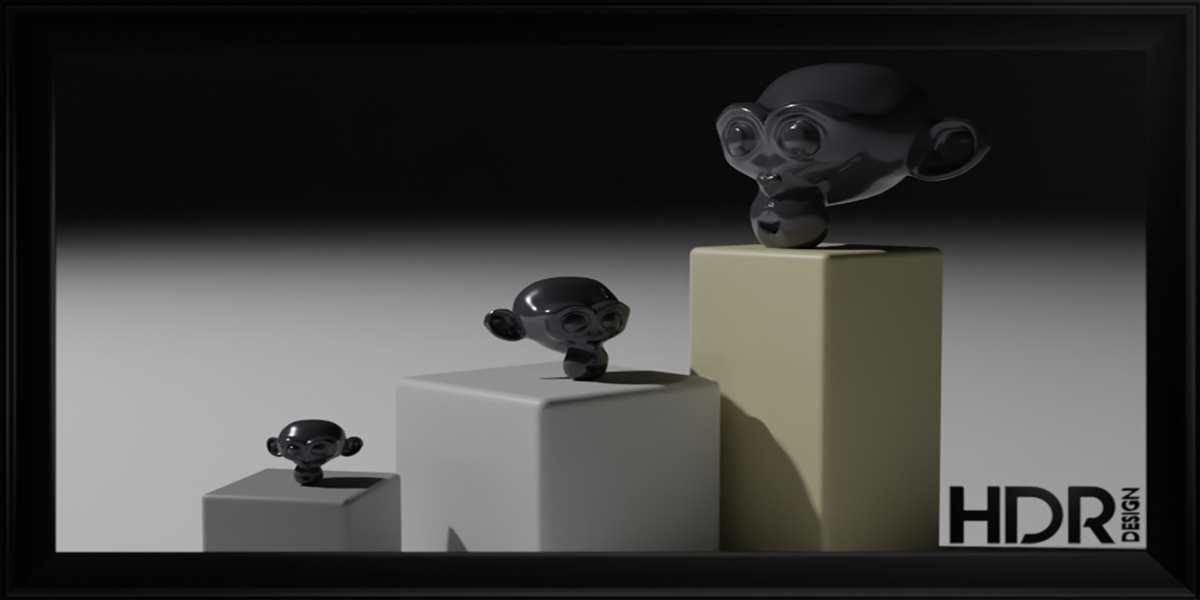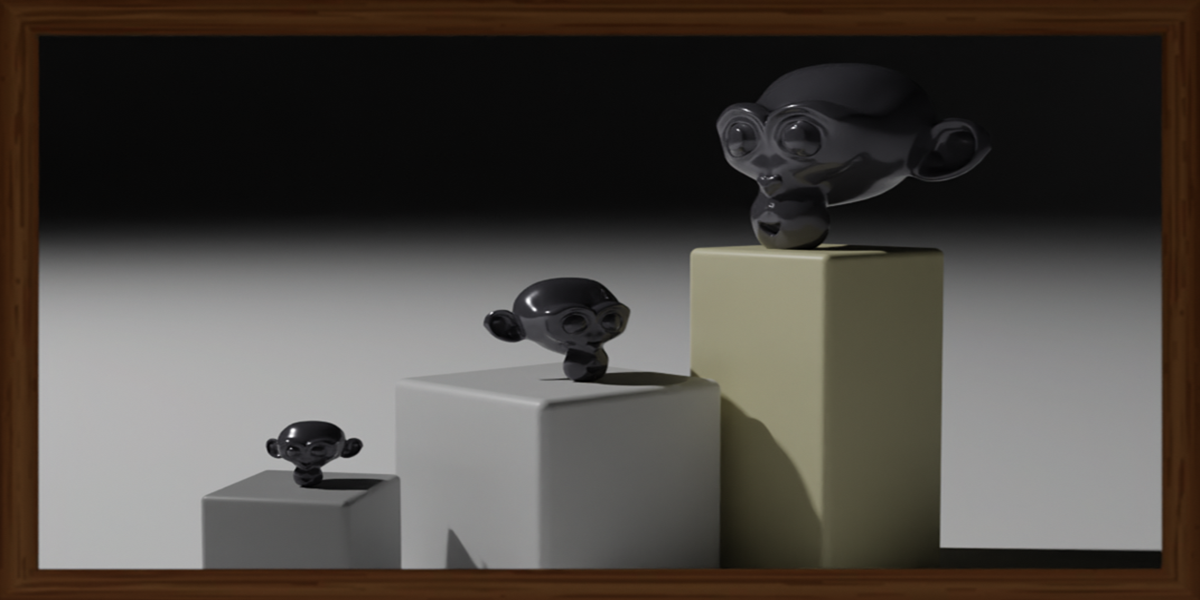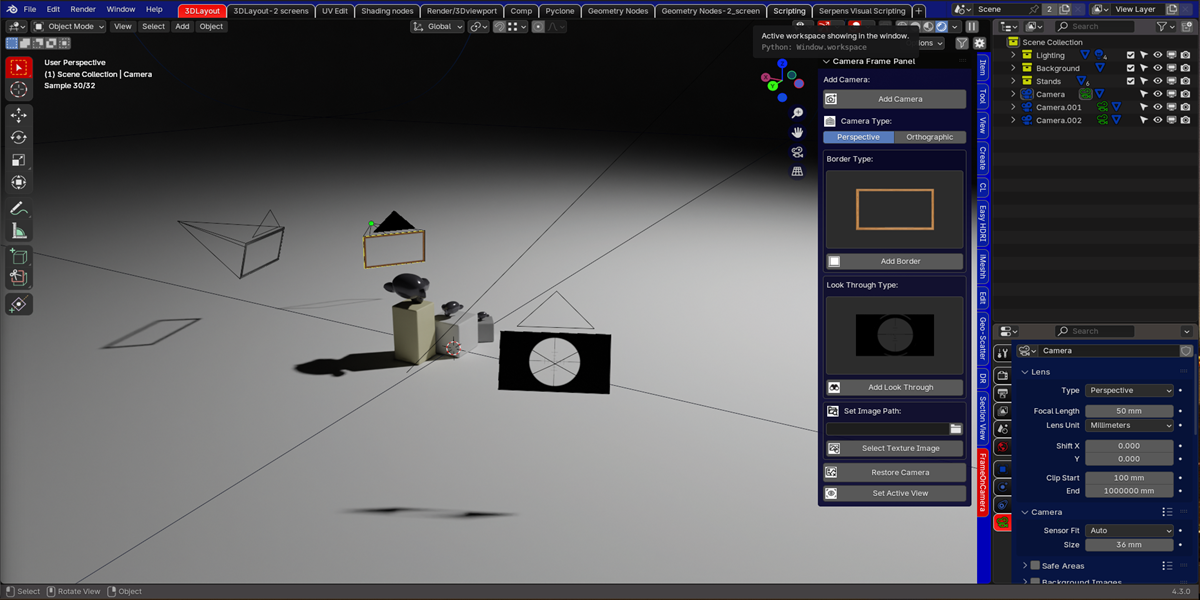Frame On Camera
Frame On Camera add-on:
With this add-on, you can add a border to your camera lens so when you render your image, it seems like your image is in a picture frame.
There are 5 different picture frames available in the selector.

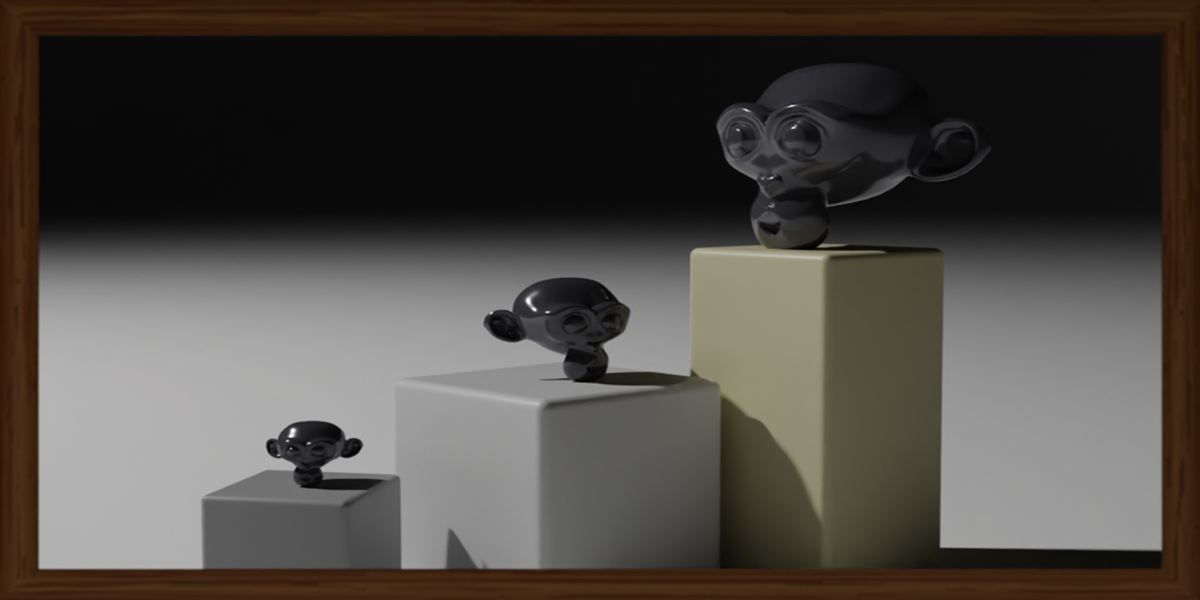
Also you can add a 'Look Through' image to the lens that gives the impression you look through a keyhole, binoculars, rifle scope, open window, car window, ...




But you can use your own images as well.
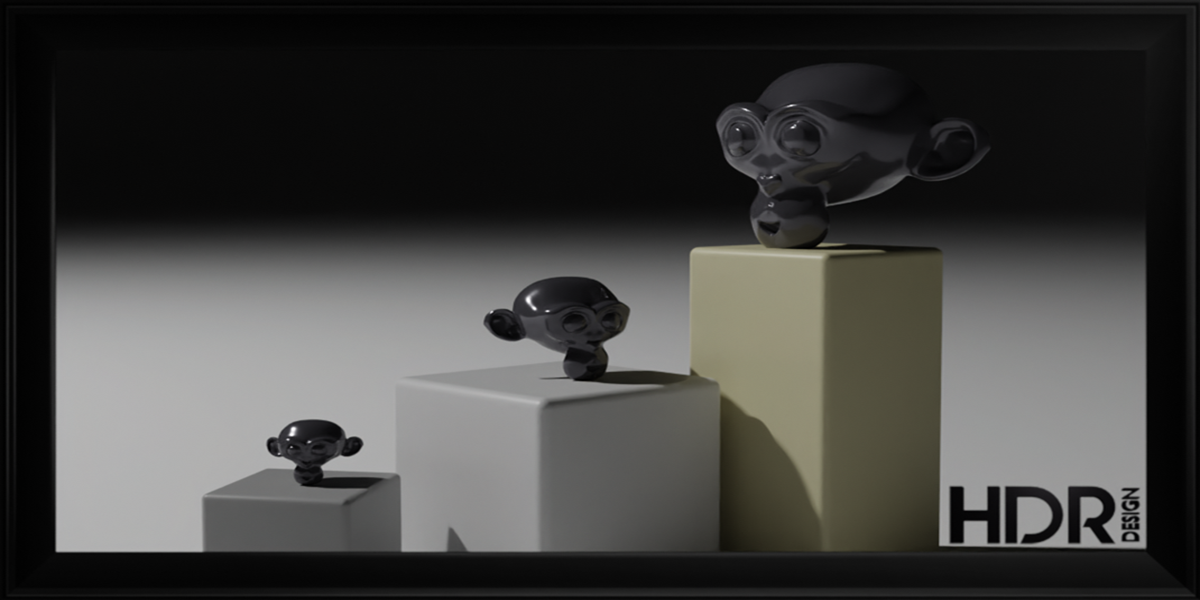
Multiple cameras can have the borders or the look through filter or your own transparent image.
The selected image will always stick to the camera if the camera is rotated, moved or shifted.
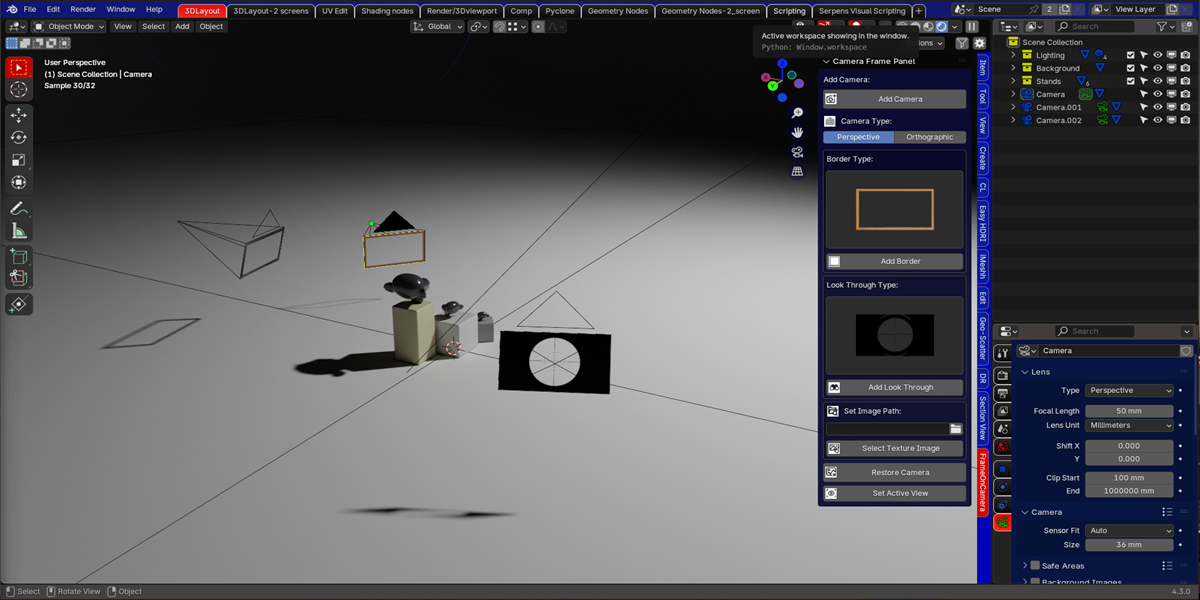
Using the 'restore camera' button, will erase the selection from your camera and the camera will be a default camera again.
So you can use the camera without the borders.