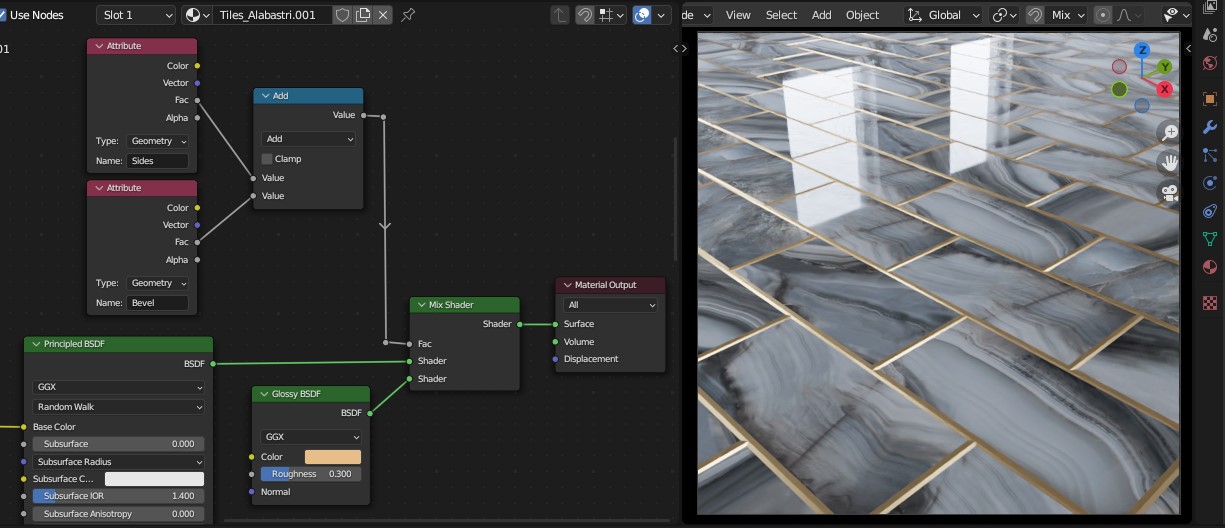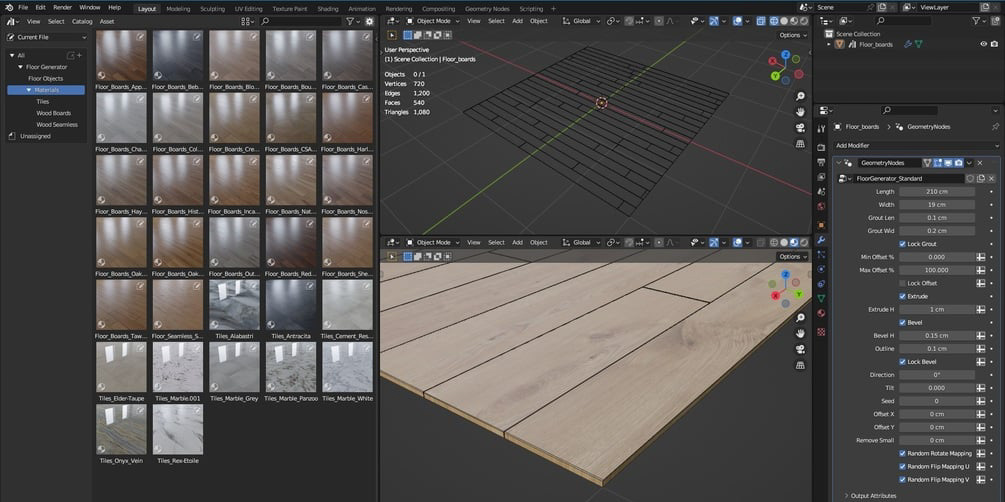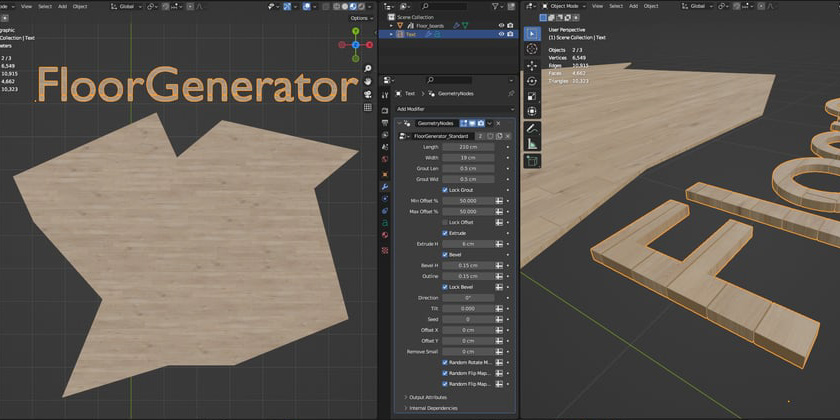Check out the Full Version of the Floor Generator which also contains other floor patterns:
Floor Generator 2.0
Information about updates is in the Documentation tab.
Floor Generator is a Geometry Node that generates floor boards and tiles mesh. Simply create a mesh surface of your flooring and add FloorGenerator Geometry Nodes modifier. It will create a procedural Object which you can tweak with a lot of useful parameters.
Supported floor type: Standard
There are two options of materials for Floor Generator:
- MultiTexture
- Seamless texture
MultiTexture Node allows to use a separate texture for every board/tiles generated. Simply add your textures to Shader Editor and connect to the inputs of the MultiTexture Node. It supports up to 16 textures. Important: use the output of the MultiTexture Node that corresponds to the quantity of the textures you connect to inputs.
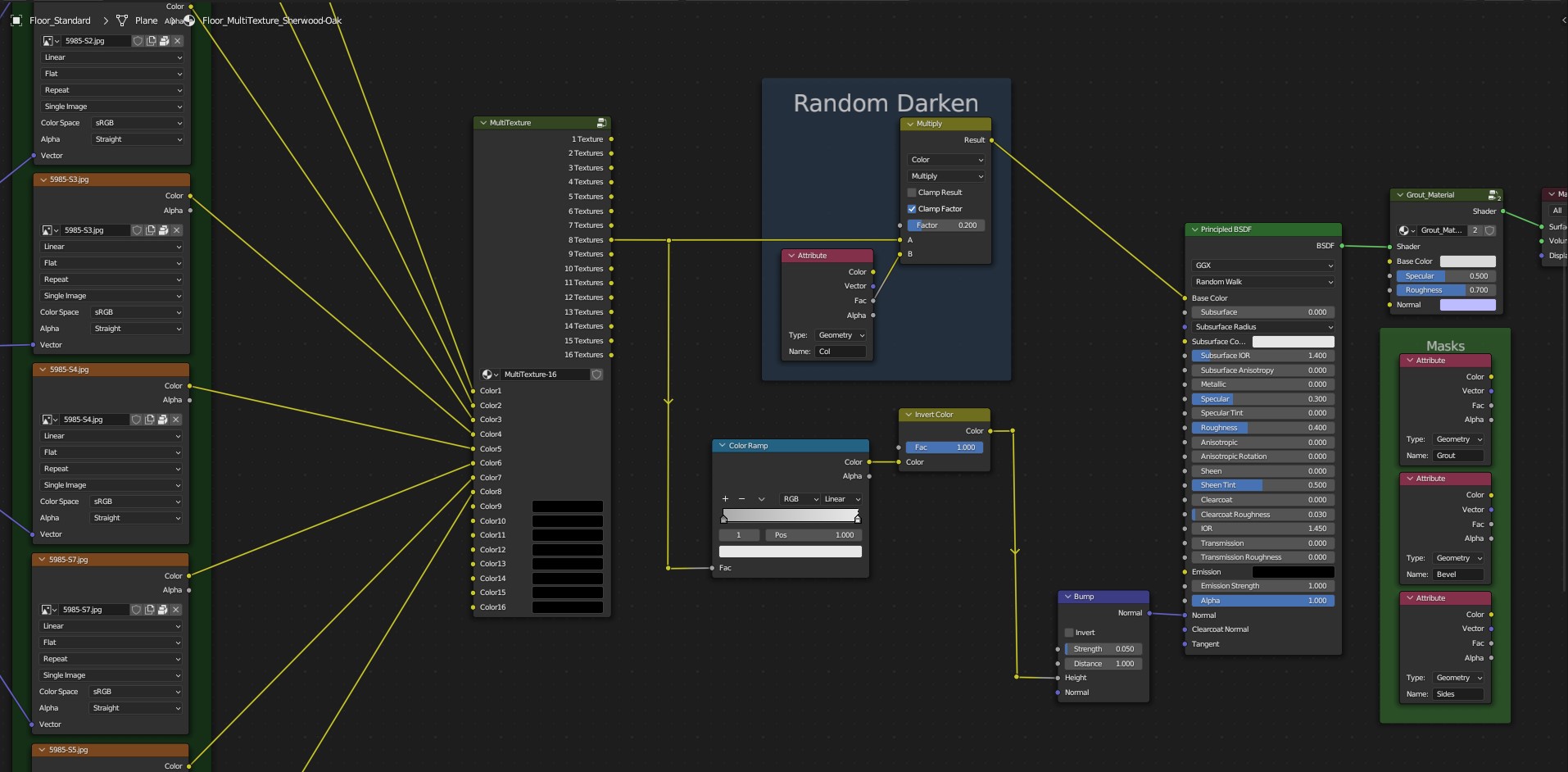
Seamless texture - this material uses just one semaless texture (one map per each channel of PBR material). FloorGenerator Geometry Node unwraps each board the way it is randomly positioned in the UV space. So each board has it's unique random offset of the texture.
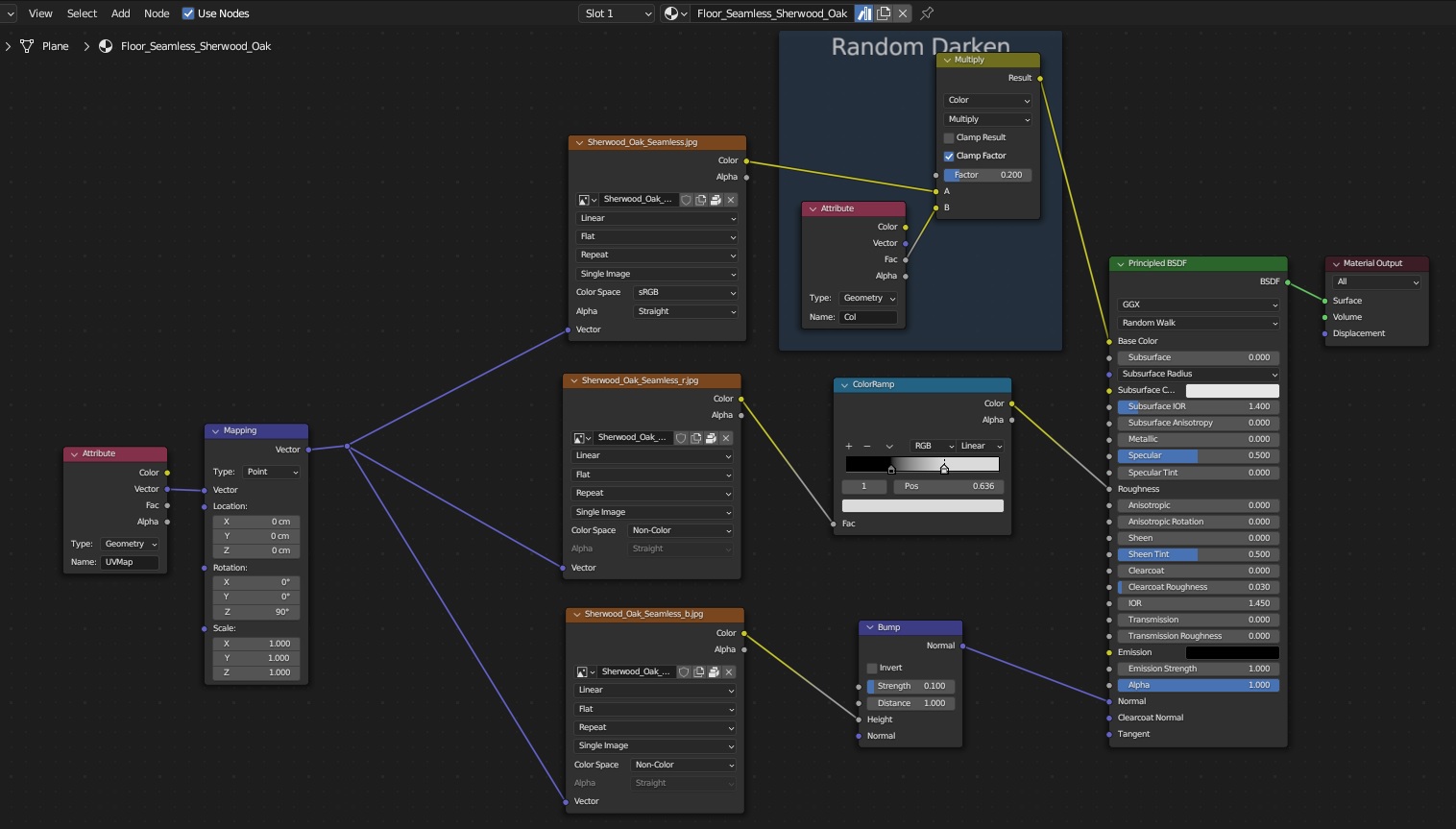
For quick access to the FloorGenerator and Materials - add files to the Asset Browser in Blender. There are already 56 materials included in this .blend file:
- 35 wood flooring materials using MultiTexture
- 2 wood flooring material with Semaless texture
- 19 tiles materials using MultiTexture
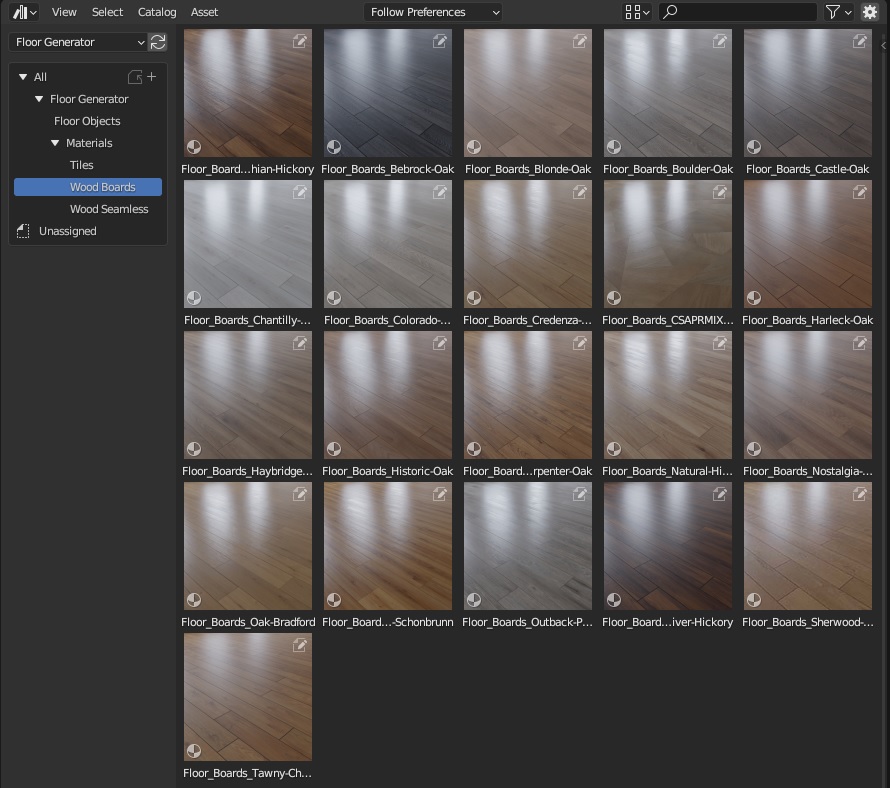
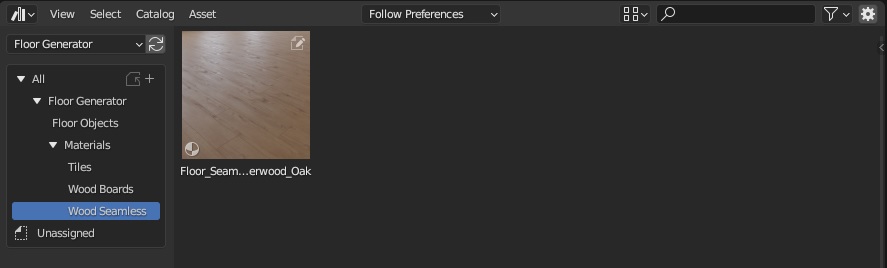
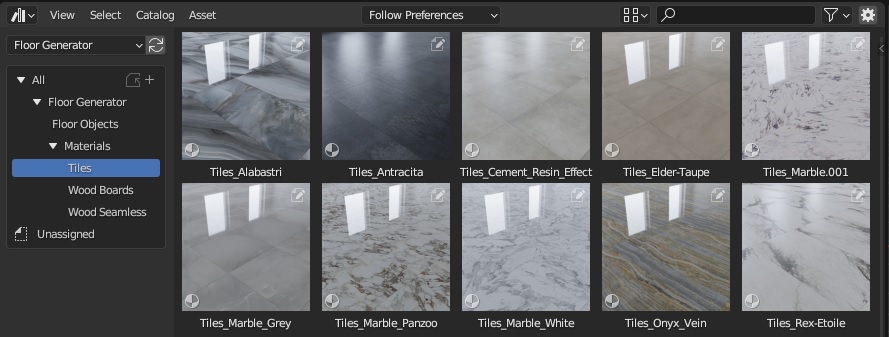
-
Clapboard. It is possible to add a clapboard effect (e.g., house wood siding, roofing).
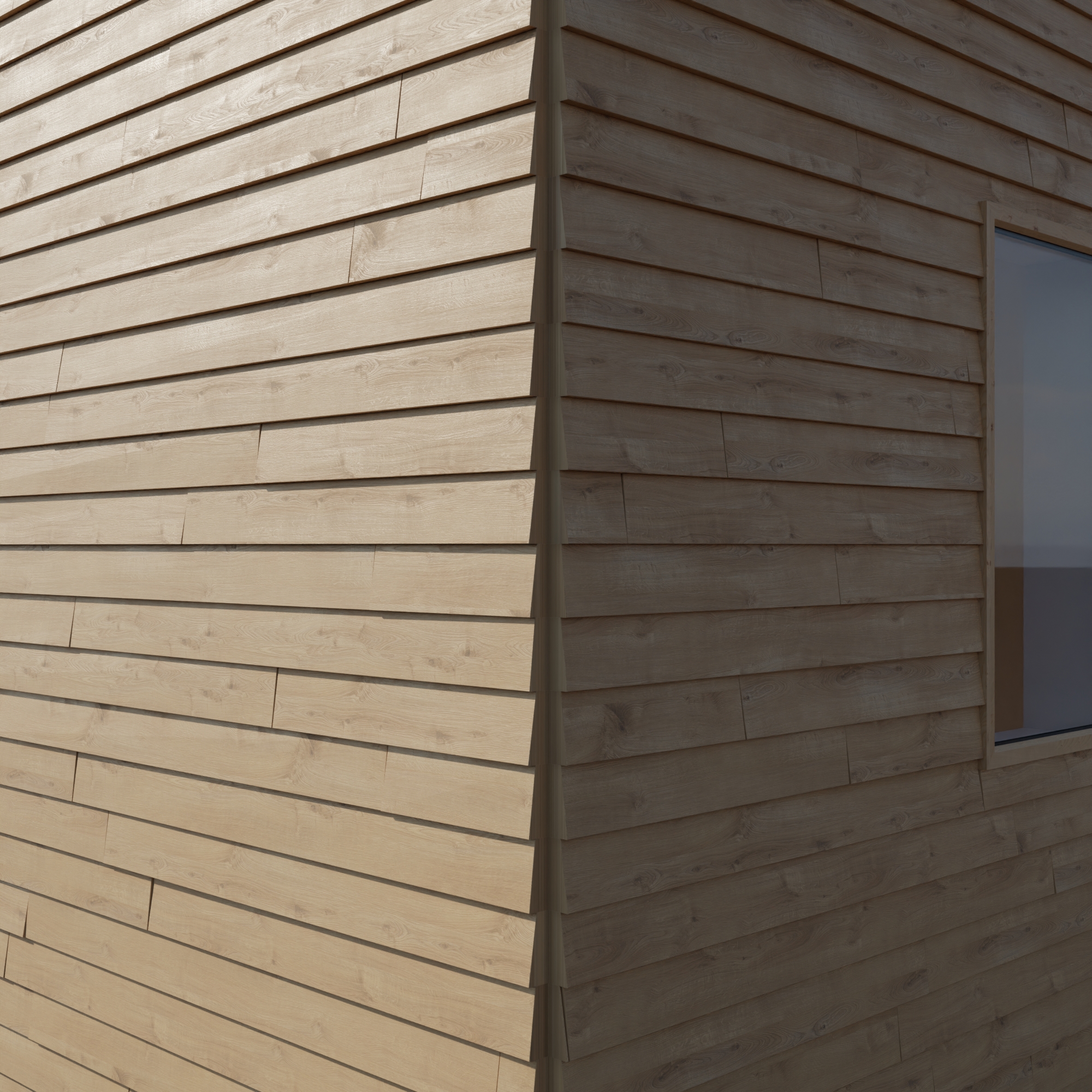
To mask Textures/Materials there are three Attributes:
- Bevel
- Sides
- Grout
Use its Fac Output for Mix Color or Mix Shader Nodes. Besides that you can create a texture mask per each board and use it with MultiTexture Node.