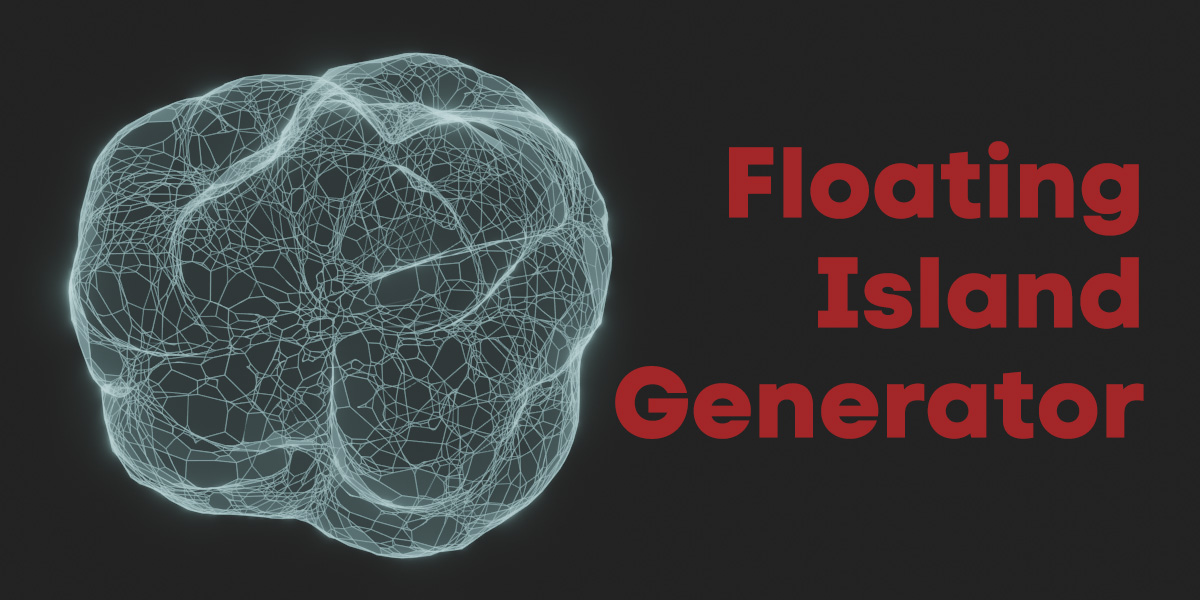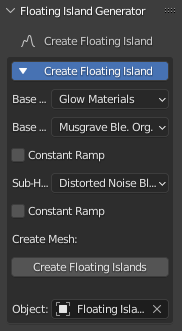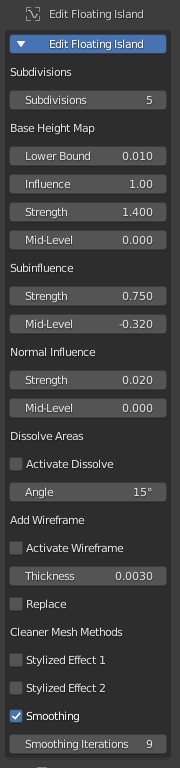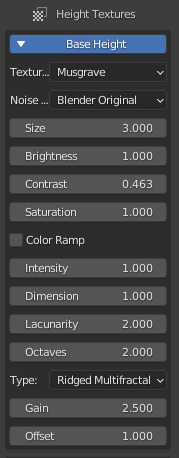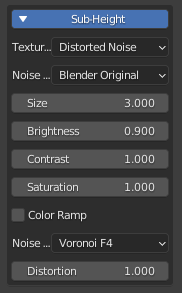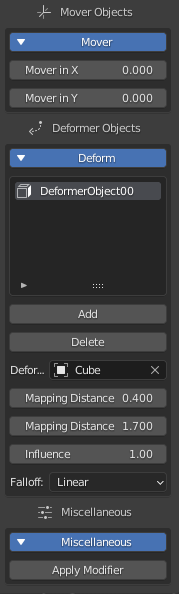Floating Island Generator
The Floating Island Generator lets you create a Mesh with a Base Form, which you can edit on your behalf through many functions like Noise Type, Noise Settings, Heights, Sub-Heights, Deformer Objects (any Mesh Object you like) and many other parameters.
You can usually start by Pressing the "Create Floating Island Button", but you can set your favourite Noise Types from the Beginning, although you can change them at any time later.
Links:
If you look for a more general Deformer: https://blendermarket.com/products/deformer
Discord: https://discord.gg/D2AZRcZMxt
Check out my other products: https://blendermarket.com/creators/ebtrr
Sketchfab: https://sketchfab.com/ebtrr
If you have any questions feel free to contact me.
For feature requests and Bug reports, you can use the Discords Channels or the Blender Market Contact Formular.
Feature List:
- Create Different Base Meshes
- Selecting and Reselecting the Floating Island Mesh
- A mixture of different Texture/Noise Layers
- For Effects and Variations, you can set the Mover Object in X and Y (Instead of Selecting it always manually)
- Reduction (Deformation) through other Objects is specialised for these Objects
- Different Height Values for different effects
- Change Texture afterwards
- Change Texture Influence Settings
- Different Modifier Effects
- Set Smoothing Settings directly
- Two Basic Materials (Glow Material used for Logo)
- (You see a good Overview in the Video)
The Menu is based on my Landscape Add-on Menu.
Menu Structure:
Generating Base Mesh:
Height and Structure Parameters:
Base Height Texture Settings:
Sub Height Settings:
Mover, Deformer Object List and Settings and the Apply Modifier Operator:
Discover more products like this
bfcm22 bfcm23 bcon22 Generator summer23 mover spring23 landscape island floating noise texture loveblender dynamic blender procedural