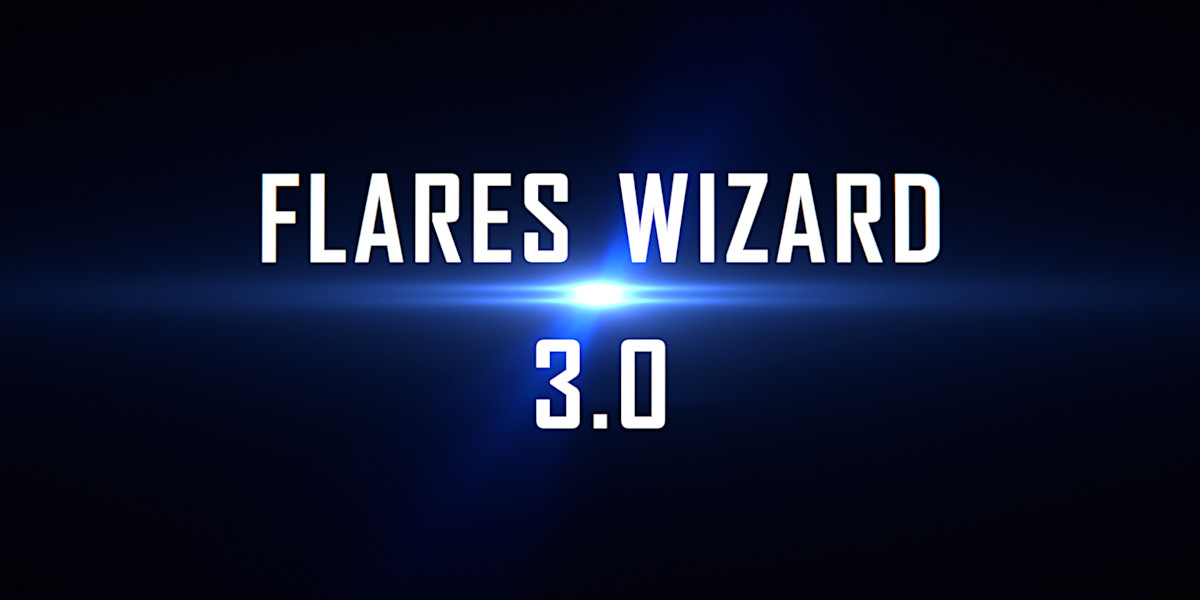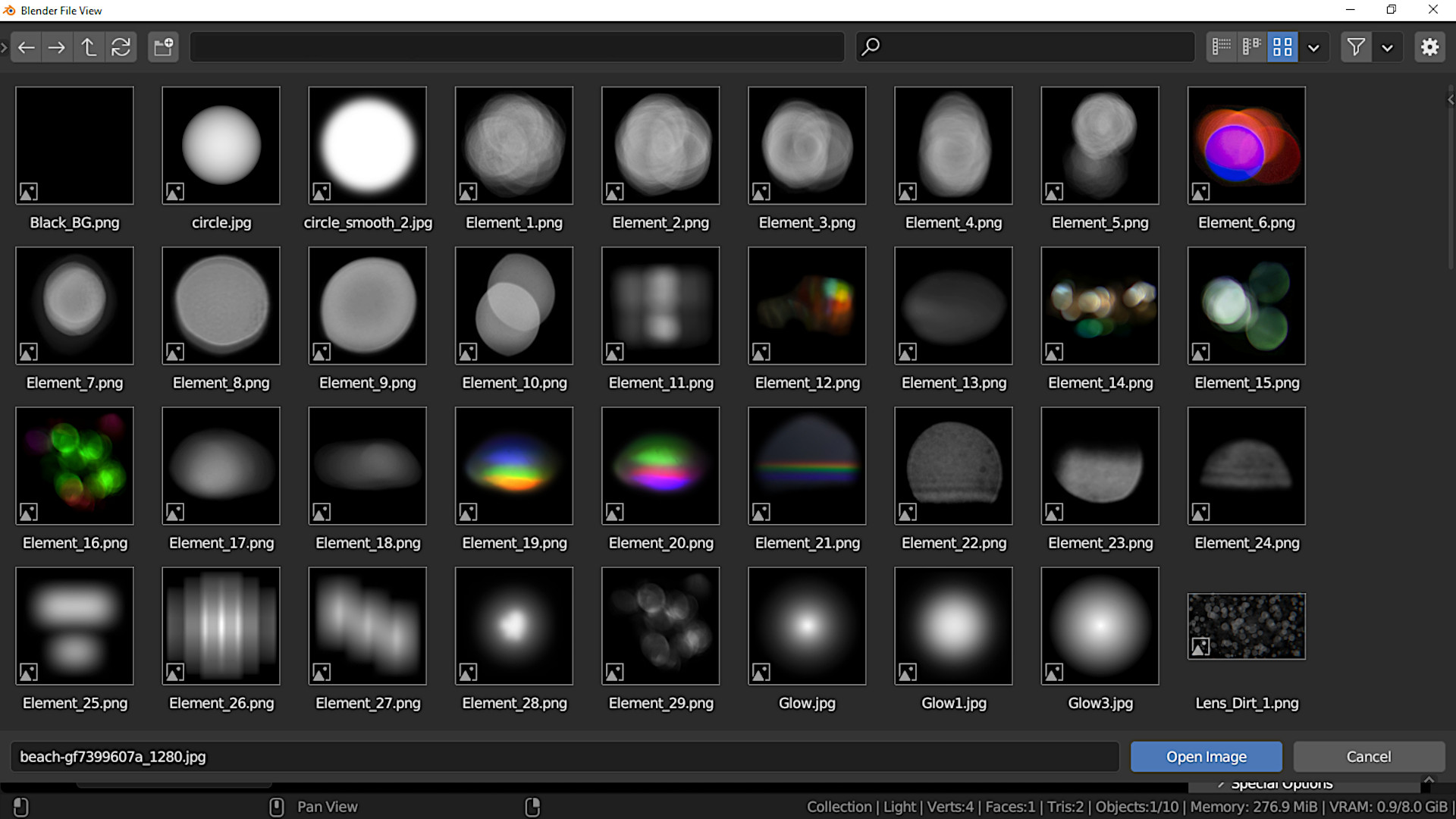Flares Wizard
Flares Wizard is a powerful add-on designed to help you create realistic lens flares quickly and effortlessly within Blender, supporting both Cycles and Eevee render engines. Drawing inspiration from the renowned Optical Flares plugin for After Effects, we've crafted the best solution for lens flares in Blender.
Flares Wizard has been trusted by professionals for many years. Here are a few examples:
What are Lens Flares?
Much like depth of field and chromatic aberration, lens flares are an authentic phenomenon in real-world photography. By simulating this effect in CG, we enhance the authenticity of our virtual creations. However, replicating realistic lens flares in Blender has proven to be a challenge. This challenge sparked the creation of Flares Wizard.
Features:
- Real-time: Add and design your lens flares in real-time within the 3D viewport.
- Fast Rendering: It needs no more that one sample.
- Custom Presets: Access 50 presets in version 3.0, or create your own by combining the 10 available Elements.
- Camera Borders Detection: Dynamic fadeout animation as the target moves out of the camera view. Adjust element intensity based on proximity to camera borders.
- Obstacles Detection: Experience real-time interactions between lens flares and scene objects.
- Blinking Effect: Add procedural flickering animation.
- Instancing: Generate flare instances on objects within collections, mesh vertices, curve points, Geometry nodes outputs, and control different aspects through geometry attributes.
- Compositing Tools: Utilize operators to configure view layers and AOVs.
- Background Plane: Seamlessly integrate lens flares with images or videos using the background feature.
- Texture Variety: Choose from over 100 image textures.
Limitations:
- The lens flare is rendered as a shader on a Plane, which may be affected by depth of field (DOF) and the Bloom effect in Eevee, as well as other effects. Depending on your scene, you may need to render the lens flare separately and merge it with your render afterward.
- Some flickering might occur in Eevee when Bloom and Denoise Viewport are enabled. Additionally, there could be a slight delay while navigating the viewport in Cycles. However, the final render results will remain unaffected.
Change Log
V 3.2.2
- Upgrade to Blender 4.3.
- bug fix: visibility options not updating.
- bug fix: AOVs generation not working properly.
V 3.2.1
- bug fix: thumbnails generation was not working in blender 4.2.
V 3.2.0
- Upgrade to Blender 4.2.
V 3.1.1
- bug fix: combine elements wasn't working properly.
V 3.1.0
- Upgrade to Blender 4.0.
- Optimized some presets to work with Cycles.
V 3.0.0
The add-on has been rewritten from the ground up, utilizing Geometry Nodes to power the flares generation. This significant overhaul has brought about a range of exciting new features, enhanced performance, and seamless integration with Blender.
- Multi-Camera Support: Lens flares are now visible on the active camera, ensuring consistent visibility across multiple cameras.
- Real-time Obstacles Detection: Dynamic real-time interactions between lens flares and objects.
- Instancing: Generate instances of lens flares on objects within a collection, mesh vertices, geometry nodes output, with the added capability to utilize geometry attributes for more control.
- Presets Browser: Navigate and utilize presets effortlessly with the new presets browser.
- Streamlined Compositing: Set up view layers and AOVs efficiently through the newly introduced compositing operators.
- Flexible Lens Flare Control: Adjust the position and scale of lens flare planes with ease.
- Dynamic Element Intensity: Control elements intensity based on their proximity to the camera borders.
- Fadeout for Image Element: Introducing a fadeout option for the Image element.
- Distortion: Apply distortion to the Ring and Hoop elements to achieve unique effects.
- Rotation and Scale Randomization: Options to randomize the rotation and scale of the Streaks element.
- Persisting Generated Lens Flares: The lens flares you generate will continue to function even when the add-on is disabled.
- Add-On Tab Name: Rename the add-on's tab in the N panel.
- More Built-In Presets: A collection of 50 built-in presets.
V 2.0.4
- bug fix: The add-on was not working do to some Python API changes in Blender 3.4.
- bug fix: Error in the poll of some operators.
V 2.0.3
- bug fix: Error in copying the lens flare to the selected objects.
- bug fix: Crash after undo for some operators.
V 2.0.2
- bug fix: Cycles visibility in Blender 3.0.
V 2.0.1
- bug fix: Error creating a lens flare in certain layouts.
V 2.0.0
- Upgrade to Blender 2.8x, 2.9x.
- New procedural elements, with the total of 11 elements.
- Enhanced blinking functionality.
- Enhanced Background functionality.
- the obstacles detection feature is no longer real-time, but it's more stable and usable.
- A new dedicated panel for loading and previewing the presets.
- Saving a preset is much easier, because the add-on will generates the thumbnail automatically.
- A ton of new image textures, most of them taken from real photos.
- A whole new system, fixing the old problems, and adding a lot of new features.
- New operators for saving and loading backups, instead of doing it manually.
V 1.1.4
- 9 New presets.
- Works with Blender 2.77 & 2.78
V 1.1.3
- The obstacles system is now much faster and accurate (since the version 1.1.2).
- Fixed a bug, causing artefacts when the target is very far away from the camera.
- Other small changes.
- NB: No backward compatibility.
V 1.1.1
- a small fix to the obstacles detection, now works with Blender 2.77.
V 1.1.0 video demo
- Added an easier way to load a preset.
- Added an option for the lamp to copy the color of the flare.
- Fixed a bug: occur when changing the scale of the camera.
V 1.0.0
- Initial release.
Credits:
The car model by thecali, The jet model by KuhnIndustries
A big thank you to Mohammad Eideh for his help on the version 1.0.
Thanks to Matt Gunn for some bokeh images.
Thanks to Joseph Gonzalez for some of the textures.