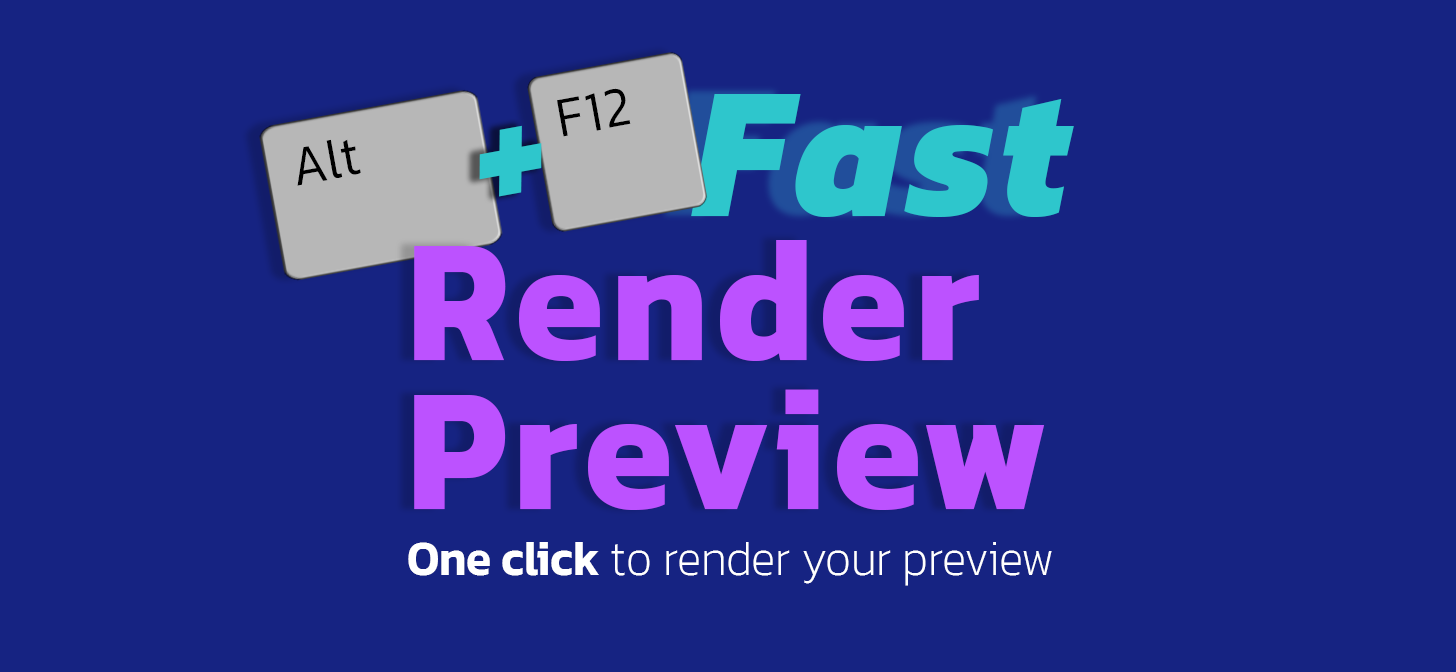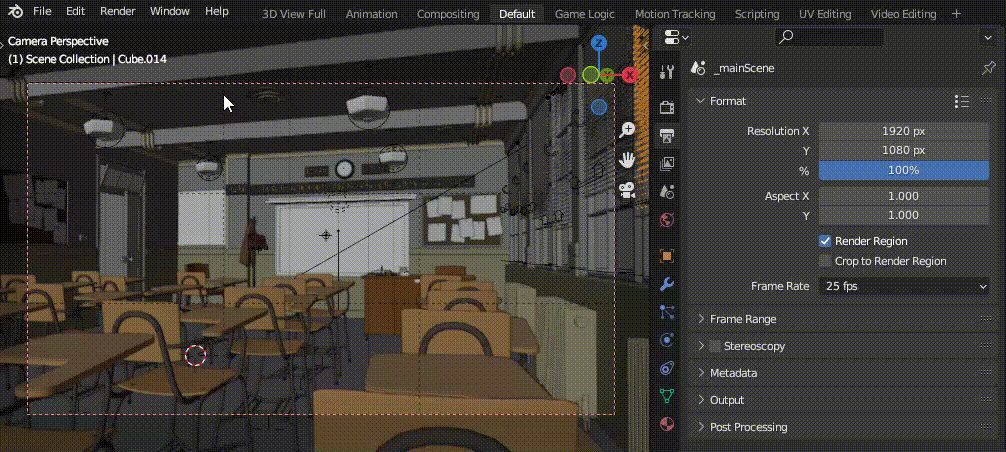Fast Render Preview
To set up the preview render settings, go to the addon setting, or to the render properties panel, and then you can set all the render settings that you need to render a fast preview render, then when you press 'ALT + F12' (or the fast render button on the render menu) it will change the render settings to the preview setting value, and after the render it will change them back to your regular render settings