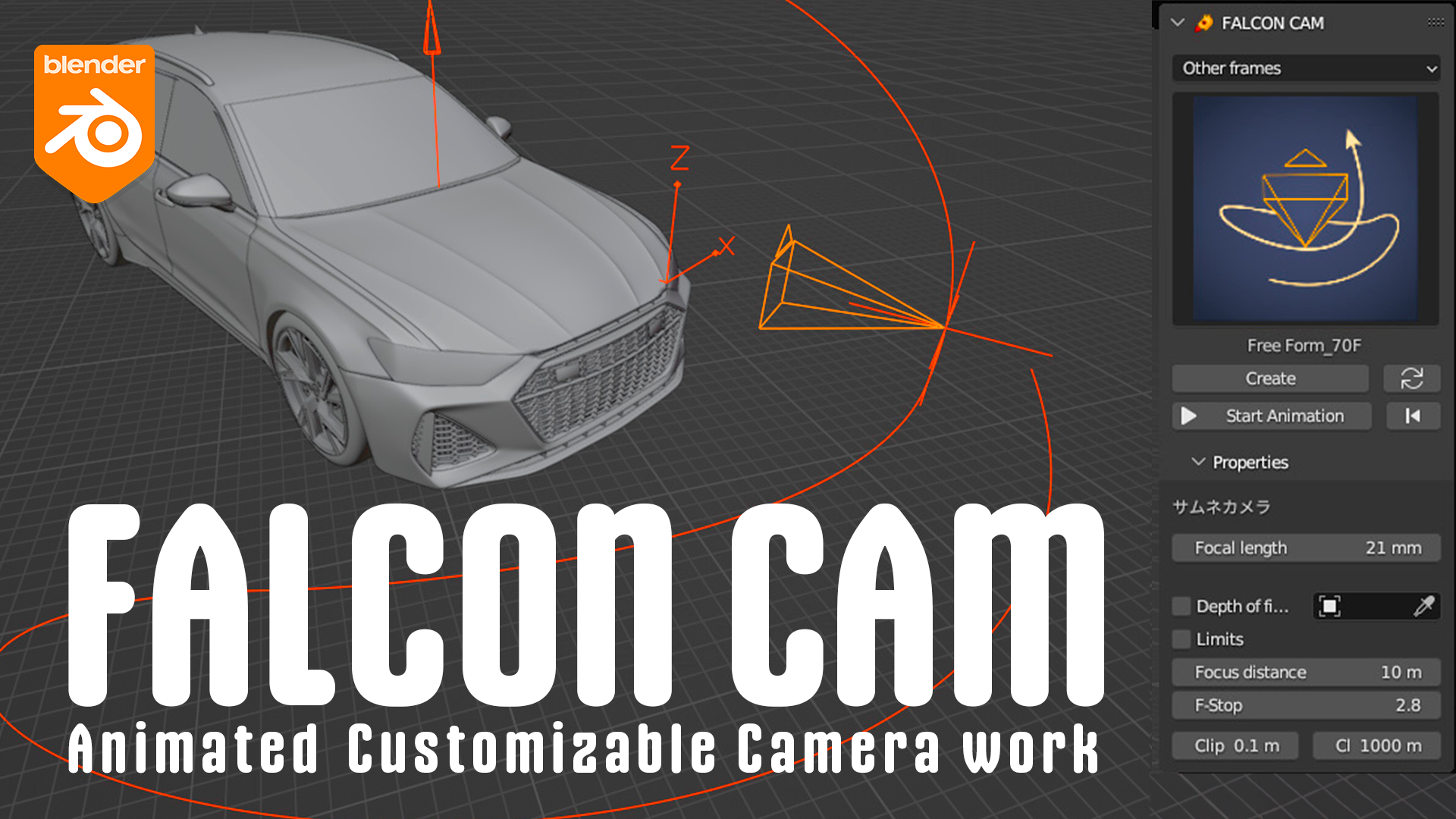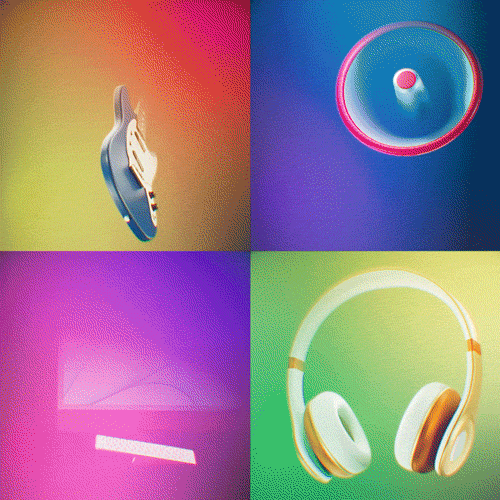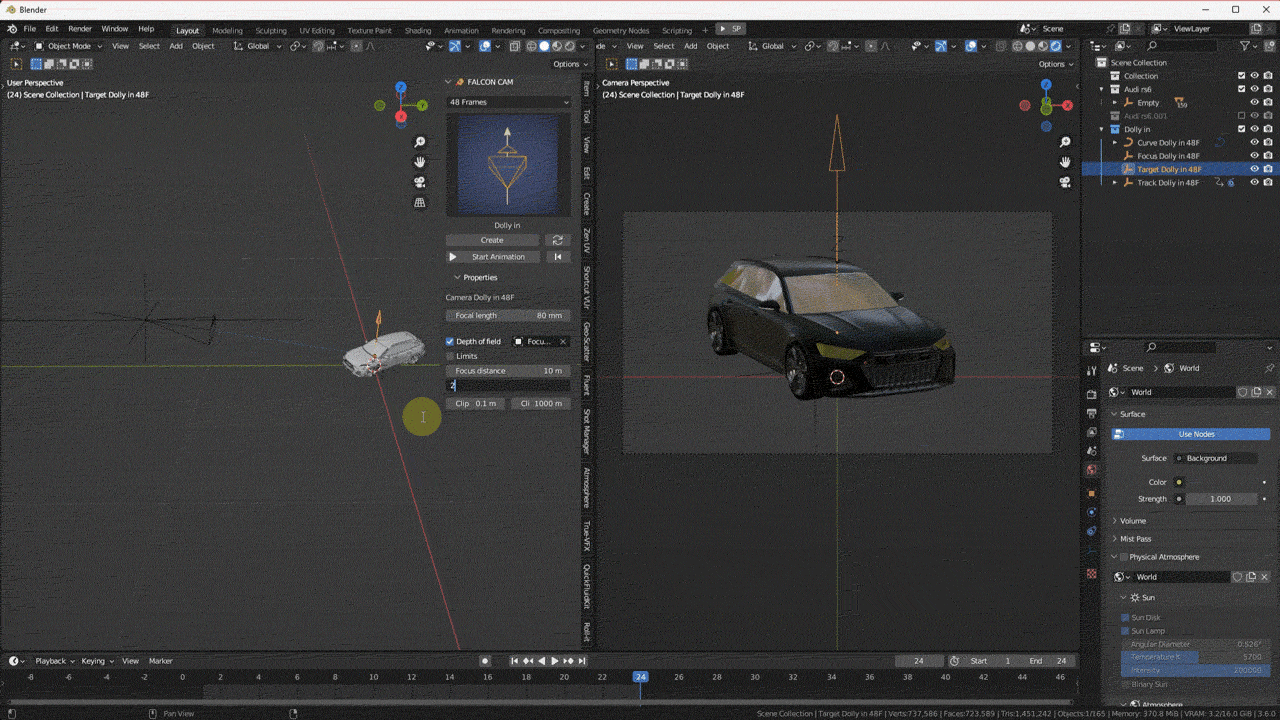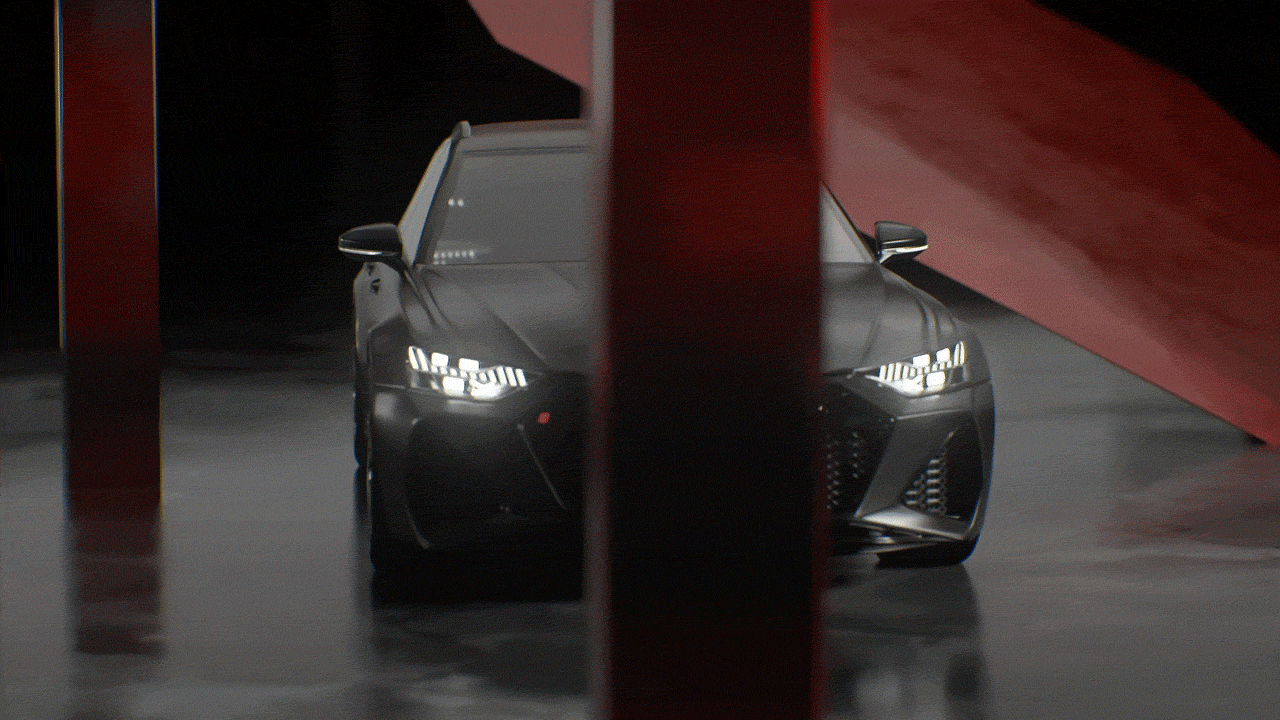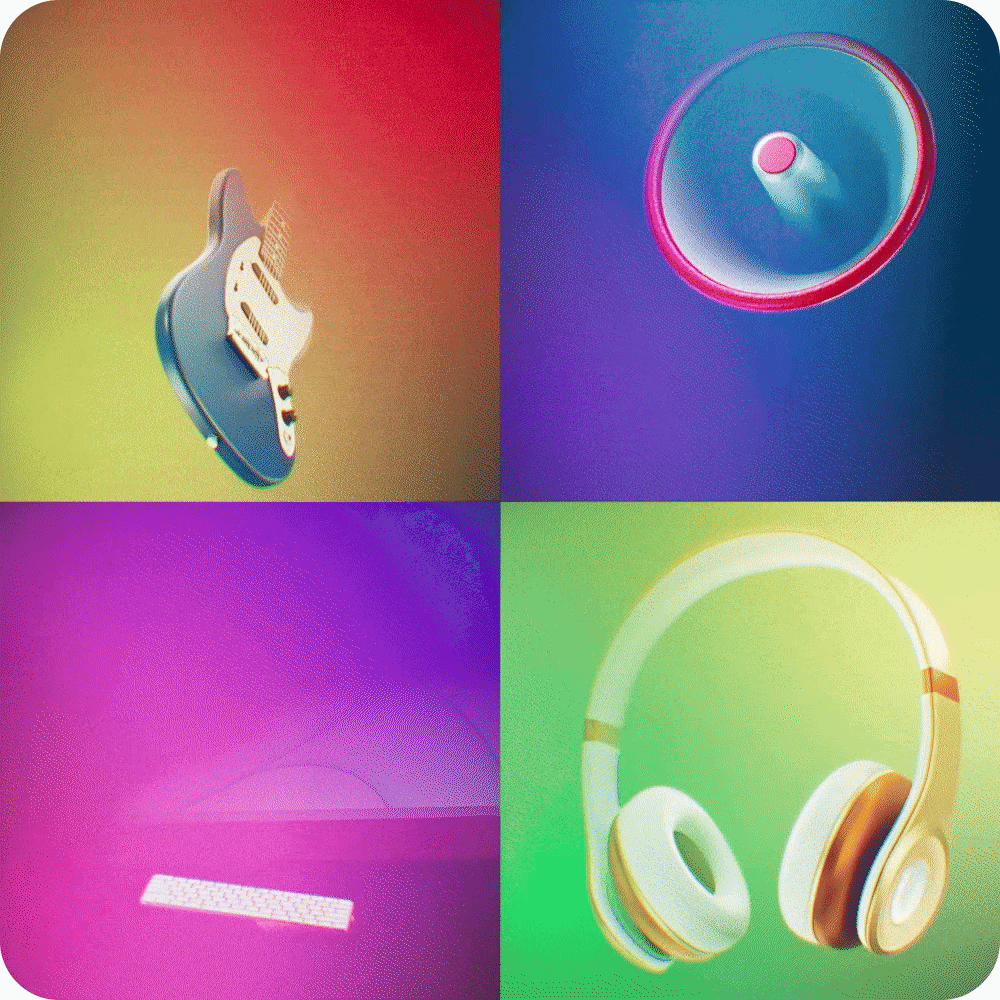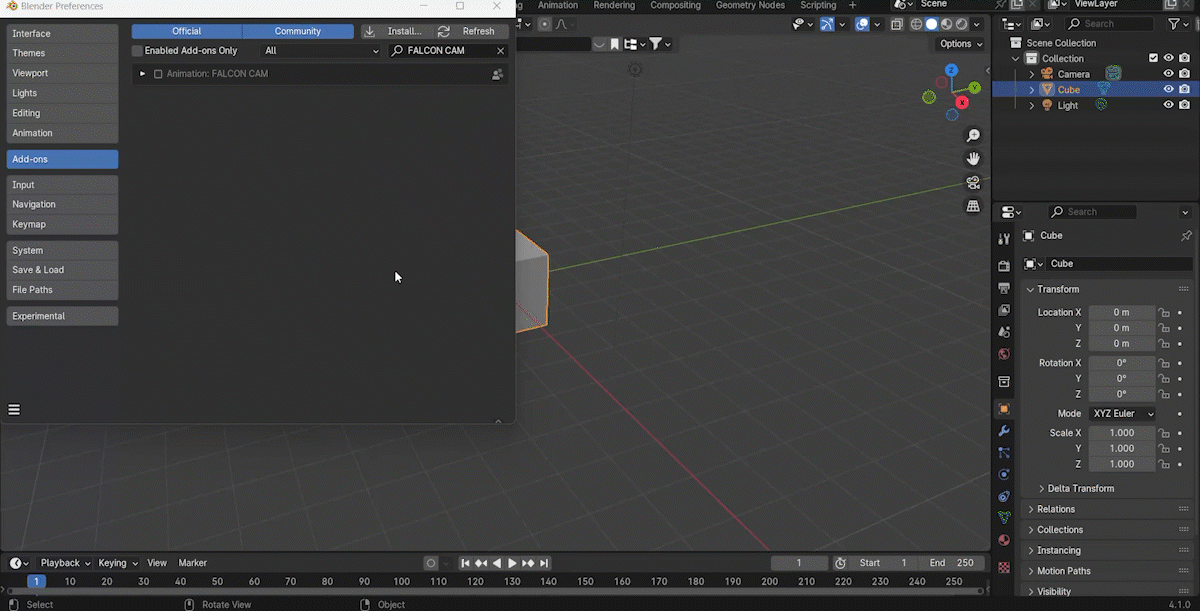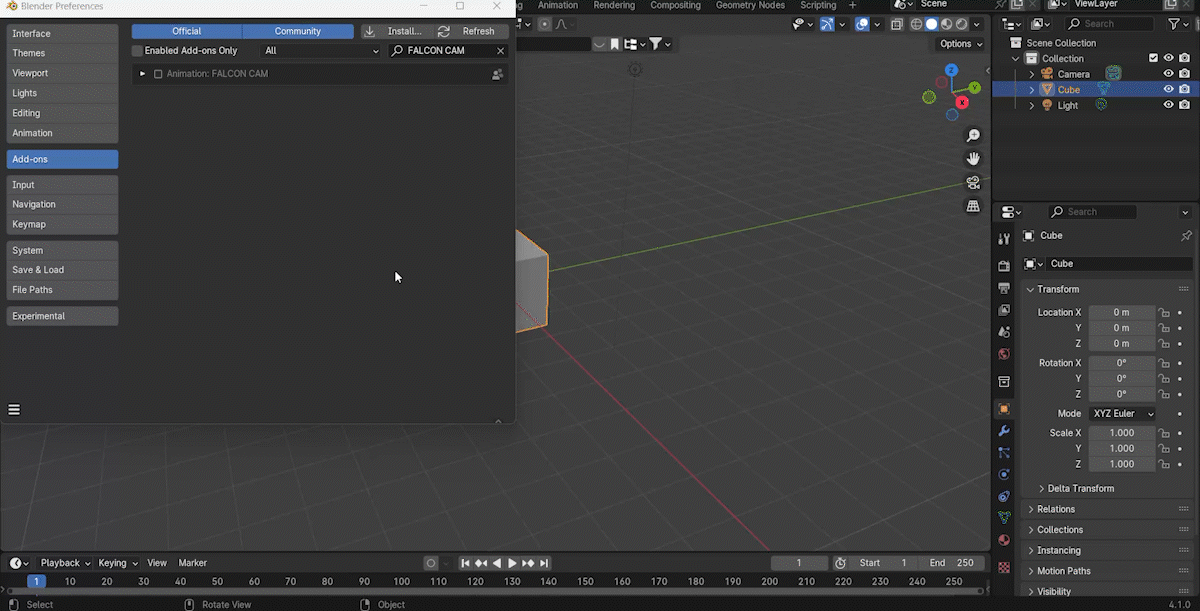To support the maintenance of our development team, we plan to implement gradual price increases.
Amazingly, it was chosen as a blendermaket staff pick :)
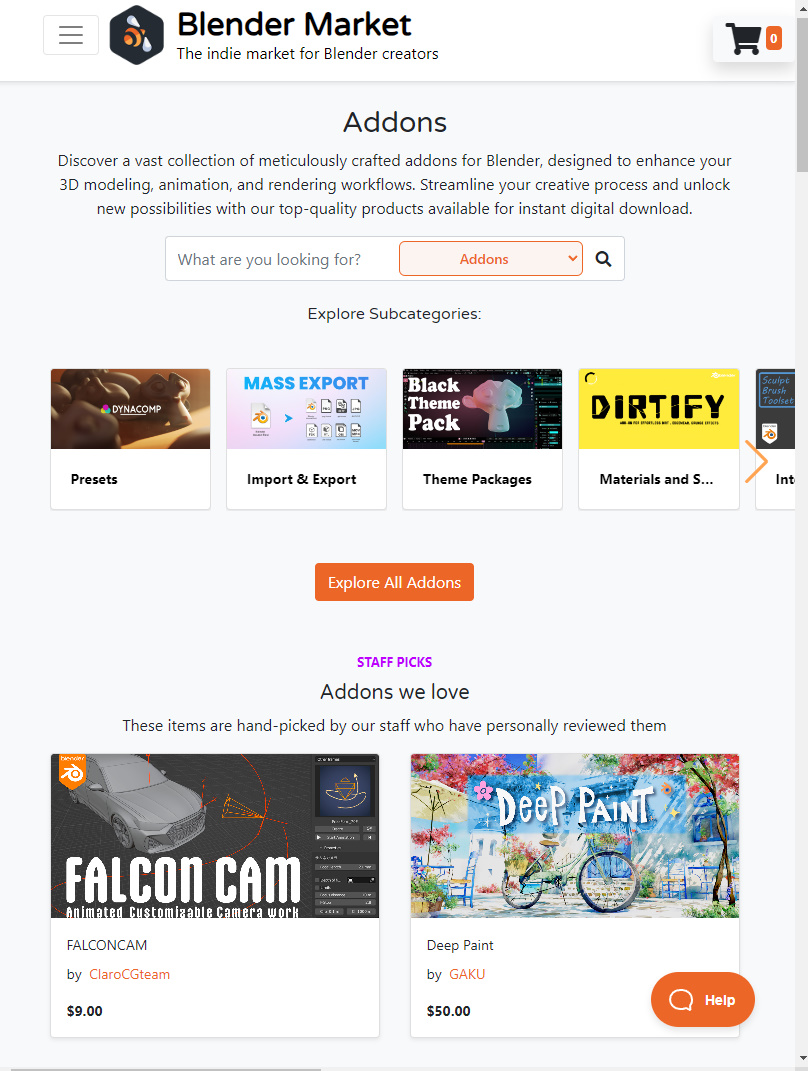
Camera work can be created as much as desired.
- You can create speedy and dynamic camera work.
- 18 different camera presets.
- Customizable camera movement and speed.
- Focus and camera direction can be controlled individually.
- Easy to understand combination of all standard functions.
How to Install
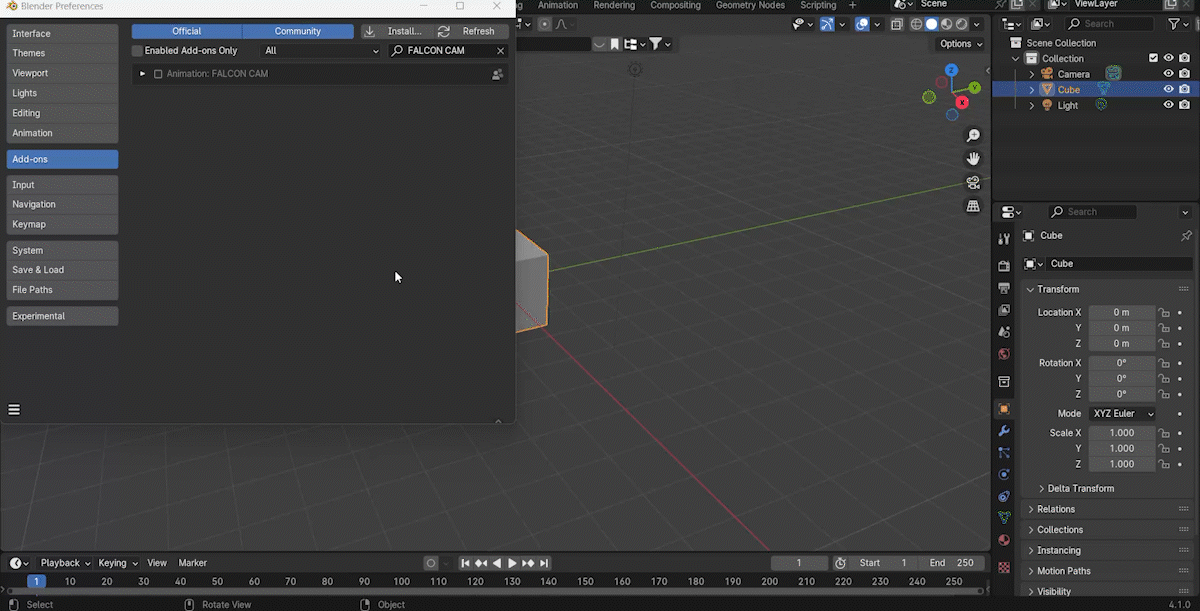
①Go to Edit -> Add-ons and install the FALCONCAM Zip data.
②Open the add-on details, select "//" under Preferences, and click "Refresh ALL".
This completes the add-on setup.

Click on the icon above to select from 18 different animations.
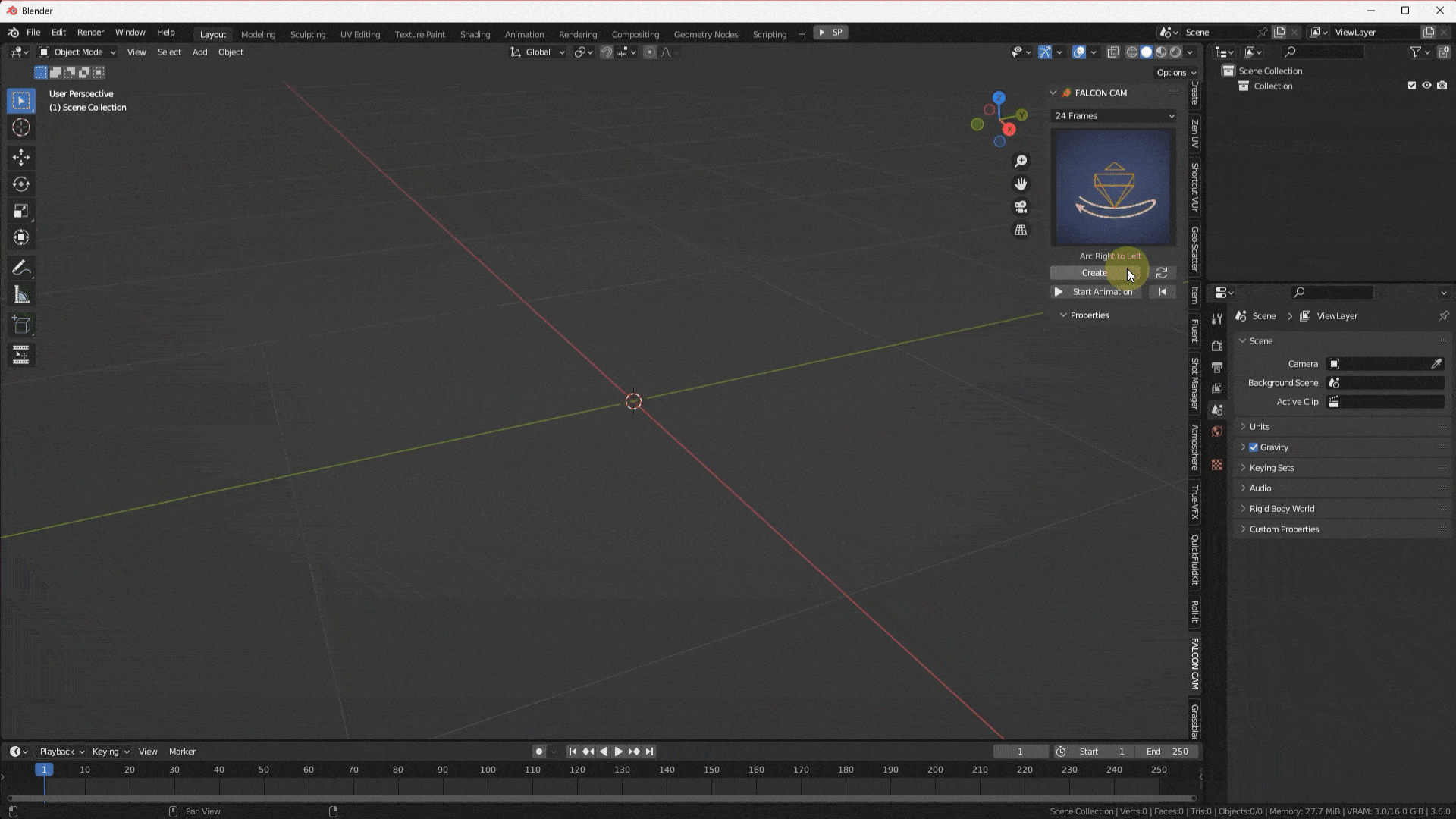
Select the desired animation and press the Create button to add a camera animation object to the scene.

One set contains the trajectory curve, focus, target, animation track, and camera.

You can also adjust the size of the curve with the scale or fine-tune it in Edit mode.
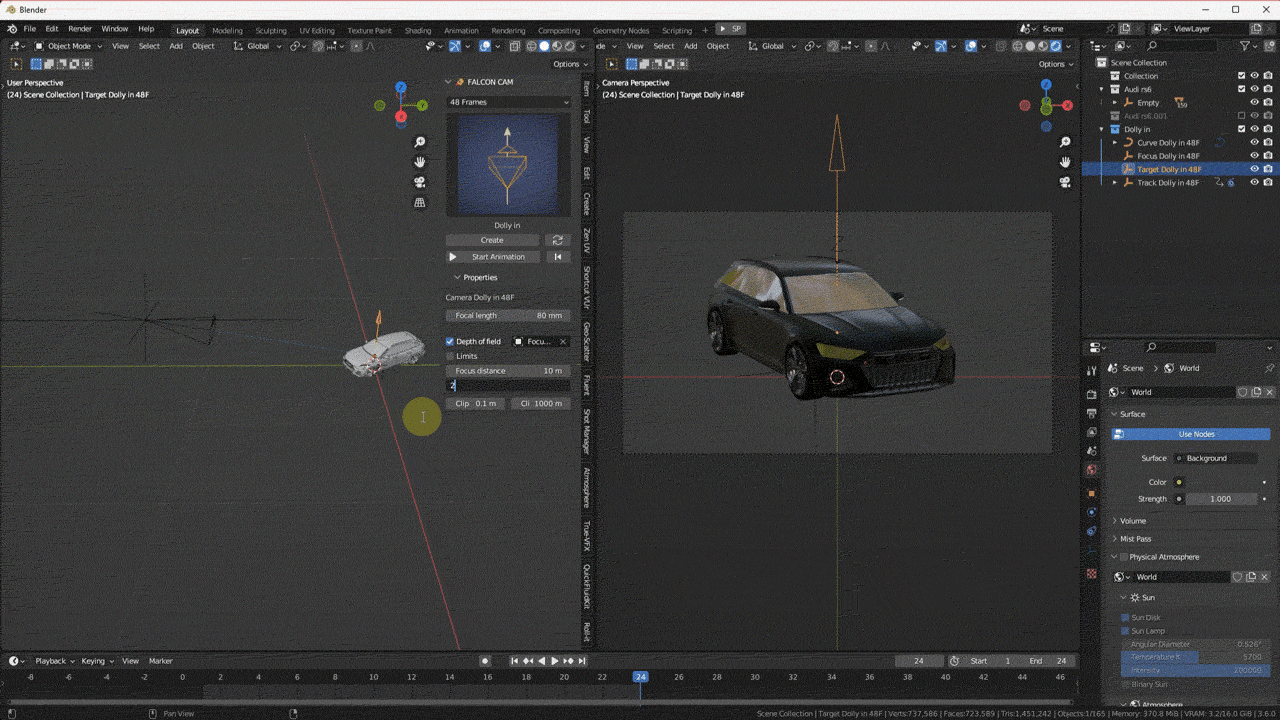
Focus can also be adjusted using the tab menu.
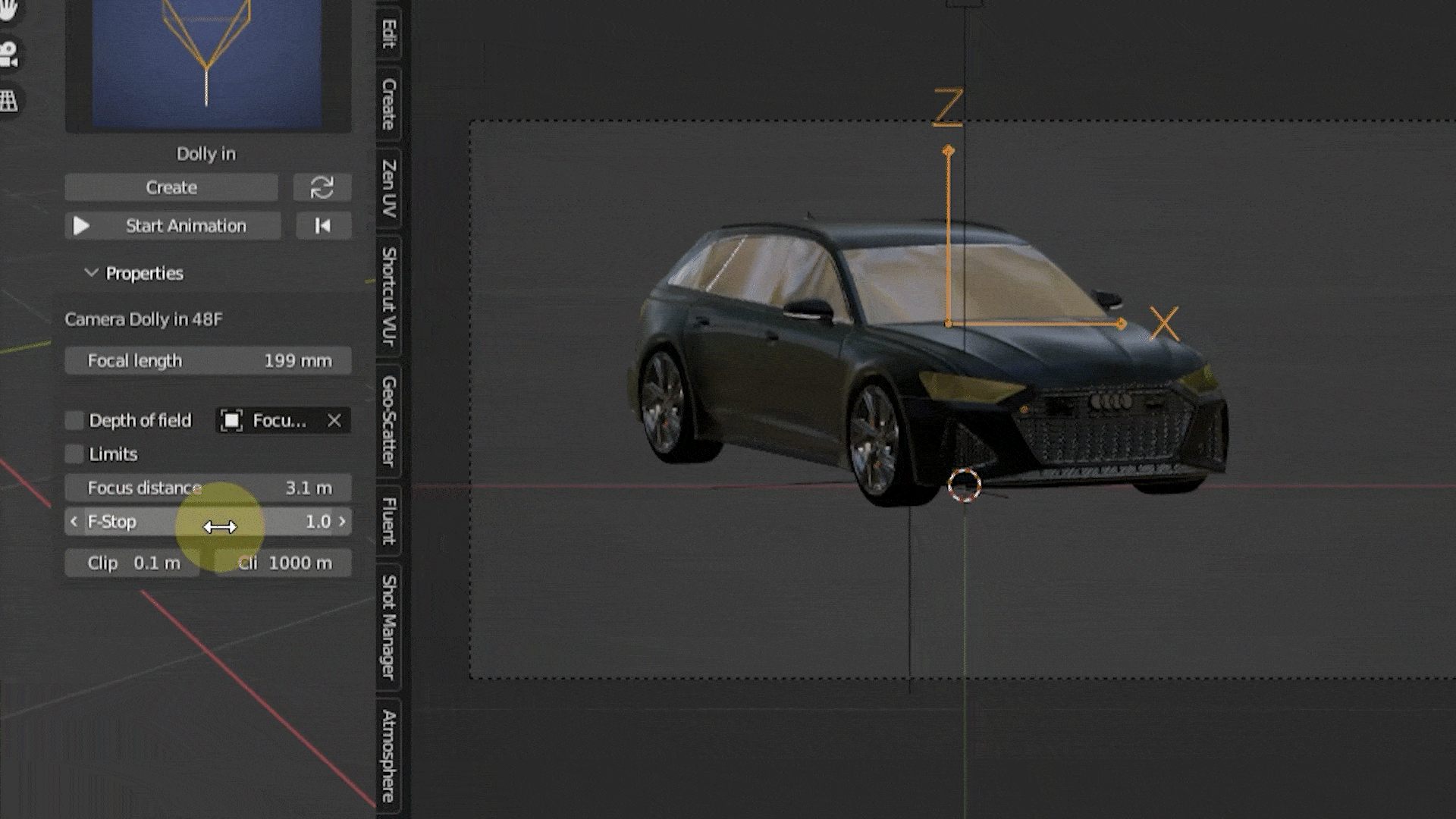
Use the tab menu to adjust clipping.

The camera orientation can be freely controlled by entering keyframes in the desired open positions.

Select an empty track and use the graph editor to adjust the intensity of the animation.

As an arrangement, keyframes can be attached to the camera's Z-rotation to create powerful animations.
Gallery

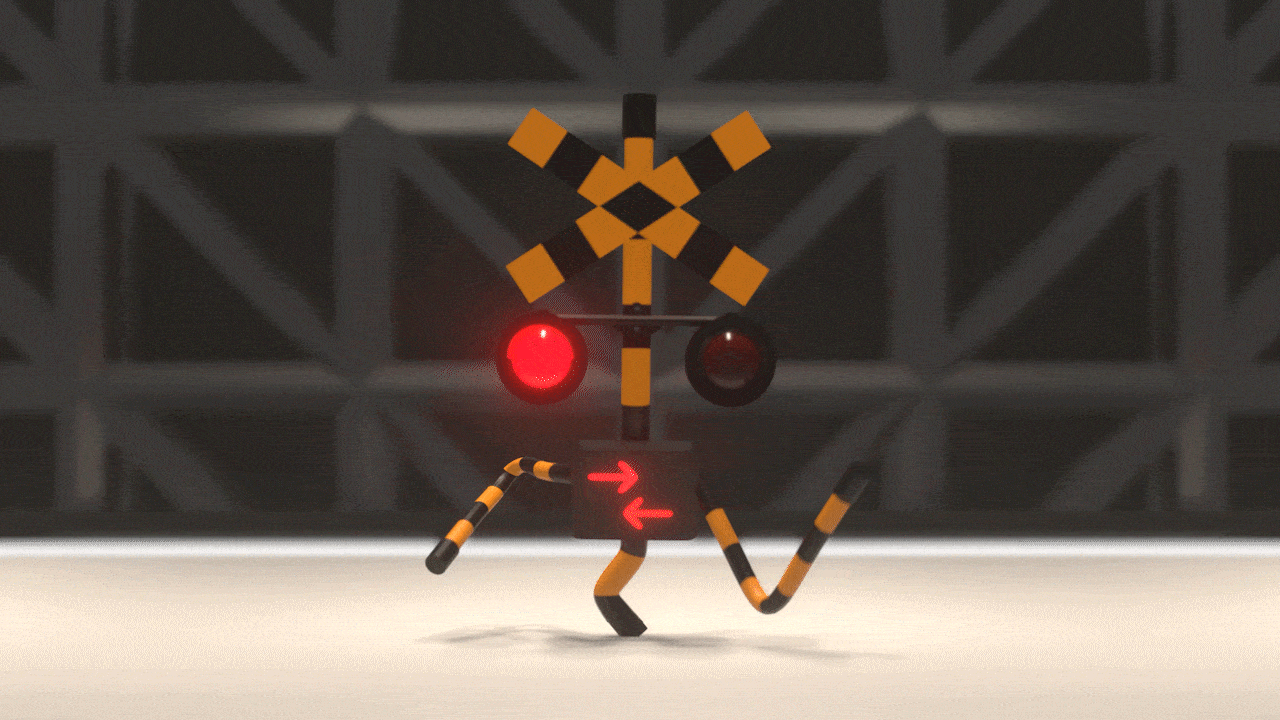
Created by Marcy

Created by @tamagouuuuuuu
Follow us to receive updates on our upcoming Blender Addon!
X INSTAGRAM
・Updated specifications. (2024/12/05)
・Updated specifications. (2025/2/27)
Added support for the new Blender extension format to be compatible with Blender 4.3.
Addon's designer is AI-Desel
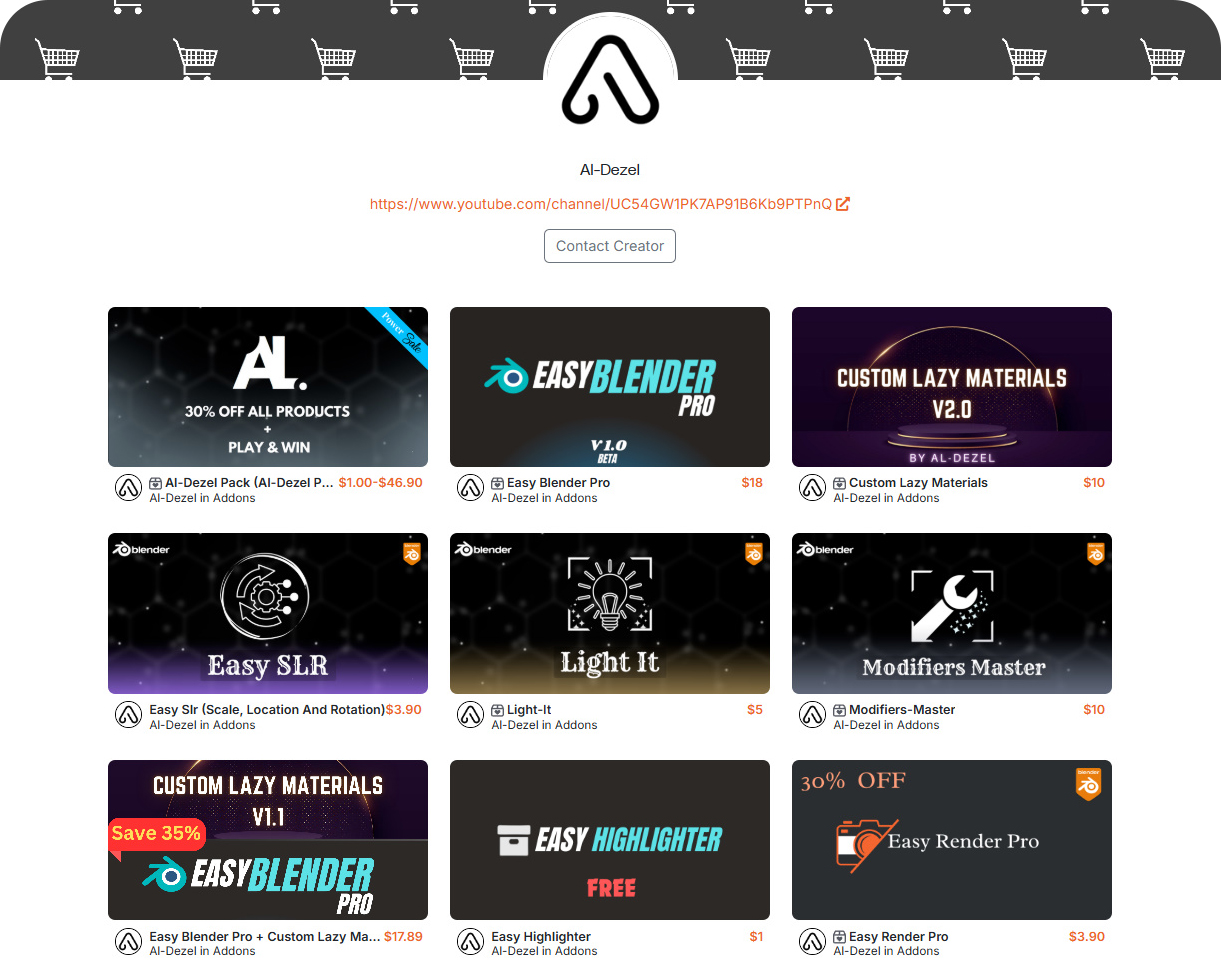
【Commercial use】
Commercial use is permitted if this asset is used as part of a work or production.
You are free to modify the mesh data and materials. Redistribution or sale of this asset data as is for the purpose of supporting Blender artists' production activities is prohibited.