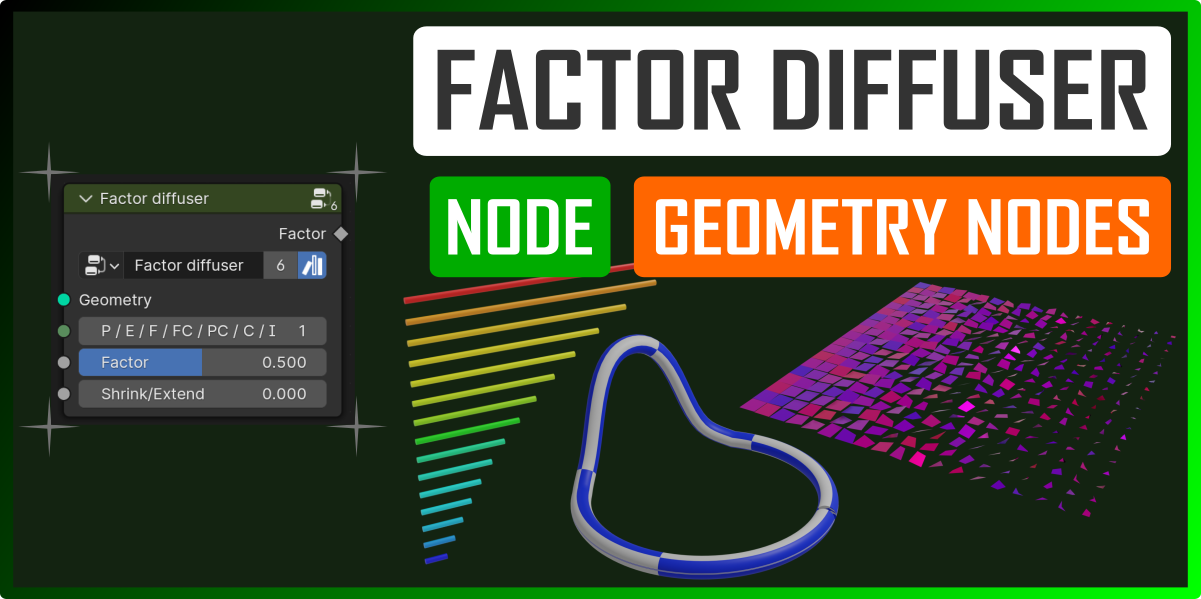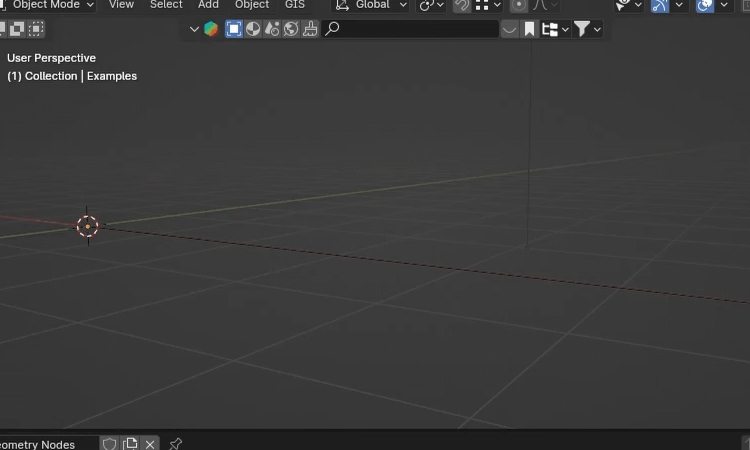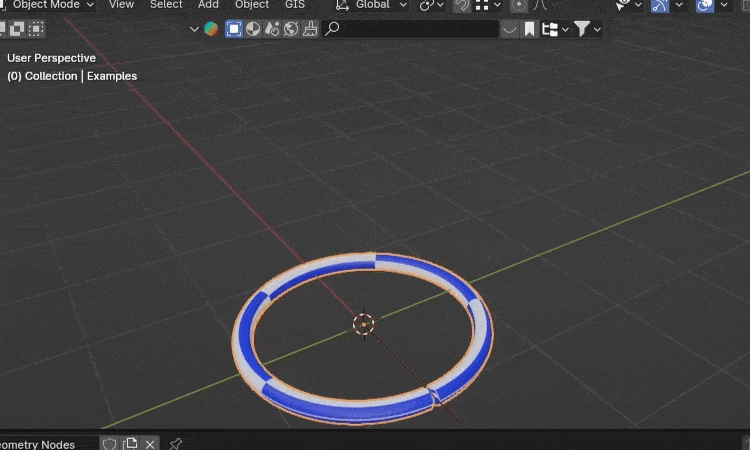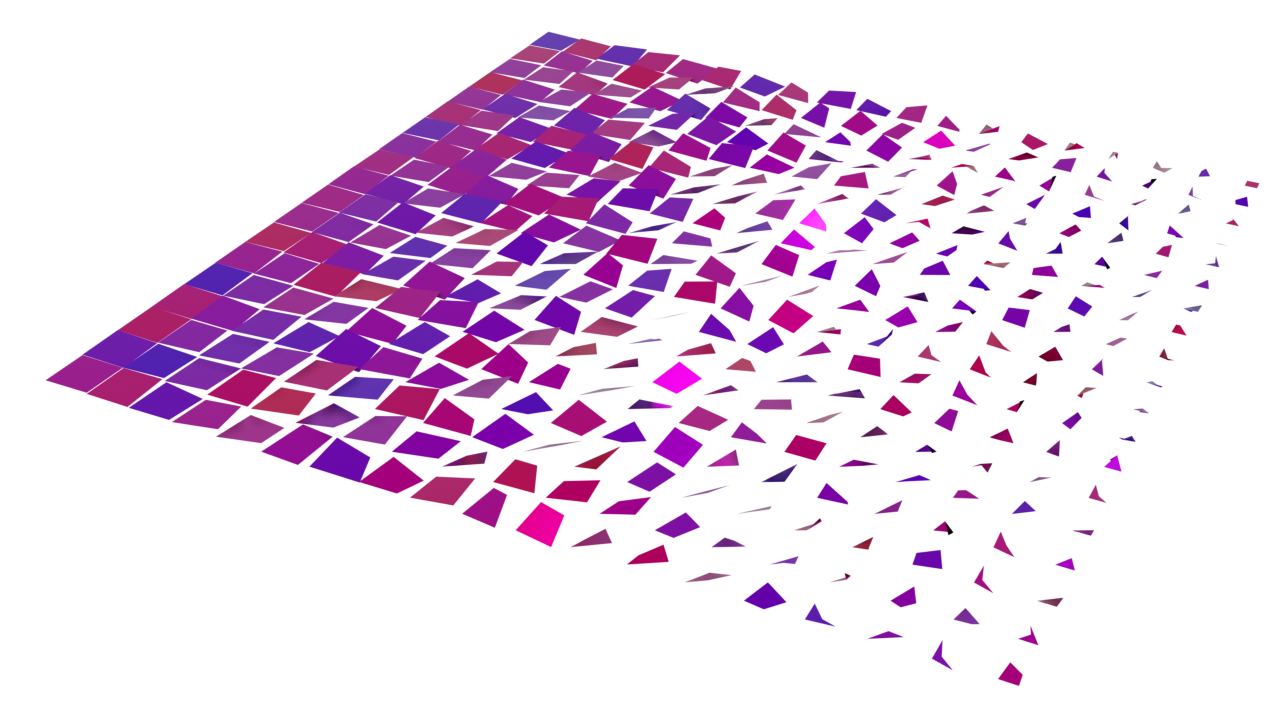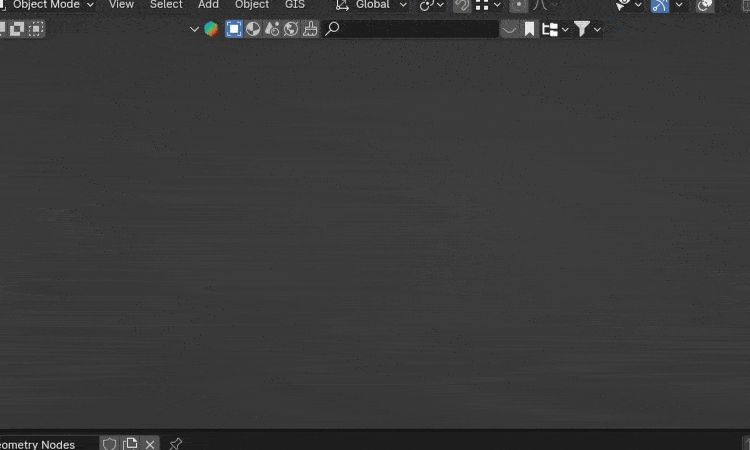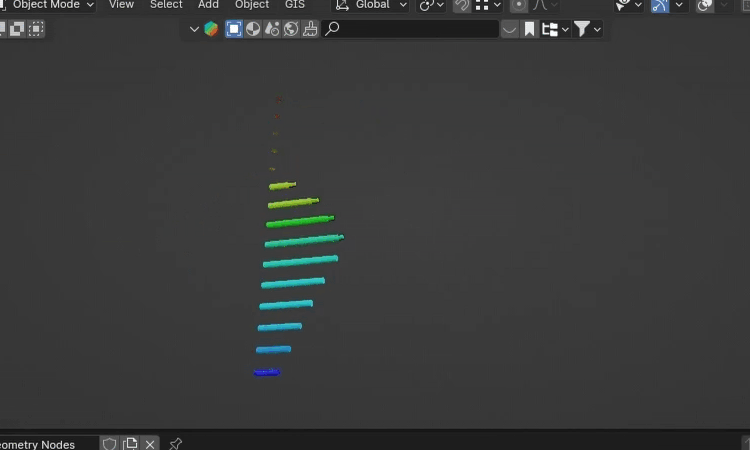Factore Diffuser
This is a useful group node to manage massive factors from 0 to 1 for sets of points, edges, faces, face corners, control points, curves and intances.
You can use multiple group nodes of this type and possibly place it alongside a float curve node to change the shape of your animation or mixing result.
One factor to rule them all!
Features
The beauty of this group node is that you can use it to control whatever behavior inside your geometry nodes setup and easily animate it outside from the geometry nodes modifier.
You'll be able to manage these parameters in the Geometry nodes:
- P / E / F / FC / PC / C / I: choose the domain in which you need to have the distributed factor from 0 to 1.
- Factor: the value from 0 to 1 to distribute on the domain you chose
- Shrink/Extend: this parameter allows you to stretch (add a delay) or shrink the linear distribution of the factor along the sets of domain objects (points, edges etc...). In this way you can have a more smoothed or more aggressive behavior of the the factor result when passing from value 0 to 1.
Uses
To use this node in your project you can just use the downloaded file as is or open your project, use the Append menù of Blender, selecting this file, then NodeTree and then Factor Diffuser. After the append you will be able to add the group node inside any geometry node workflow.
An alternative is save this file in the paths of your asset browser set in your preferences and use the geometry node as an asset (its name will be Factor Diffuser).
Tutorial
If you want to learn how i made it check the video below, have fun and if you like what i'm doing please subscribe on my YT channel checking the bell icon to be notified on the new posted videos! :-)