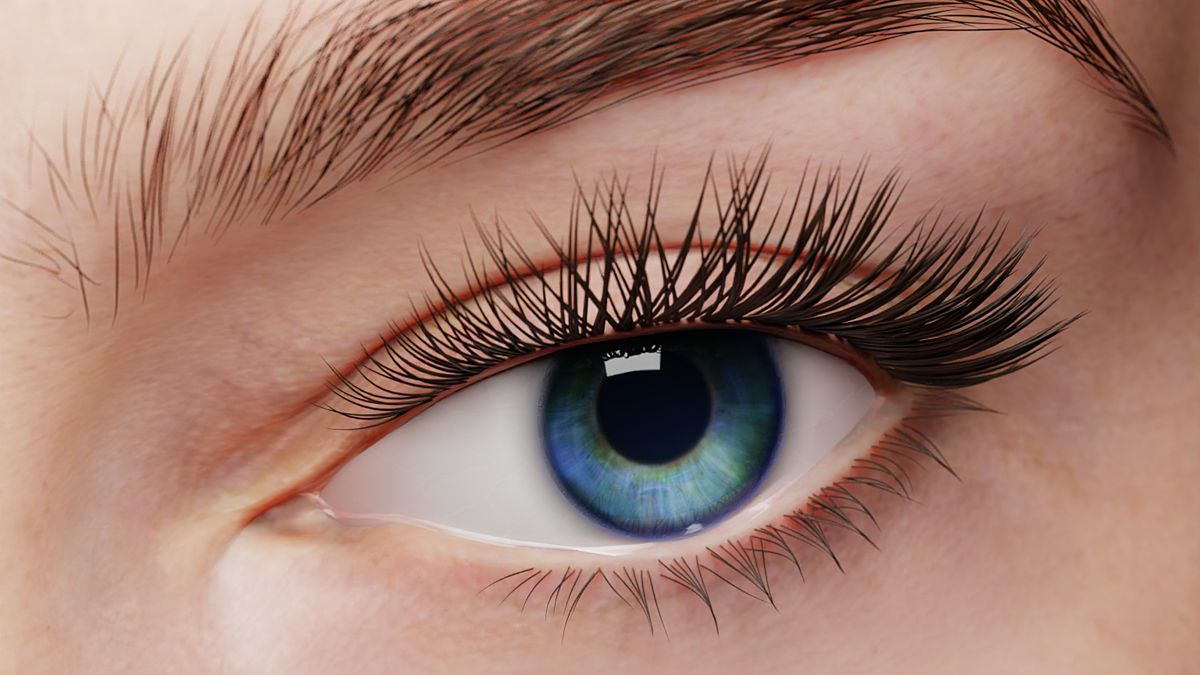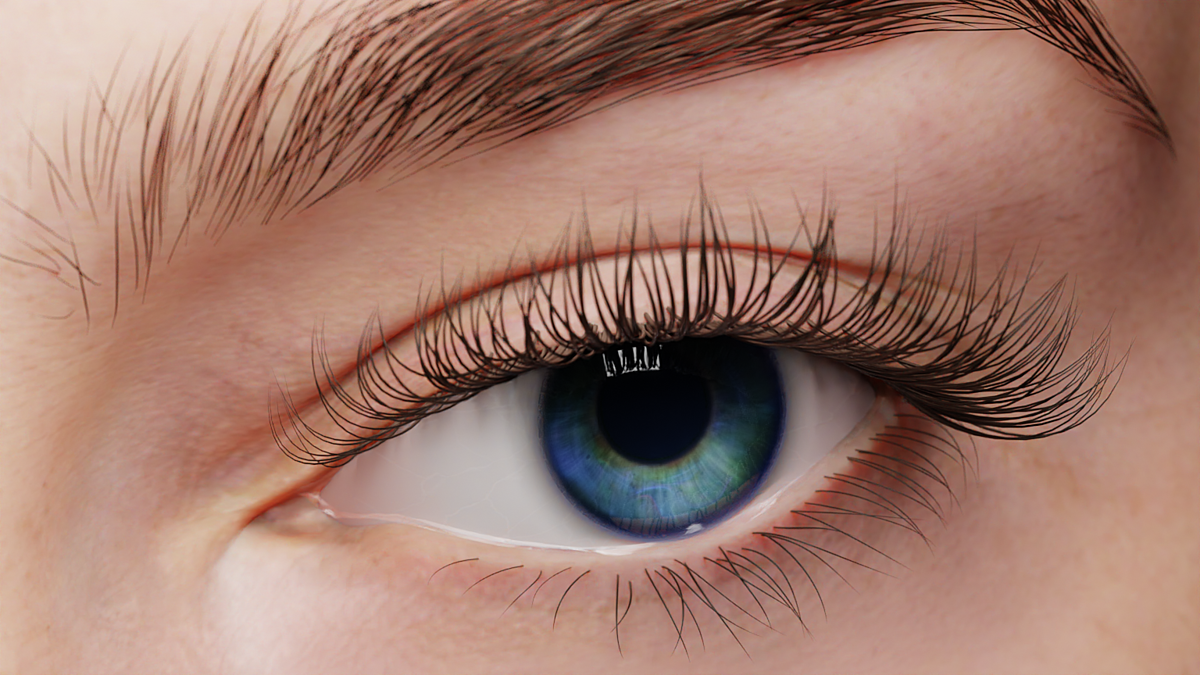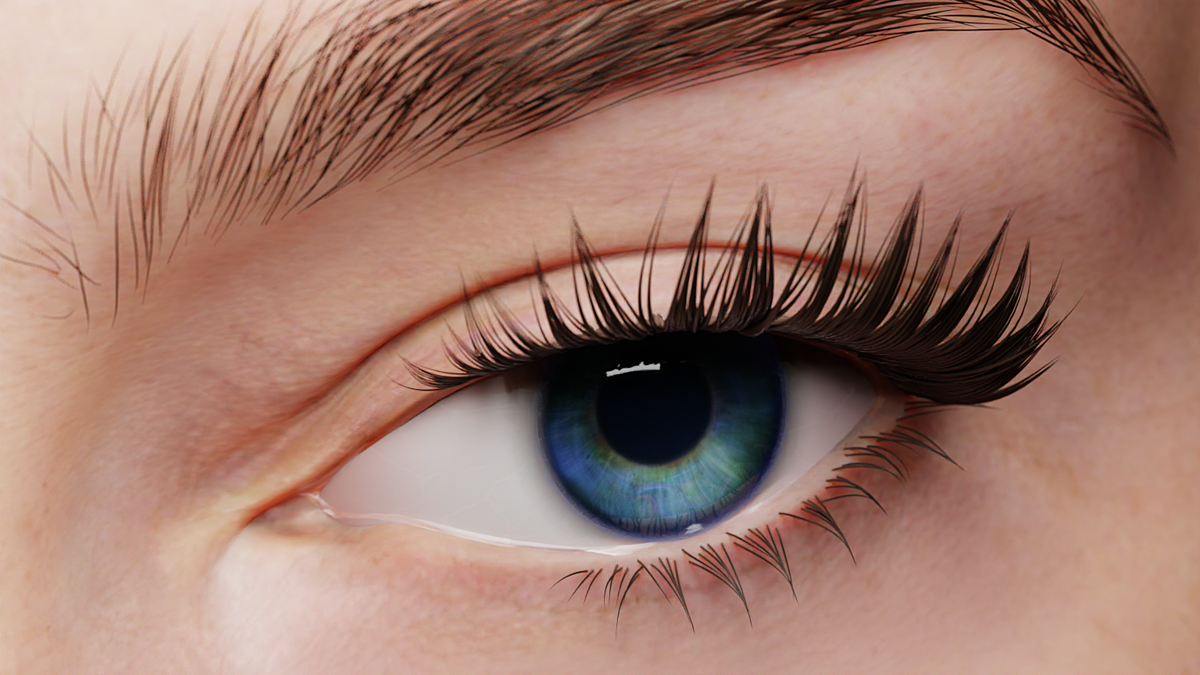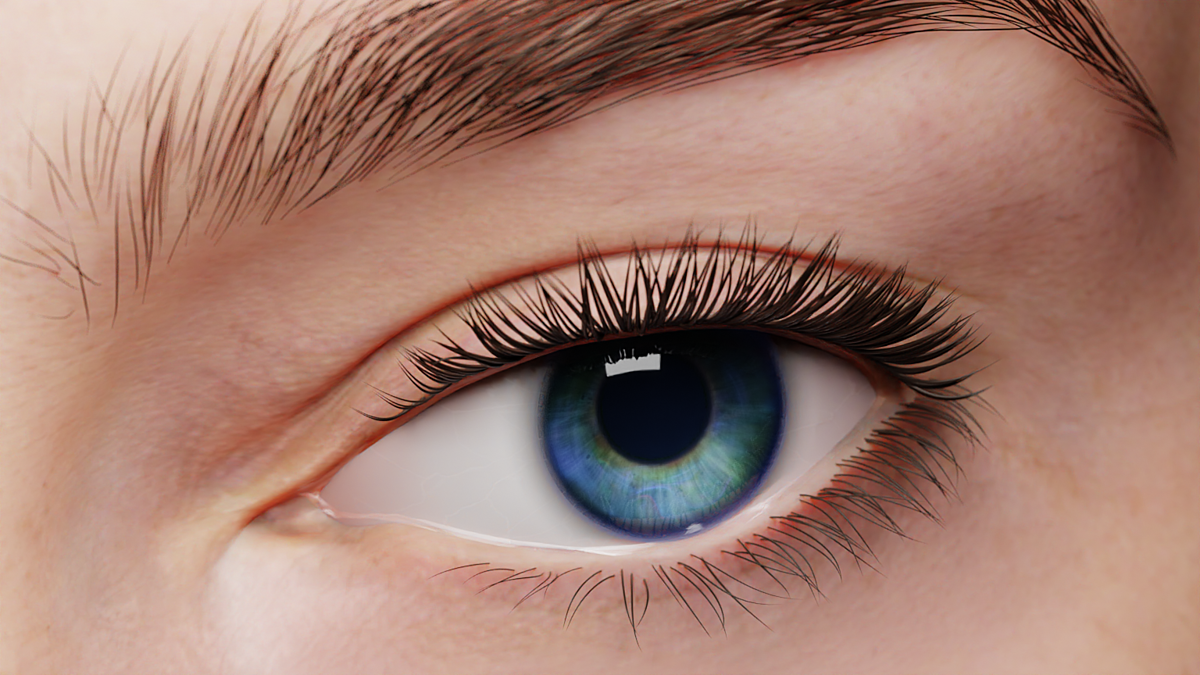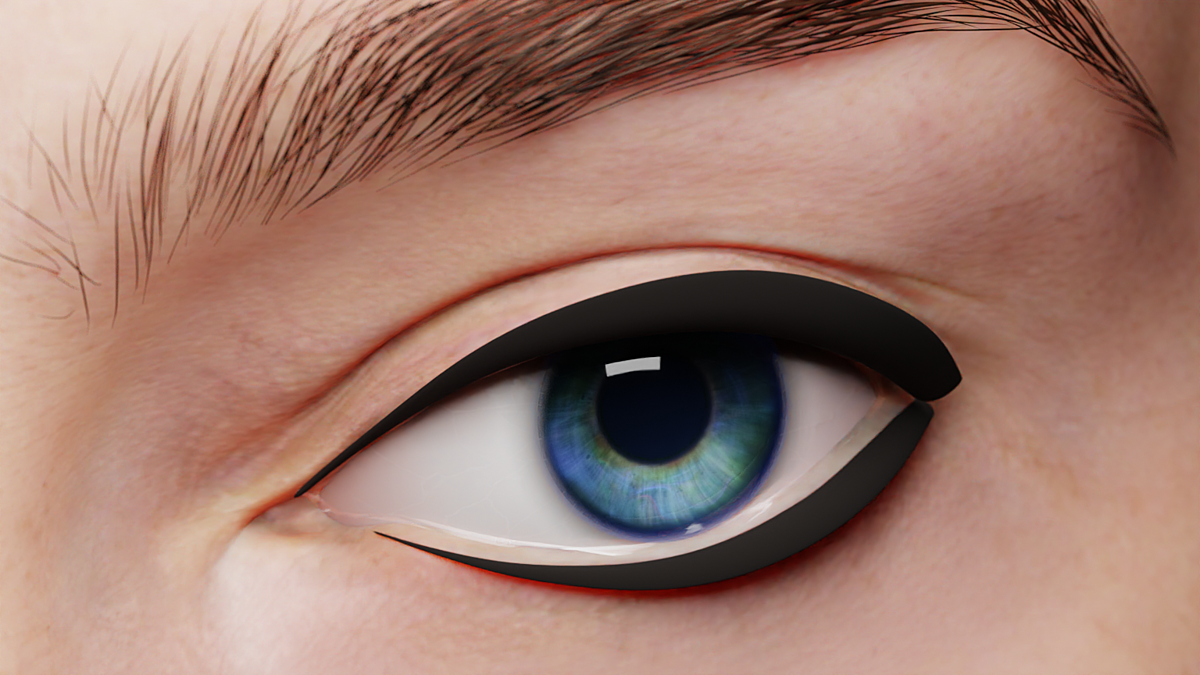Eyelash Pack
1. Upload your character in the scene. If you want to quickly try out
multiple eyelashes, you might want to link your character model to
all collections by pressing Shift+M.
2. Use Empty to move the eyelashes and place them to the eyesocket
of your character. (It's best not to rotate the Empty).
3. To correct the shape of the eyelashes, select the Controller
curve, go to the edit mode, and by moving vertices adjust the curve,
so that it repeated the shape of your character’s eyelids. By
selecting the vertices and pressing Ctrl+T you can tilt the
eyelashes. You can also tilt the vertices manually, achieving even
greater control over the shape. By pressing Alt+S you can adjust
the length of the eyelashes.
4. You can also move and scale the eyebrows to further
adjust them to fit your character.
5. In edit mode, you can change the thickness of the eyelashes by
pressing Alt+S.