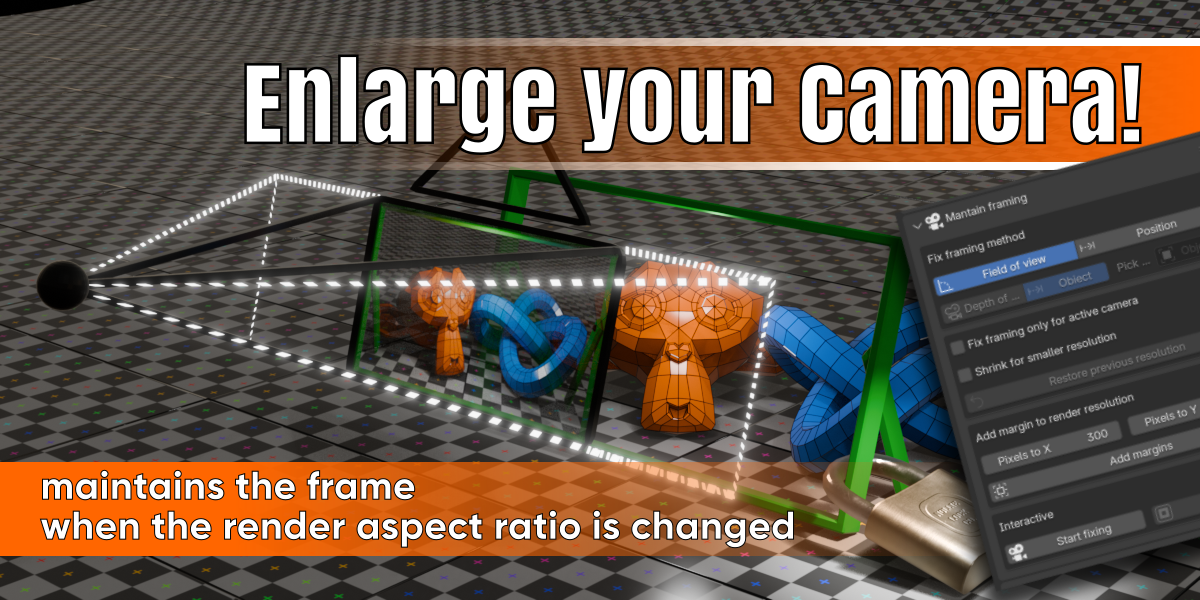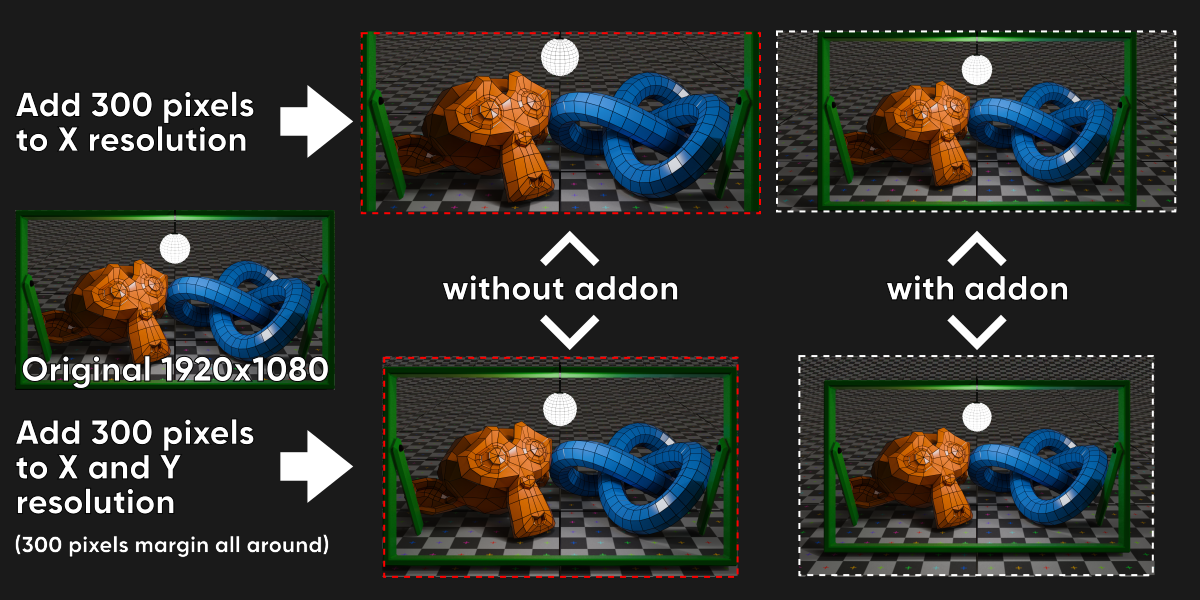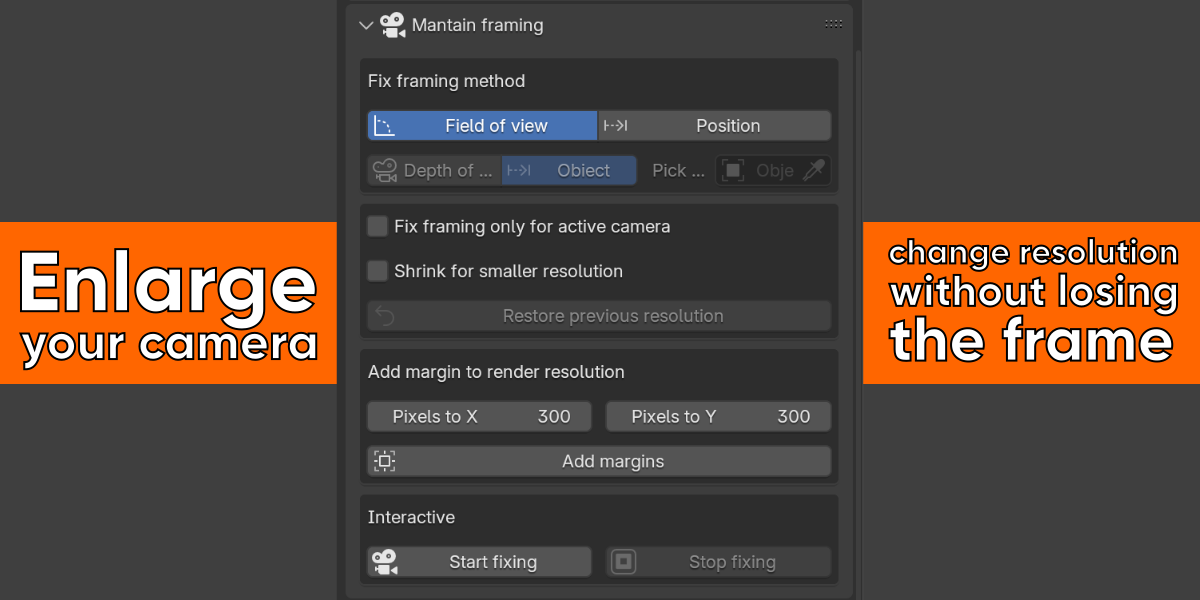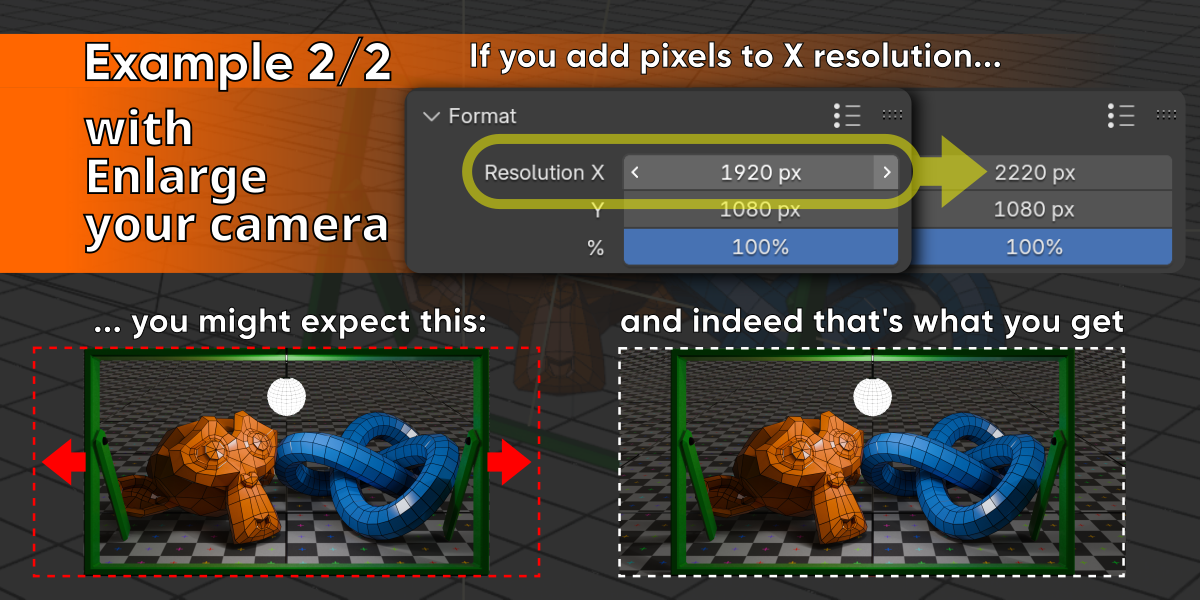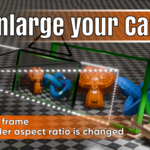The problem
Many of you have had to render for a job, and finally get to the point where they say:
"Okay, beautiful! Perfect! Don't.Touch.Anything! Well done! Launch the final render and we're done!... Ah! Just for [confusing and never anticipated] printing reasons, add 150 pixels to the left and right, just that, the rest is all perfect, let's wait for the render, see you soon."
Good.
Then you reopen your perfect scene, add 300 pixels to the X resolution... and your beautiful composition, your perfect shot goes away together with perfection.
Not good.
"Damn, I just wanted to add a few pixels to the render! Why do I have to get a lower render if I want a wider render? I don't want to change my camera! Why do I have to change the focal length or the position of the camera??"
[deep voice with echo] "Because by changing the aspect ratio of the render you had already changed your camera"...
:(
And so, after adding your 300 pixels, you find yourself searching for the initial framing, with the certainty of never being able to reach the same perfection again.
The Solution
But this is where this plugin comes in: you write "300", press "Add margins", and you have your masterpiece 300 pixels wider.
And if you want to change the resolution interactively you can drag the resolution and see what happens, as your framing will always remain within your render, whether it becomes wider or taller.
How it works
The default method for maintaining the framing consists of changing the focal length of the camera: in this way the perspective does not change, the camera does not move and your framing always remains within the render.
But if the focal length, for whatever reason, must not change, then you can choose the other method: move the camera.
In this case you have to choose where the point of interest, where the frame you want to keep inside the render is positioned: this is done by choosing an object or using the depth of field of the camera. The calculations will be made taking into account the distance between the camera and this point.
Attention: in this way, however, the perspective changes: the objects remain inside the frame, but changing the point of view will also change the perspective deformation and therefore you will see parallax effects between the various objects at different distances from the camera.