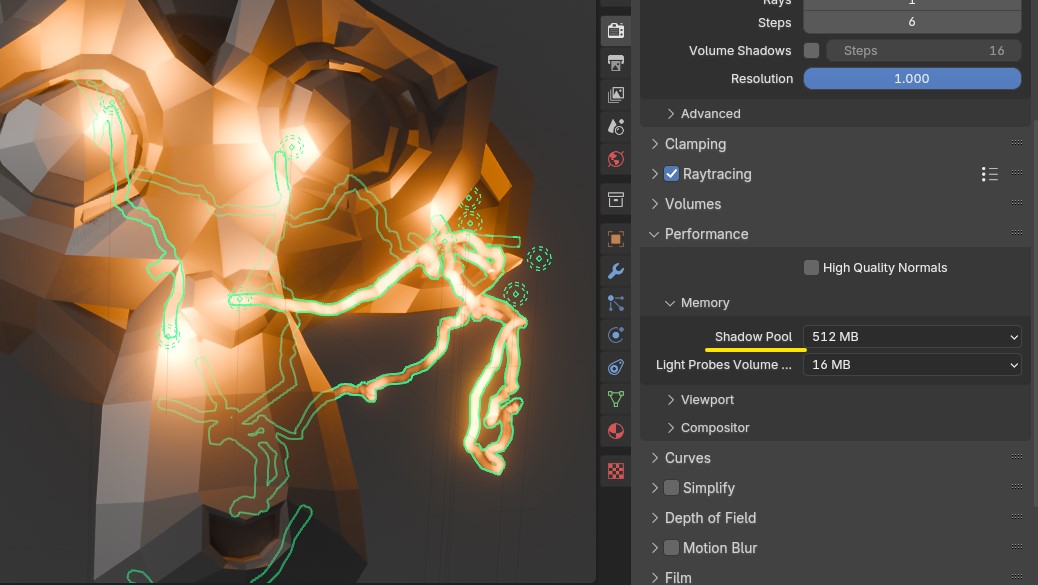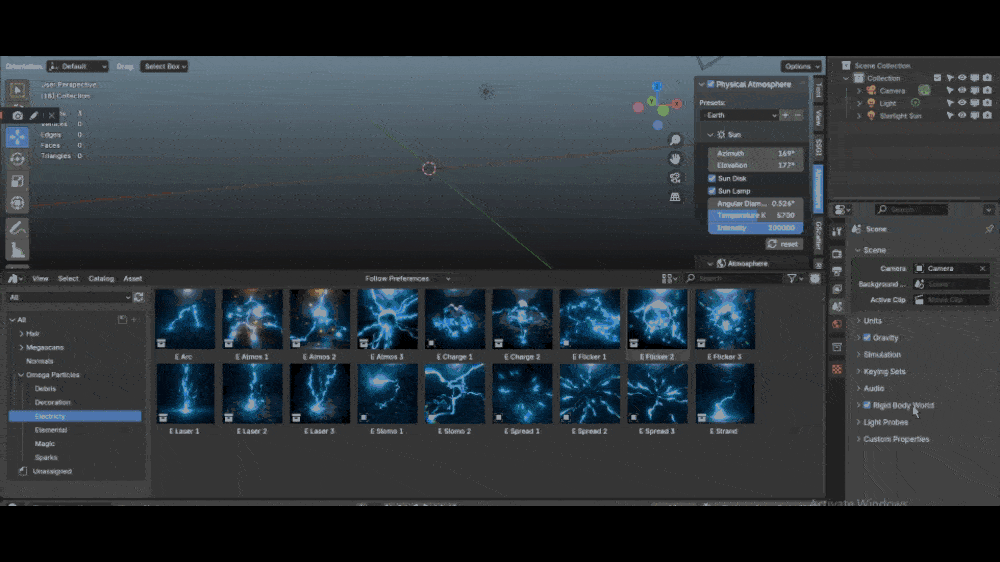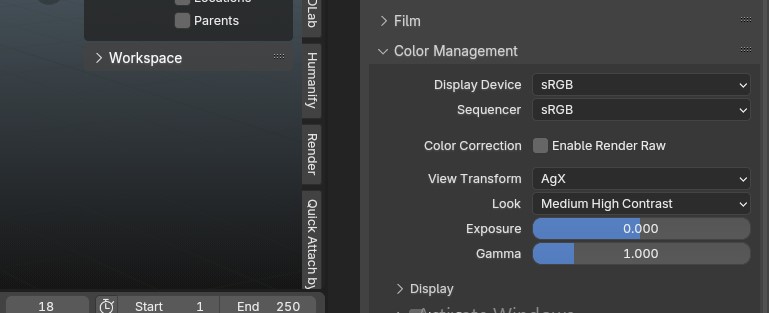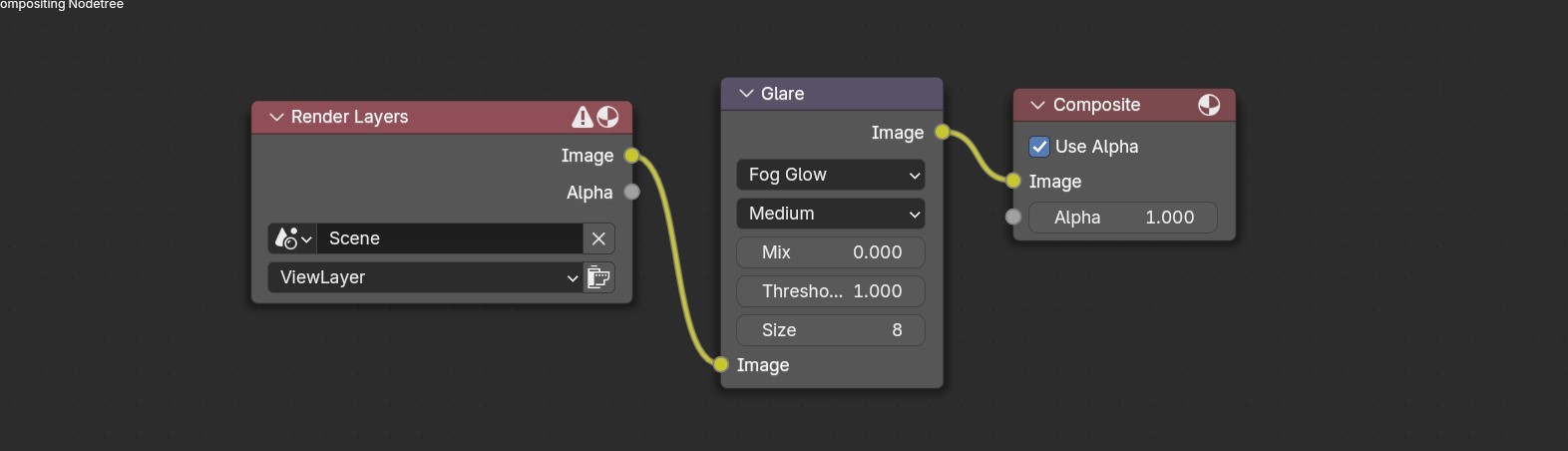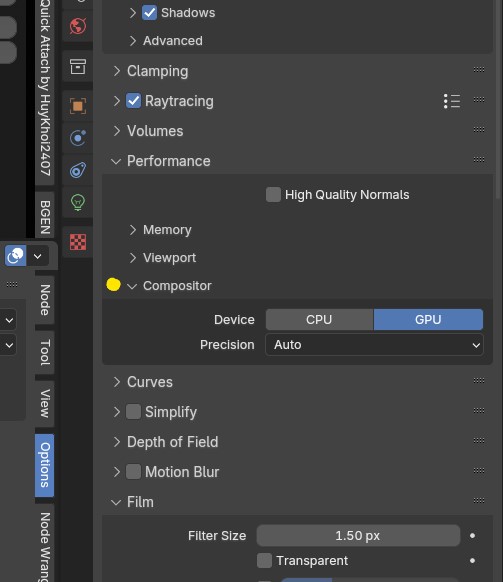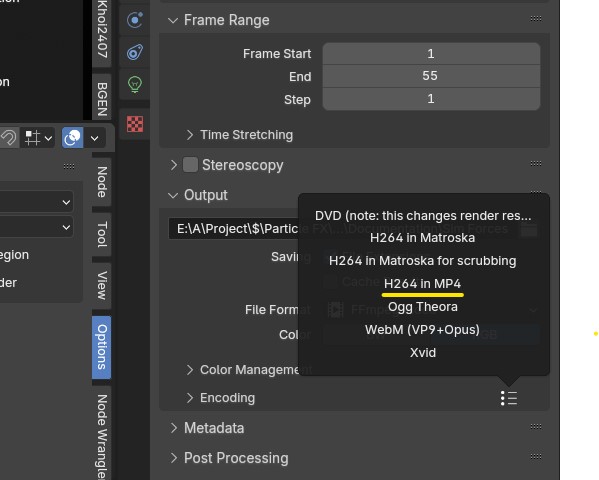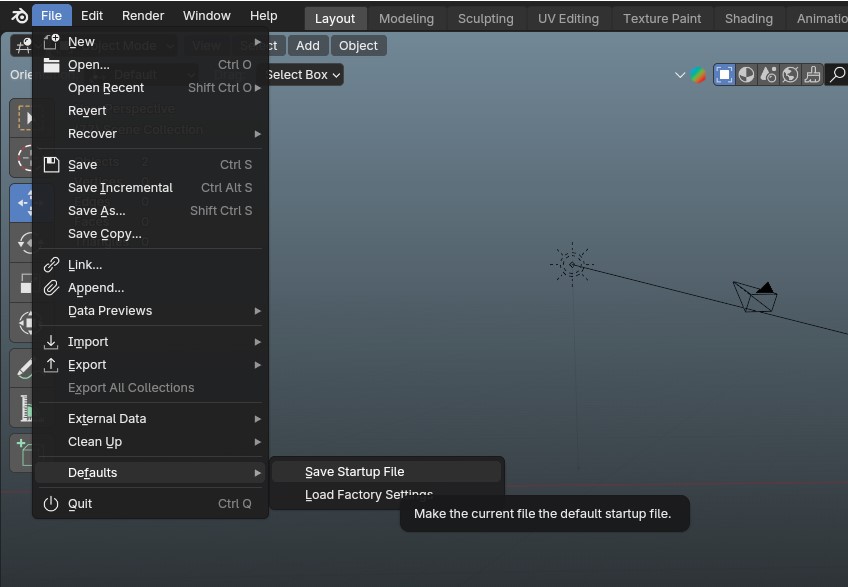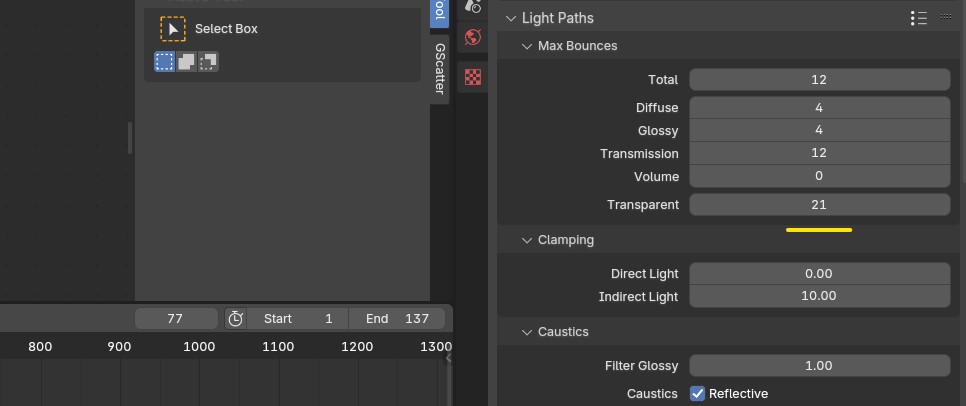Electricity Fx Pack V3
Electric Fx Pack V3
The Assets will work in blender 4.1+ but i recommend using Blender 4.2+ since the shaders are computed a bit differently in versions below 4.2
Just place the blend file in the Asset library folder and you are good to go
In the Asset Library there are two types of Assets 'Collection' & 'Object'
for Collection assets you need to uncheck instance option to use them
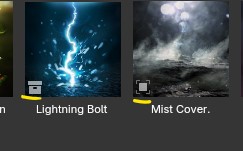
or the Kool way: just press ctrl+z once after dropping the Asset
♦ Now after Installing the Assets you need to do some changes in your blender default startup file
Firstly it's just personal preference but i keep my Layout like this since my workflow revolves a lot around Asset browser and Geonodes
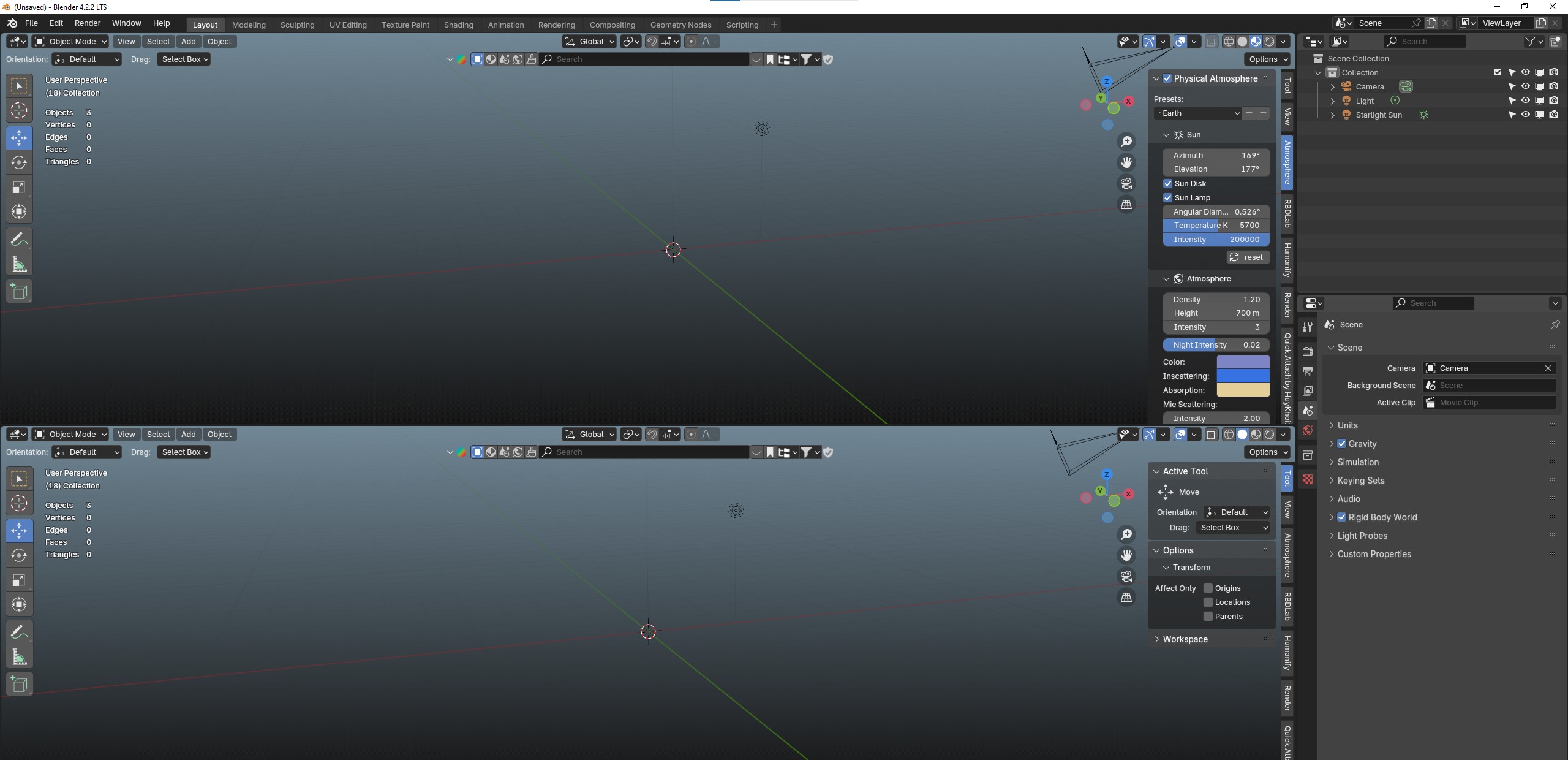
In Color transforms use Agx with medium high contrast
Also not sponsored but i sometimes use the RenderRaw Addon to make the colors pop and more saturated in Agx though you can also do that in blender compositor or Ae too
Now for a bloom effect just add a simple glare node with fog glow with default settings in he compositor tab
make sure to set the compositor device to gpu in render settings -> performance
also just a quick tip, in Output properties -> Output -> Encoding -> Three dots you can select H264 in Mp4 to directly export as .mp4 instead of .mkv
Now you can save this as your default startup file
For Cycles i recommend setting the transparency samples to 20+ since you might get some black artifacts while using Assets containing multiple transparent cards, it will increase render time tho
In some Assets with multiple spawning point lights the lights may not show up in render because of this error
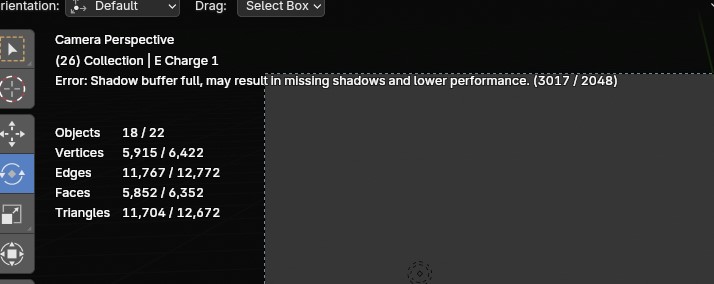
For this you can set your shadow pool in render settings -> performance -> memory to like 1 gb if you have a good gpu vram