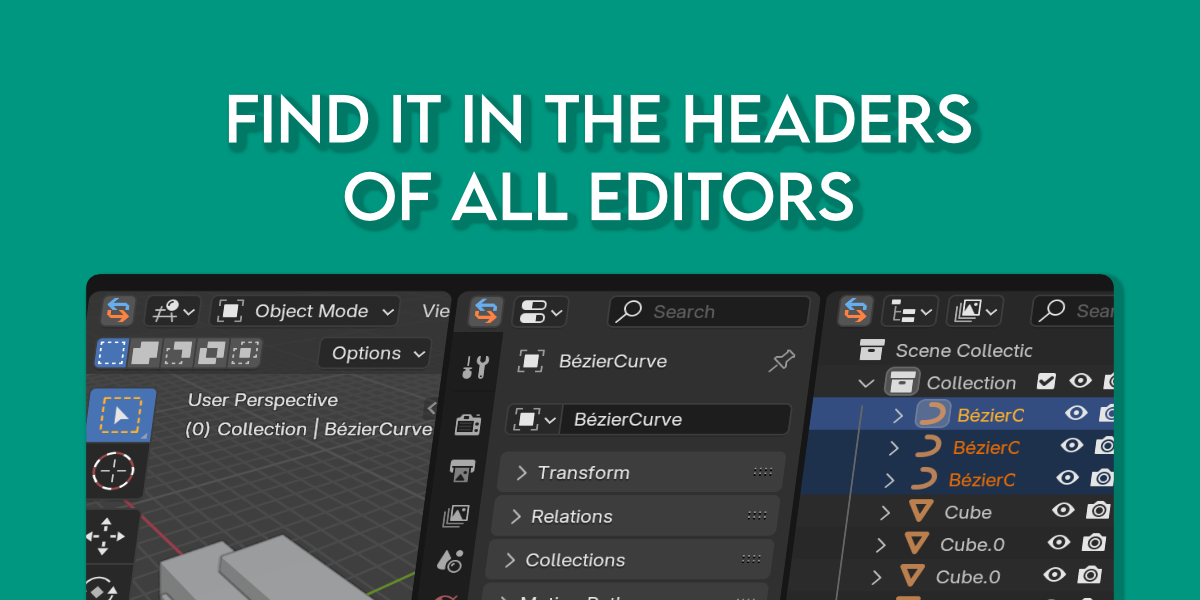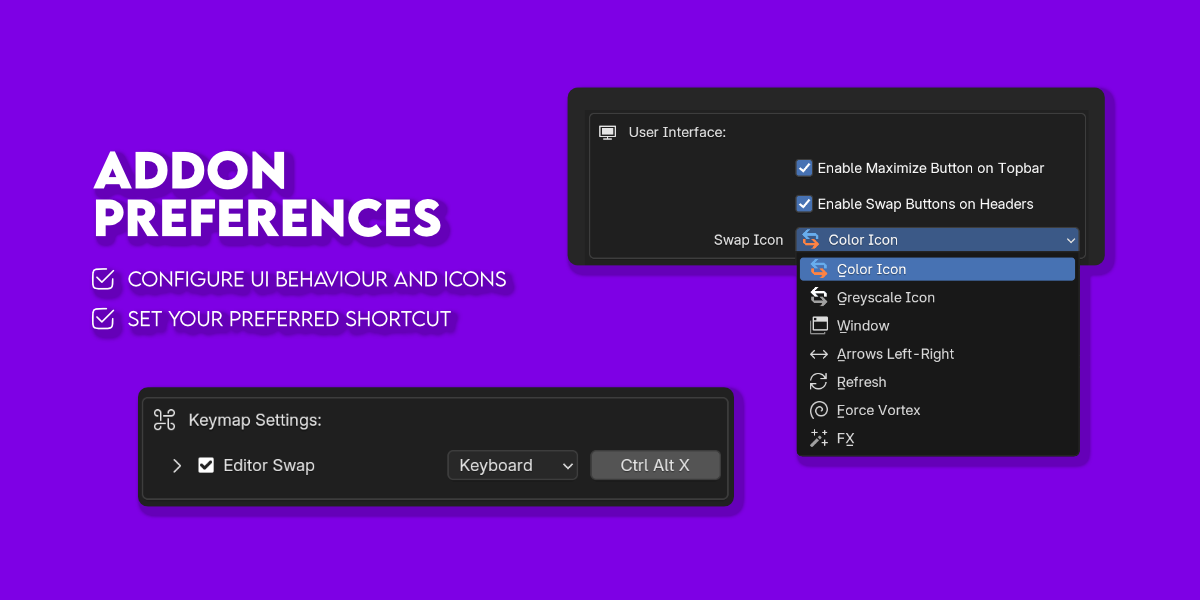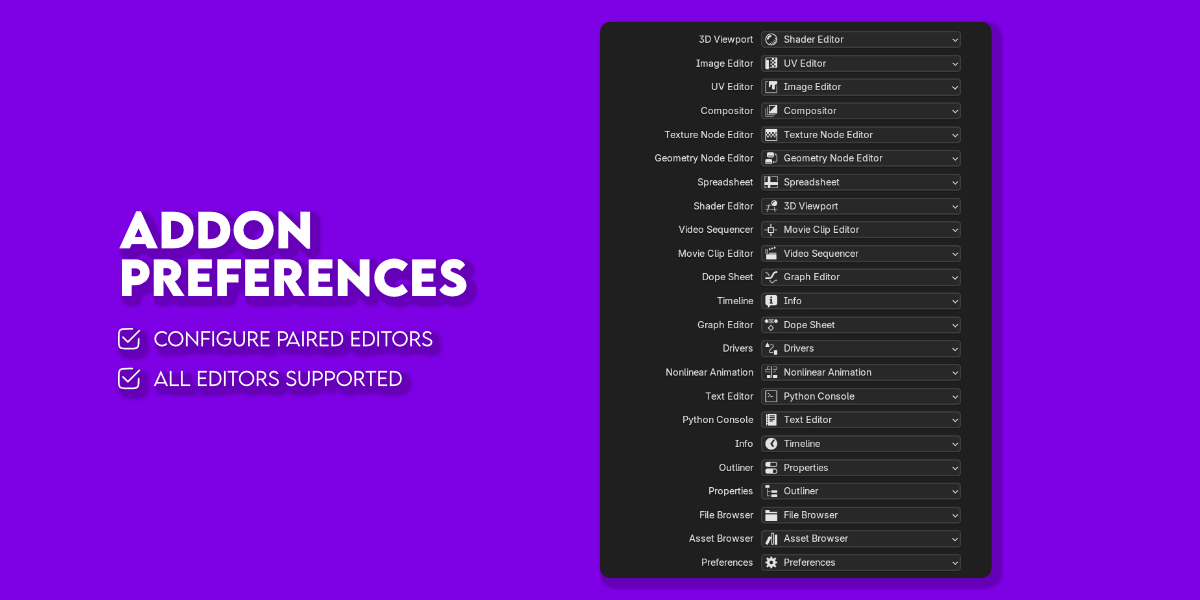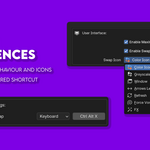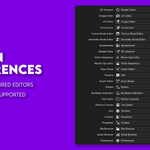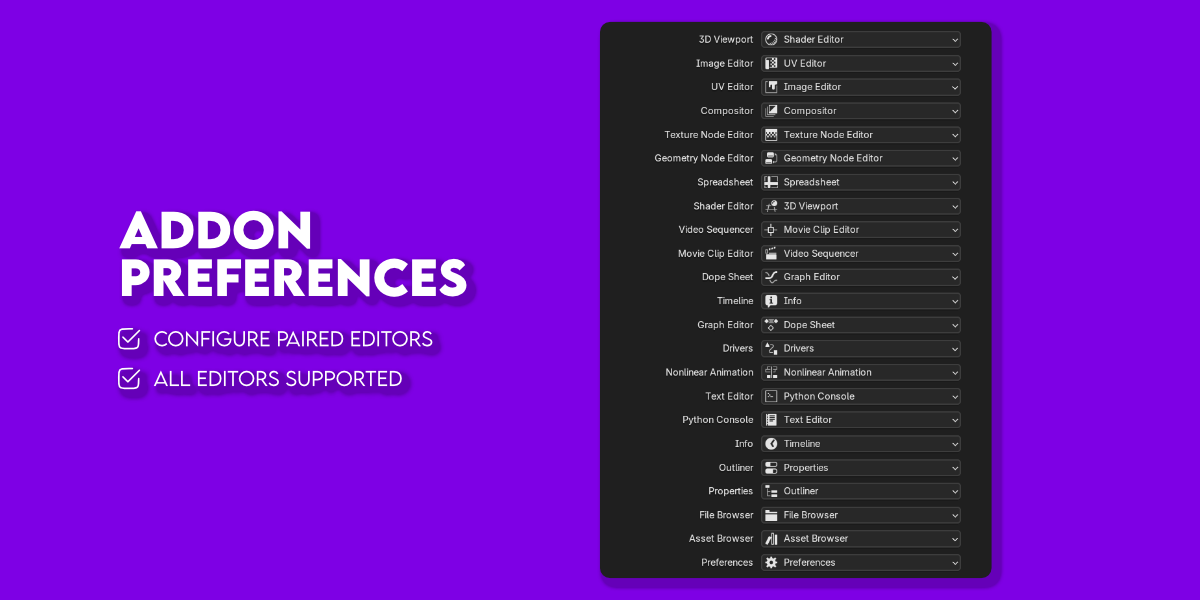Looking for a quick way to switch between editors? Need more space by combining the Outliner and Properties Editor? Look no further—try Editor Swap now!
What is this addon for?
This addon lets you switch between editors with a button or a shortcut. The linking between editors is fully customizable, allowing you to swap sequentially between two or more editors. Additionally, you can hide the button if you prefer to use only the shortcut, and you can assign the shortcut of your choice.
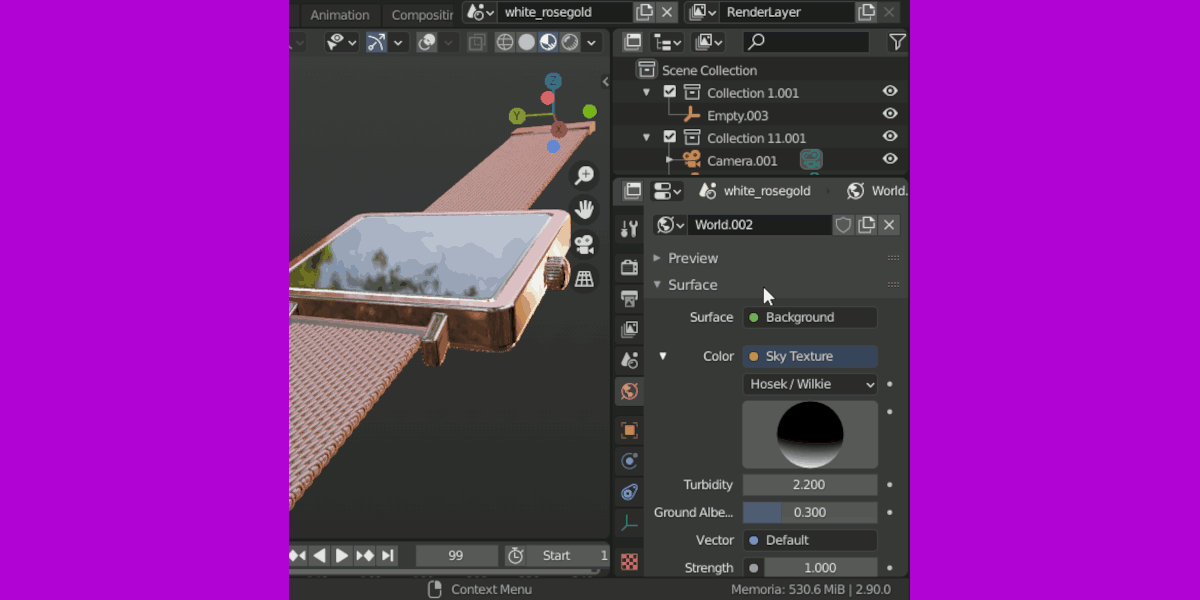
Usage
Click on button on headers of editors, or use the shortcut.
Which is the default shortcut?
CTRL + ALT + X
Also you can change the shortcut on addon preferences. And you can change icons and behaviour.
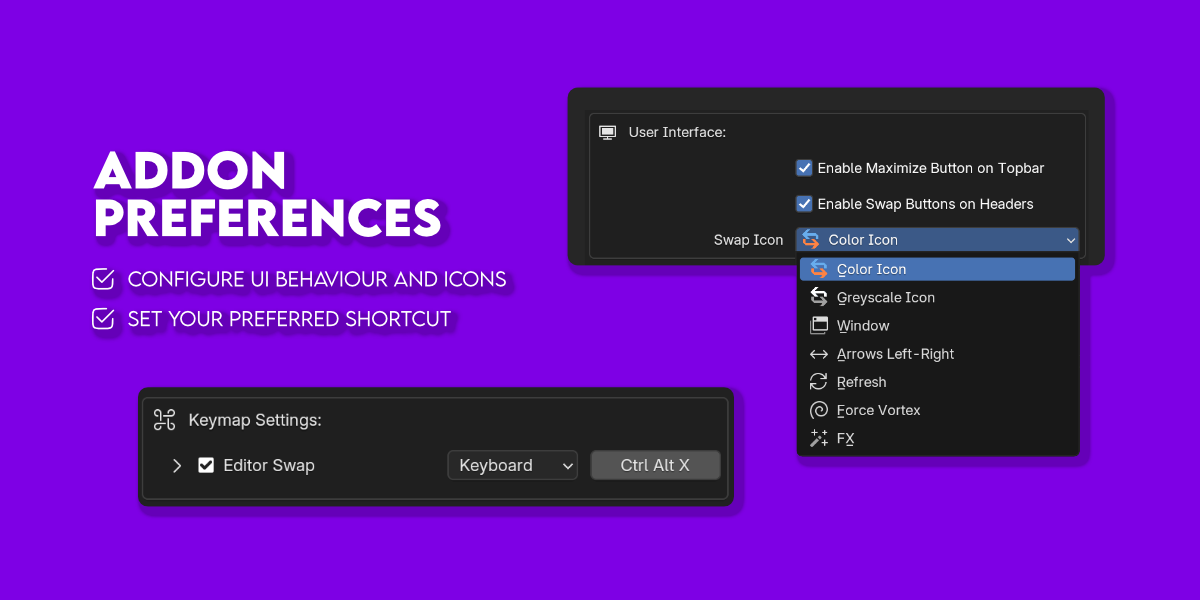
Fully customizable
Switch between two or more editors as you prefer. Use the button or just the shortcut. Choose the icon that you like best.
Installation
Like any add-on, just download the zip and install it from Edit> Preferences> Add-ons.
-
Since Blender 4.2 you can install the addon by dragging the zip file into the blender interface.