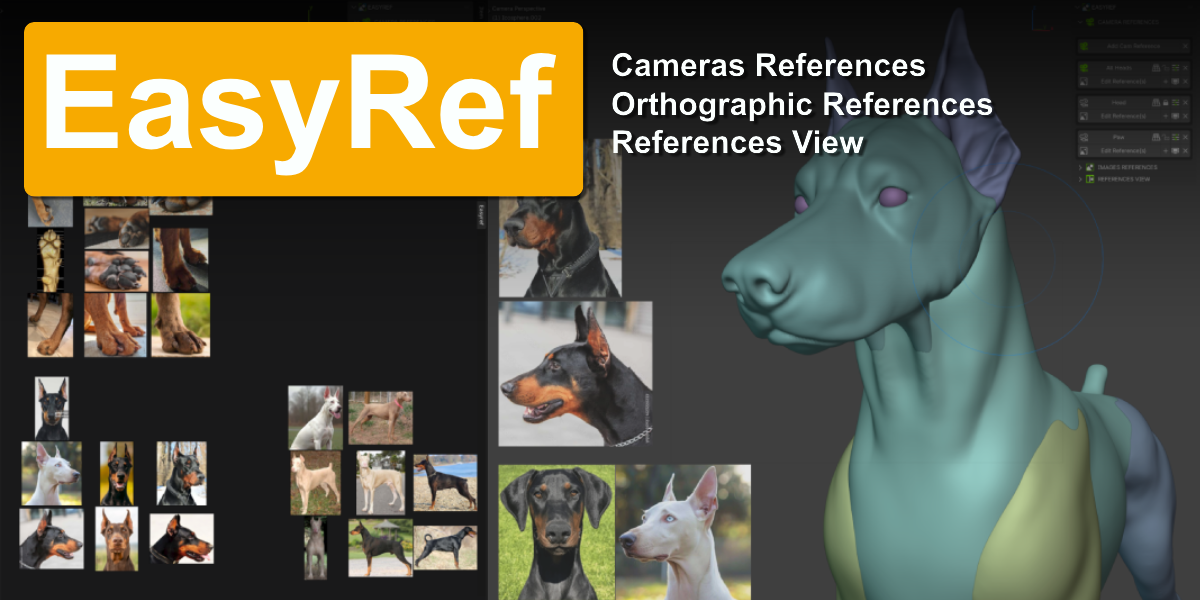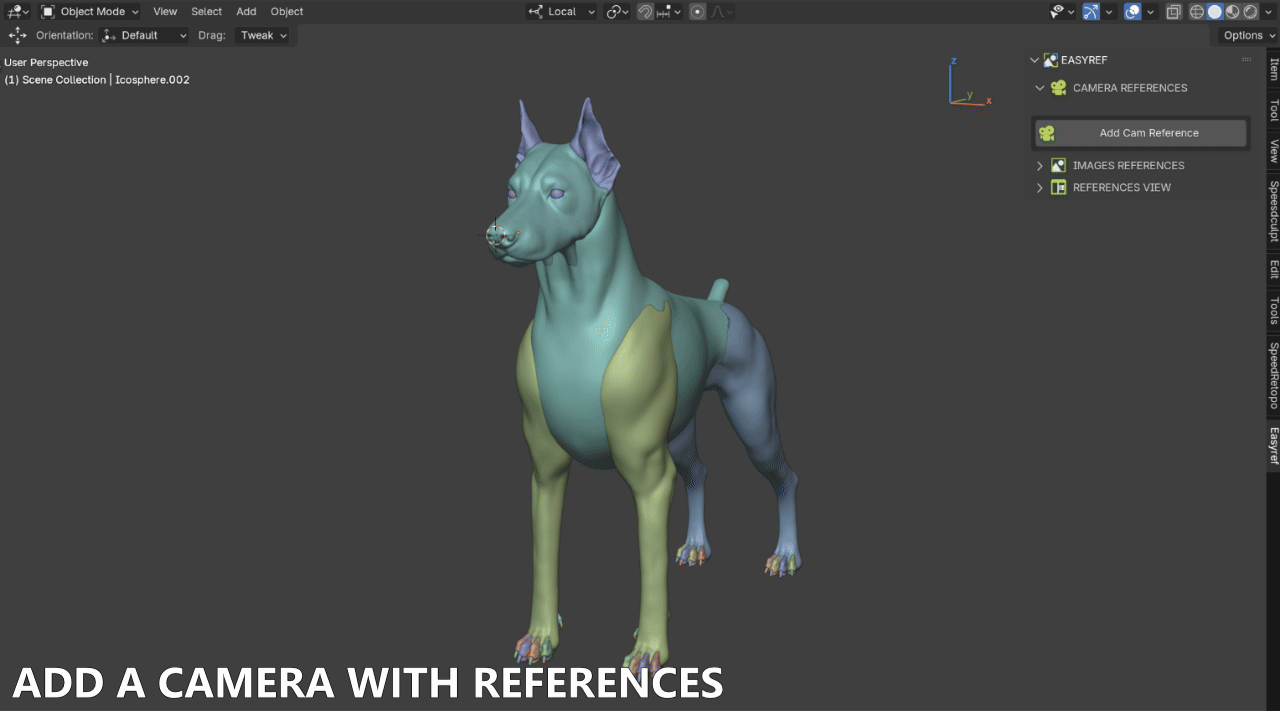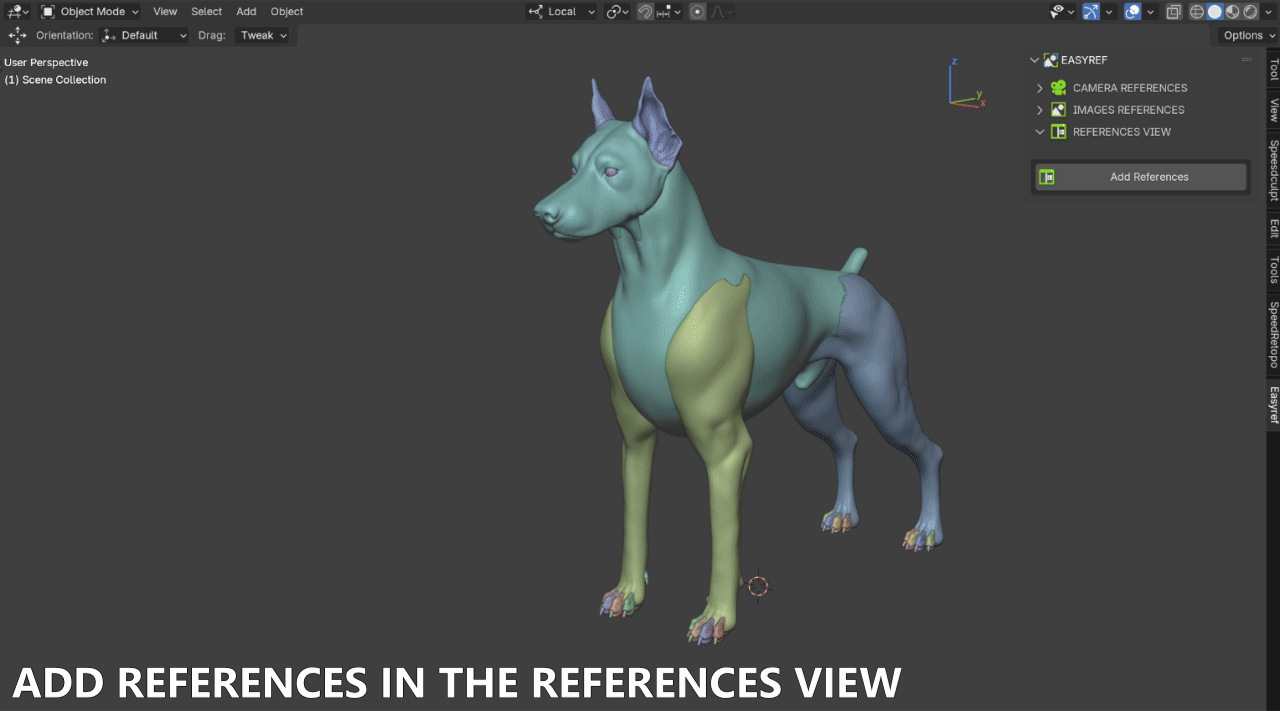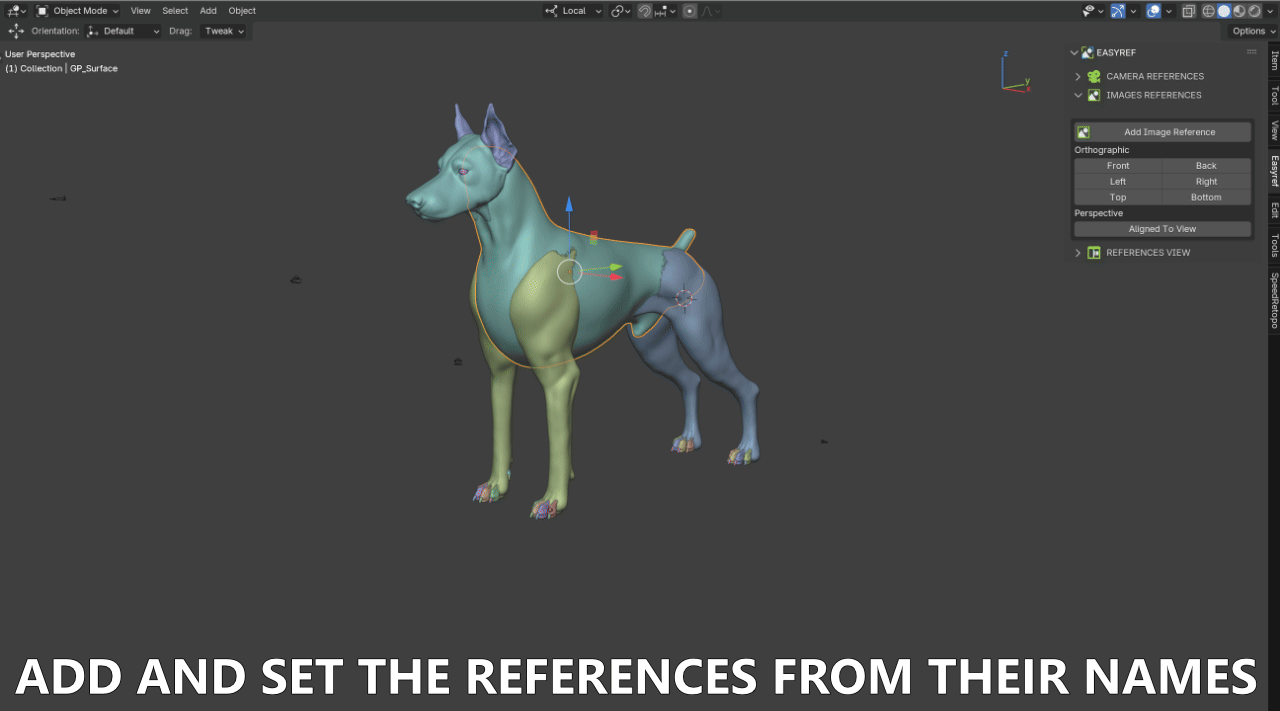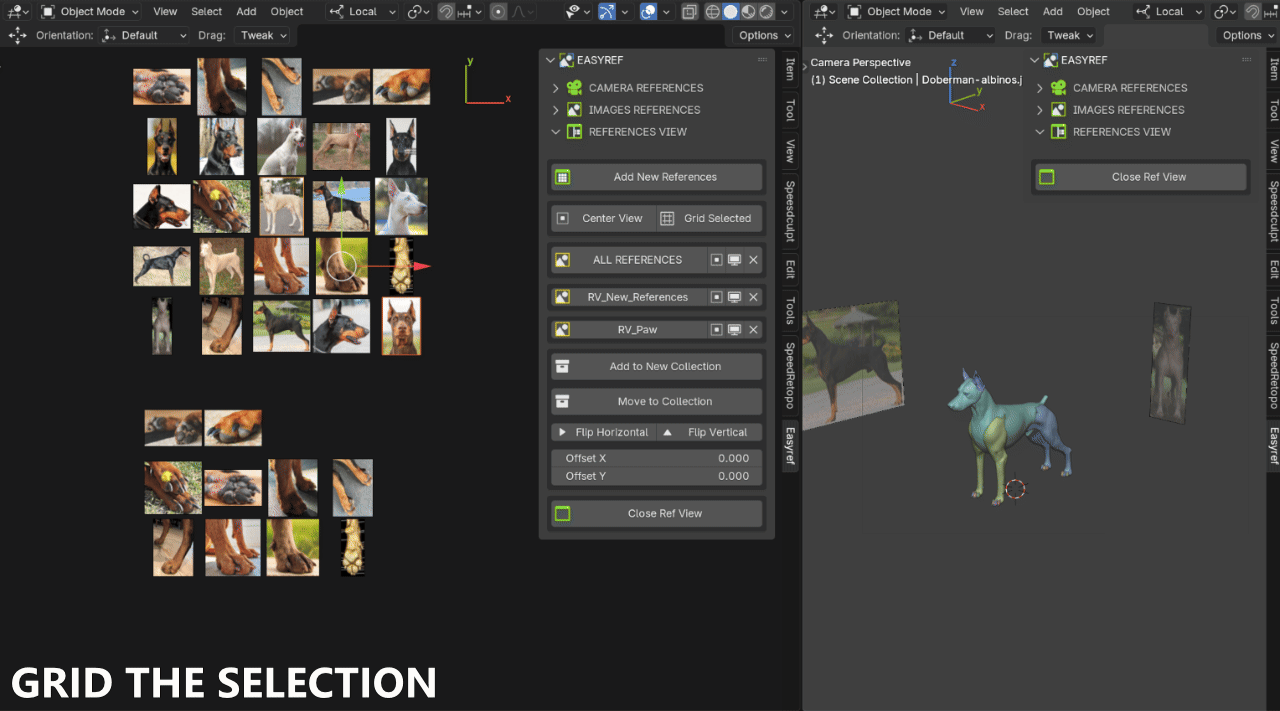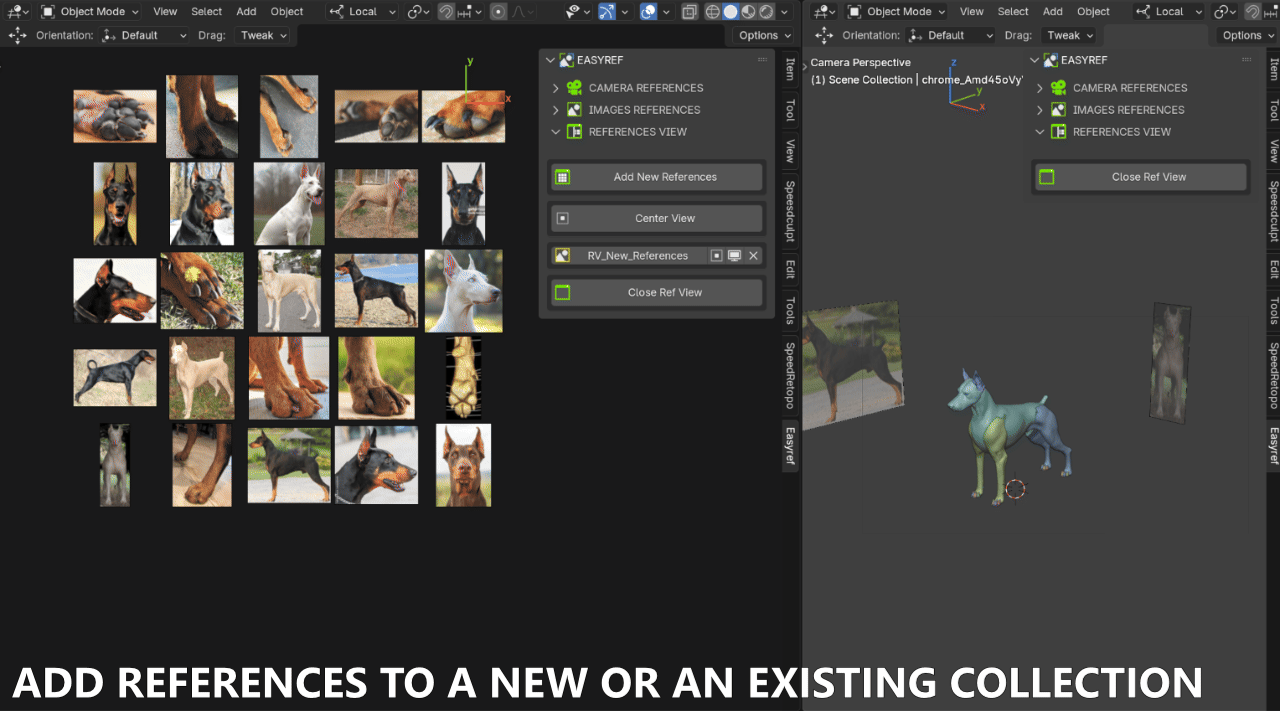Seamless Reference Integration for Blender
Enhance your 3D modeling workflow with EasyRef, a powerful Blender add-on that allows you to effortlessly incorporate reference images directly into your 3D view. With intuitive controls and versatile features, EasyRef streamlines the process of working with references, enabling a more efficient and creative experience.
Key Features:
Unlimited Reference Integration: Add multiple cameras, each capable of holding numerous reference images, providing comprehensive visual guidance for your projects.
Focus View Adjustment: Quickly adjust the camera focus to align perfectly with your reference images, ensuring seamless integration into your 3D scene.
Orthographic View Support: Easily incorporate orthographic images to assist with accurate modeling and scaling.
-
Reference View: Add all your References in a single view with Collections.
Why Choose EasyRef?
Designed for 3D artists and developers, EasyRef offers:
Enhanced Productivity: Eliminate the need to switch between external reference images and Blender, allowing for a more streamlined workflow.
Customizable Interface: Intuitive UI elements enable easy manipulation of reference images, and camera settings to suit your specific needs.
Versatility: Ideal for various applications, including character modeling, architectural visualization, and product design.
CAMERA REFERENCES
Add a Camera with References to work in the 3D View and have the References visible.
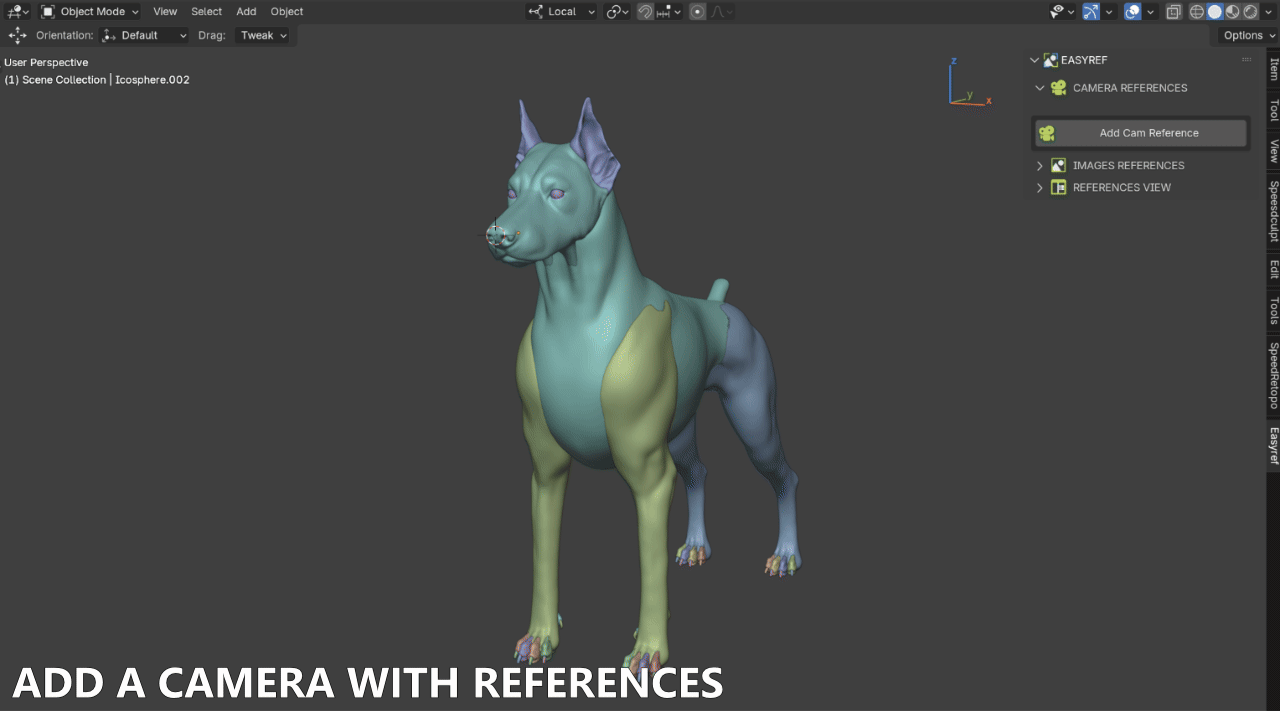
You can add a camera for each part of your object with specific references to fit that part.
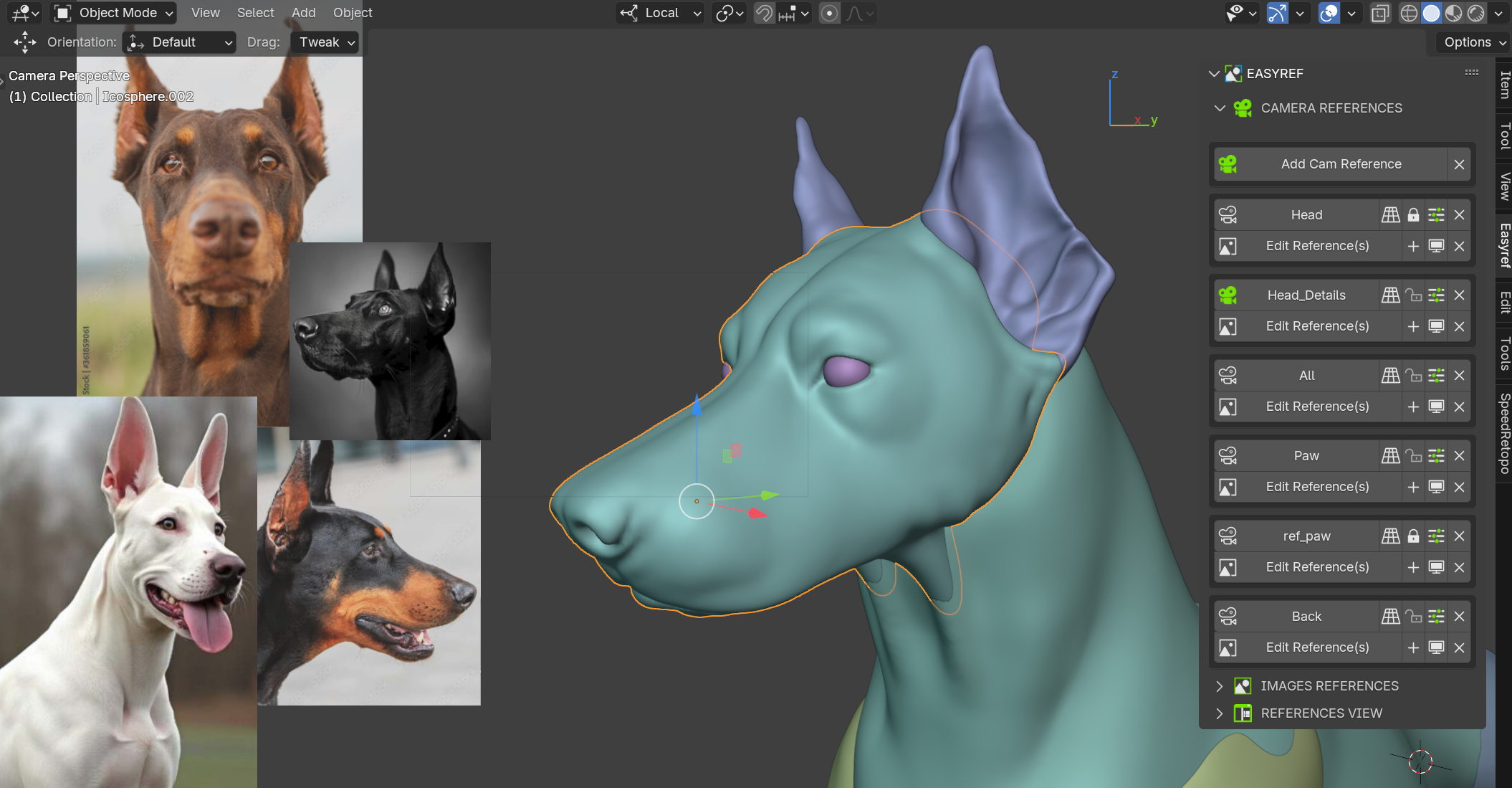
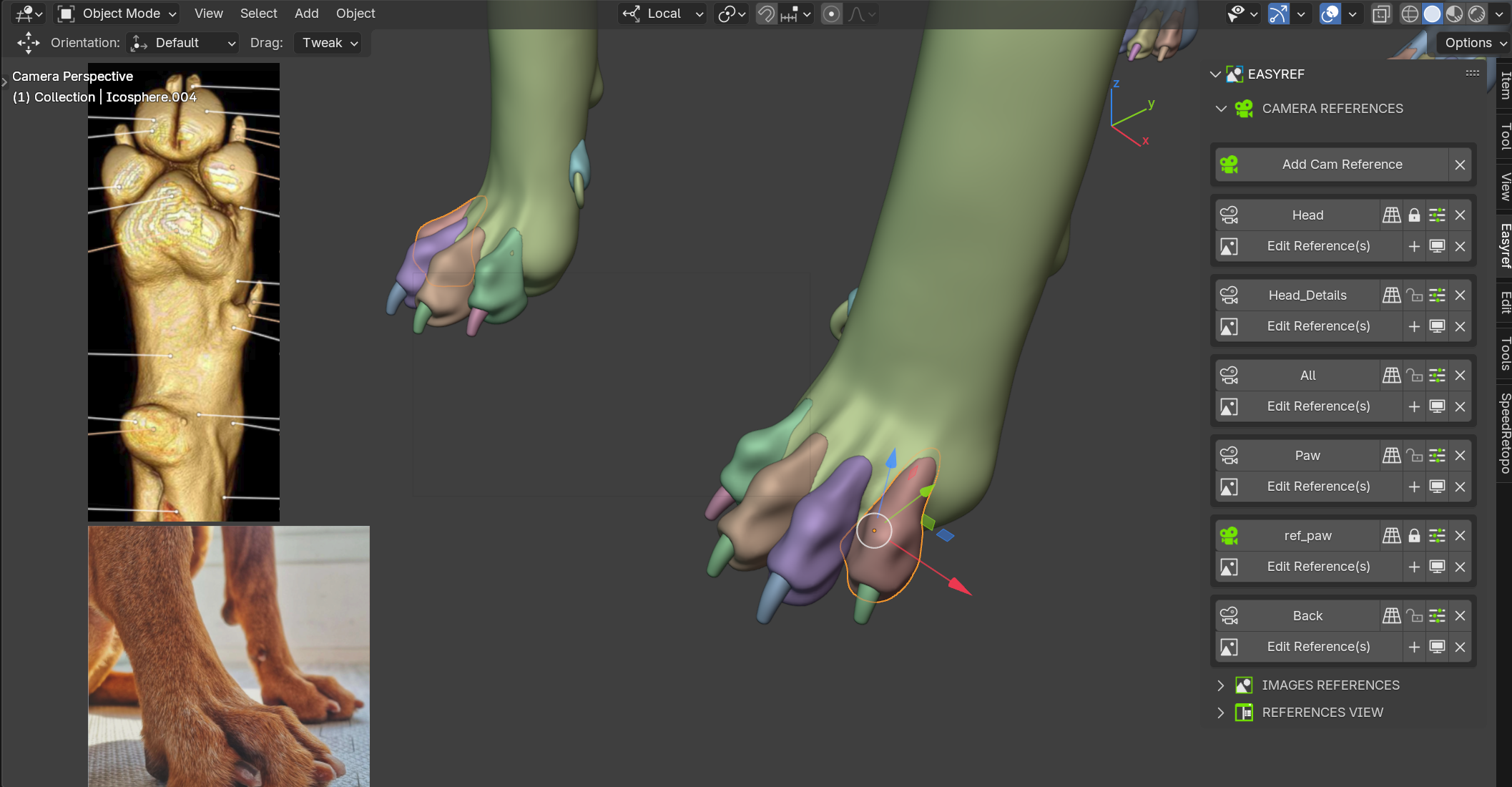
You can change the Camera Lens to fit your Reference.
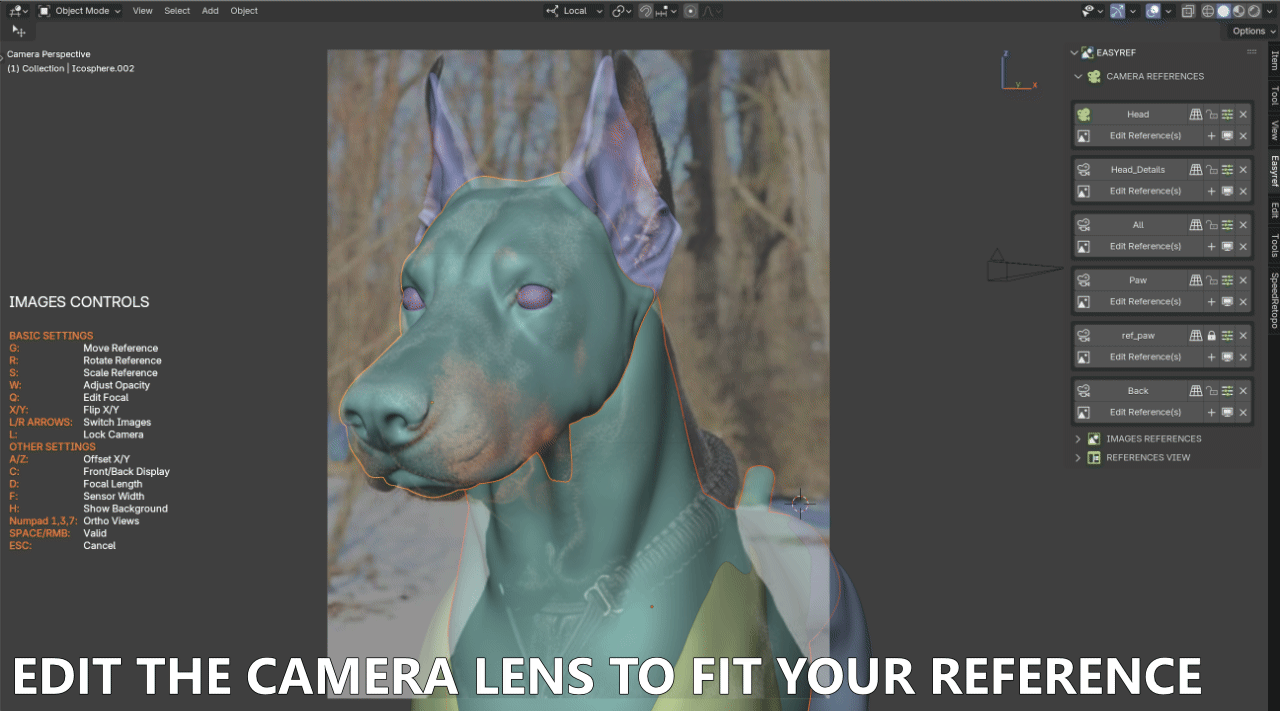
IMAGES REFERENCES
Add images as References for the Orthographic views
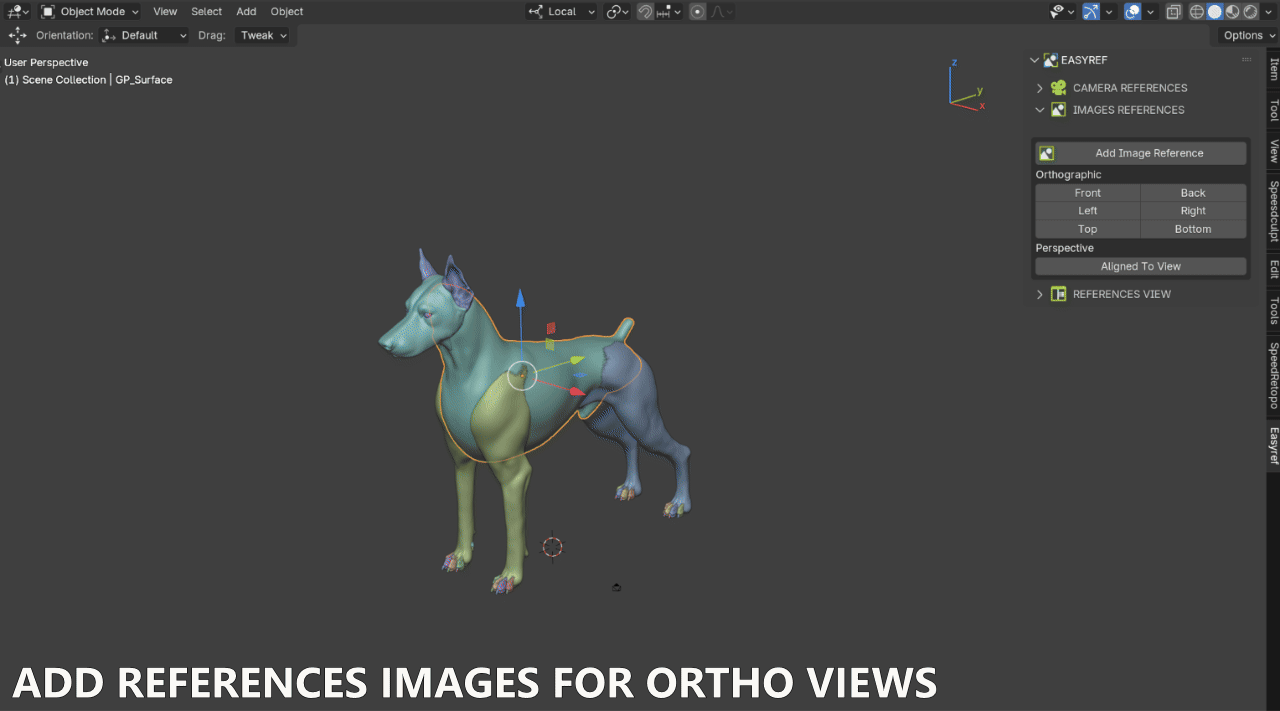
You can Add several References simultaneously if their names contain (Front, Back, Top, Bottom, left, or Right).
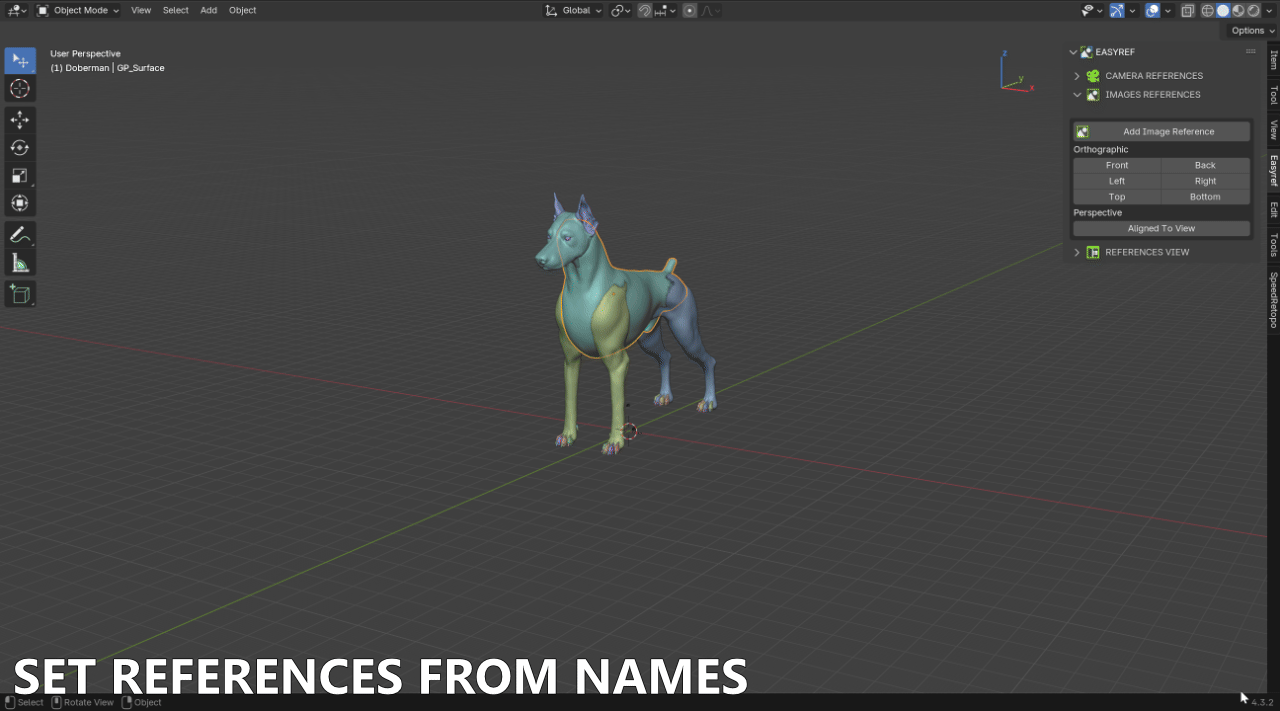
REFERENCES VIEW
Add References to the References View, you can add Collections of References too.
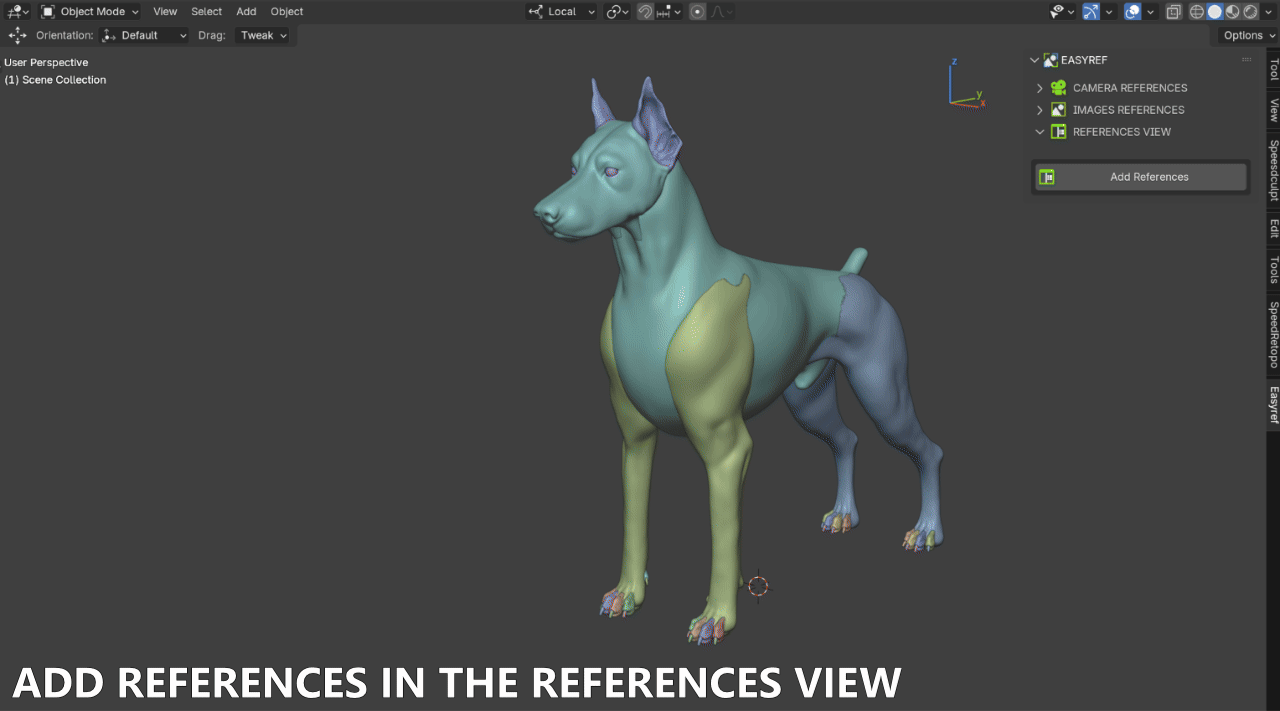
In the Add-on Preferences, you can choose the position and size of the References View.In the References View, you can add References to the Current collection or Create a new one.
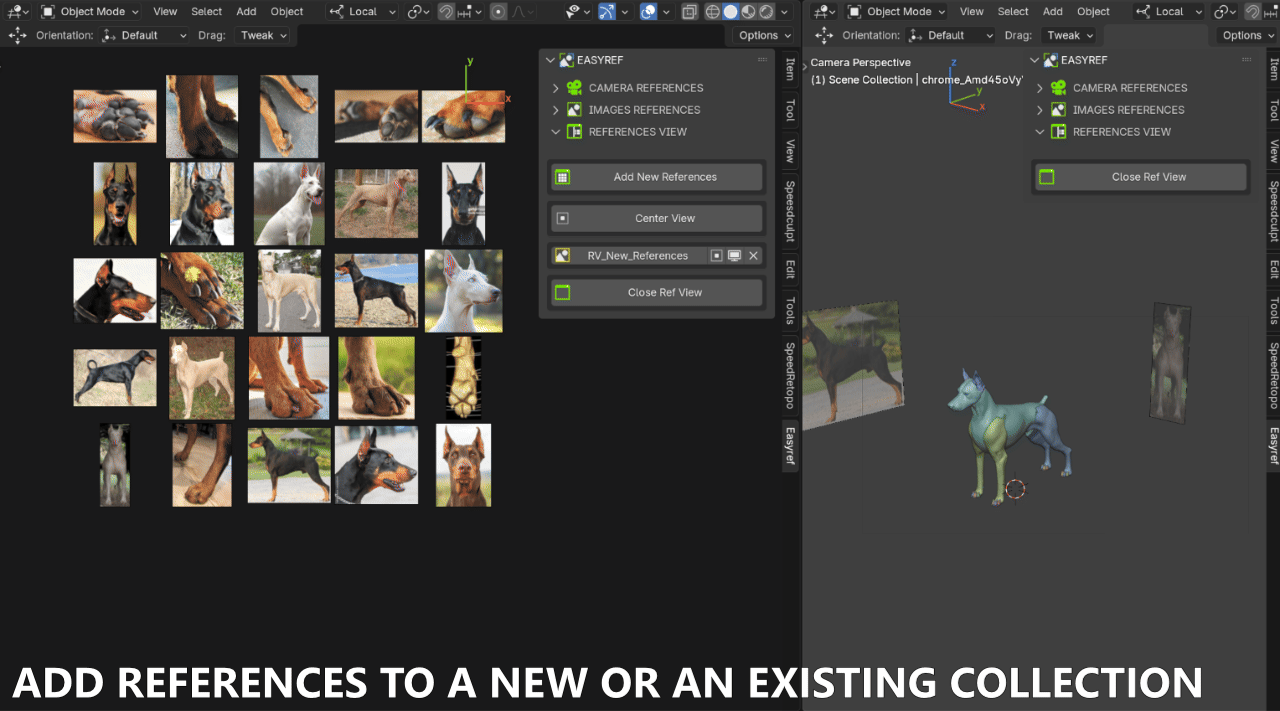
You can also Grid the Selected References.
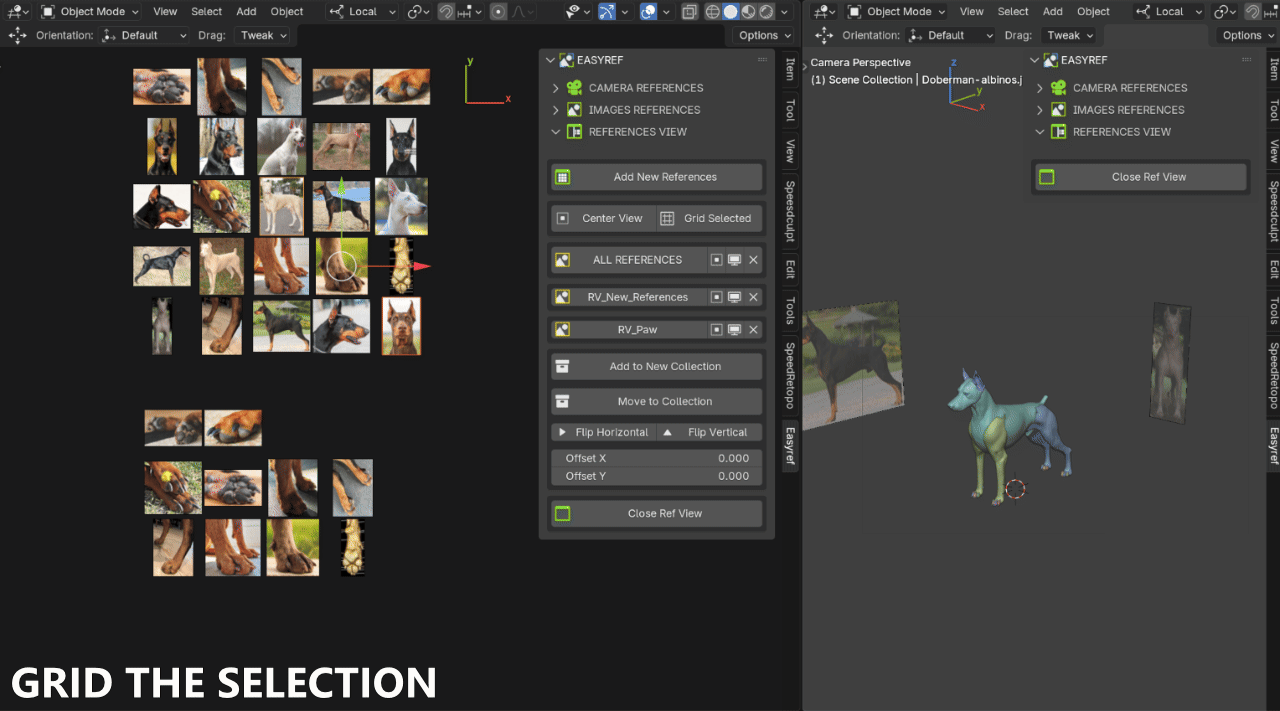
Set Some References from the Reference view to images References.
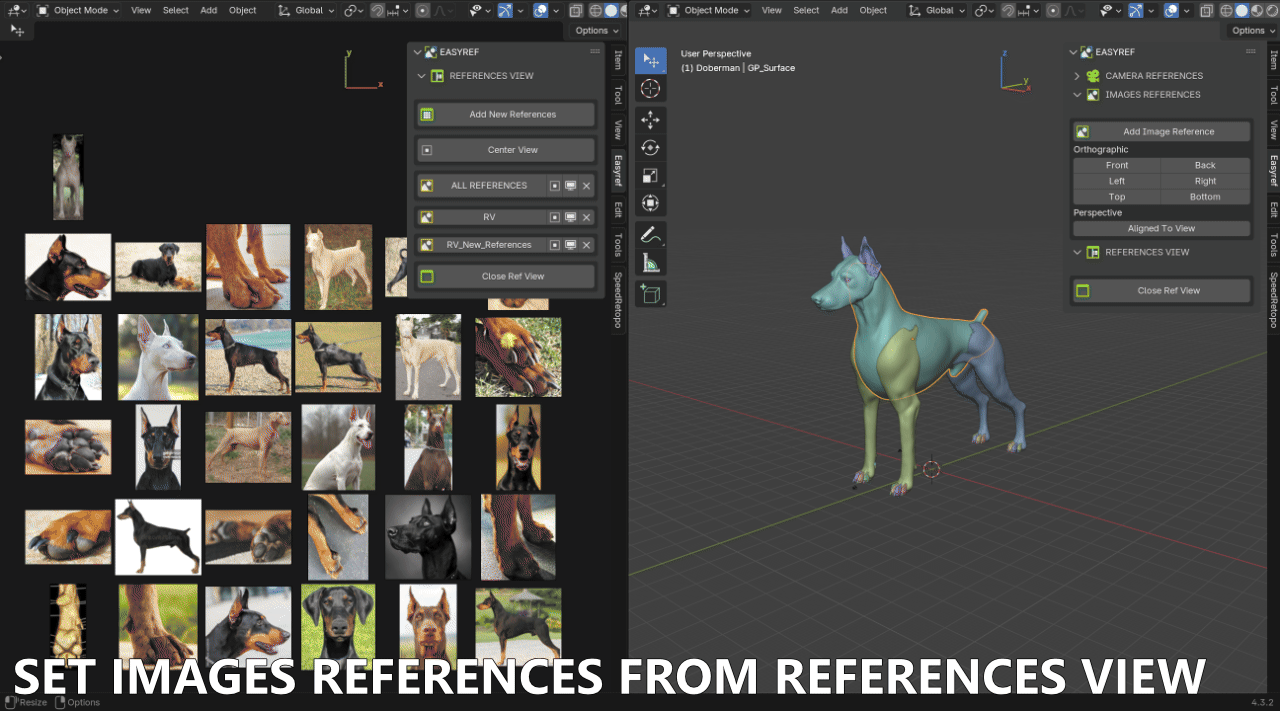
Set Camera References from the References View
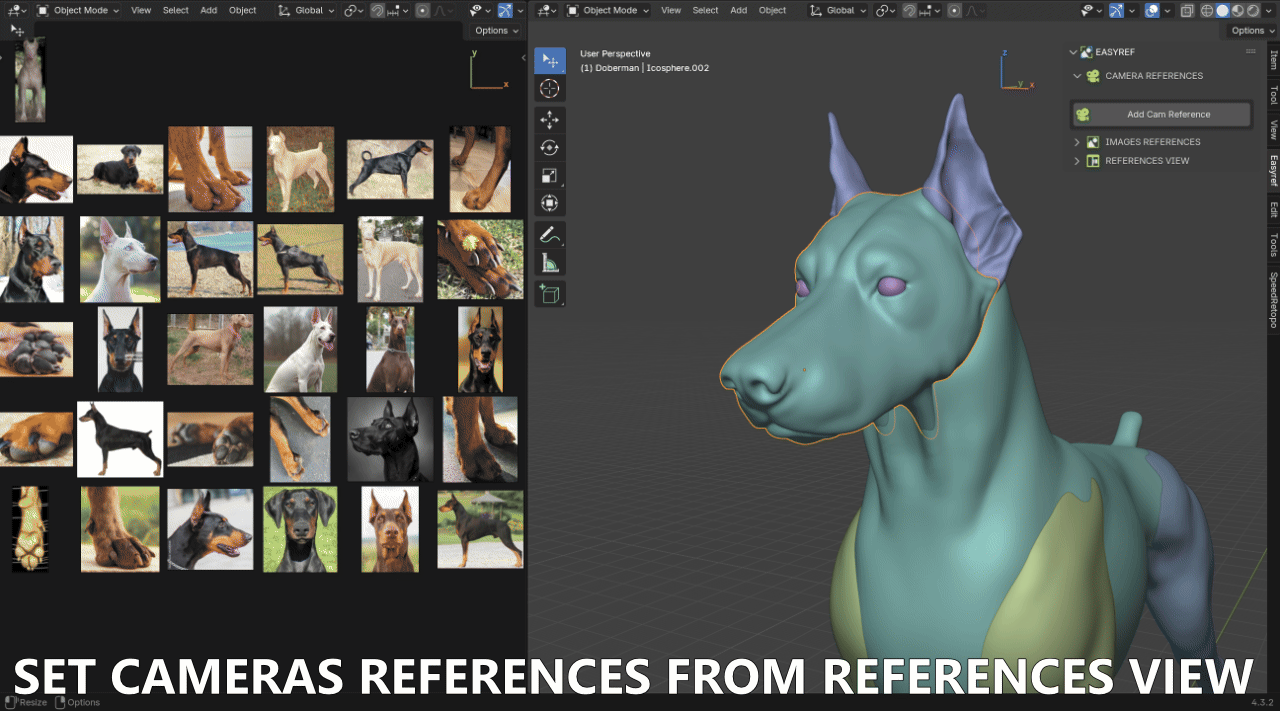
Get Started Today
Revolutionize your Blender workflow with EasyRef. Available for personal and commercial use.