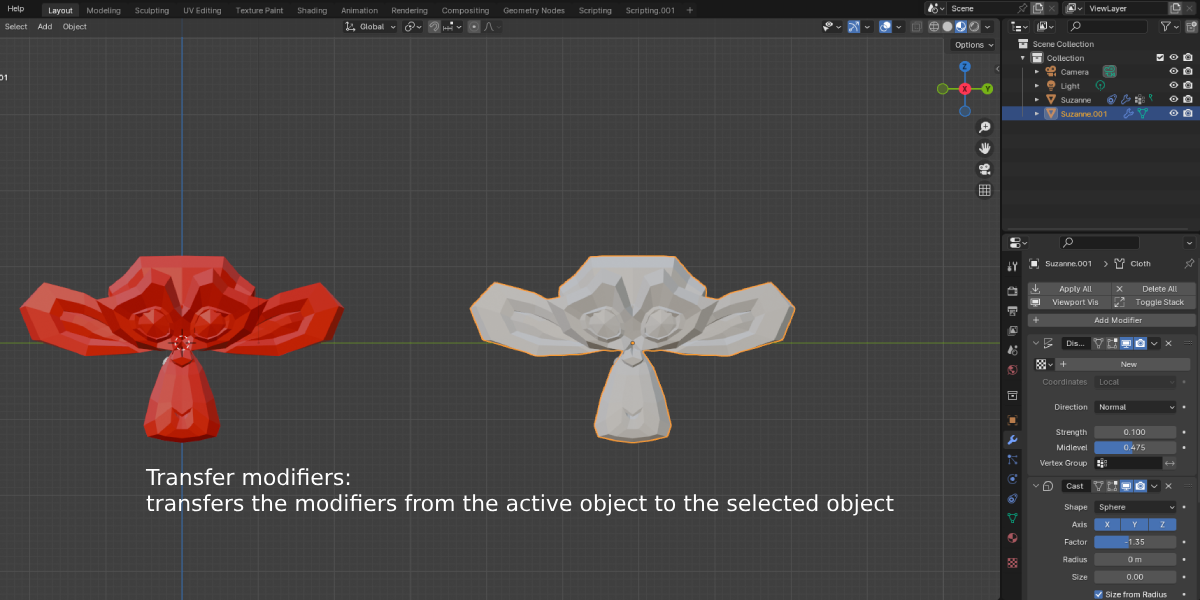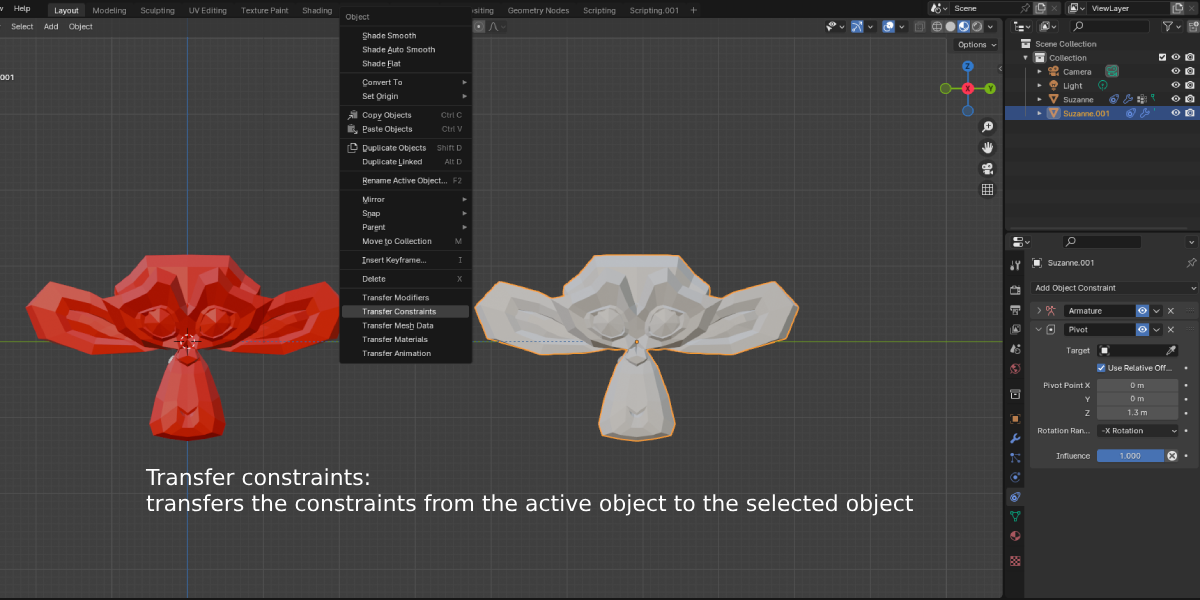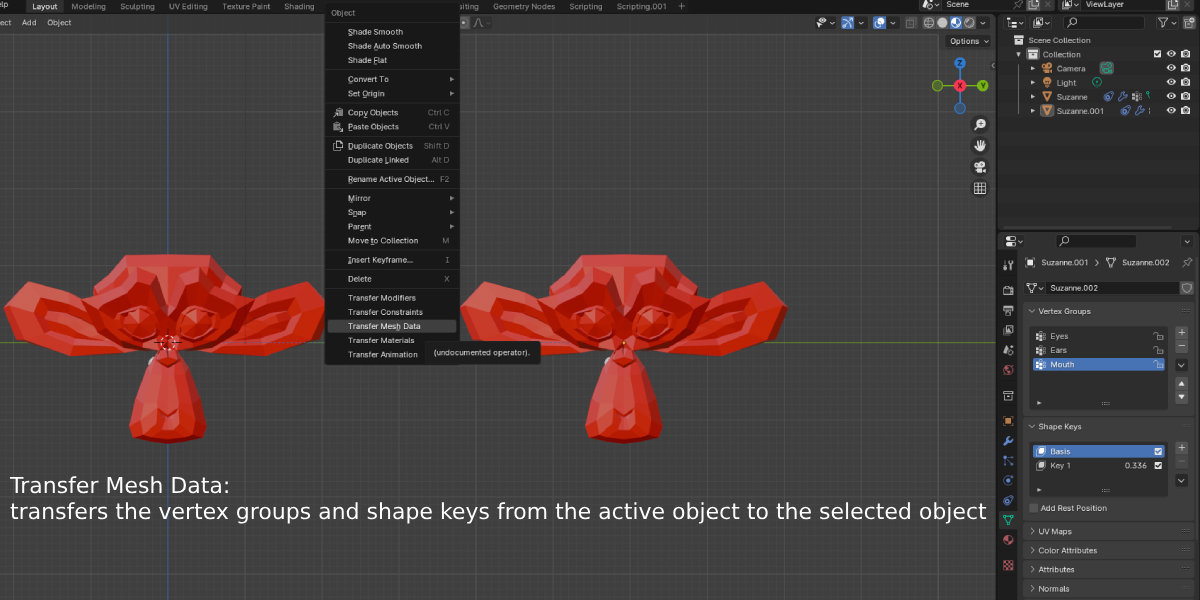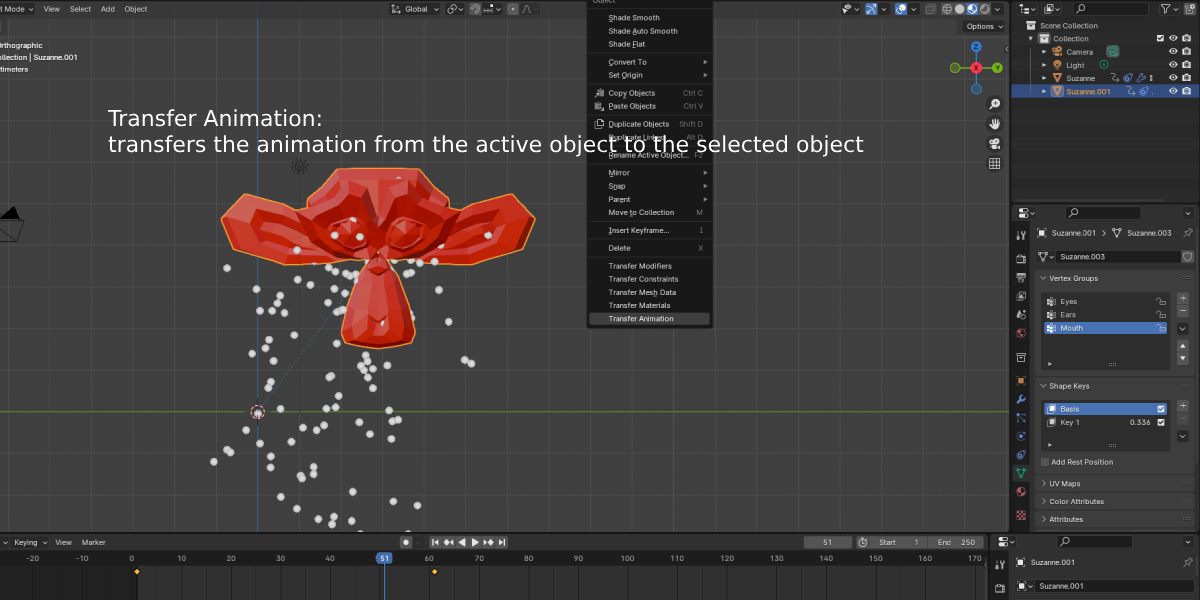Easy Transfer
Easy Transfer Blender Add-on Documentation
Overview
Easy Transfer is a versatile Blender add-on developed by alexdepario. It enhances your Blender workflow by providing a convenient context menu accessible via right-clicking. With Easy Transfer, you can effortlessly manage and synchronize object attributes, saving you time and enhancing your overall Blender experience.
Installation
- Download the "easy_transfer.zip" file containing the add-on.
- Launch Blender.
- Go to
Edit>Preferences. - Click on the
Add-onstab. - Click the
Install...button and navigate to the location of the downloaded zip file. - Select the zip file and click
Install Add-on. - Enable the add-on by ticking the checkbox next to "Easy Transfer" in the add-ons list.
- Click
Save Preferencesto confirm the installation.
Usage
Accessing the Context Menu
To access Easy Transfer functionalities, simply right-click on any object in the Blender workspace to bring up the context menu.
Functionality
Easy Transfer provides several options for transferring object attributes between objects:
- Transfer Modifiers: Copies modifiers from the active object to other selected objects.
- Transfer Constraints: Transfers constraints from the active object to other selected objects.
- Transfer Mesh Data: Copies mesh data from the active object to other selected objects.
- Transfer Materials: Transfers materials from the active object to other selected objects.
- Transfer Animation: Copies animation data from the active object to other selected objects.
Version Information
- Add-on Name: Easy Transfer
- Blender Compatibility: 3.00 and above
- Version: 1.0
With Easy Transfer, managing object attributes in Blender becomes a breeze. Whether you're working on complex scenes or simple projects, Easy Transfer simplifies the process of synchronizing object properties, saving you time and effort. Enjoy a smoother workflow with Easy Transfer!
Discover more products like this
materials 3d modeling productivity modifiers Object Attributes blender winter24 Object Properties efficiency addon Object Synchronization spring24 Animation Transfer Workflow Optimization tool constraints asset management Copy-Paste Object Management Time-saving animation Mesh Data