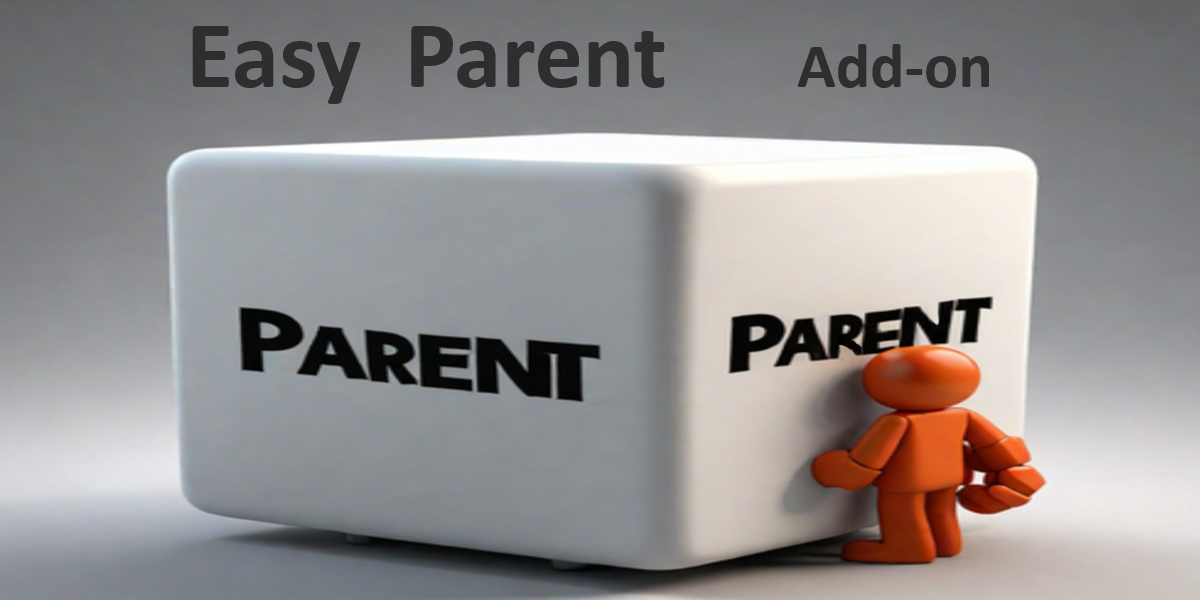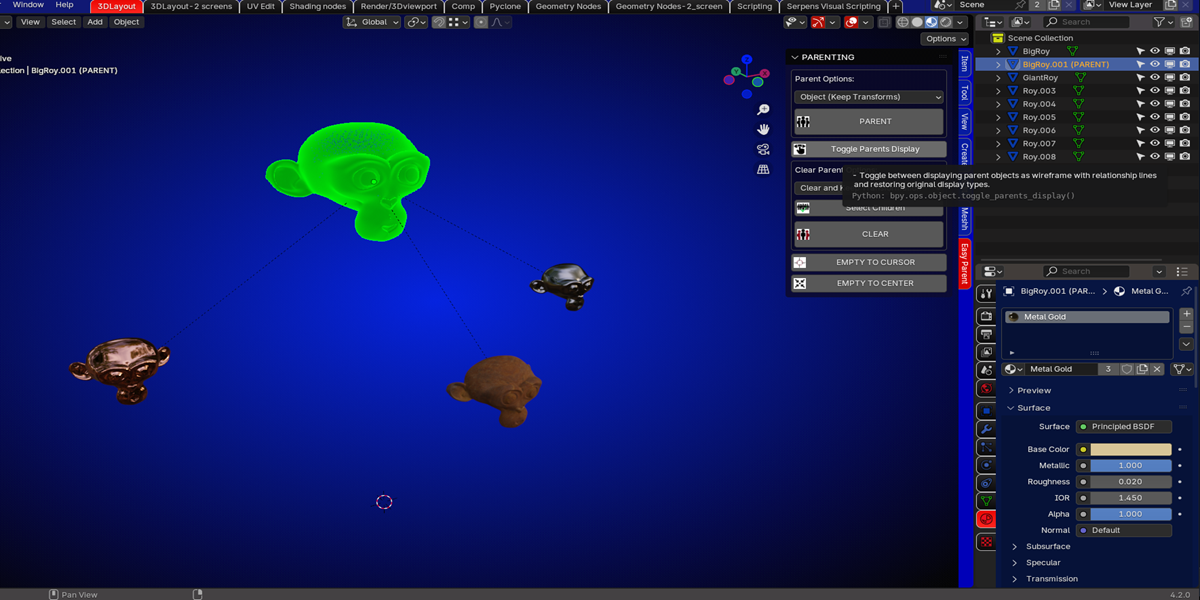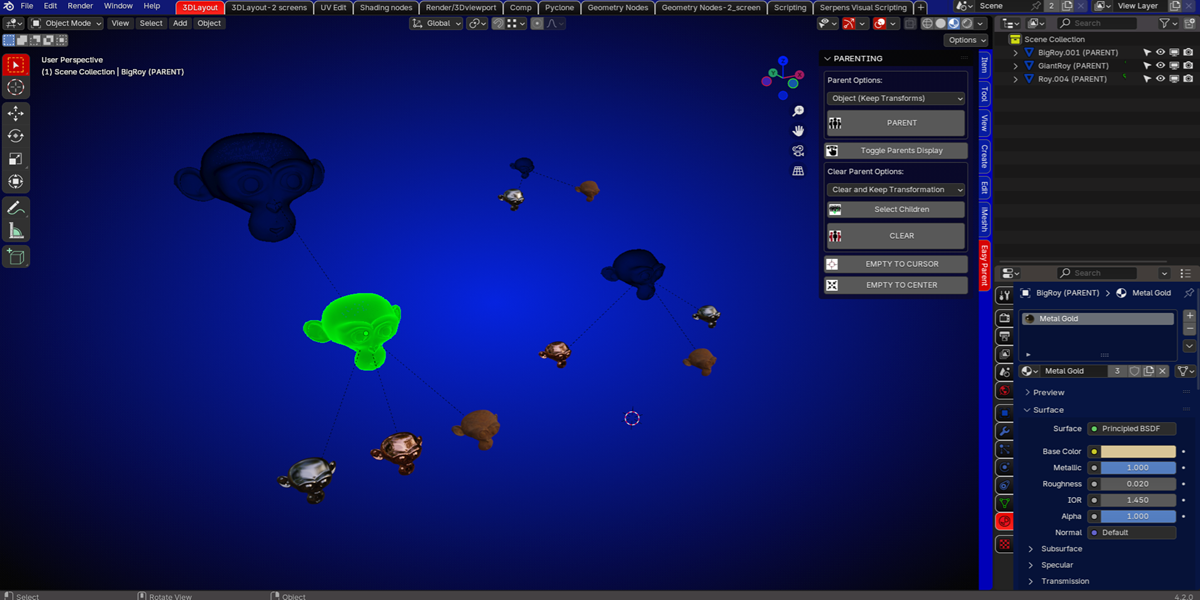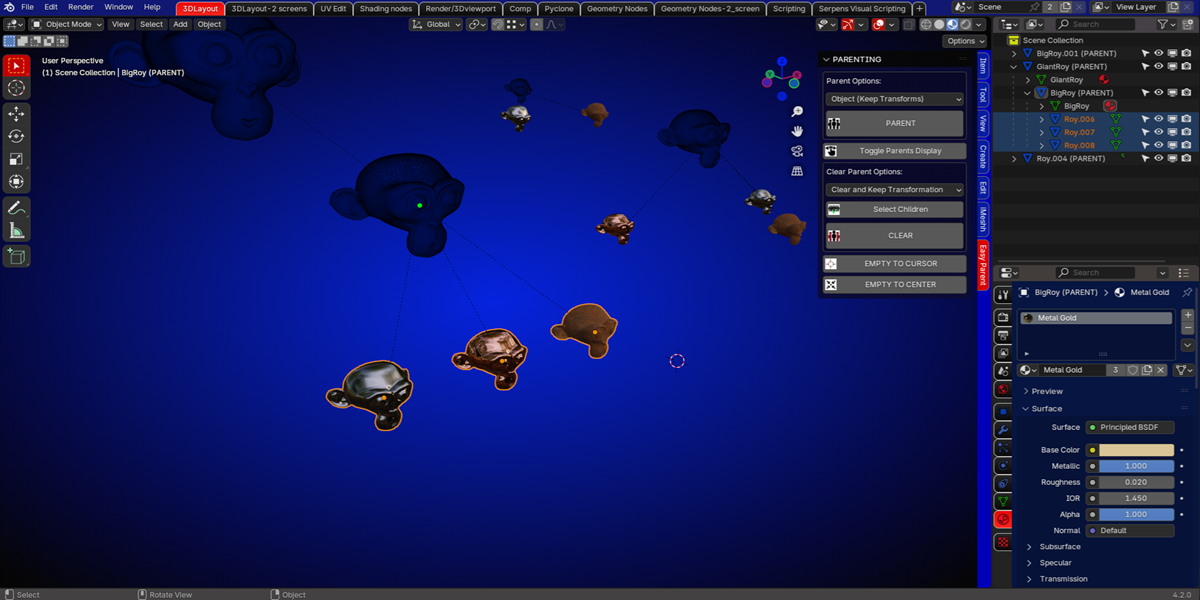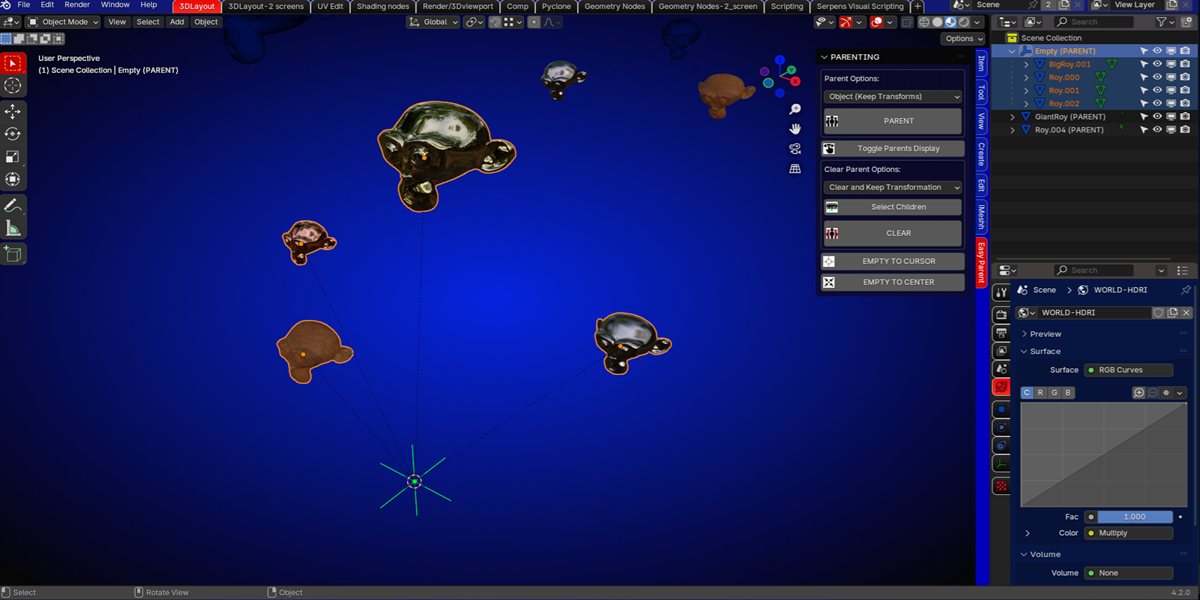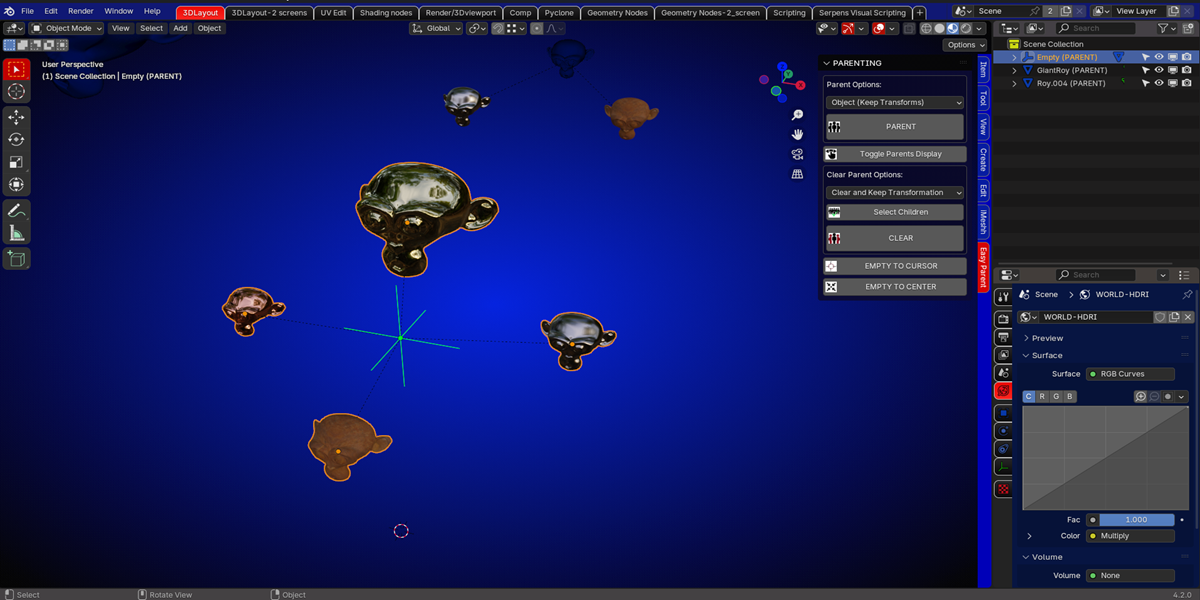Easy Parent
The Easy Parent Add-on:
Parented objects are more visible in scene and outliner.
Select your children objects first and the parent object last.
In the Parent options, select the type for parenting and press PARENT.
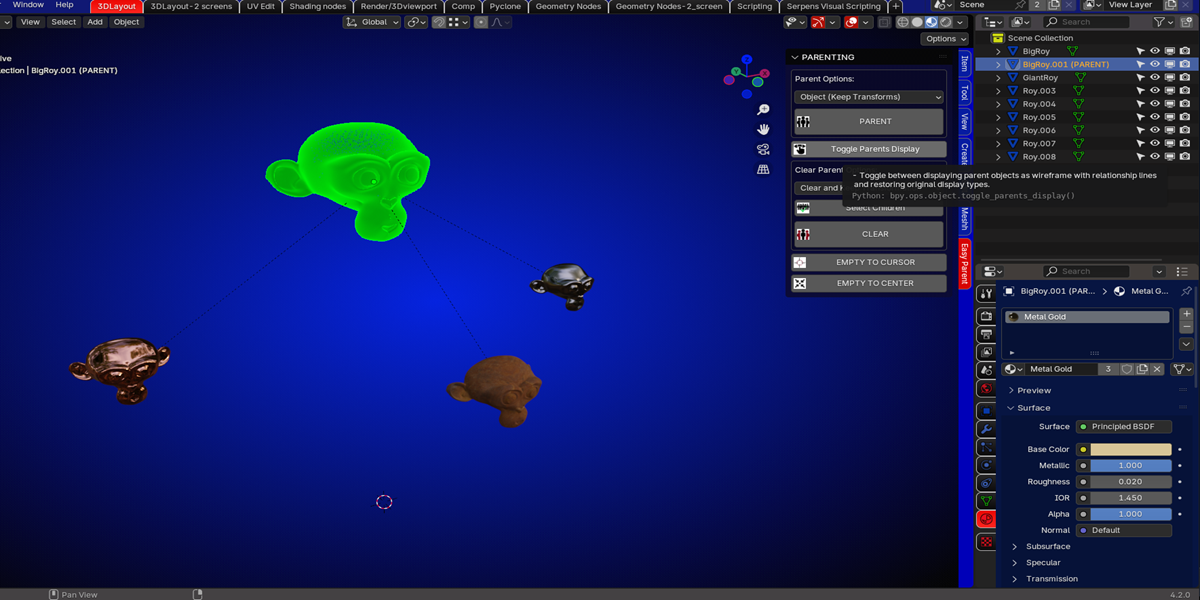
Toggle:
You have a toggle button to see clearly what object is set as the parent.
Very useful if you have multiple parents in your scene.
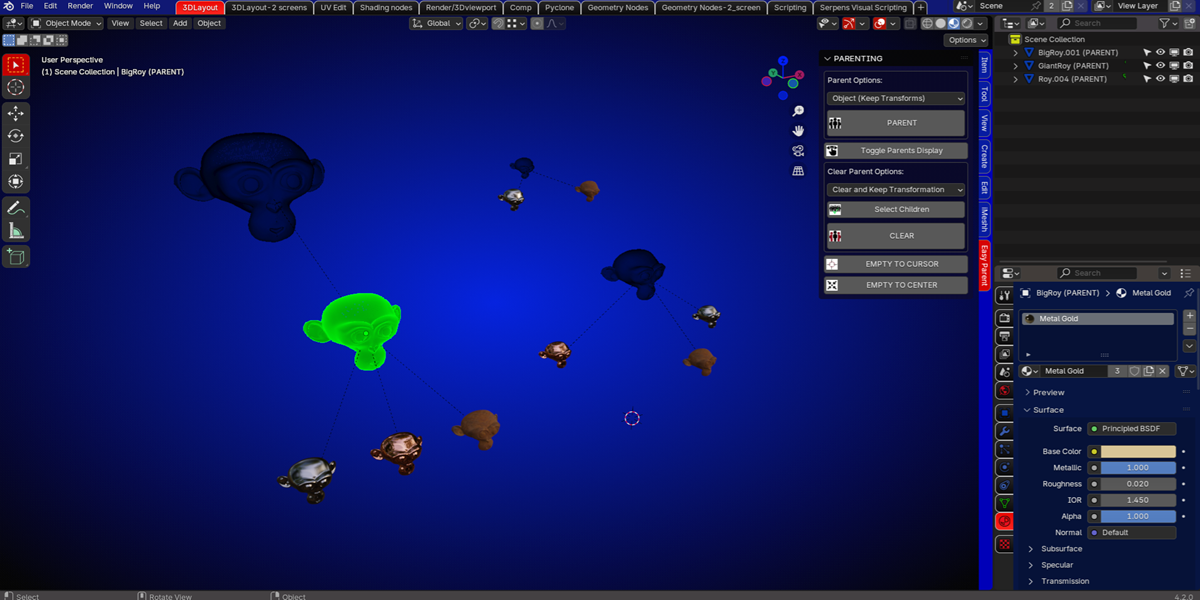
The name of the parent object also gets a suffix in the outliner when toggling.
Clearing the parent:
You use the toggle button to see where the parent is.
Select you parent of choice and press the select children button.
Now you see clearly what objects belong to the parent.
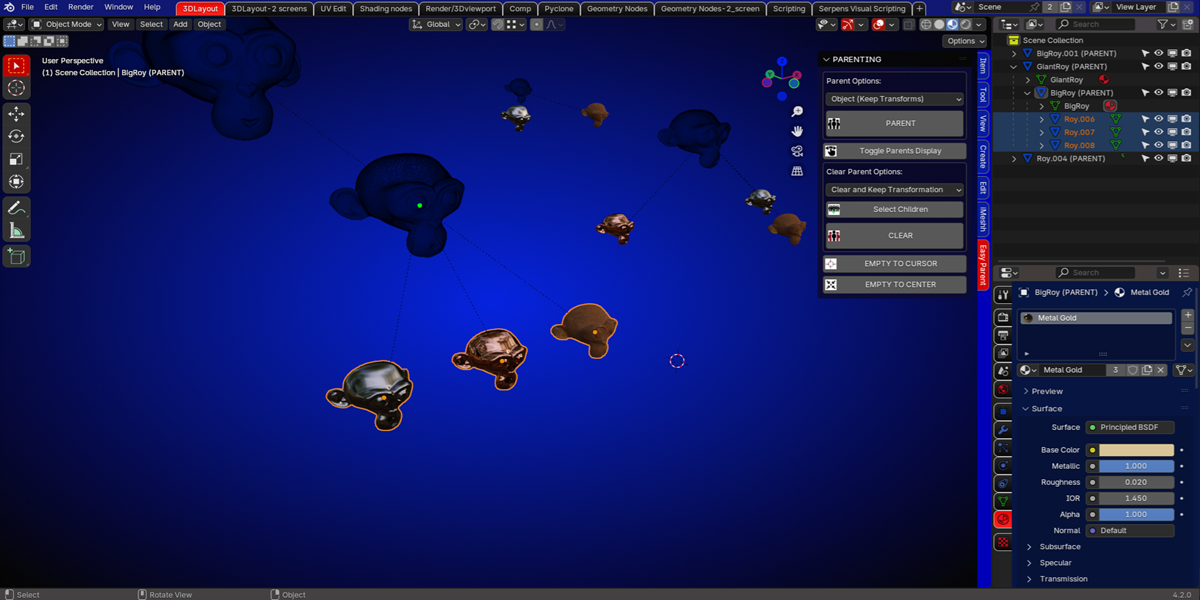
Set your parent as active and select your type of clearing if needed.
Press the clear button.
Clearing can be used with or without the toggle activated or not.
Options:
There are also 2 more options to parent to.
First one:
The empty to cursor button will add an empty to the location where the 3d cursor is
and the empty will now be the parent of your selected object or objects.
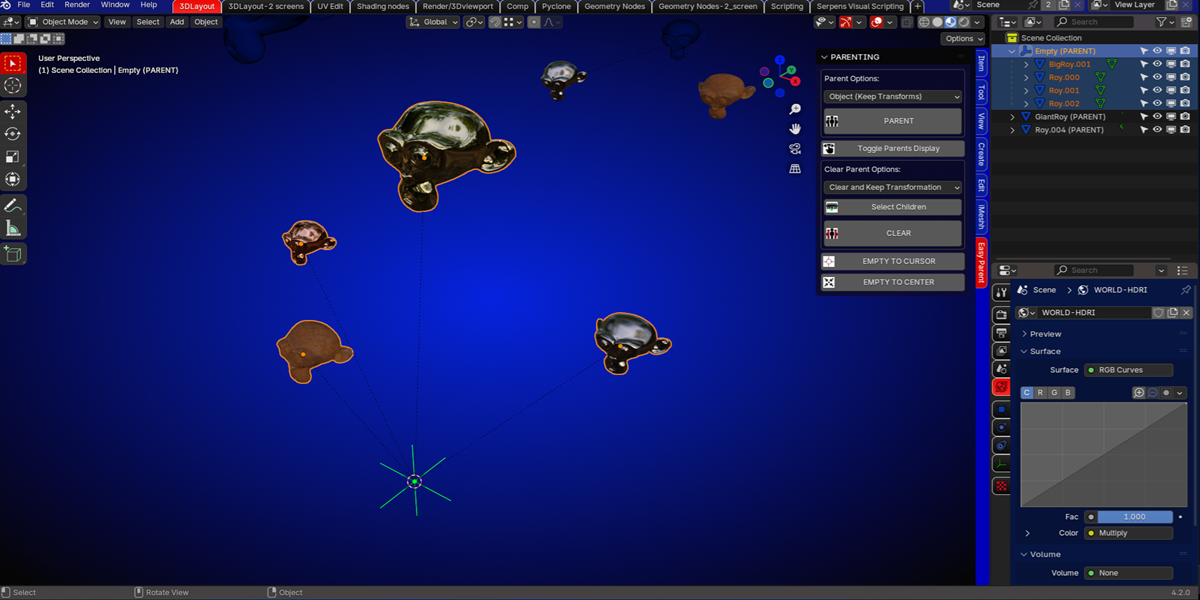
Second one:
The empty to center button will add an empty to the center of the selected object or objects.
and the empty will now also be the parent of your selected object or objects.
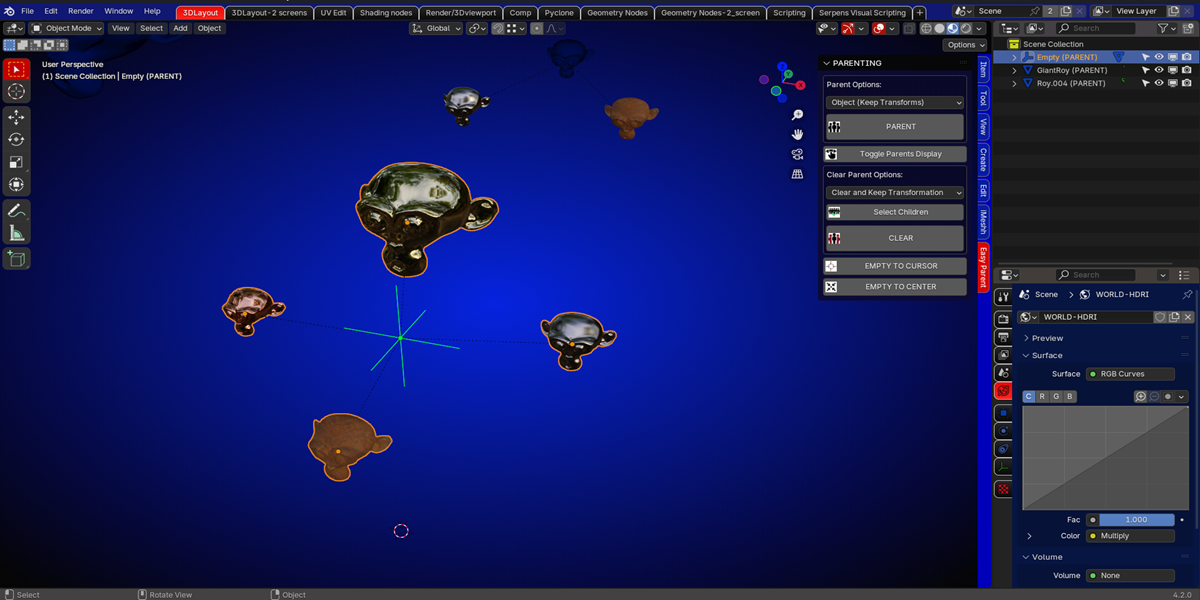
The toggle, select children and clear button can also be used as before.
Changelog V1.0
- Initial release
Discover more products like this
Toggle Visibility children Visible empty clear parent blender add-ons toggle