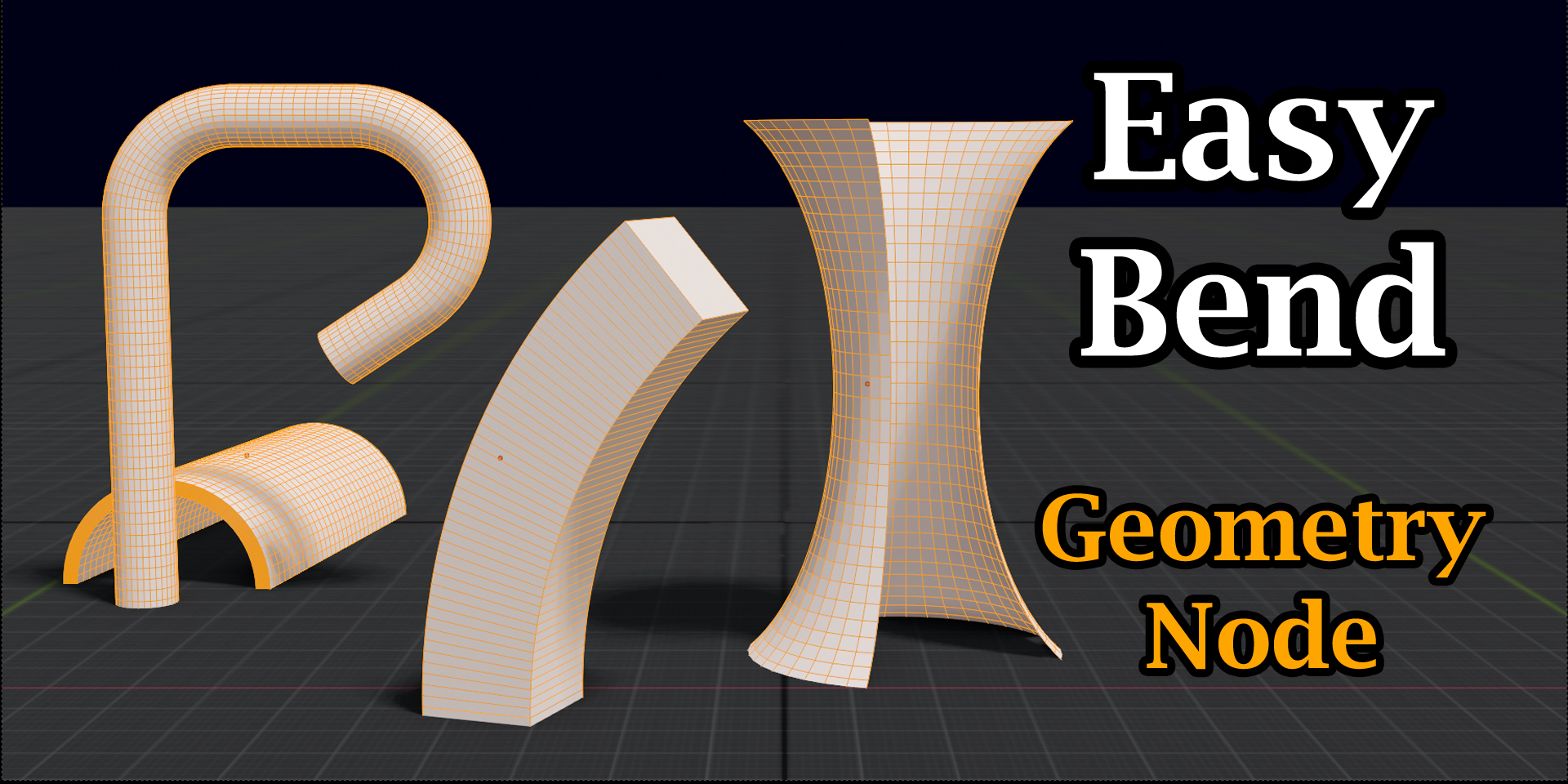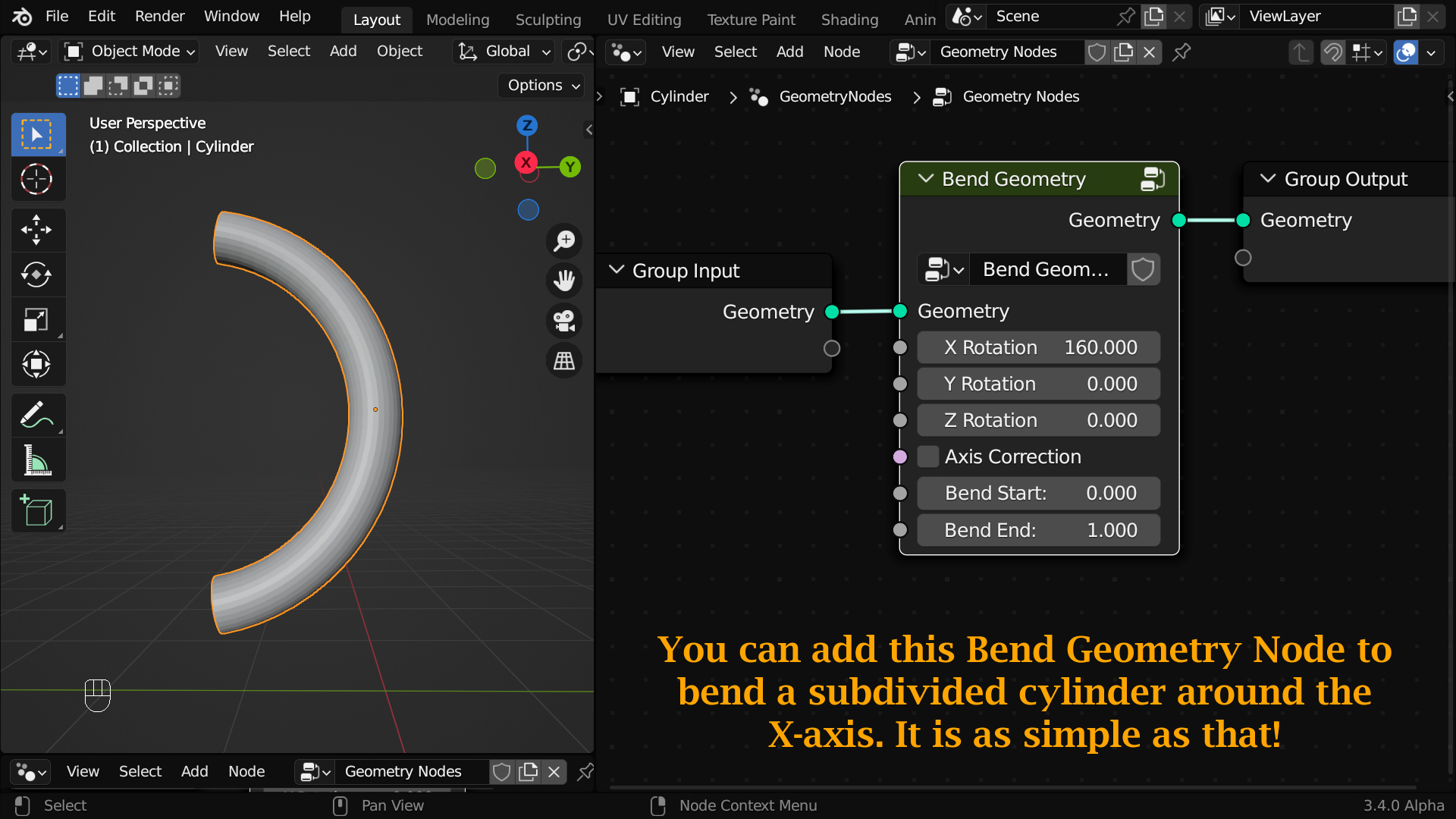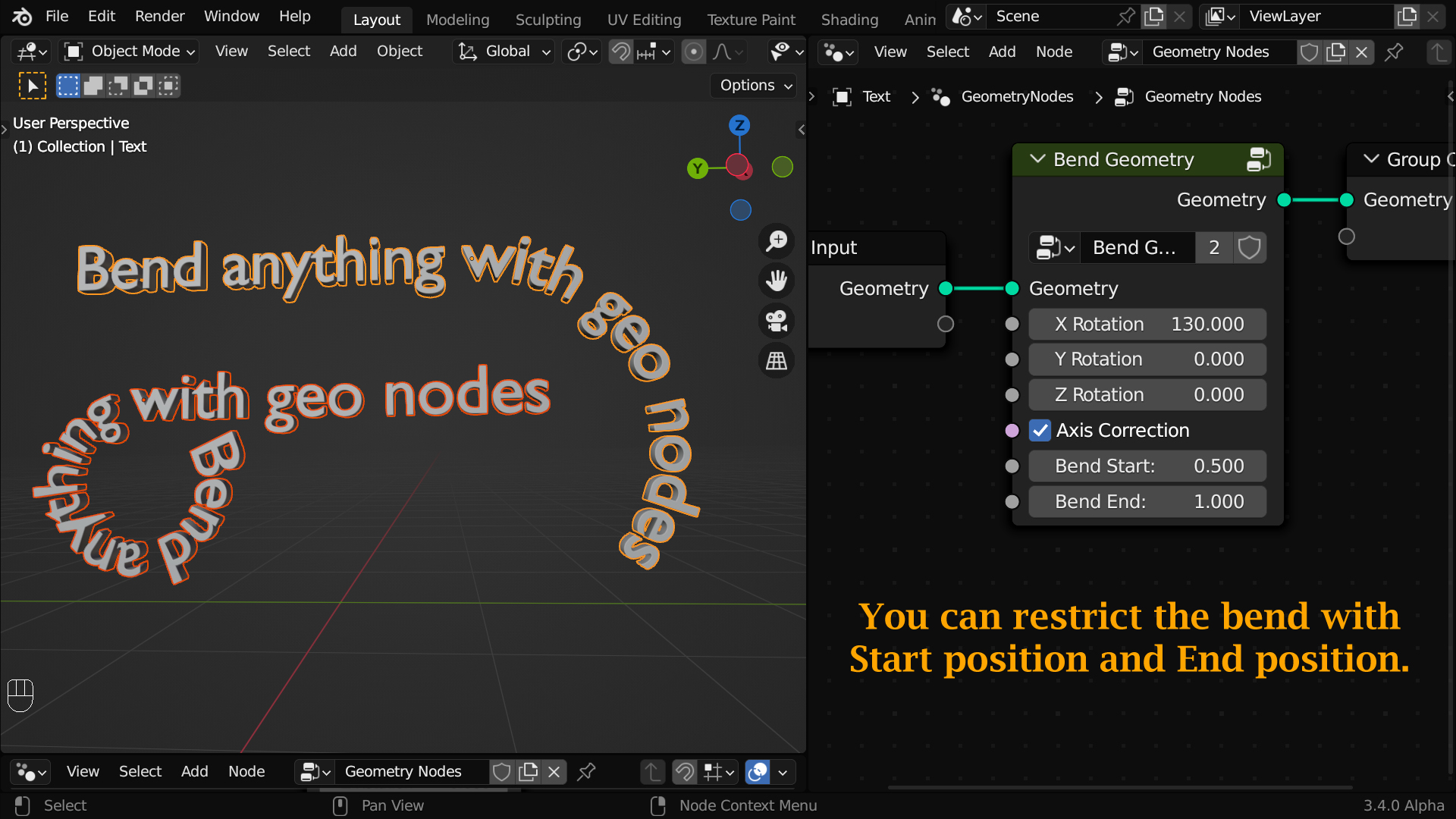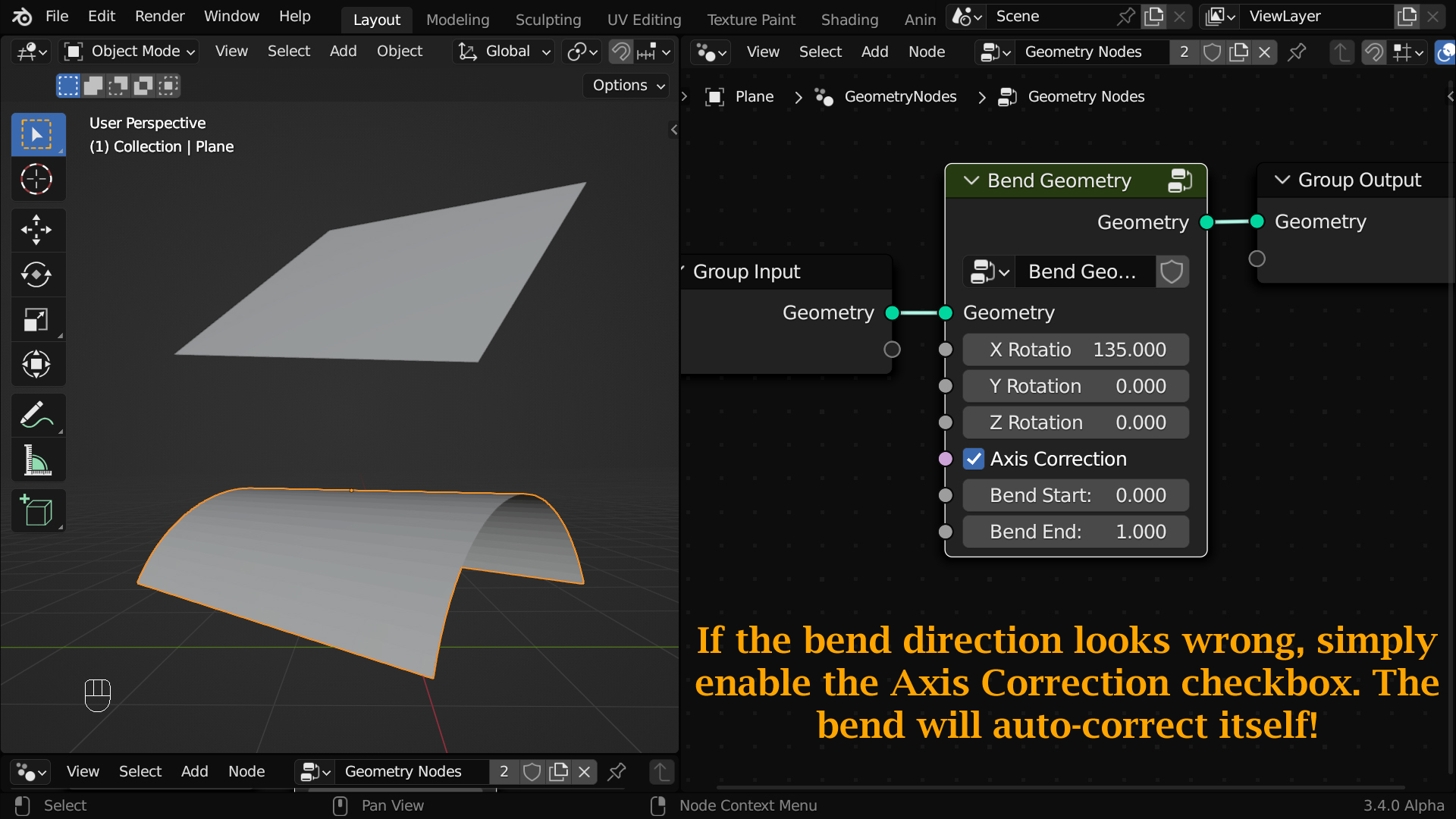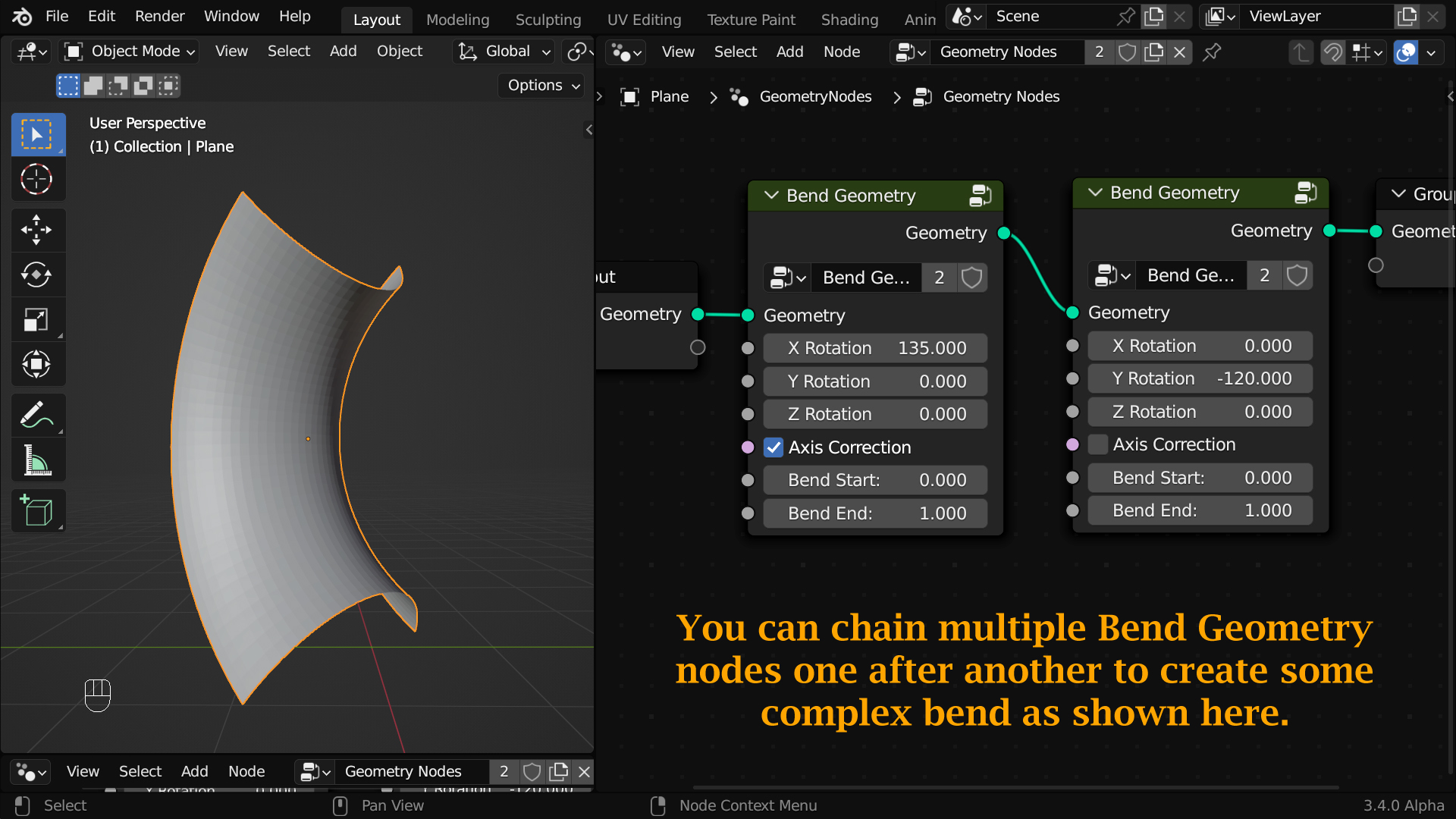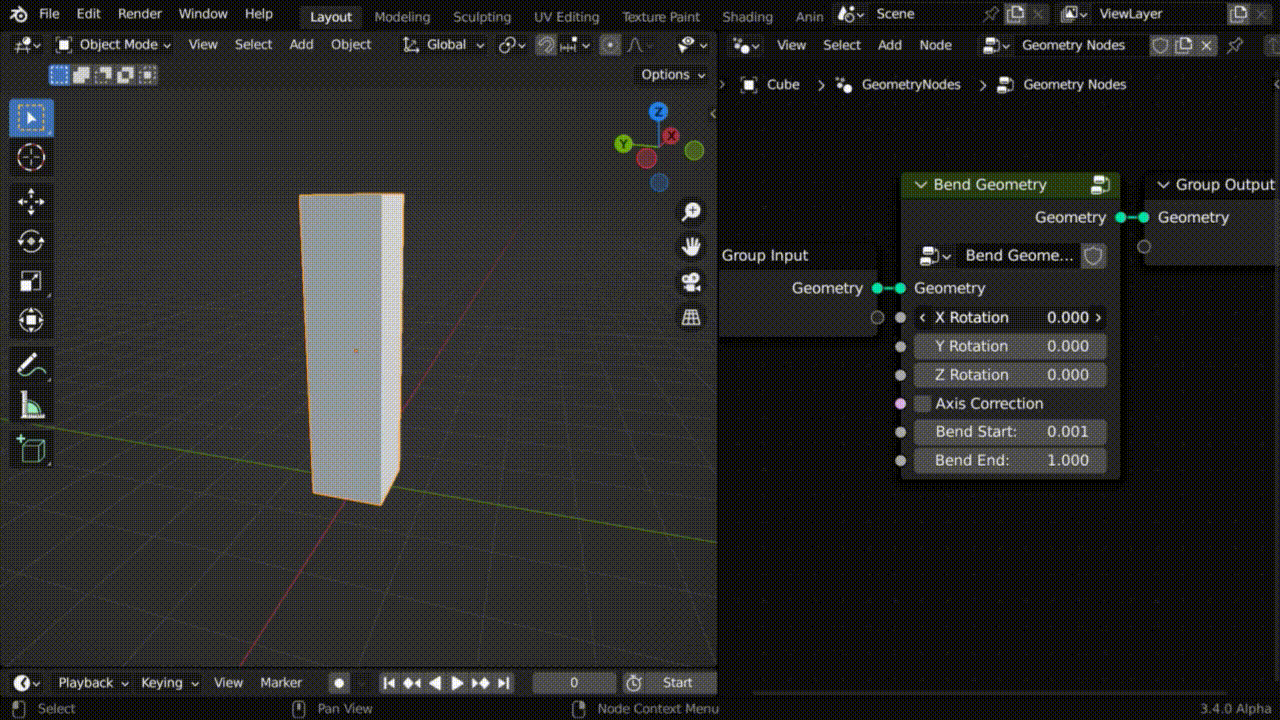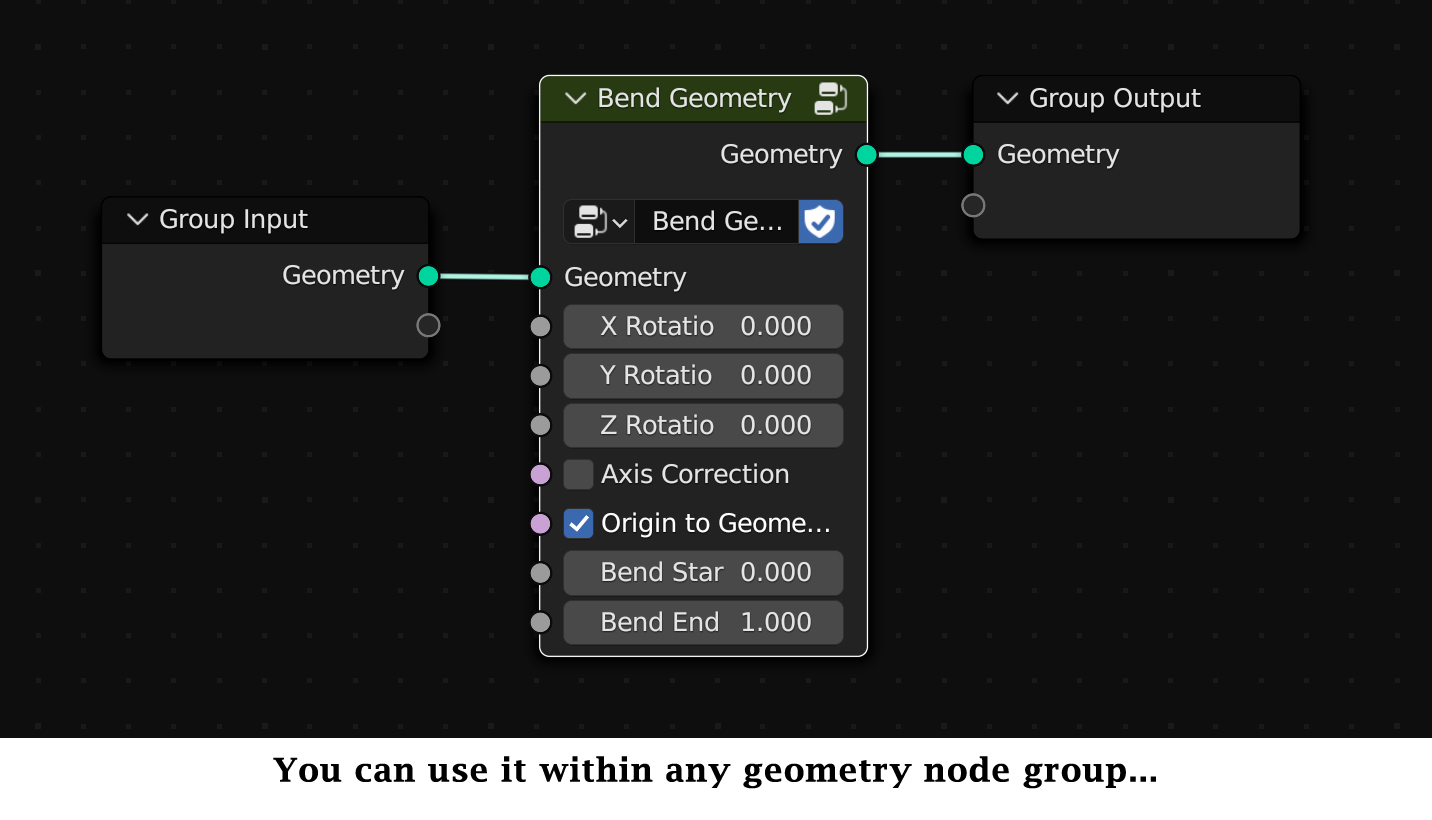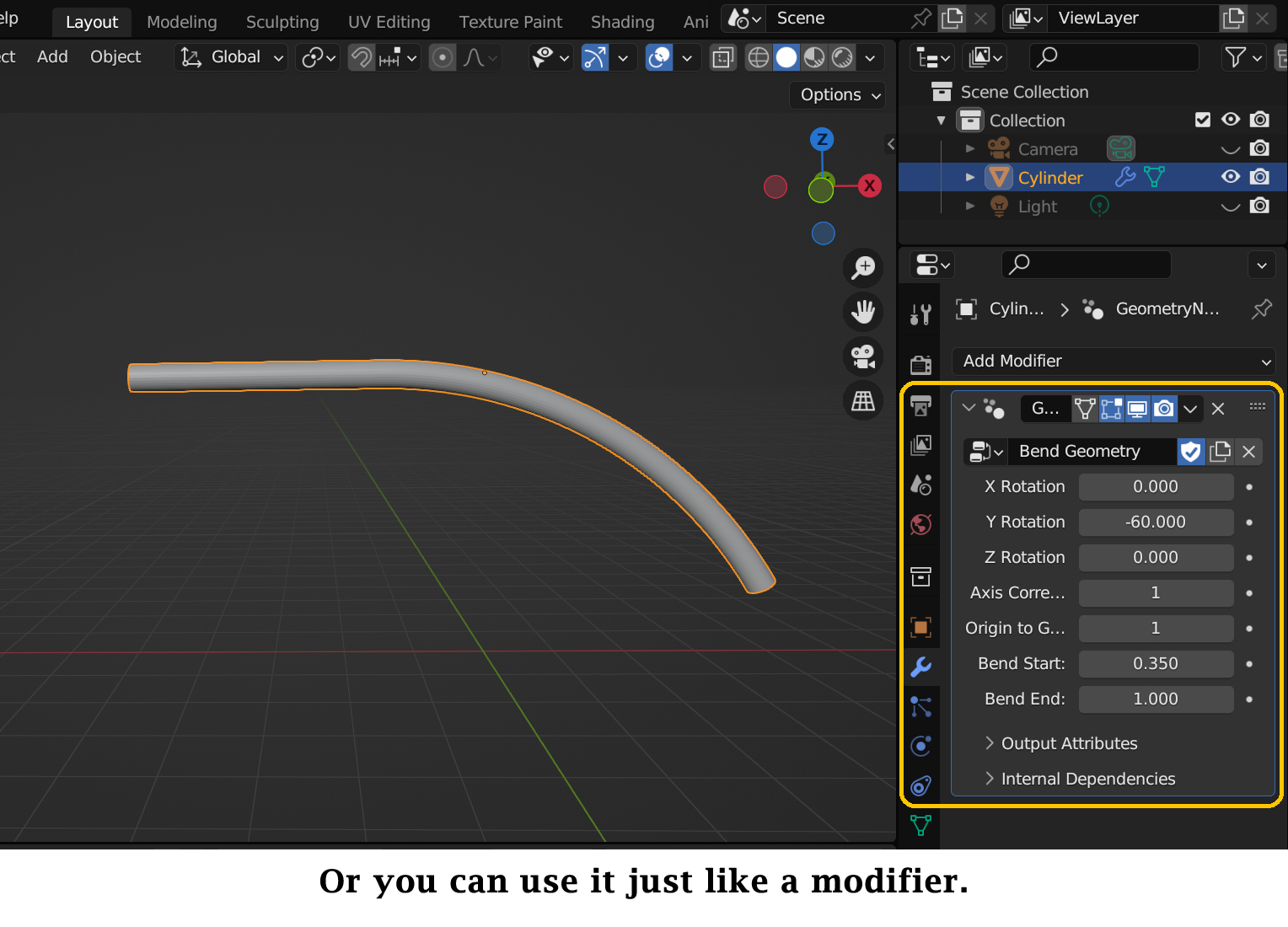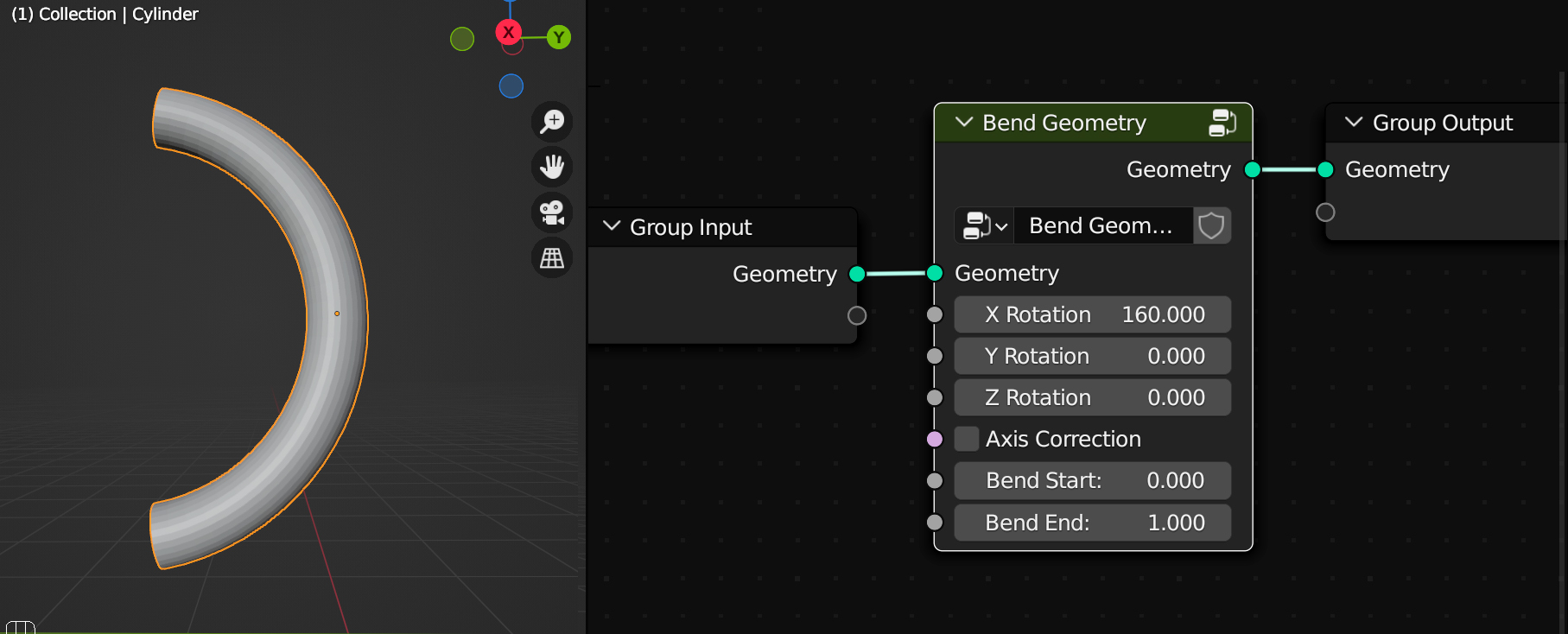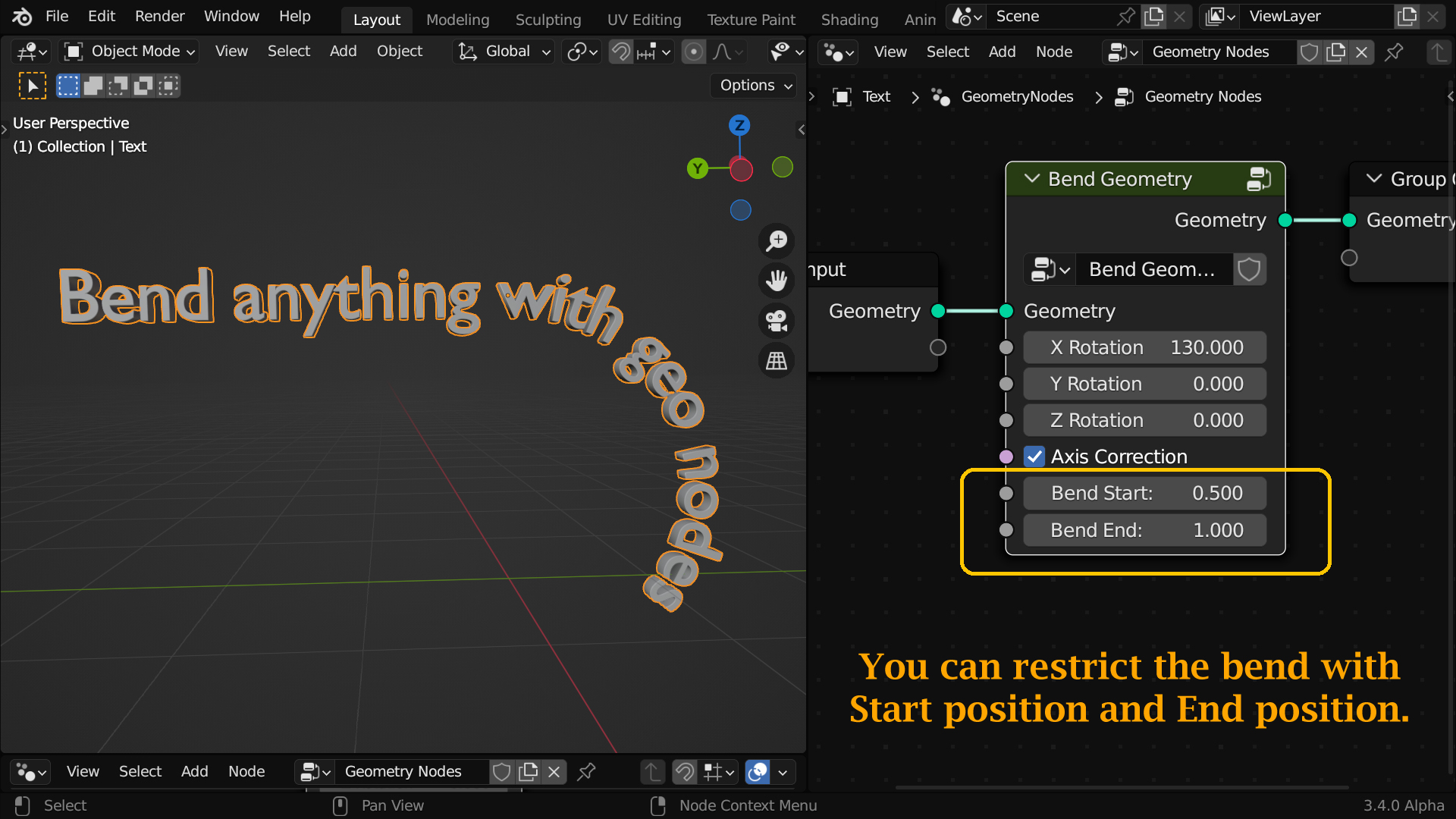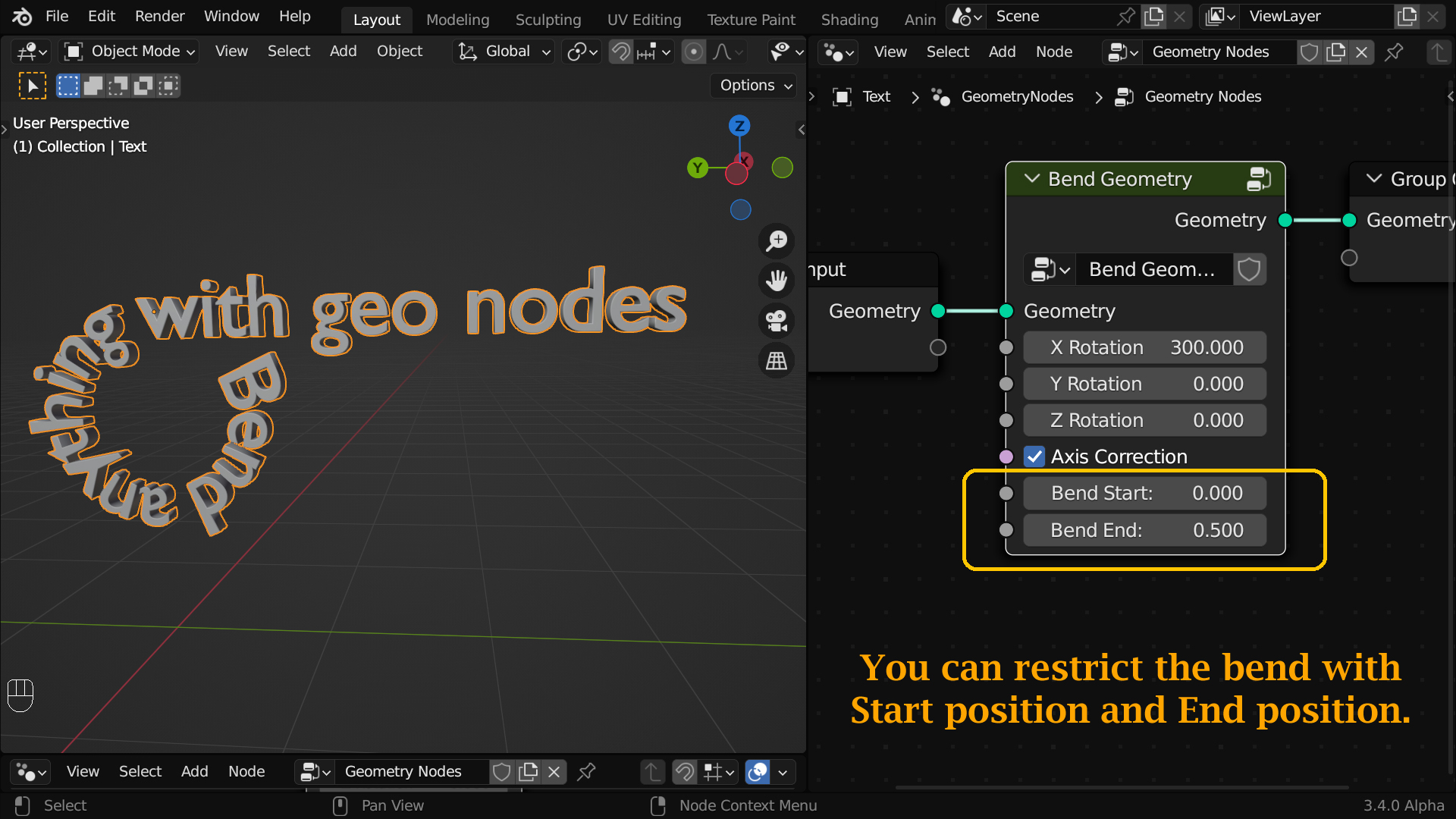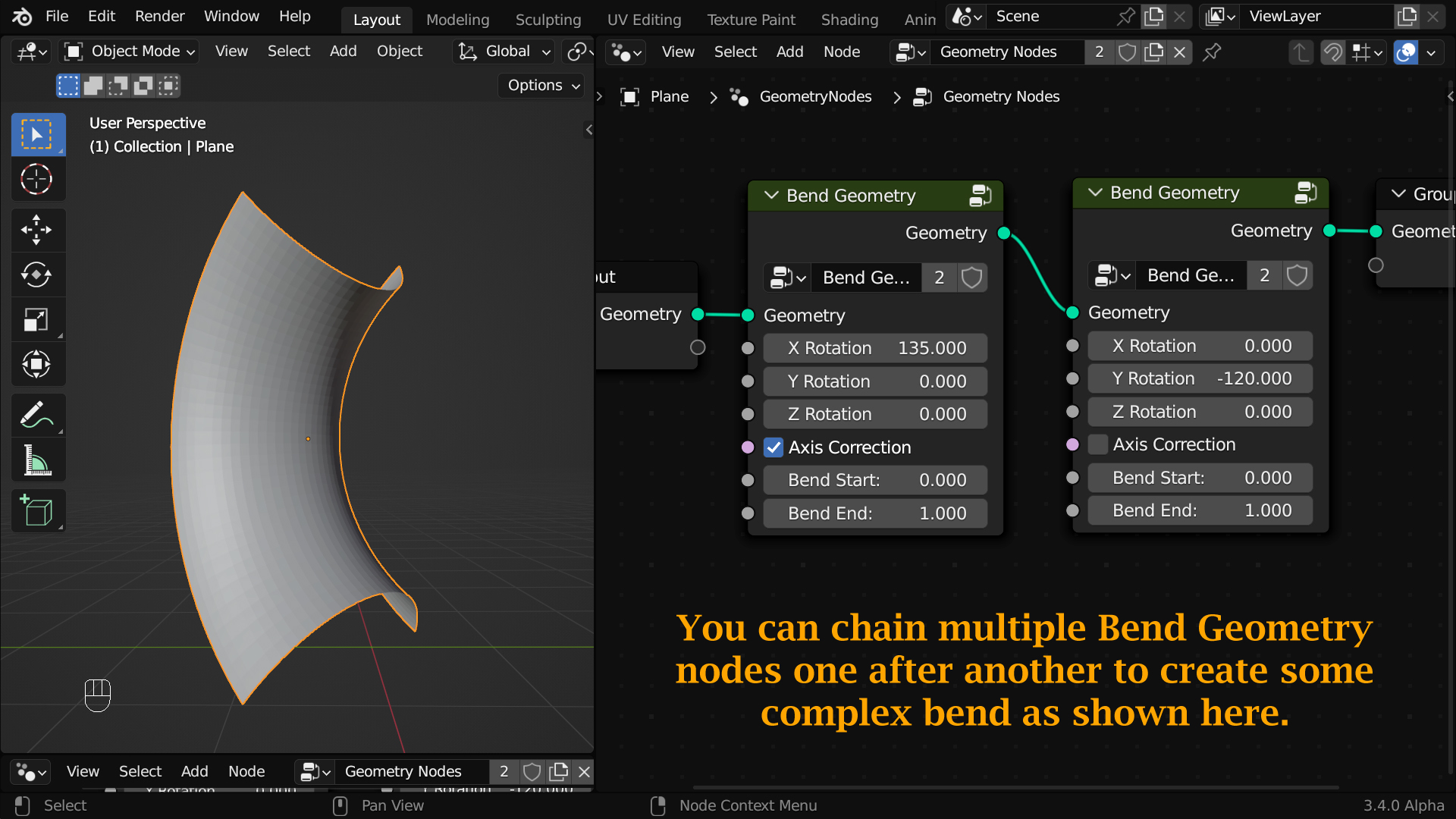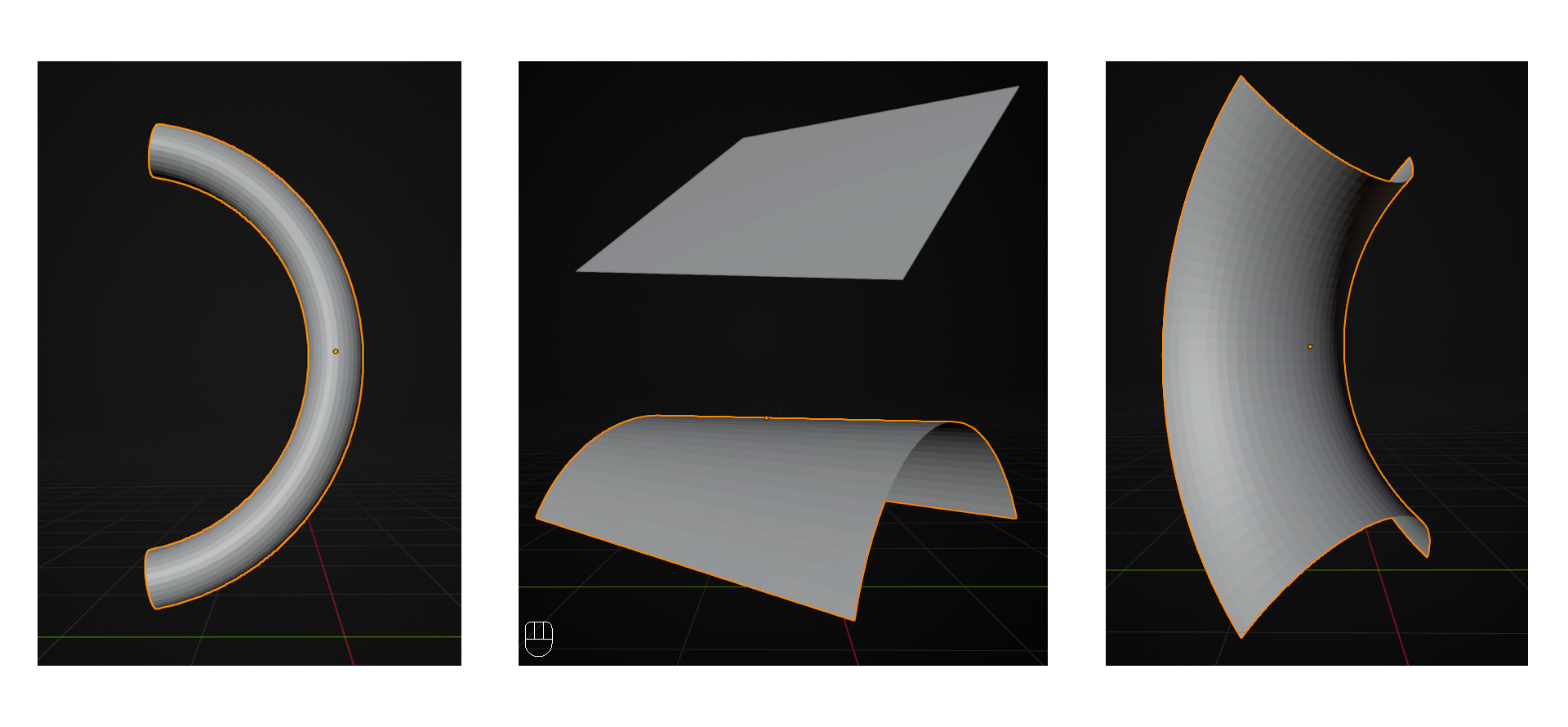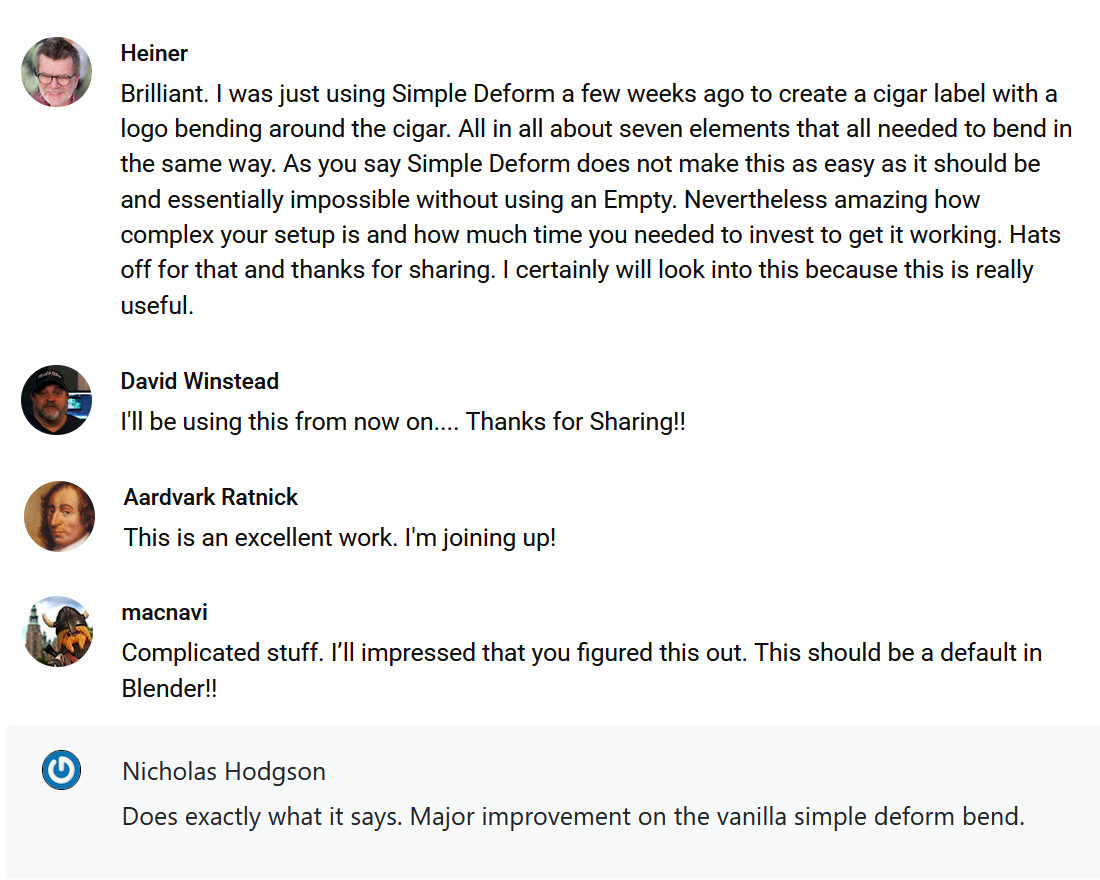Easy Bend Geometry Node
Version 1.4 is released with several enhancements and it supports the latest Blender version as well (Always FREE upgrades for the existing users).
Now good news! Just like Bend Geometry node, you can also get Twist Geometry, Taper Geometry & Stretch Geometry - for just 2$ extra!! All these 4 useful geometry nodes are now available together - Go to our geometry nodes pack!
Traditionally, Simple Deform Modifier has been in use to bend an object in Blender. But we often find that bending with a Simple Deform Modifier is very cumbersome, it's not straight-forward. Moreover, since the time geometry nodes have come, we need a procedural way to bend objects. This inspired us to create something different, and we came up with this Easy Bend node that is literally super-easy to use. And it has got all the required functionalities!
Easy Bend interface is very simple. It is created with some powerful Geometry Nodes. Just attach this node to the object that you want to bend. Then enter the bend angle and you are done! No need to use any empty object like in Simple Deform Modifier, no need to worry about the orientation of the object etc. It is indeed much simpler than Simple Deform.
You can bend any geometry with this procedural node - it can be a mesh, a curve, a point cloud, a text field, anything! You can use it standalone to just bend an object, or you can also use it within your own node tree as a bending tool.
You can restrict the bend with a Start position and an End position with values from 0.00 to 1.00 like below.
You can even chain this node multiple times to create a complex bending effect on multiple axes together.
Easy Bend is smart too. Just in case the bend looks wrong, you can enable the checkbox called Axis Correction and the node will auto-correct the bend direction! Super cool.
What are others saying about this tool?
30 days money-back guarantee: Now purchase with confidence! We know how it feels when you purchase something and it does not work for you. So we have a very simple refund policy. If the product does not work as described here, please send us a message with the details. We will help you to solve the issues. If we cannot solve it to your satisfaction, we will make a full refund.
Watch our video tutorial to know more about the tool before you purchase. See how it works, what you can do with this node, and then take your decision. Sure you will love it! For any assistance on how to use this node, or for any bug reporting, please feel free to send a mail to [email protected] or connect to us via our YouTube channel. Thank you!
Watch our video tutorial and product demo here!
Discover more products like this
bfcm24 Modeling tools easy-bend geometry node bend-geometry simple-deform-modifier winter24 modify-geometry bend deform spring24 summer24 deforming multiple-bends geometry nodes blender modeling addons 3d modeling easy-bending simple-bend deformation 3d-modeling-tools simple deform blender modeling tools multiple-bending 3dmodeling modeling simple-bending loveblender bending