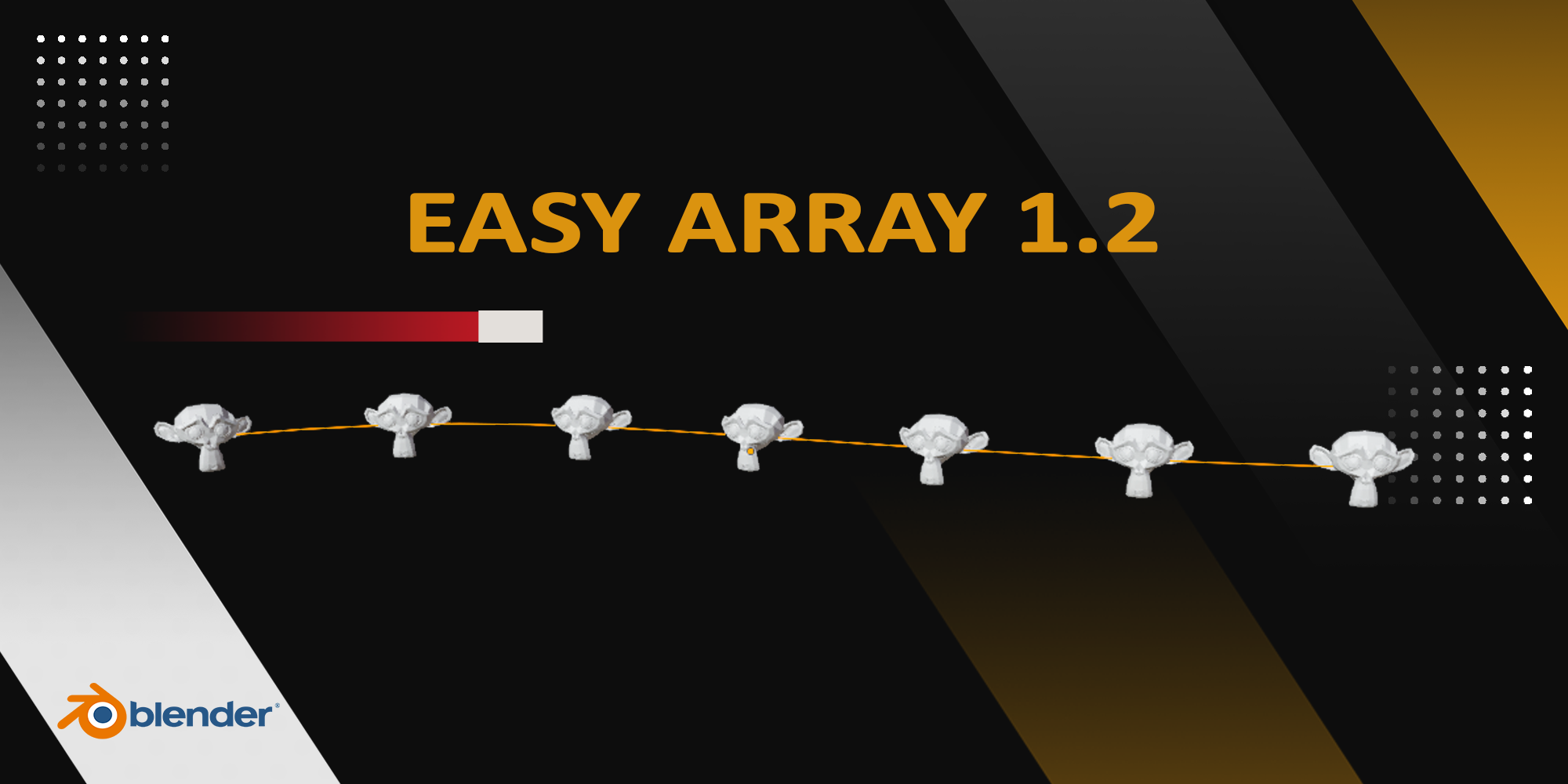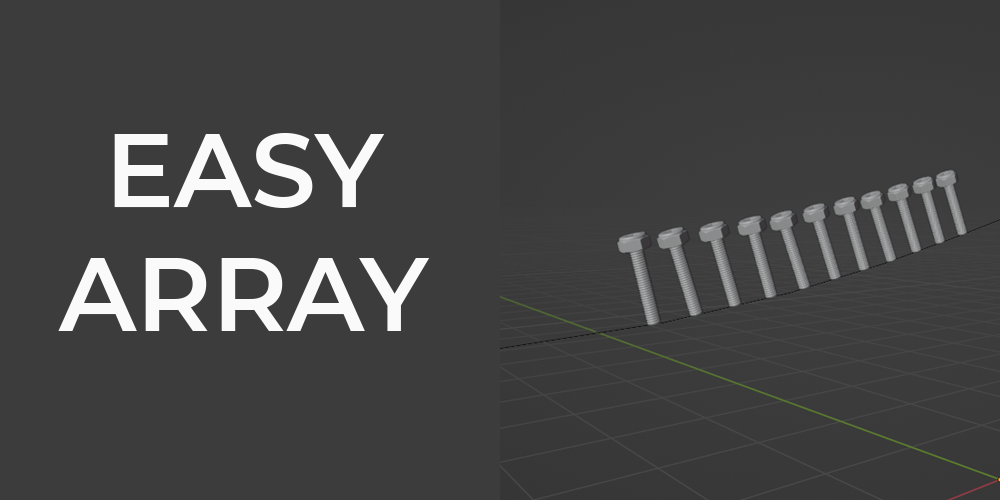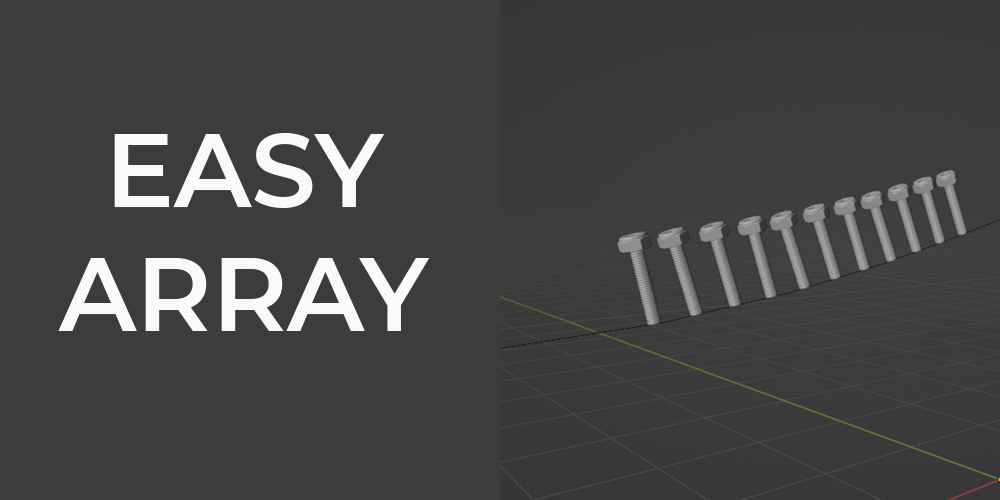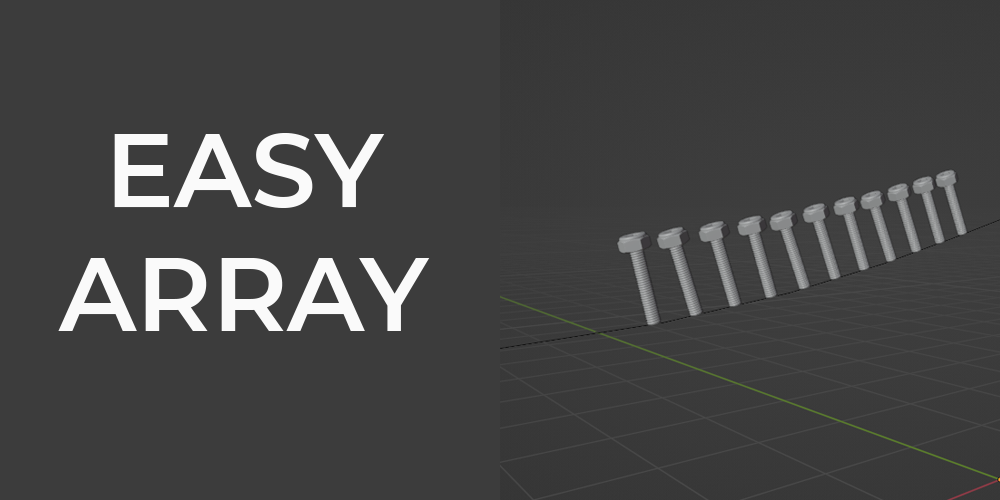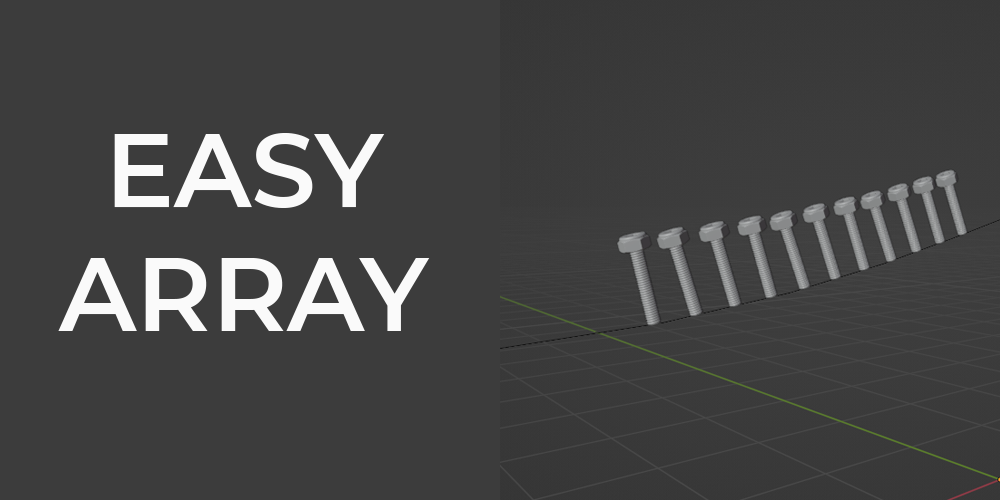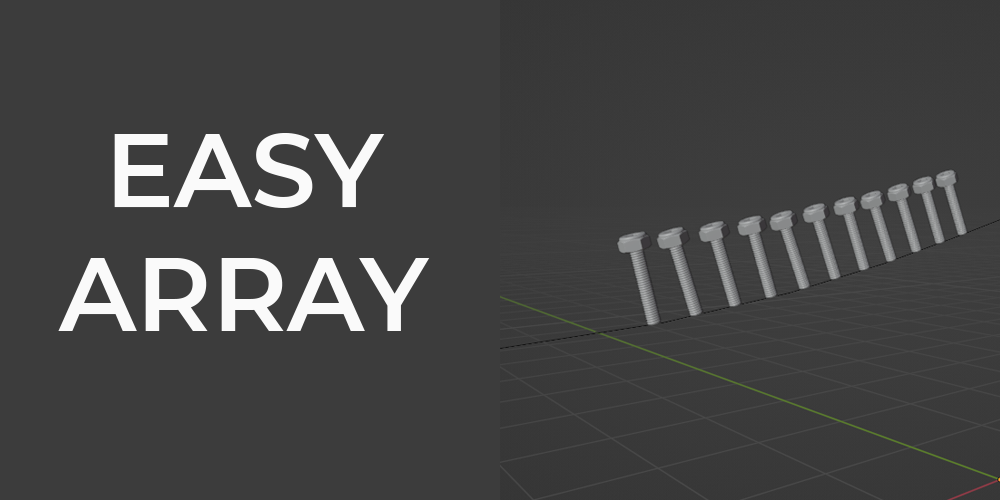Opportunity
You can have the Edit Tools Addon for free by purchasing the Easy Array addon.
Edit Tools: edit_tools_link
Snap the object you want to the vertex you selected in edit mode.
You can do rotation, offset and scale settings from the addon panel.
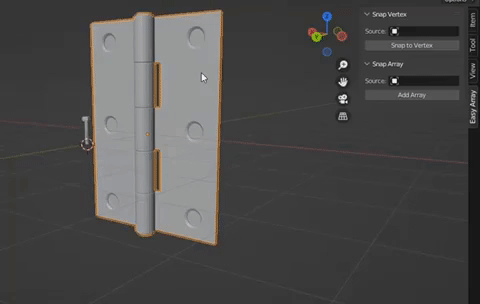
Create the object you want in the edge orbit you choose in edit mode.
You can adjust the scale and rotation settings from the addon panel.
Frequency setting: determines the distance between objects. (Default = 0, the distance between objects is evenly distributed from the beginning to the end of the trajectory.)
Starpoint setting; Activates when the frequency setting is not equal to 0 sets the orbital position of the array of objects.
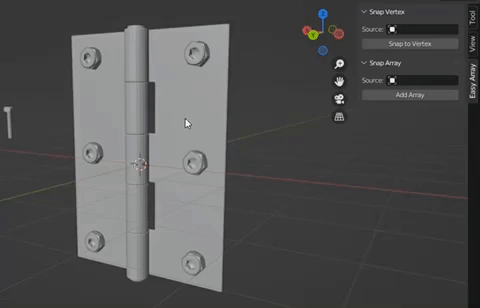
You can also use the snap array property for curves.
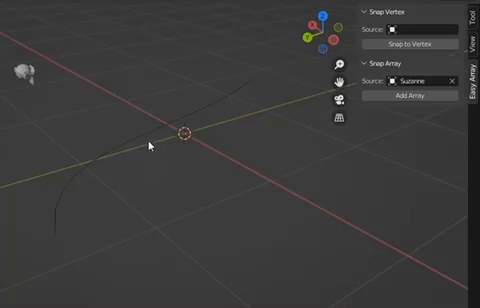
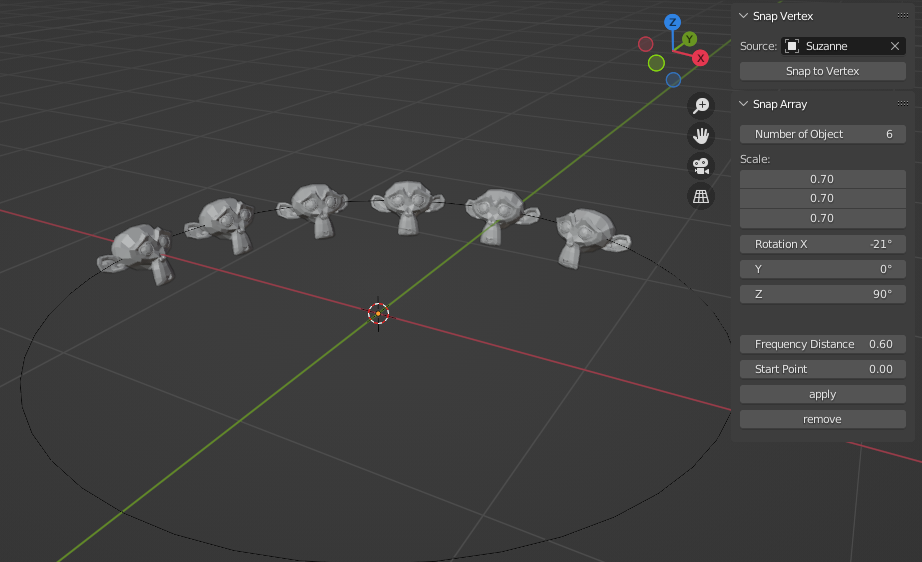

V1.2 (7.11.2023)
Bugs have been fixed and functions have been made more consistent.
You should apply all transformation for the object (mesh, curve) that you will use snap vertex or snap array feature.
In the snap to vertex property, object rotation is applied in line with the vertex normal.
When using the snap to vertex property, you must switch to object mode after selecting the vertexes.
Do not delete the copied objects before pressing the apply or remove button.
While the addon is active, an object named cuvv is created for the purpose of transferring data, this object is automatically deleted when the apply or remove button is pressed.
Contact me in case of any bugs. I will fix it in 3-4 business days.