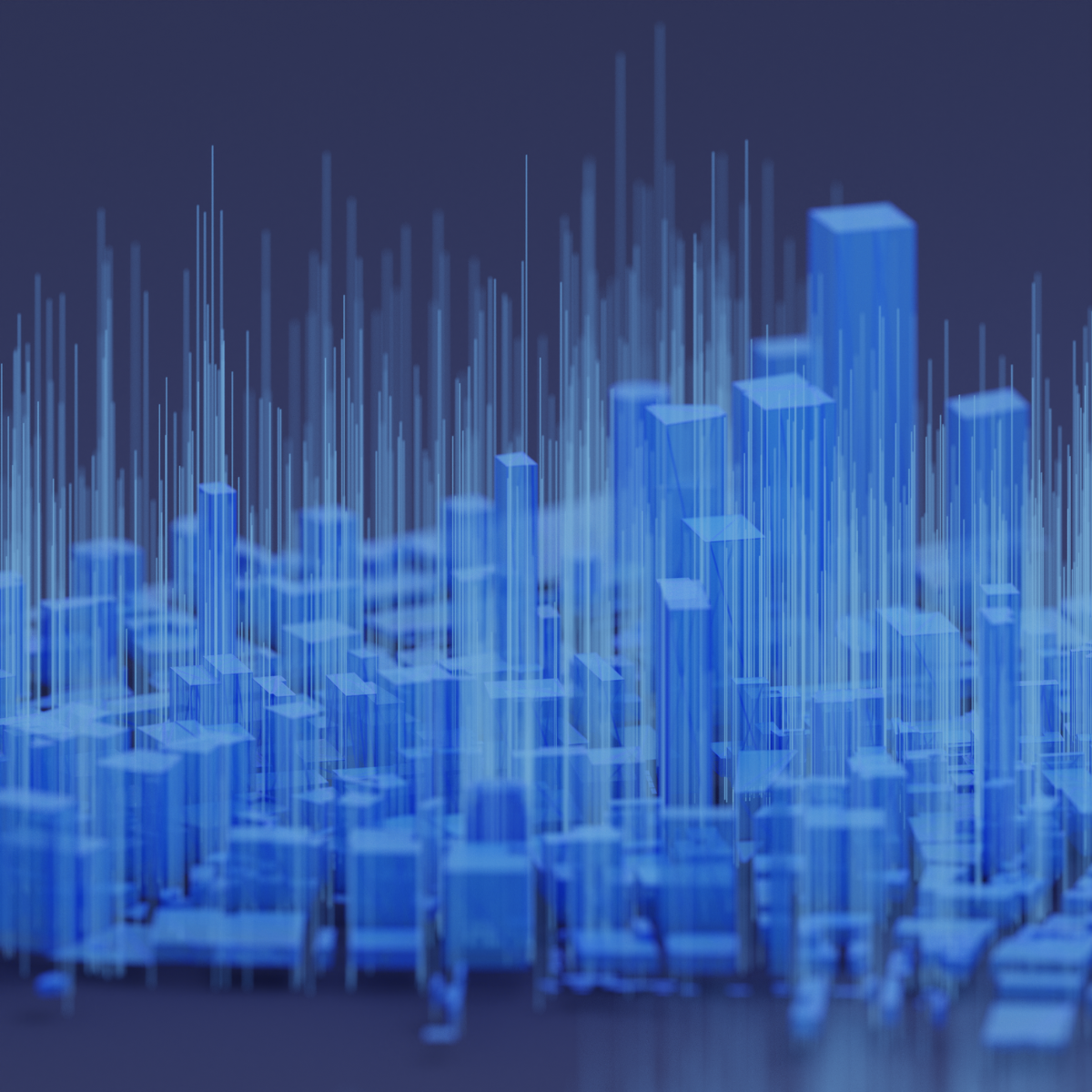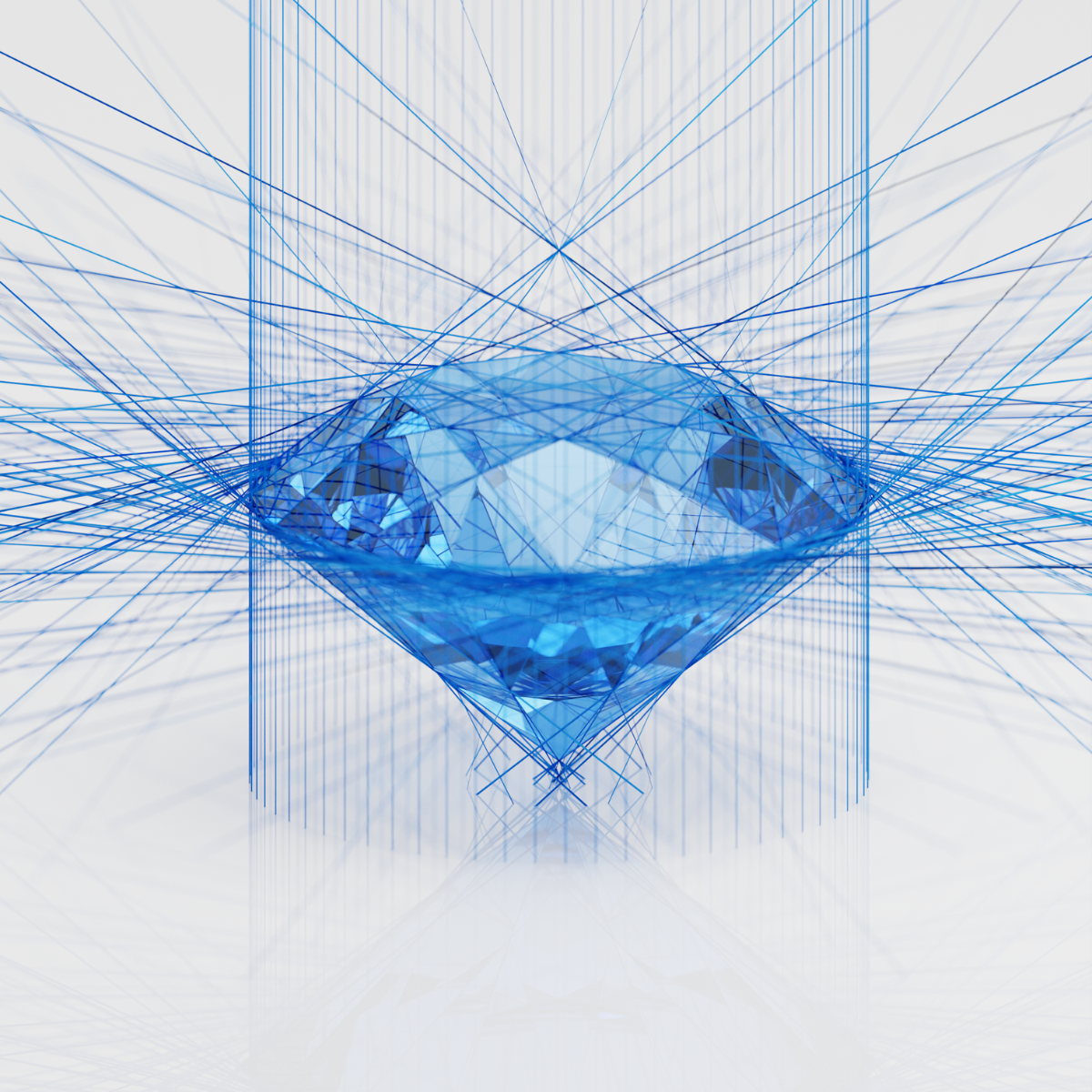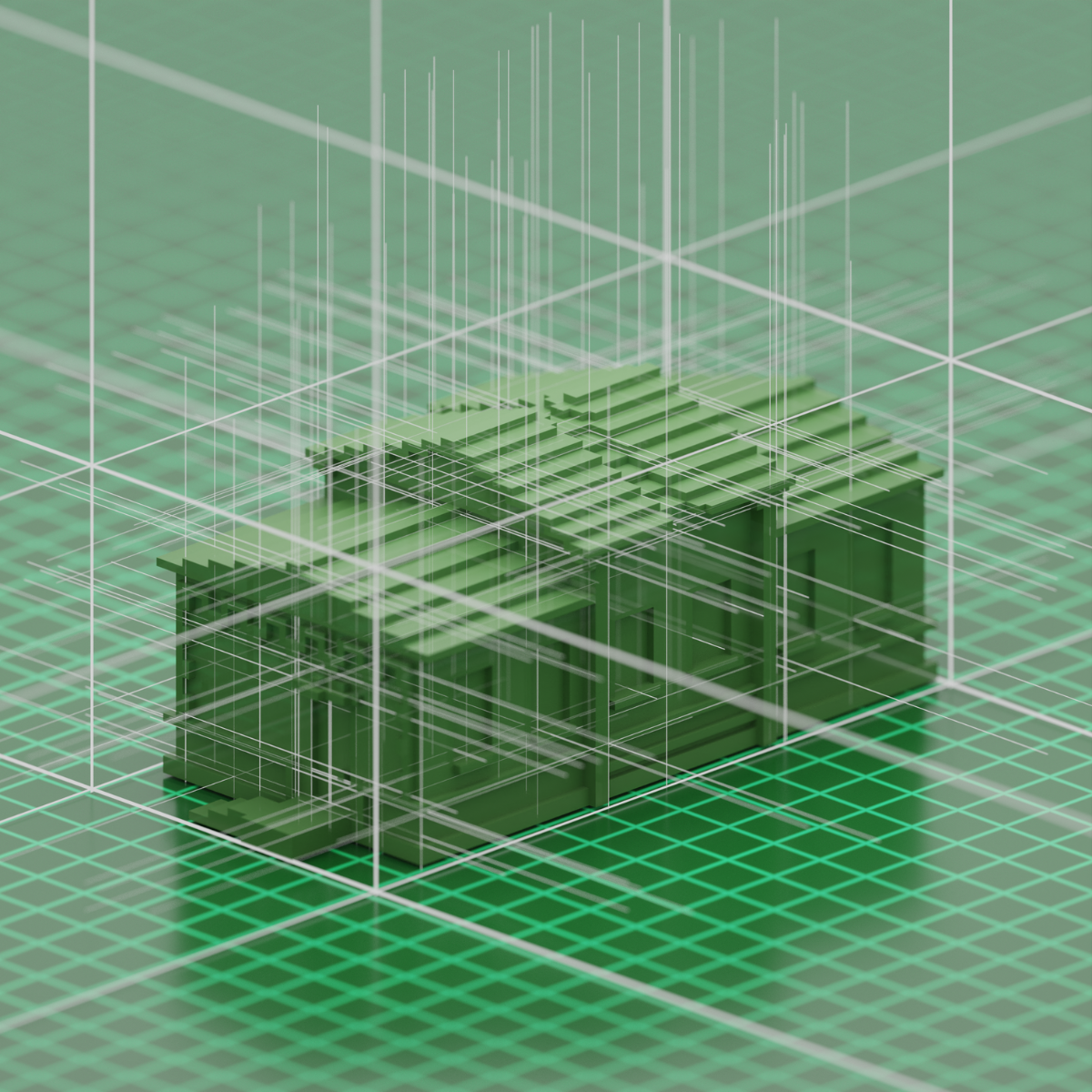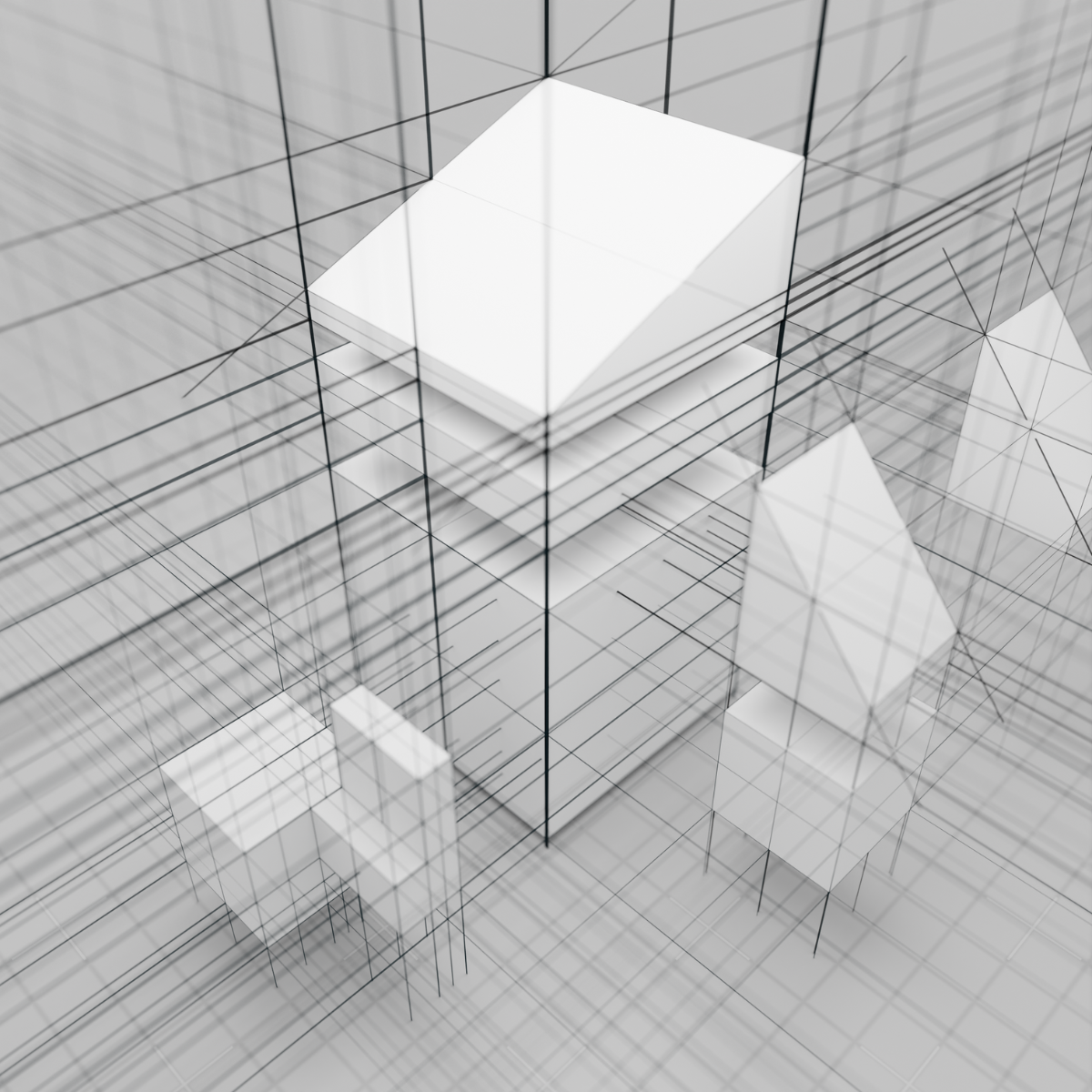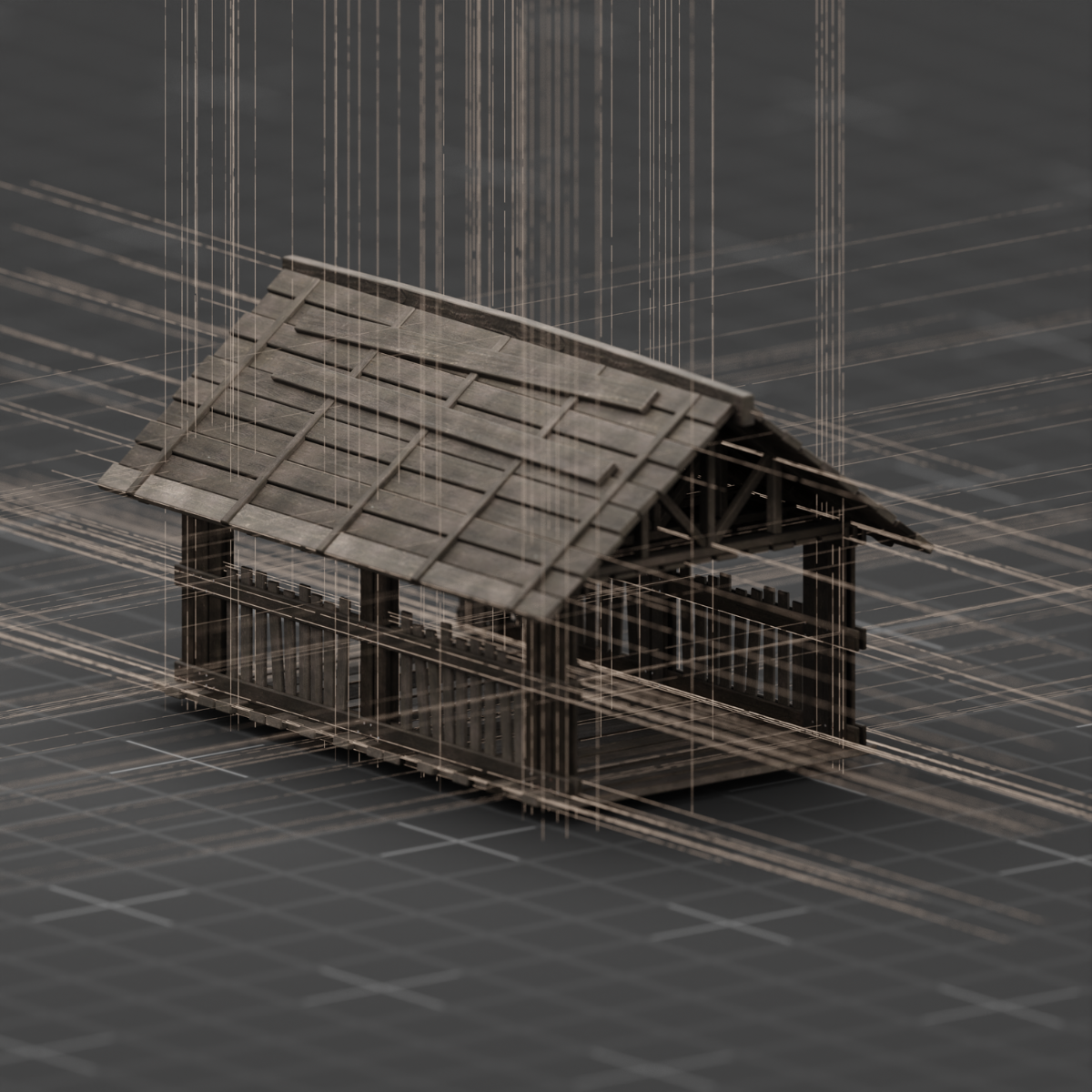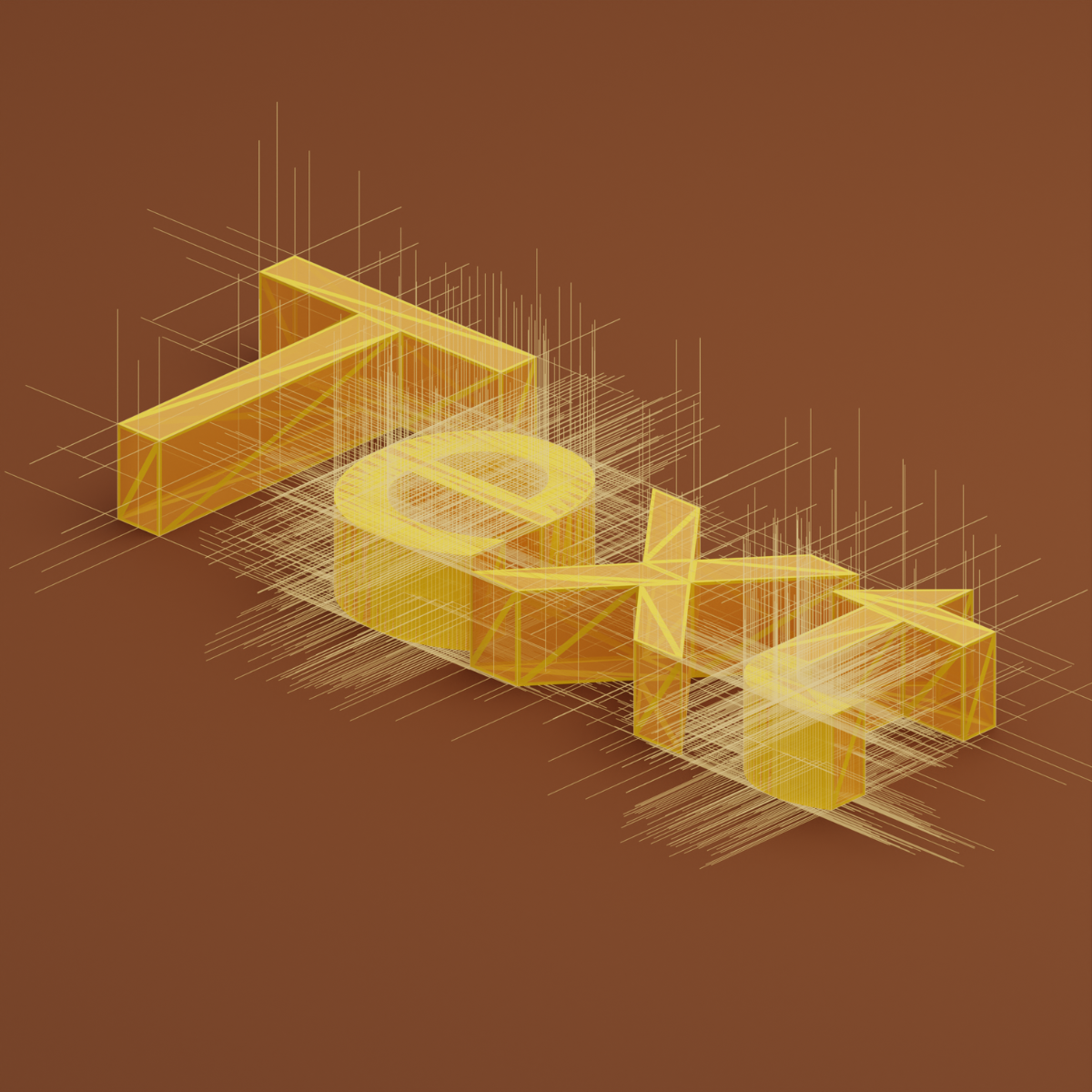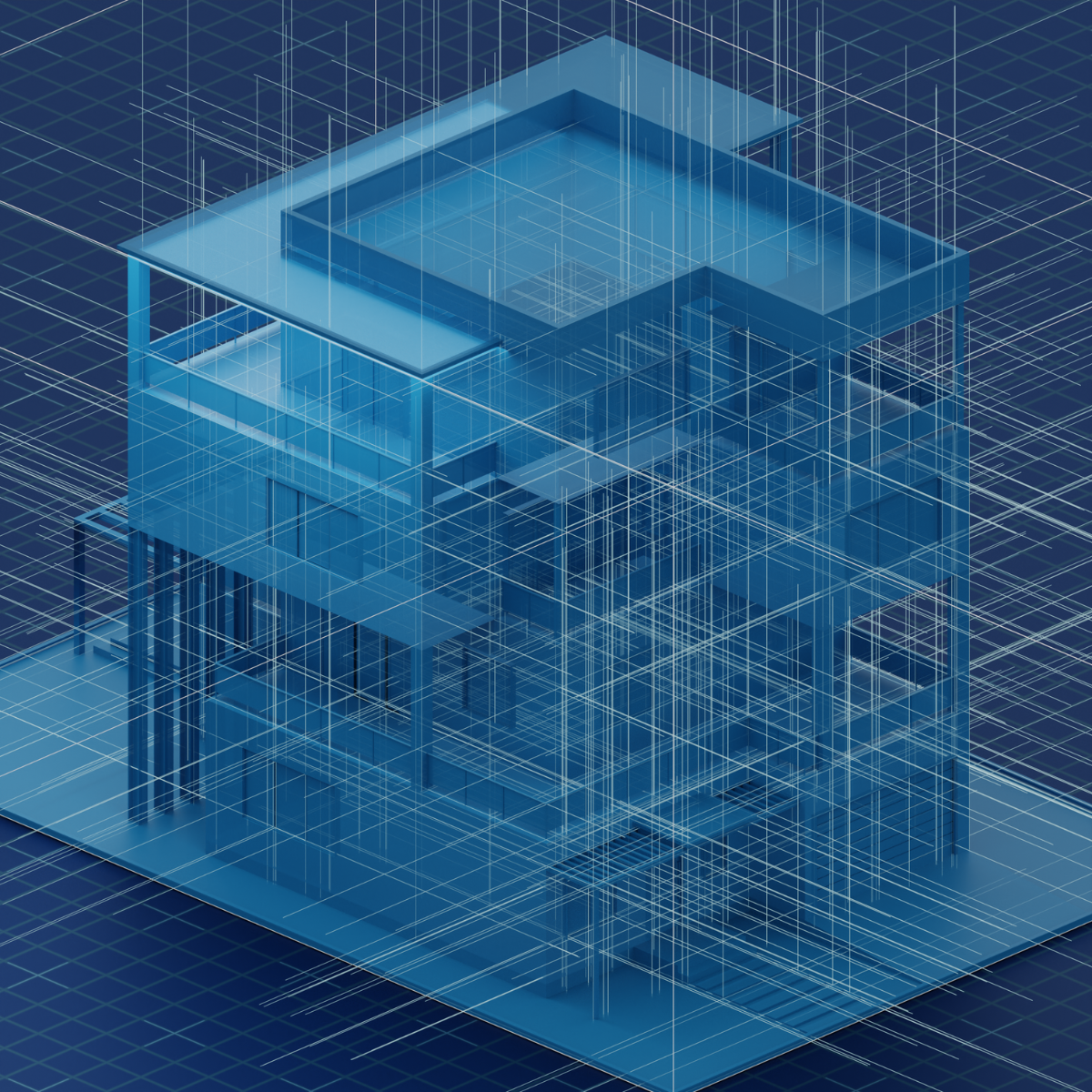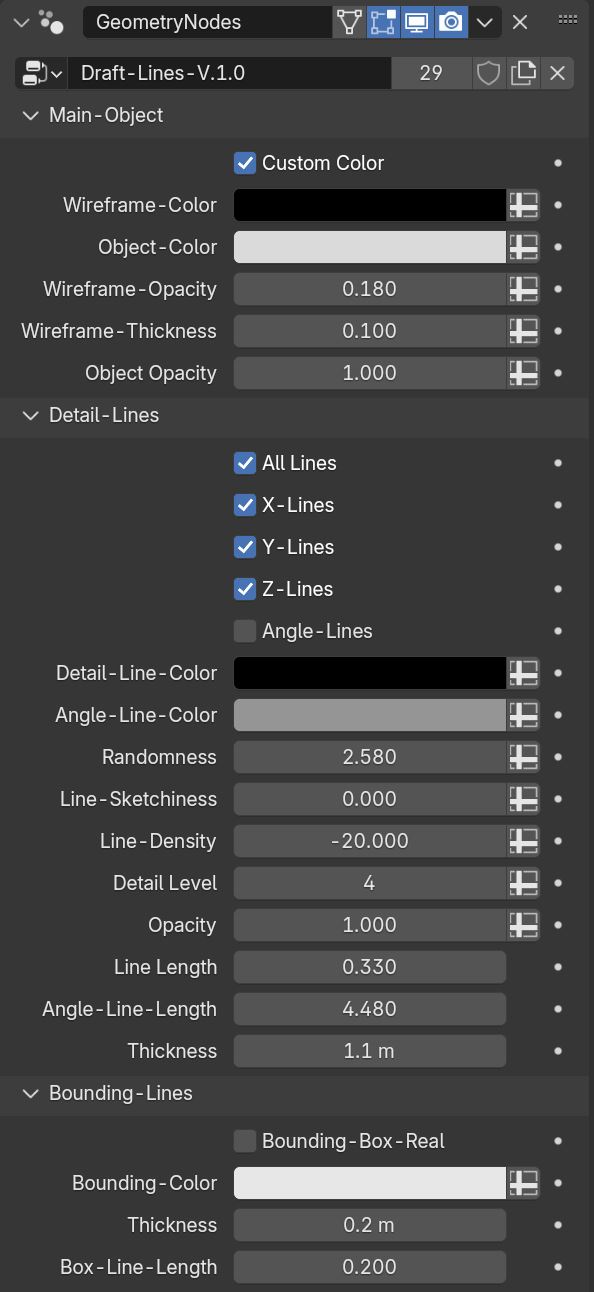Draft Lines
Draft-Lines Procedural Shader for Blender 3D
Watch Demo Video Here: (DEMO)
Introducing Draft-Lines, a powerful procedural shader and geometry node setup for Blender 3D that brings your architectural and technical designs to life with stunning, blueprint-style visualizations. Whether you're an architect, designer, or 3D artist, Draft-Lines provides the tools you need to create intricate and visually captivating draft renderings with ease.
Features:
Procedural Blueprint Effects: Instantly transform your 3D models into detailed blueprint-style drafts, perfect for architectural presentations and design previews.
Customizable Parameters: Adjust line color, line thickness, line length, and opacity to match your unique design needs.
Edge Alignment: Automatically aligns instances along the edges of your geometry, capturing every angle with precision.
Versatile Usage: Ideal for a variety of applications including architectural visualization, technical design, educational materials, and more.
User-Friendly Interface: Easily integrate and apply the Draft-Lines shader to any object in your scene with simple, intuitive controls.
Optimized Performance: Carefully designed to ensure smooth performance even with complex models, allowing for detailed renderings without compromising speed.
Full support for Textured Objects:
Why Choose Draft-Lines?
Draft-Lines is more than just a shader – it's a comprehensive toolset designed to enhance your workflow and elevate your projects. With its robust customization options and intuitive setup, you can achieve professional-grade visualizations that stand out.
Perfect For:
Architectural Visualization: Showcase your building designs with detailed and stylized blueprint renderings.
Technical Illustrations: Create clear and precise technical drawings for manuals, guides, and presentations.
Educational Content: Develop engaging and informative visual aids for teaching architecture, engineering, and design principles.
Creative Projects: Add a unique and artistic touch to your 3D creations with versatile blueprint effects.
Full Customization:
What’s Included:
Draft-Lines Shader File: A ready-to-use .blend file containing the Draft-Lines procedural shader and geometry node setup.
Comprehensive User Guide: Step-by-step instructions on how to integrate and customize the Draft-Lines shader for your specific projects.
Example Scenes: Pre-configured scenes demonstrating the full potential of the Draft-Lines shader, providing inspiration and a quick start.
Example Renders:
Get Started Today!
Unlock the full potential of your designs with Draft-Lines. Download now and start creating stunning blueprint-style visualizations in Blender 3D.
Discover more products like this
3darchitect 3d architecture Perspective-matching perspective 3d model blueprints blender blueprints Blueprint Illustrations sketching blueprint material sketch