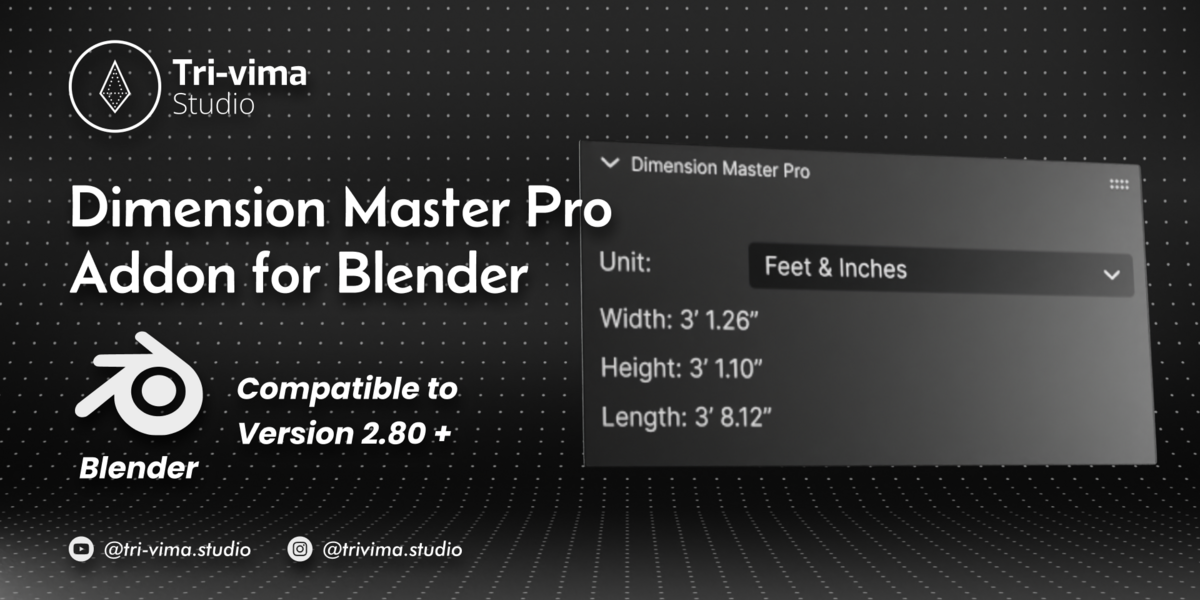Dimension Master Pro Addon
Dimension Master Pro by Tri-vima Studio is a powerful and essential Blender add-on designed to display the width, height, and length of any selected object in various units. Whether you’re working in meters, centimeters, millimeters, inches, or feet, this add-on gives you complete flexibility to switch between units with ease. It’s ideal for 3D artists, designers, and engineers who need accurate dimension readings while modeling in Blender. This tool integrates smoothly into the 3D view and ensures precision in your projects.
Key Features:
- Display Dimensions: Shows object dimensions in multiple units—Meters, Centimeters, Millimeters, Inches, Feet & Inches.
- Unit Flexibility: Seamlessly switch between unit types directly within the 3D view UI.
- Feet & Inches Conversion: Converts dimensions accurately into feet and inches for specialized workflows.
- Mesh Object Compatibility: Works with all mesh objects in Blender.
How to Use Dimension Master Pro:
1. Installation:
- Download the Dimension Master Pro add-on file (.zip).
- Open Blender and go to `Edit - Preferences - Add-ons`.
- Click on `Install`, select the downloaded file, and activate the add-on.
2. Using the Add-on:
- Select any mesh object in your scene.
- On the right-hand side in the 3D Viewport, open the `Dimensions` tab.
- Choose your preferred dimension unit from the dropdown menu (Meters, Centimeters, Millimeters, Inches, Feet & Inches).
- The width, height, and length of the selected object will automatically update based on the chosen unit.
3. Switching Units:
- Click the unit selector and choose between Meters, Centimeters, Millimeters, Inches, or Feet & Inches.
- The dimensions displayed will instantly change to the selected unit.
4. Feet & Inches Display:
- When selecting "Feet & Inches," the dimensions will be shown as feet and inches with decimal accuracy for precise measurement.
| Dev Fund Contributor | |
| Published | 26 days ago |
| Blender Version | 4.2, 4.1, 4.0, 3.6, 3.5, 3.4, 3.3, 3.2, 3.1, 3.0, 2.93, 2.92, 2.91, 2.9, 2.83, 2.82, 2.81, 2.8 |
| Extension Type | Legacy Add-on |
| License | Royalty Free |
Have questions before purchasing?
Contact the Creator with your questions right now.
Login to Message