In CAD software you will often find a section tool of some sort. With the Designer Tools: Sections addon you can now have sections in blender.
Sections can be really usefull if you want to remodel something or when you get a 3D scan of an object. Having such a scan in your viewport can have quite an impact on the performance. Therefore having just some section lines is much better and you will still be able to remodel the scan.
Another use case would be to check if you have the right distance to a package part. You could also use it for some artistic purposes and it is also usefule to have such a feature for architectural visulizations
Important Node: When first using it in a new scene you have to initialize it from a button in the N-Panel.Important Node: When first using it in a new scene you have to initialize it from a button in the N-Panel.
Within the N-Panel you can find than the settings. When the tool is active you can see the position of the DT-Section Plane in the corresponding axis. You can choose an axis/plane, but you can also freely rotate the section plane in your viewport.
The addon offers two section modes:
1. 2D Mode - Shader Based
Offers a good performance and allows for more visual options and fidelity
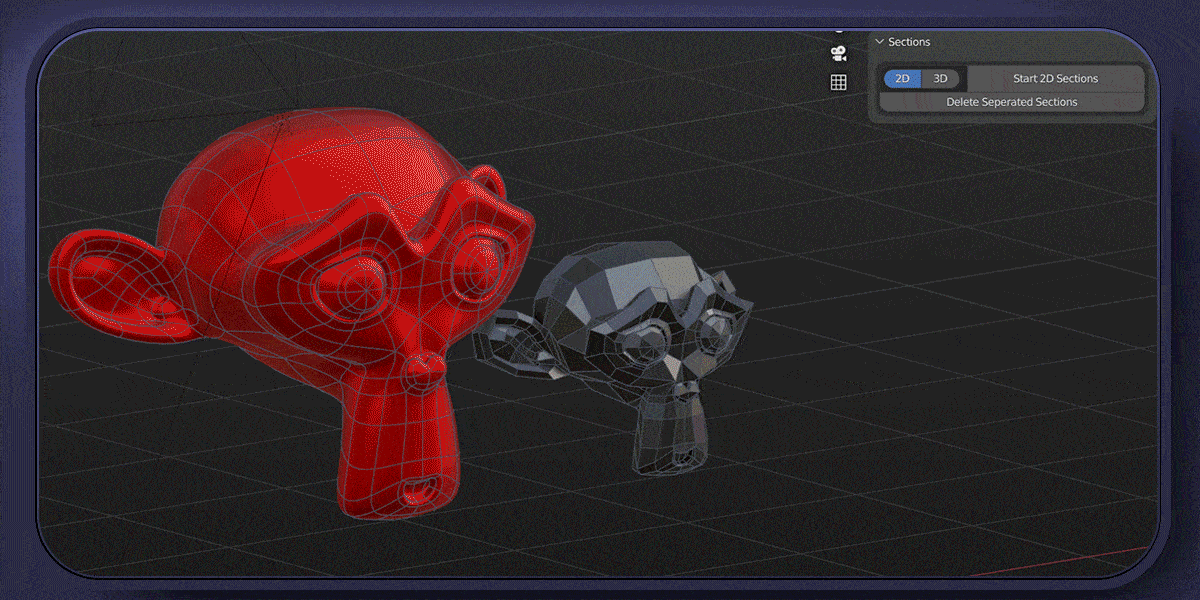
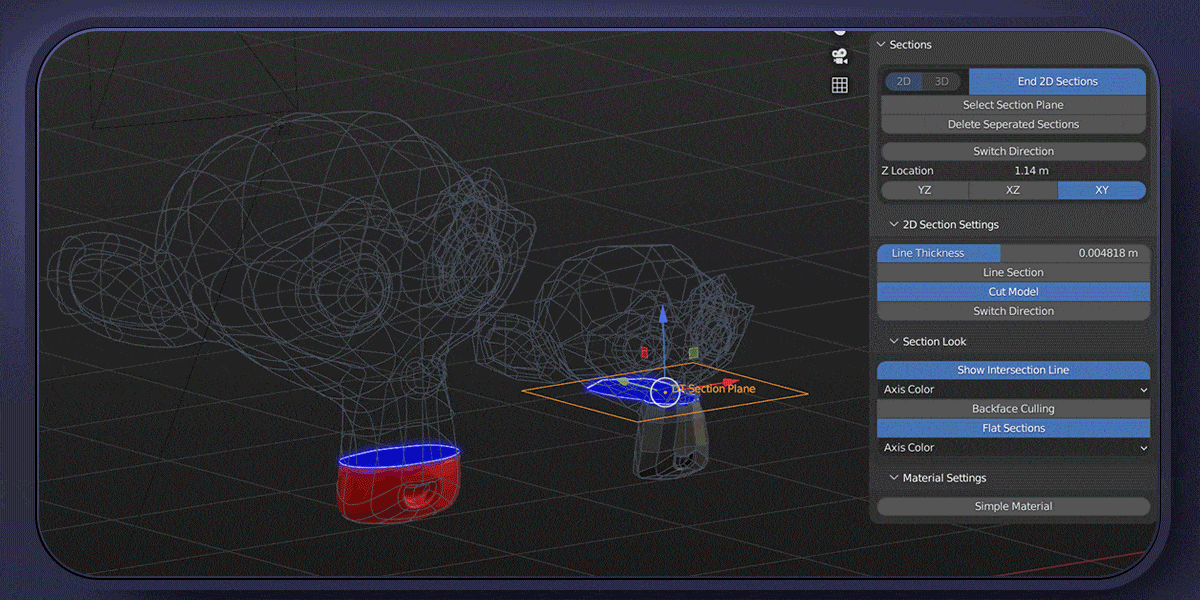
2. 3D Mode - Geometry Based
Depending on the object you are sectioning it can be quite performance intensive, but you can seperate (apllies the GN-modifier to a copy of the object) the sections


For the 3D Sections you can decide whether to have sections on all mesh objects in your scene or just on the selected ones (highly recommended for performance reasons). When using the 3D sections you can also seperate the current state of your sections so you will have them as a seperate object in your scene. There is also a button to delete all seperated sections in your scene at once. Beware, that is is name dependent, so if you change the name of a separeted section it won't be deleted.
Updates
1.1
- much better performance for 3D sections
- Blender 4.2 support




