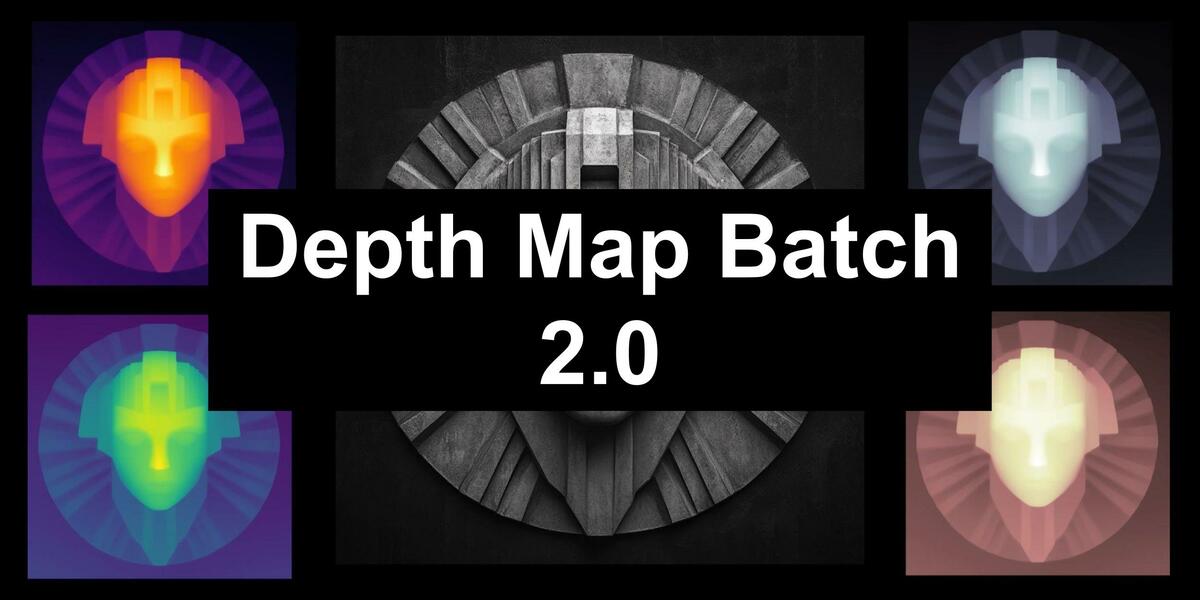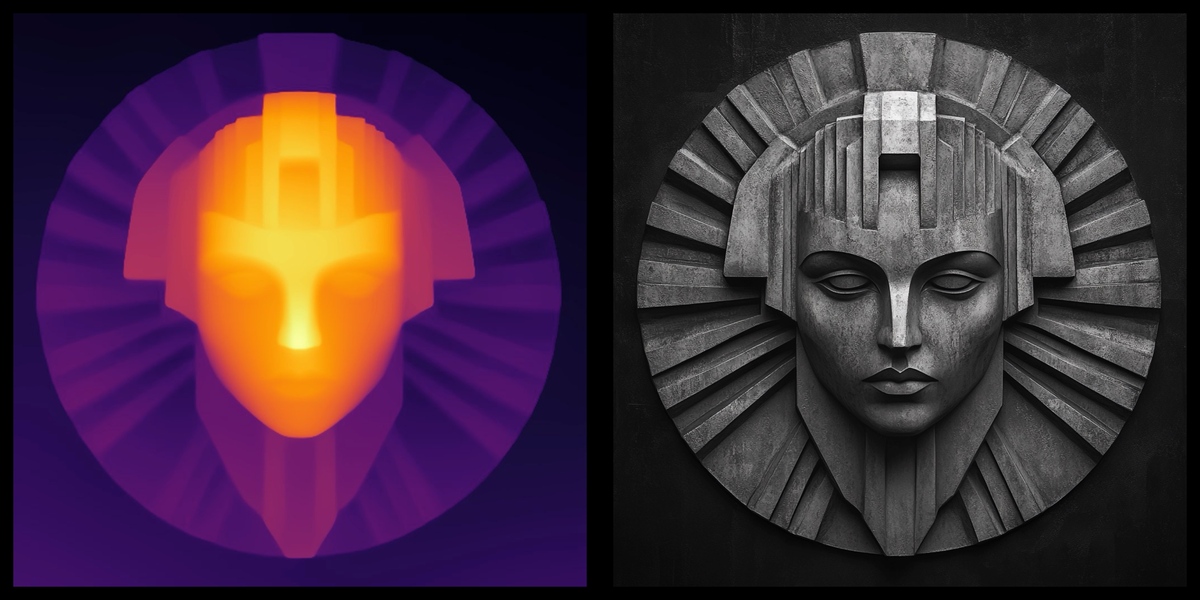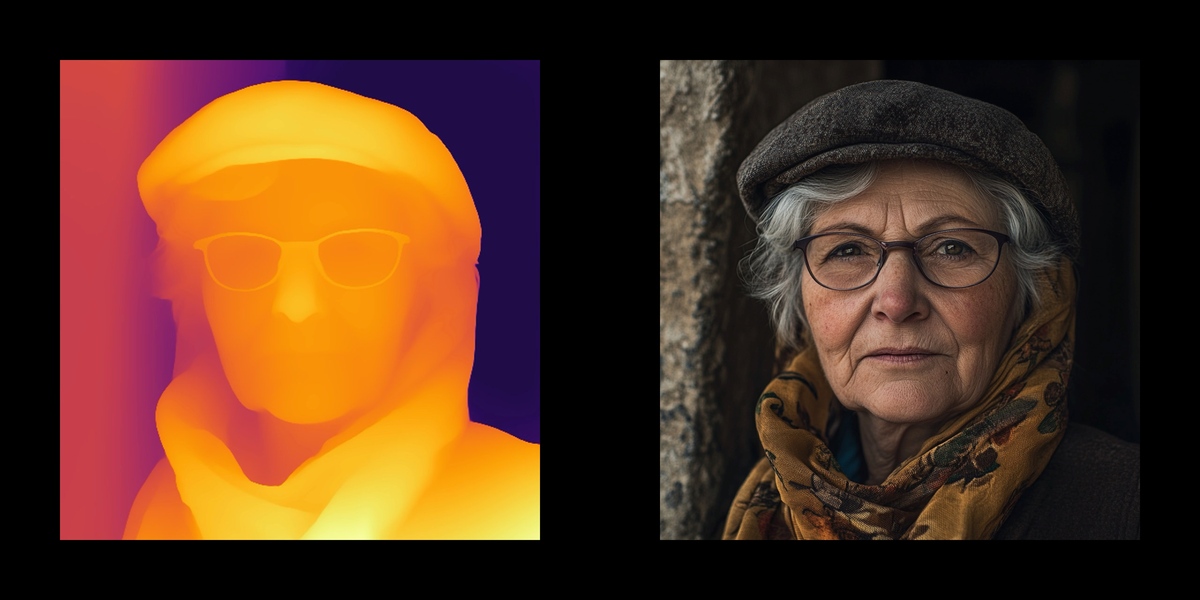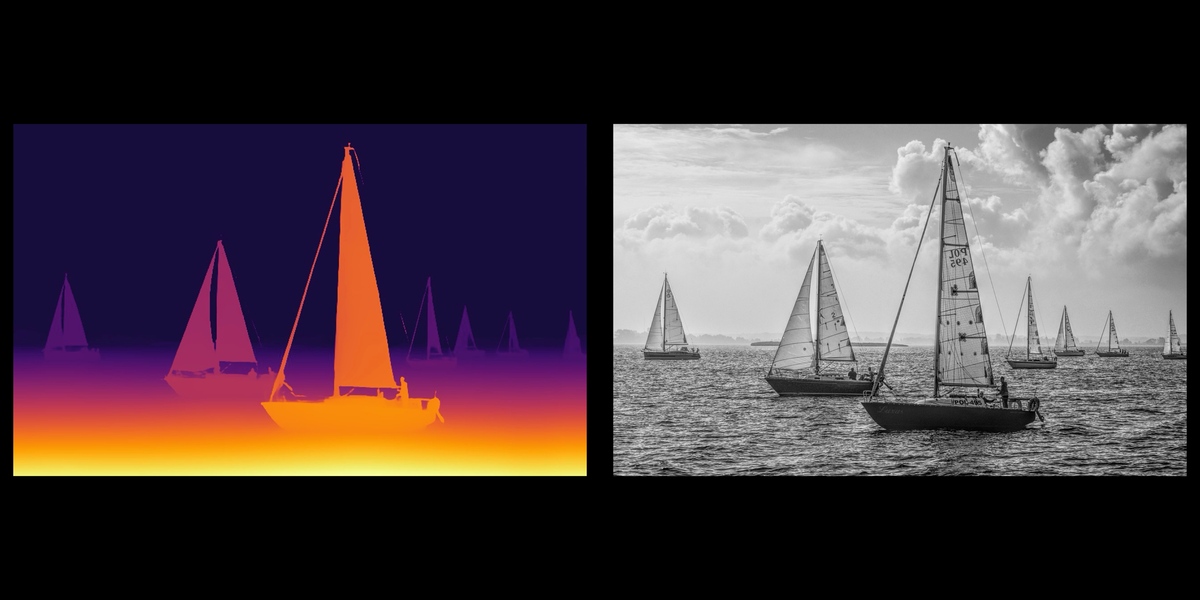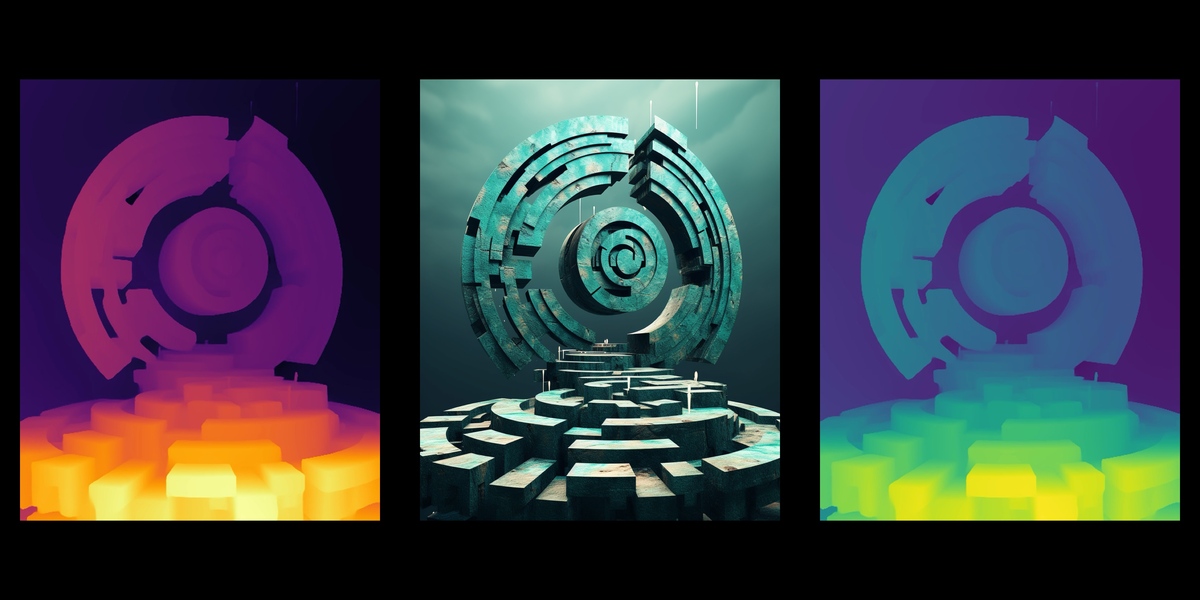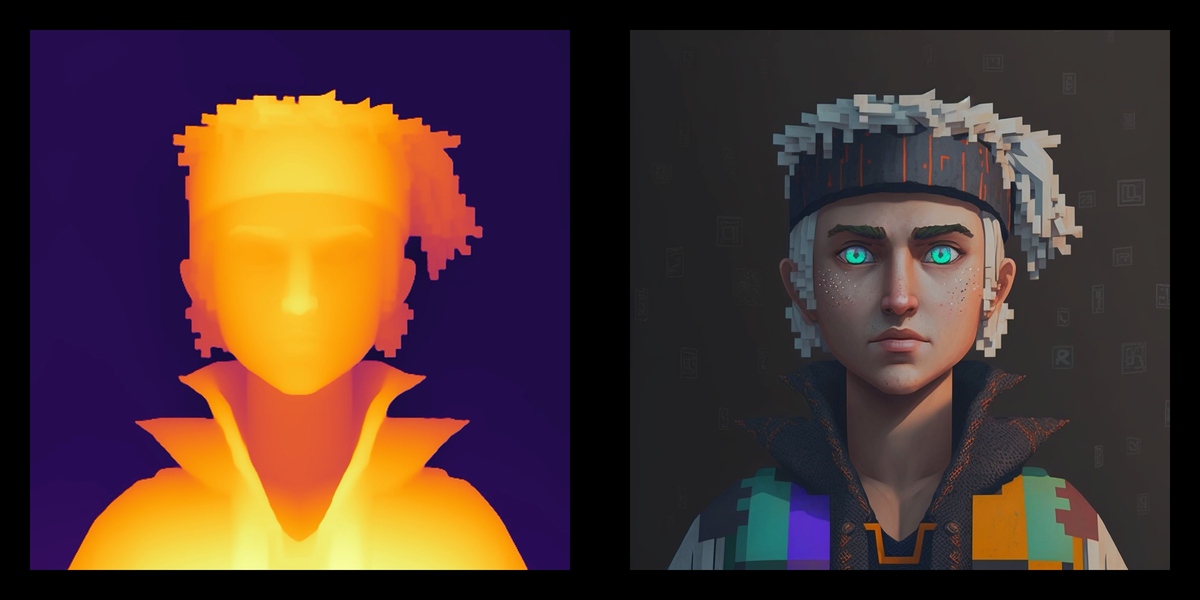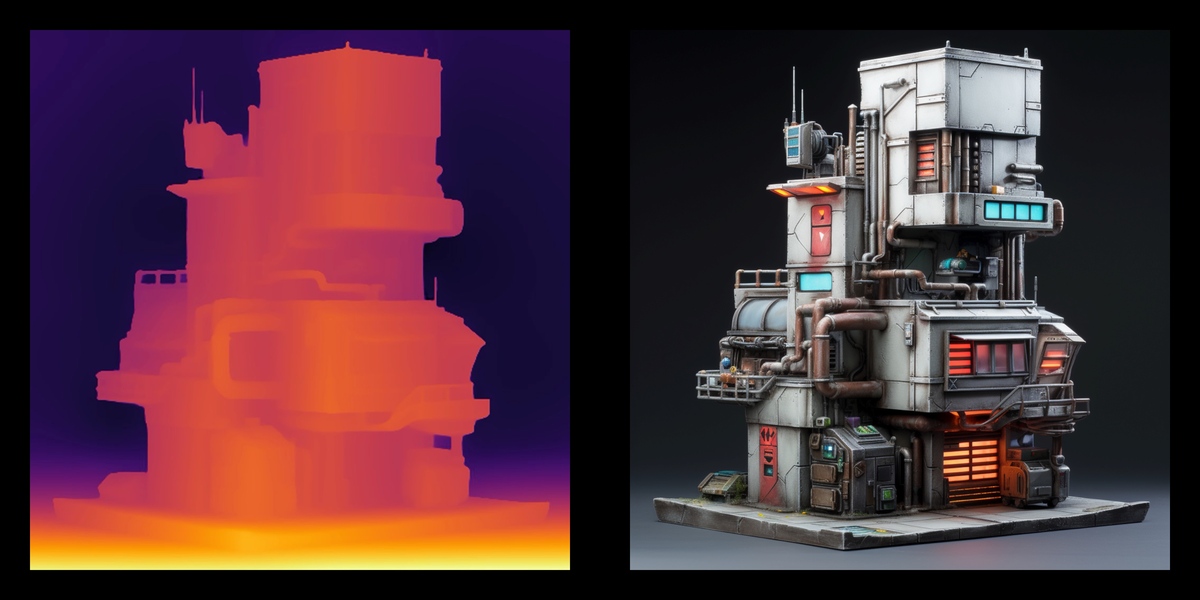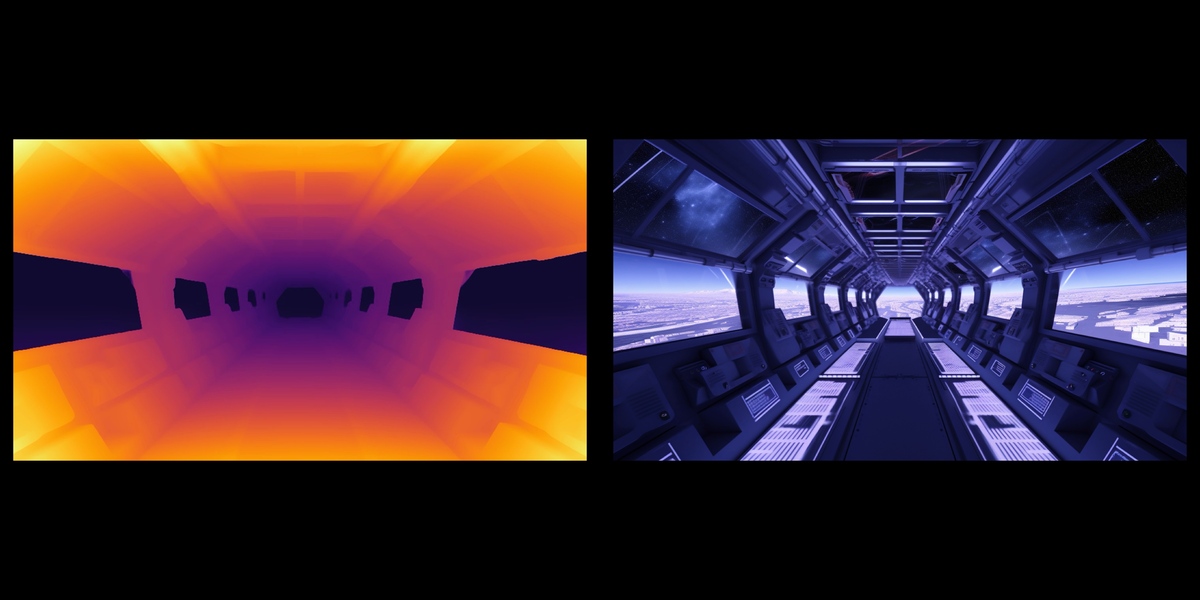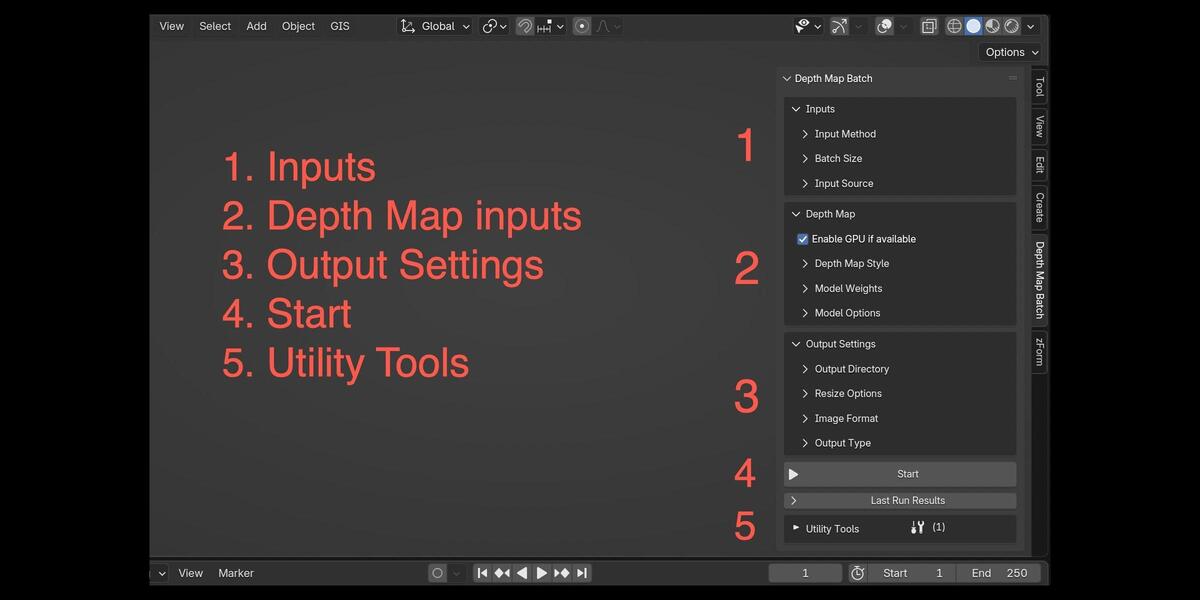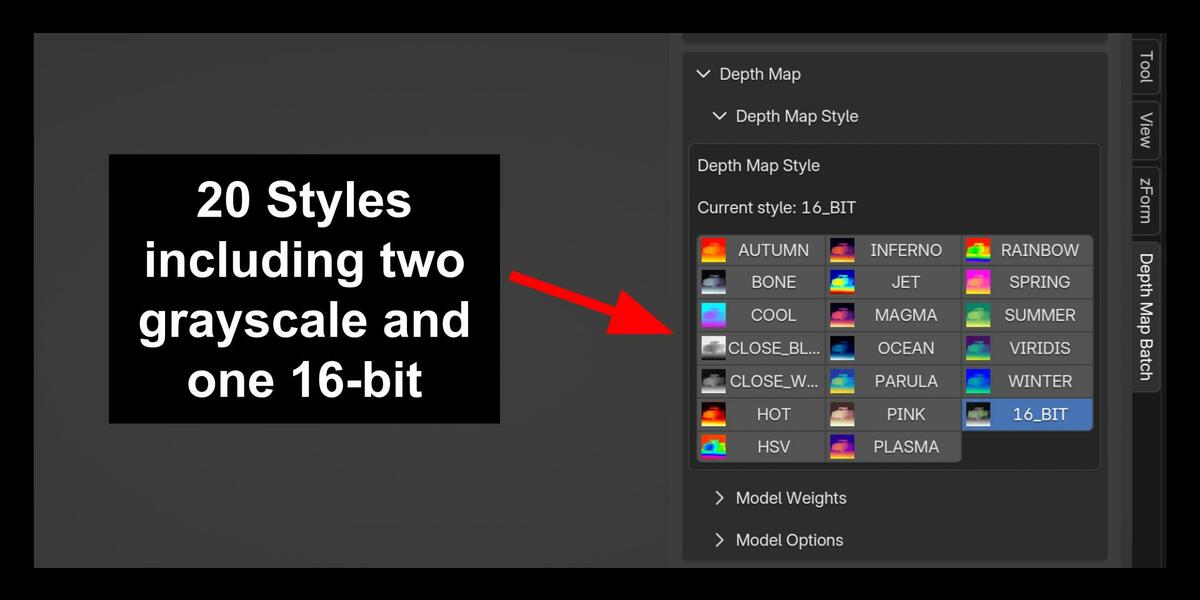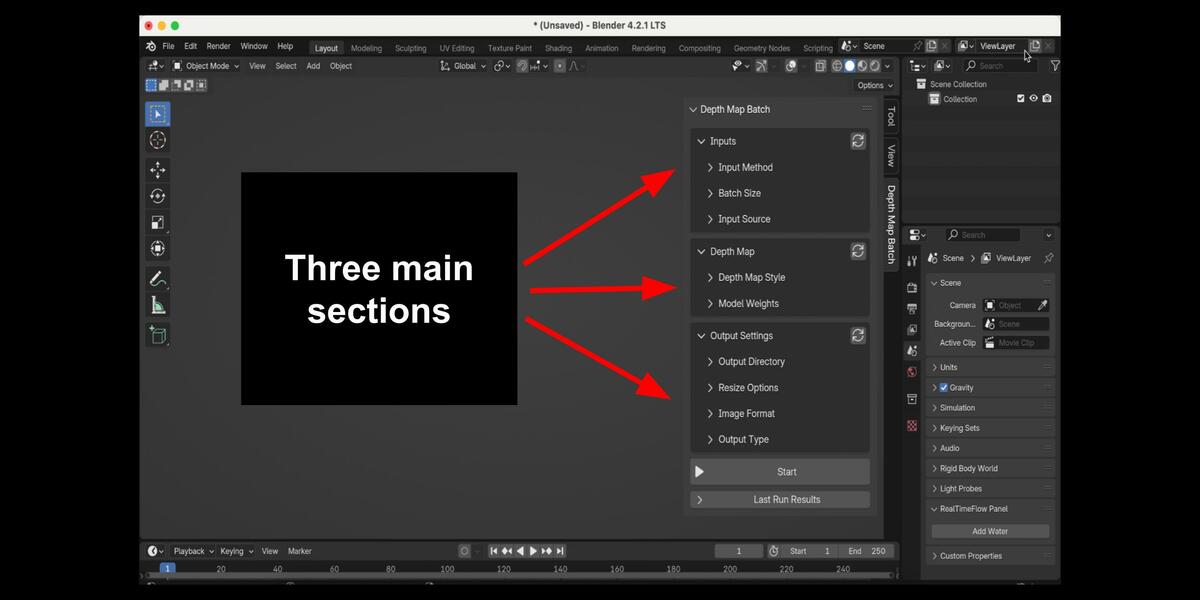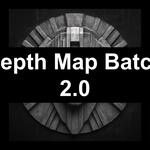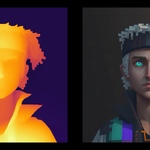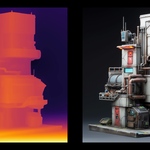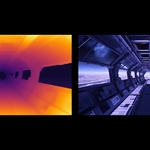Discount Price: $30 $25 for a limited-time.
Current Version: 2.6.0 (released on 03/26/2025 for GPU support across operating systems)
Depth Map Batch for Images
Depth Map Batch is a Blender add-on designed to create depth maps from a batch of images in a specified directory, video file, or a single image using efficient batch processing, and it's run entirely locally on your own machine without relying on external APIs or websites. You also have the ability to generate 16-bit depth maps from 8-bit images, normal maps, height maps, extract original frames from video files, and a video compiler feature.
If you'd like to see the original quick demo when DMB just launched you can view it here, but it's outdated with none of the newer model options.
One of the most unique features for DMB is the ability to generate 16-bit depth maps for 8-bit images, which is difficult to find as a feature in other tools or platforms out there. The biggest benefit of using 16-bit depth maps is the ability to minimize unwanted banding that can occur in 8-bit depth maps as well as be capable of handling higher Subdivision Levels in the mesh to produce more detail without unwanted artifacts.
There are currently 4 different depth map models to choose from including Depth Anything V2 (Small, Base, Large), MiDaS 3.1, Depth Pro, and MiDaS 3.0. You also have the ability to generate 16-bit depth maps for 8-bit images, max resolution size options ranging from 256 and up to 1600 if your machine can handle it, maintain DPI settings throughout the generation process, and keep transparency.
Higher quality depth map options added 12/07/2024:
Installation Process:
Please note the installation process may take 3-7 minutes, depending on your machine and internet connection. Simply click the "Install All Packages" button and wait a few minutes---everything will install automatically. Make sure to close Blender entirely and re-open after installing packages.
Need help getting started? I've also included tutorials to guide you through using the tool in the Documentation section.
Key Features:
- Easy Setup: Simply select a directory of images, single image, or a video file, choose from 19 depth map styles, select the included model weights, and specify the output directory.
- Batch Processing: Generate depth maps in bulk with just one click, allowing for quick processing of multiple images or video at once.
- No APIs or Web Services: Everything is run locally on your own machine.
- Removes Complexities: You don't need to worry about setting up your own Python environment to run and generate depth maps.
- 16-bit possible: Generating 16-bit depth maps is possible using the "16_BIT" depth map style option in combination with the Depth Anything V2 model, and using version v2.3.1 or higher.
- GPU acceleration option
- Styles: There are 20 different depth map styles to choose from, including 2 grayscale options and one 16-bit.
- Image Resizing and Export Options: Ability to resize images and save both normal maps and height maps as needed.
- Batch Size: Change the number of images you want to be processed at one time using the batch size, but be careful increasing too much for lower processing machines.
- Image Formats: The current image formats supported as inputs are png, jpg, and jpeg.
Documentation:
A dedicated documentation site for Depth Map Batch can be visited here.
https://vltools.github.io/DepthMapBatch/overview/
Tested on Mac, Linux, and Windows.
Example Results:
Here are some examples using AI images that include the resulting depth maps generated using the tool. The model being used for results below is Depth Anything V2.


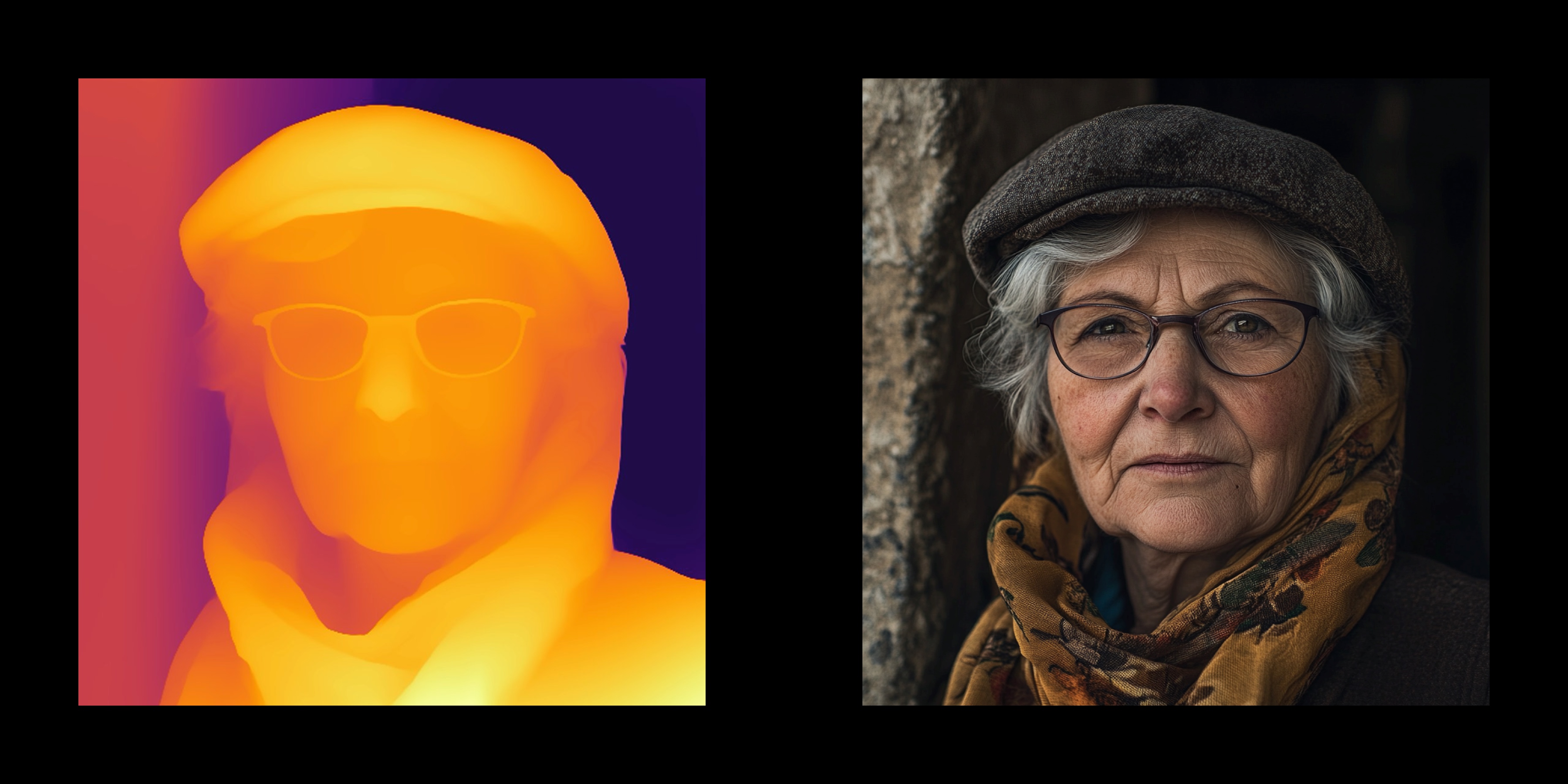

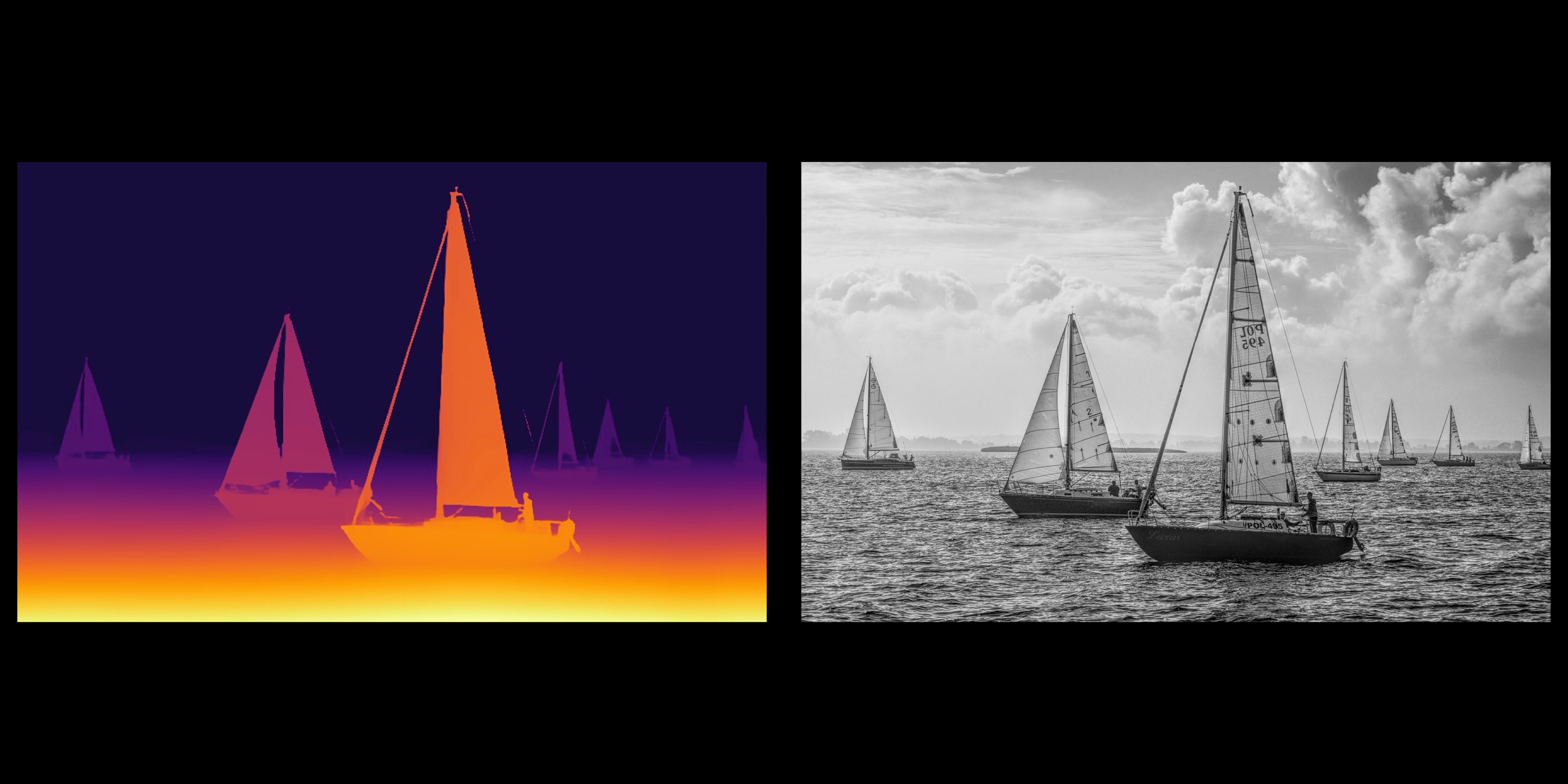
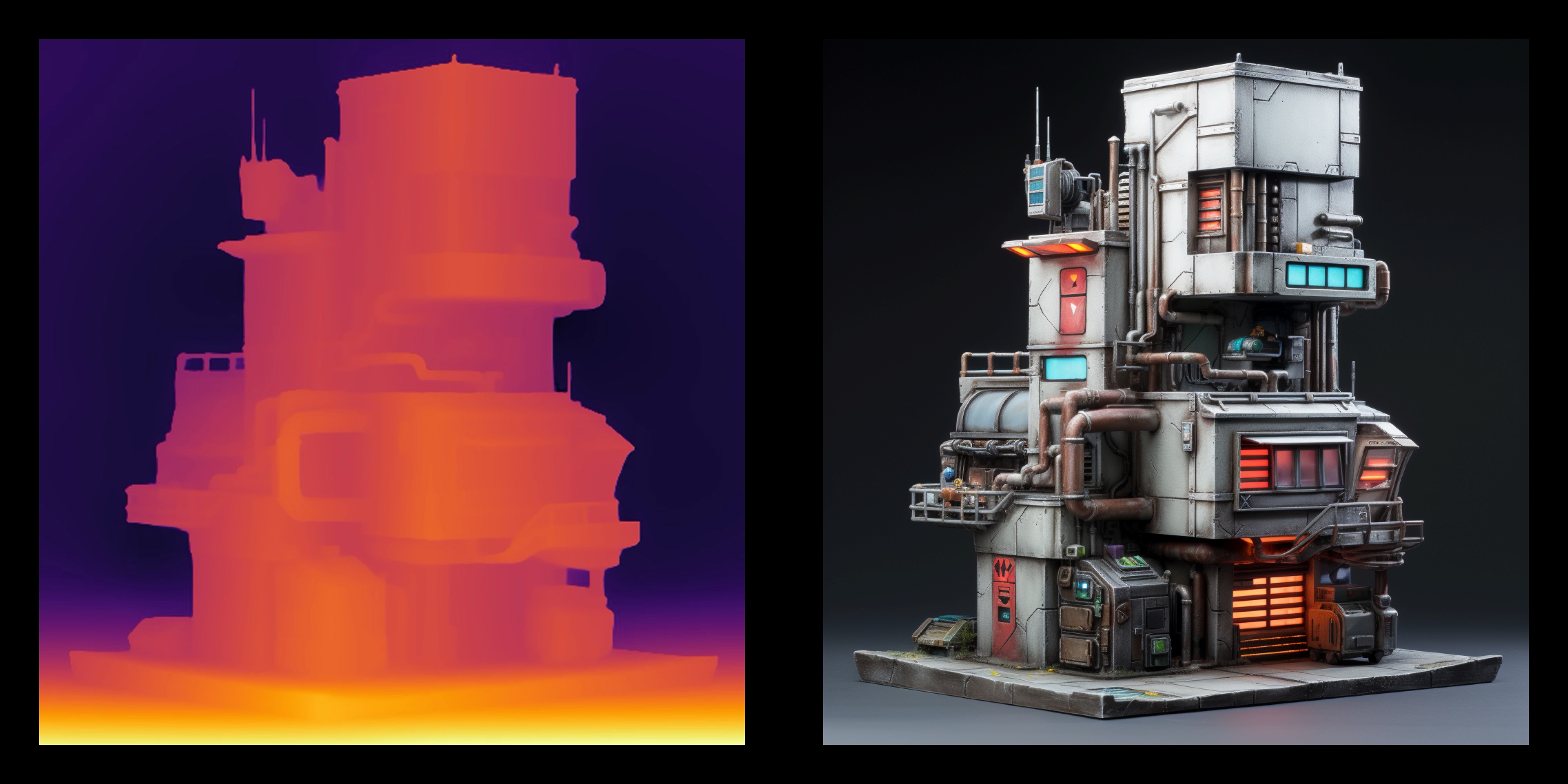
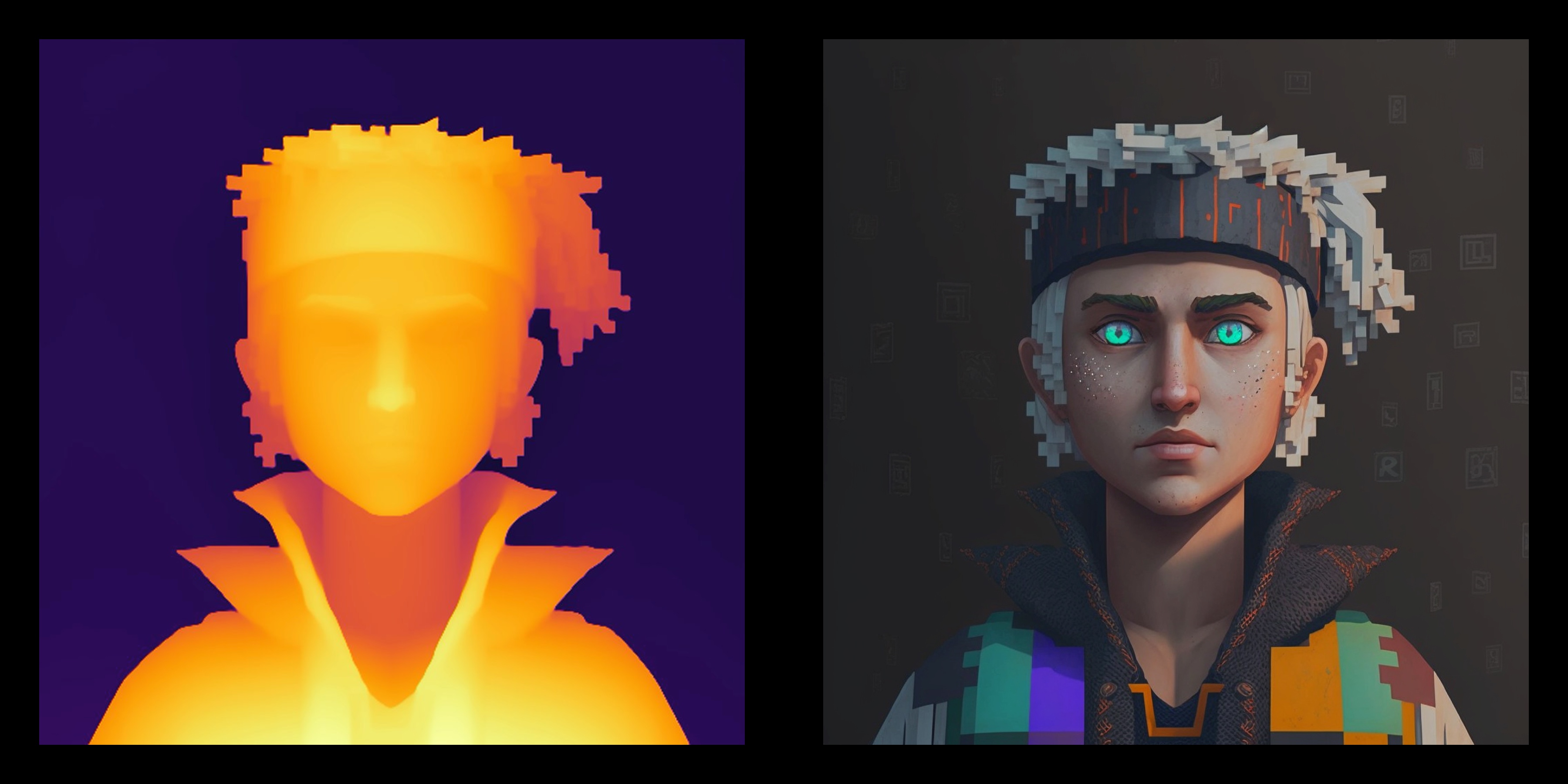
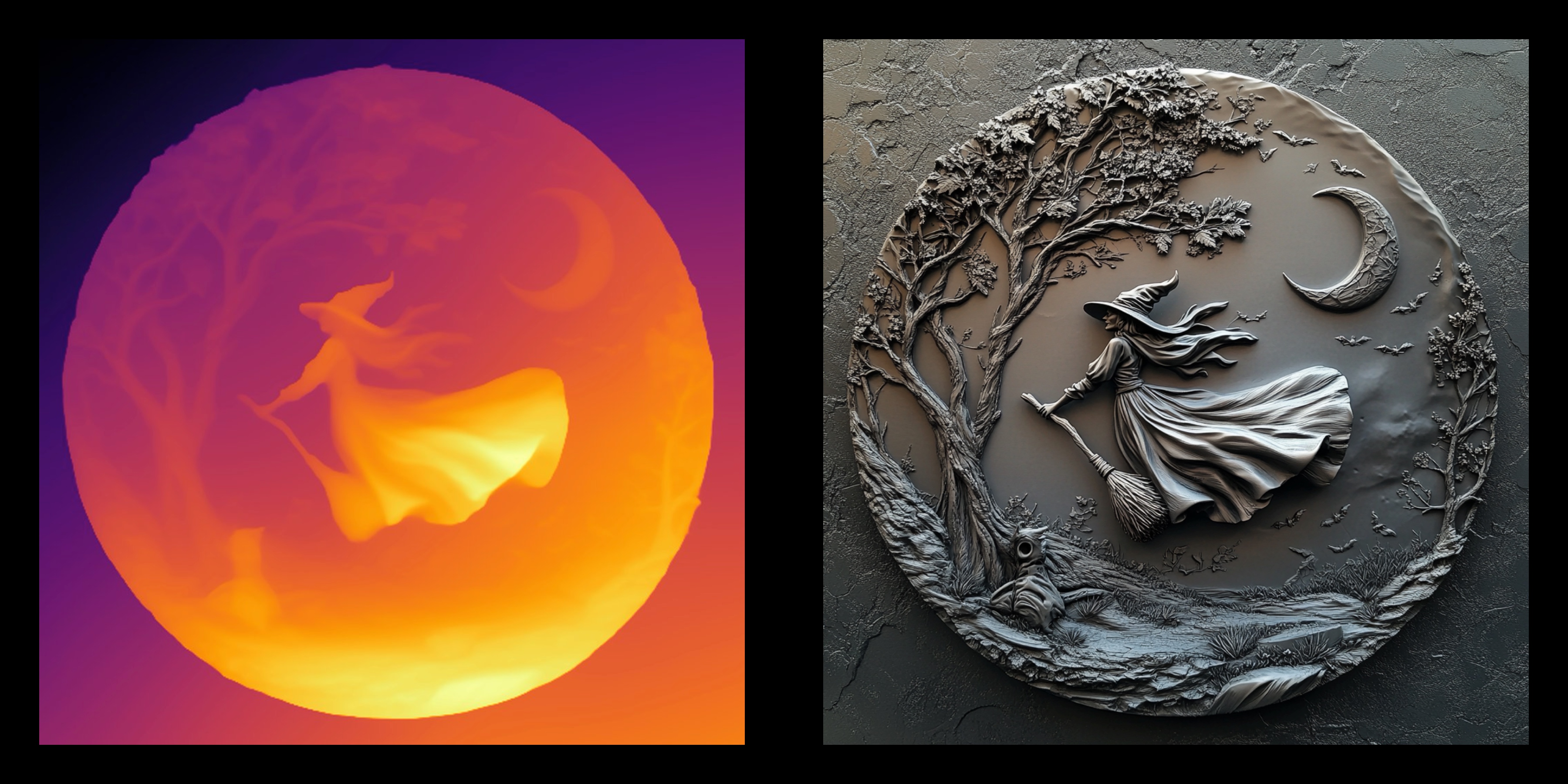




Examples of converting the depth map and image into 3D mesh:
Here are a few examples of what you can do with a depth map and image in Blender. Using purely the depth map and image, some modifiers for displacement, subdivision surface, and smoothing you can get this result here.
Getting Started Video:
Here's a quick getting started guide for Depth Map Batch.