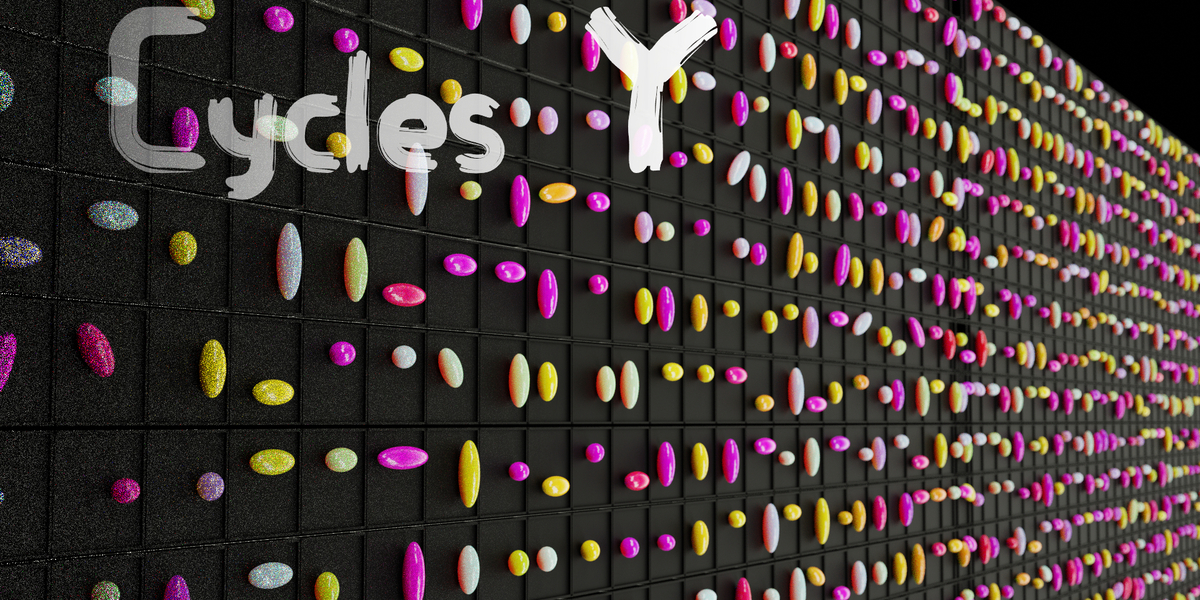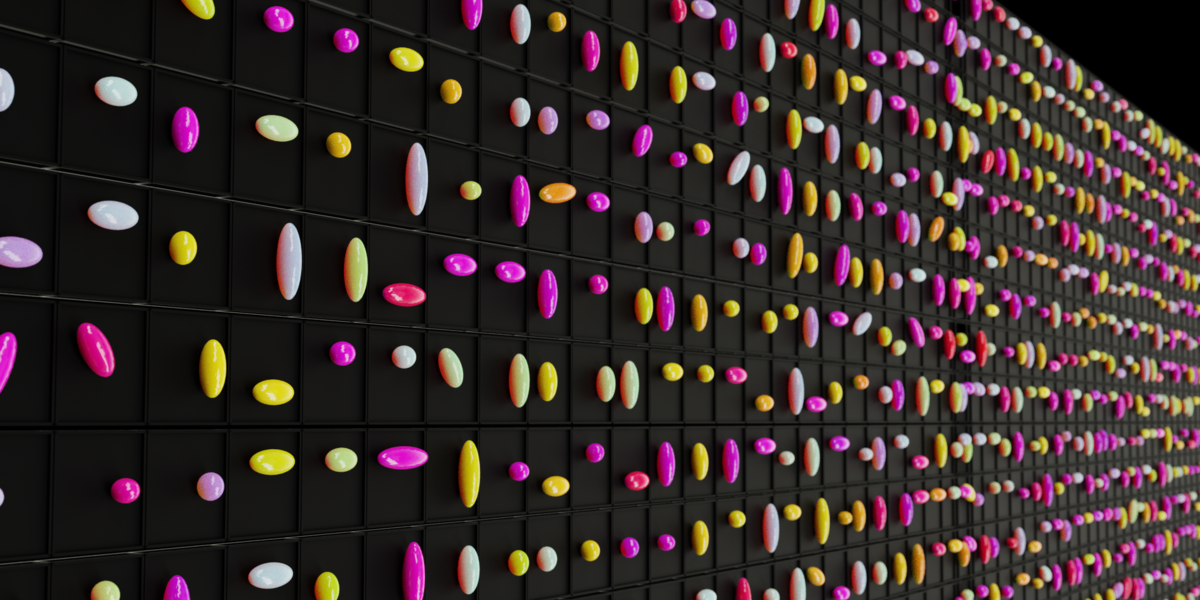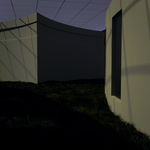1.4
- Realtime update
-
https://youtube.com/shorts/mJ1zME7E6uo
Cycles Y Add-On: Supercharge Your Blender Renders to realtime
Tired of waiting for long render times? Unlock the full potential of Blender's Cycles engine with the Cycles Y Add-On. Experience realtime rendering speeds without compromising on quality.
Why Choose Cycles Y?
In the fast-paced world of 3D art and animation, every second counts. Long render times can hinder creativity and delay projects. The Cycles Y Add-On is designed to significantly accelerate your rendering process, allowing you to focus on what truly matters—bringing your artistic vision to life.
New engine:
Up to 15x Faster Rendering
- Optimized Algorithms: Streamlined rendering processes deliver results up to five times faster than standard Cycles.
- Smart Path-Tracing Techniques: Efficiently handle complex scenes and animations by reducing unnecessary calculations.
Enhanced Productivity
- Real-Time Previews: Enjoy faster viewport rendering for immediate feedback on your scenes.
- Meet Tight Deadlines: Deliver high-quality projects faster, giving you a competitive edge.
- Focus on Creativity: Spend less time waiting and more time creating.
Seamless Integration
- Easy Installation: Install the add-on in minutes and start benefiting from accelerated rendering immediately.
- No Learning Curve: Works within your existing Blender workflow without the need for additional training.
- Optimized Settings: Default configurations are optimized for performance right out of the box.
Key Features
Photon based rendering
Advanced Path Tracing Optimizations
- Re-engineered Light Paths: Minimizes computational overhead by optimizing how light interacts within your scenes.
- Early Termination for Low-Impact Paths: Saves time by skipping calculations that contribute minimally to the final image.
Simultaneous Multi-Pass Rendering
- Parallel Processing: Leverages multi-core CPUs and GPUs to render multiple passes simultaneously.
- Enhanced Hardware Utilization: Maximizes the potential of your hardware for faster, more efficient rendering.
Hardware-Accelerated Math Operations
- SIMD Instructions: Utilizes Single Instruction, Multiple Data operations for faster computations.
- Optimized for Modern Hardware: Takes full advantage of the capabilities of the latest GPUs and CPUs.
Precomputed Lookup Tables
- Rapid Calculations: Replaces resource-intensive calculations with quick lookup operations.
- Optimized for Common Scenarios: Accelerates rendering in frequently encountered situations in 3D scenes.
How It Works
Cycles Y enhances Blender's native Cycles engine by optimizing core rendering processes. It intelligently manages computational resources, reduces redundant calculations, and leverages advanced hardware features to deliver unmatched performance. it also has a module with photon mapped rendering allowing for much more realism just set ALL light bounces to max when you install Yphoto addon (and filter glossy to 0)
Easy Installation and Setup
System Requirements
- Blender Version: 2.80 or higher (latest stable release recommended)
- Hardware: NVIDIA GPU with OptiX support required for maximum performance gains
Installation Steps
-
Download the Add-On
- Purchase and download the
CyclesY_Addon.zipfile.
- Purchase and download the
-
Install the Add-On in Blender
- Open Blender and navigate to Edit > Preferences > Add-ons.
- Click Install, select the downloaded
.zipfile It will Install as a module modifying the base files of cycles - (if you installed Pro then there will be more zips you will have to activate)
-
Restart Blender
- Restart Blender to ensure all changes take effect.
-
Set Cycles as Your Render Engine
- In the render settings, select Cycles.
-
Enable GPU Acceleration
- Set the device to GPU Compute.
- Enable OptiX (requires an NVIDIA GPU that supports OptiX).
-
Adjust Render Samples
- Halve your usual render samples due to improved denoising capabilities.
-
Enhance Performance Settings
- Set CPU threads to Max in performance settings for optimal CPU utilization.
Who Can Benefit?
3D Artists and Animators
Bring your artistic visions to life faster than ever before. Cycles Y allows you to experiment more and iterate quickly, enhancing your creative process.
Small Studios and Freelancers
Reduce overhead costs associated with long render times. Deliver projects faster and take on more work without the need for additional hardware investments.