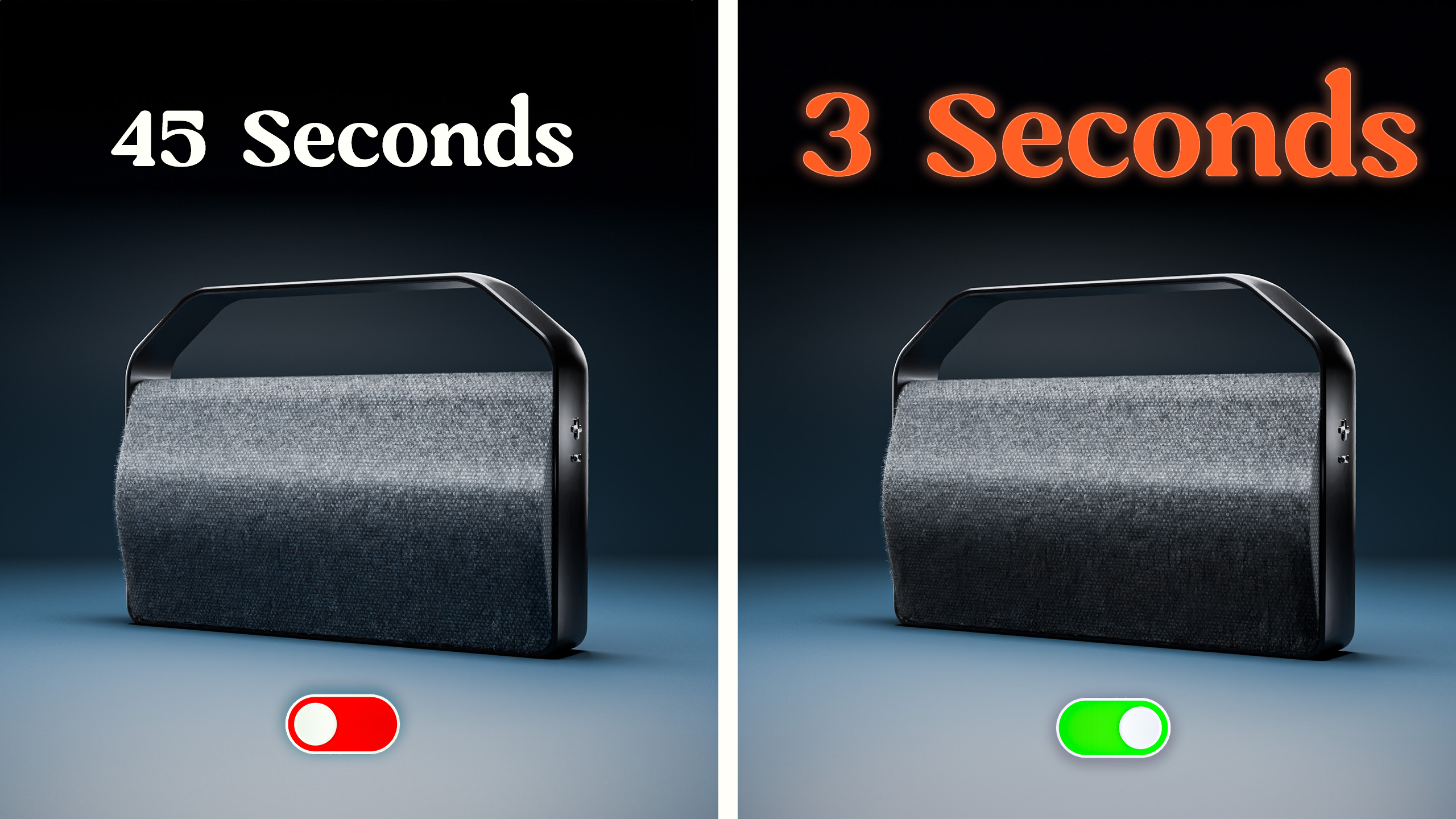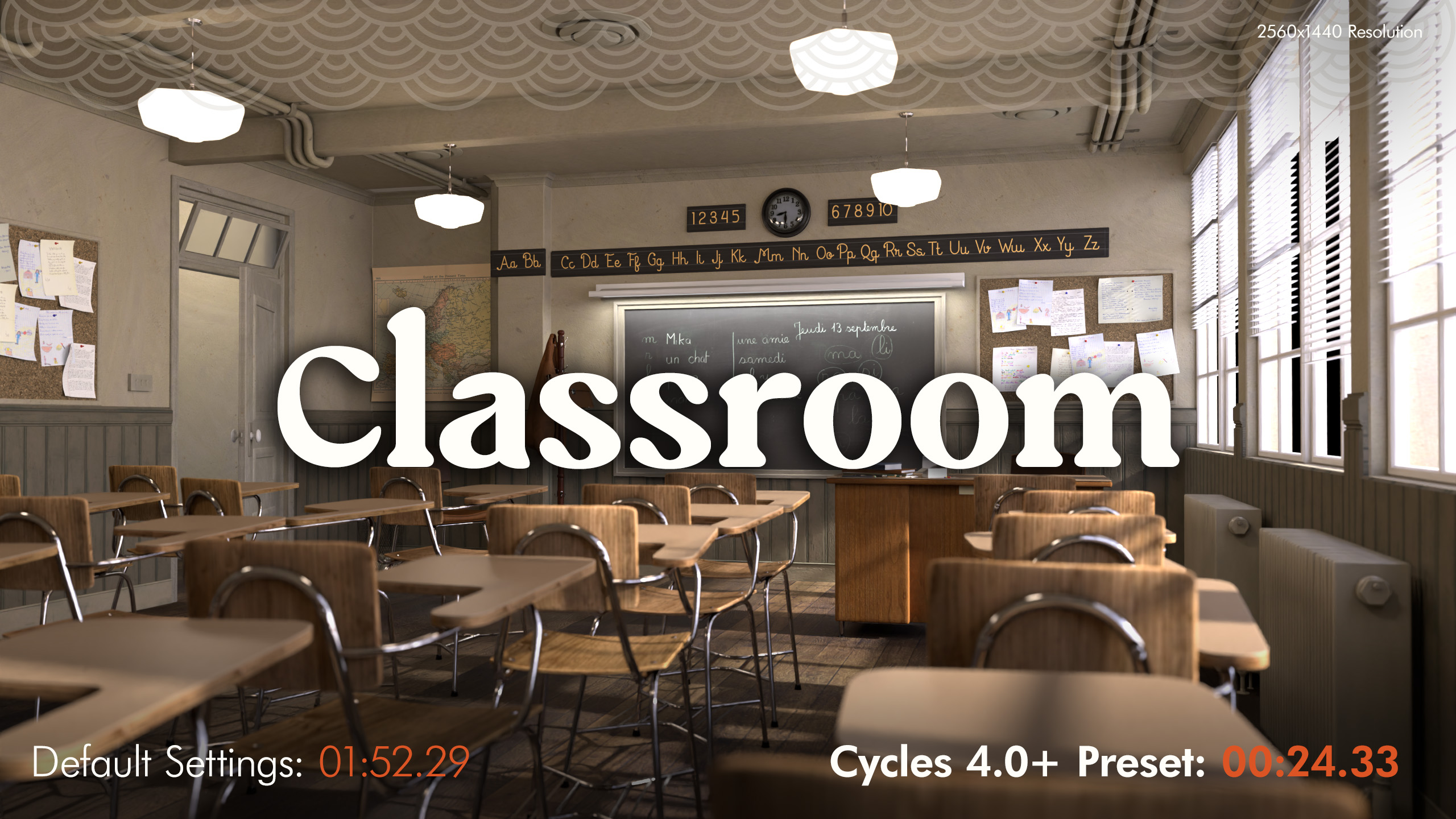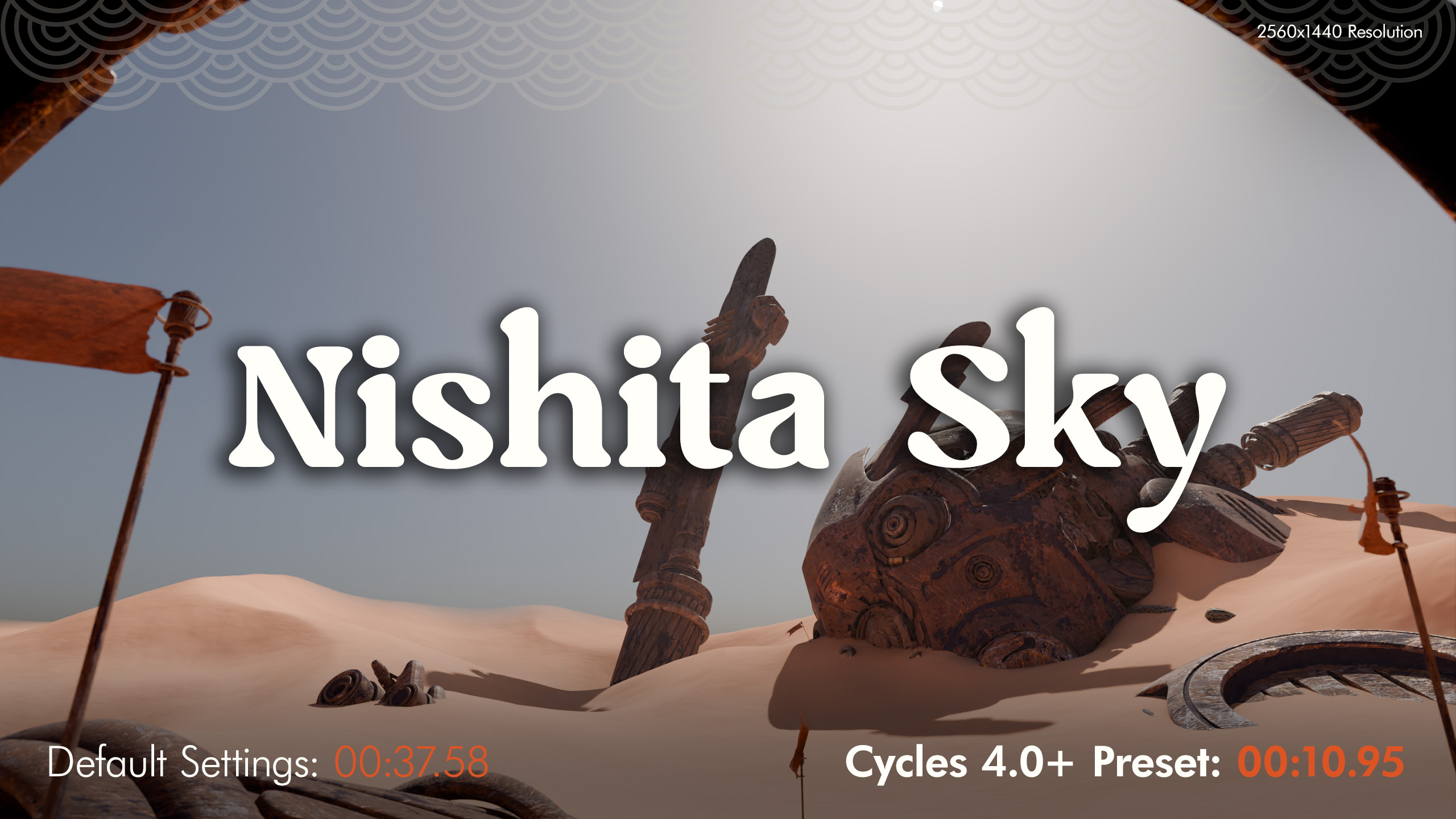Cycles 4.3+ Renderpreset
Available settings to increase performance
Note: All forms of performance increase come with a slight decrease in overall image render quality.
Noise threshold
Set this value higher up to 1.0 to increase renderspeed, at the cost of more grain in your final images. Set this value lower, up to 0 to improve the render quality, at the cost of speed.
Light Paths
Max bounces should reflect your project. Use a sensible amount of bounces per category, depending on your scene. Example: scenes with loads of transparent assets such as e.g. foliage should have a high enough amount of transparent bounces. A scene with loads of reflective objects should have enough Glossy bounces. The total bounces should be equal no more than two times your highest bounce number. So if your diffuse bounces for example are set to 4, the total shouldn't have to be more than 8. Note that using less bounces does decrease quality.
Reflective and refractive caustics can be enabled if you're working with glass-like objects. Enabling these, or increasing the amount of bounces, comes with a loss in renderspeed.
Fast GI Approximation, makes estimates based on lighting in the scene to 'fake' Global Illumination. This results in darker and less realistic, but faster, renders. Since I'm not a big fan of this look I have it disabled by default. But enabling it will shave of another significant amount of render time.
Performance
Within the performance tab only Persistent Data has been enabled. This will speed up renders by temporarily storing data within your scene for faster usage when rendering. Please ensure you have plenty RAM available to get the most out of this option. 16GB or above should be good in most scenarios, with more obviously being optimal.
Discover more products like this
3d render blender cycles rendering Cycles preset cycles render winter24 bfcm23 spring24