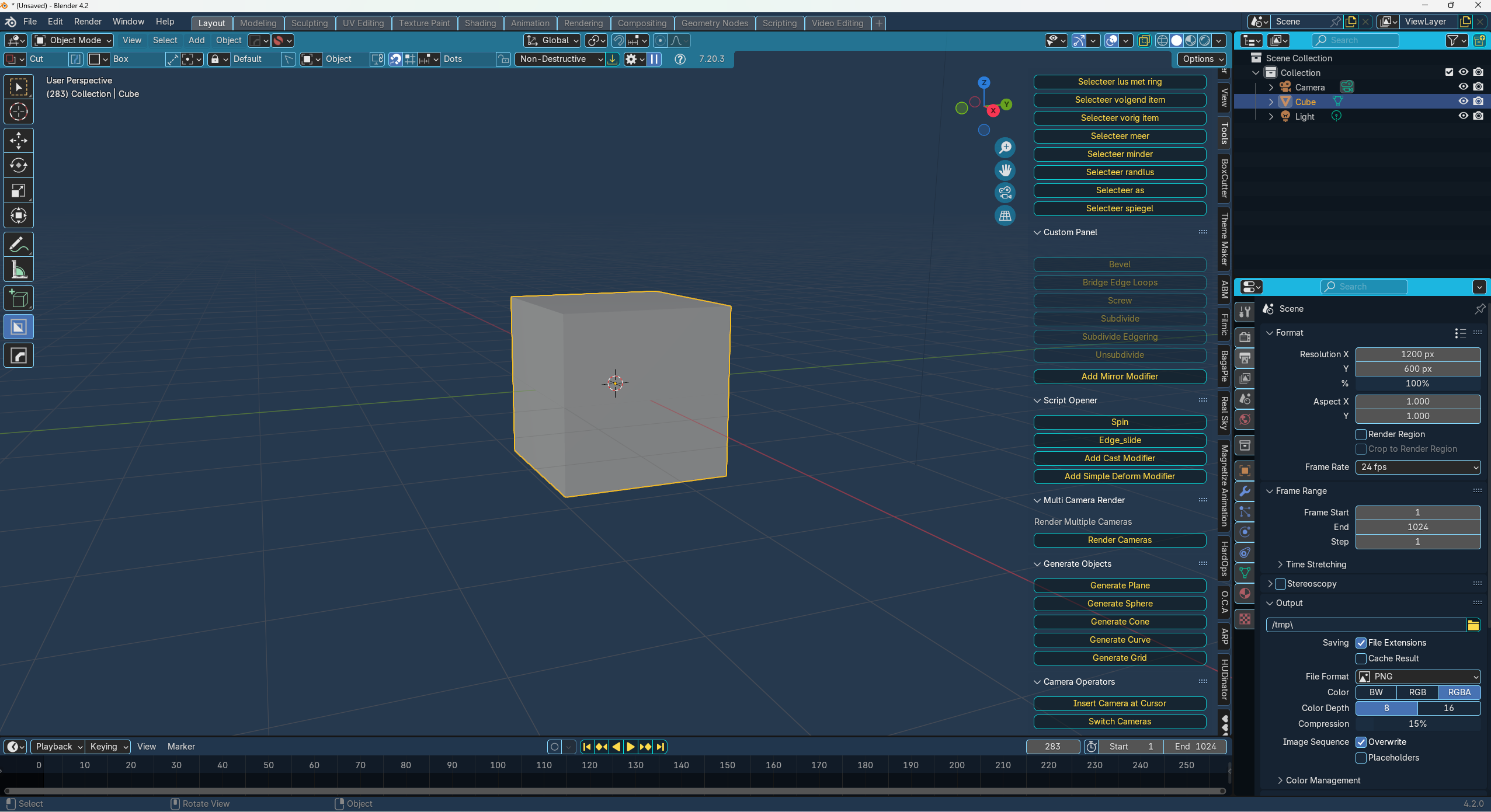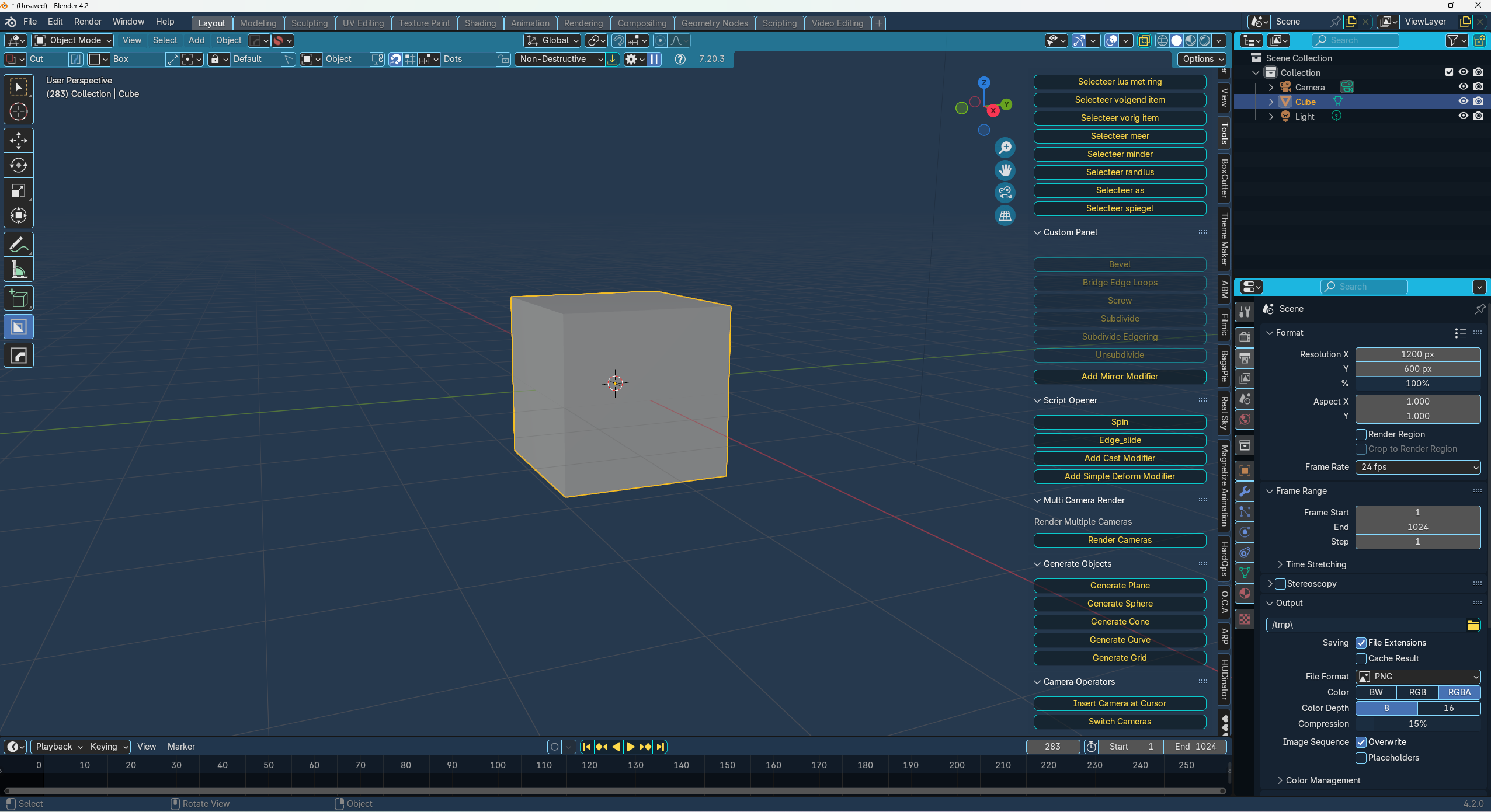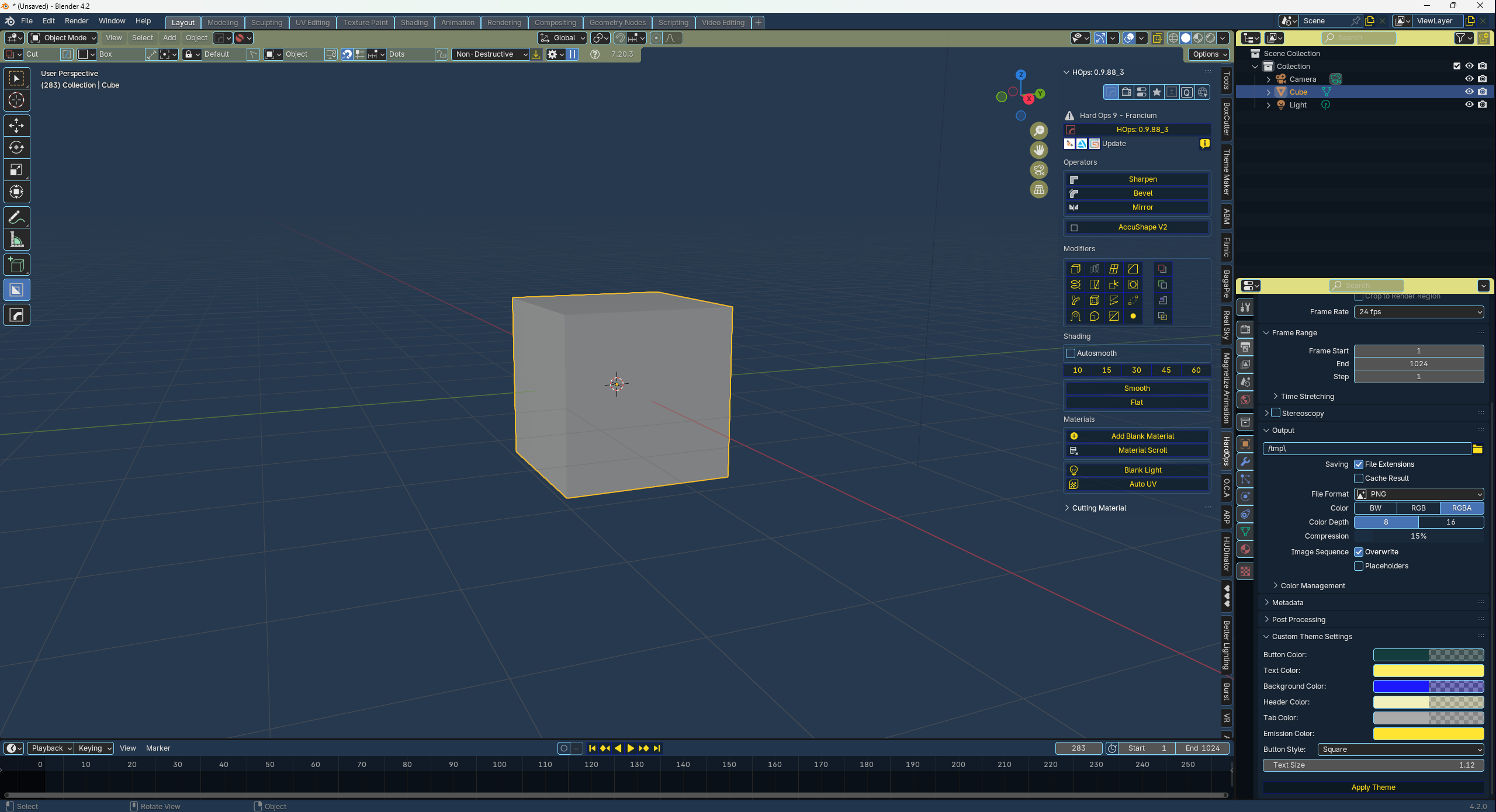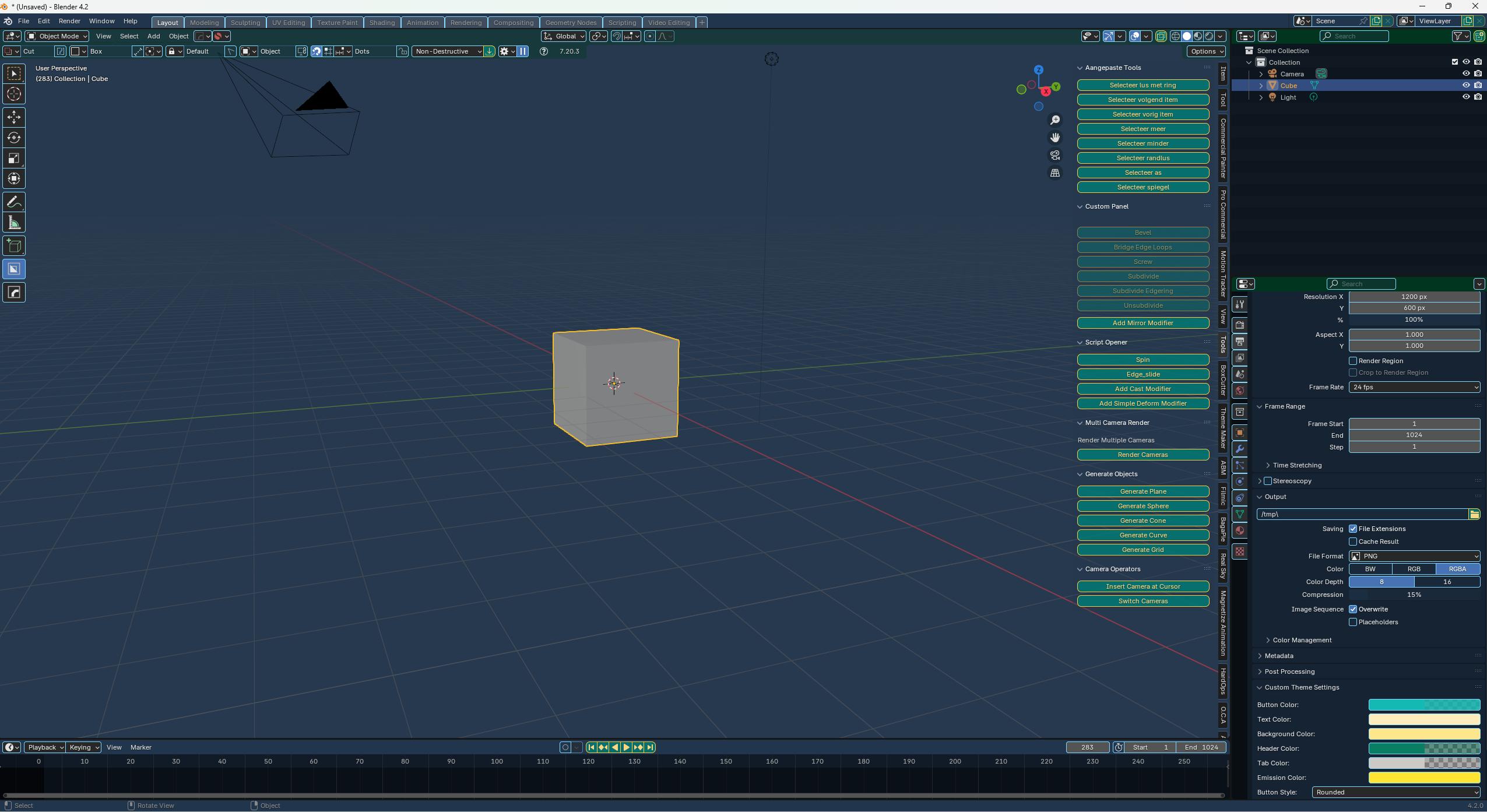Custom Theme Settings
Custom Theme Settings for Blender
Transform your Blender workspace with unparalleled customization!
Key Features:
- Color Customization
- Personalize button colors
- Adjust text and background hues
- Customize header and tab appearances
- Interface Refinement
- Fine-tune button roundness
- Adjust text size for optimal readability
- 3D Viewport Enhancement
- Set custom emission colors for selected and active objects
- User-Friendly Controls
- All settings in one convenient panel
- Real-time preview of changes
- Performance
- Lightweight add-on with minimal impact on Blender's performance
Why Choose Custom Theme Settings?
- Boost Productivity: Create a workspace that matches your workflow
- Reduce Eye Strain: Customize colors for comfortable long editing sessions
- Express Your Style: Make Blender uniquely yours
- Perfect for All Users: Whether you're a beginner or a pro, enhance your Blender experience
Technical Details:
- Compatibility: Blender 2.80 and above
- Installation: Easy one-click install
- Updates: Regular updates to ensure compatibility with the latest Blender versions
User Testimonials:
"This add-on completely transformed how I use Blender. It's a game-changer!" - Jane D., 3D Artist
"I never knew how much I needed custom themes until I tried this. Highly recommended!" - Mark S., Animator
Get Started:
Download now and revolutionize your Blender experience. Make every 3D project a joy to work on with a perfectly tailored interface!