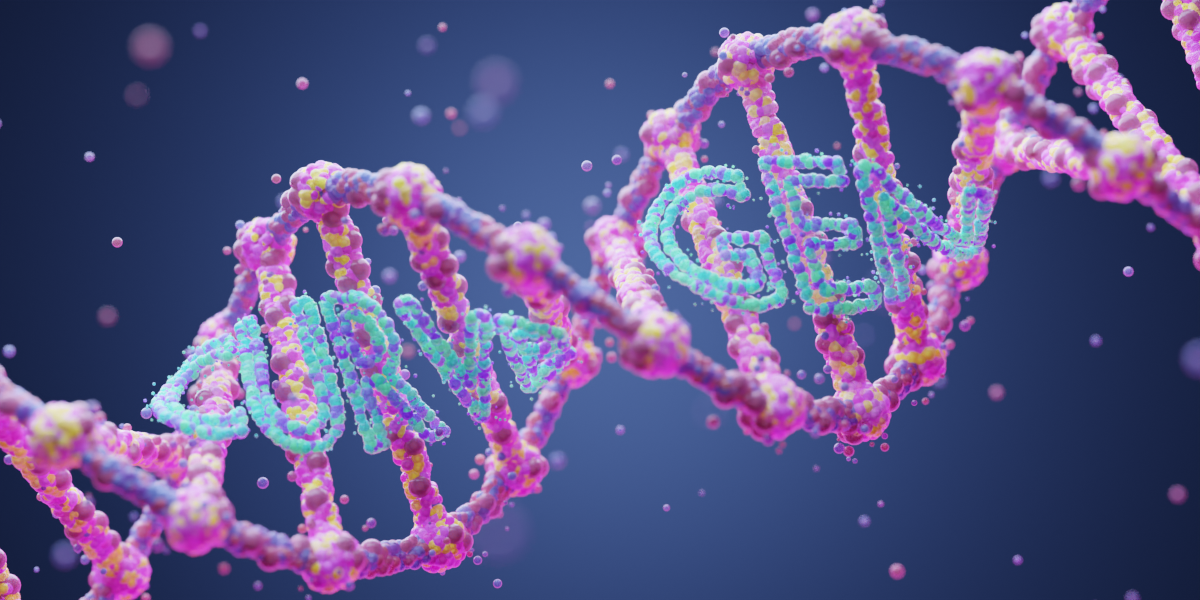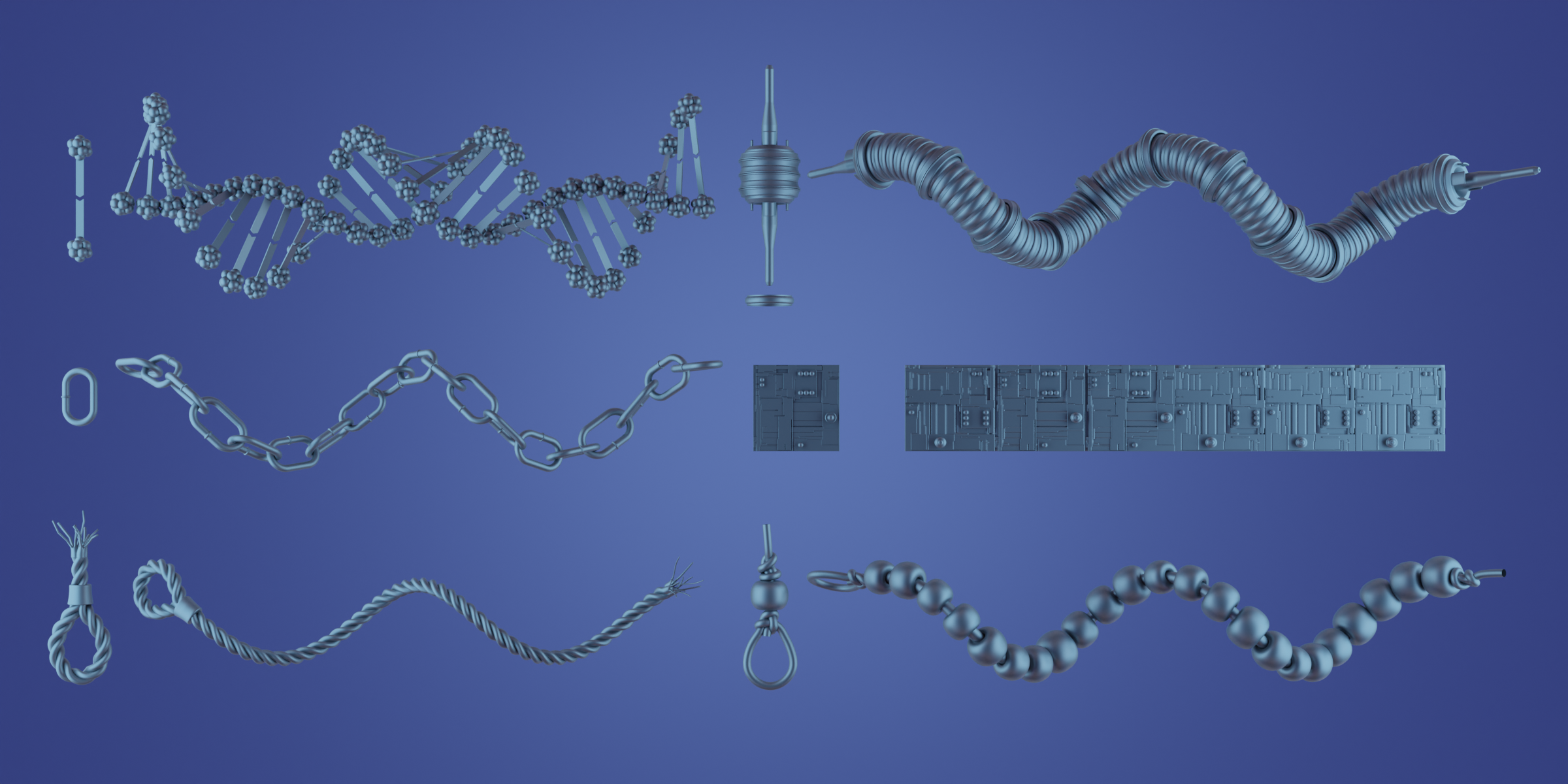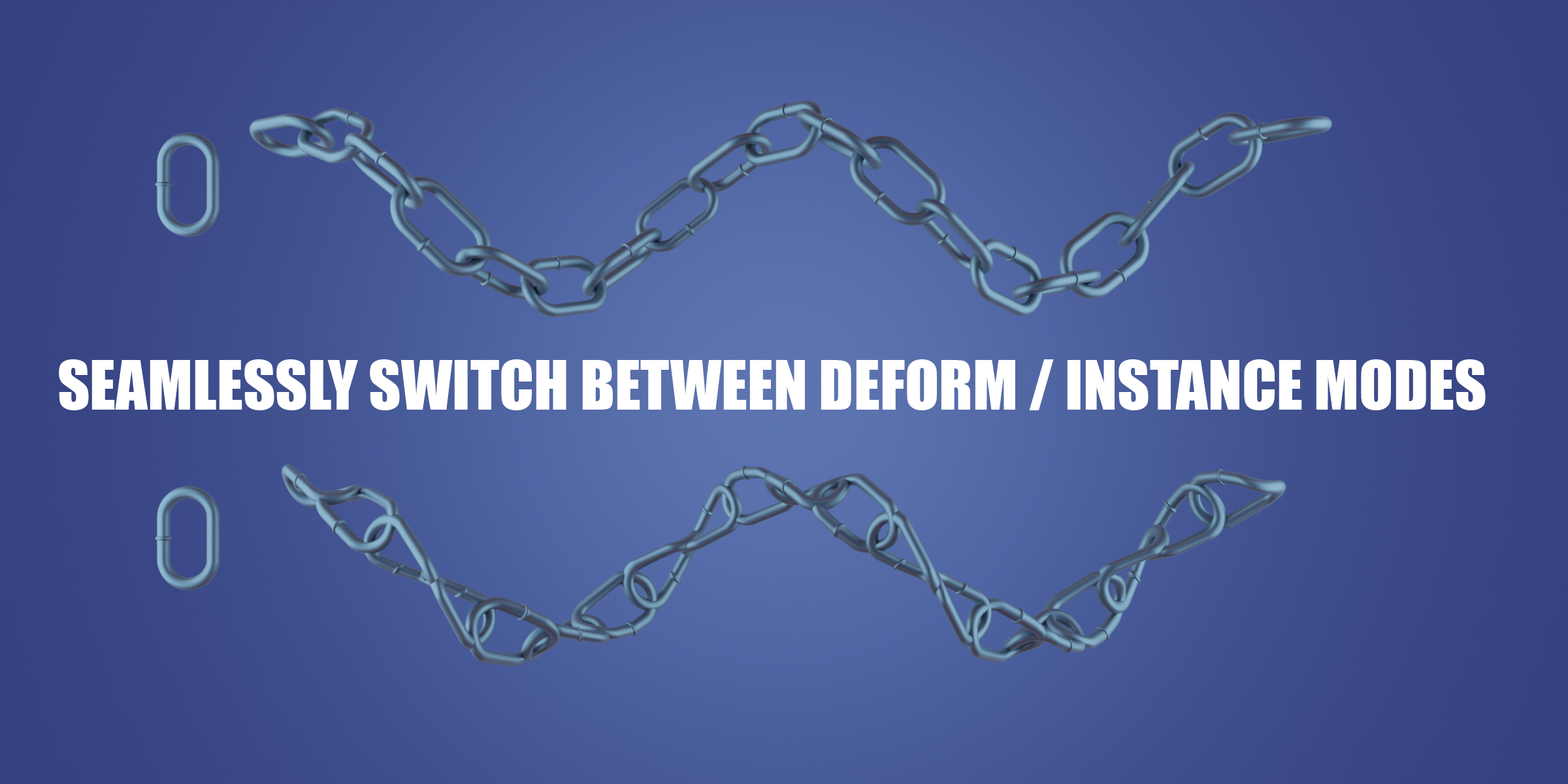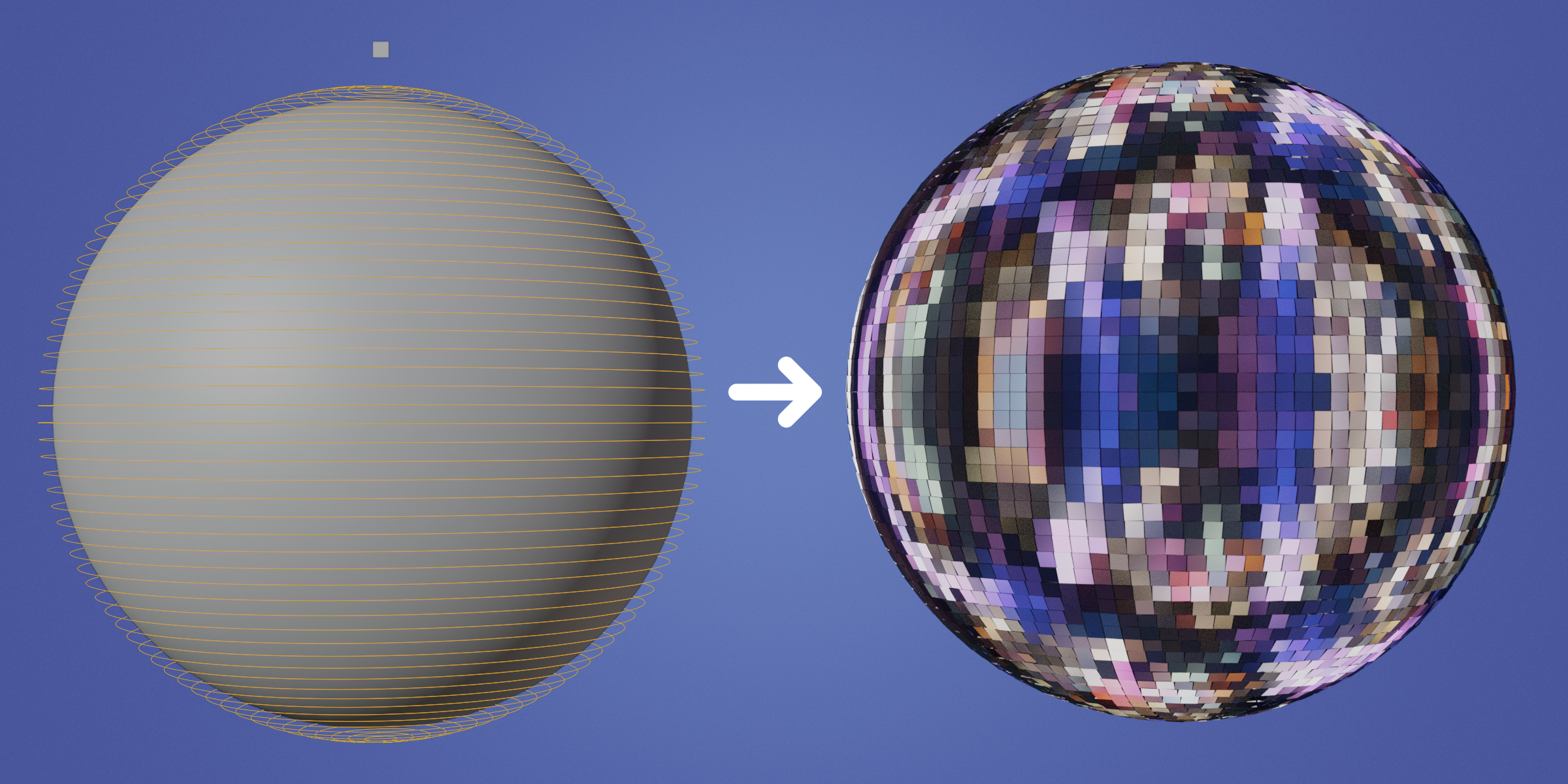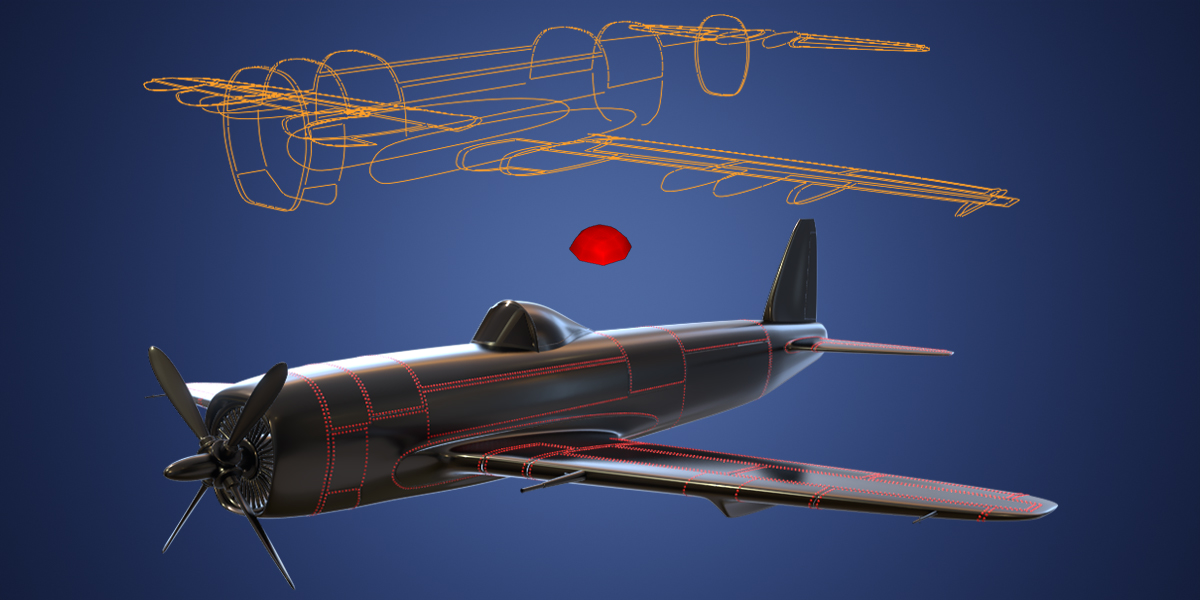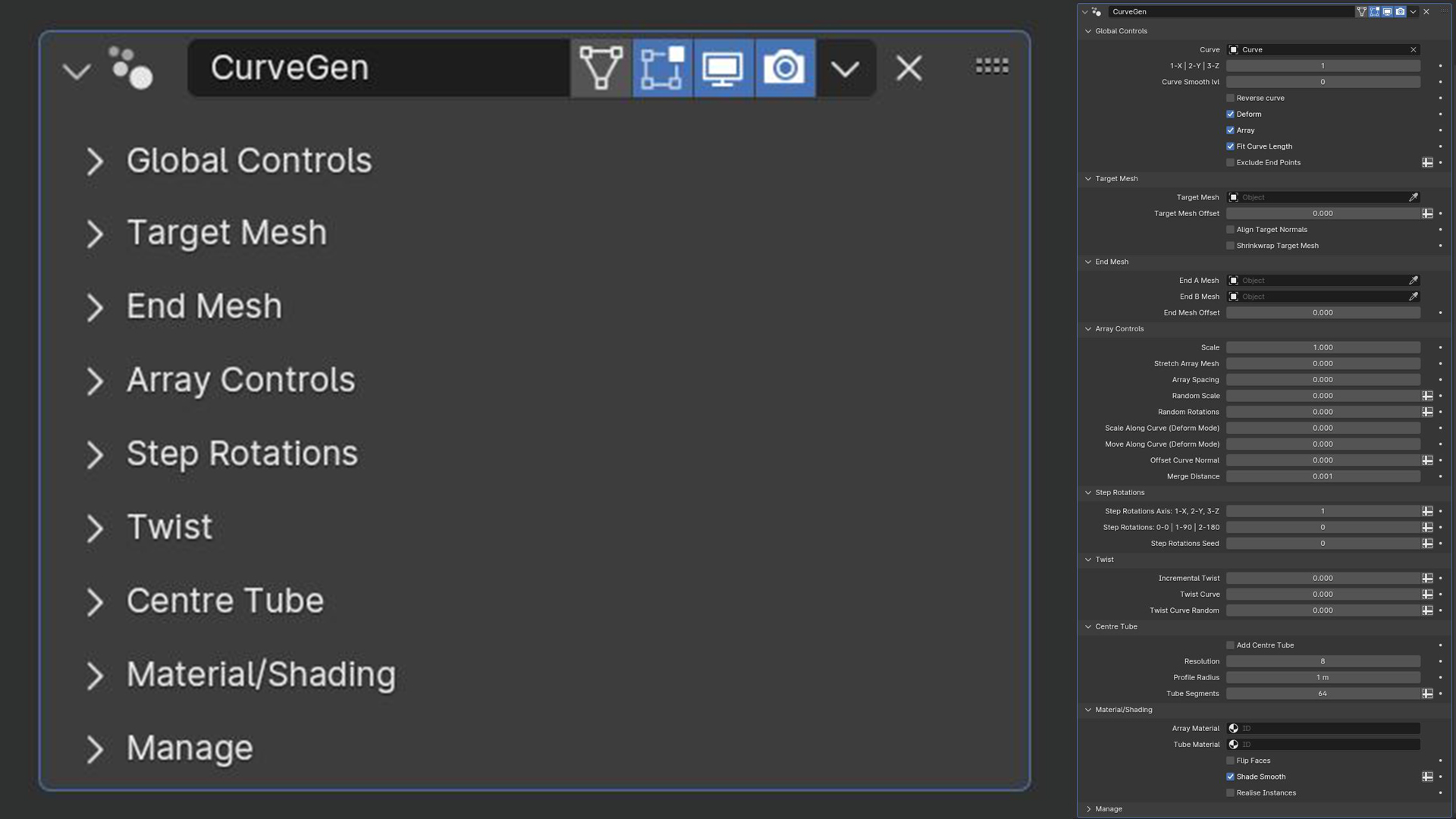Curve Gen - The Ultimate Curve Modeling Tool For Blender
Never again will you have to worry about pivot points, array modifiers, or curve deform modifiers. Curve Gen removes all of the headache from curve modelling by combining all your curve deformation needs AND MUCH MORE into an easy to use, highly customizable modifier.
Key Features:
Choose Deform Axis - Set X / Y / Z axis for deformation.
Work on single OR multiple curves combined together. Not only that but you can combine multiple arrays/systems onto your curves to add many layers of complexity.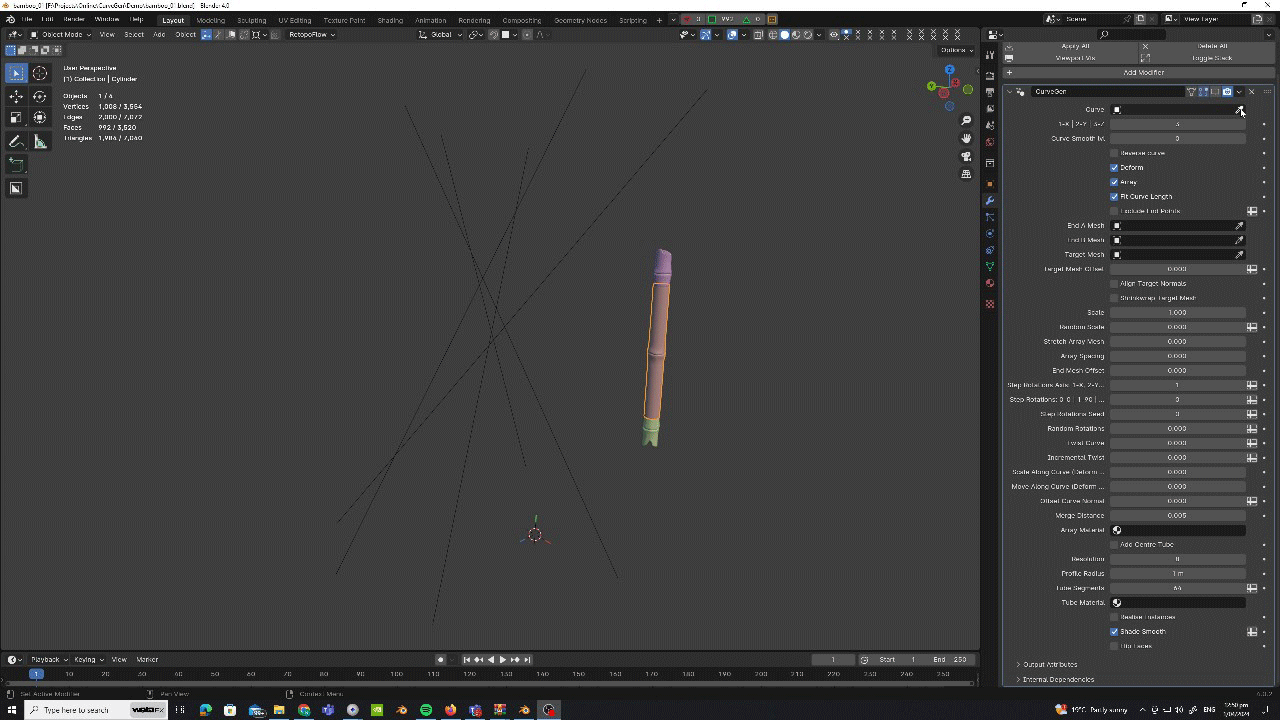
Deform Toggle - This setting will allow users to seamlessly swap between instancing on points (no deformation) or deforming the mesh along the curve. Toggling this off is great for creating things like chains.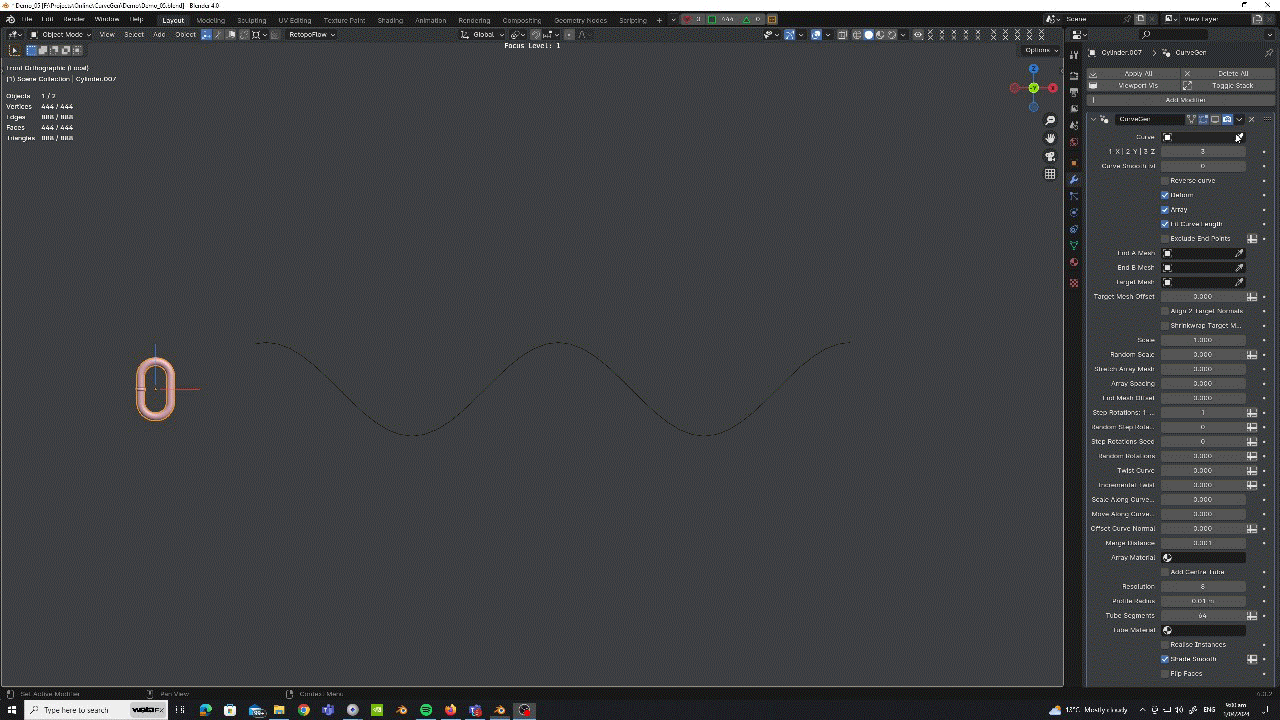
Fit Curve Length - This setting will force the array/object to fit to the length of the curve. Alternatively, users can customise where the geometry starts and stops along the curve using the scale along curve / move along curve features.
Array Mesh - Choose to array a mesh along curves. It will dynamically detect however many arrays are required to fit the curve. Alternatively, turn this off to deform a single object along the curve. Controls are available to increase or decrease the spacing between the arrays.
Highly customisable scale and rotations - Curve Gen is much more than a basic curve deform generator. I have added all the controls a user could possibly need. These controls include scale, random scale, scale along curve, move along curve, array spacing, offset end mesh, twist, random twist per curve, random rotations (XYZ) and incremental rotations (e.g. chains).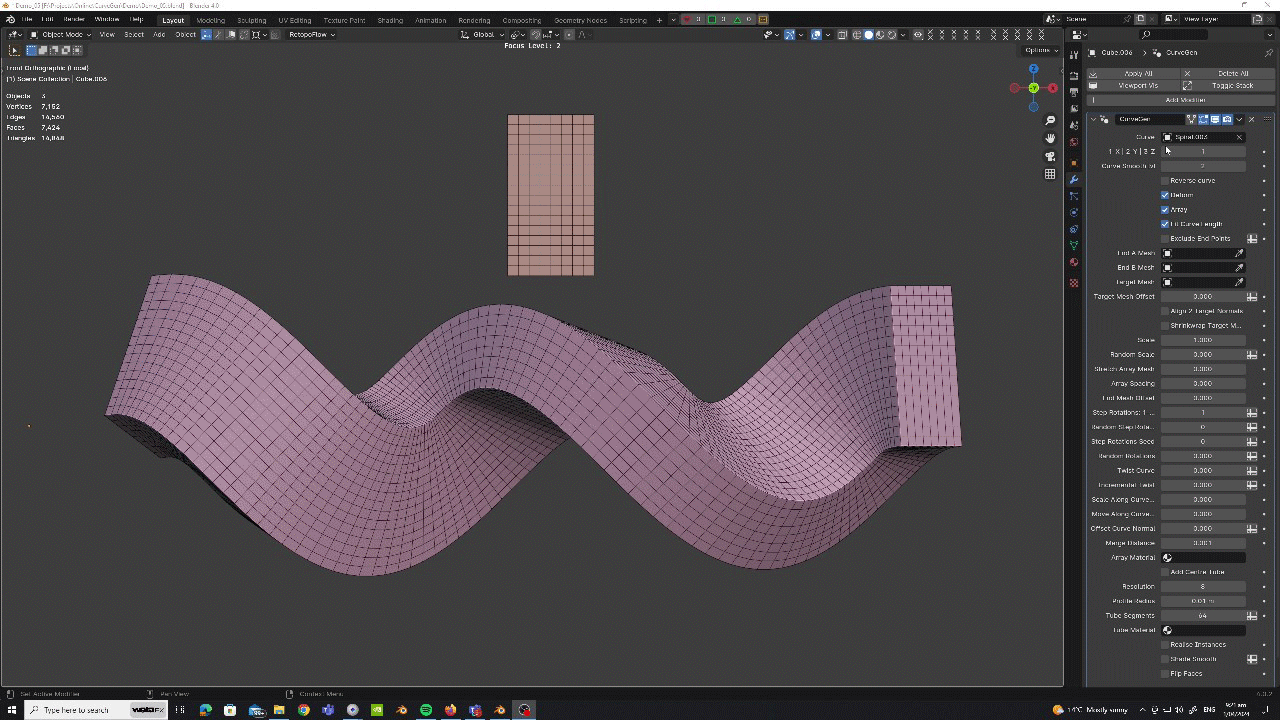
Step Rotations - Create step rotations of 90/180 degrees randomly to your arrays to reduce repetition of things such as panels.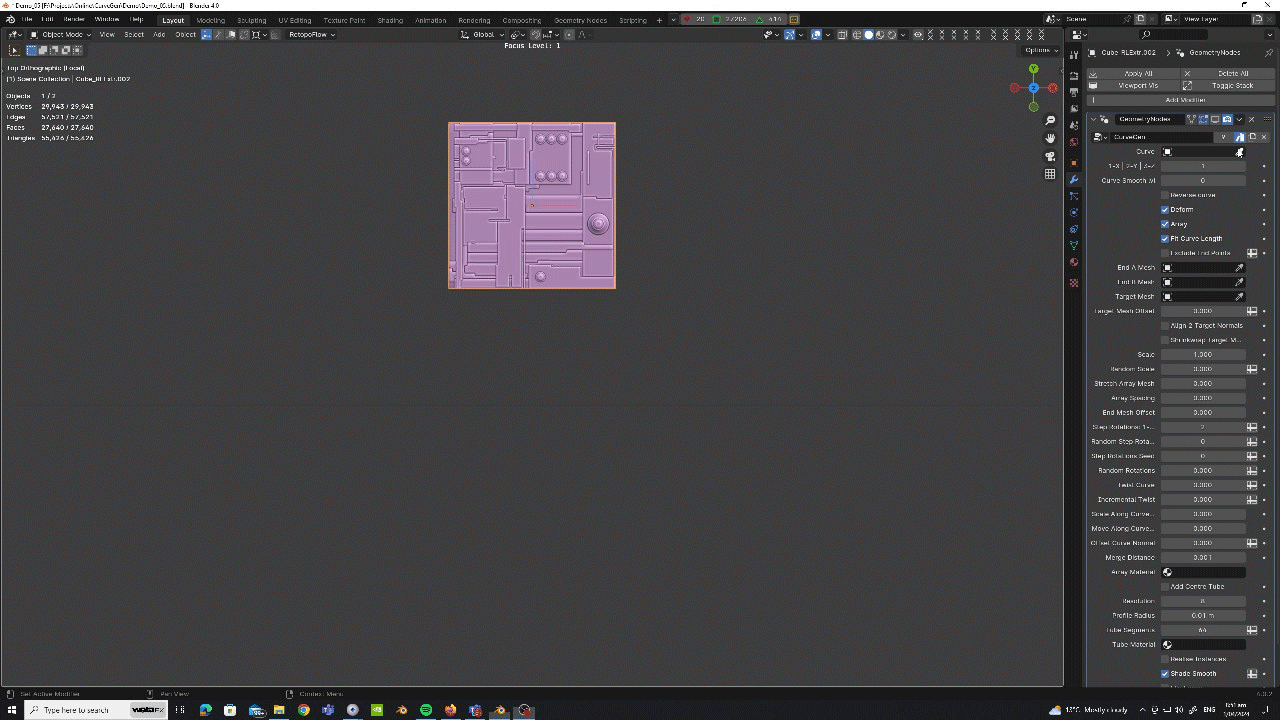
Ability to assign end geometry - You can pick what geometry you want to have at each end of your curve/array deformation. Controls are available to offset the end geometry based on the curve's tangent.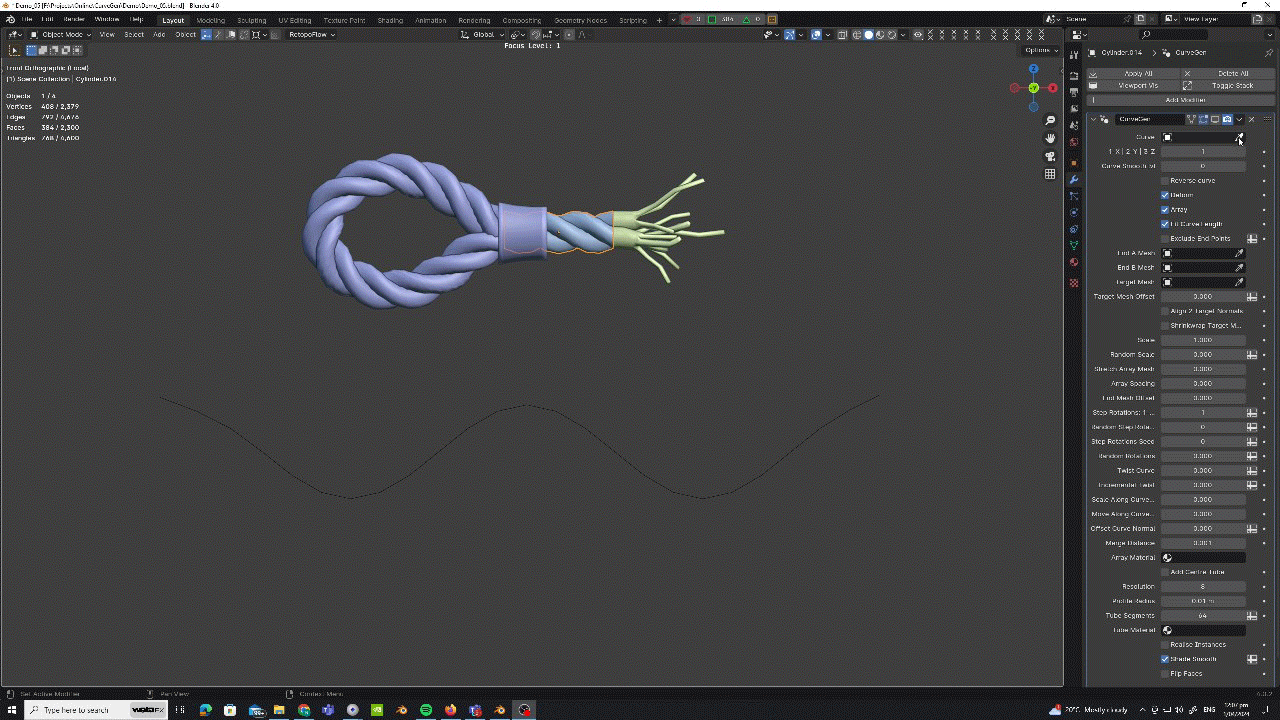
Target Mesh - Set a target mesh so that your curves normals will align with the target mesh geometry (useful for arraying things like bolts or straps that need to align to the underlying surface).
Shrinkwrap To Target Mesh - shrink wrap your curves to the target mesh to ensure that the instances are snapped to the target mesh surface (perfect for rivets and bolts)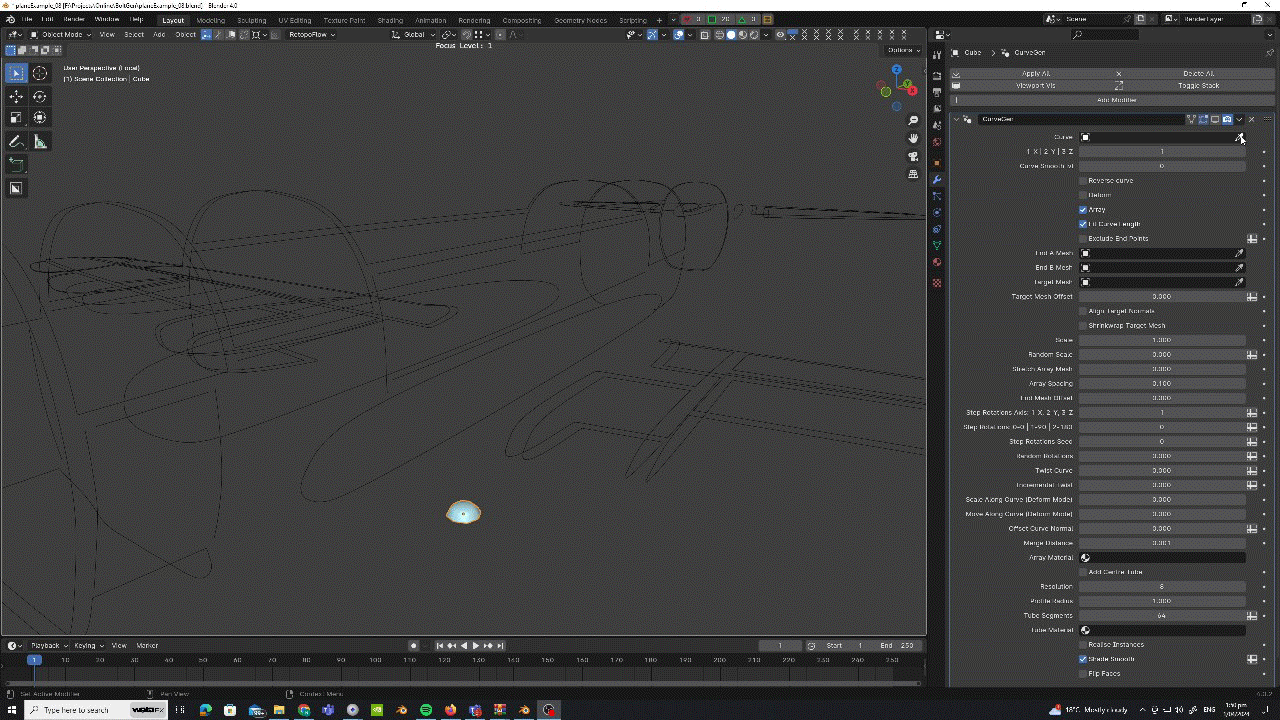
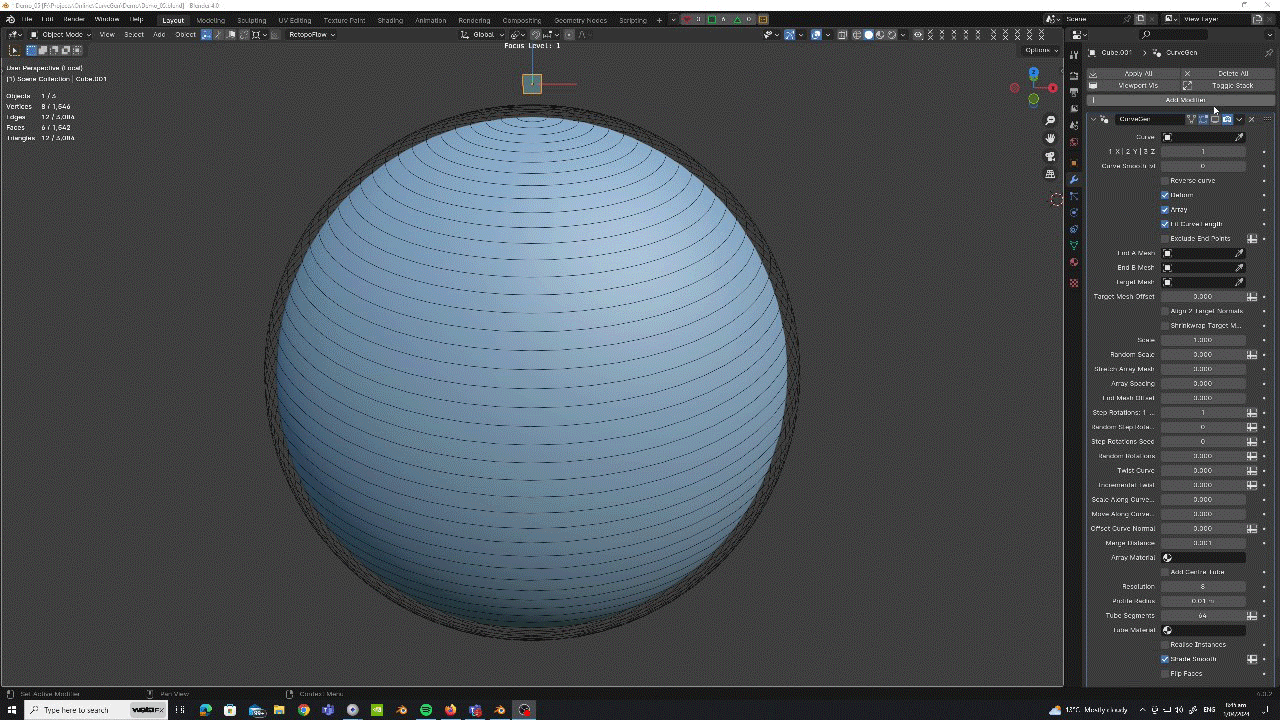
Add Centre Tube - This control allows users to add a tube down the centre of the array. This control has been added in case users want to create things such as beads/necklaces that require rope/string running down the middle. Controls are available to customise the resolution, profile radius and tube segments.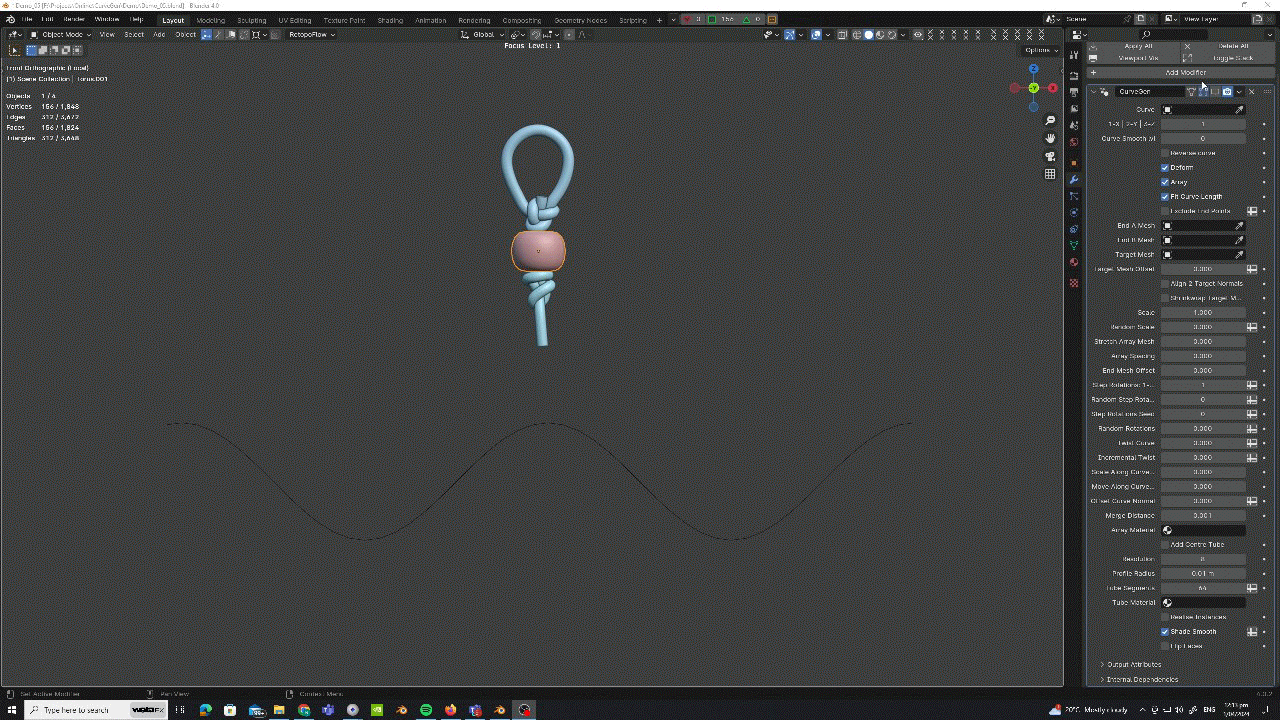
Curve Gen also provides users full control over the curve tilt and radius of each point of the curve.
PLEASE READ DOCUMENTATION FOR MORE INFO.
| Sales | 60+ |
| Customer Ratings | 1 |
| Average Rating | |
| Dev Fund Contributor | |
| Published | 10 months ago |
| Blender Version | 4.3, 4.2, 4.1 |
| License | Creative Commons |
Have questions before purchasing?
Contact the Creator with your questions right now.
Login to Message