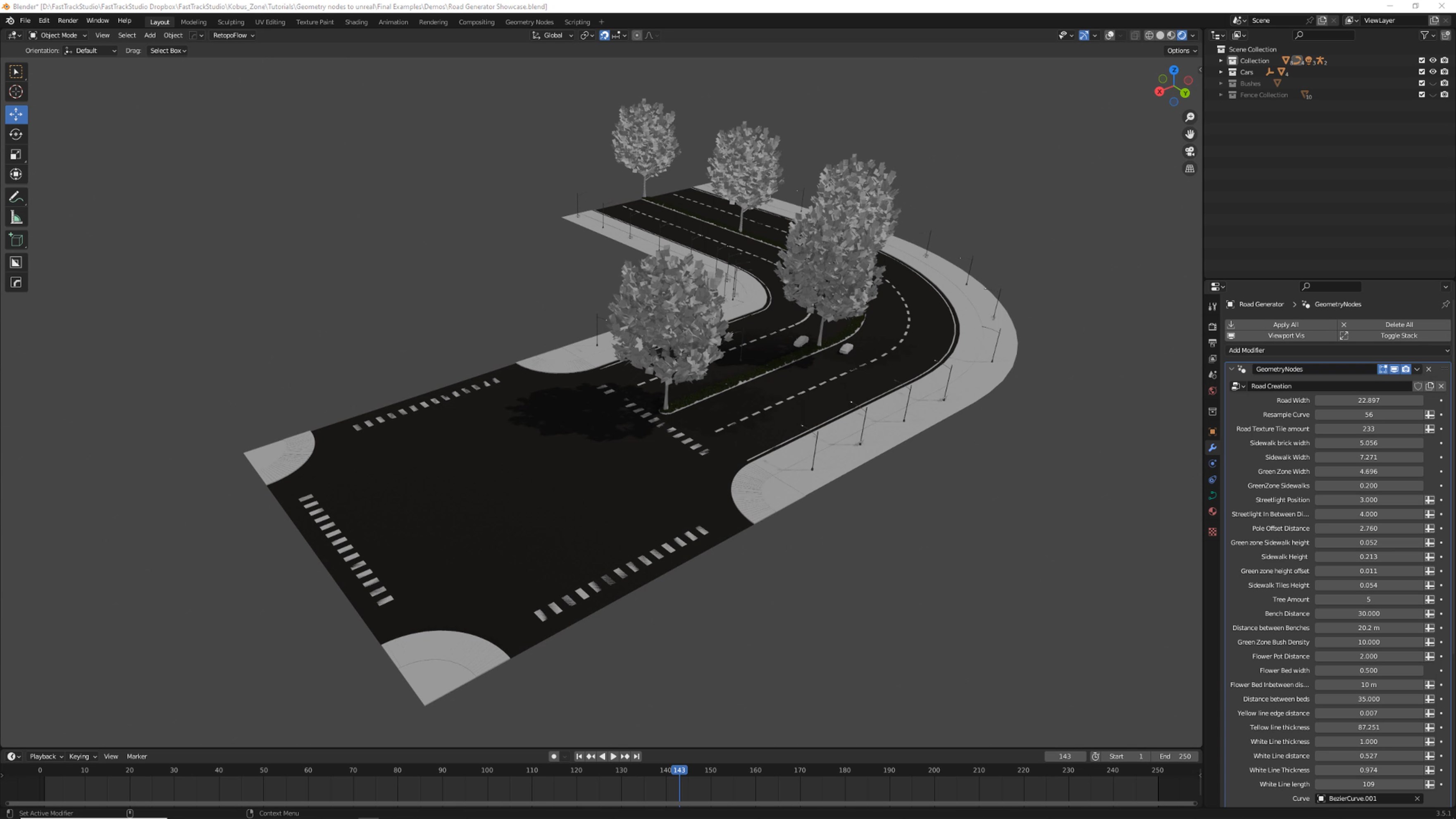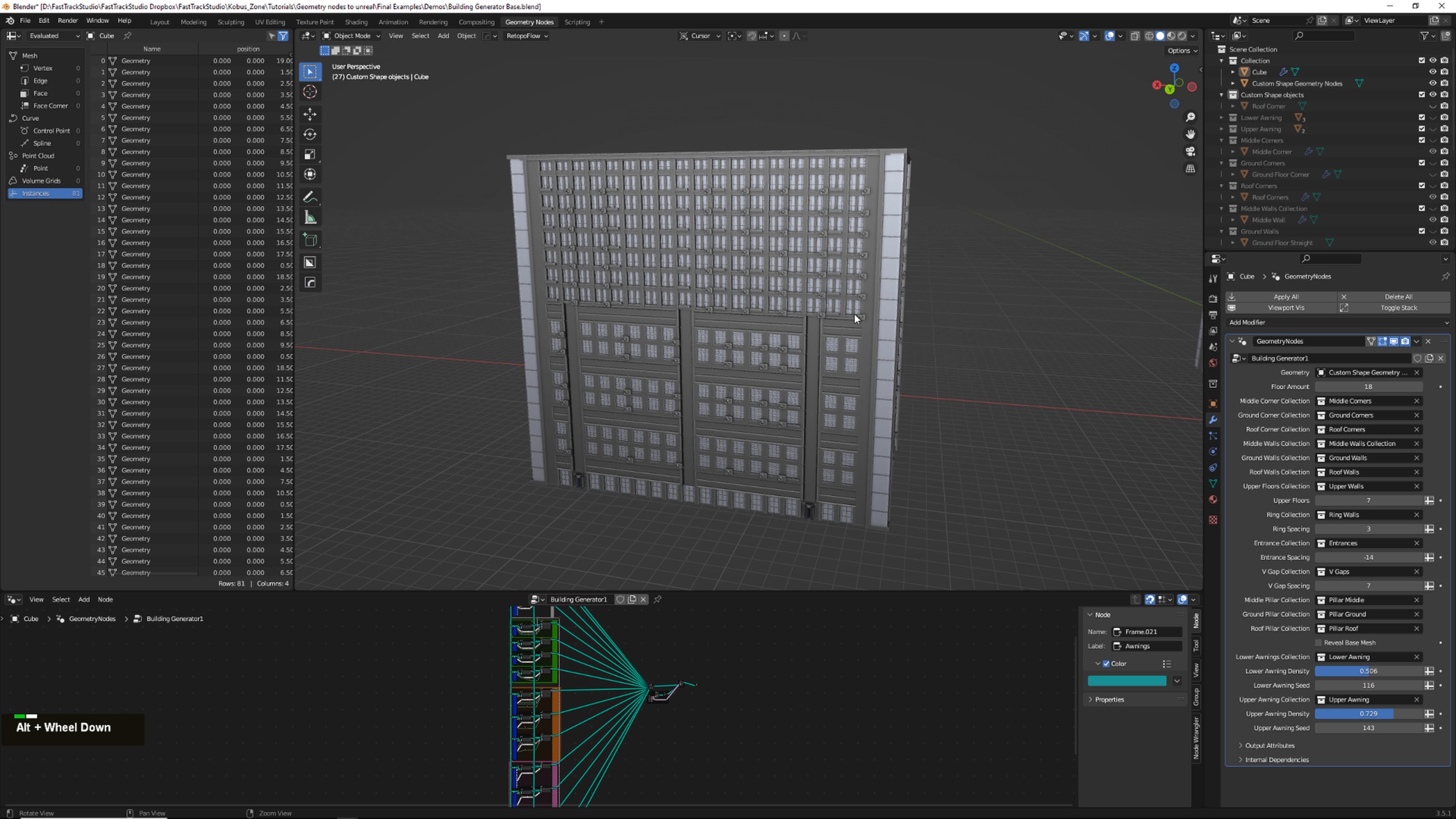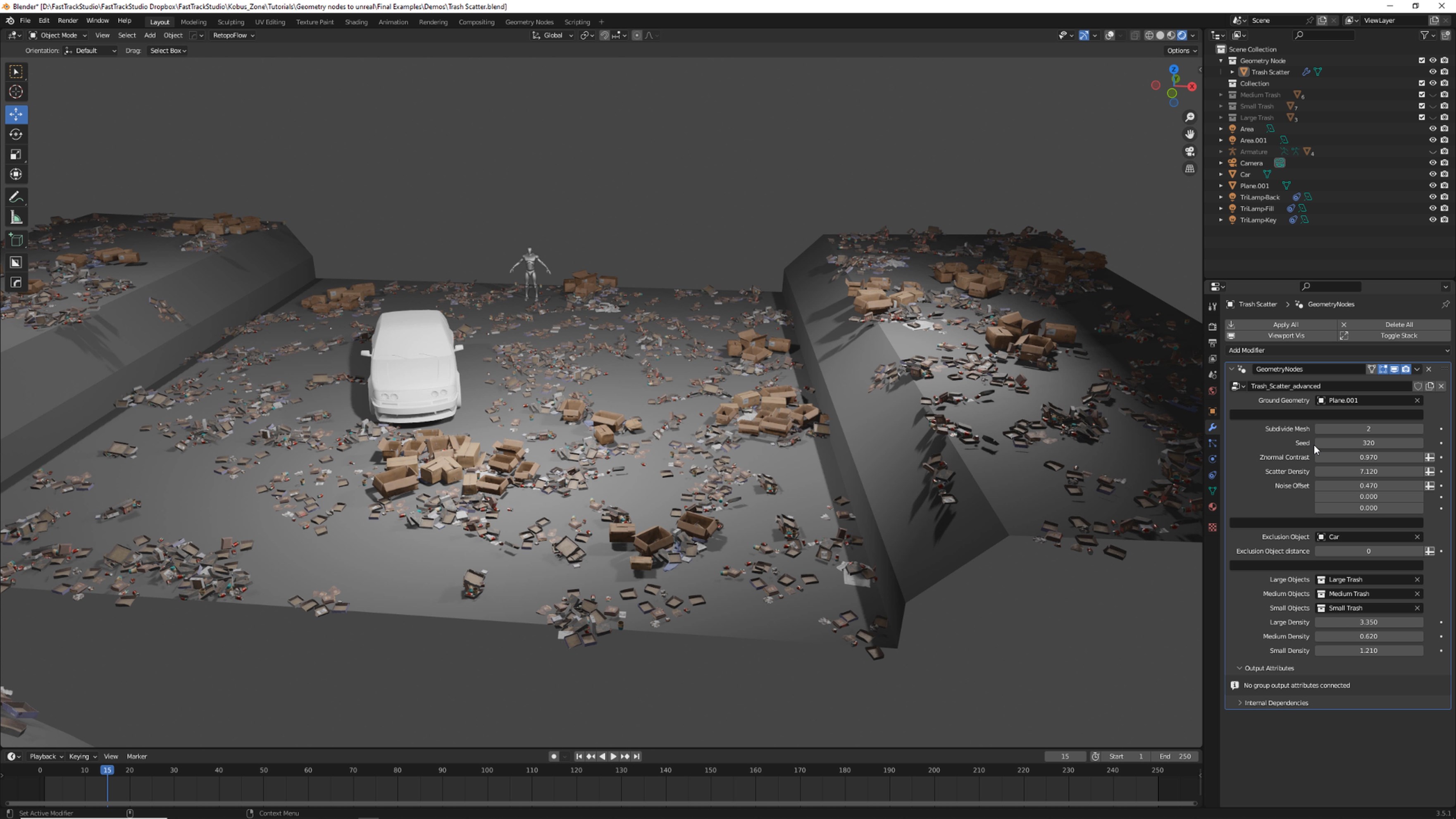Creating Art Tools Using Blender Geometry Nodes
Creating Art tools Using Blender Geometry Nodes
Learn how to create procedural Art tools for the use in blender and Unreal Engine to speed up your workflows and quickly iterate on your environments.
BLENDER, ALTERMESH AND UNREAL ENGINE 5
In this course we will cover the creation of multiple procedural tools useful for environment production. We will also showcase how to use these tools directly in Unreal Engine.
We will be creating the following tools
- A trash scattering tool.
- A drag & drop ready road tool.
- An advanced building creation tool.
- Bonus – using the tools in UE5 and creating a demo environment.
The general takeaway of this course is that you will be able to understand the process on how to create geometry node networks in Blender and having the ability to transfer these tools to Unreal engine to speed up your workflows.
11+ HOURS!
This course contains over 11.5 hours of content – You can follow along with every single step – This course has been done in real-time with narration except for a few timelapses for repetitive tasks.
This course will not include any modelling as it is focused on tool creation. But, all models will be provided. The Geometry node networks will be done in Blender 3.5 and the end scenes will be done in Unreal 5.2 using Altermesh as the bridge between the two software’s.
We will start this course off by a brief explanation on how geometry nodes work in blender.
Then we will move to creating the tools in order of difficulty using techniques we learnt from the previous chapters to complete the next chapters.
Finally we will create a bridge between Blender and Unreal Engine using Altermesh making the tools procedural inputs available in unreal
To finish things off we will create a demo city in Unreal to showcase use cases of the tools.
SKILL LEVEL
This tutorial is perfect for beginner/intermediate artists. A basic knowledge of blender is needed as geometry nodes refer to and requires prior knowledge of modelling and texture creation of assets.
TOOLS USED
- Unreal Engine 5.2
- Blender 3.5
- Altermesh 1 or 2
YOUR INSTRUCTOR
Kobus Viljoen is a 3D Environment Artist currently working for FastTrack Studio, where he is responsible for creating high-quality assets and environments for various projects.
CHAPTER SORTING
This tutorial is split between 9 parts and is segmented for each tool creation separately making it easy to follow.
SUBTITLES
Subtitles are offered for this tutorial in English, Chinese, and Spanish.
Please note the subtitles are auto generated and might not always be 100% accurate.
JOIN OUR DISCORD!
https://discord.gg/Uhj6PCjdeX
Discover more products like this
environment tutorial 3d modeling blender tutorial geometry nodes procedural