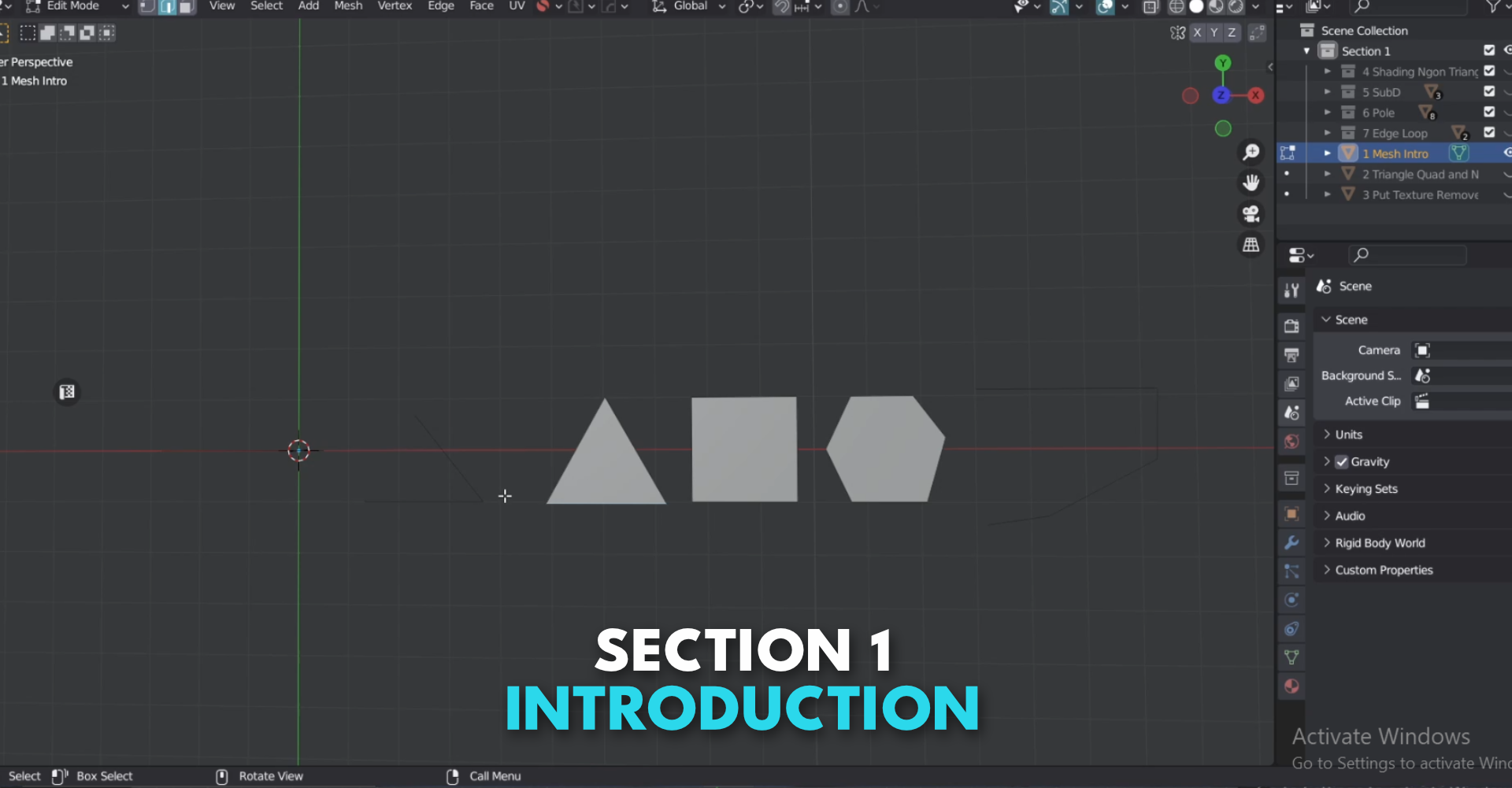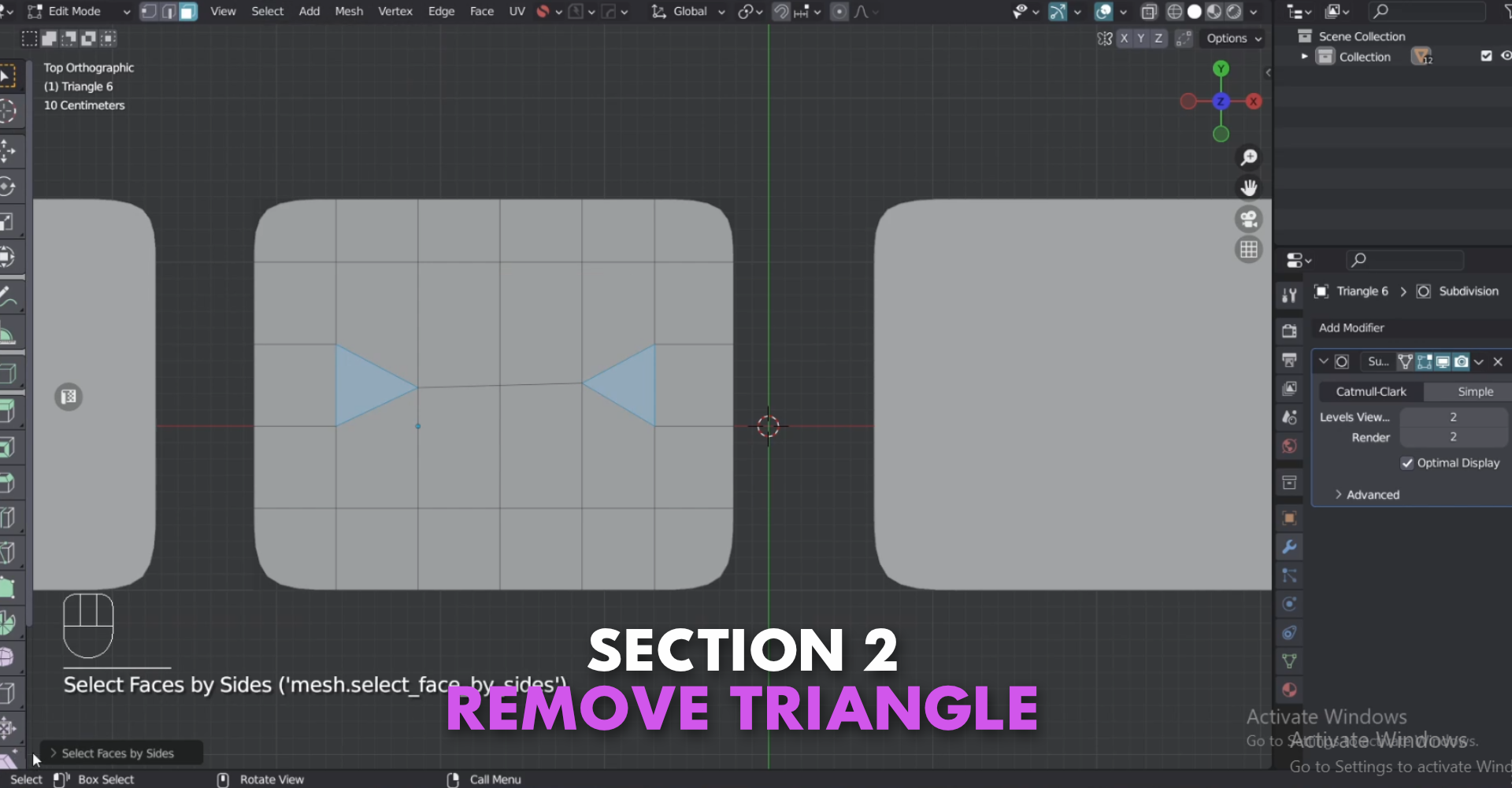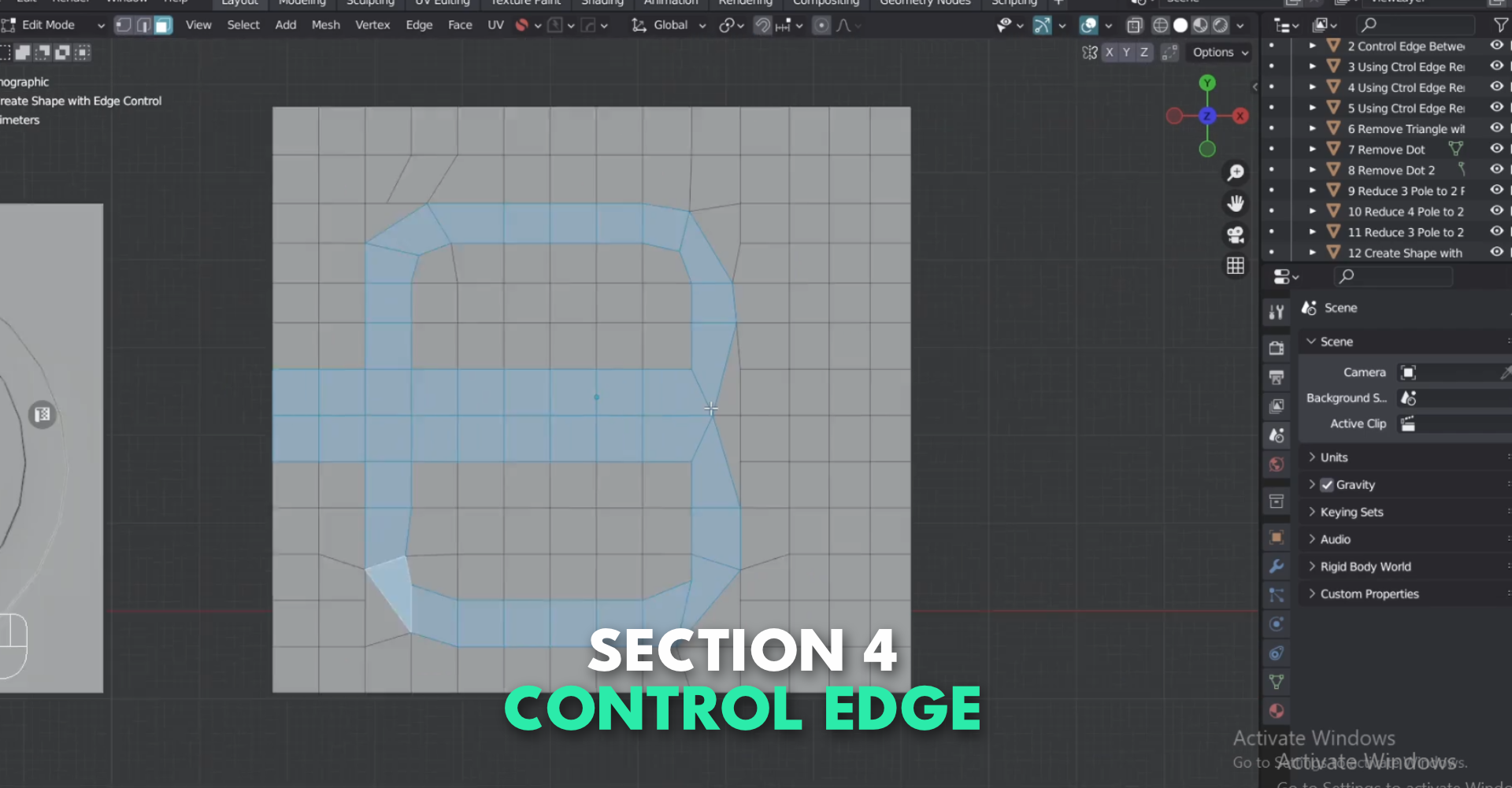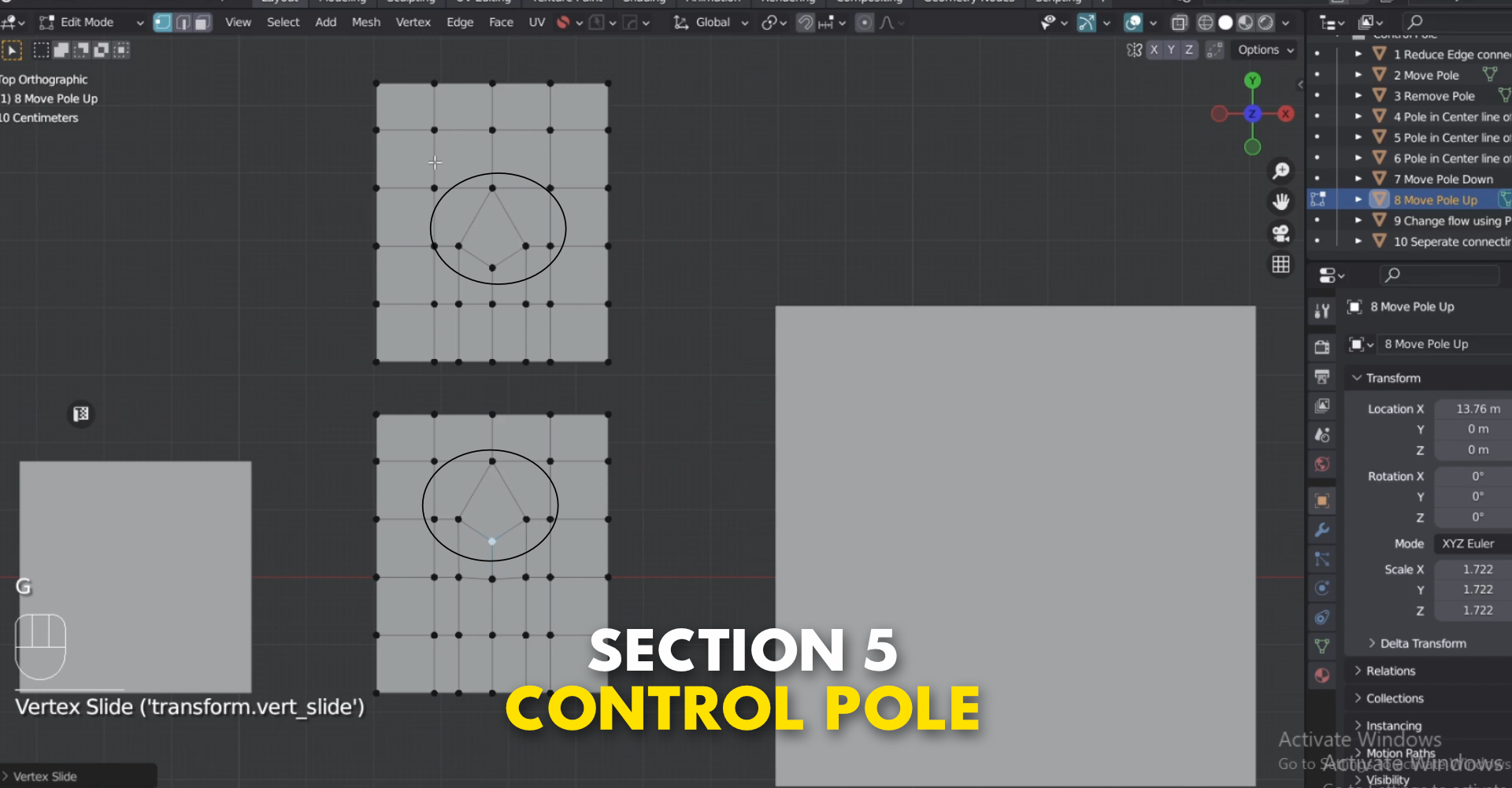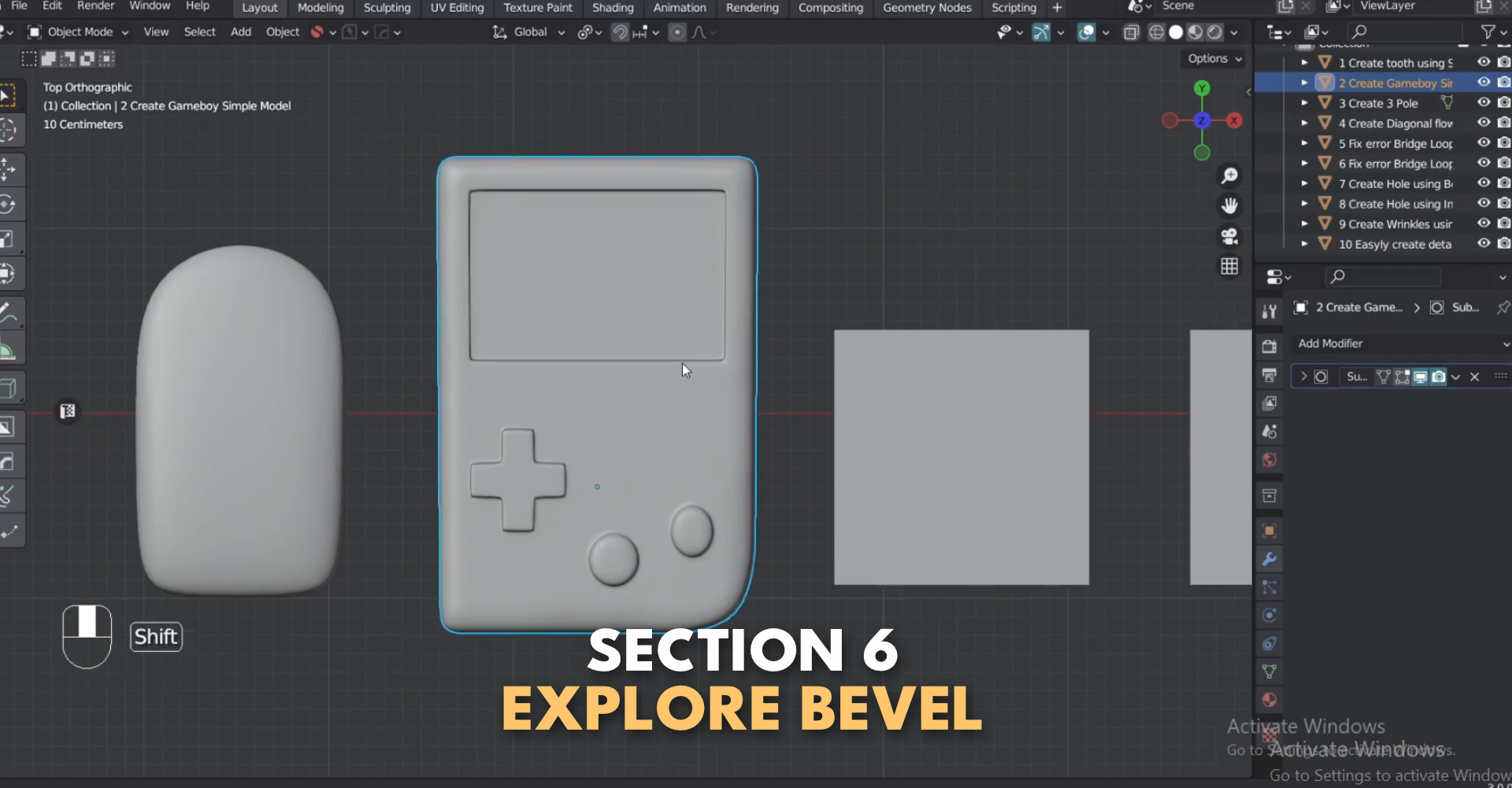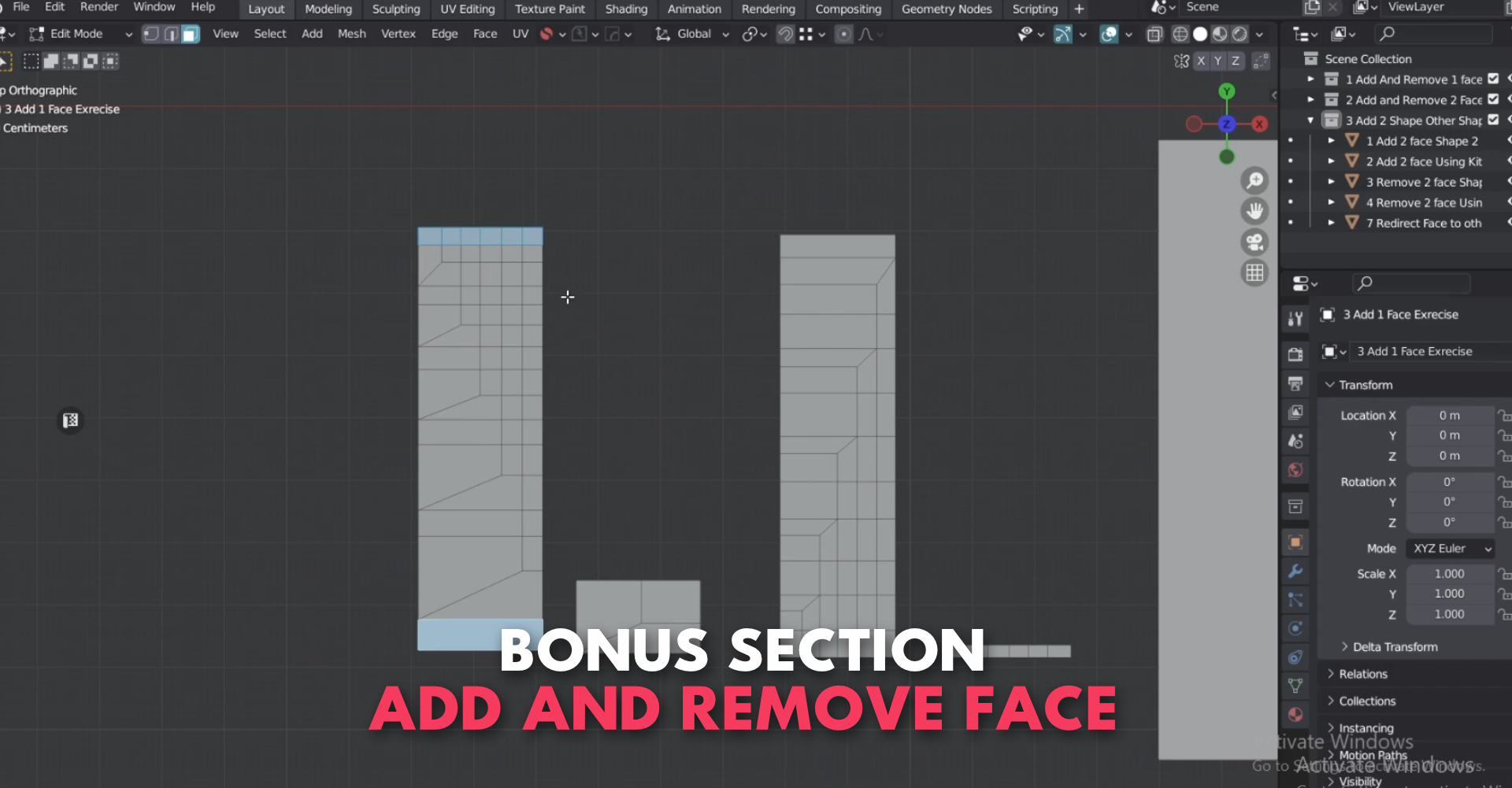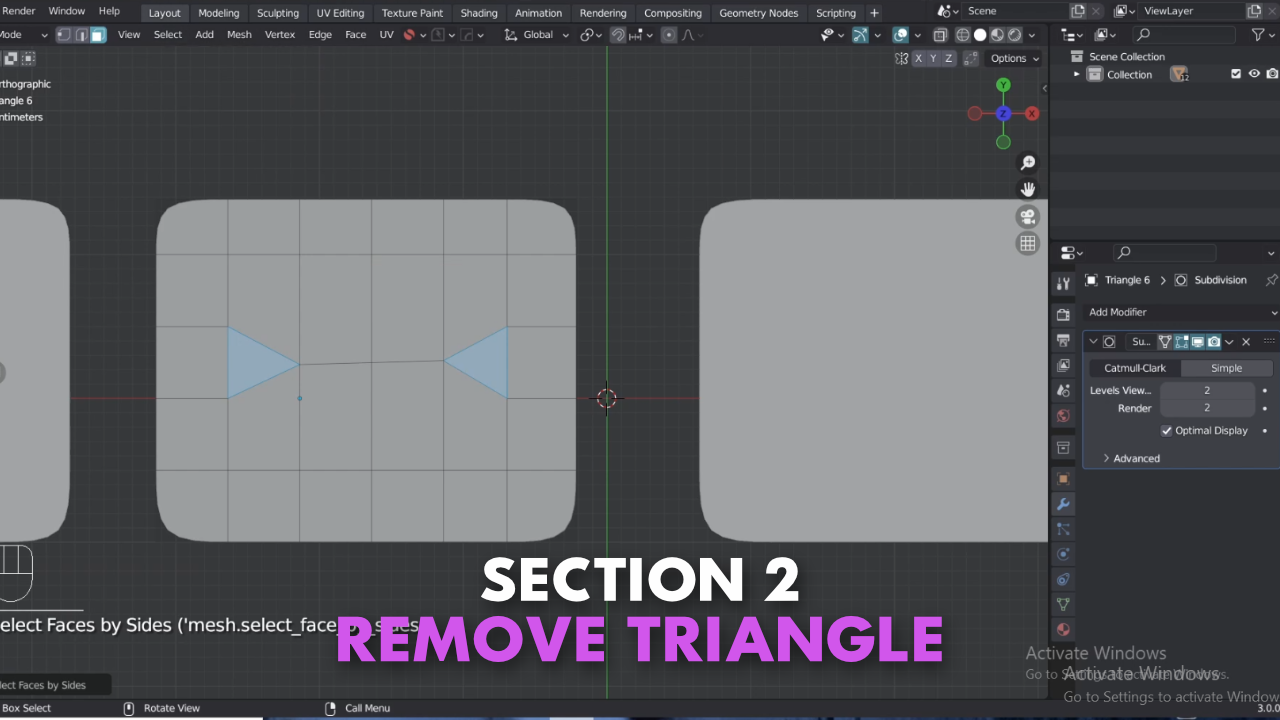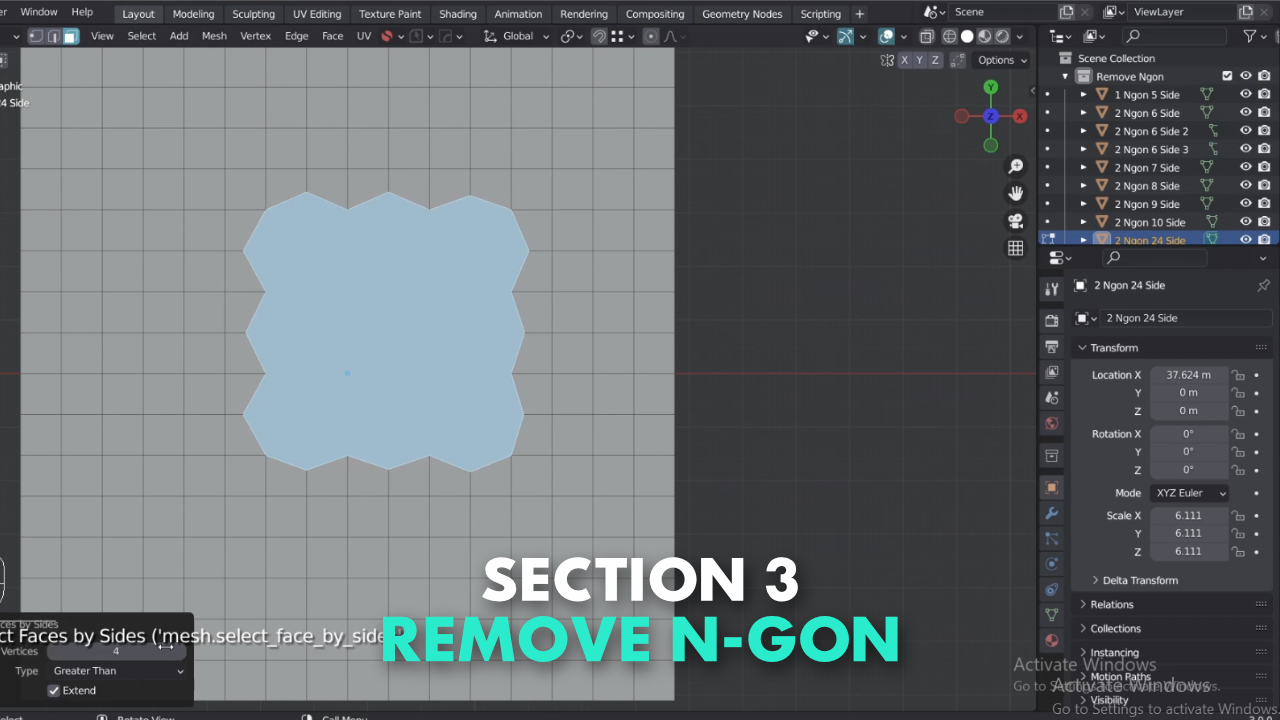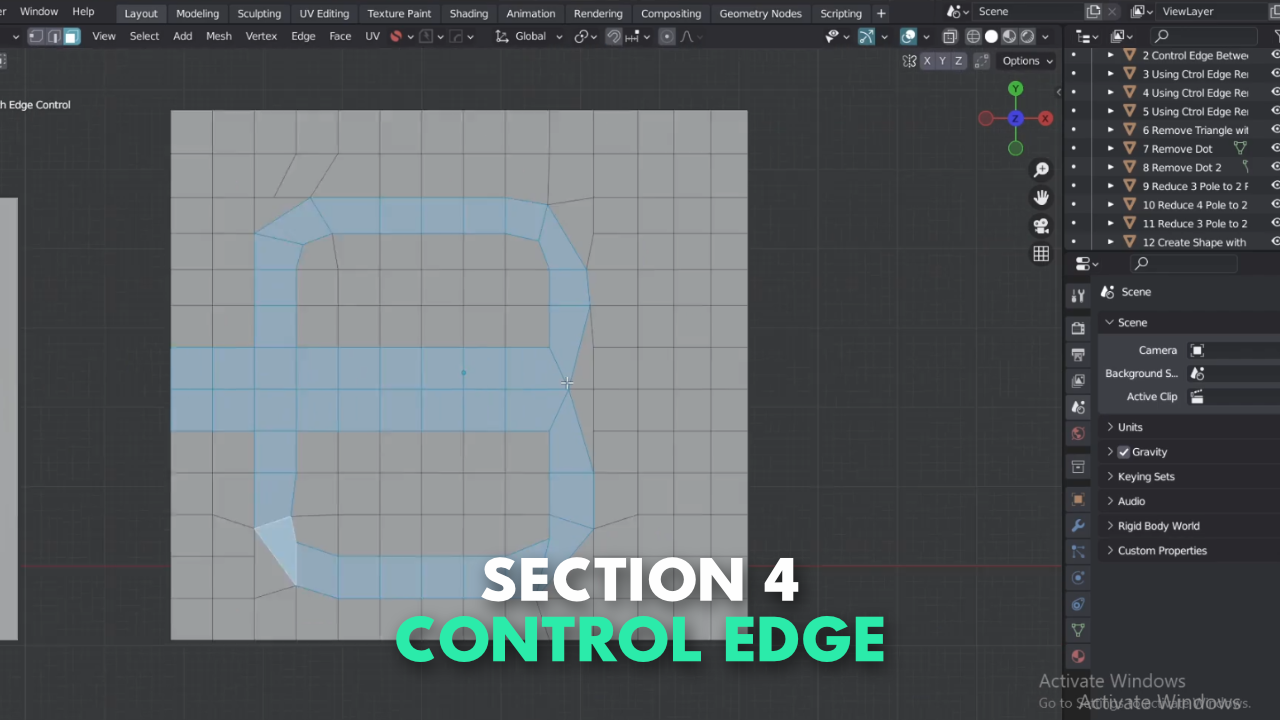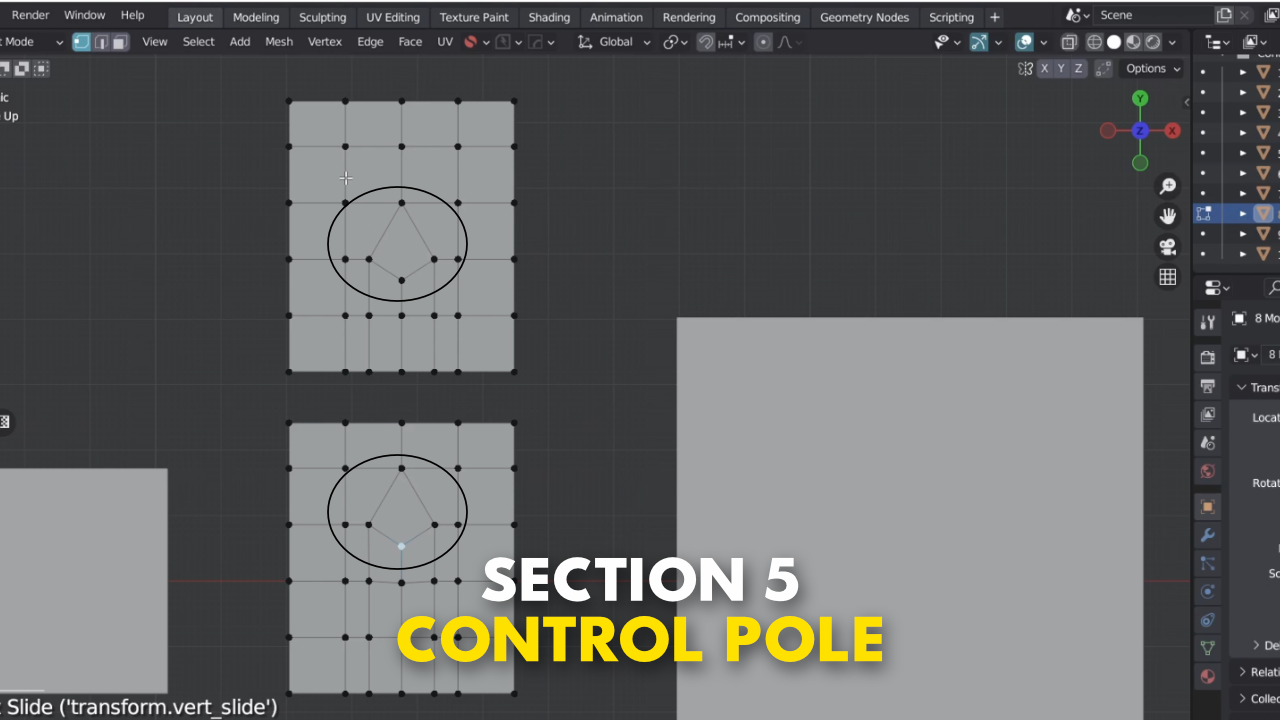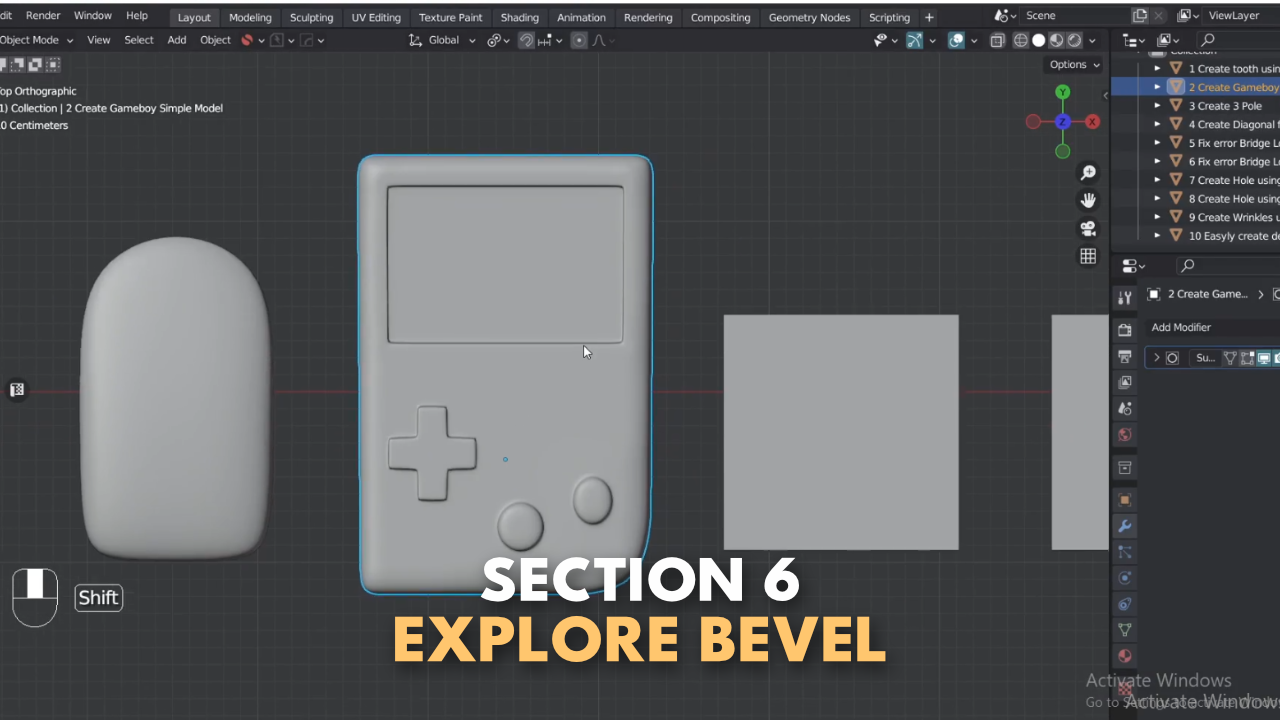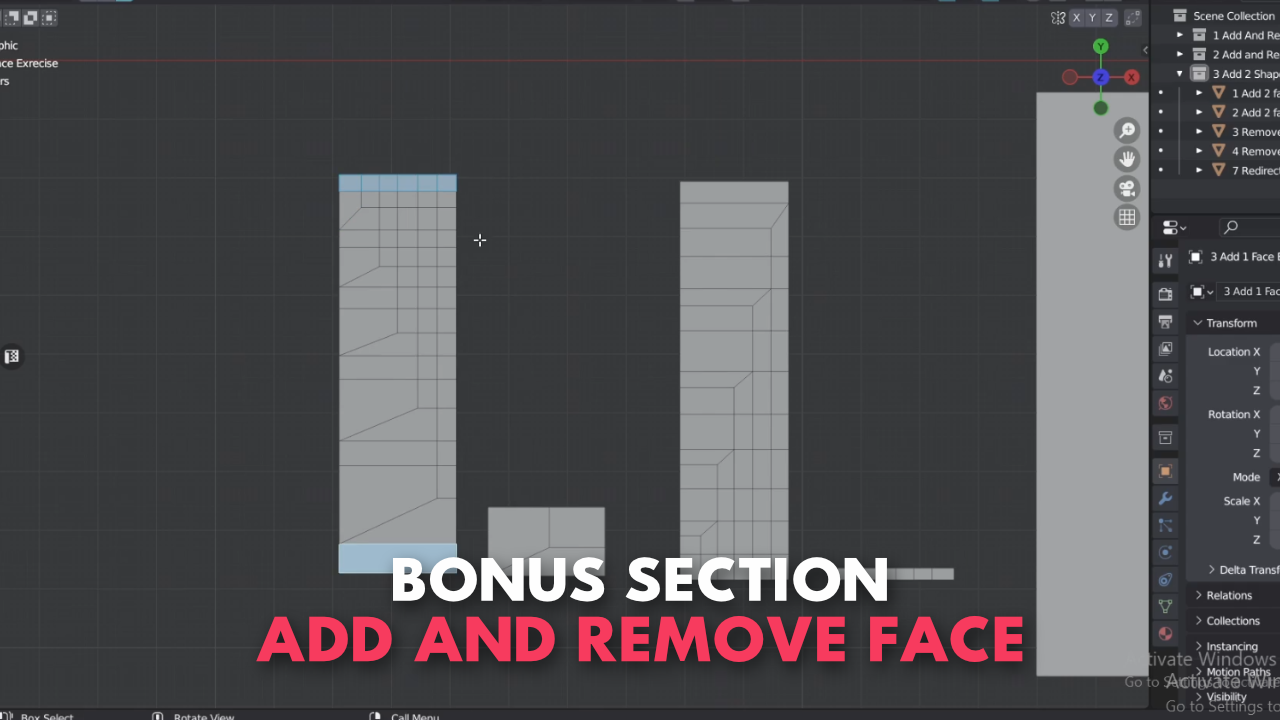Level up your Modeling Skill.
The Course SubD Modeler DREAMING for.
Learn how to work with Topology.
Are you stuck when come to handling Topology?
Are you still not found a way how to control your Topology?
Are N-Gon and Triangle still your big problem when modeling?
Do you know how fun is it when you can control your Face flow?
"3D Modeler artist should know how to Handle Topology" - Azwan
Many modelers will have a problem when Modeling using SubD Modeling type. Especially for a beginner, The problem comes when they want to arrange Topology. The famous problem is when they find a Shading issue on the model because N-GON and TRIANGLE, also when they want to control POLE position to avoid Topology Issue. The problem (Shading Issue) also comes when they want to add DETAIL for the model. Not only that, The problem also comes when they find out the face FLOW is not going in the direction they want (With knowing how to control face flow direction they can EASILY MODIFY model) .
With all these problems many modelers have a DREAM to avoid it and control it. With control it, they can modeling anything without thinking about the Topology issue. Also with know how to control Topology they can avoid PAINFUL TASK (Fix shading Issues, edit the model’s shape, Unwrapped UVs, rig and animate).
Now if you modeler who have a DREAM to control Topology and Avoid Topology Issue, Now with this Course your DREAM will come true.

This course is Design for...
✅ Beginners want to know how to handle Topology.
✅ Modeler Work with SubD Modeling.
✅ Anyone who wants to learn how to handle Topology.
✅ Anyone who wants to learn how to create Clean Topology.
✅ Have a Basic understanding of SubD Modeling.
✅ Know how to use Basic 3D Model tools.
❌ Modeling course (This course only teaches you how to achieve Clean Topology)
When you Finish take this Course you Should be able to
📌 Remove Triangle and N-Gon from your Topology.
📌 Control Edge flow (Face flow) from your Topology.
📌 Control Pole from your Topology.
📌 Use Bevel to handle your Topology.
📌 Have the flexibility to add and remove Face from your Topology.
You'll get easy to follow step by step tutorial. Also, I will give you Bonus Section.
What inside?
You will get 42 Full HD Video Files.
Duration: 4 Hours, 30 minutes, and 14 seconds
Section 1 - We will discuss Basic information about Mesh.
Section 2 - I will show you step by step how to Remove the Triangle.
Section 3 - I will show you step by step how to Remove N-Gon.
Section 4 - I will show you how to Control Edge.
Section 5 - I will show you how to Control Pole.
Section 6 - I will show you what Bevel can do to arrange your Topology.
Bonus Section - I will show you how to add and remove the face.
Price includes Blendermarket fees. Have a Question about this course? Feel free to ask me.