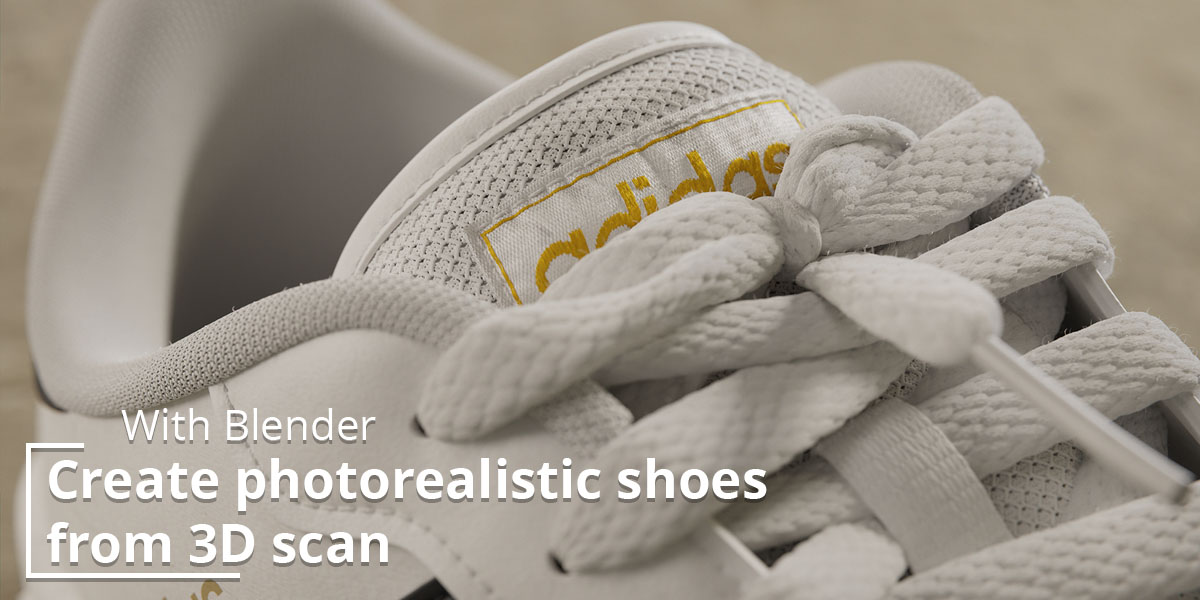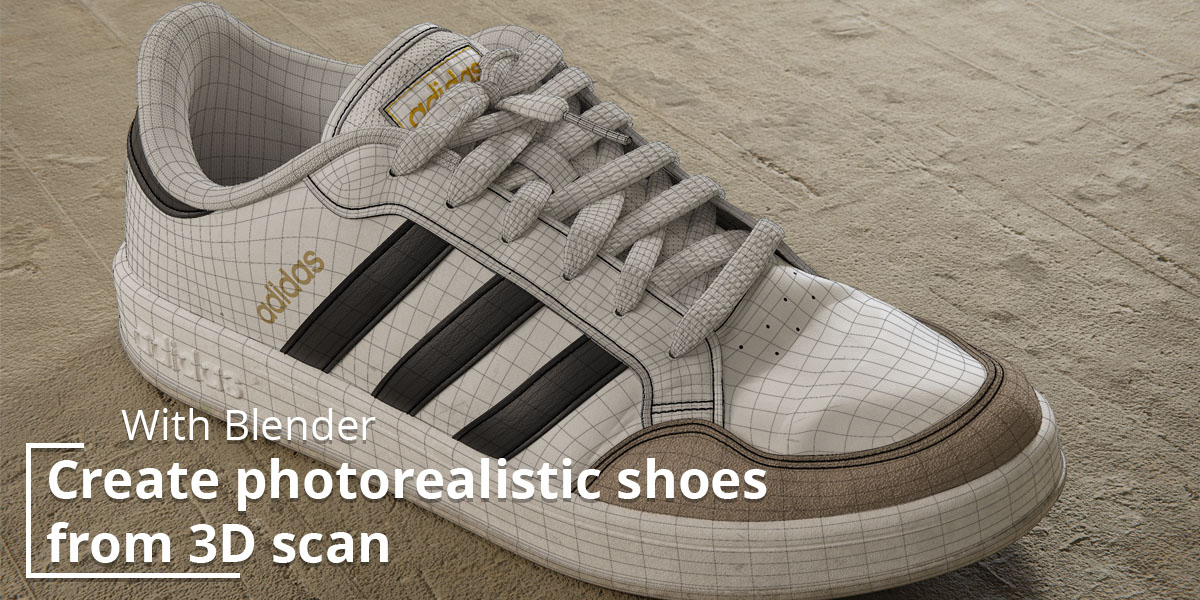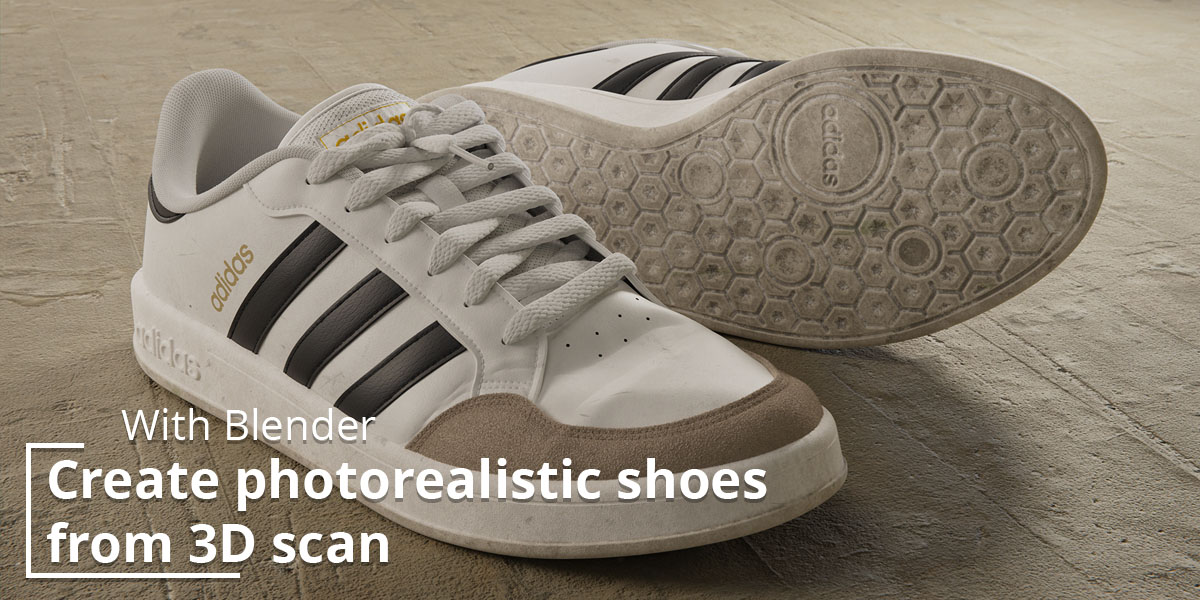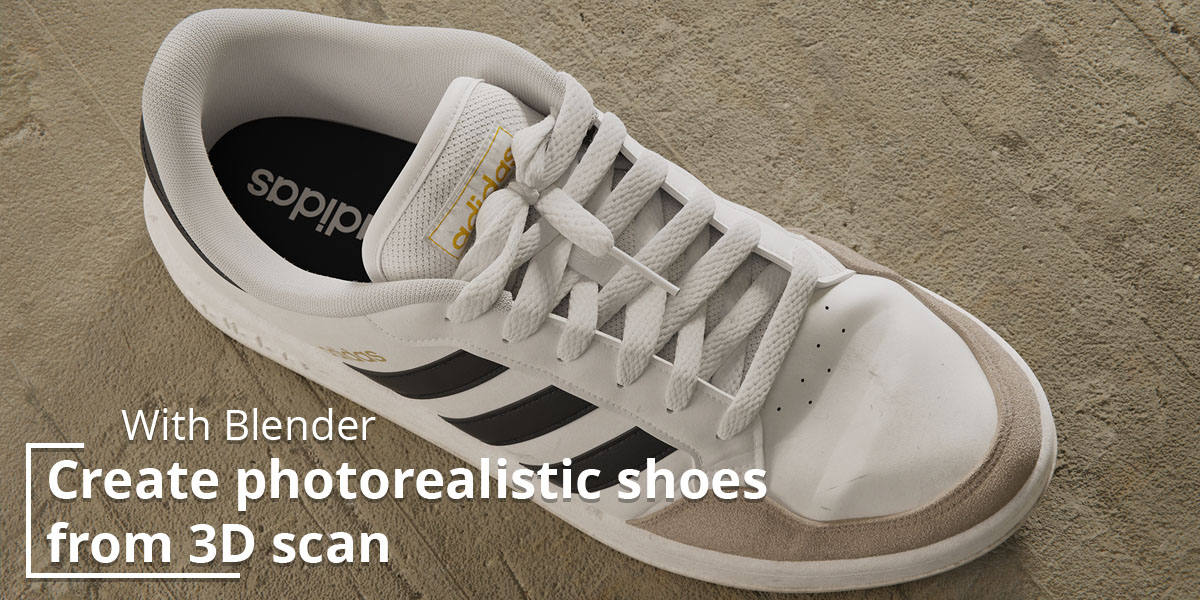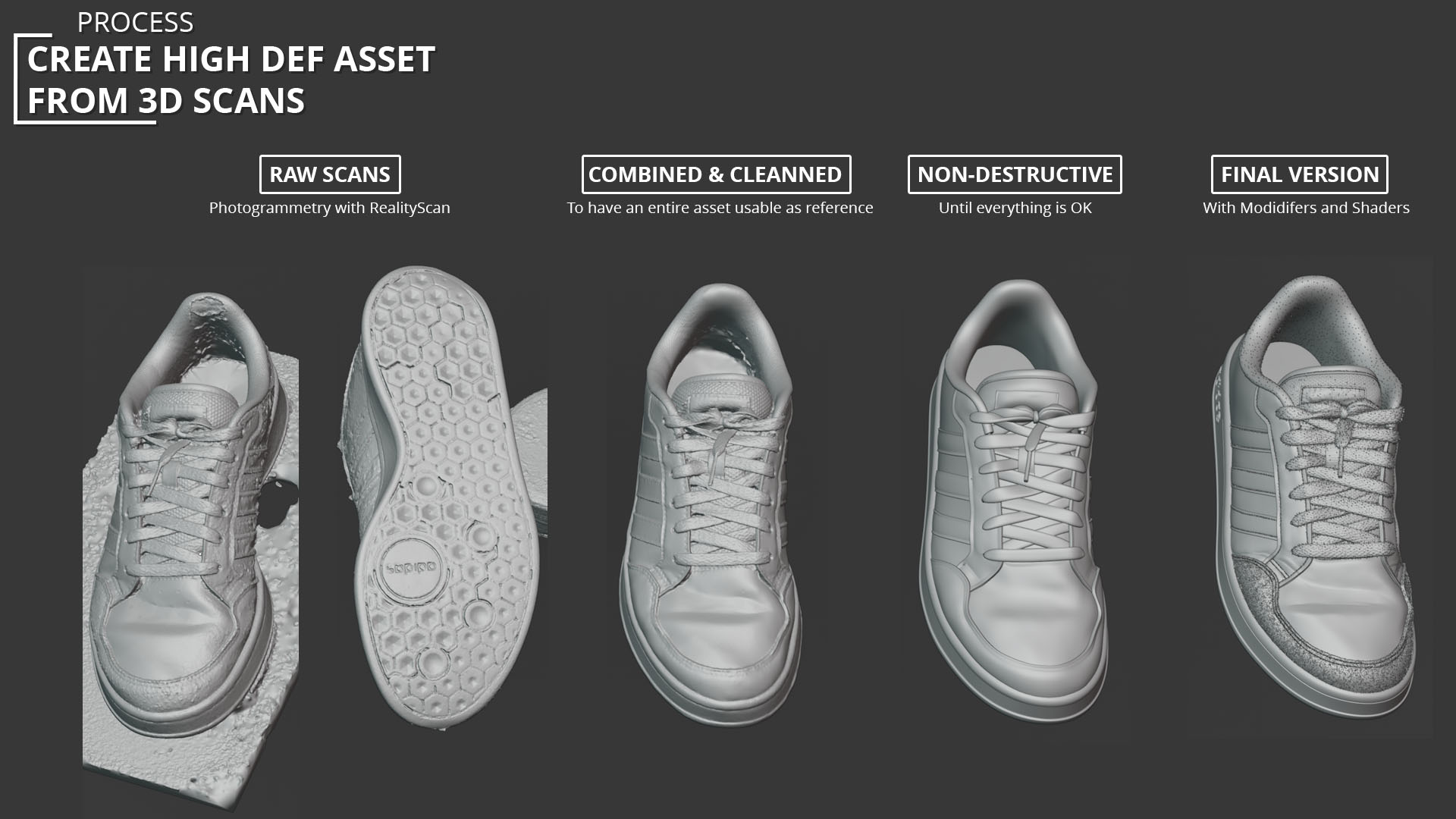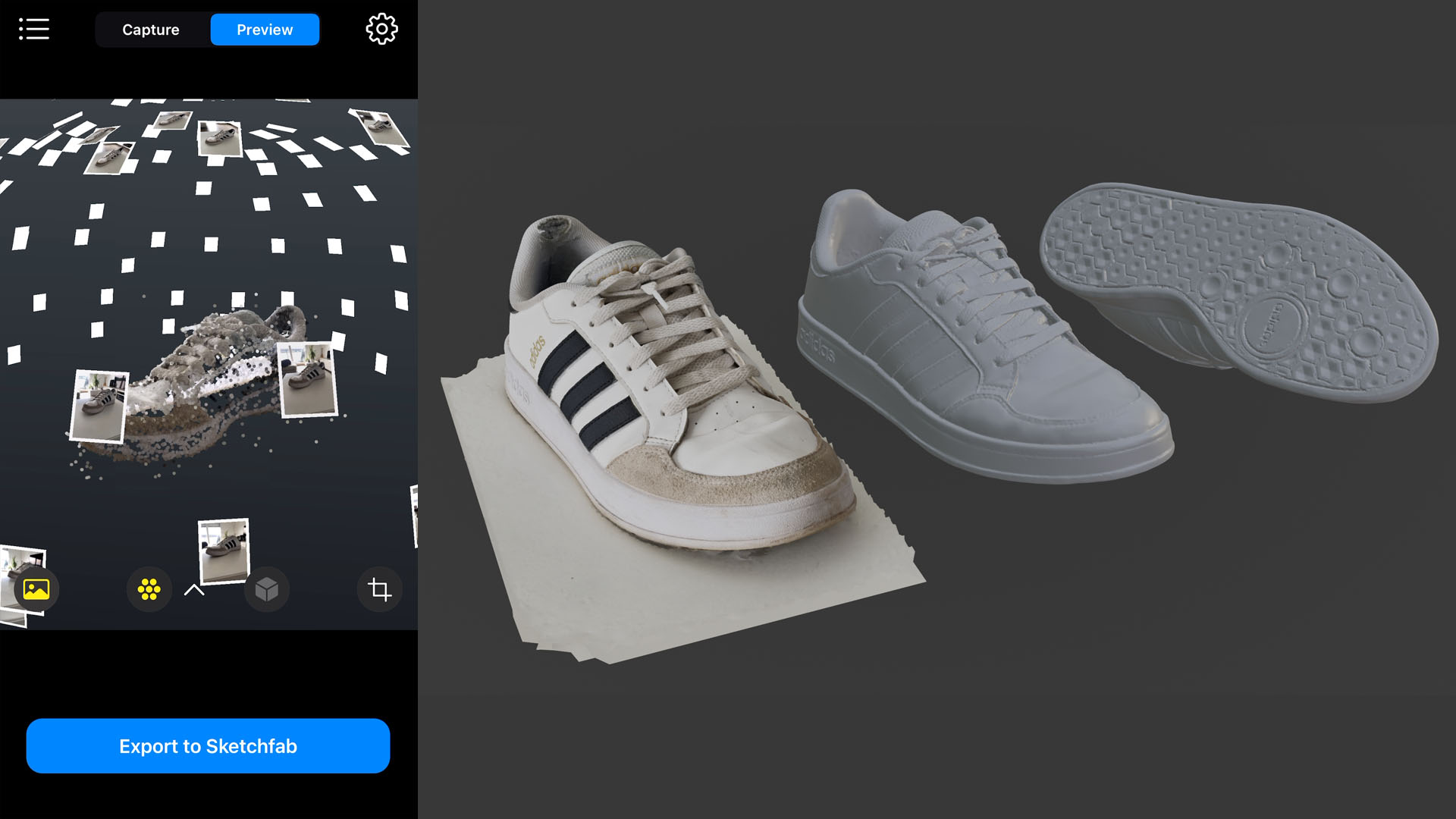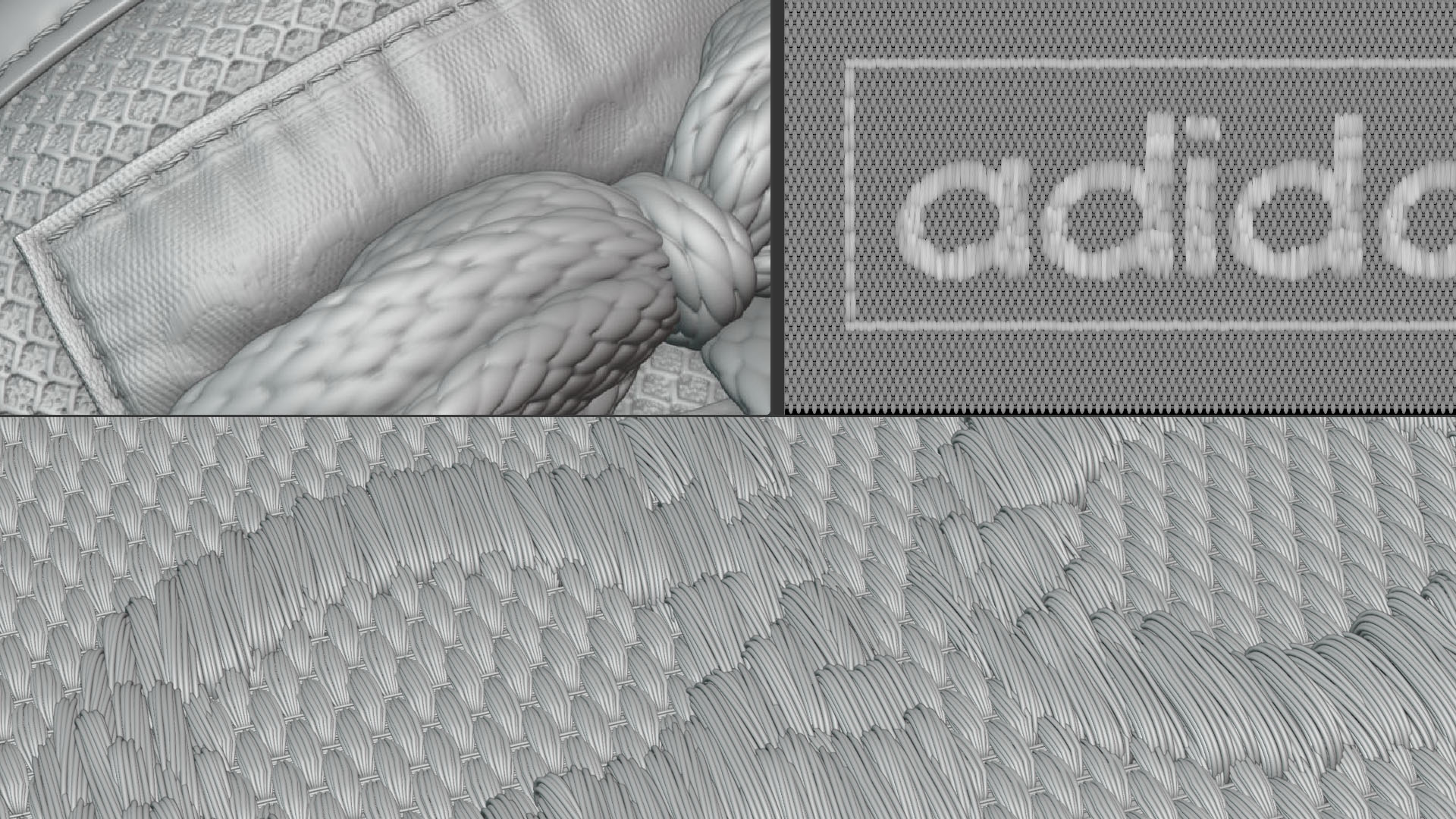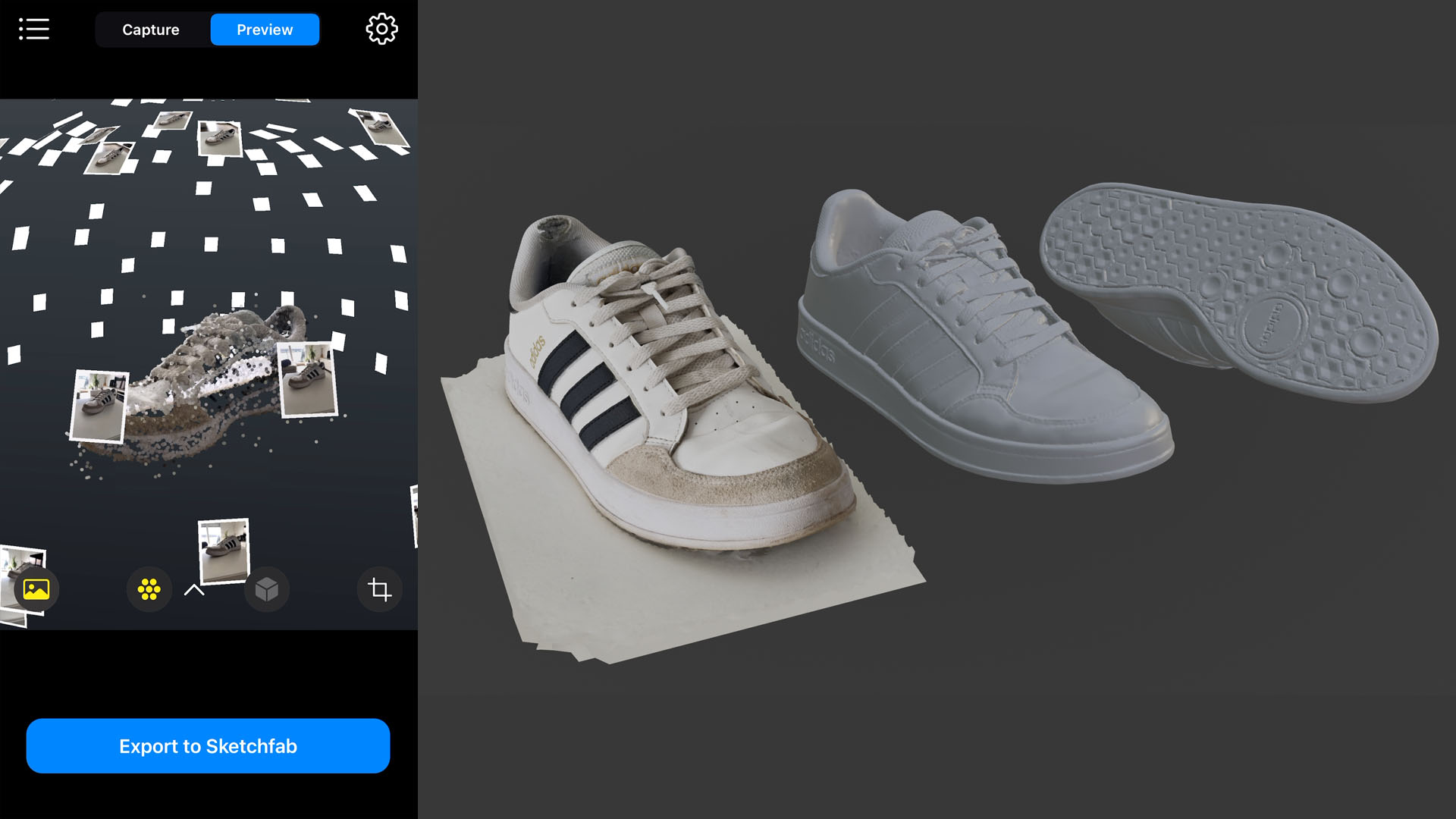This comprehensive tutorial course guides you through all the steps to create photorealistic Adidas shoes in 3D, starting from a 3D scan captured using the Reality Scan or Meshroom applications and using the power of Blender 3.5!
WHAT IS THIS TUTORIAL FOR?
The goal of this tutorial is to create an HD asset used for production with all the details possible!
We start with a 3D scan, make retopology, add modifiers, and make the shading and lighting part.
This is not just a photogrammetry tutorial since we will only use the 3D Scan as a reference to make the asset 100% identical.
So, you will learn to make a photorealistic asset from scratch!
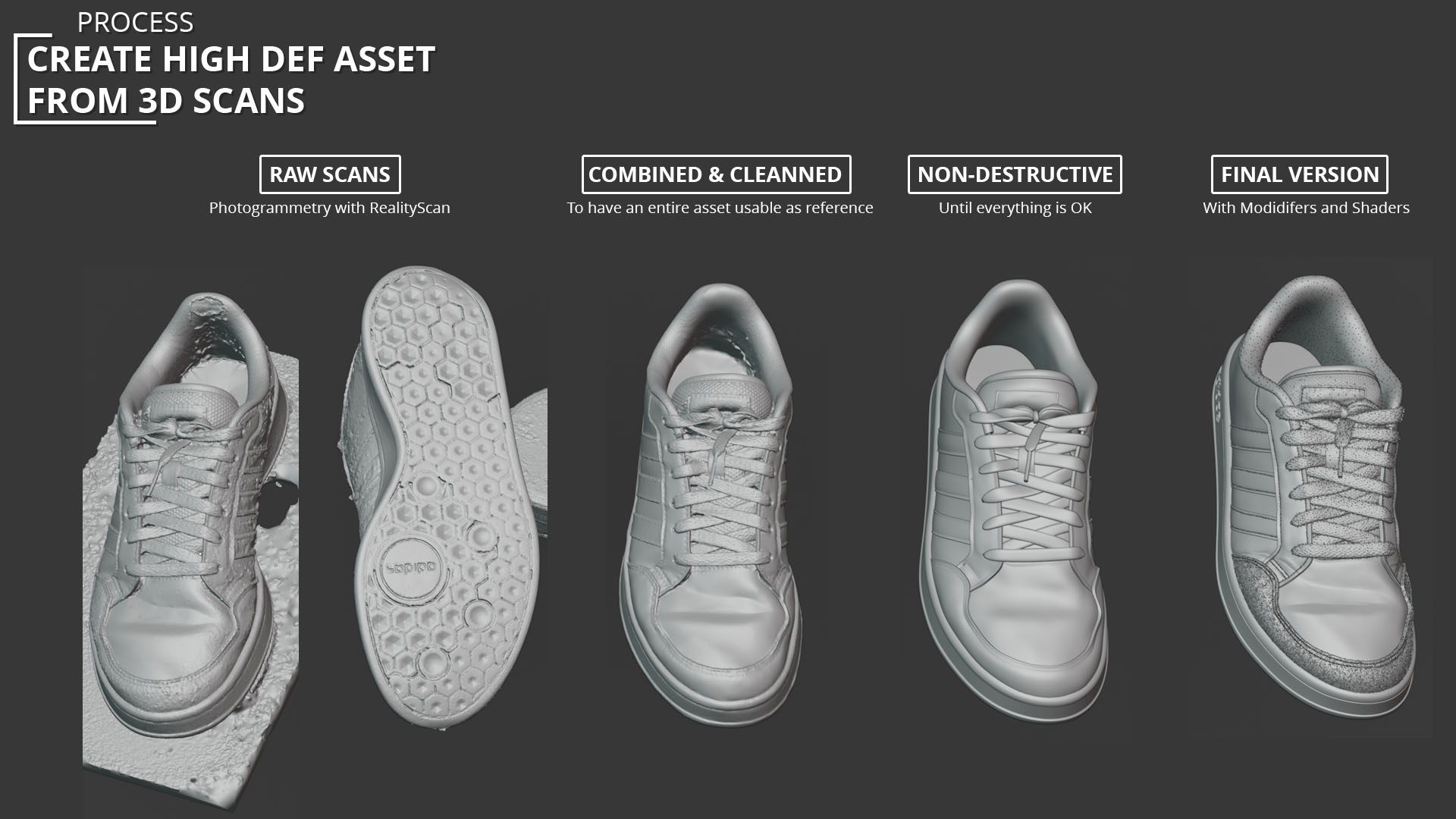
WHAT'S INSIDE?
HERE'S WHAT YOU'LL LEARN
Capture the details with Photogrammetry
Use Reality Scan or Meshroom or any other photogrammetry app to obtain an accurate 3D scan of the Adidas shoes, following my tips for high-quality results.
Manage and clean the scan, import the 3D scan into Blender, and learn how to clean it up to prepare a solid foundation for modeling.
Retopology
Master the principles of retopology to achieve optimized and professional topology suitable for the Adidas shoes.
Sculpting
Once you have prepared the clean base model, it's time to unleash your creativity and give your Adidas shoe model a realistic touch through the exciting process of sculpting. In this section of this tutorial, I will guide you through the intricate art of sculpting, enabling you to bring out the finest details and nuances of your shoe design.
Shading
Shading is a crucial aspect of creating a truly photorealistic Adidas shoe model. In this section of this tutorial, we delve into the art of procedural shading, guiding you through the process of adding realistic materials and textures that will make your shoe come alive.

To add ultra-realism to your project, you will learn how to create fabric from meshes.
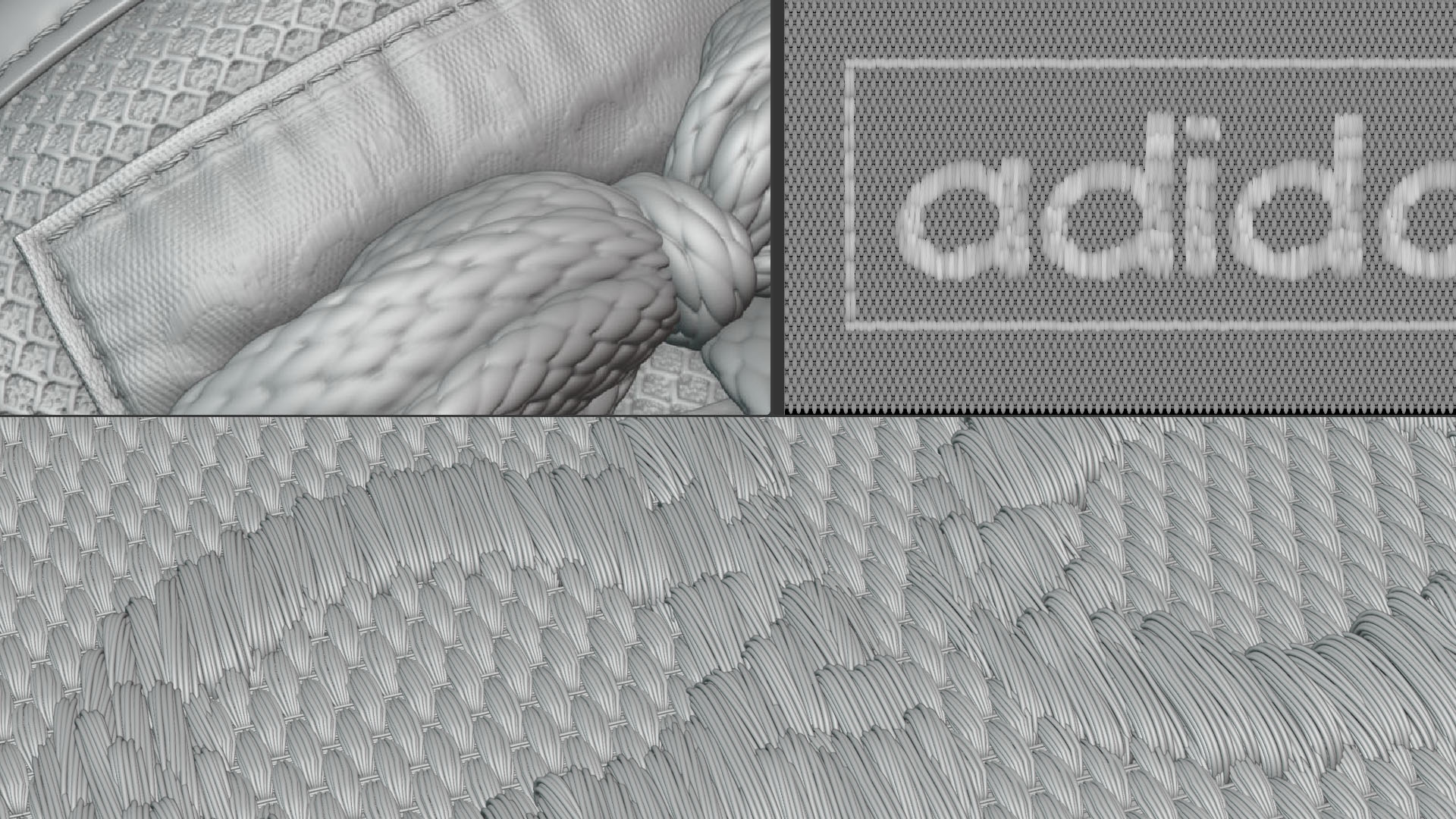
Unleash Impressive Details, elevating Your Adidas Shoe Model to the Extraordinary
Lighting-Rendering
In the final stages of creating your Adidas shoe models, mastering lighting and rendering techniques are essential to bring your creation to life and achieving stunningly realistic results. In this section of this tutorial, I will guide you through the art of lighting, and rendering, enabling you to showcase your shoe model in its best light.
WHY CHOOSE THIS TUTORIAL?
Cutting-edge expertise: Experienced 3D Freelancer, I share my knowledge and best practices to help you progress quickly.
Current techniques: Learn the latest techniques used by industry professionals.
Flexibility and accessibility: Follow the tutorial at your own pace and access all the necessary project files.
ADDED VALUE
Master the creation of photorealistic Adidas shoes from 3D scans to open up new career opportunities.
Passion and creativity: Express your artistic style while gaining essential skills in 3D modeling and rendering.
Don't miss this opportunity to become a 3D creation expert. Take a copy now and bring impressive 3D artwork to life!
LESSONS
00h18mn - 00_Create_3D_scan_and_export_it_from_Sketchfab
00h45mn - 01-Import_and_clean_the_3D_scan
00h43mn - 02-Connect_the_sole_part
00h36mn - 03-Retopo_part_1
00h58mn - 04-Retopo_part_2
01h03mn - 05-Retopo_part_3
00h37mn - 06-Retopo_part_4
00h14mn - 07-Retopo_part_5
00h46mn - 08-Retopo_part_6
01h09mn - 09-Retopo_part_7
00h41mn - 10-Retopo_part_8-Shoelaces-part_1
00h54mn - 11-Retopo_part_9-Shoelaces-part_2
00h57mn - 12-Retopo_part_10-Stiching-part_1
01h06mn - 13-Retopo_part_11-Stiching-part_2
00h36mn - 14-Retopo_part_12-Stiching-part_3
00h47mn - 15-Retopo_part_13
00h45mn - 16-Retopo_part_14
00h57mn - 17-Unwraping_part_1
00h42mn - 18-Unwraping_part_2
00h09mn - 19-Unwraping_part_3-Backing
00h27mn - 20-Texturing_part_1
00h30mn - 21-Unwraping_part_3
00h07mn - 22-Texturing_part_2-Backing_color_textures_from_3D_scan
00h09mn - 23-Texturing_part_3
01h08mn - 24-Texturing_part_4-The_sole-part_1
00h08mn - 25-Texturing_part_5-The_sole-part_2
00h30mn - 26-Texturing_part_6-The_sole-part_3
00h16mn - 27-Texturing_part_7-The_sole-part_4
00h15mn - 28-Stitching_new_version
00h20mn - 29-Texturing_part_8
00h06mn - 30-Texturing_part_9-Fabric_creation-part_1
00h46mn - 31-Shading_part_1
00h27mn - 32-Shading_part2
00h35mn - 33-Adding_sculpt_details-Part_1
00h18mn - 34-Adding_sculpt_details_Part_2
00h14mn - 35-Talk_about_optimisations
00h29mn - 36-Shading_Part_3
00h50mn - 37-Shading_Part_4
00h17mn - 38-Adding_Fur
00h32mn - 39-Shading_Part_5